
Best 10 AI Meeting Managers for Productive Meetings in 2025
Unlock the power of AI — Notta's meeting assistant records, transcribes and summarizes meeting minutes with one click.
Efficiency has always been a concern for high-performing organizations. One particularly challenging area that has been an Achilles heel for many is the ability to streamline meetings. Top executives consider 45% of all meetings useless, and 7 out of 10 professionals feel they may be wasting time attending them. As everyone looks to solve these challenges, several people have turned to artificial intelligence (AI) as a likely solution.
In particular, an AI meeting manager can help you cut down on all the elements that cause time wasting in a meeting and leave you with a more impactful and productive meeting experience.
But what is an AI meeting manager, and how can you use it? Join me as I take you through the field of AI meeting assistants and help you identify the top 10 solutions that can help improve your productivity.
What is an AI meeting manager or assistant?
An AI meeting manager/assistant is a tool that uses artificial intelligence to help organizations plan, organize, and run online meetings, and conduct post-meeting follow-ups. It automates all the time-consuming tasks in a meeting to improve efficiency and productivity. But how?
Pre-meeting activities:
The AI meeting manager starts by analyzing your calendar to schedule meetings on your free days. It sends notifications and reminders to all the meeting participants to prevent date and time conflicts.
The meeting manager also helps the participants to create an agenda and share it with the rest of the team, alongside all the relevant documentation in preparation for the meeting.
During the meeting:
As the meeting proceeds, the AI meeting assistant records, transcribes and creates a summary that is easy to follow. Some assistants also provide translation services.
Post-meeting activities:
After the meeting, the assistant makes an AI-powered summary and action items. Team leads use it to share the meeting minutes with all team members, assign tasks from the action items, and schedule follow-up meetings. They can also use the data and insights they acquire to make data-driven decisions.
The best AI meeting managers at a glance
AI meeting assistants constantly evolve. Although some tools may appear the best today, that may change with time. Still, it does not stop us from finding you the best tools in the market. After dedicating an entire weekend to analyzing and assessing the different meeting managers, I can confidently say these ten tools are worth every penny.
Notta: Best for automatic recording, transcription, and collaboration.
Fellow: Best for agenda creation and continuous feedback.
Otter: Efficient for meeting transcription.
MeetGeek: Best for comprehensive insights.
Fathom: Best for CRM exporting and management.
Fireflies: Best for business transcripts and summaries.
tl;dv: Best free tool for Zoom and Google Meet.
Sembly: Best for task management.
Avoma: Best for end-to-end management.
Equal Time: Best for tracking user participation.
What to consider when choosing an AI manager
A good AI meeting manager has to streamline the meeting experience of a user. Therefore, to find a tool that can deliver 100% on this aspect, I broke down my search into tools that can fit four particular criteria.
1. Have easy integrations: The more integrations the assistant has, the better service it can deliver. A meeting assistant should have integrations to:
An email calendar: To help set meetings effectively, it should have a scheduler that connects directly to your calendar.
Video conferencing tools: The assistant should connect to more than one meeting platform like Google Meet, Zoom, Webex, or Microsoft Teams to facilitate recording and transcription.
CRM integration: It should allow users to export or share their notes and action items to popular CRMs like Salesforce, Notion, and Slack for efficient follow-up and comprehensive data consolidation.
2. Quality AI features: The assistant should offer AI-generated summaries and action items that users can skim to find the most important details.
3. Automated meeting transcription: Apart from integrating with meeting platforms, it should be able to automatically connect and join meetings to save time for the user. A good example is Notta’s auto-joining feature that improves convenience for users looking to join meetings.
4. Team organization: An excellent AI meeting assistant should allow users to co-edit, comment, and collaborate from the same platform.
Although a meeting assistant can have plenty of other features, these are the necessities the platform needs to be considered adequate. Here is a closer look at the top 10 meeting managers that fit this criteria.
Best 10 AI meeting managers
1. Notta
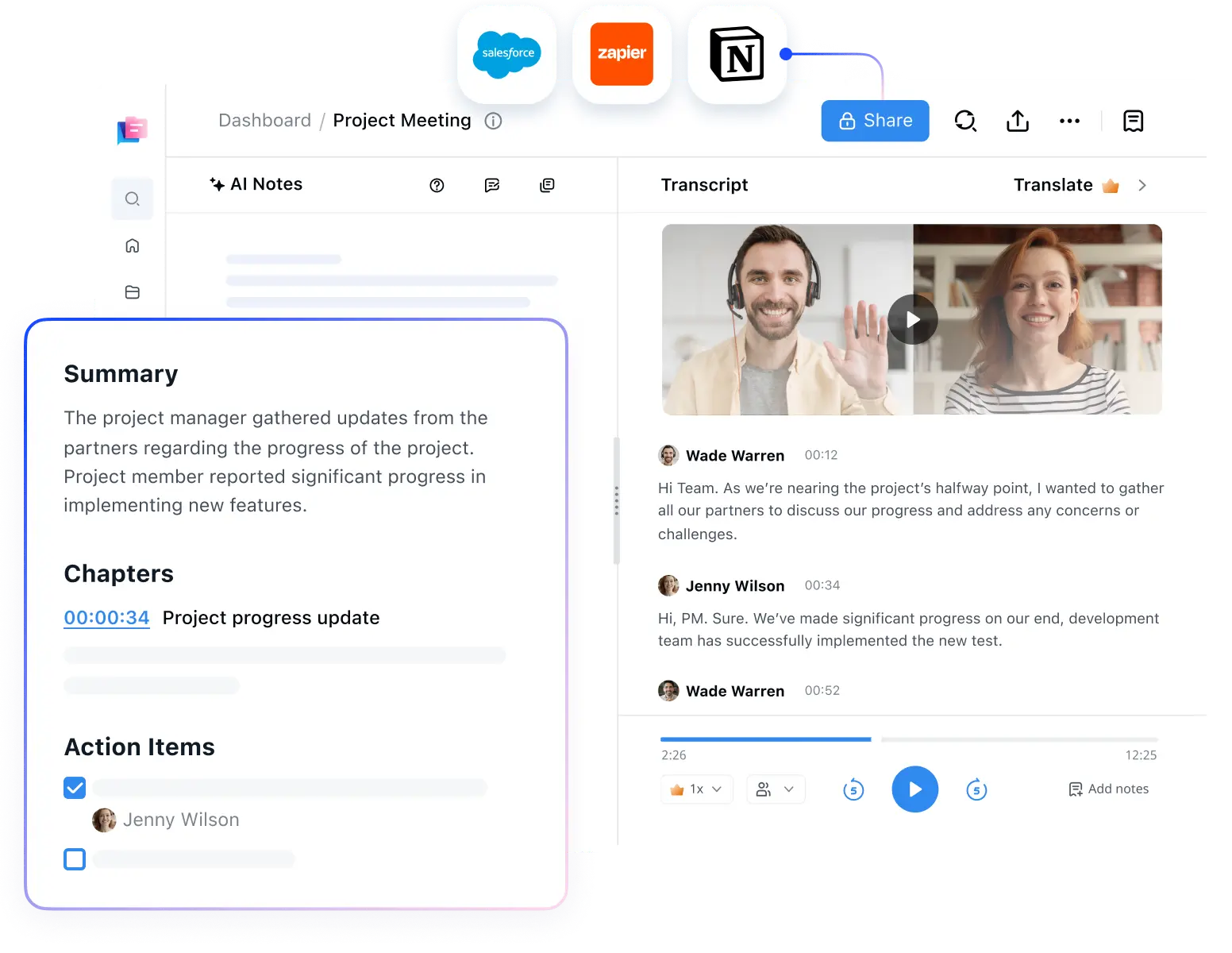
Notta is an AI-powered meeting assistant and productivity tool that can boost your meeting efficiency. It saves you from four main time-wasting activities that affect your revenue:
Manual meeting note-taking.
Constantly updating the CRM; sales reps spend up to 5 hours every week!
Using too many disconnected sales tools.
Scheduling meetings: sales reps spend too long before agreeing on the best meeting time.
With meetings taking up a big part of a sales rep’s time, it's essential to use a tool that can decrease your meeting turnaround time while saving you the time it takes to sort out your meeting notes. Notta can record meetings, automatically take meeting notes, transcribe audio/video to text, and create easy-to-understand summaries in minutes. This tool is committed to simplifying sales teams' workflow.
Key features:
Notta integrates with the top meeting platforms such as Teams, Zoom, Google Meet, and Webex, recording audio and video and converting them into real-time editable text.
Generate clear and concise meeting notes with a summary, action items, and time-stamped smart chapters.
The AI auto-joins meetings, records, and take notes in your absence. You can revisit the meeting details from your dashboard.
Notta integrates seamlessly with Notion, Slack, and Salesforce to simplify sales workflows.
Notta has a scheduler that connects to your Google or Outlook calendar, identifies any conflicting events, and schedules meetings on the free dates.
Pros
Notta provides cloud storage where you can find all your meeting recordings and transcripts in one place.
It also supports collaboration, allowing you to invite users to edit meeting transcripts.
It supports numerous exporting formats.
Its transcription speed and accuracy are among the highest in the market.
It can transcribe meetings in 58 different languages.
Cons
The free plan limits transcription duration per recording to 3 minutes.
Pricing
Notta has three payment structures, including:
Basic plan: Free with 120 minutes per month
Pro plan: $8.17 per month.
Business plan: $16.67 per seat per month.
Notta offers the most integrated AI meeting notes, summaries, and action items so nothing gets missed.
2. Fellow
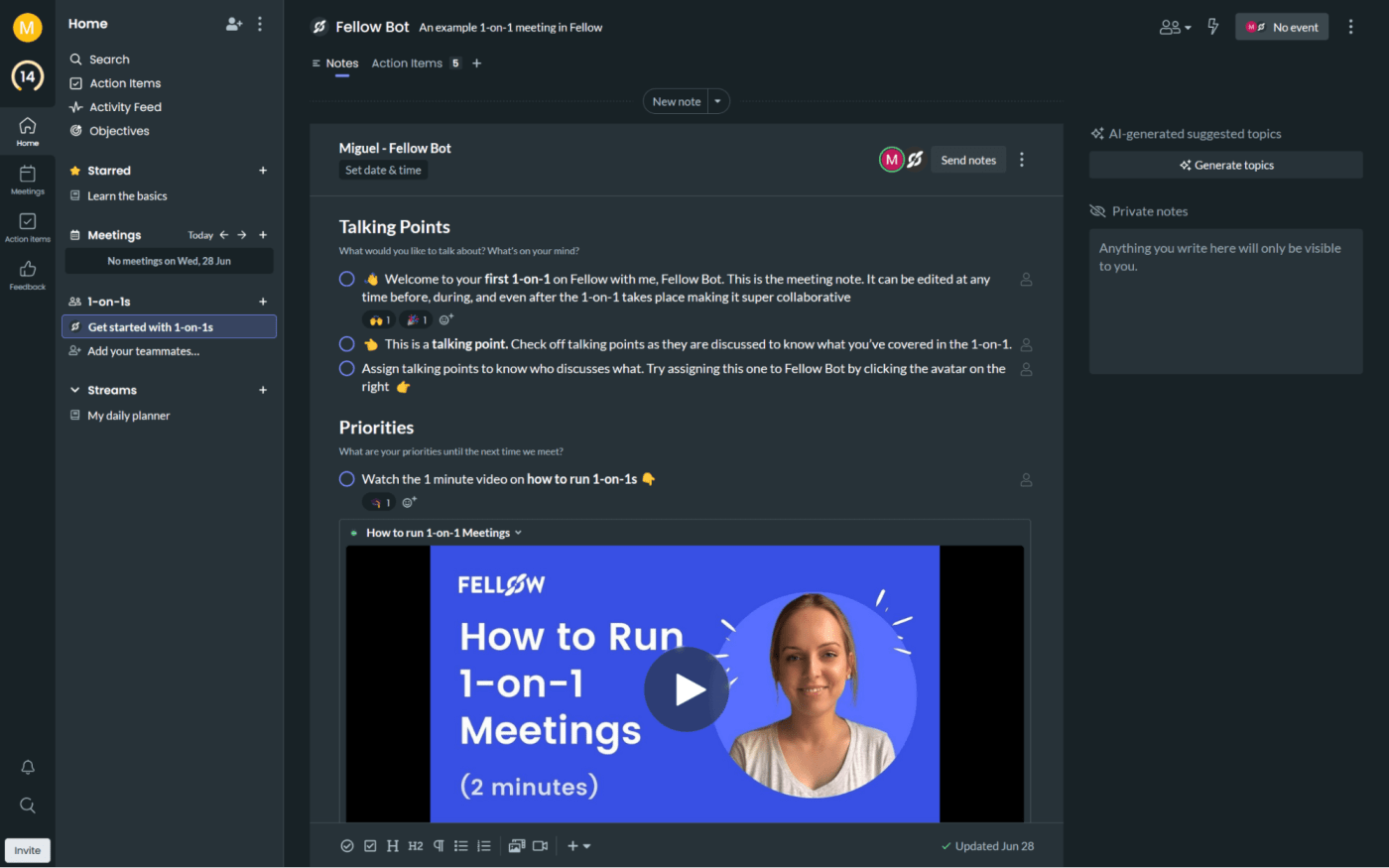
Fellow is another meeting management tool focusing more on agenda creation, meeting note-taking, and collaboration. Unlike Notta, Fellow does not allow automatic meeting recording. Instead, it enables you to record only the information you deem essential from the agenda. This makes your work easier as you only have a tiny amount of data to skim through. Use this tool to manage your action items, work together on your agenda, and make your one-on-one and team meetings productive.
Key features
It seamlessly integrates with meeting platforms like Zoom, Slack, and Google Meet.
You can track all your action items and project updates straight from your dashboard.
Provide and view feedback and interactions from various teammates.
Record your ideas and thoughts in a private notes section that is not visible to other members.
Pros
The meeting assistant has numerous native integrations that support collaboration.
There are more than 500 customizable meeting templates to get you started.
It promotes a culture of continuous feedback and improvement.
Cons
Its interface can feel cluttered and intimidating for new users.
Pricing
Fellow has four pricing plans that depend on how many users you want to access the platform. These include:
Free plan: It can hold ten people.
Pro plan: $7 per user/month (maximum 25 users.)
Business plan: $10 per user/month (maximum 100 users.)
Enterprise plan: custom for large organizations.
3. Otter
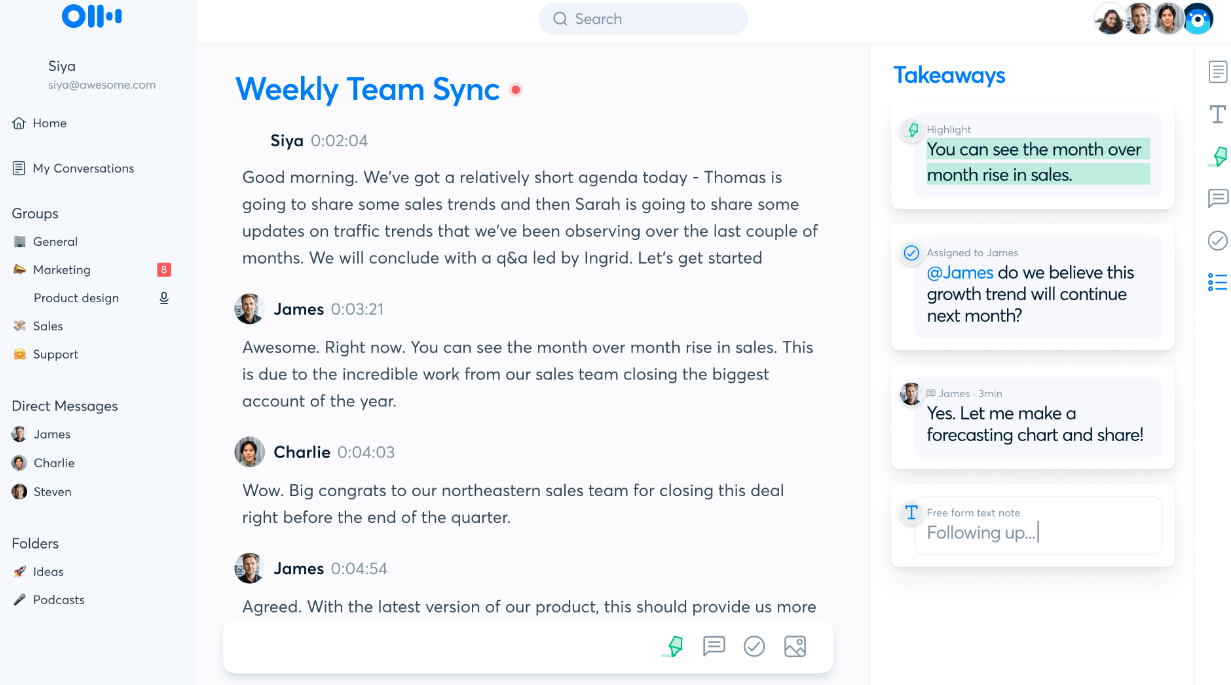
Otter delivers a fast and efficient way to transcribe your meeting automatically. This AI meeting assistant produces searchable transcripts and summaries in real-time. Its transcription accuracy is relatively high, and it can deliver good transcripts even when working with people with accents.
The AI assistant integrates directly with Microsoft Teams, Zoom, and Google Meets, making it easy to schedule, record and transcribe meetings. You can use this tool both as a mobile and web app, as it is compatible with both iOS and Android devices.
Key features
Automatically invite Otter into a meeting to record and transcribe.
The availability of a mobile app allows you to use this AI manager from anywhere.
The tool can distinguish the various speakers in a meeting.
It has a built-in editor where you can edit the transcript, highlight important sections, and add timestamps when necessary.
It has an AI chat feature that provides all the answers you need about a meeting.
Generate and share a summary of your entire meeting with the rest of your team.
Pros
The tool is easy to use and adapt for beginners.
You can share the transcript and summary with your colleagues.
It allows users to search for keywords and phrases from your transcript.
All meeting participants get a summary straight to their email after a meeting.
Cons
It only supports UK and USA English.
Sometimes, it continues recording even after the conversation is over.
Pricing
Otter has four pricing plans that differ primarily due to the number of licenses you receive from each.
Basic plan: offers one license; free.
Pro plan: offers five licenses; $10 per user/month.
Business plan: offers 25 licenses; $20 per user/month.
Enterprise plan: offers 26+ licenses; custom payment.
4. MeetGeek
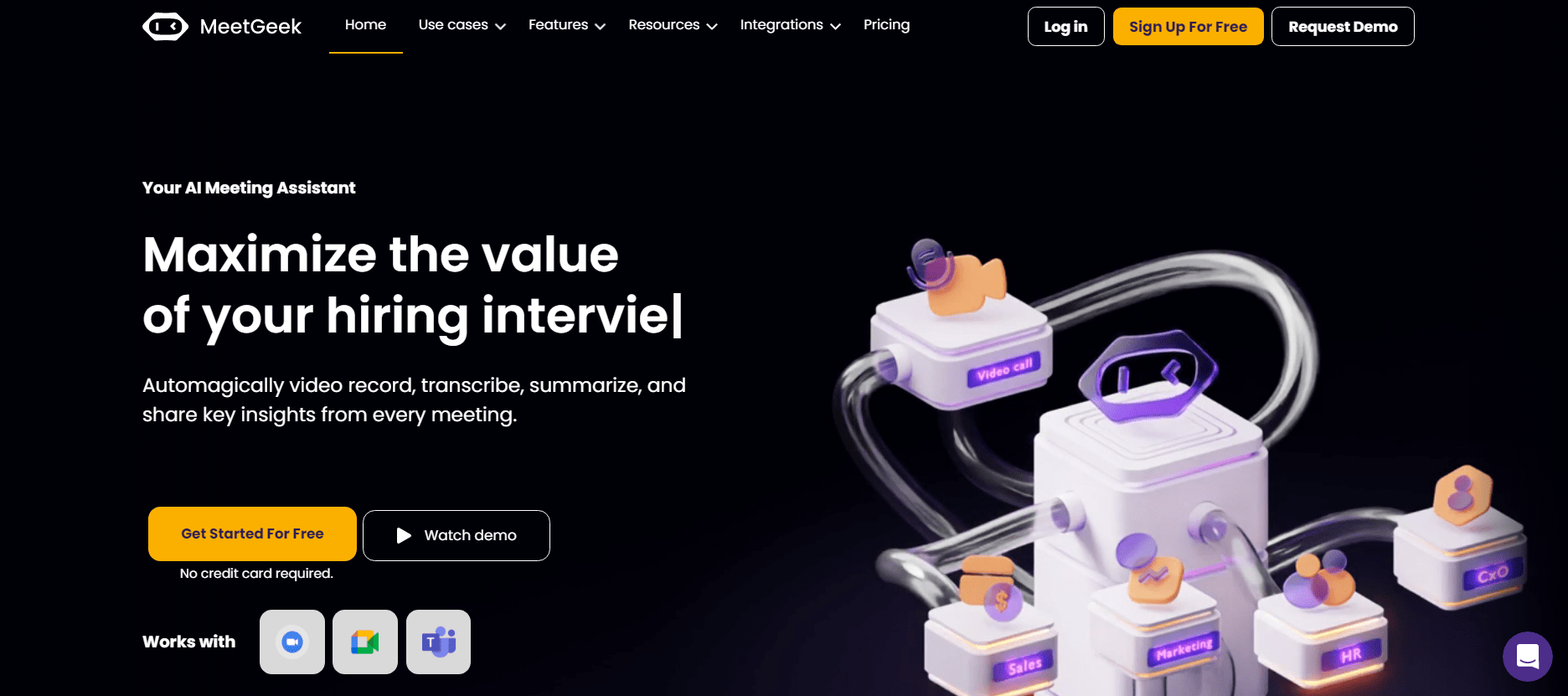
MeetGeek leverages AI to record, transcribe, and summarize meetings. Although its primary purpose is to handle meetings, you can also upload and transcribe various audio formats. This virtual meeting assistant does not stop at generating a summary. It also provides users with comprehensive insights and analytics that team leads can use to coach and improve their teams.
Key features
The meeting manager automatically records and transcribes meetings.
It supports collaboration by keeping your team in sync.
MeetGeek can help you schedule and plan meetings after analyzing your calendar.
Pros
The AI meeting manager app is easy to set up and adopt.
Its level of transcription accuracy is relatively high.
It provides you with helpful analytics.
Cons
The tool only supports a few third-party integrations.
It does not provide a chat history with teammates.
Pricing
MeetGeek offers a simple 4-tiered subscription plan where users can pay monthly or annually. This includes:
Free plan: offers only 5 hours of transcription time per month
Pro plan: $15 per user/month (20 hours of transcription per month).
Business plan: $29 per user/month (100 hours of transcription time per month)
Enterprise plan: $59 per user/month (unlimited transcription time.)
5. Fathom
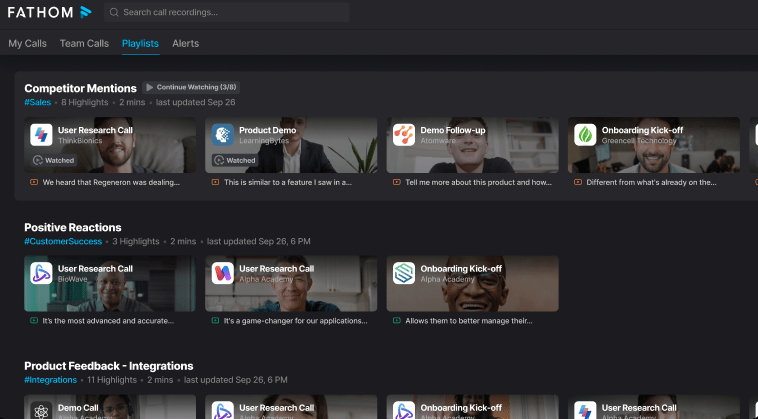
Fathom is another AI meeting manager app that is competitively trying to take over the market by offering its services for free. This AI tool records your meetings across platforms such as Google Meet, Zoom, and Teams, transcribes them, and creates accurate meeting summaries. It can also highlight several sections of your meeting mid-call and summarize the section in a simple step. The tool further stands out due to its impressive capability to export your summary across various platforms and CRMs like Notion, Asana, SalesForce, and Google Docs.
Key features
Share sections of your meetings with your teammates as a playlist with several videos.
The AI manager offers instant call transcription services.
It supports seven languages, including English. Portugese and German.
Automatically sync your meeting meeting notes with the CRM of your choice.
Pros
The tool is free to use for individuals to use.
Its meeting-sharing capabilities are top-notch, quite similar to Notta.
You can copy and paste your meeting notes and summary elsewhere without extra formatting.
Cons
Although its transcription is accurate, it sometimes struggles to distinguish voices in meetings.
Pricing
Fathom is free for individuals and $19 per user/month for teams.
Say goodbye to tedious note-taking and hello to seamless meeting transcriptions with Notta AI meeting assistant.
6. Fireflies
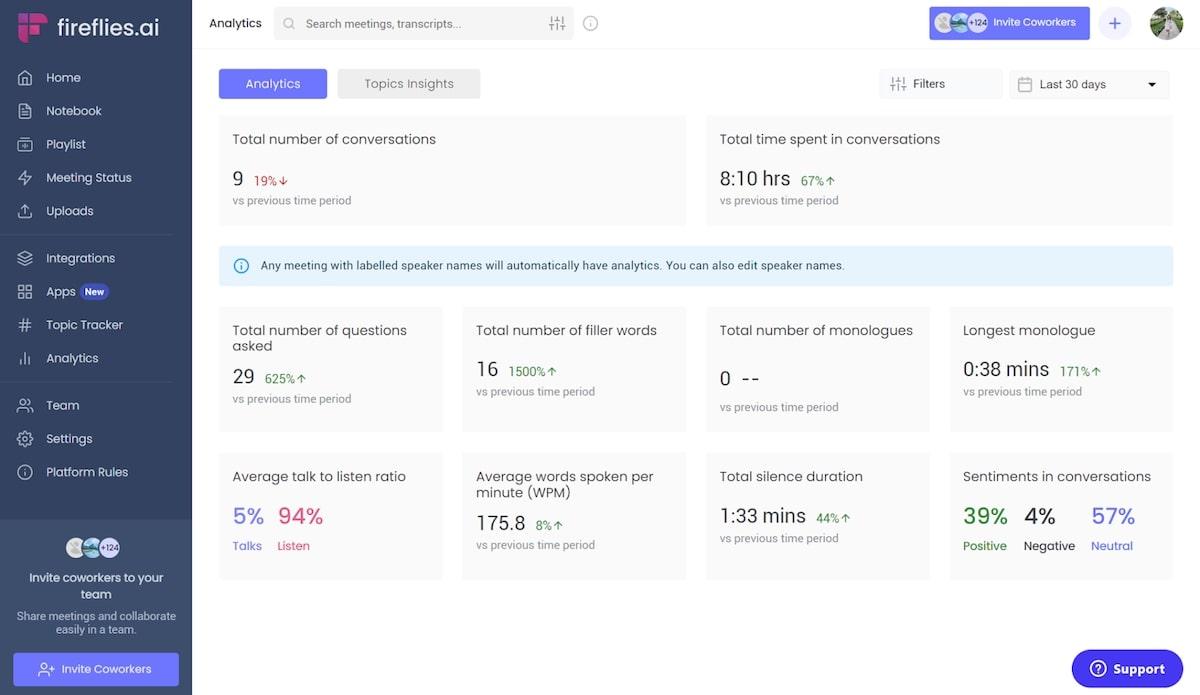
Fireflies is a virtual meeting assistant most suitable for business and group meetings due to its minute note-taking and data-entry capabilities. Its generative AI (AskFred) provides live transcripts and super short summaries containing the key points, action items, and meeting recap. It then transfers this information to your CRM. Unlike some of the tools in this list, Fireflies also has conversation intelligence capabilities. You can, therefore, generate speaker sentiments and team metrics to improve your productivity.
Key features
FireFlies can integrate with video conferencing tools like Google Meet, Zoom, Webex, and Teams and record dialers like RingCentral and Aircall.
Its built-in chatbot can help you make follow-ups on action items and generate meeting reports.
Group the meeting recordings and notes into playlists to identify the best and worst meeting calls for continuous training purposes.
Identify conversations in your meetings by searching for specific keywords and topics.
Pros
The virtual meeting assistant can transcribe from video conferencing tools and dialers.
Sharing is made simpler with integrations with plenty of collaboration tools.
Benefit from both conversational and revenue analytics features.
Cons
The transcription can take much time, unlike the rest of the tools.
Pricing
Fireflies has a tiered pricing structure consisting of:
A free plan: limited.
Pro plan: $10 per user/month paid annually.
Business plan: $19 per user /month paid annually.
Enterprise plan: custom payment (annual.)
7. tl;dv
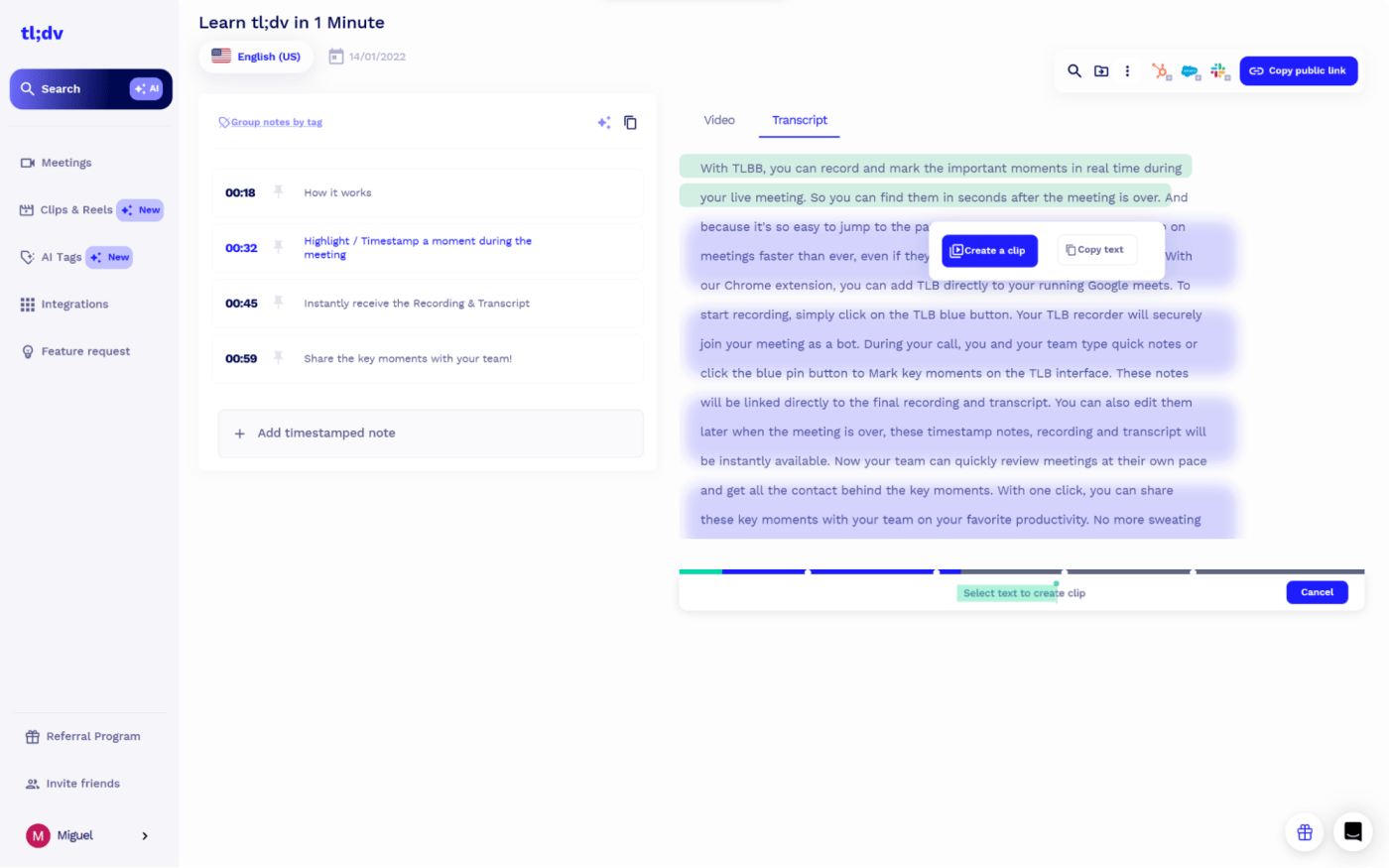
tl;dv is one of the top Notta competitors in the market regarding meeting recording and transcribing. This multi-lingual virtual meeting assistant provides a very generous free plan consisting of features that other tools charge to find. You can use the tool to record online meetings on Zoom and Google Meet, transcribe them, and create a summary of the essential points. You can then share these with your team with a click of a button.
Key features
Create shareable clips and reals from your transcript.
Generate searchable transcripts from more than 25 different languages.
Get timestamps of critical moments in your meetings.
Use AI to search for specific sections in your meeting transcript using keywords.
Pros
You can share your meeting notes and summary with your CRM.
The tool automatically identifies your speakers in a meeting transcript.
The tool is easy to use and scale across various organizational departments.
It is free to use.
Cons
It is only available for Zoom and Google Meet, leaving out other popular platforms like Webex, Teams, and Skype.
Pricing
There is a free version for small teams and individuals. Large organizations can opt for the pro version at $29 per user/month, billed annually.
8. Sembly
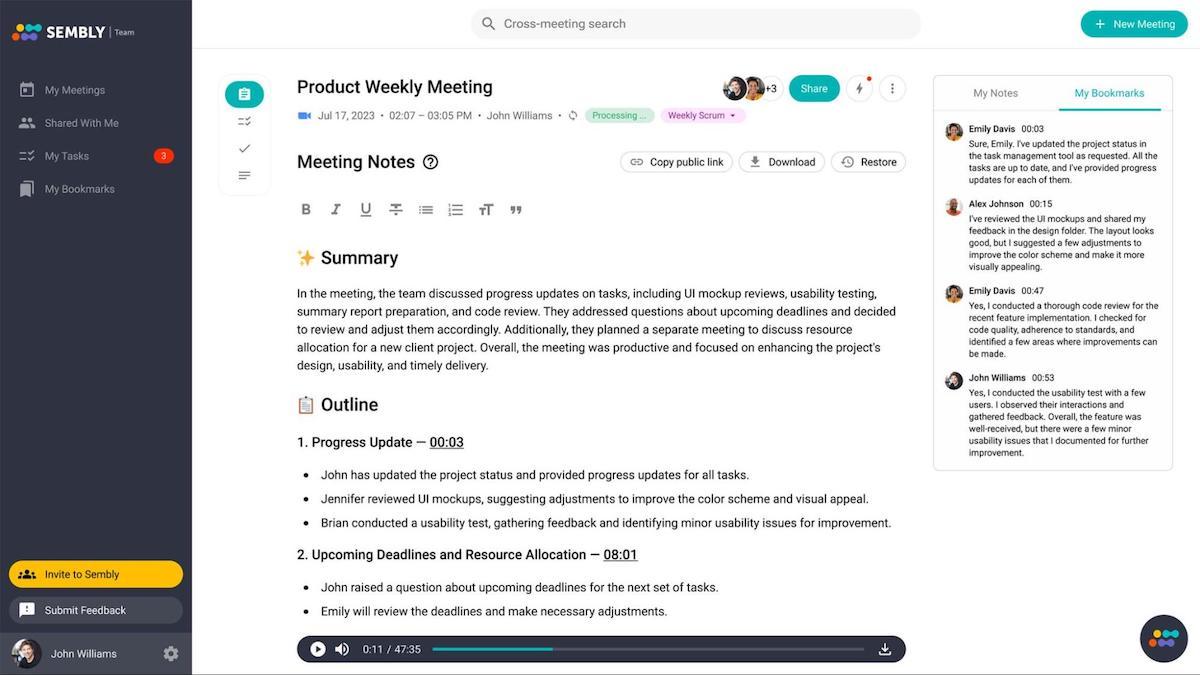
Sembly describes itself as an AI team assistant capable of taking notes, summarizing meetings, and providing valuable insights after an in-depth analysis. This AI manager will provide highly accurate and clean transcripts free of word fillers. It also generates editable meeting notes with a short but precise summary. The AI assistant can identify pending projects and ongoing tasks. You can, therefore, assign, monitor, and set deadlines for tasks straight from the dashboard.
Key features
It features integrations with common task management tools such as Trello, To-Do App, and Slack that you can use to follow up on the action items.
Get a clear picture of your meeting conversations to identify the risks hindering your processes.
Track all the notable data in your meetings.
Get answers from the built-in AI tool, Sembilan, and use it to create follow-up emails.
Generate accurate meeting notes using AI.
Pros
The transcription is reasonably accurate.
It's possible to identify where the risks lie from your conversation.
The tool can integrate with the most common meeting platforms, such as Teams, Zoom, and Google Meet.
The transcripts are searchable and data-driven.
Cons
It is currently only available in English.
Pricing
9. Avoma
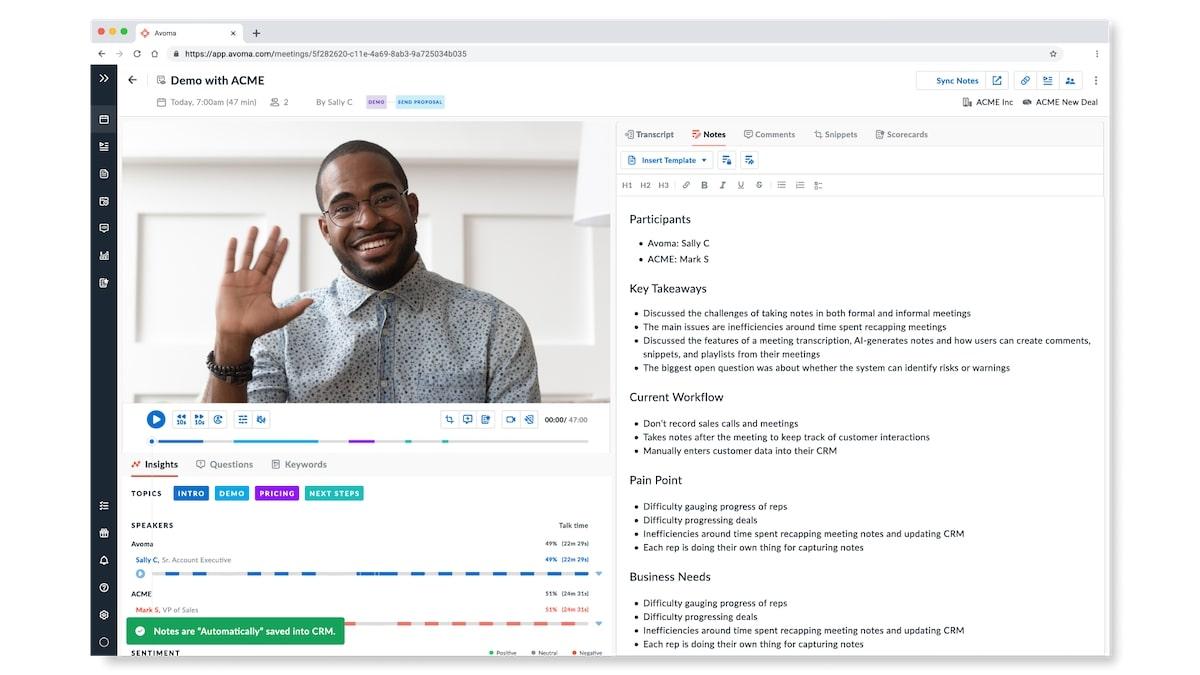
Avoma doubles as an AI assistant and a revenue intelligence tool. It's what you need when you want to go beyond meeting recording and transcription services that other AI assistants offer. This end-to-end meeting manager covers the entire meeting cycle, from scheduling to data analysis. As a meeting assistant, it can auto-record, transcribe, and create short summaries of your meetings. As an intelligence management tool, it can give you a clear picture of what’s happening in your organization.
Key features
Schedule actionable meetings according to their purpose.
Create sharable snippets that you can share with your team in one click.
Create playlists on the best and worst conversations to help with team coaching.
Get critical data from your transcripts that you can use to improve your new employee's coaching and reduce their onboarding time.
Get scores on conversations to identify areas your team can improve in.
Get a clear view of your pipeline to identify which deals are going through and where you need to put more work.
Pros
Handy for sales team coaching.
Provides solutions for meeting transcription and collaboration.
It is easy to use and customize according to your needs.
Pricing
Sometimes, it may have some bugs.
Its user interface can be problematic.
10. Equal Time

Equal Time is the tool every team lead needs to improve the meeting productivity of their team. What sets it apart is the ability to track and score your team's attendance and participation rate. You can use this tool to identify the most active participants, those prone to monologue, and where conversations break down. Use this data to train your teams on what to improve and drive inclusion and belonging in the organization.
Key features
Real-time feedback and analysis: Get instant data on the participants' speaking time, questions raised, and those inactive.
Searchable transcripts: The tool auto-generates transcripts from your meeting that you can use to search for specific keywords or phrases from the conversation.
Speaker labels: the tool automatically recognizes the speakers and provides labels.
Meeting attendance tracking: Track the number of people attending your meetings. Identify the latecomers or those who leave early.
Meeting archives: Save all your meetings in one location for easy access in the future.
Pros
It can provide you with personalized data on how to improve your teams.
Moderators can use the tool to ensure equality during a meeting.
It promotes diversity and inclusion among participants.
Cons
Its user experience is lower than the rest of the tools in this list. However, it makes up for that by offering a robust set of features.
Pricing
Equal Time has three pricing plans consisting of various features; you can choose to pay monthly or annually. These are:
Premium plan - $18 per month.
Team plan - $79 per month.
Company Licence - contact the sales team for custom pricing.
Lean into AI meeting notes
Now that you are here, you no longer have to feel like meetings are a waste of time, nor do you need to spend more time than you need in them. Work with an AI meeting manager today to streamline your entire workweek. An AI meeting manager plans your meeting schedule, attends meetings on your behalf, and provides a clear summary of the main discussion points. This tool is essential for every busy professional looking to regain control of their productivity.
To choose the most suitable meeting manager from the list above, identify your most pressing concern and find the tool that solves it. For example, if fast and accurate meeting recording and transcription is your concern, consider using Notta. If cost is an issue, consider a lifetime free tool like tl;dv, and if you want a tool that offers numerous CRM integration options, consider Fathom.