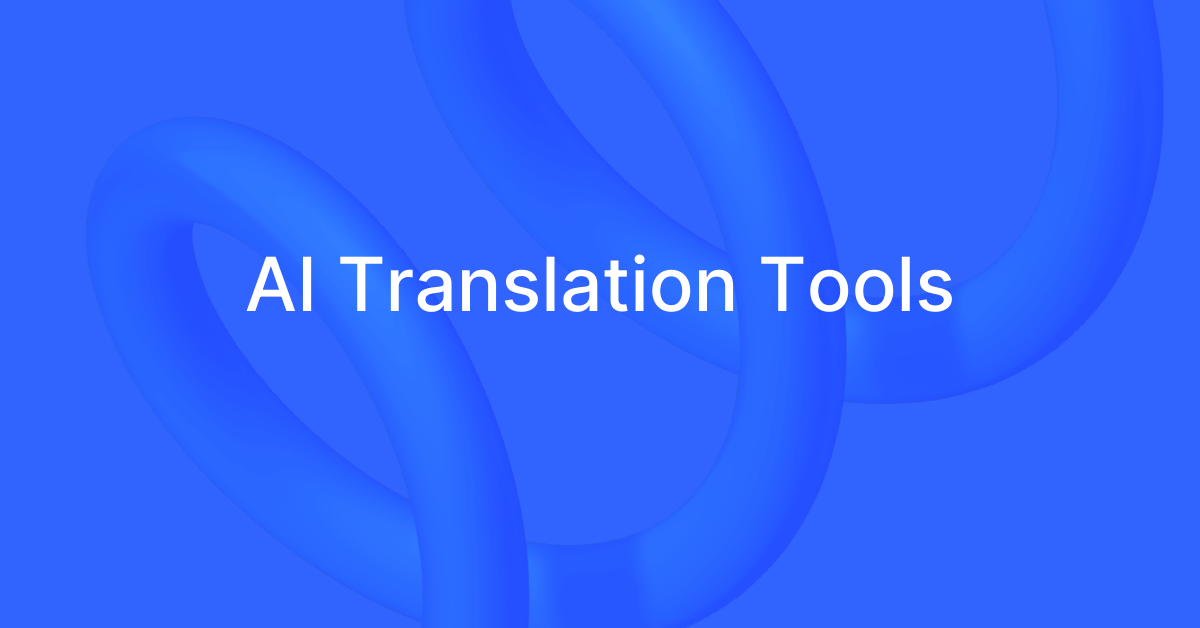
6 Best AI Translation Tools in 2025 (Tested)
98% accurate, real-time transcription in just a few clicks. 58 languages and multiple platforms supported.
Translation has always been challenging yet necessary, and it's more important than ever in our hyperconnected digital age. Fortunately, the latest developments in artificial intelligence and natural language processing are ideally suited to translation tasks. Instead of spending countless hours translating content for global audiences, content creators and businesses now use AI translation tools to localize content.
As with most AI software, it can be hard to choose the best tool from the sea of competitors. In this post, I'll show you how to pick the best translation software for your needs and highlight a few of the top tools I've tested for different use cases.
Our top picks for AI translation tools
Here's a quick overview of the top six tools that are worth a look, depending on your needs.
| AI translation tool | Starting price* | Standout feature | Best for |
|---|---|---|---|
| Notta | $8.17 USD per month | Real-time meeting translation | Meeting translation |
| Google Translate | Free | Supports 243 languages | Comprehensive language support |
| Phrase | $27 USD per month | Automated translation workflows | Content localization |
| Notta Showcase | $21 USD per month | AI video dubbing | Video translation |
| ChatGPT | $20 USD per month | Versatile conversation-based interface | Natural language translation |
| Amazon Translate | $15 USD per million characters | API integration | Enterprise-scale translation |
* Starting price as of October 2024
Criteria for evaluating AI translation tools & apps
When selecting the best AI translator for your specific use case, consider the following criteria and how much you value each one:
Accuracy. Inaccurate translations can cause confusion, user disengagement, and lost revenue, so choose a platform that produces accurate transcriptions and translations for important details.
Language support. AI language support varies from platform to platform, so ensure that your chosen tool supports your desired source and output languages.
Natural language style. Some AI translation tools produce technically accurate translations that seem artificial to native speakers. Look for a tool that produces a natural language style.
Ease of use. Good translation software should be easy to access and configure. It should also have user-friendly editing tools and export options.
Format compatibility. Determine your source media type - audio, video, text, and/or code - and be sure the tool you select can handle your preferred file formats.
Workflow integration. If you want to use translation tools to improve productivity, look for a tool that integrates its translation processing features with your existing workflow apps.
Pricing. AI computing time is expensive, so few reliable free tools are available, but affordable options exist. If you're going to be translating at scale, make sure you choose a platform with bulk pricing.
Top 6 AI translation tools for 2025
1. Notta - Best for translating online meetings
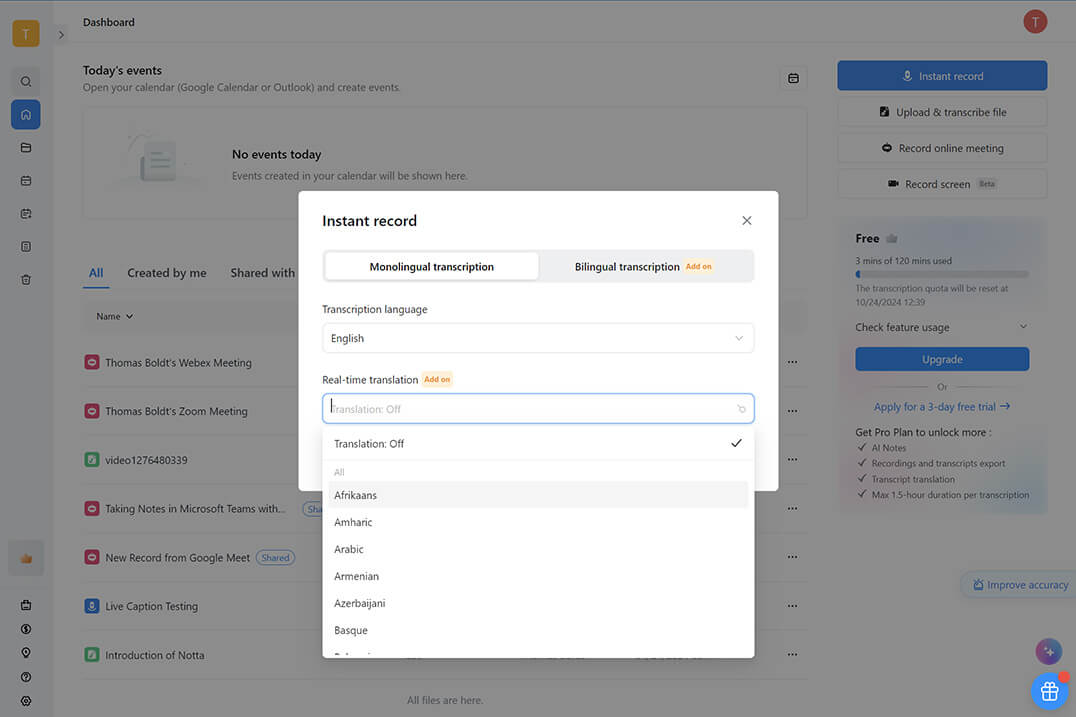
Notta's primary focus is the world of virtual meetings, where it provides speech transcription across 58 languages in Teams, Zoom, Webex, and Google Meet with up to 98% accuracy.
It can translate your transcriptions into 42 languages, provides real-time translation during your meetings, and even offers bilingual conversational translation for communicating directly with participants who speak another language. These features are also available using the 'Instant record' feature in the Notta mobile app for in-person conversations.
In addition to its excellent translation features, Notta's automatic scheduling and simple interface make it extremely easy to configure and use. I've even used the Notta meeting bot to transcribe and translate a meeting that I wasn't able to attend myself, complete with an AI-powered summary of the discussion!
Top features
Accurate transcription. AI speech translation always starts with accurate transcription, and Notta offers an accuracy rate of up to 98%.
Wide language support. Notta supports transcription in over 58 languages and translation of transcribed text in 42 languages.
Real-time translation. Available in online meetings, web recording, and the mobile app with support for 35 source languages and 59 target languages.
Bilingual translation. Notta supports bilingual transcription and translation in 11 languages, including English, Japanese, and Chinese.
Multiple supported formats. Notta also supports transcription and translation of pre-recorded audio and video files in 42 languages across a wide range of formats.
App integrations. Once your translation is finished, Notta can pass your data on to CRMs, cloud storage apps, and Zapier for full workflow automation.
| Pros | Cons |
|---|---|
| Higher transcription accuracy rate than most AI translation tools | Free plan does not offer translation |
| Excellent platform flexibility covers online and in-person meetings with matching features | |
| Paid plans provide excellent value |
Pricing
Notta's paid plans start at $8.17 USD per user per month. Enterprise pricing is available for organizations with 50 seats or more. A free plan is available, but it does not include translation support.
Try Notta’s AI translation tool and translate instantly across 50+ languages.
2. Google Translate - Best for comprehensive language support
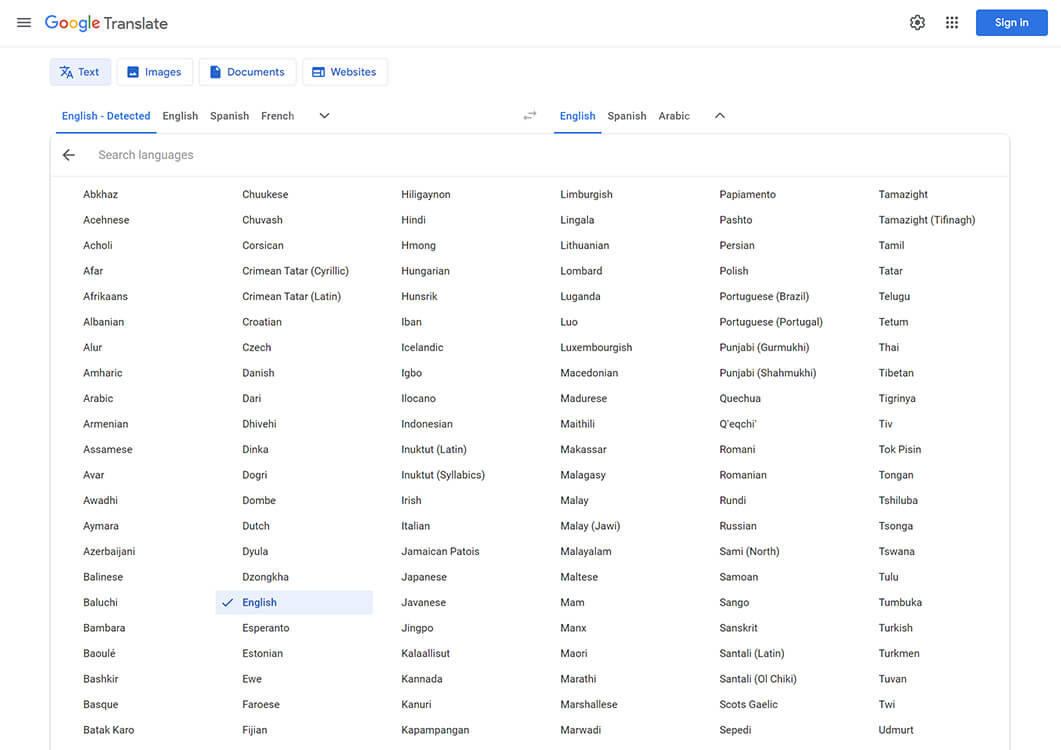
Google Translate is one of the oldest AI translation tools, and it still offers a suite of cutting-edge translation tools with unmatched support for 243 different languages. It is available for free on the web and as a mobile app for Android and iOS. However, while Google Translate supports a truly impressive number of languages, its accuracy can vary as some rare languages were trained using AI-generated content.
While testing the in-camera translation feature, I noticed that the word overlay contents often shift and change slightly as the AI considers different translation meanings. Despite that minor inconvenience, it's a remarkably powerful yet user-friendly tool every business traveler should have.
Top features
Wide language support. Google Translate offers the widest language support of any AI translation software, covering 243 different languages, regional dialects, and accents.
Real-time translation. Google Translate's mobile app offers 'Conversation mode' for real-time transcription and translation into any supported language.
Image translation. The app also has the unique ability to translate visual content such as writing, signs, and packaging in real time using your smartphone camera.
Website translation. Translate the text of any website into your language of choice, although image and video content will not be translated.
Offline translation. Users can download language packs for offline translation on mobile devices when data connections are unavailable.
| Pros | Cons |
|---|---|
| Supports the widest range of languages of any tool | Language support varies widely between features |
| The only tool that offers visual translation using your smartphone camera | Google may train models using your conversation data |
| Completely free to use |
Pricing
Google Translate is free to use, with no ads or payment options.
3. Phrase - Best for content localization
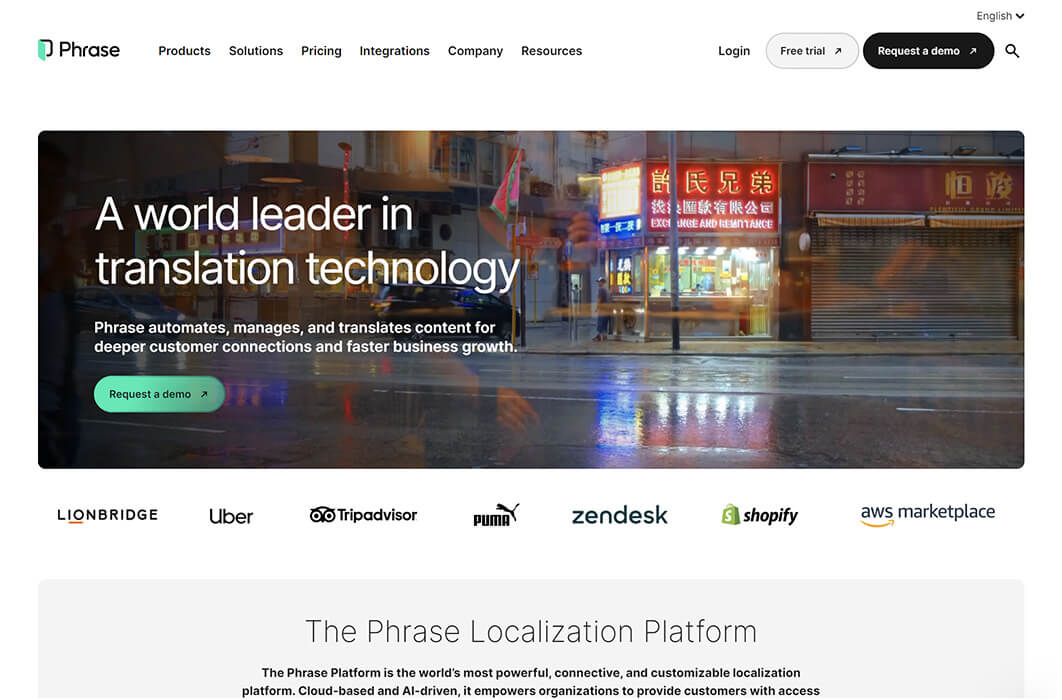
As a translation management system, Phrase (formerly 'Memsource') is a bit different from the previous two translation tools. Instead of on-demand translation for end users, Phrase provides organizations with a complete translation workflow for document creation and software development. A more affordable single-seat plan is also available for freelancers, although some may find the system overly complex for their needs since it is most valuable when used on a large scale.
Top features
Translation management system. Phrase manages all aspects of a translation workflow, from planning and project management to design and development output.
Supports multiple AI translation engines. Instead of relying on a single AI translation algorithm, Phrase allows you to choose from over 30 translation sources, depending on your needs.
Automated string collection. The Phrase Strings tool automatically scans codebases and design files for text strings that need translation.
Customized technical translation. For highly technical subjects, Phrase offers custom model training based on your specific industry or professional discipline to improve AI translation results.
App integrations. Phrase integrates with a wide range of productivity, design, and development apps, including Slack, HubSpot, Figma, and GitHub.
| Pros | Cons |
|---|---|
| Customizable models overcome typical issues with technical translation | Setup may be overly complex for small-scale localization projects |
| Most app integrations of any tool on this list | |
| Single-seat freelancer plan provides affordable access for individuals |
Pricing
Phrase offers multiple pricing plans, starting from $27 USD per month for a single-seat freelancer license or $135 USD per month for the Starter organization-level license. Custom plans are available for enterprise customers.
4. Notta Showcase - Best for video translation
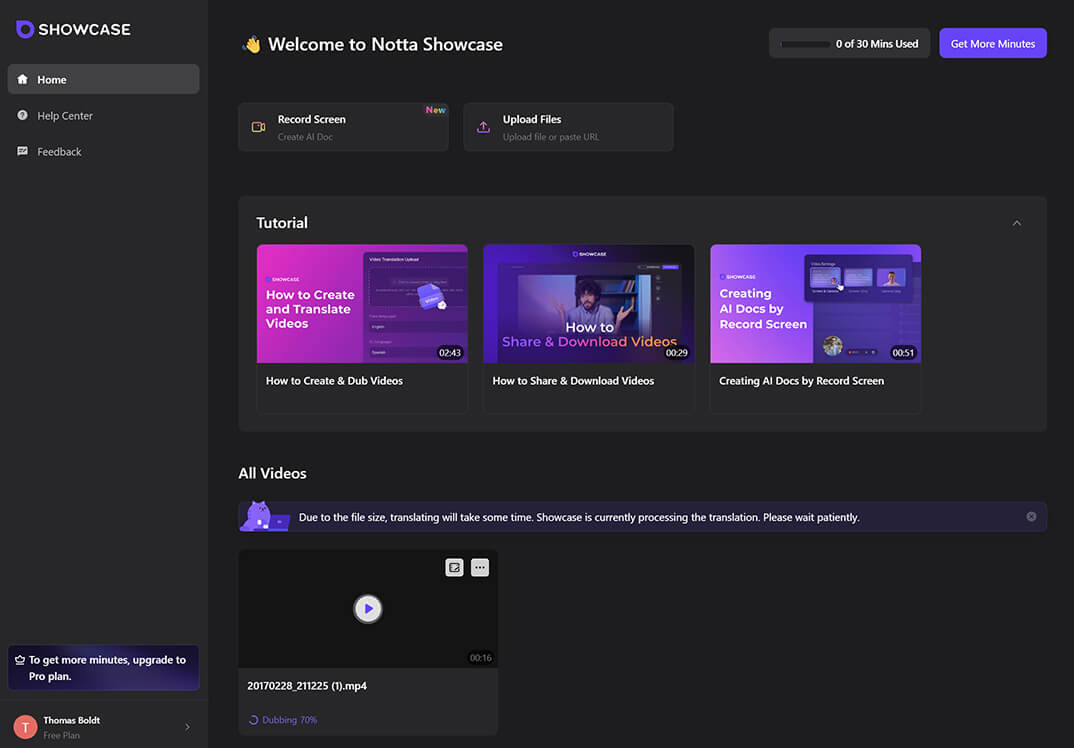
Notta Showcase is a user-friendly AI translation tool that can translate videos using a natural style and emotional tone that matches the original speaker. This vocal cloning process allows you to share your content with a global audience while maintaining your unique approach. Notta Showcase also generates captions and subtitles during the dubbing process, so your content is fully accessible worldwide.
Considering how powerful Notta Showcase is, it's extremely simple to use. It only takes a few clicks to start your video translation, and the processing is fast for short-format videos designed for TikTok and other social media.
Top features
Video translation and dubbing. Notta Showcase can translate and dub videos in 15 languages, with more languages in development.
Voice cloning. Duplicate the emotional tone and speech style from your source video in the new audio translation.
Automatic captions and subtitles. Notta's powerful transcription tool automatically creates captions and subtitles during the dubbing process, which are available for download in the standard SRT subtitle format.
Screen recording. Using the free Notta Showcase extension for Chrome, you can record your screen with audio voiceover to create and instantly translate tutorial materials, user guides, and more.
Broad format support. Upload video files in your favorite format, including standards like AVI, MOV, and MP4.
| Pros | Cons |
|---|---|
| Simplifies the audio redubbing process dramatically | Limited language support compared to Notta's AI text translation tool |
| Dubbed content uses a natural vocal style that matches the source audio | |
| Far more affordable than re-recording |
Pricing
Notta Showcase costs $21 USD per user per month. A free trial is also available so you can test the service for yourself!
5. ChatGPT - Best for natural language translation
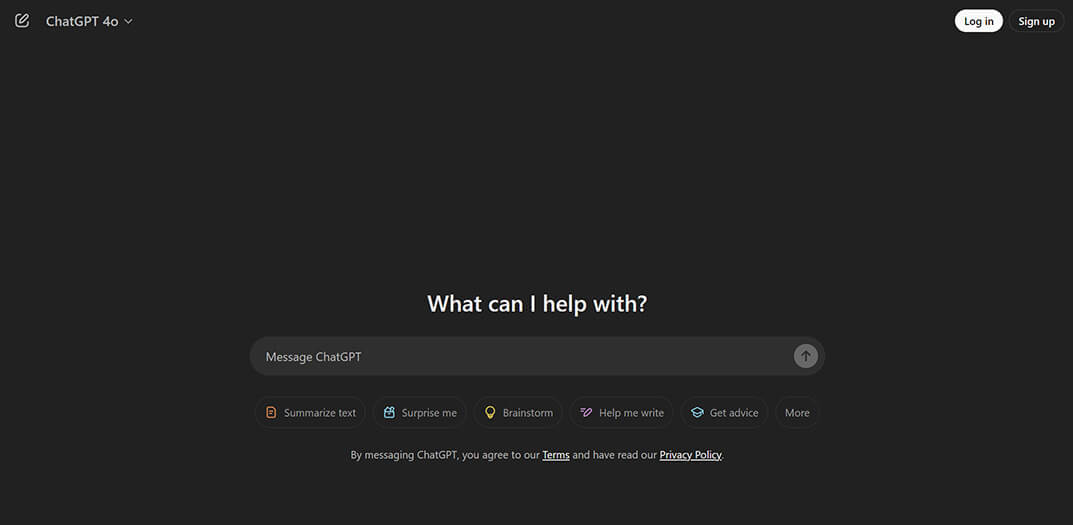
ChatGPT is the most popular AI tool by far, and its translation capabilities are impressive. With support for 106 languages, ChatGPT's conversational talents are well-suited to producing natural-sounding translations. You can use ChatGPT directly through the app or web interface or integrate it with your software development process through the API.
Working with ChatGPT can feel surreal at first, but it's undeniably a capable translator, and also an excellent way to practice a new language. When translating, you can request specific tones or conversational styles, but I've noticed that the results can vary depending on the exact phrasing used in the prompt.
Top features
Conversational interface. ChatGPT uses text prompts as its primary interface, which allows for specific customization across a wide range of translation use cases, from on-demand translation to specific terminology guidance.
Wide language support. According to OpenAI, ChatGPT officially supports 59 languages, not counting programming languages, although it claims to support more if you ask it directly.
Multi-modal input support. The latest ChatGPT model, GPT4o, can process text, audio, and visual information for translation, including real-time conversational speech.
API integration. Software developers can use ChatGPT's application programming interface (API) to integrate its conversation and translation features directly into their projects with a bulk pricing rate.
| Pros | Cons |
|---|---|
| Unique conversational interface offers translation customization options | Results can vary significantly depending on prompt structure |
| Multi-modal input can translate text, visual, and audio data with the same model | |
| Available for end users and developers with the same features |
Pricing
ChatGPT costs $20 USD per user per month for end-user access. API access is priced per million input/output tokens on a sliding scale depending on the model used.
6. Amazon Translate - Best for enterprise-scale translation
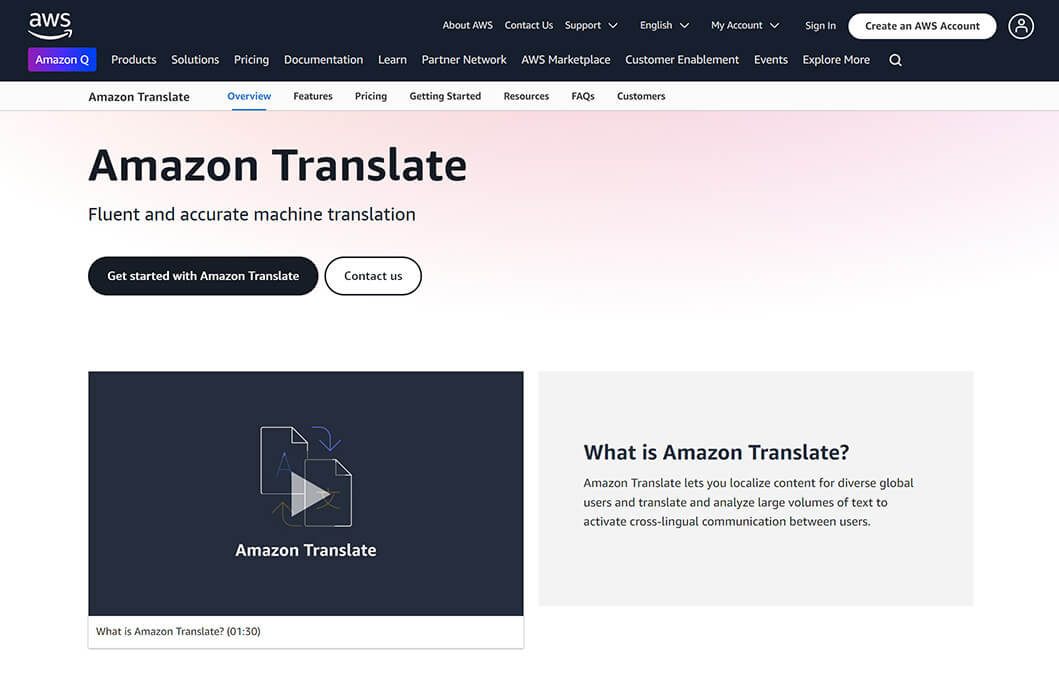
With Amazon's impressive AWS cloud computing power behind it, it should be no surprise that Amazon Translate is designed to handle large-scale translations as fast as possible. Due to this design choice, you need to use a programming language to send and receive translation requests, which makes it ideal for automated translation tasks but unavailable directly to the end user.
Interestingly, Amazon makes the rare admission that its translations are not always accurate and may require "light human post-editing" to be acceptable for use in customer-facing situations.
Top features
Document translation. Amazon Translate provides high-speed translation of text, HTML, and Word/Excel/PowerPoint documents.
Wide language support. Amazon Translate supports translation between 75 languages, including English, Chinese, Hindi, and Japanese.
API integration. Integrate Amazon Translate with your next software development project for a fully automated translation process.
Customizable translation. By adding supporting documents to your batch translation requests, you can modify the translation results to follow a particular style.
| Pros | Cons |
|---|---|
| Offers on-the-fly translation modification without model retraining | May have lower accuracy than other tools in this list |
| Can scale to handle almost any translation volume | |
| Free tier available for one year |
Pricing
Amazon Translate prices its services on a sliding scale from $15 USD to $60 USD per million input characters, depending on the nature of the translation tasks involved.
Choose the best AI translation software
No matter your translation needs, there's an AI translation tool that's perfect for your use case. Google Translate is great for rare languages, while Notta's real-time translation tools make multilingual meetings easy. Amazon Translate, Phrase, and ChatGPT provide automated translation, while Notta Showcase steals the spotlight with its impressive AI video translation tool.
Start translating today with the power of AI—Seamless, fast, and accurate.
FAQs
Is there a free AI translator?
Yes, there are many free AI translators! Google Translate is the best-known option, and it is available on the web and Android/iOS mobile devices. It can translate text, provide real-time translation for conversations, and even translate images captured with your smartphone camera.
Is there an AI that can translate someone talking?
Yes, there is an AI that can translate someone talking. Notta provides real-time translation on the web or your mobile device from 35 source languages into 59 target languages. If you need to converse, it also supports bilingual translation in 11 languages, including English, Chinese, and Japanese.
Can ChatGPT translate in real time?
Yes, ChatGPT can translate in real time as long as you're using the GPT-4o model (or newer). It supports 59 languages, but the translation accuracy may vary, especially for rare languages with limited training data. Older models of ChatGPT offer some translation features, but they are not well-suited to real-time translation tasks.