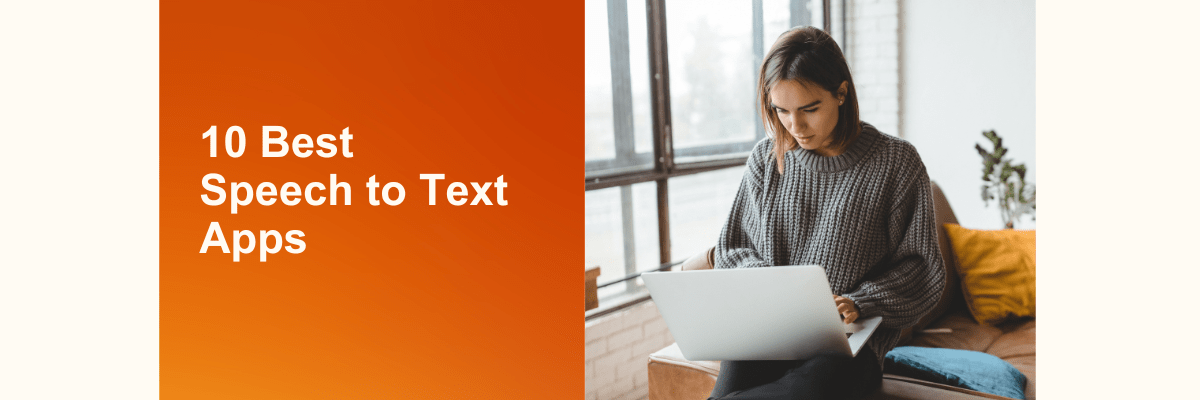
9 Speech to Text Apps for Deaf or Hearing Impaired in 2025
98% accurate, real-time transcription in just a few clicks. 58 languages and multiple platforms supported.
I care deeply about making technology accessible to everyone. For people who are deaf or hard of hearing, speech-to-text apps can make a big difference. They open up new ways to communicate. But with so many choices, it can be hard to decide which one to use.
To help, I’ve looked at 9 of the best apps out there. I compared their features, ease of use, and cost. Whether you need live captions or accurate transcription, this guide will help you choose the app that works best for you.
Our top picks for speech-to-text apps
| App | Price | Best for | Device | Accuracy |
|---|---|---|---|---|
| Notta | Free and Paid | Highly accurate real-time transcription and multilingual support | Android, iOS, web, Chrome Extension | 98.86% |
| Google Live Transcribe | Free and Paid | People who are deaf and hard of hearing. | Android | 84% |
| Microsoft Translator | Free | Supporting diverse classroom learning with real-time subtitles and conversations in different languages. | Android and iOS | 90% |
| Dragon Anywhere | Free and Paid | Using AI technology to understand what you're saying while you speak and then transcribing it as regular text. | Android and iOS | 99% |
| TapSOS | FreeFree AI note-taking | Communicating with the Emergency Services without using words. | Android | N/A |
| Live Caption | Free | Instantly turning spoken words into text. | Android | 86% |
| RogerVoice | Free and Paid | Transcribing all of your calls in many languages. | Android and iOS | N/A |
| Speechnotes | Free | Writing down what someone says as they say it and automatically saving it. | Android and iOS | 95% |
| AVA | Free and Paid | Providing 24/7 real-time audio transcription based on AI. | Android and iOS | 90% |
What to consider when choosing a speech-to-text app
Picking the right speech-to-text app can make communication much easier. I’ve looked at several apps and read what real users said on Reddit (like the discussions in r/deaf and r/medicine). Based on this, I’ve found 5 important things to consider:
Real-time accuracy: It’s important the app can transcribe quickly and accurately, especially in fast-paced conversations.
Ease of use: The app should be simple to navigate, so you don’t waste time figuring it out.
Speaker identification: If there are multiple speakers, the app needs to distinguish between them clearly.
Text display: Clear, readable text is crucial, especially if you need to follow along quickly.
Affordability: Price matters, especially when you need a reliable app for everyday use.
Product introduction: 10 best voice-to-text apps
1. Notta
Best for Highly accurate real-time transcription and multilingual support
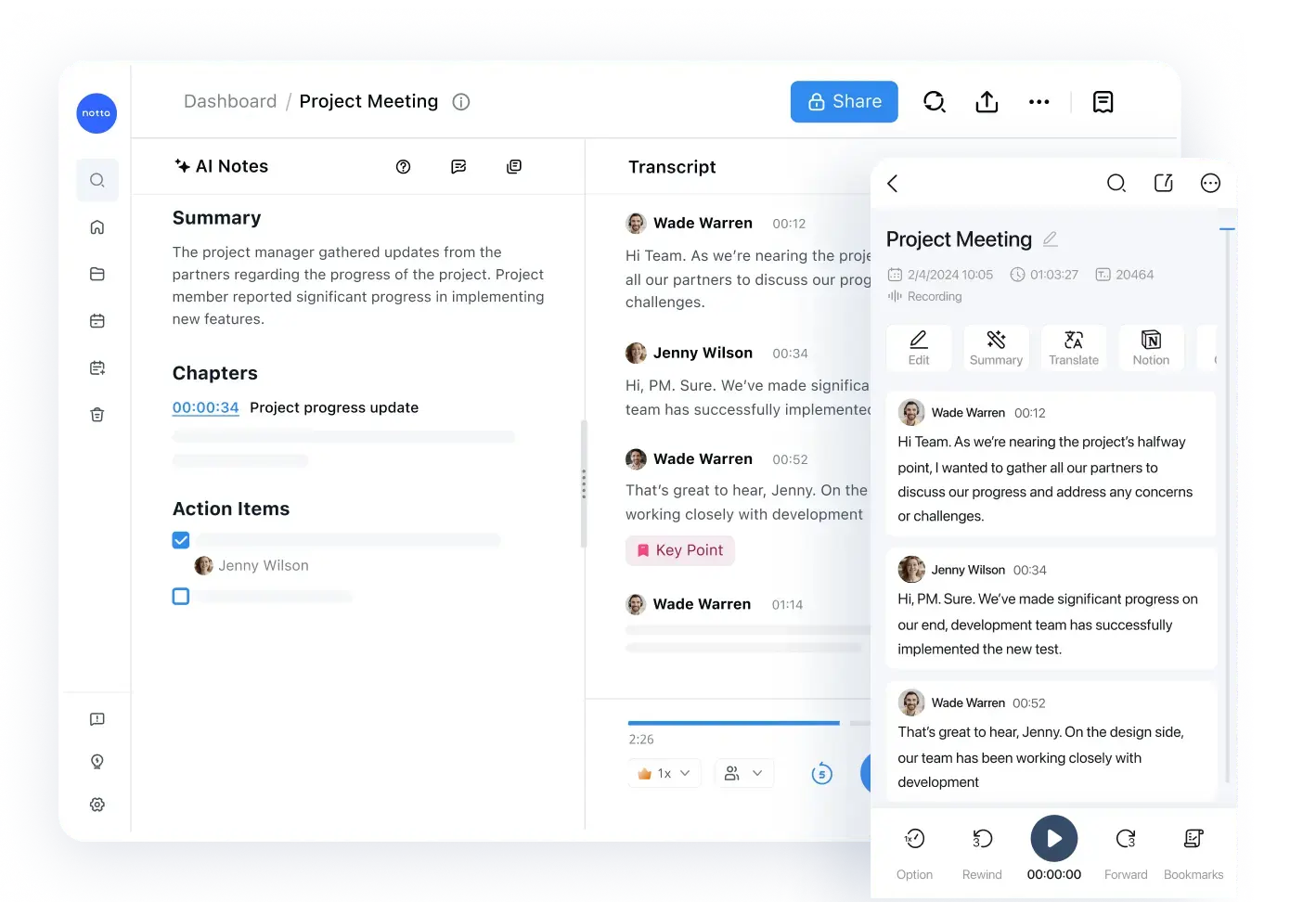
Notta is a powerful speech-to-text app designed to make communication easier for everyone, including those with hearing challenges. Its standout features, like real-time transcription and speaker differentiation, make it invaluable in noisy settings like restaurants or meetings. Notta supports over 58 languages and provides precise transcription with AI-driven accuracy of up to 98.86%.
With Notta, you can keep your text and voice notes organized, edit transcripts, and even translate them into different languages. It’s accessible across multiple devices, ensuring seamless integration into your daily life.
Why Users Love Notta:
Accuracy matters: Users rely on Notta for its industry-leading precision in transcription, even in challenging environments.
Accessibility first: Real-time features and speaker identification are tailored to improve communication for those with hearing impairments.
Privacy Focused: Your data is secure, and you have control over how it’s stored or deleted.
Key Features:
Transcribes in 58 languages, with live captions on mobile devices.
Syncs across multiple devices.
Speaker differentiation and noise adaptability for clarity.
Saves text in formats like DOCX, PDF, and XLSX.
Real-time translation support.
Cons:
Limited transcription in the Free plan: The free version restricts monthly transcription time, which may not be sufficient for heavy users.
Complex upgrade process: Transitioning from Pro to Business plans can be cumbersome and might require customer support.
Notta accurately records every word and detail spoken during conversations in real-time with 98.86% accuracy.
2. Google Live Transcribe
Best for Providing accurate transcriptions for individuals with hearing issues or in noisy environments.

Google's Live Transcribe is a free mobile app that turns spoken words into written text. It helps people who can't hear well talk to others who also have trouble hearing. The app works on Android phones and uses Google's special technology to change speech into text almost instantly. Google’s Live Transcribe app was made in partnership with Gallaudet University, a school that focuses on helping students who are deaf or have trouble hearing.
This app can quickly turn spoken words into written text, it can work with many different languages, and it has features that make it easy to use. However, there might be issues with people worrying about their privacy when the app stores and uses the text it transcribes. Also, it might not work well in loud places or with certain accents or ways of speaking.
Key Features:
Sound Amplifiers make sounds better even when it's noisy or the room doesn't have good acoustics.
It can help people speak in more than 80 different languages and lets them have conversations in two languages.
It doesn't pay attention to sounds that aren't speech, like laughing or noises made by things, such as a doorbell, phone ringing, or music.
You can make it shake when someone says your name.
Pros:
A useful tool for people who have difficulty hearing.
The App can change spoken words into written text as they are spoken.
Cons:
It might not be as precise as expert transcription services in tough situations.
3. Microsoft Translator
Best for supporting diverse classroom learning with real-time subtitles and conversations in different languages.

A free and user-friendly mobile and web application, Microsoft Translator is developed by Microsoft. This is a useful speech-to-text app for the deaf or those who have hearing issues. This App is made to help people translate and talk in different languages more easily and conveniently.
By using this tool, you can easily communicate and understand different languages. It provides different tools to help people and companies overcome language problems. This app is great for communication, but it might not give you accurate results all the time.
Key Features:
Translate text in any resource into more than 70 languages, whether you're online or offline.
Helps you to translate speech with your voice and talk to someone in two languages on one screen.
Supports sending the translations to other Apps.
Get languages for offline use so you can use them when you're traveling without the internet.
Pros:
A wide range of languages are supported to transcribe.
You can talk or type something in one language, and the App will change it into the language you want.
Cons:
People need to be careful when using it for important messages.
4. Dragon Anywhere
Best for deaf people as it offers precise and efficient voice recognition.

The Dragon Anywhere app is a helpful tool that can understand what people say and write it down accurately. One of the key advantages of this app is that it offers accurate and efficient voice recognition and this app is great for deaf people who talk to communicate. It's also good for anyone who wants to change spoken words into written words very precisely, which saves time.
However, there are some not-so-good things about it. You might have to pay to use it, which can be a problem if you don't want to spend money. Also, sometimes it might make mistakes when listening to your voice, especially if there's a lot of noise in the background or if you have an accent.
Key Features:
Provides you with fast performance and high accuracy.
It can transcribe what people say in real time, which is handy for taking notes in classes, meetings, or interviews.
Share documents with other Apps like Gmail, Evernote, and Dropbox after syncing to the cloud.
Pros:
Works with many different languages for transcription.
Provides high accuracy in voice recognition.
Cons:
You have to purchase a paid subscription to use this app, and not everyone can afford it.
5. TapSOS
Best for communicating with the Emergency Services without using words.

This great app won an award last year. It helps people who can't hear well talk to the emergency services without talking or listening. It's easy to use - you just tap the screen to choose what you need.
TapSOS was made for deaf people, but it can also help people with trouble breathing or people in trouble who need to call the police. The app keeps your medical info and shares it with the emergency service, and it shows where you are using GPS. Still, this app might not be a great choice for you as it depends on GPS.
Key Features:
Gives you an easy and fast way to ask for assistance when you need it.
It uses GPS to tell emergency services exactly where you are.
Stores your health information and gives it to the people who help in emergencies.
Pros:
Allows you to connect to the police, coast guard, or ambulance services.
You can describe your emergency from a list of different emergencies.
Cons:
TapSOS depends on your device and a good internet connection.
6. Live Caption
Best for instantly turning spoken words into text.

Live Caption is a voice-to-text app that brings real-time transcription to your fingertips. By using this app, you can create subtitles in the right language without doing it yourself. This app listens to short TikTok videos and turns the sounds into written subtitles.
You can use the Live Caption tool to change spoken words into written text for TV shows, online videos, films, live events, or other things. However, this app doesn’t provide you with an accurate transcription which can cause you misunderstanding.
Key Features:
It listens to what people say and turns it into words right away using fancy technology that understands speech.
Supports turning TikTok video sounds into text.
Transcripts can be used for TV shows, films, online videos, etc.
Pros:
Helps you to create subtitles in the right language without doing it yourself.
Have the ability to detect voice in real-time while playing media on a mobile phone.
Cons:
Sometimes, it might not write down speech correctly, especially if someone has a strong accent, there's a lot of background noise, or if the language is not standard.
You can depend on Notta’s accuracy and translation features to ensure professional live captioning, every time.
7. RogerVoice
Best for transcribing all of your calls in many languages.

Apps like WhatsApp and FaceTime have changed how deaf and hard-of-hearing people talk to each other. But regular phone calls are still very important.
RogerVoice is a speech-to-text app for the deaf that can turn spoken words into written text right away. When someone talks to you, you can see their words on your screen. You can respond by speaking or typing.
If you type during a call, a voice machine will read your message to the other person. If someone who is deaf or hard of hearing has the app, RogerVoice can change any phone call into written words and add subtitles to videos. But to use this app, the other person must need to have the app installed on their device.
Key Features:
30 minutes of calls are offered for free.
International calls can be made and over 80 languages are supported.
The text-to-speech option is included in this App.
Pros:
You can use the RogerVoice App on both Android and iOS devices.
Deaf people can easily get in touch with others using the mobile phone.
Cons:
The other person needs to put the App on their device to communicate.
8. Speechnotes
Best for writing down what someone says as they say it and automatically saving it.

One of the best speech-to-text apps in the market, Speechnotes enables users to record for a long time. This app can turn your spoken words into written text easily. You can get this app for Android and iOS from the app stores on those devices.
The app will continue to record even when you take an extended break to think. You can add punctuations where needed with the built-in keyboard. By using voice commands, you can also dictate punctuation marks on this App.
Key Features:
It can understand when one talks to it and also knows when to use things like commas and periods.
Save what you write to the internet.
Provides a keyboard that turns your spoken words into text on Android phones.
Pros:
Cloud storage keeps your data secure and lets you use it on many different devices.
Users will find the interface easy-to-use and simple of this App.
Cons:
The Android App won't let you transcribe without paying for a premium subscription when you're not connected to the internet.
9. AVA
Best for providing 24/7 real-time audio transcription based on AI.

Now, let's talk about AVA, an app that helps people who are deaf or have trouble hearing. It turns spoken words into text, like subtitles in a movie, as they're being said. It's great for group discussions like meetings, visits to the doctor, events, and classes, but it also works for one-on-one chats.
You can use Ava on your iPhone or Android to have what you say instantly turned into text when you connect it to a microphone. Though this app is available for free, it has some limitations in this version. Additionally, you cannot use this App for group conversations if the person on the other end doesn’t install the App.
Key Features:
Keep a record of what you've written down.
Converts spoken words into written text instantly, even from a distance of about a yard.
You can use AVA on both iPhone and Android phones.
Pros:
Works with 16 different languages.
Both Android and iOS mobile users can use the AVA app for transcription.
Cons:
The free version of AVA doesn't have many features.
Wrapping up
It’s amazing how technology has made communication so much easier for those with hearing challenges. Voice-to-text apps are now a lifeline, helping people stay connected by turning speech into text in real-time.
After exploring the 10 best options, Notta really stands out. Its accuracy, ability to support multiple languages, and easy-to-use features make it a fantastic choice. Whether it’s for daily chats, meetings, or organizing your thoughts, Notta has you covered on any device.
I highly recommend giving Notta a try. It might just be the tool that makes communication smoother and more accessible for you.