
Best 6 AI Dubbing Software for Video Localization [2025]
Localize your video to reach a global audience!
With more organizations, businesses, and content creators shifting towards video content to reach audiences worldwide, the demand for dubbing video into another language keeps increasing daily.
Why?
Video dubbing allows viewers to focus on visual content instead of reading subtitles or captions, thereby enhancing the overall viewing experience. Not to mention that the advent of automatic video dubbing apps has been a complete game-changer. These tools do all the hard work and let you focus on other important tasks.
The only problem is choosing a quality app for the job, as video dubbing technology is still pretty new. Fortunately, I have been monitoring the development in this industry for some time, and I can affirm that there are some excellent video dubbing software you can use.
After testing over 10 software in the market, I have compiled a list featuring 6 apps that stood out to me in terms of quality and efficiency. Let's jump right in!
Our top picks for AI dubbing software
Notta Showcase - dubbing video with original speaking style preserved
Dubverse - offering human-like AI voices
Elai - best for creating videos effortlessly
Rask AI - support 130+ languages
Maestra AI - best for creating and adding voice-over to videos
MadLipz - best for voice dubbing on mobile phones
Why dub voice over videos with AI?
Video dubbing, also known as video translation, is the process of translating and replacing the original dialogue of a video with a different language. This breaks down language barriers, helping you deliver videos to people in their native tongue and connect with a wider audience.
Despite these benefits, dubbing a video was time-consuming and stressful when the traditional method was the only available option. You need to first translate and localize the script, hire a voice to record the voice over, and then sync the translated audio to the video with some further editing.
But AI technology changes this! You can now use AI dubbing software to automate and speed up the process. With a simple click, the software will generate a well-translated video that even mimics your voice, greatly saving you time and effort.
What makes the best video dubbing apps?
The apps I tested in the search for the best video dubbing software can be divided into two major categories. The first comprises dedicated video dubbing apps that are solely focused on translation and dubbing. These apps contain innovative and advanced features that make your job easy.
The other category is general video creation software with dubbing features. As expected, these software do the basics right but need some improvements.
For this list of the best video dubbing software, however, I considered apps that perform well in the following areas:
Number of supported languages: The number of languages an AI dubbing app supports will determine the reach of your content. However, considering the popularity of the supported languages, like English, Spanish, French, and Portuguese, is also essential.
Transcription and translation accuracy: Transcription and translation are the basis of high-quality video dubbing. Hence, the best software must first generate accurate transcription and quality translation in your selected language for dubbing.
Video upload methods: A movie dubbing app with different upload methods increases its usability. At the very least, you should be able to upload videos directly from your device and paste links from popular platforms like YouTube and Google Drive. With this, you can dub videos from multiple sources effortlessly.
Speed: Speed is one of the major reasons users prefer using AI to dub videos over the manual method. So, before committing to any software, ensure the upload time and dubbing speed is fair compared to the video length.
6 Best software for automatic video dubbing
There are several excellent video dubbing apps with innovative features that set them apart. The list below contains some of the most creative and effective dubbing software you can find.
1. Notta Showcase
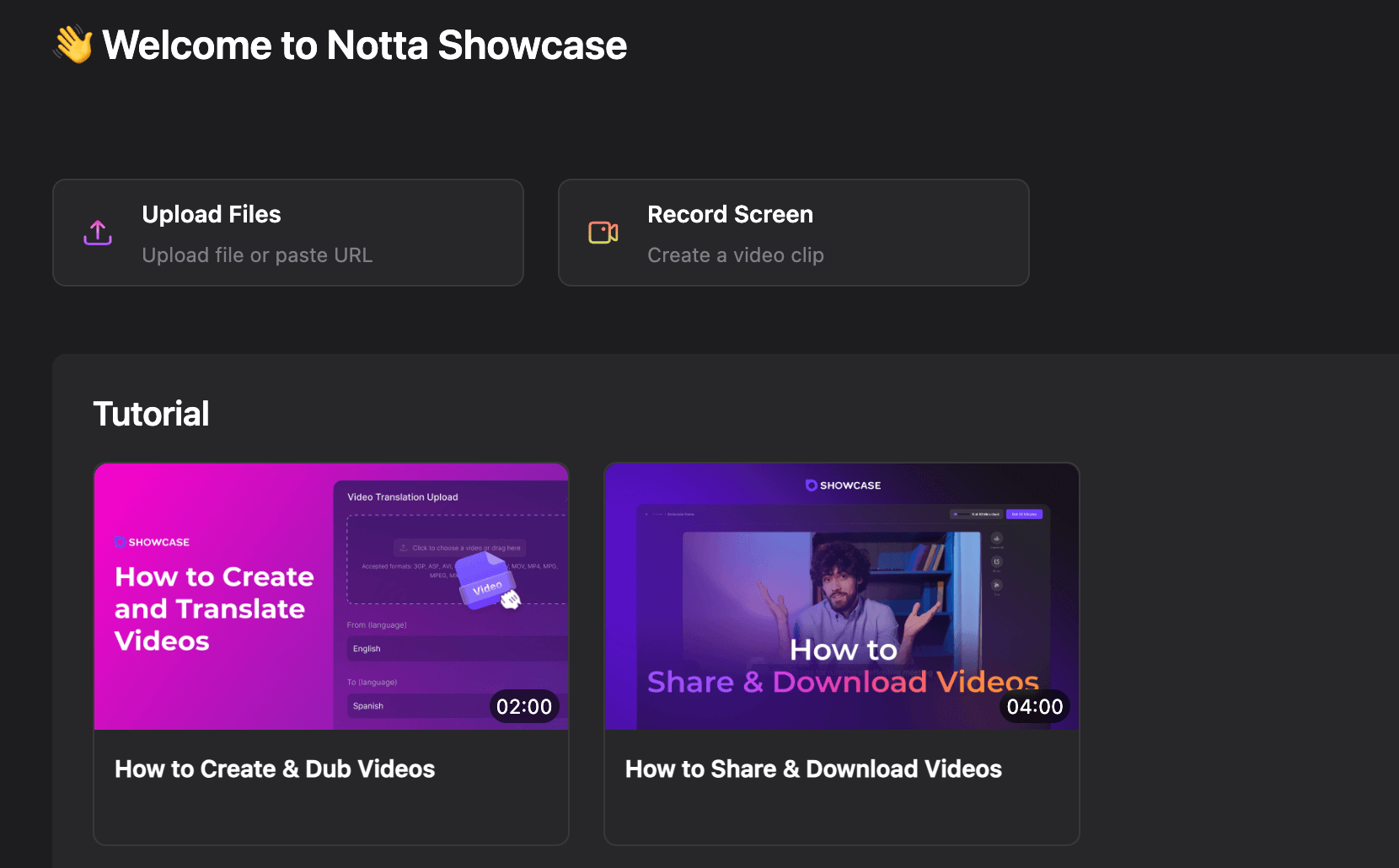
If you are looking for an easy-to-use video dubbing app to release you from the manual effort at a low cost, Notta Showcase might be the best tool you can find.
This tool uses advanced AI technology to analyze the original video and create a dubbed version in 15 languages. It’s a game changer, especially for content creators who want to make their videos accessible to a wider audience but can’t afford professional dubbing services.
The dubbing process is pretty straightforward. I upload an existing video from my PC (it also supports links from Google Drive, YouTube, Loom, etc.), specify the source and target language, click Translate, and voila, AI takes care of the rest.
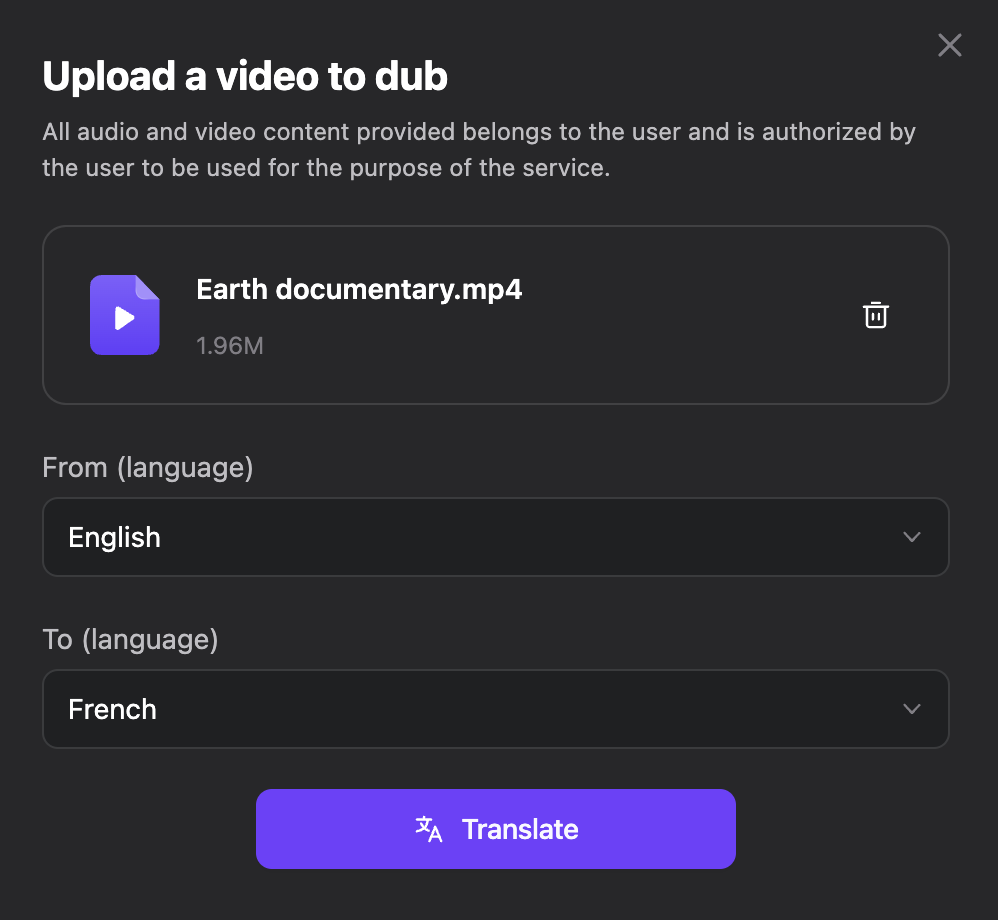
I tried translating an English video into Spanish, French, Italian, and Chinese with Notta Showcase. The translation accuracy is around 92%, which is really nice, and what surprises me most is that the software clones the original speaker’s voice, making the dubbed video sound authentic.
Overall, Notta Showcase is a quality video dubbing software that is worth trying.
Pros
Voice clone for natural-sounding voice overs
The tool offers a generous free plan with up to 30 dubbing minutes
The translation speed is fast
Cons
Doesn’t identify multiple speakers in a video
Use Notta Showcase to translate your videos across 15 languages with natural-sounding dubbing, effortlessly reach a global audience.
2. Dubverse
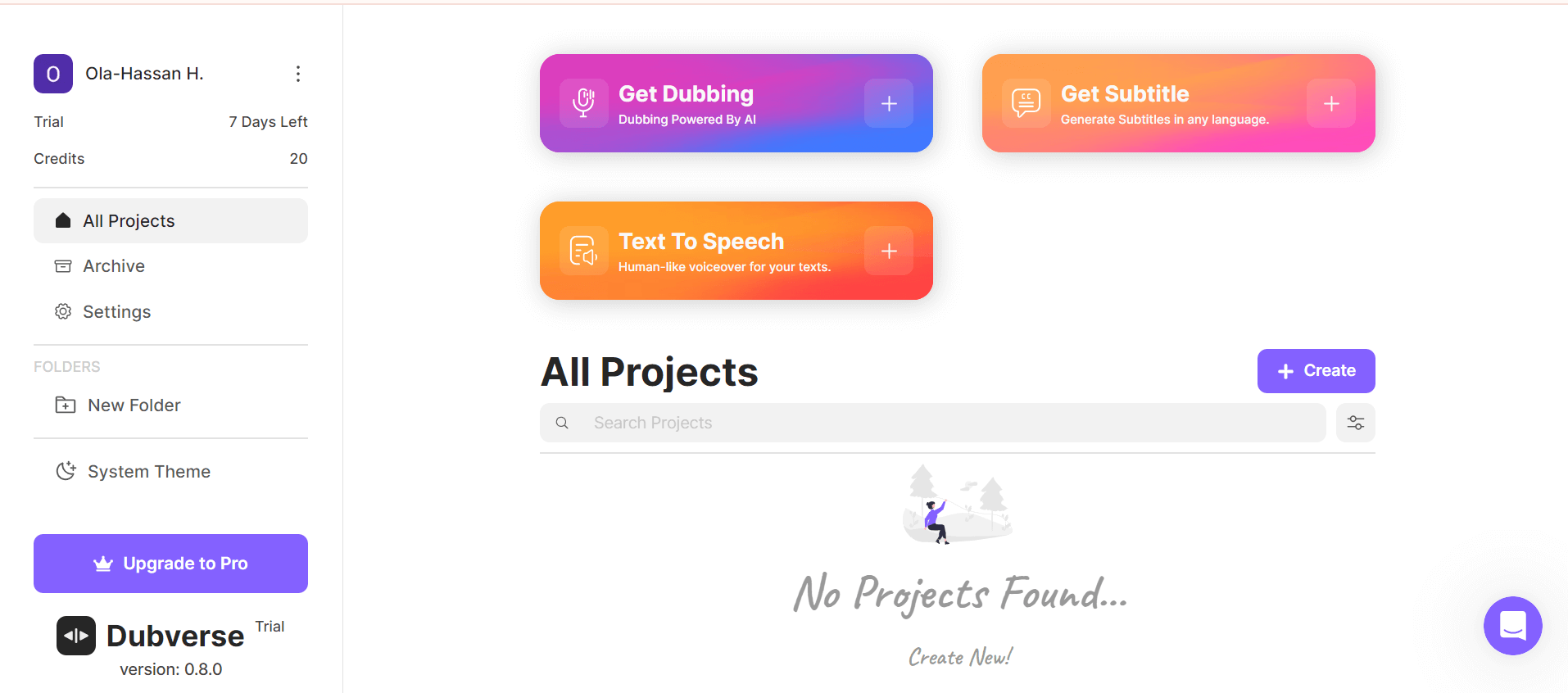
Dubverse emerges as a robust solution in the AI video dubbing landscape with a coverage of over 60 translation languages.
This software allows me to upload a video directly from my device or paste a link from YouTube, TikTok, X, Facebook, or Vimeo. This is quite great but I do hope they will support links from Google Drive in the future.
After uploading the video, I got to select a target language and choose from Dubverse’s impressive library of 450+ human-like voices. I particularly enjoyed playing with some of these voices, as they cut across different genders, ages, dialects, and styles to match different content types.
Finally, if you want an extra level of human review, you can contact Dubverse’s on-demand language experts. They will review and provide quality assurance on your dubbed video.
Pros
Support 60+ languages
Built-in sharing utility for collaborating with your team
Automatic subtitle generation
Cons
No voice cloning feature
Limited video upload length
Pricing
Dubverse has a free version that offers 20 credits per month. The paid plan starts from 799 INR/month (roughly $10) to get additional credits and features.
3. Elai
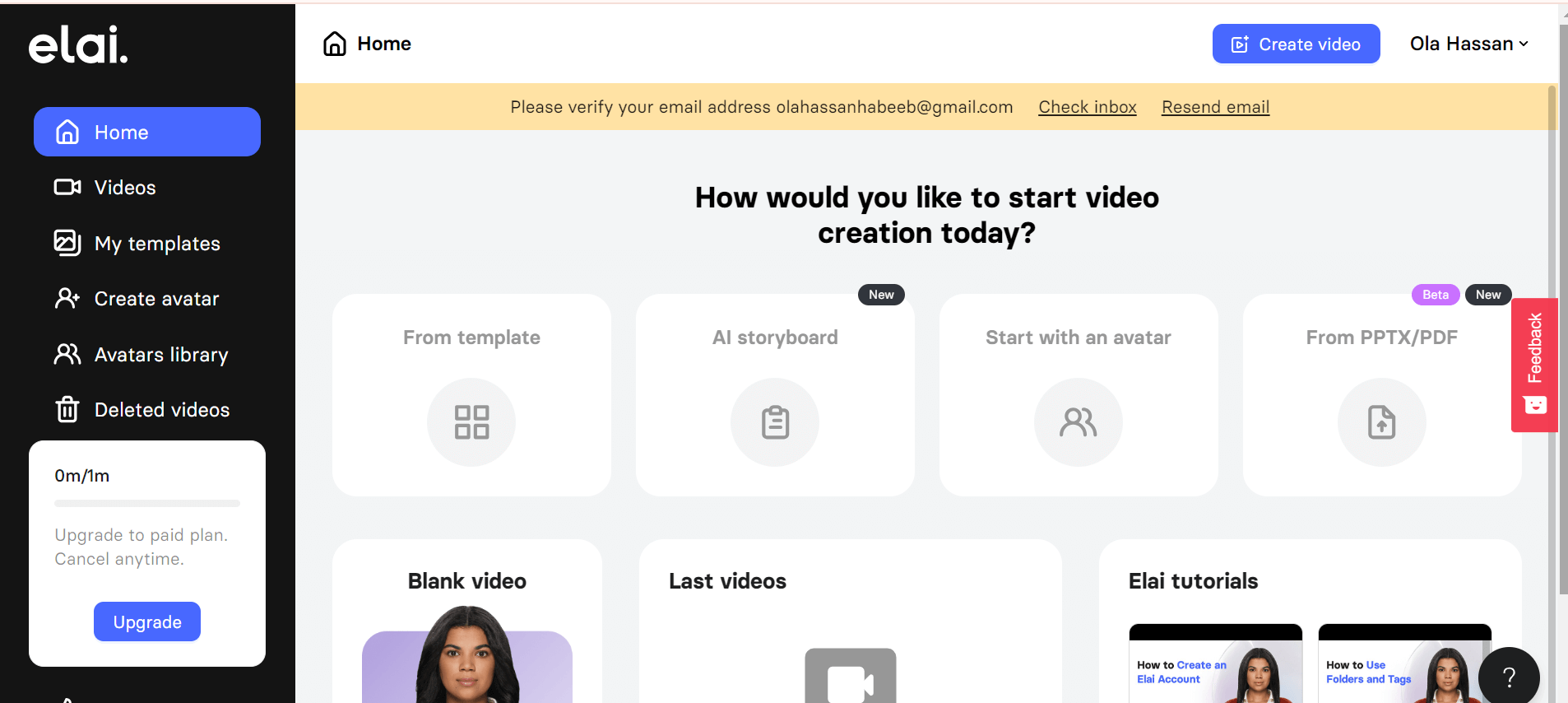
Elai.io is a video creation tool that allows users to translate existing videos into over 75 languages. However, it's important to note that you can only dub videos created on this platform; there is no upload option.
One of the standout features of Elai.io is its numerous video creation options. You can select one of the available templates, choose an avatar, or even select a PPTX file for generating a video (bravo!). Once the video is ready, you just click the Translate button and select a preferred language, and the dubbed video is ready in minutes.
Elai.io not only uses AI voices for video dubbing, but also has a voice cloning feature that generates voice over using your own voice in 28 different languages. I tried the feature using nearly 15 languages and it maintained the nuances and characteristics of my voice.
In all, while you cannot directly upload a video for translation on Elai.io, the tool is perfect for bloggers, educators, or marketers who need an all-round solution for video creation and translation. You can be sure that you can create a video with a human-like and natural-sounding voice with Elai.io.
Pros
80+ speaking avatars
Easy social media integration
Impressive voice cloning feature
Cons
Cannot upload a video for dubbing
Only 1-minute free credit
Pricing
The free version is very limited. It has a basic plan at $23/month, Advanced plan at $100/month and a tailored Enterprise plan.
4. Rask AI
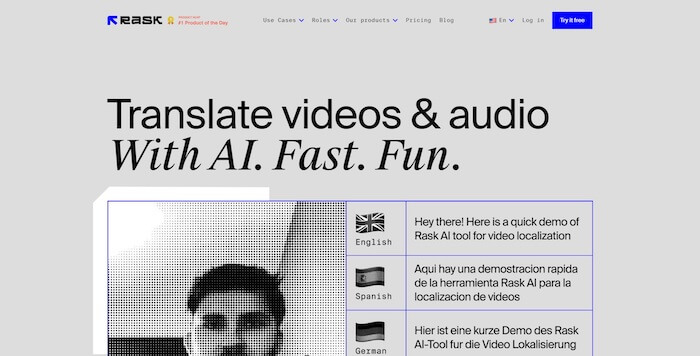
Rask AI is a household name in the video translation industry, so I was not surprised to find many unique and creative features to work with.
Among all the other video translation apps I worked with, Rask AI boasts the highest upload time—a whopping 5 hours. This makes it effective as a movie dubbing app and for educational content.
What’s more, it boasts over 130 supported languages, making it easy to target audiences worldwide without worrying about language barriers.
The real testing is also satisfying. The software provided several upload options, including direct upload from my device and using YouTube and Google Drive links. After uploading a video, I chose one of the supported translation languages, clicked the Translate button, and the tool did the rest. My dubbed video, with the original voice of the speaker cloned, was ready in a few minutes.
The only downside here is that the voice sounded robotic and machine-like. However, Rask AI still has some AI-generated human-like voices you can use in the dubbed video instead of the original.
Pros
Dub videos into over 130 languages
Ability to generate captions and subtitles
Long video dubbing length
Transform long videos into shorts
Cons
Limited video editing feature
The cost is a bit high
Pricing
Rask AI allows you to try each of these paid plans for free:
Basic: $60/month with 25 dubbing minutes
Pro plan start from $100/month; the price varies by the dubbing minutes
Business plan starts from $560/month
Enterprise: Contact the Rask AI team
Automate the dubbing process with Notta Showcase, no need to re-record your videos or audio just to support a different language.
5. Maestra AI
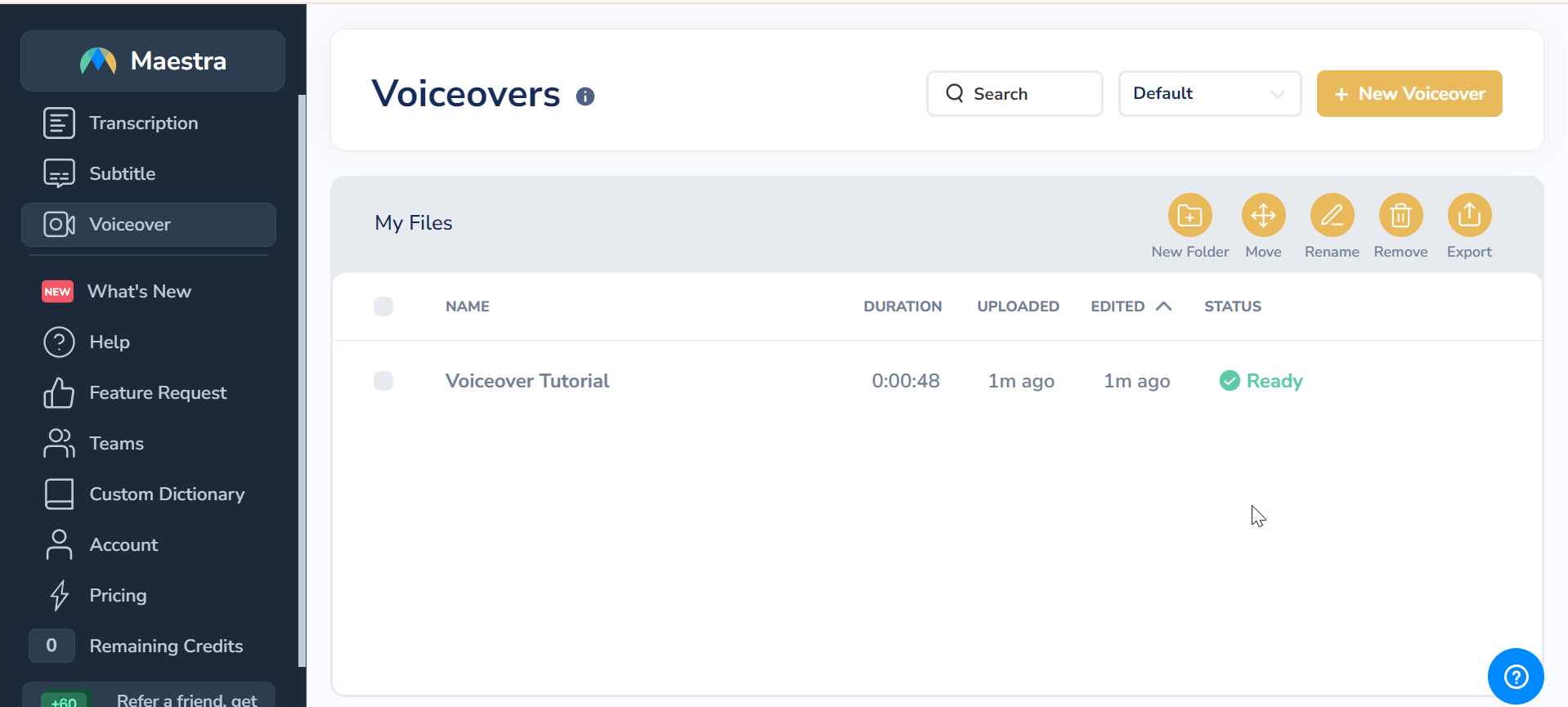
Maestra is another AI dubbing software that instantly translates your videos to 80+ languages.
Before delving deeper, it is important to note that Maestra's video dubbing feature is under the Voiceover button in the left pane.
So, to dub my video, I clicked the Voiceover button in the left pane, followed by New voiceover in the top right corner. To make the process fast, I toggled the Submit automatically once uploaded button, selected the translation language, and uploaded my video.
Maestra dubbed my video automatically in minutes, displaying the original and translated text as well as the dubbed audio in the left window. It also has a voiceover editor that allows you to choose from its collection of AI voices and edit the voiceover generated after dubbing.
Finally, If you are a team player, you will enjoy Maestra’s team-based channels where you can collaborate with your team and edit your dubbed videos and text files together.
Pros
Quick and accurate transcription
Interactive interface
AI voice overs available
Cons
No room for editing dubbed videos
No voice cloning
Pricing
This software also has a free version, but it is limited. Below are its paid plans:
Pay As You Go: $10/hour
Premium subscription: $5/hour monthly
Enterprise: Contact the Maestra AI team
6. MadLipz
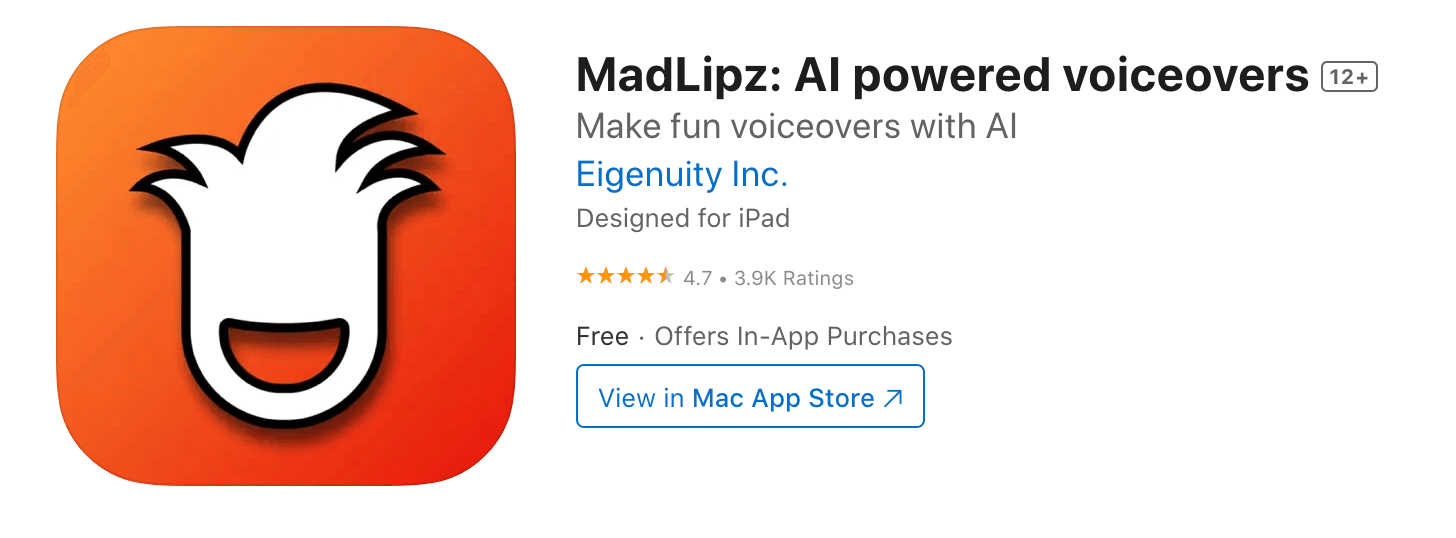
The last software on this list is MadLipz, an excellent video dubbing app for mobile devices. You can download from the App store or Google Playstore.
This app lets you dub your voice over a video in different languages. I tried my hand at its dubbing and subbing feature with one of the featured videos. I only needed to click the Dub button under the video, followed by the record icon, and start speaking.
After recording my voice, MadLipz provided me with different dubbing languages to translate the video to before posting. I also adjusted my voice’s pitch and added multiple sound effects. This made my voice sound like a person of different gender, and age entirely.
If you want to add that extra readable text to your video, MadLipz also has a subtitle feature that allows you to add subtitles in different languages.
Finally, with MadLipz being a social video platform, you can follow other creators and share your content across different platforms.
Pros
Has ready-made clips and recordings
Intuitive interface
Has an active community
Cons
Does not have a browser version
Little video editing features
Pricing
Free
AI dubbing for video localization
Video localization has become an integral part of marketing and learning. The easiest way to achieve this content localization is to use AI dubbing software to present your video in different languages.
In this guide, I have helped you simplify the process of selecting an effective video dubbing app. Starting from the factors to consider to listing carefully handpicked recommendations, this guide covers it all. All the apps listed here are free to try, so don’t waste your time starting dubbing your videos today.