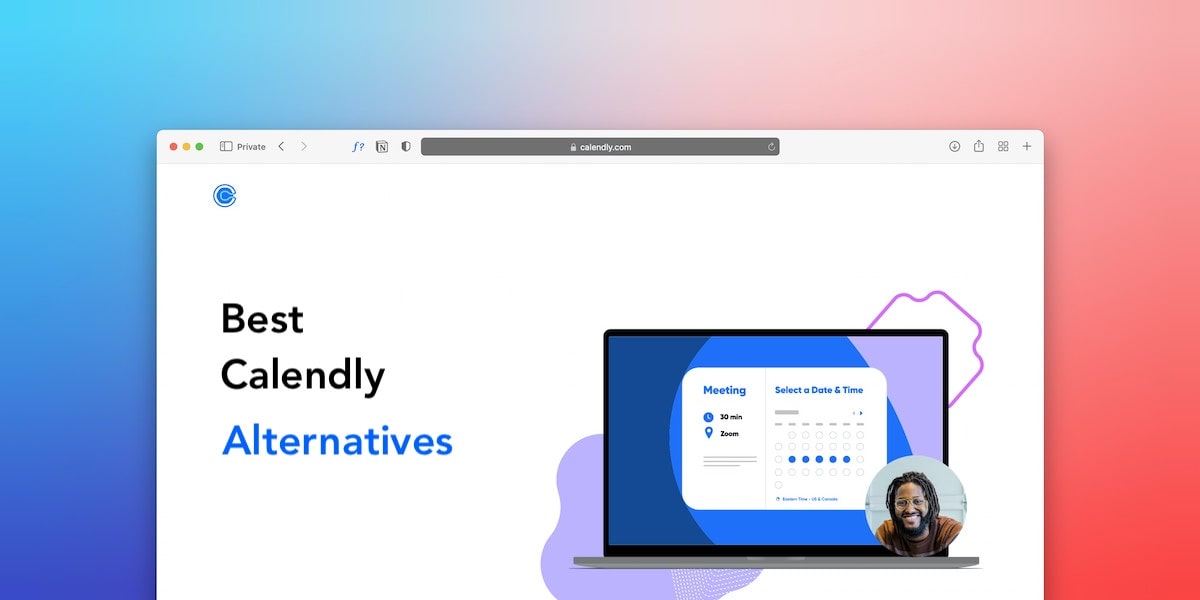
10 Calendly Alternatives: Best Scheduling Software in 2025
Unlock the power of AI — Notta's meeting assistant records, transcribes and summarizes meeting minutes with one click.
If you regularly schedule meetings with internal teams, clients, or prospective employees, you’ve likely heard of Calendly—a popular tool in the appointment scheduling software market.
While Calendly is well-established, it might not fit your business needs perfectly. It lacks customizations and advanced scheduling features and isn’t the most affordable scheduling tool available. That’s probably why you’re here, seeking alternatives.
After 20+ hours of research and testing, we’ve curated a list of 10 Calendly alternatives—both free and paid. Let’s see how these alternatives stack up against Calendly and the type of team or business they’re most suitable for.
TL;DR: Calendly alternatives
| Scheduling tool | Top features | Pricing |
|---|---|---|
| Notta Meeting Scheduler | Notta Bot Meeting transcription Meeting translation AI-powered meeting summary | Free for using the scheduling tool Pro: $8.17/month Business: $16.67/month |
| Doodle | Group polling Automatic scheduling Ask custom questions | Free: $0 Pro: $6.95/month Team: $8.95/month |
| Hubspot Meeting Scheduler | Round robin scheduling Group meeting links Embed calendar to websites | Free: For up to 5 users |
| SimplyBook.me | Separate client and admin apps Automated updates via email/SMS Payment processors | Free: $0 Basic: $8.25/month Standard: $24.90/month Premium: $49.90/month |
| Acuity Scheduling | Checkout add-ons Add your unique branding Vault credit card information | Emerging: $16/month Growing: $27/month Powerhouse: $49/month Enterprise: Custom |
| Zoho Bookings | Team scheduling Scheduling rules Zoho CRM integration | Free: $0 for 1 user Basic: $6/month Premium: $9/month |
| YouCanBookMe | Multiple display options Automated workflows to save time 40+ languages supported | Free: $0 for 1 calendar Paid: $10.80/calendar/month |
| Setmore | Custom booking page Schedule group sessions Calendar widget | Free: $0 Pro: $5/month/user (1–2 users) Team: $5//month/user (unlimited users) Enterprise: Custom |
| Trafft | WordPress plugin Manage employee scheduling Reporting and analytics | Free: $0 (5 users) Starter: $13.30/month (10 users) Scaling: $24.50/month (15 users) Enterprise: $200/month (50+ users) |
| Picktime | Manage bookings for your physical meeting rooms Multi-location support Client management | Free: $0 (3 users) Starter: $3/month/user (3 users) Pro: $2.25/month/user (10 users) |
An overview of Calendly
Calendly is a meeting scheduling tool that simplifies appointment coordination for individuals and businesses.
It enables you to share your availability through a personalized meeting invitation link. Invitees can view your open meeting slots and select suitable times for their appointments. There’s no need for both parties to communicate back and forth to find availability.
What does Calendly do well?
Calendly is undoubtedly a powerful tool that makes meeting scheduling much more convenient. Plus, its free version is sufficient for individuals with basic scheduling needs.
Here are some of the most common reasons Calendly is a popular choice.
Ease of use
Calendly’s intuitive and simple interface is hard to beat. Anyone can easily set up a Calendly booking or appointment page on the first try.
Flexible appointment management
Calendly provides a high degree of flexibility when it comes to:
selecting specific time slots
setting meeting duration
adding blackout days
defining buffer periods between meetings
Wide range of integrations
Calendly integrates with all popular calendar platforms, such as Google Calendar, Microsoft Outlook, Office 365, and iCloud. This means all your Calendly appointments will automatically sync to your favorite calendar app.
Additionally, it integrates with other business and project management tools like Stripe, Salesforce, Paypal, Zoom, Google Meet, Trello, Slack, and Notion to make your workflow easier.
Automated notifications
You receive automatic email notifications when invitees schedule or update appointments via your Calendly link. This helps ensure that no important meetings slip through the cracks.
Where does Calendly fall short?
No single scheduling app will be a perfect fit for every business. And while Calendly boasts many great features, it needs to catch up in some areas.
Limited customer support
Calendly has limited customer support channels. The Free plan only offers email support, while the Standard and Teams plans have 24/7 live chat support. Phone support, a dedicated account manager, and onboarding training are only available to Enterprise plan holders.
Branding flexibility only available on paid plans
Although the Free plan allows you to add your company logo, business name, and other custom information to your Calendly booking page, some users might still find this limiting.
For example, you can’t customize your confirmation and notification emails. Neither can you remove Calendly’s branding. You’ll need to upgrade to fully customize Calendly with your unique branding.
The free version of Calendly is too basic
Compared with what’s available for free on some of the Calendly alternatives, Calendly’s Free plan lacks features like payment processing and multiple booking pages. You can also only set up one event type.
For enhanced features, you’ll need to upgrade to one of the paid plans starting at $10 per user per month.
10 popular Calendly alternatives
Here, we weigh up 10 well-known scheduling apps that fill the gaps left by Calendly. We’ve listed their main features, cons, and overall verdict on their best use case.
1. Notta Meeting Scheduler
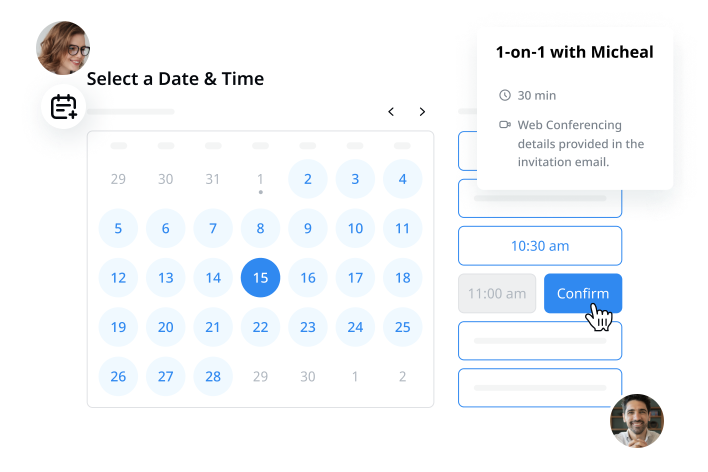
Notta's meeting scheduler is a free meeting and appointment scheduling tool that helps streamline your meeting process. Connect it to your Google Calendar or Outlook Calendar, set your availability, and get booked on autopilot.
To create your event, you only need to give it a name, pick your video conferencing platform, mention the meeting duration, and set your weekly availability. Then, you’re ready to send invites.
When your invitee selects a time on your booking page, this meeting scheduler automatically blocks the time in your calendar to avoid scheduling conflicts and double bookings.
Once appointments are set and you’re ready to meet, Notta can elevate your meeting experience with several AI-powered add-ons, including Notta Bot, meeting transcription and translation services, and AI summaries.
Top features
Review your bookings: After scheduling, you and your invitees will receive calendar invites and email notifications with the event details. Either party can easily access and edit the details as needed.
Notta Bot: When you’re ready to meet, Notta Bot can join your virtual meetings. It’ll record and transcribe your meetings and even create detailed session notes, allowing you to focus on the conversation.
Transcription and translation services: Advanced speech recognition technology allows you to create accurate meeting minutes easily. For international meetings, AI translation services ensure meeting participants can access and contribute information in 50+ different languages.
Meeting summary: Let AI generate concise summaries of key points, decisions, and action items from your consults. It’s then quicker to scan meeting highlights and ensure everyone is on the same page.
Pros
Create multiple booking pages without needing to upgrade to a paid plan.
Use Notta's AI-powered meeting assistant to record, transcribe, and summarize your meeting conversations—saving you time.
Store meeting notes in a centralized location. Advanced search functionality and organizational tools help you locate specific information within transcriptions, manage records, and maintain an organized meeting history.
Cons
Only integrates with Google Calendar at the moment, although Microsoft Outlook support will be available soon. This could be a drawback for people who use other calendar platforms.
No group scheduling or polling feature, which means the tool is limited to one-on-one scheduling.
Notta vs. Calendly: Our verdict
Notta is the best Calendly alternative for individuals and small businesses that want to simplify scheduling but don’t have a large budget. You aren’t limited by the number of meeting types and booking pages you can create. Plus, AI-powered add-ons also allow you to elevate your meeting productivity by recording and transcribing your appointments.
Notta’s free meeting scheduler is one of the top alternatives to Calendly, elevating your meetings and productivity.
2. Doodle
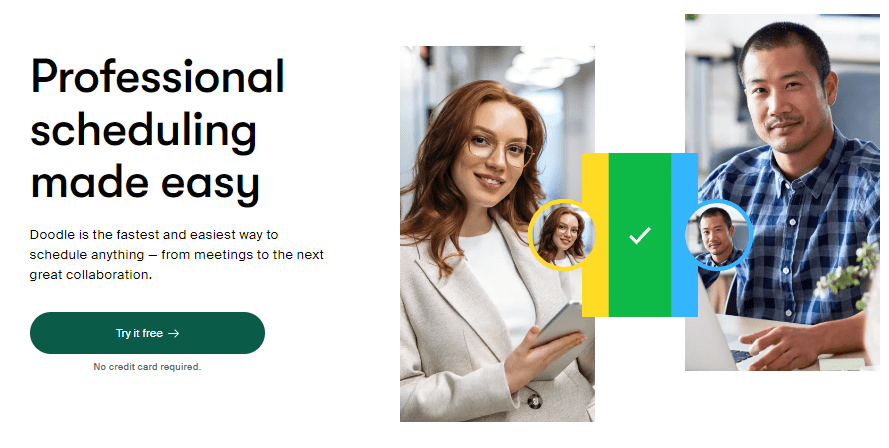
Like Calendly, Doodle is a professional meeting scheduling tool for teams of all sizes. However, it stands out in the market for its group scheduling capability of up to 1,000 people.
Besides one-on-one scheduling, Doodle allows you to propose multiple date options through polling. Participants can vote for the best meeting time, which is also trackable to help pinpoint anyone who hasn’t responded. You can also set a poll deadline and send automated voting reminders for invitees.
Top features
Group polling: Create and send polls to determine the best time for group meetings. Participants can select their availability from various proposed dates and times, making it easy to find a time that works.
Automatic scheduling: AI automatically suggests the best meeting times for participants based on their calendar settings and preferences. You can cut down on the time spent coordinating availability.
Ask custom questions: Add extra questions to your meeting poll or booking page to collect extra participant information.
Pros
Powerful group scheduling with its polling feature.
Displays meeting poll results in a visual chart to help you find the meeting time that works for everyone.
Add your unique branding to your poll and booking pages. Higher paid plans allow advanced customization, such as custom domains and URLs and advanced styling elements.
Cons
The free plan includes ads for users and their invitees, which can be distracting and unprofessional.
Far fewer native integrations compared to the hundreds of Calendly, although you can connect Doodle with Zapier to extend its capabilities.
Doodle vs. Calendy: Our verdict
Both Calendly and Doodle let you schedule one-on-one and group meetings effortlessly. But if your everyday use case is booking group appointments, Doodle shines as an excellent free Calendly alternative.
3. HubSpot Meeting Scheduler
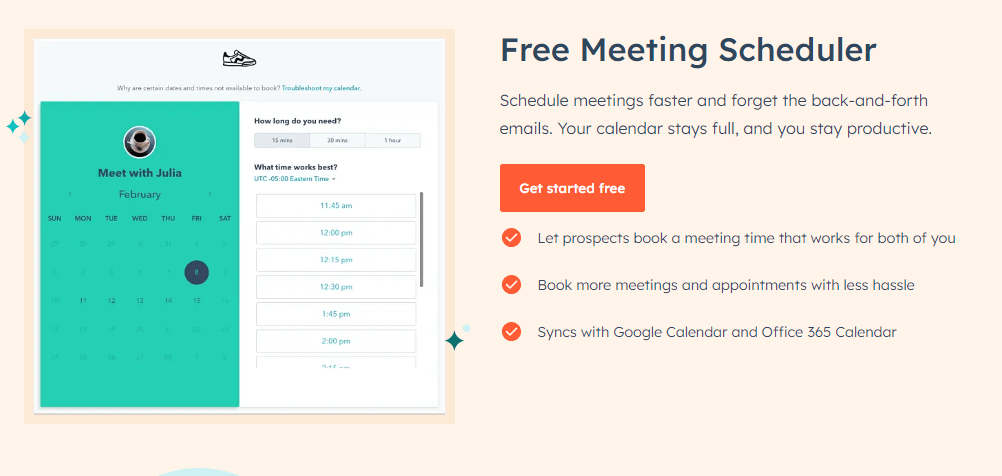
HubSpot Meeting Scheduler is a free scheduling feature integrated into the HubSpot CRM. It has one-on-one, team, and group event scheduling capabilities, which makes it handy to manage appointments.
Since it’s part of the HubSpot ecosystem, it connects to your HubSpot account and syncs the database whenever a new prospect books a meeting. Plus, it integrates with calendars like Office 365 and Google Calendar and is accessible on iOS, Android, and the web.
Top features
Round-robin scheduling: Using round-robin links, you can evenly distribute the meeting load between team members. New meetings are assigned based on workload to spread it out more evenly.
Group meeting links: Create and share group meeting links with multiple teammates, allowing them to select a time that collectively works best for the group.
Embed calendar to websites: Embed your calendar on your website without coding, giving your prospects more ways to connect and book time with you.
Pros
Part of the HubSpot ecosystem and automatically syncs all actions to your HubSpot CRM.
Triggers automated sequences in your CRM and integrated tools whenever someone books a meeting.
Instant setup to get started and extensive onboarding database.
Cons
Since it’s integrated with HubSpot's CRM, it may be overwhelming for individuals or small teams who don’t need advanced features.
Price starts to creep up as you select add-ons to enhance your workflows.
HubSpot's Meeting Scheduler vs. Calendly: Our verdict
HubSpot's Meeting Scheduler is an excellent choice for teams that know the HubSpot ecosystem and use it regularly. However, it’s definitely not suitable for small businesses with a limited client base.
4. SimplyBook.me
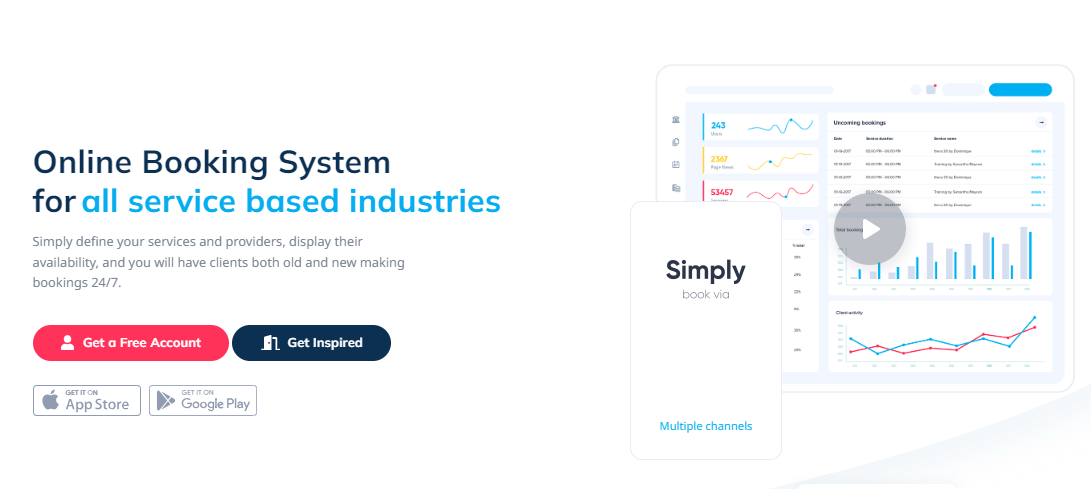
SimplyBook.me is booking and scheduling software that displays your team’s availability to ensure you can take bookings around the clock and never miss an opportunity. A fully customized booking website, event ticketing support, and integration with social media platforms make it a worthy Calendly alternative.
It offers multiple custom features such as social media bookings, membership collections, and additional fields to make scheduling accessible for your clients.
Top features
Mobile app: With apps for both you and your clients, you can book and manage appointments on the go.
Automated reminders to reduce no-shows: Send your team and clients automated email and SMS meeting reminders about upcoming events.
Payment processors: Accept payments via apps like PayPal or Stripe so clients can pay online at the time of booking.
Pros
Unique loyalty and sales features like coupons, gift cards, tips, and waitlisting.
Collect upfront or full customer payments right on the booking page.
Get detailed reports and analytics on bookings, revenue, and client activity to make informed business decisions.
Cons
With so many features, SimplyBook.me’s functionality often takes a bit of time to get to grips with.
There’s a restriction on the number of bookings you can take per month. More bookings equals a higher-paid plan.
SimplyBook.me vs. Calendly: Our verdict
SimplyBook.me caters to businesses that require advanced booking capabilities, such as event management and ticketing solutions all in one place. This makes it a strong alternative to Calendly for these kinds of businesses.
5. Acuity Scheduling
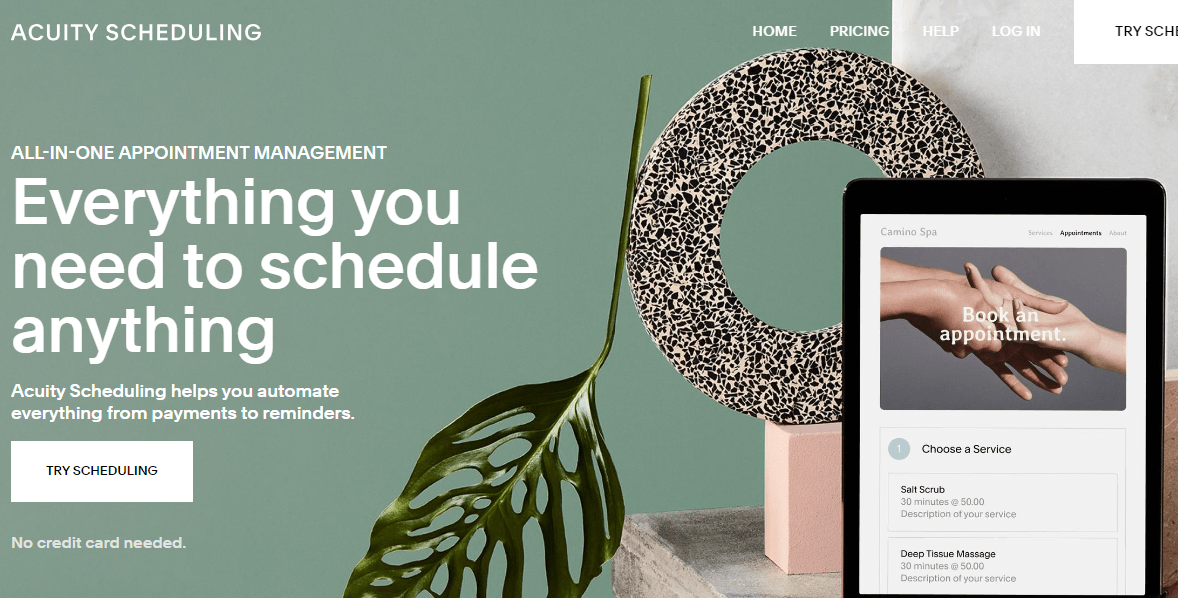
Next on the list of the best Calendly alternatives is Acuity Scheduling—a comprehensive appointment management tool for businesses. With Acuity, you can create a customized scheduling page where your clients can book appointments.
It supports popular calendars like Google Calendar, iCloud, Outlook.com, Exchange, and Office 365, making it easy to sync your meetings.
Unlike other scheduling apps, Acuity provides access to all of its advanced features on all of its plans, including the entry-level plan. You can also accept payments on this starter plan and aren’t limited to the number of services or appointments you sell.
Top features
Check out add-ons: Upsell to clients during their appointment booking or checkout process by embedding add-ons in the workflow. Use analytics to track the add-ons’ performance, optimize your offerings, and improve the client experience.
Add your unique branding: All plans allow you to add custom branding to your booking pages. Add your logo, company colors, and desired copy to let clients know they’re in the right place to book your meeting or service.
Vault credit card information: Protect your time by securely and compliantly storing credit card information. No need to re-enter payment details to charge clients in the future. The feature also enables quicker client checkouts and flexible payment options.
Pros
Customize everything from your booking page design to calendar integrations, even on the entry-level plan.
Secure payment processing for service-based businesses.
Personalized customer experience with coupons and discount codes, checkout add-ons, and secure storage of payment information.
Cons
No free plan is available. However, you can test the waters on a fully-featured 7-day free trial.
Not always the easiest tool to navigate. Small business users who need a simpler solution might find there’s a learning curve at first.
Acuity vs. Calendly: Our verdict
Acuity caters to businesses that frequently need to collect payments. It’s an integrated solution for scheduling, payment processing, and customer support services.
Easily schedule meetings, auto-record and transcribe meeting minutes, and summarize key action items — all with one tool!
6. Zoho Bookings
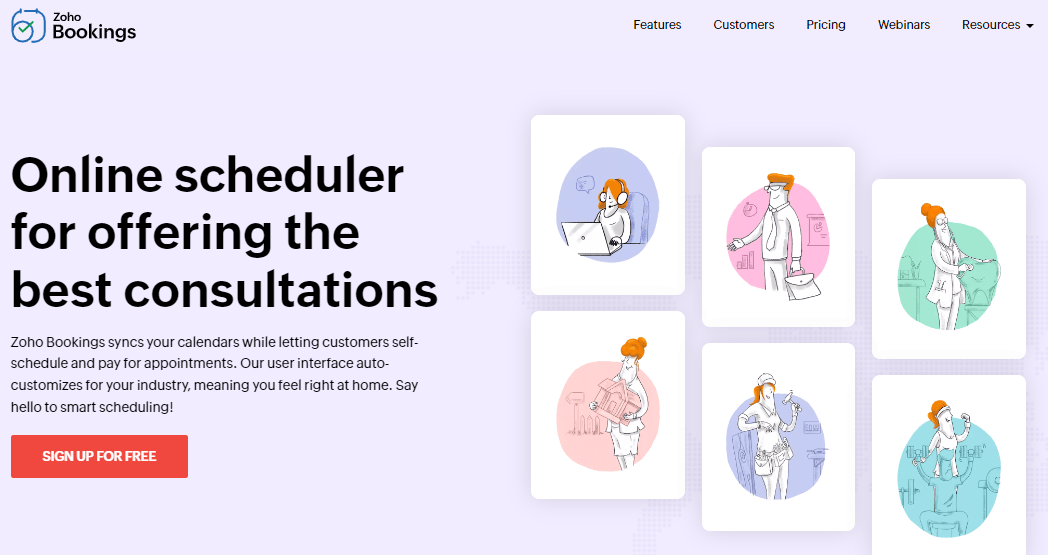
Launched in 2020 as part of the Zoho One complete business suite, Zoho Bookings is an online appointment scheduler that facilitates internal and external meeting management for teams.
After syncing your team calendar, Zoho Bookings allows your customers to self-schedule appointments and book meetings with any team member. You can embed the booking page on your website or share the booking link directly with invitees via email.
Top features
Team scheduling: Manage appointments for multiple team members by displaying their availability in a single calendar view. Clients can book appointments with team members based on who’s available or by selecting specific people.
Scheduling rules: Set guidelines to govern booking and cancellation windows, schedule meetings across time zones, and outline buffers and intervals. This allows you to work optimally based on your preferences and always show up prepared.
Zoho CRM integration: Synchronize your appointment data to track and manage all client interactions within the CRM system. With an integrated view, you can access appointment histories, client preferences, and follow-up tasks directly in Zoho CRM.
Pros
Create separate workspaces for different departments, services, or professionals, giving each one dedicated calendar views and booking pages. Mobile iOS and Android apps let you and your team keep tabs on bookings while on the go.
Autofill customer information on your booking forms by adding parameters to the booking or landing page URLs.
Cons
Zoho Bookings works optimally within the Zoho ecosystem. To integrate with other CRMs, such as HubSpot, SalesForce, or Pipedrive, you’ll need to create workflows with Zapier.
The Google Calendar integration can be glitchy on occasion, according to user reviews. When this happens, new bookings only show in Zoho Bookings without blocking off slots in Google.
Zoho Bookings vs. Calendly: Our verdict
Zoho Bookings is an affordable Calendly alternative for businesses and organizations looking for enterprise-level customer management functionalities. It’s particularly suited to businesses that are already using Zoho CRM.
7. YouCanBookMe
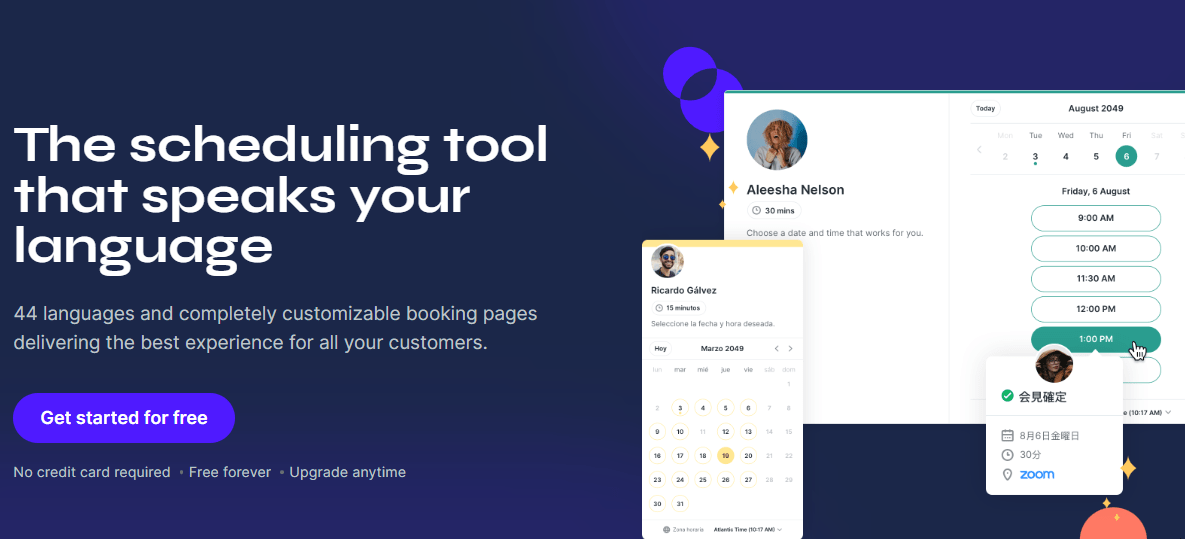
YouCanBookMe is a lightweight alternative to Calendly. This online scheduling tool syncs with your Google or Outlook calendar to automate and streamline appointment bookings.
Like most scheduling apps, YouCanBookMe offers customizable booking pages and automated notifications. It also integrates with payment processors and handles time zone differences to enable you to get money in the bank and meetings in your diary.
Top features
Multiple display options: Create a unique scheduling experience for clients by selecting a suitable display for presenting your booking page. Choose from calendar view, list view, custom themes, and custom layouts.
Automated workflows: Eliminate manual work with built-in workflows. Automate actions such as updating your CRM, sending video conferencing links, reminders, and follow-ups, as well as tracking no-shows.
40+ languages supported: Create booking pages in various languages, including languages with different scripts and symbols to make them accessible to clients in their preferred language.
Pros
List multiple team members on a single booking page so customers can book time with anyone available.
Take multiple bookings in the same time slot—an excellent feature for team-based events.
Budget-friendly for teams. Access all advanced features for $10.80/month/calendar, regardless of the number of team members.
Cons
On occasion, customer service has been slow to resolve frustrating issues when they arise.
For individuals, not being able to sync their personal calendar to block time slots can be tedious, as this has to be done manually.
YouCanBookMe vs. Calendly: Our verdict
YouCanBookMe mainly caters to small businesses and individual users looking for a feature-rich, straightforward scheduling tool that supports multiple bookings for a single time slot.
8. Setmore
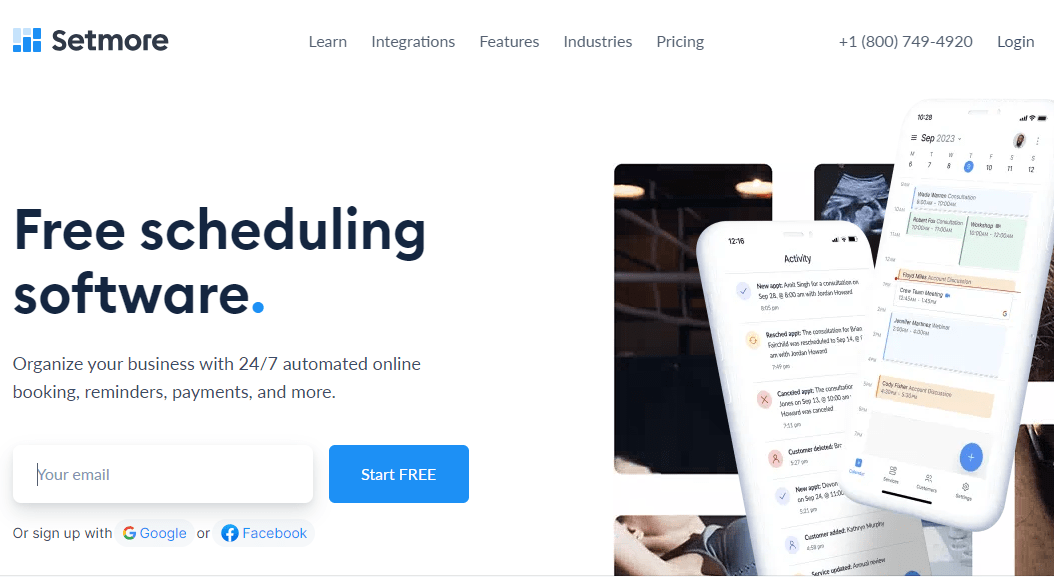
Setmore is another popular Calendly alternative that helps small businesses and professionals manage their appointments more efficiently.
You can set up your availability, offer online booking options to clients or customers, accept payments, and send reminders and notifications seamlessly.
You can even integrate Setmore with your website, social media, sales CRM, and a range of valuable business apps like Slack, Zoom, Teleport, and MailChimp.
Top features
Custom booking page: Create a custom booking page with your company logo, brand colors, and unique URL to impress your prospects.
Schedule group sessions: Setmore is an excellent choice for instructors and teachers who want to book group sessions. You can add the number of seats, specify the cost per person, and set the event duration.
Calendar widget: Integrate your booking page directly on your website by embedding the calendar booking widget or booking button on a webpage. Instantly turn your online visitors into paying customers as they browse your services.
Pros
Enjoy unlimited appointment scheduling, automated email notifications, and seamless payment processing through Square on the free plan.
One of the few free alternatives to Calendly with a desktop app. Access the tool from your PC or laptop—online or offline. Updates will sync the next time you connect.
Very affordable paid plans.
Cons
The customer service team can be slow with lengthy chat and resolution times.
Lacks enterprise-oriented features like analytics, form routing, and workflow automation.
Setmore vs. Calendly: Our verdict
Setmore caters more extensively to businesses requiring service bookings, with meeting schedules as a subset. It’s the go-to Calendly alternative for small businesses looking for a free booking solution with nifty features.
9. Trafft
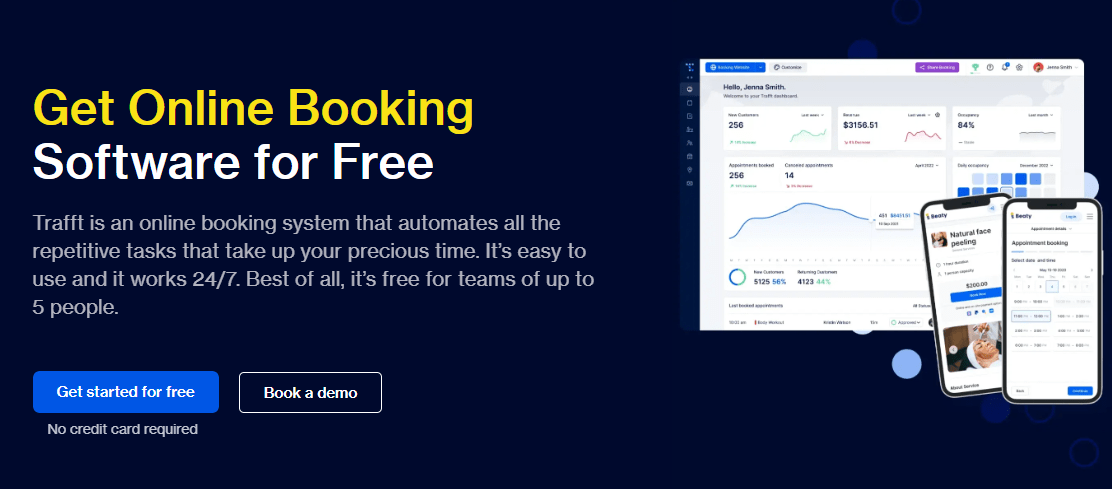
Trafft is a scheduling app with features to organize your business. Besides streamlining appointment booking, it helps you organize your employees’ calendars, accept online payments, and gain strategic insights into your business.
Top features
WordPress plugin: Integrate your booking system directly into your WordPress website. Get customizable booking forms and integration with existing website design elements. You can also manage appointments, send notifications, and handle client bookings efficiently through the WordPress interface.
Manage scheduling for employees: Set up your team’s schedules and working hours. Adjust consultation pricing for every employee, add leave days, and provision for special events like hybrid work schedules to manage everything employee-related in a unified dashboard.
Track business insights: Track metrics like returning customer rates, appointment statistics, and in-demand employees and services to optimize your scheduling and business operations.
Pros
Easy-to-use platform with good design features such as page themes that people love.
Accept online payments through platforms like Stripe, PayPal, and Authorize.net on the free version.
Free-forever plan allows up to five team members to create unlimited booking pages.
Cons
Only syncs with Google and Outlook calendars, which could be a dealbreaker for businesses that work with other calendar platforms.
Launched in 2020, Trafft is a newer platform for the market. As a result, many features are still in the production line.
Trafft vs. Calendly: Our verdict
Trafft is an ideal choice for businesses like salons, healthcare providers, education, and consulting services with a few team members. As far as a free Calendly alternative goes, Trafft’s free version is enough to get small businesses going with scheduling bookings and staff.
10. Picktime
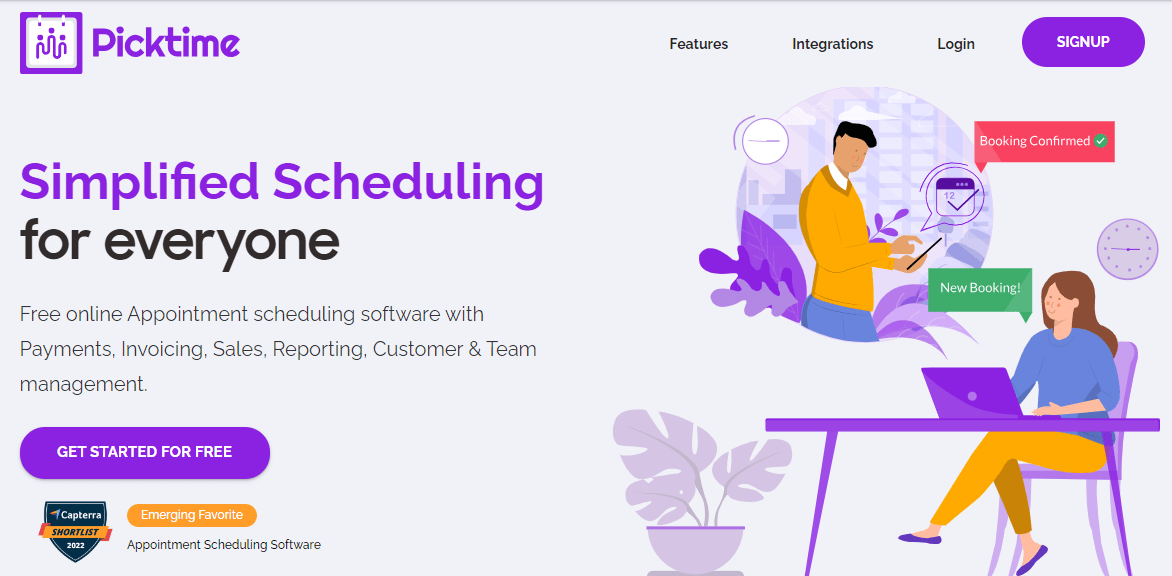
Picktime is an all-in-one appointment-scheduling platform for businesses to seamlessly manage bookings, staff, and services. You can oversee your classes, attendance, waitlist, and invoices, from your Picktime Calendar.
This appointment scheduling software offers everything that service industry businesses need to operate hassle-free. This includes payments, invoicing, sales, reporting, and customer and team management.
Top features
Manage bookings: Manage availability for physical session rooms and equipment. Allow customers to book their space and join waitlists once you’re at capacity.
Multi-location support: Keep an eye on availability (whether that’s for classes, services, or consultations) across your other business locations. Manage all your booking activities from a single dashboard.
Client management: Access features for managing client information, tracking appointment history, and maintaining detailed records. Get a better understanding of how people interact with your business by analyzing their booking patterns and preferences.
Pros
Generous free plan, including three seats, unlimited appointment scheduling, and integration with popular CRMs.
Give clients priority treatment with recurring bookings. Allow them to snap up multiple future time slots for your services.
Virtual meetings allow you, your team, or your clients to schedule time to get together online.
Cons
The free version of Picktime displays pop-up ads on the booking page, which can appear unprofessional and potentially confuse clients.
It’s only possible to customize emails for various notifications and branding on the Pro plan.
Picktime vs. Calendly: Our verdict
Picktime is an excellent alternative to Calendly, as it offers generous free and paid plans. Despite its minimalist approach, businesses seeking specific integrations and marketing capabilities may find Picktime's offerings highly valuable.
Must-have features for scheduling tools
Selecting the right scheduling tool that effortlessly coordinates your meetings and events without stretching your budget is key. Let’s look at some must-have features in a scheduling tool.
Reporting
Make sure the scheduling tool provides access to meeting data and analytics. You want to understand the following.
How often do team members take meetings?
Which ones were most successful in closing sales, and are there patterns to be found?
How optimal was scheduling, and is there room for improvement?
Were you able to distill information post-meetings to keep accurate records and share with stakeholders?
With this information at your fingertips, you can take the necessary steps to optimize scheduling and improve business operations.
Mobile access
Mobile phones are handy for businesses that manage appointments around the clock. According to a study, managers and executives have seen a 34% surge in productivity when their employees use their phones for work tasks.
That’s why it’s important to choose a scheduling tool with a well-optimized mobile app. You can manage your appointments wherever you are and send meeting links to anyone in an instant.
Plus, having a mobile app makes it convenient to adjust your availability on the fly to avoid double booking.
Auto scheduling
Make sure the scheduling app allows your customers to auto-schedule new and recurring meetings without having to set them up manually each time. This saves time going back and forth to find suitable slots that work for both parties.
Notifications
Most of the popular scheduling tools send automatic meeting notifications to customers after booking their slot. The notifications go out at certain milestones in the booking journey (appointment reminder, payment collection, or rsvp, for example) and contain some event specifics.
Sending reminders helps reduce the number of no-shows and meeting delays, ensuring you always spend your time wisely. Notifications also remind YOU to attend important appointments.
System integrations
System integrations extend your meeting software’s capabilities. At the minimum, look for an app that provides integrations with your:
CRM: Keep records of customer details and interactions across the board.
Calendar: Set availability, block out time, and have an easy view of the meetings you have scheduled.
Video conferencing tool: Whether you use Zoom meetings, Google Meet, or Microsoft Teams, these integrations help you connect with people online.
Transcription software: Record your sessions and transcribe the audio to text to share with stakeholders or update files.
Choose the best Calendly alternative for you
There are many Calendly alternatives that offer similar or better features on affordable pricing plans. The key is to know what features you need to manage your meetings effectively and scale as your team grows.
Notta is the perfect choice as a scheduling tool to optimize your meeting productivity. Besides scheduling, the AI-powered tool can record, transcribe, translate, and summarize meetings. This helps you convert conversations into actionable insights and save considerable time. Start exploring Notta for free.
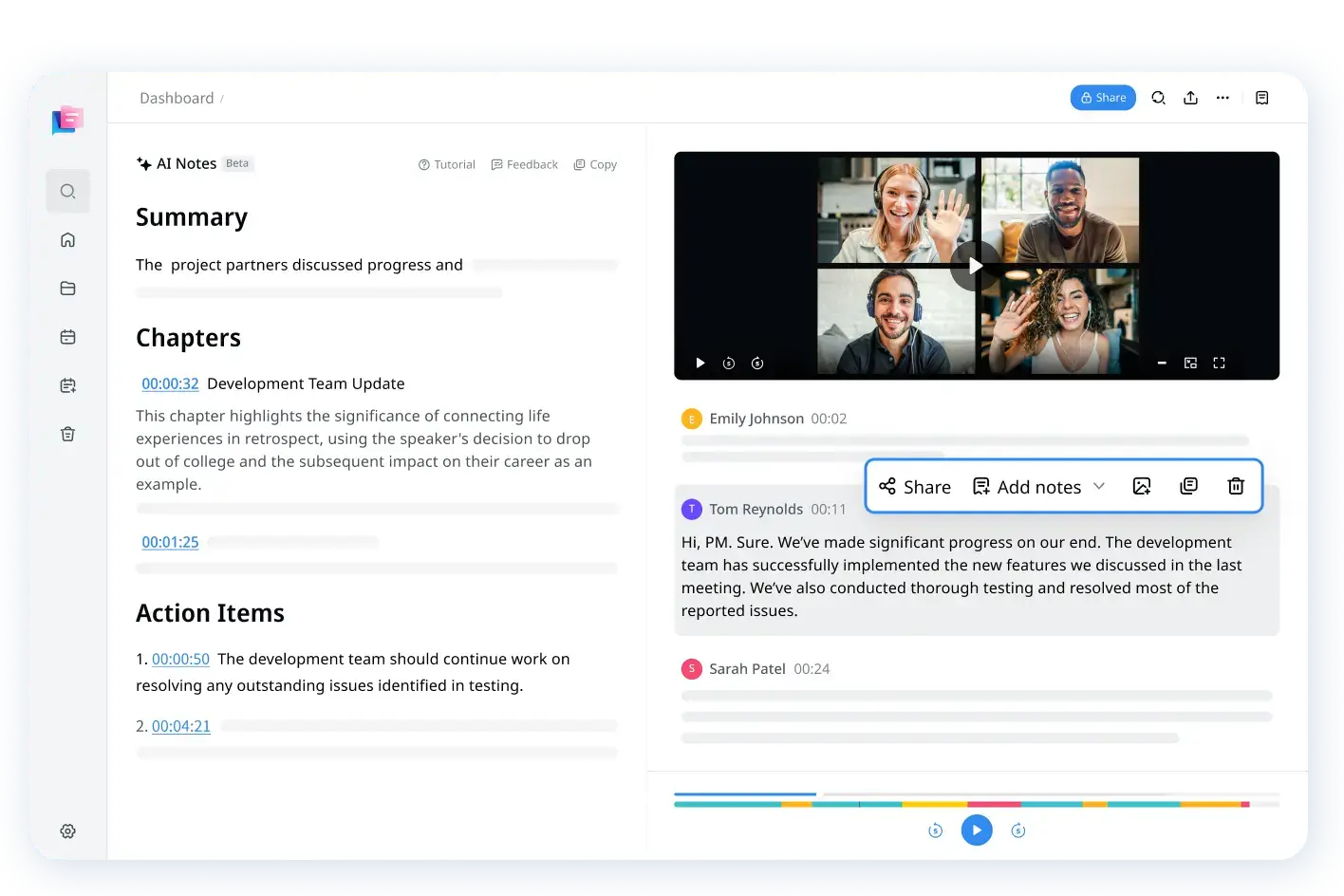
Easily schedule meetings, share event, and integrate your favorite calendars
FAQs
Are there free Calendly alternatives?
Yes, there are several free alternatives to Calendly. One good example is the Notta Scheduler, which allows businesses and individuals to create multiple booking pages for free.
Does Microsoft have a scheduling tool like Calendly?
Yes, Microsoft has a scheduling tool like Calendly. Microsoft Bookings is a booking and appointment scheduling tool for Microsoft 365 users.
Does Google have a Calendly alternative?
Yes, Google has a dedicated appointment scheduling tool that you can use within your Google Calendar. You get a professional booking page you can share directly with your clients to take bookings.
You can even use a scheduling tool like Notta to transcribe, summarize, and translate your meeting. Just connect your Google Calendar to Notta, and it will join the meeting at the scheduled time to take notes on your behalf!