Also read: How to transcribe a phone call

15 Best Call Transcription Software in 2025
98% accurate, real-time transcription in just a few clicks. 58 languages and multiple platforms supported.
Sales teams rely heavily on voice calls and audio during meetings. It’s the main reason they should be recorded and kept safe for future reference. But did you ever think employees are hardworking enough to return to these calls and relisten the lengthy conversations?
I think not.
And if you think there’s a better and more efficient way to record video calls and just search for parts of it you need to listen to, you are definitely right. This is where call transcription software comes in handy.
These tech tools transcribe and record video calls, converting them into readable and searchable text. The next time you need to review these calls, you now have a document to look into instead of having to listen to hours-long worth of audio.
Here are the 15 best call transcription software solutions for your sales team with their features, pros, cons, and price points.
Best 15 call transcription software
The best call transcription software should match what your company needs, making the lives of your sales team members easier and more convenient. Here are our top suggestions based on each software’s functionalities and price ranges.
1. Notta
Best overall call transcription software for Google Meet, Zoom, and Microsoft Teams

Notta does a fantastic job of transcribing real-time meetings, such as on Google Meet, Zoom, and Microsoft Teams. It can also transcribe audio recordings, making it a popular choice among sales teams for recording interviews, transcribing minutes of meetings, and more.
This AI-powered call transcription software can transcribe 58 languages and translate over 40 languages. Expect hour-long audio to be converted into readable text in only 5 minutes.
Notta also allows users to import files or copy and paste Google Drive and Dropbox links to video and audio files for transcription. It also features a live video transcription tool that promotes real-time recording to save you more time, but it’s only available in beta.
Notta has a Web App and iOS and Android versions. It also has a Chrome extension, making it a versatile software solution for various devices. Because of its accessibility, employees can use Notta even when they are working remotely
Moreover, Notta also promotes security and privacy through its security-protected and encrypted data. You don’t need to worry about data breaches or potential theft that could lead to data loss.
Notta has four main plans: Basic, Pro, Business, and Enterprise. The first two are ideal for individuals, while the latter are for teams or large companies. Notta Basic is free and perfect if you're only looking for fast transcriptions.
Features:
Available on the web, iOS, and Android
Calendar sync and scheduling
Transcription is available via file upload or URL
Supports global languages in transcription and translation
Fast transcription turnaround
Pros
Supports various languages
The app version is convenient
Transcribe in only a few minutes
Allow syncing across devices
Compatible with multiple file formats
Cons
No manual transcription
Limited features available in a free trial
Price
Free plan
Pro: $8.17/month (billed annually)
Business: $16.67/seat/month (billed annually)
Enterprise: consultation required
Notta accurately records every word and detail spoken during conversations in real-time. You can also upload audio or video in any format and get a text transcript back in seconds.
2. Otter
Best for transcribing phone conversations
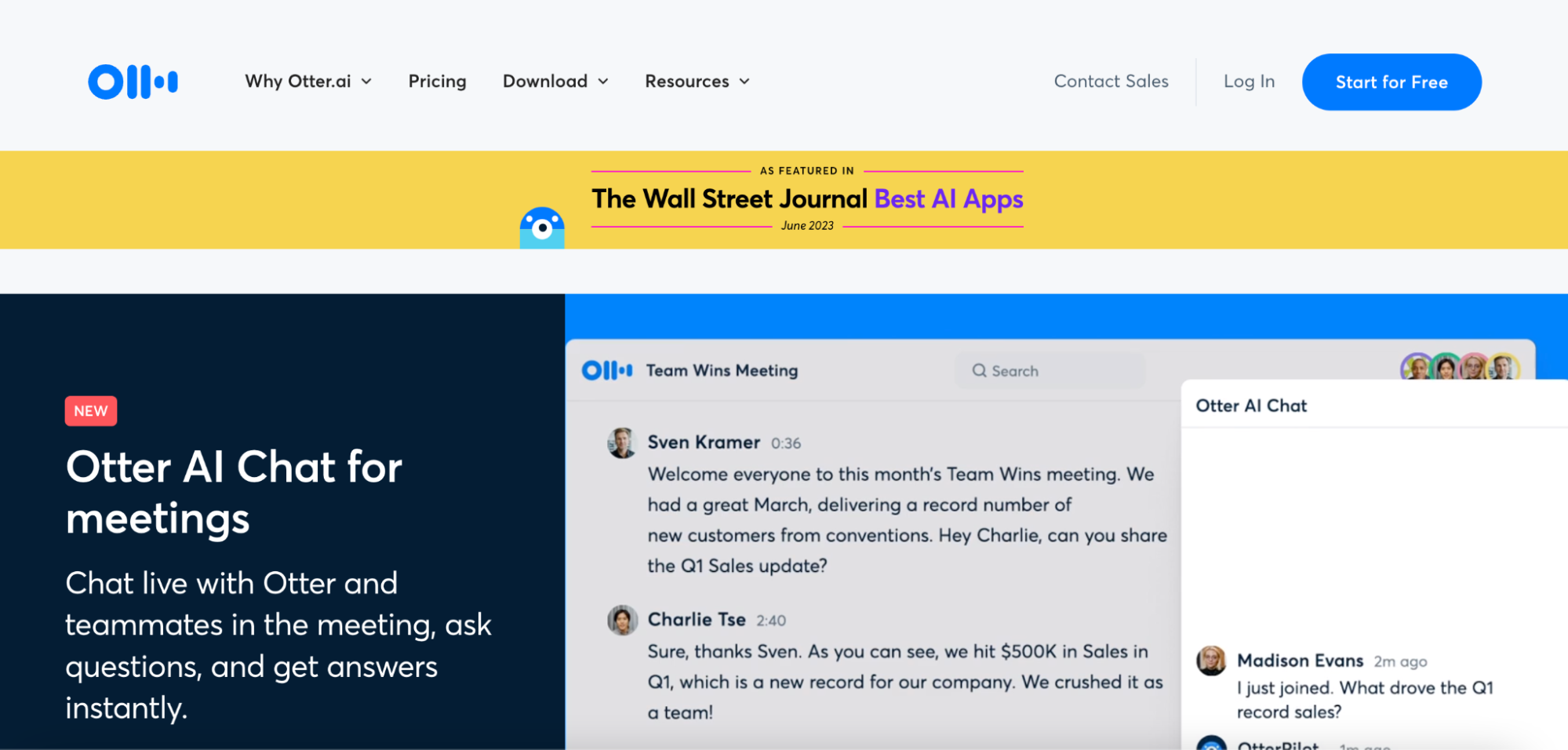
Otter is another AI-powered call transcription software that can transcribe real-time audio to readable text. You can use the desktop app or download it on Android and iOS. This means you can use the software with your smartphone anytime and anywhere.
Otter allows real-time audio transcriptions and then integrates the text into various communication apps, including Google Meet, Microsoft Teams, and Zoom. That way, you can reference these transcriptions in other meetings.
Moreover, because the audio is converted into text, searching using specific keywords is easier when you must return to particular transcriptions. Otter can also easily skip silences and adjust the file’s playback speed, letting you quickly grasp the main points of the recording.
Because Ambient Voice Intelligence powers Otter, it improves every time you use the software for transcriptions. The Ambient Voice Intelligence trains Otter to recognize voices better and discover context-based language.
Otter’s subscription plans feature a basic plan with free 600 minutes of transcription per month. Other plans are Pro, Business, and Enterprise.
Key Features:
Ambient Voice Intelligence to recognize voices in recordings
Seamless integrations with communication apps useful during meetings
Allows real-time transcription and translation
Can export multiple file formats
TLS encryption
Pros
Accessible and convenient with the mobile app
Reliable collaboration features
Ability to adjust various playback speeds
Can accurately identify names and other terminologies
Adjust time stamps and assign speakers
Cons
No multi-factor authentication
Transcripts are not 100% accurate
Price
Basic: free 600 minutes of transcription monthly
Pro: $8.33 monthly
Business: $20 monthly
Enterprise: customized rates, depending on the number of users and transcription minute
3. Rev
Best for manual transcription
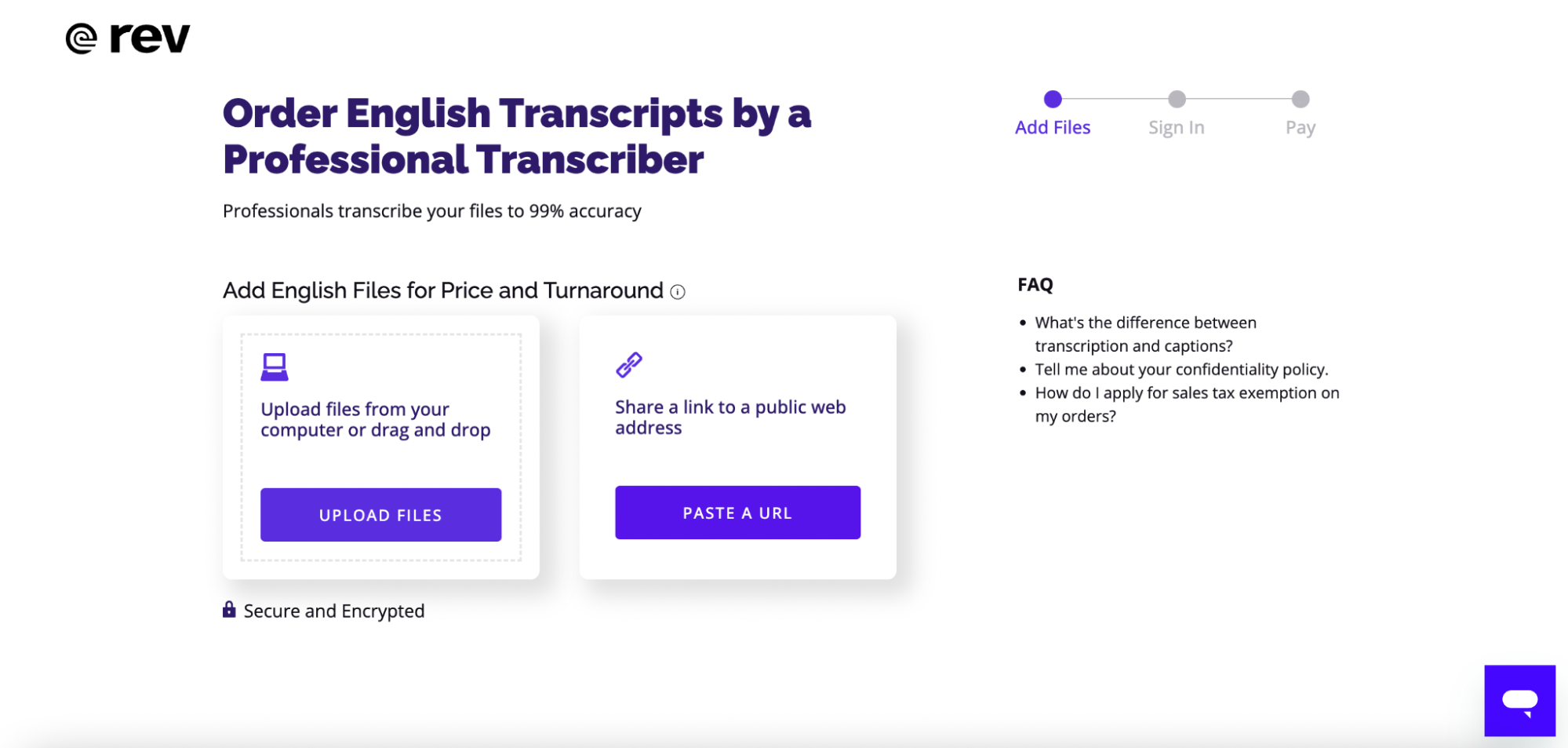
Another reputable call transcription software is Rev, an AI-powered platform with manual and human transcriptions. Rev ensures a simplified transcription process and team communication activities.
Rev allows multiple conversions from audio to text with almost 99% accuracy. And if you prefer automated transcriptions, this software is handled by expert and professional transcribers. Rev can also generate automated live captions for virtual conferences, Zoom meetings, video presentations, and webinars.
Moreover, Rev supports more than 15 languages so you can transcribe and translate foreign and English subtitles. This allows you to reach a broader community globally. Live captions and subtitles also benefit the deaf community.
Rev is available on Android and iOS, but you can also use the site version on your desktop. Because of its mobile app, you can guarantee convenience for every automated transcription.
Rev features a free trial that lets you transcribe a video recording for 45 minutes. Then you’ll have to pay various fees, depending on whether you need automated transcription, human transcription, Zoom captions, and more.
Features:
Offers automated and human transcription services
Can support over 88 Foreign languages
Fast transcription turnaround
Features live captions for Zoom meetings
Secure end-to-end encryption
Pros
One of the few transcription software that can generate live captions and subtitles
High accuracy and precision
Guaranteed safe and secure
Supports multiple global languages
Free trial available
Cons
Site version lags
Real-time transcription is not possible
Price
Free version for up to 45 minutes
Manual Transcription – $1.50 per minute
Automated Transcription – 25 cents per minute
English Captions and Subtitles – $1.50 per minute
Foreign Subtitles – $5-$12 per minute
Automatic Live Captions for Zoom – $20 per host
4. Gong
Best for real-time call transcription for sales teams
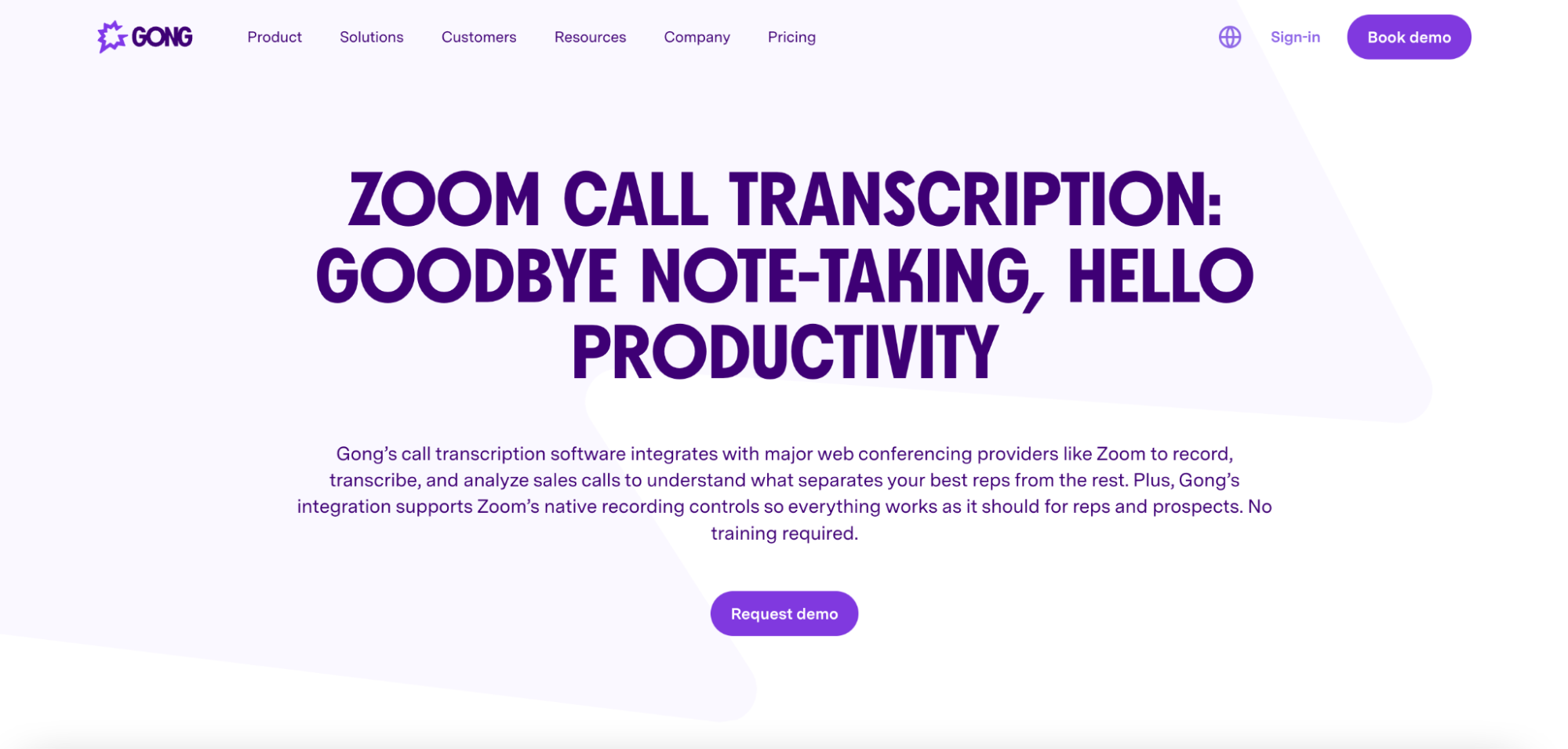
Gong’s best feature is transcribing real-time video calls and meetings, which is ideal for sales teams. It utilizes expert analytics and intelligent insights to streamline interactions between clients and representatives.
Gong also allows smooth integrations with popular web conferencing services, including Microsoft Teams and Zoom. This software has acquired a revenue intelligence platform, distinguishing three sales use cases: people intelligence, deal intelligence, and market intelligence.
This call transcription software also features a reality platform, capturing real-time events between your team and the customers to deliver guidance and insights. Gong will then use the data to upskill, adapt, and hit a company’s targets.
Gong also features over 85% accuracy in its optimized speech-to-text model. Its AI-driven platform allows machine learning to determine topics on recorded calls and specific keywords. This prevents Gong from committing transcription errors.
Gong’s price plans are not similar to most call transcription software. It’s customized, depending on the services you need and the size of your team. The price also depends on your preferred license type.
What’s nice about Gong is that integrations with other applications are free. This means you can integrate it with your current tech stack conveniently.
Features:
Real-time call transcription service
Integration with Zoom and Microsoft teams
Supports several global languages
AI-driven platform, guaranteeing accuracy
Revenue intelligence platform to gather insights during meetings
Pros
Intuitive interface and web dashboard
Can seamlessly integrate with Zoom for live audio transcriptions
No additional charges for integrating with your current tech stack
AI-driven
Features revenue intelligence
Cons
No fixed pricing
No human transcription
Price
Customized
No free trial
5. Happy Scribe
Best for lengthy and large audio/ video files
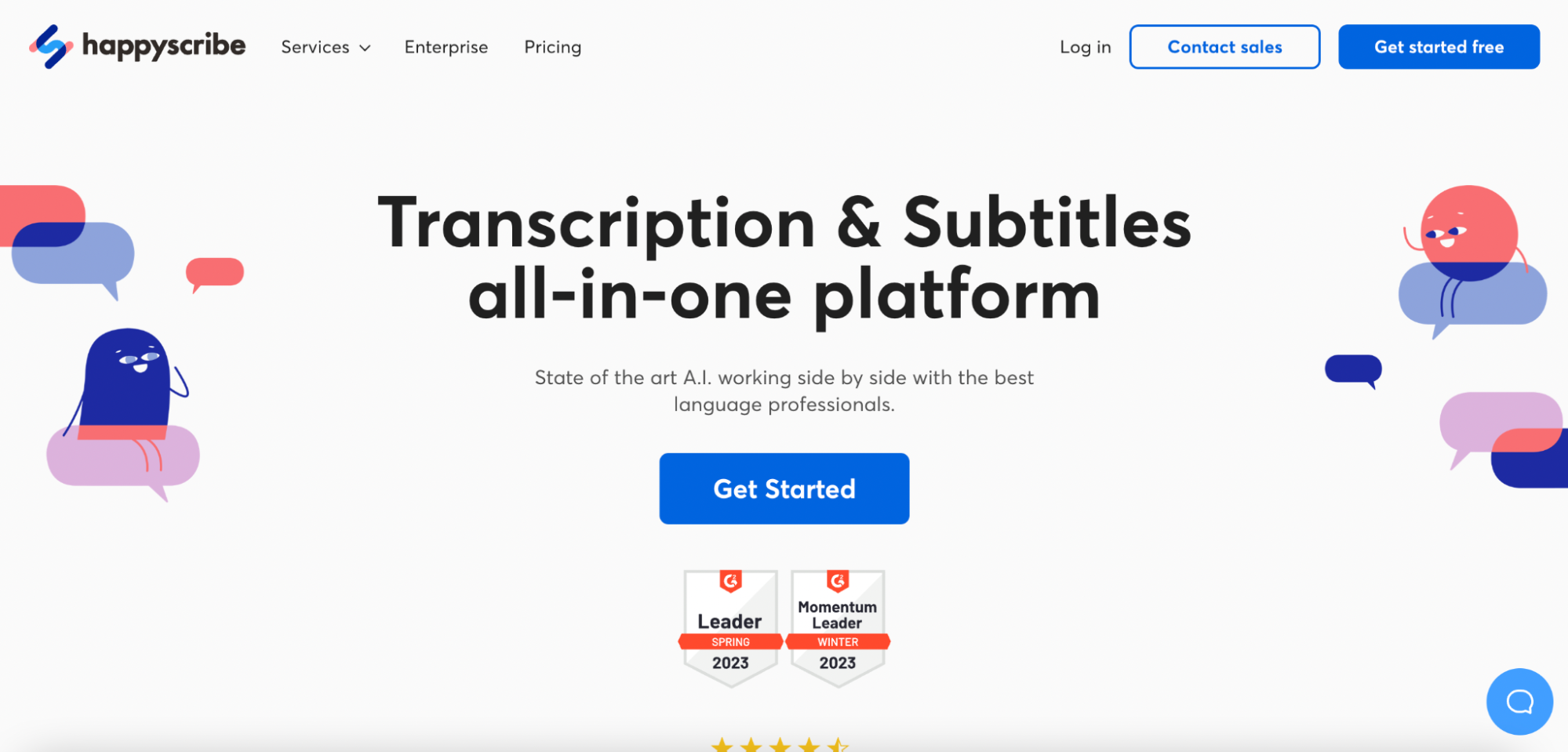
Happy Scribe is ideal for large and lengthy video files that can take a long time to transcribe for other transcription software. It features professional human and automatic transcription and can generate subtitles for your videos.
Moreover, Happy Scribe enables users to request a transcript’s manual review. Through its interactive text editor, you have the option to edit and adjust the transcription to improve its overall accuracy.
Happy Scribe also allows subtitle translation in a single click. To ensure credibility and security, this transcription software asks for a couple of questions about your company name, size, and position before using it to transcribe your calls and videos.
Happy Scribe’s interface is user-friendly and clean, not requiring that much of a learning curve. This makes it an ideal tool for beginners. Plus, its transcription service is also capable of identifying the call’s speakers and features timestamps, guaranteeing precision in the generated transcript.
Happy Scribe also features various subtitle format options, promoting personalization depending on your brand.
Features
Supports various subtitle formats
Transcribe and translate multiple foreign languages
Integration with YouTube and Zapier
Timestamps and speaker identification
Accepts any file size and video and audio length
Pros
Interactive text editor improves transcripts’ overall accuracy
Data is kept safe and confidential
User-friendly web interface
Easy subtitle translation in just a single click
Easy collaboration
Cons
Tends to ignore silence in videos
Time code mismatches
Price
Free trial and free plan available
Automatic transcription: $0.20 per minute
Human transcription: $2.25 per minute
Fed up with slow documentation? With Notta, you can record and access error-free transcripts seamlessly synced across all your devices.
6. Fathom
Best note-taking app
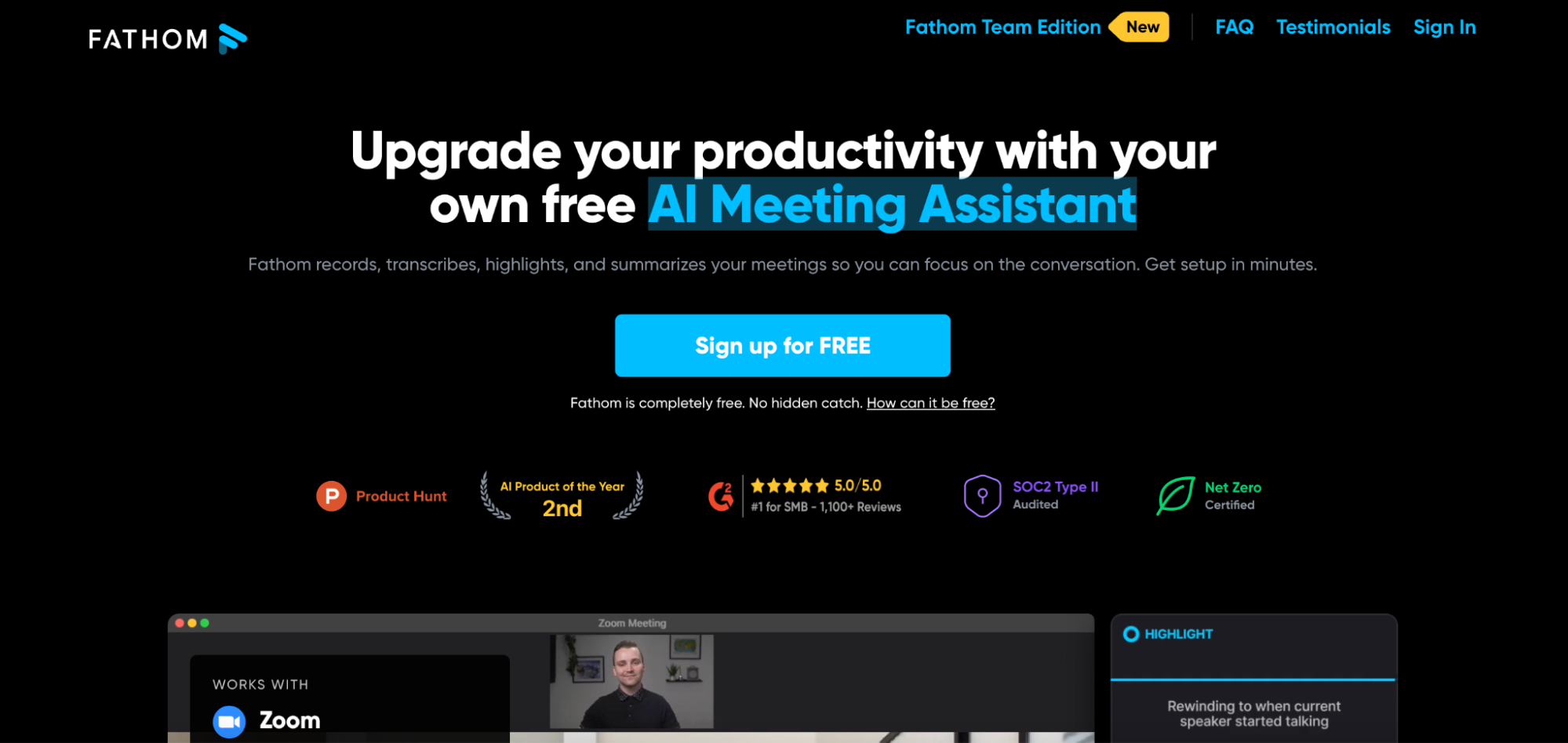
Fathom can become your team’s best friend during Zoom meetings. Its key feature is capturing, transcribing, and highlighting important parts during important Zoom sessions.
Fathom produces accurate Zoom call notes and allows easy synchronization to Hubspot CRMs and Salesforce. And it can also convert those notes into shareable video snippets, allowing easy collaboration with your colleagues.
This AI-powered transcription software also creates accurate meeting summaries, enabling your team to make more informed decisions. It can also organize data insights across various documentation tools, including Asana, Google Docs, and Notion.
With Fathom’s advanced machine learning, you can also utilize this tool to summarize calls in a single click.
Features
Accurate note-taking for Zoom meetings
Integration with famous documentation tools
Generate shareable links
Generated notes can be easily synced with Hubspot and Salesforce
Instant download link of transcripts and Zoom captions
Pros
Free for personal use
Reliable Zoom transcriber
Accurate and fast transcriptions
Easy to share across various platforms
It can also generate action items
Cons
Note-taking only available for Zoom
Not free for teams or companies
Price
Free for individual use
Free trial available for two weeks
For teams and companies: $48 per month per company
7. Fireflies
Best for voice conversations and transcription annotations
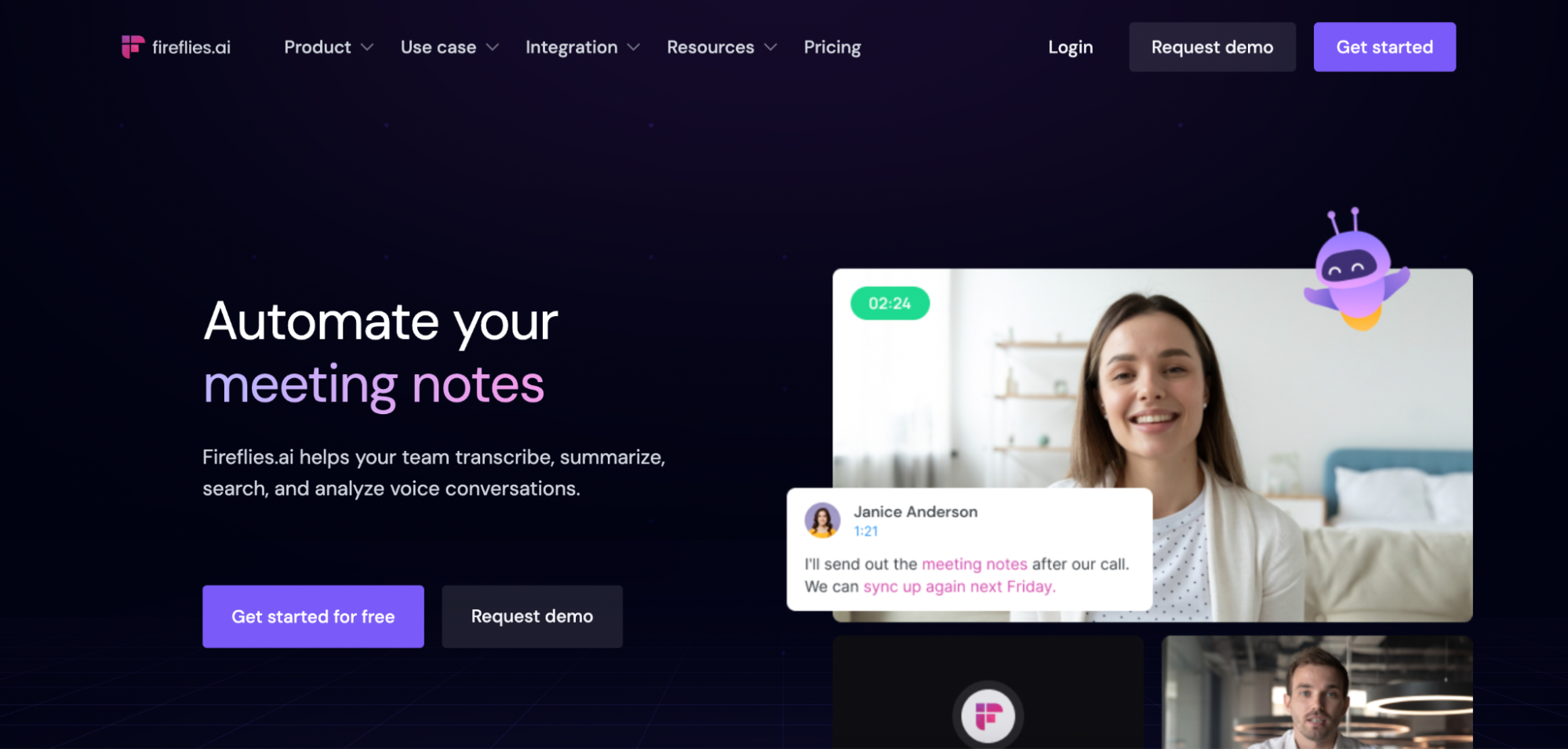
Fireflies.ai is an AI-powered transcription software ideal for recording and transcribing meetings and voice conversations. It specializes in creating annotations and note-taking on several platforms at various junctures.
Fireflies guarantees to transcribe hour-long meetings in only five minutes. It also enables users to establish a library of recorded calls and meetings they can group to form hubs of knowledge. This meeting transcription software also facilitates workflow automation and effortless collaboration with co-workers.
This AI-powered transcription software also enables live transcription through its voice recognition technology. Plus, users can also leave comments on documents, highlight important points during voice calls, and scan words to ensure transcription accuracy with the platform’s analytics.
Features:
Voice recognition technology to identify speakers during voice conversations
AI-powered
Support several global languages
Enables workflow automation
Live transcription and translation
Pros
Can integrate with MS Teams, Zoom, and Google Meet
Easy collaboration through shareable links
Searchable and accurate transcription
Accurate speaker identification
Features useful analytic tools
Cons
The free plan is limited
Requires a steep learning curve
Price
Free plan available but with limited features
Pro: $10 per seat monthly (billed annually)
Business: $19 per seat monthly (billed annually)
Enterprise: Customized rates
8. Inqscribe
Best for beginners to transcribe and type notes
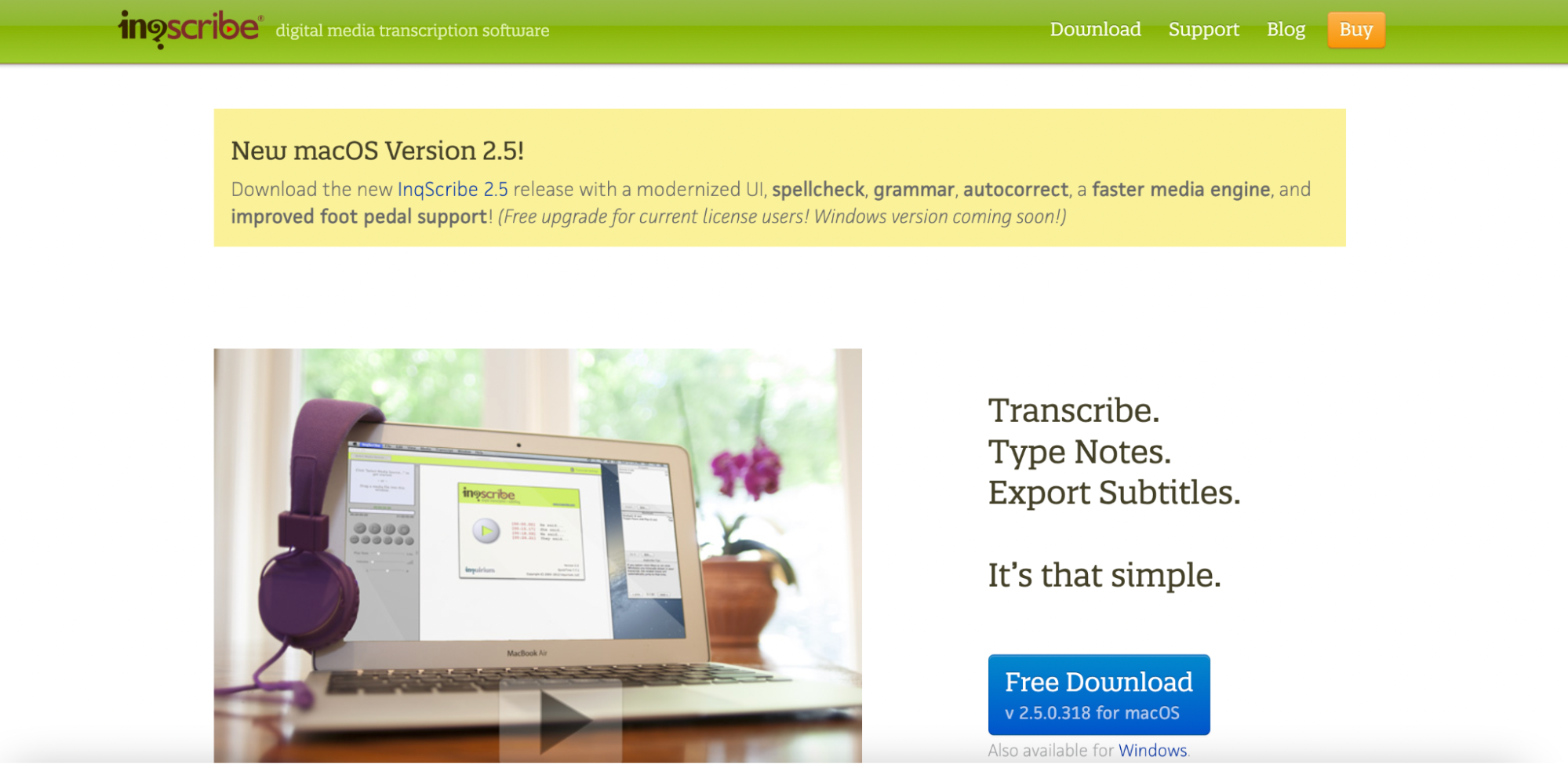
If you need call transcription software with a user-friendly interface without requiring any learning curve, Inqscribe is the one. It’s a digital media software solution enabling manual and human video and audio transcription.
With the software’s interface, you see the text and video editors in a single window. This allows easier note-taking and transcription. It’s also possible to insert multiple timecodes within the transcription. And it’s easy to do so if you follow the instructions.
Even though Inqscribe is already user-friendly, you can also check screenshots and video tutorials should you get confused about how the software works. There’s also a knowledge base for beginners, making meeting your audio and video transcription needs easier.
Inqscribe also allows users to enter texts manually and play videos from their flash drive or via a URL. With its built-in text editor, users can transcribe accurately and view video playbacks in a single window.
You can also insert timestamps and shortcuts corresponding to phrases like crosstalk or inaudible. Inqscribe has a site version but is also available for download on Mac and Windows.
Features:
Foot pedal control
Mac and Windows versions available
Compatible with various video and audio formats
Can export into various file formats
Mouse-free control
Pros
Text editor and video playback all in a single window
Timestamp format is easily changeable
Low configuration requirements
Free version available
Beginner-friendly
Cons
The free version has limited features
Not much of advanced features
Price
Free version available
Individual license: $99
Students and multiple licenses get discounts
9. Sonix
Best for editing and sharing transcriptions
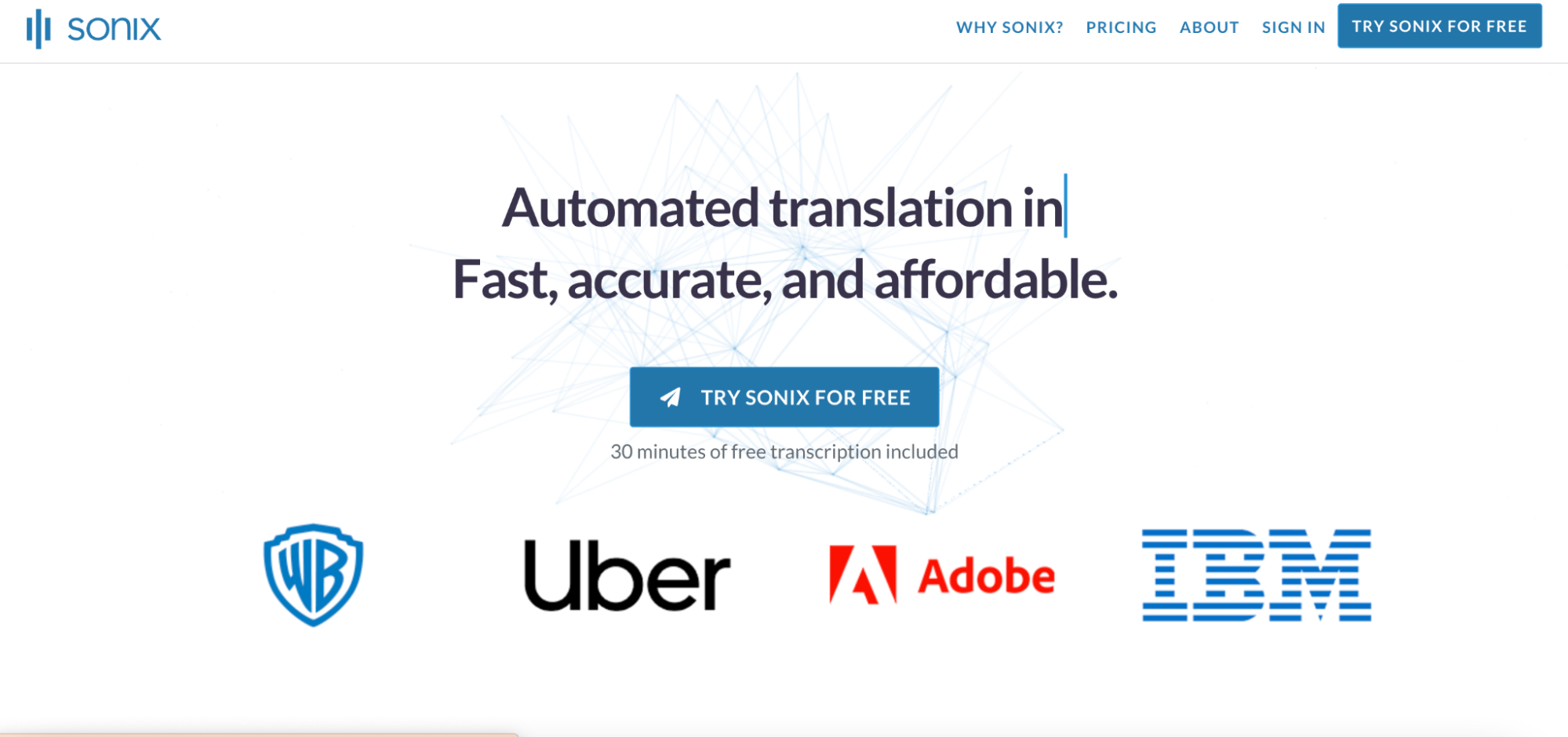
Supporting more than 38 languages, Sonix guarantees accuracy in its automated transcription services. It features an easy-to-use in-browser editor, generating reliable and quick transcriptions for videos, audio, and movies.
Sonix also features word-for-word time stamps, promoting easy navigation during auto-transcription services. You can also add comments or additional notes, making it a go-to transcription tool when working collaboratively.
Another key feature is the software’s ability to combine video tracks and multiple audio and create a single transcript from those files. Sonix can automatically add subtitles to uploaded videos, but you can also download its automated transcription.
Plus, this software can integrate with major platforms like Adobe Premiere and Zoom. It also has a user-friendly and highly intuitive interface that promotes convenience, especially for nontech-savvy companies.
Features:
AI-generated transcription summaries
Export into various file formats
Transcribe more than 38 languages and translate over 40 languages
Timestamp available for easier referencing
Downloadable subtitles in SRT or VTT formats
Pros
Ability to add customized dictionary
Fast transcription
Capable of integrating with various apps
User-friendly
Quickly add notes to automated transcripts
Cons
Per audio hour needs a separate payment aside from a monthly subscription
Rates are expensive
Price
Standard: $10 per hour
Premium: $5 per hour, additional $22 per user per month
10. Chorus
Best for sales call analysis
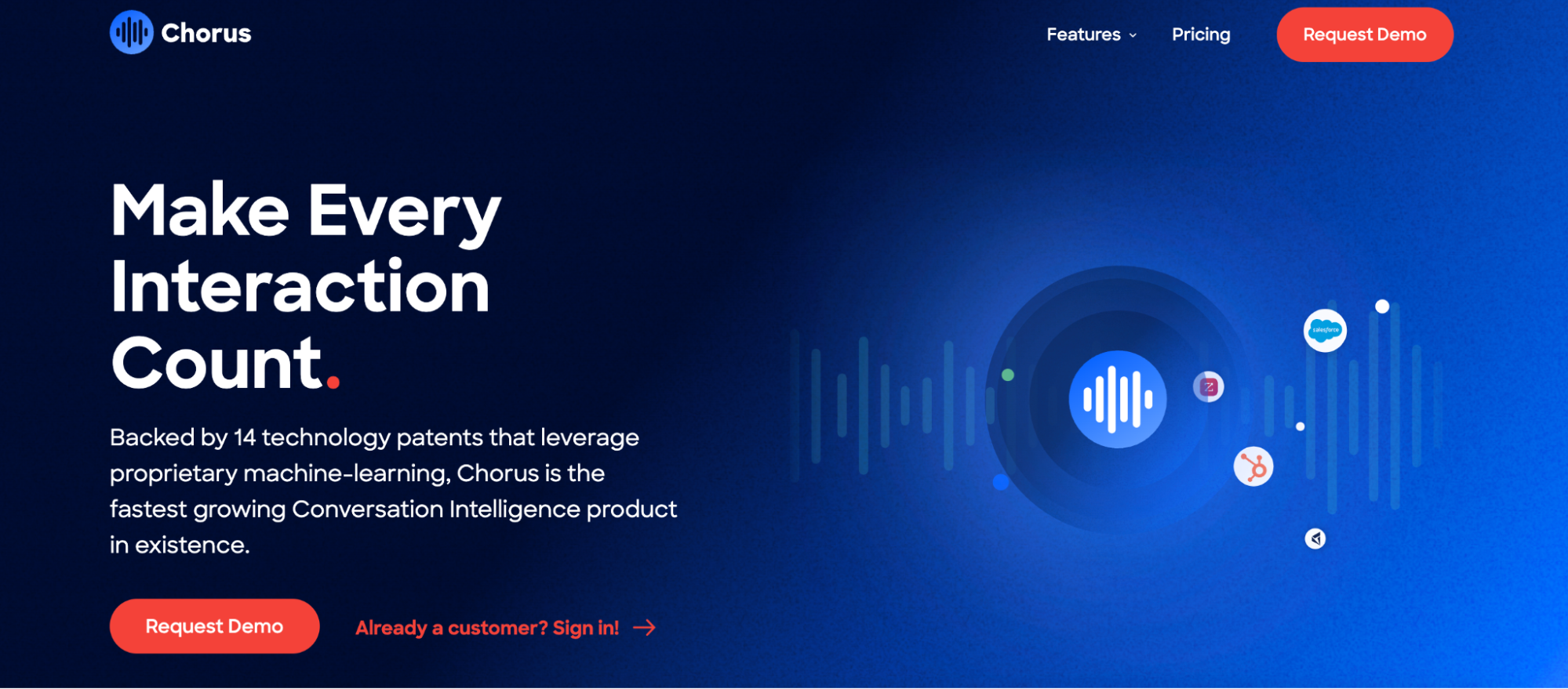
Chorus is a call transcription software tool launched by ZoomInfo. It’s ideal when you want to perform an in-depth analysis of sales calls during important meetings. Thanks to this software, it’s now easier to understand your team’s dynamics and work culture.
More than being a transcription platform, Chorus can also provide professional reports regarding the performance of your sales teams. This makes it easier to make more informed and accurate decisions regarding what works for your business.
Chorus also enables real-time transcription and translation and a sales-based dashboard for tracking sales metrics and indicators. It’s also a sales coaching software solution that records real-time customer conversations.
Features:
Intuitive sales-based dashboard
In-depth analysis of sales calls
Create analytics and reports to track your sales team’s overall performance
Real-time call recording
Pros
Accurate call transcription and translations
A single platform to connect the sales team and customers
Reach a broader customer base
Supports several languages
Cons
No transparent pricing
No free version
Price
Consultation is required
No fixed-price plans and subscriptions
11. Dubber
Best for business meeting calls
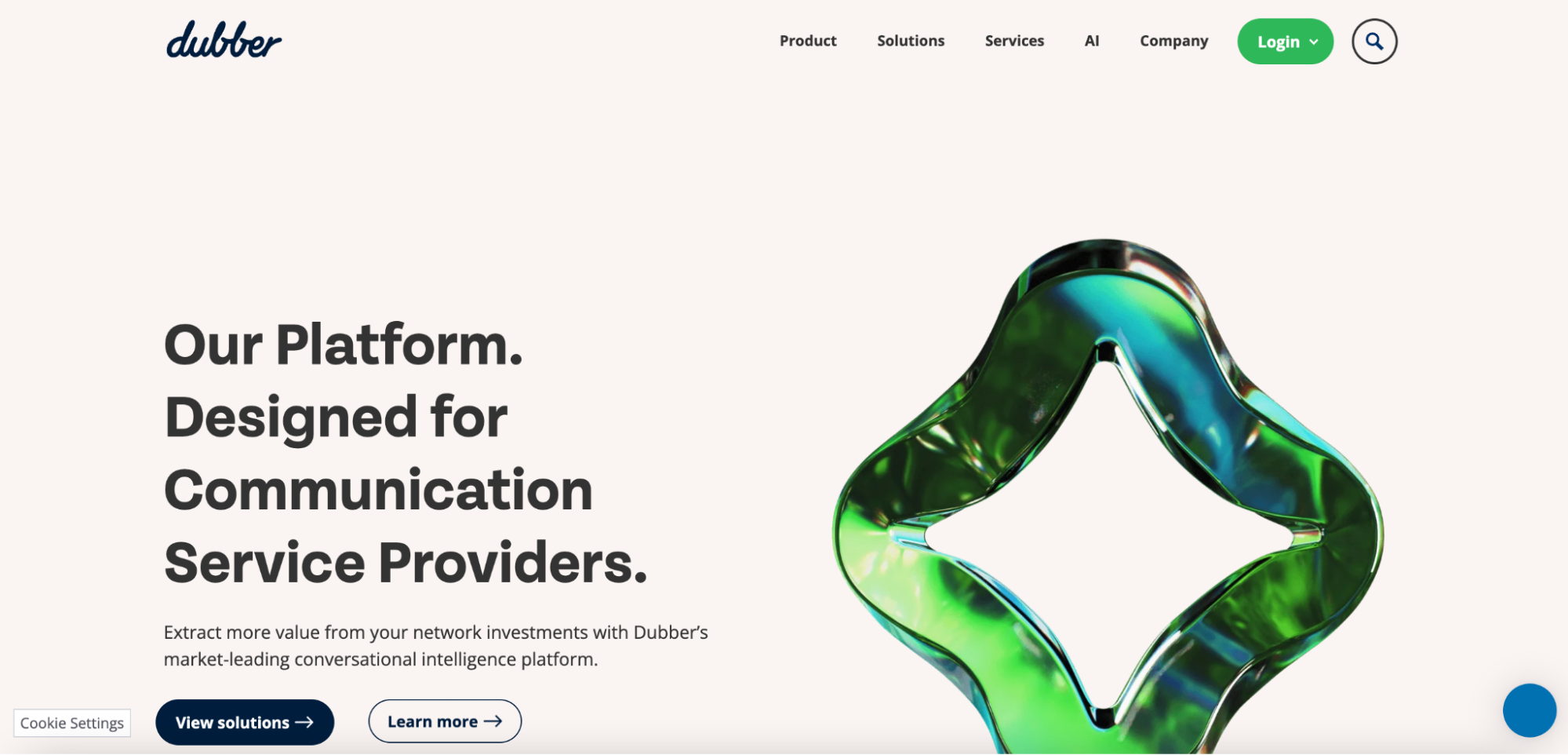
Large businesses and companies need a reliable call transcription platform that can record meetings from a single dashboard, just like how Dubber works. It records business meetings and transcribes them into readable and downloadable text formats.
Dubber also facilitates easy sharing and collaboration of action items across business leaders. It also features a direct telephone network connection, ensuring business calls are recorded in the best quality.
Features
Direct connection to various telephone networks during business meetings
Easy call data integration
AI-powered voice recognition technology
Pros
Accurate business call transcriptions
Cloud-based and secure
Supports several languages
Cons
No transparent pricing
No free version
Price
Starts at $19 per month
12. Jiminny
Best for Sales Coaching
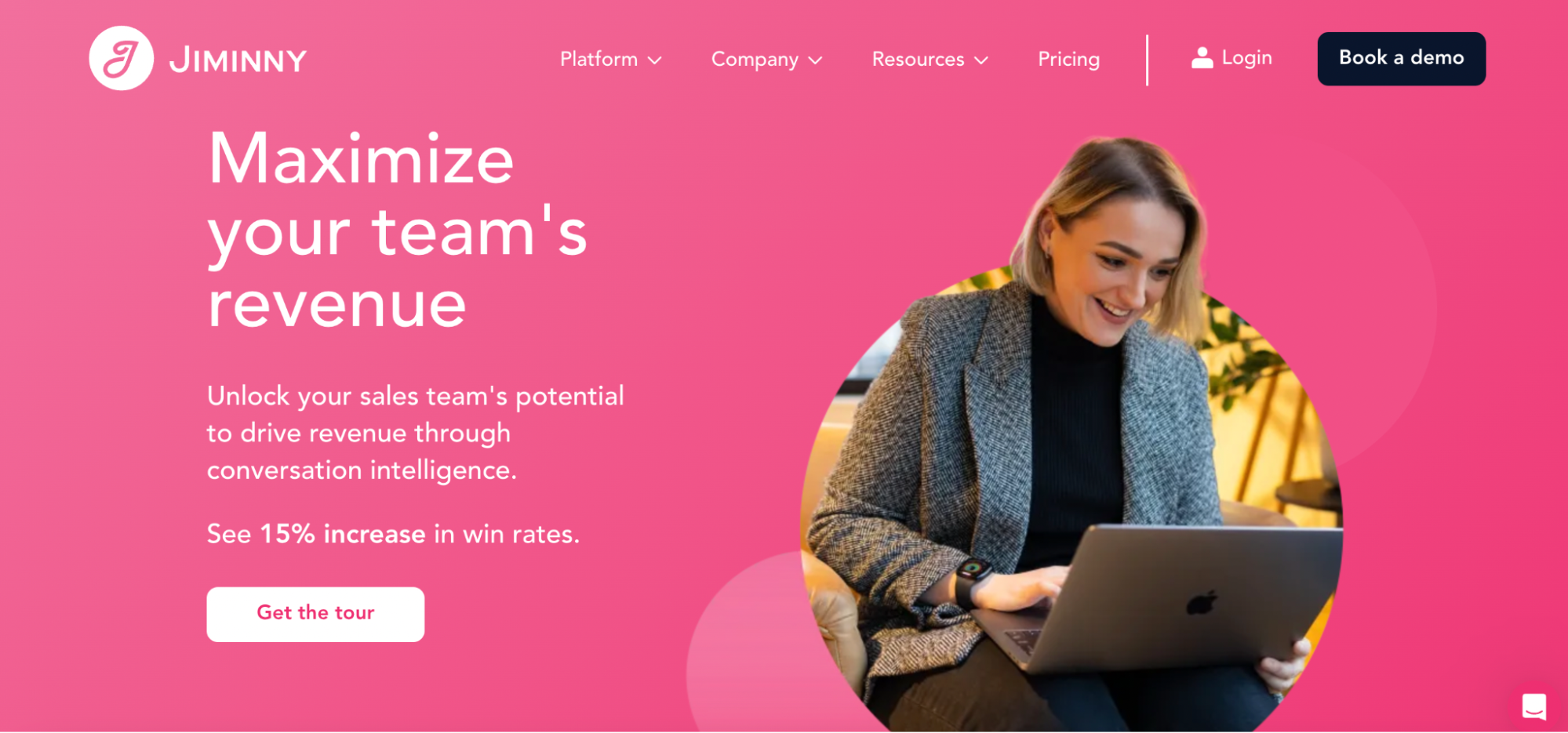
Jiminny is one of the best sales coaching software offering real-time call transcriptions. It aids your sales teams by showing thematic categorization for these conversations, providing valuable insights regarding the progress of each deal, and supporting your sales teams in making informed decisions to enhance their sales processes.
The platform uses artificial intelligence and natural language processing (NLP) algorithms to analyze the content of recorded conversations. It can identify essential keywords, sentiments, and patterns to provide valuable insights.
Jiminny also often integrates with popular Customer Relationship Management tools, enabling seamless data sharing and centralized management of customer interactions.
Features:
Performance tracking and sales coaching
Security and Compliance
Quality assurance of transcriptions
Customizable reporting and dashboard
Pros
Analytical sales coaching
Improve sales performance by identifying the team’s strengths and weaknesses
Combines AI and natural language platform
Cons
No pro plans available
Price
Starts at $100 per month per paid user
13. Wingman by Clari
Best for conversation intelligence platform
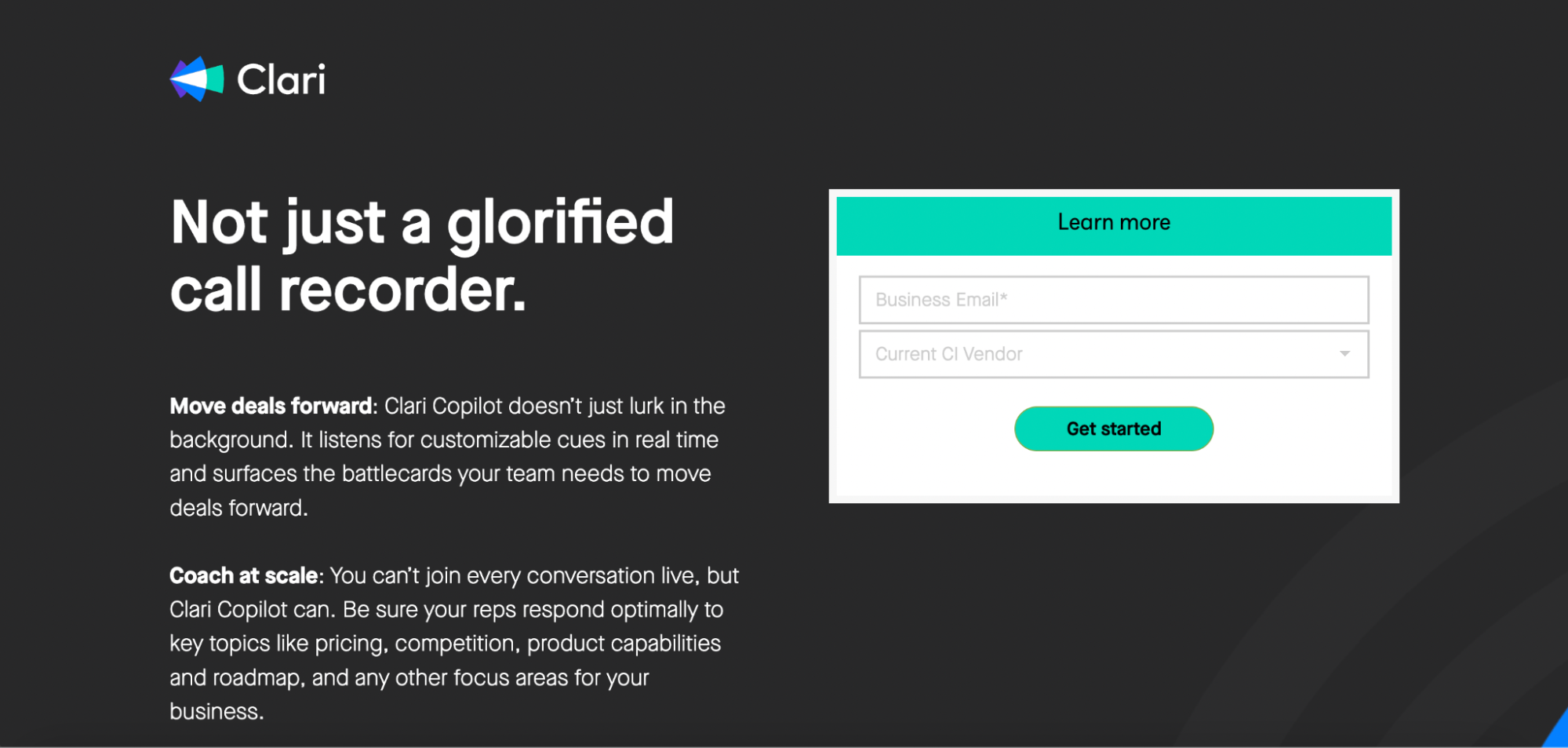
Wingman is more than your regular call transcription software. It utilizes a conversation intelligence platform, guaranteeing accurate call transcripts during sales meetings. As a result, this helps in increasing your team’s revenue.
Wingman by Clari extracts information from sales meetings, calls, and interactions to assess feedback and scale coaching. These processes help in establishing a repeatable and reliable sales machine.
Wingman by Clari’s platform is designed to help businesses optimize their sales processes, forecast accurately, and gain deeper insights into their revenue generation activities.
Features
Real-time call insights
Decision support for sales teams
Seamless integration with CRM tools
Pros
Helps sales teams make more informed decisions to improve
Provide relevant information through accurate call transcripts
Gives instant feedback and analytics to the sales team
Cons
Limited languages supported
Price
Starts at $60 per month per sales representative
14. oTranscribe
Best for free manual transcription
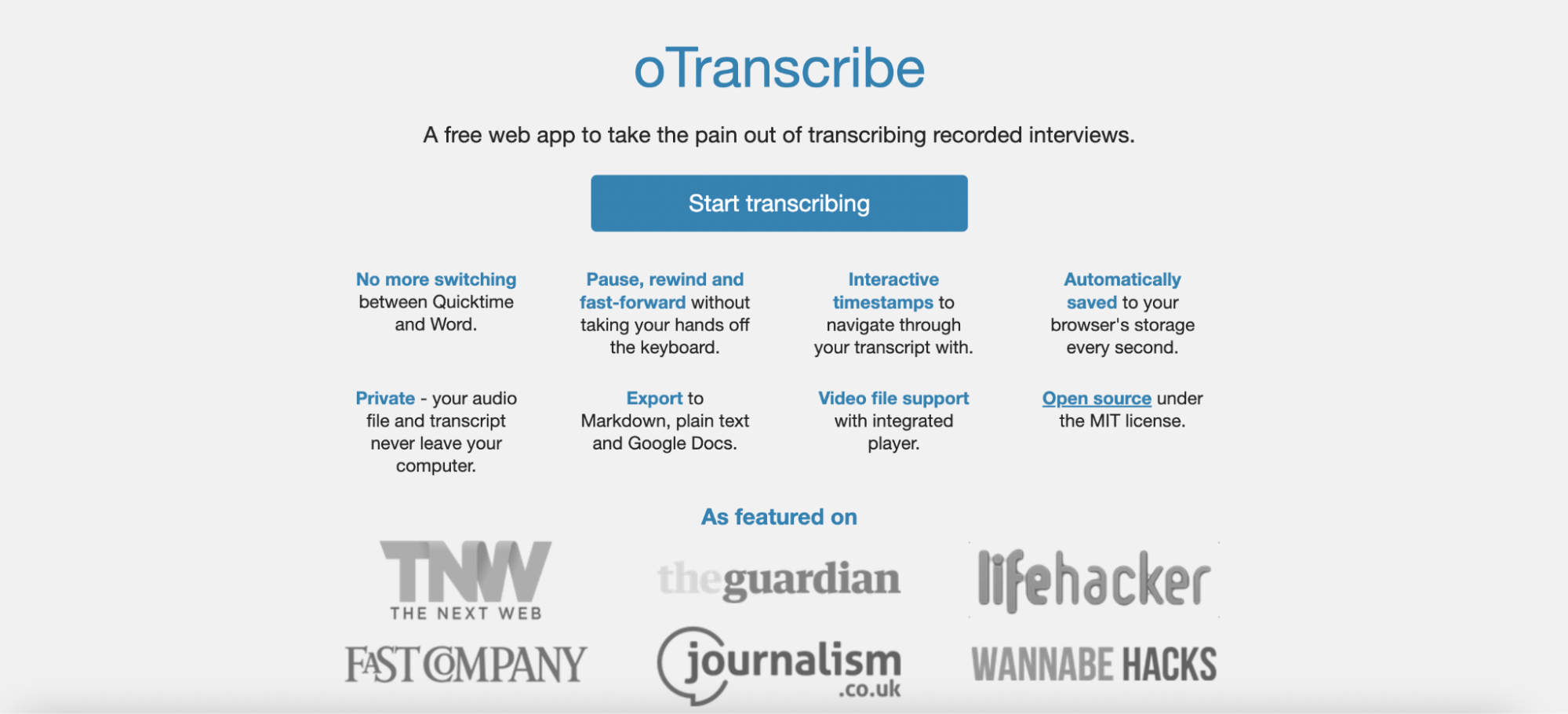
oTranscribe features free manual transcription on its open-source web application. Its transcription tools can perform various functionalities, including hitting pause, fast forward, and rewinding using only your keyboard. oTranscribe also features interactive timestamps for easier transcript navigation.
This transcription software may be a web-based app, but you can still use it without the Internet. But you still need a connection to export to Google Drive or enable YouTube support. Keyboard shortcuts are also available for mouse-free control.
oTranscribe adopts a local storage approach, utilizing your computer's storage rather than a remote server or cloud. This ensures the security of your transcripts, audio, and video files. The web app also automatically backs up your progress every 5 minutes, preventing data loss.
Features
Single window for text and video editors
Automatic data back-up
Multiple export file formats
Pros
Mouse-free control
Free web app transcription
Transcribe even when offline
Cons
Can import oTranscribe file formats
Price
Free
15. EaseUS
Best for transcribing video to text
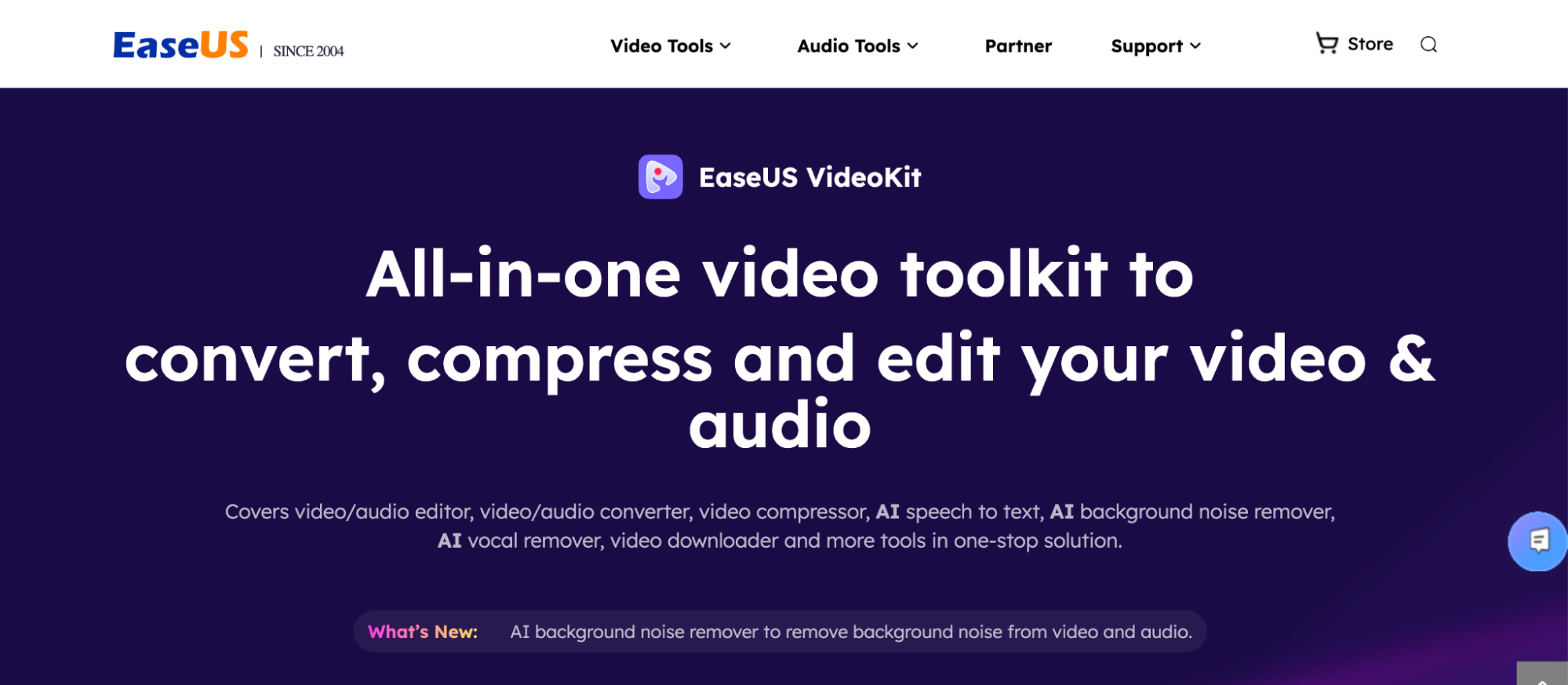
EaseUS Video Editor is a video transcription software that uses artificial intelligence to help you transcribe videos to text. The software has a speech-to-text analysis that automatically picks up on what words and sentences are being spoken and converts them to either captions or subtitles for your video.
Once you’ve generated your text, EaseUS Video Editor then allows you to export your subtitles as a .txt or .srt file. You can later upload these to the editor to use with a different video or audio clip.
Because this isn’t just transcription software, you can also create and edit video clips. That means you have powerful tools at your disposal to ensure your videos have accurate captions and subtitles.
Features:
Complete video editing tools
Accurate transcriptions
No video length restrictions
Pros
User-friendly interface
Guaranteed data back-up
Capable of data recovery
Cons
Compatibility issues with certain software and hardware
Relatively more expensive rates
Price
Starts at $29.95 per month
Want the convenience of automated note-taking and AI summaries? Try Notta for your upcoming meeting calls.
What to consider when choosing call transcription software?
Now that you know several call transcription software options are available, it’s essential to choose wisely. You must ensure your chosen software matches your business needs, especially your sales teams.
Consider the following factors when choosing your call transcription software:
Transcription Accuracy - check the software’s accuracy percentage, between 80 to 90 percent is good enough.
Use Case - categorizing the use case of your transcripts promotes easier collaboration with your team members
Real-time and Post-Conversation Analysis - get a software solution that can either allow real-time or recording transcription, depending on what your sales teams need
Language Assistance - this is important when you’re working with global business leaders. You need a software solution that can translate and transcribe several foreign languages.
Cost and Budget - different call transcription software tools have various price plans. Choose one that suits your company’s resources. It’s also important that the software’s price plans are reasonable enough with the features it offers.
How to transcribe sales call to text
Transcribing sales meeting calls works almost similarly to audio and video files, except you can do it in real-time. Moreover, Notta allows seamless integration with famous communication and video conferencing apps, including Zoom, MS Teams, Google Meet, and more.
Follow the step-by-step guide below to transcribe sales meeting calls using Notta:
Start recording the call - Open Zoom or Google Meet and record the call.
Connect or upload the recorded sales meeting call - You'll need to upload the audio recording of the sales meeting call on Notta. This can usually be done by clicking an "Upload" or "Import" button and selecting the audio file from your device.
Start transcribing - Notta will now start the transcription process. The tool will then use its speech recognition algorithms to convert the audio content into searchable and readable text.
Review and edit - Review the text to ensure accuracy once the transcription is complete. Speech recognition tools may not always be 100% precise, so correcting errors or misinterpretations is essential.
Save, Export, and Collaborate - After reviewing and editing the transcription, save the text document or export it to your desired format. You can also share the transcription with other team members or stakeholders to collaborate and take necessary actions based on the meeting's outcomes.
6 Benefits of transcribing calls
Still unconvinced about how call transcription software tools can help your sales teams? Here are their six reasons why transcribing calls is useful for your business.
Makes audio searchable - Transcribing calls allows you to jump to certain parts of the recording or search specific keywords, saving time. This means you don’t need to re-listen to the entire conversation.
Keeps track of all customer conversations - Customer conversations are important because they contain critical information about what your customers need and their perception of your company’s services or products.
Training and coaching needs - Accurate transcription data also allows companies to train and coach new sales agent hires. It also allows you to share and collaborate with your other sales agents and members, ensuring faster onboarding processes.
Creating a word cloud - Creating a Word cloud enables users to understand better customers’ sentiments and expectations regarding a certain product or service. This can significantly improve the overall client experience.
Compliance and legal purposes - Transcribing calls makes it easier for sales teams to identify discrepancies in security and legal compliance so that proactive actions can immediately be taken.
Keep everyone in the loop - Having ready call transcripts can allow members who are absent during the meeting to stay updated with important business decisions.
What can I use call transcription for
Aside from the sales industry, in what other fields can you find call transcripts helpful? Find out various industries where call transcription software solutions are also handy.
Education - It allows students and educators to revisit and review important information from lectures and discussions. Call transcription also helps in note-taking and course content retention.
Customer service - Converted customer service calls to create written records essential for future reference. It helps monitor customer complaints, recognize concerns, and enhance customer experience.
Interview - It provides a written account of the conversation, ensuring accurate documentation of the interviewee's responses and insights. Transcripts allow interviewers to review the interview in detail and extract valuable information.
Engineer - During conference calls or meetings, it helps capture technical discussions, design decisions, and problem-solving strategies. Engineers can refer back to essential details, ensure clarity in communication, and avoid misunderstandings.
Market research - allows researchers to capture valuable insights and feedback from customer interviews, focus groups, or survey calls. This process enhances the accuracy and depth of market research findings and facilitates the discovery of consumer preferences and pain points.
Legal proceedings - Transcripts serve as reliable evidence, enabling attorneys, judges, and juries to refer back to specific statements, arguments, or key points presented during the proceedings.
Meeting minutes - Transcripts serve as official documentation of the proceedings, ensuring that all participants have an accurate account of what was discussed and agreed upon.
Telemedicine - transcribes calls or appointments made with healthcare workers. This grants patients access to these appointments and decisions made between both parties.
Key takeaways
Call-to-text transcription offers a significant benefit by making audio files easily searchable. Within these files lie invaluable customer insights, competitive analysis, and perceptions.
Leveraging call transcription software can lead to increased revenue, cost optimization, and improved customer experience. These tools transform vast terabytes of audio data into meaningful and actionable datasets, thereby enhancing business operations.