
Closed Captions (CC) vs. Subtitles: What's the Difference?
98% accurate, real-time transcription in just a few clicks. 58 languages and multiple platforms supported.
The rise of streaming video has brought renewed attention to the importance of accessibility and the language barriers that can limit global audiences. Closed captions and subtitles are two key tools you can use to boost the reach of your own video content, but many creators aren't familiar with the distinction between the two.
While they seem quite similar at first glance, closed captions and subtitles have different purposes. In this post, I'll highlight the key distinctions between closed captions vs subtitles, discuss the different types of each, and explain when you should use them.
Main differences between close captioning and subtitles
Closed captions and subtitles are similar, but they are not the same. Here's a quick look at the key differences between the two:
| Feature | Closed Captions | Subtitles |
|---|---|---|
| Designed for accessibility | Yes | No |
| Synchronized with audio source | Yes | Yes |
| Includes non-speech audio cues | Yes | No |
| Text matches the audio source language | Yes | No |
| Viewer controls the display | Yes | Depends on type |
What are closed captions (CC)?
Closed captions are an accessibility feature that was originally designed to help hearing-impaired individuals enjoy television programming. They appear as text overlaid on the video, typically at the bottom of the screen, although the placement can vary. On some devices, the text formatting used to display closed captions can be customized by the viewer.
Closed captions are synchronized text-based transcriptions of all spoken word audio, and they are displayed in the same language as the speech source. Closed captions distinguish between multiple voices to improve clarity and understanding during cross-talk.
Unlike subtitles, closed captions also include environmental and mood-based sound cues. They transcribe sound effects and information about musical styles used for narrative effects.
Types of closed captions
Closed captions for television first became widespread in the United States during the early 1990s. As technology improved and digital TV replaced analog broadcasts, the closed captioning system received an update with added features.
There are two primary types of closed captions:
EIA-608 Captions. Created by the Electronic Industries Alliance, this was the original closed caption format that was first used by analog television broadcasts in the United States. They are also known as 'line 21 captions' because they use that specific section of the television signal frequency. Due to the analog nature of the caption signal, the viewer cannot change the text formatting style of EIA-608 captions.
EIA-708 Captions. This closed caption format is the latest version of the technology used in all modern digital television sets. Thanks to technological improvements in digital broadcasting, viewers can customize the appearance of EIA-708 captions to match their personal preferences for improved readability.
When to use closed captions
Closed captions should be used to allow hearing-impaired viewers to follow and enjoy the audio aspects of your video content. They can also be used to engage with viewers who have turned off their audio stream but still want to enjoy the video element of your content.
Notta accurately records every word and detail spoken during conversations in real-time with 98.86% accuracy.
What are subtitles?

(Image credit: Charade, 1963 / Wikimedia)
Subtitles are also a type of caption, but they are used by viewers who do not speak the language that was used to record the content they are watching. For example, if you only speak English but want to watch a Spanish TV show, you can enable English-language subtitles to help you understand what is being said in Spanish.
There are two different methods for adding subtitles to a video. Soft-coded subtitles are stored in a separate digital file and can be turned on or off by the viewer, and some playback devices allow you to customize the text formatting. Hard-coded subtitles are permanently rendered as part of each video frame and cannot be removed or changed by the viewer.
Subtitles usually appear at the bottom of the screen. This can make them appear similar to closed captions. Some modern film direction styles use hard-coded subtitles with non-traditional positioning to add style and emphasis, but most still display at the bottom of the screen to prevent them from interfering with the video content.
Types of subtitles
There are three types of subtitles used in modern video production:
Standard. This type of subtitle allows non-native speakers to enjoy video content recorded in another language. For example, a native Italian speaker could watch a Japanese TV show while reading Italian-language subtitles of any spoken Japanese words.
SDH Subtitles. SDH is an acronym for 'Subtitles for the Deaf and Hard of Hearing.' These are distinct from standard subtitles because they include the same type of non-speech audio information found in closed captions. However, unlike closed captions, SDH subtitles are still used to provide translation from another language.
FN Subtitles. Forced Narrative subtitles describe specific video elements that are not otherwise covered by subtitles. For example, when watching a Japanese TV show dubbed into English audio, a Japanese-language sign may have an English FN subtitle appear on-screen if the content is crucial to your understanding of the show.
When to use subtitles
You should use subtitles to ensure that people who speak a different language can still enjoy your video content. Subtitles can also give your viewers additional information to help them understand a particular scene, such as explaining untranslated text or non-human communication.
Key takeaways
Closed captions and subtitles are similar but distinct terms that are often used interchangeably. Closed captions are an accessibility tool for hearing-impaired viewers, while subtitles translate speech content for global markets. To reach as many viewers as possible, it's a good idea to include both closed captions and subtitles with your video content.
Since it is time-consuming to create closed captions and subtitles, it's a good idea to use an automatic transcription tool. Notta can transcribe videos in 58 languages, and you can download your transcript in the popular SRT file format.
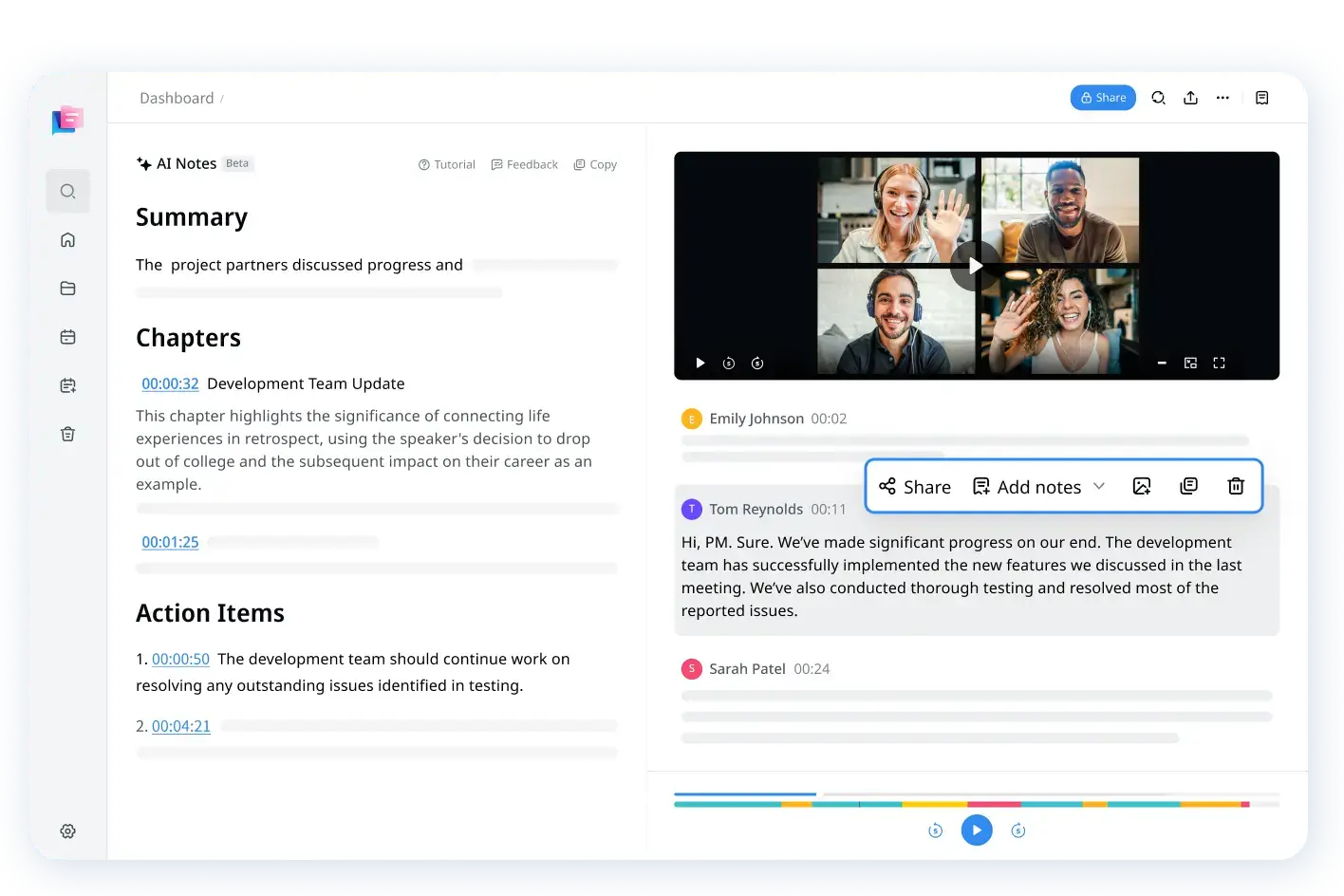
FAQs
What is an example of a closed caption?
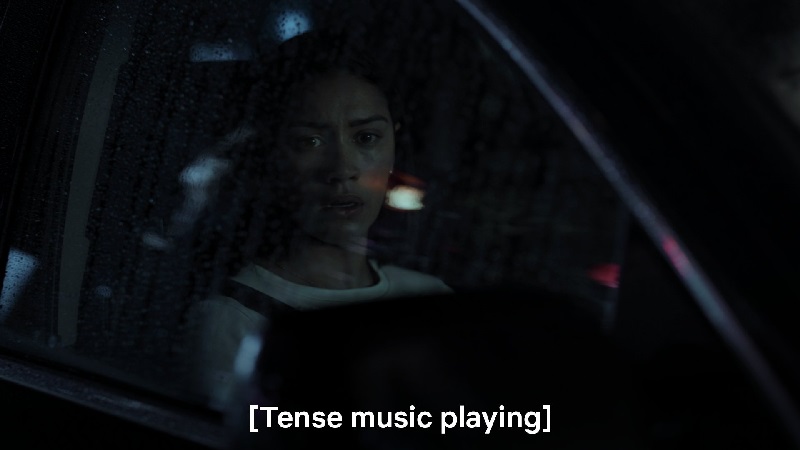
(Image credit: Netflix)
One example of closed captioning is when music creates narrative tension. As you can see in the screenshot above, the text [Tense music playing] appears at the bottom of the screen. This provides a hearing-impaired viewer with essential information about the mood in the scene, even if they cannot hear the music.
What is the difference between open captions and subtitles?
Open captions are always visible and cannot be disabled by the viewer. Subtitles can be added to a video in two ways: hard-coded or soft-coded. Soft-coded subtitles can be turned on or off while you're watching, while hard-coded subtitles cannot be changed or removed.
Why are subtitles called closed captions?
Subtitles and closed captions are two different types of captions, but many people are unsure when to say closed captions vs. subtitles. This confusion may cause people to use the two terms incorrectly in casual conversations.
The video streaming apps and services that we rely on for video content aren't always clear about the distinction between the two. For example, Netflix often includes 'English (CC)' in its list of subtitles.