
5 Best Fathom Alternatives for Meeting Notes in 2025
Saving time and effort with Notta, starting from today!
After evaluating pricing, accuracy, features, and use cases, three clear winners emerge from this Fathom AI alternatives comparison: Notta (98.86% accuracy, $8.17/month), Fireflies.ai (800 min free storage, $10/month), and Fellow (500+ templates, $7/month).
For Most Teams: Choose Notta
Notta's 98.86% accuracy and real-time bilingual transcription offer unparalleled value:
$8.17/month Pro plan (cheapest paid option)
Highest accuracy among all alternatives (98.86%)
58 languages with bilingual transcription and translation
File upload support for pre-recorded meetings
Advanced AI Agents provide focused analysis and insights
Strong Integrations with tools you use everyday
Best for: Teams conducting technical discussions, multilingual organizations, advanced AI agent for analyzing meetings, and users who prioritize transcription precision.
For specialized workflows: Choose Fireflies.ai
Fireflies delivers optimal balance of cost, features, and flexibility:
$10/month with unlimited transcription (annual billing)
200+ AI Apps for specialized workflows
100+ languages and mobile apps
800 minutes free storage for evaluation
Best for: Small to mid-size teams (5-50 people) needing reliable transcription with strong mobile access and reasonable pricing.
For Meeting Management: Choose Fellow
Fellow extends beyond transcription into comprehensive meeting productivity:
$7/month per user (lowest entry price)
500+ templates and collaborative agendas
99 languages
Best for: Product, engineering, operations, and cross-functional teams needing structured meeting processes with transcription as one component.
Skip Enterprise Tools Unless...
Gong and Chorus justify 10-15x higher costs only for:
Sales teams with 50+ quota-carrying reps
Complex B2B sales cycles (6+ months)
Dedicated RevOps teams managing implementations
Most organizations achieve 90% of value from mid-market tools costing 90% less.
How Do the Best Fathom Alternatives Compare?
The five best Fathom AI alternatives offer distinct advantages across pricing, accuracy, and features. This comparison helps you identify which AI meeting assistant fits your specific needs.
| Platform | Starting Price | Transcription Accuracy | Languages | Free Plan | Best For |
|---|---|---|---|---|---|
| Notta | $8.17/month | 98.86% | 58 | 120 min/month | Multilingual teams |
| Fireflies.ai | $10/month | 90-95% | 100+ | 800 min storage | Conversation intelligence with sentiment |
| Fellow | $7/month | 94-96% | 99 | 5 recordings lifetime | Meeting management |
| Chorus AI | ~$766/month | 93-95% | English only | None | Use with Zoominfo |
| Gong | ~$550/month | 85-90% | 70+ | None | Enterprise revenue ops |
Total Cost Comparison for Business Plans
The annual total cost for one user ranges from $180 (Fellow) to $9,200 (Chorus AI). Enterprise tools cost 38-51x more than mid-market alternatives.
| Tool | Cost of service | Platform Fee | Annual Total |
|---|---|---|---|
| Fathom Business | $20/month | $0 | $240 |
| Fireflies Business | $19/month | $0 | $228 |
| Notta Business | $16.67/month | $0 | $200 |
| Fellow Business | $15/month | $0 | $180 |
| Chorus AI | $1,200 per user/year | $8,000 | $9,200 |
| Gong | $1,600 per user/year | $5,000 | $6,600 |
What Is Fathom Notetaker and Why Look for Alternatives?
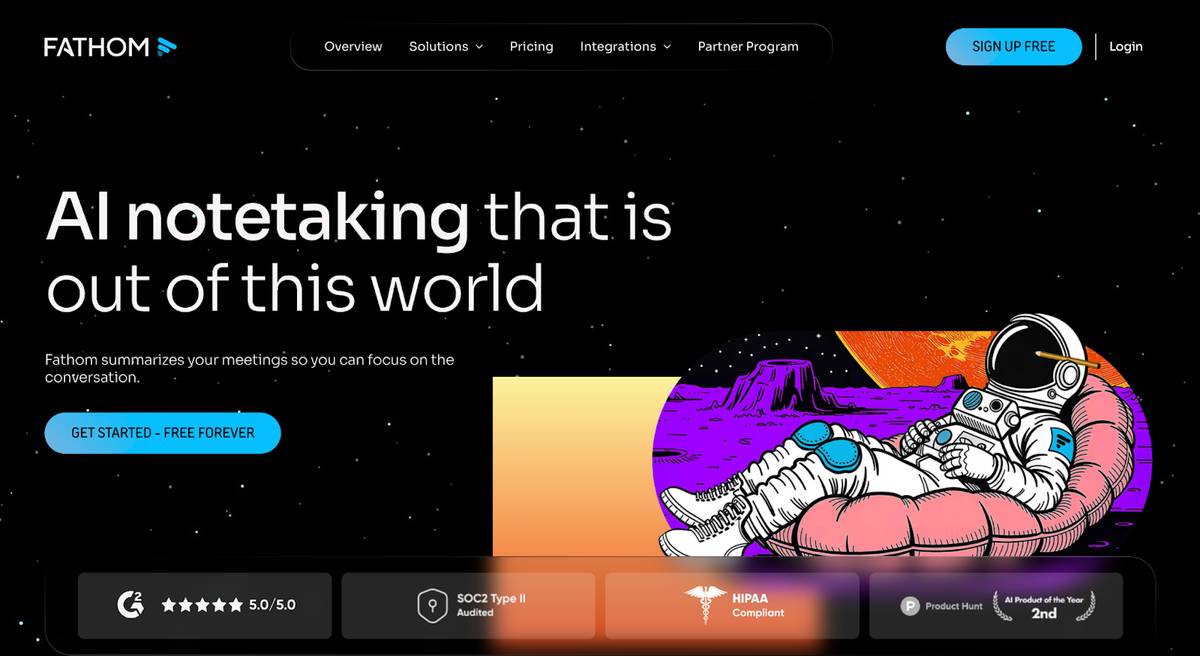
Fathom is an AI notetaker that records and transcribes Zoom, Google Meet, and Microsoft Teams meetings. The Fathom app provides unlimited recordings in 38 languages with AI-generated summaries.
Fathom has five limitations that drive users to alternatives:
No mobile app: Fathom lacks iOS/Android apps. This limits field teams and traveling executives. Mobile recording enables capturing meetings outside office environments.
Limited advanced features: AI summaries restrict to 5 calls monthly on free plans. Competitors offer unlimited AI analysis on paid plans.
Premium pricing: Team features cost $16-28/month. This matches competitors with superior capabilities.
No file uploads: The platform cannot transcribe pre-recorded meetings. Users with existing meeting recordings need this functionality.
Visible bot presence: "Fathom Notetaker" announces itself in every meeting. Some users prefer discreet recording.
While Fathom video recording works well for desktop-based teams, organizations needing mobile access, file uploads, or advanced collaboration should explore Fathom alternatives.
#1 Notta: What Makes It the Highest Accuracy Fathom Alternative?
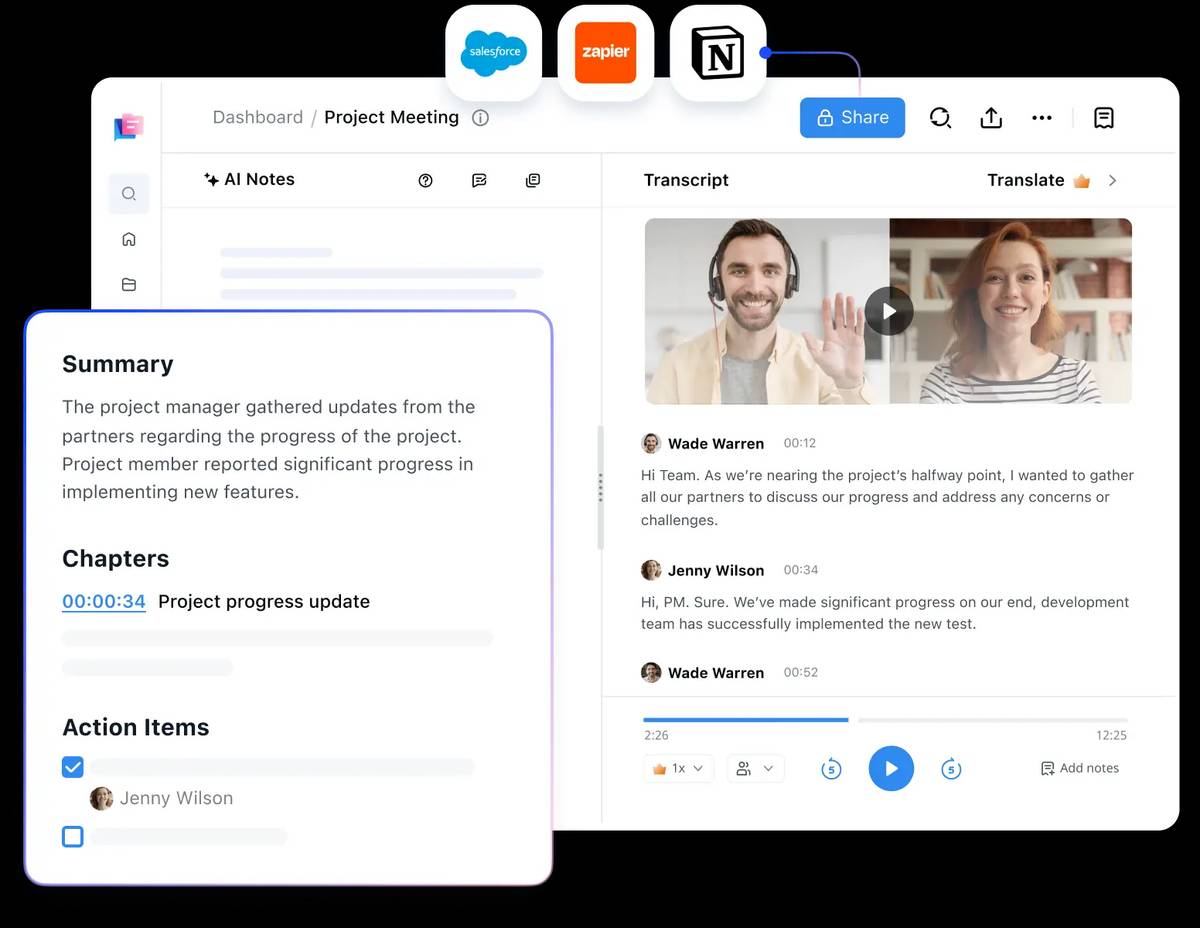
Notta delivers 98.86% transcription accuracy across 58 languages. The platform combines live meeting recording with file upload support for pre-recorded audio/video.
Key Features
Transcription capabilities:
98.86% accuracy rate (exceeds Fathom's 87-94% range by 5-12 percentage points)
Real-time transcription during meetings
58 transcription languages
Bilingual transcription and translation
Instant AI summaries
AI chat and advanced AI agents
Strong integrations with daily workflows
Both offline and online conversations recording
Platform integration: Zoom, Google Meet, Microsoft Teams, Webex, Salesforce, Slack, Notion, Google Calendar, plus 8,000+ apps via Zapier
Mobile access: Full iOS, Android, macOS, Windows, and Apple Watch support with cross-device sync
Strengths
Industry-leading 98.86% transcription accuracy
Strong multilingual support (68% of Japan's Nikkei 225 companies use Notta)
Chrome extension records 5 web pages simultaneously
Screen recording with visual presentation capture
10+ million users globally across 119 countries
Limitations
Advanced features require Pro plan ($8.17/month minimum)
Free plan's 3-minute-per-conversation limit
With transcription accuracy approaching human-level performance, Notta stands out among Fathom alternatives for international teams prioritizing precision.
#2 Fireflies.ai: Which Fathom Competitor Offers Best Free Value?
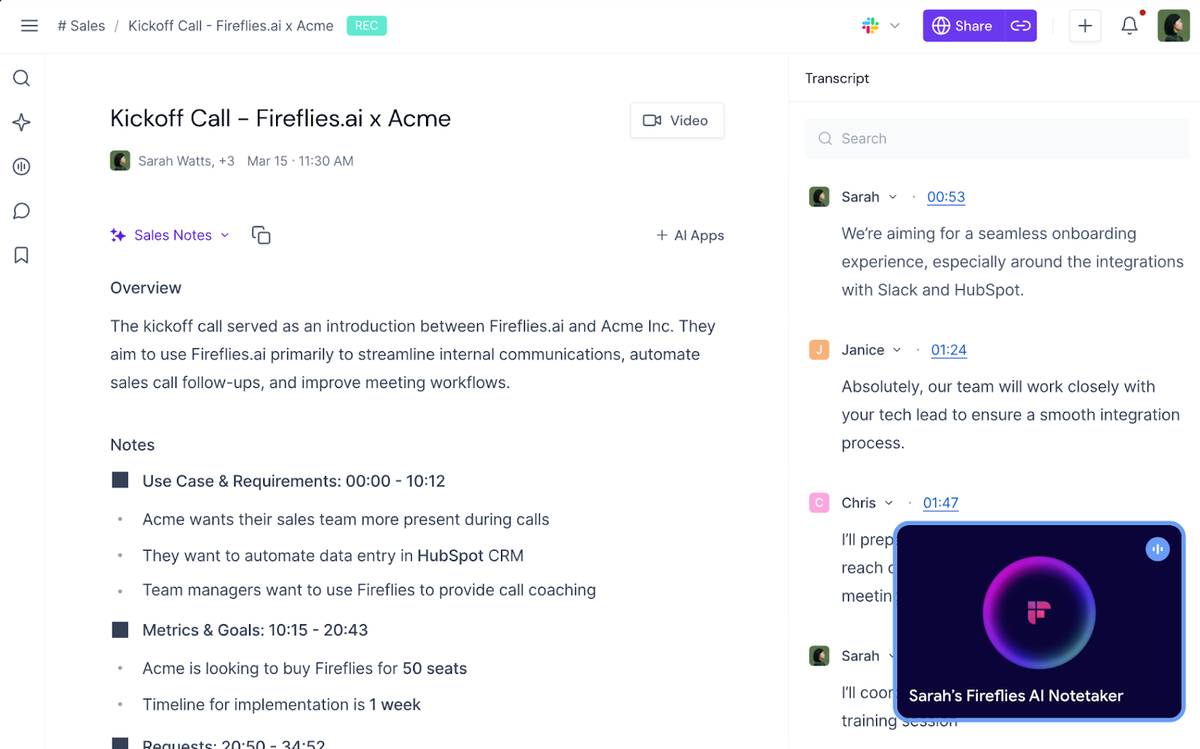
Fireflies.ai provides 800 minutes of free storage. This represents the most generous free tier among all alternatives. The platform launched 200+ AI Apps for role-specific workflows.
Key Features
AI capabilities:
200+ AI Apps (BANT Sales, Deal Risk Assessment, Objection Handler, Candidate Scorecard)
Soundbites: Create shareable clips from key meeting moments
Sentiment analysis: Automatic positive/neutral/negative classification
Channel organization: Slack-style workspace for team meetings
Integration ecosystem: 40+ native integrations including Zoom, Google Meet, Teams, Webex, Salesforce, HubSpot, Slack, Asana, plus API with GraphQL support
Storage model: Unlimited storage on Business+ plans, 800 minutes free (versus Fathom's unlimited free storage)
Strengths
Generous free storage
200+ AI Apps for specialized workflows
Robust API with GraphQL support
100+ languages support
Limitations
Confusing credit system on free plan (can record but not transcribe after credits exhausted)
8-12 minute processing delay post-meeting (slower than Notta's 3-5 minutes)
Smart search and AI features require Pro plan ($10/month)
Fireflies.ai delivers exceptional value with its storage and solid transcription quality at 90-95% accuracy.
#3 Fellow: How Does It Excel at Meeting Management?
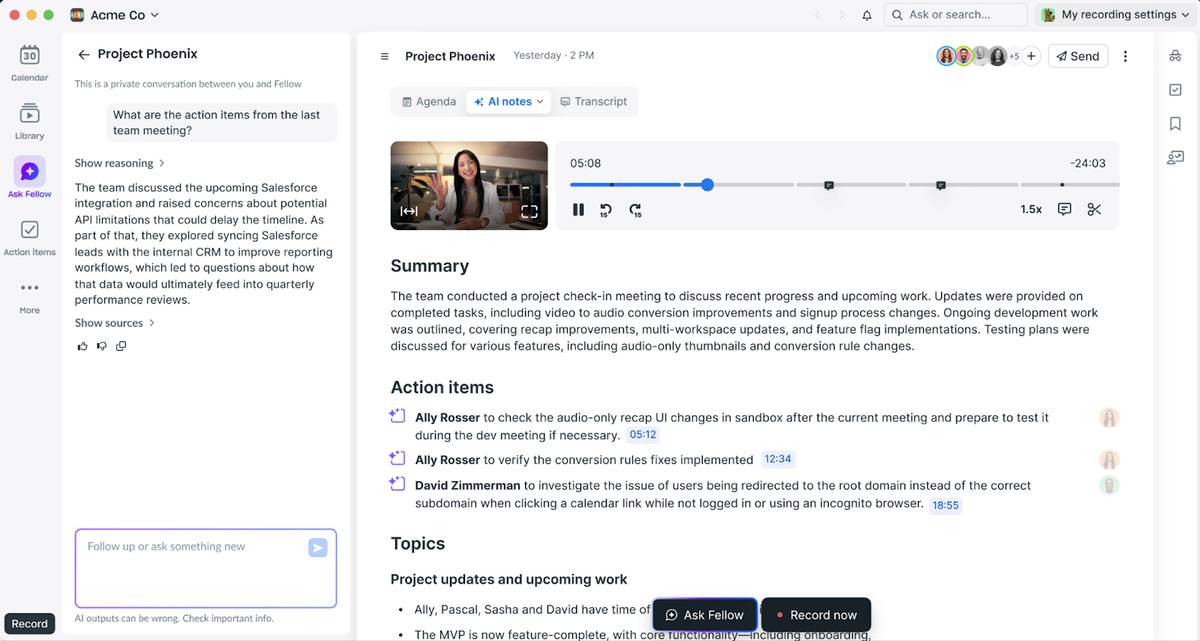
Fellow combines AI transcription with meeting management tools. The platform provides agendas, templates and team analytics. This extends beyond simple transcription into meeting productivity.
Key Features
Meeting management depth:
500+ pre-built meeting templates (1-on-1s, standups, project reviews)
Collaborative agendas with real-time editing
Action item tracking synced to 20+ project management tools
Meeting analytics: duration, participation rates, task completion
Feedback loops and 1-on-1 meeting series
Integration strength: 50+ native connections including Zoom, Google Meet, Teams, Asana, Jira, Trello, Linear, Monday.com, ClickUp, Slack, Notion, plus API access
Language coverage: 99 languages
Strengths
500+ templates accelerate meeting preparation
Lowest paid entry price at $7/month annually
Limitations
Transcription accuracy (94-96%) trails Notta's 98.86%
Complete transcripts delete after 90 days (summaries remain)
Free plan limited to 5 lifetime recordings
While Fathom app focuses solely on transcription, Fellow provides end-to-end meeting workflow management, making it ideal for teams prioritizing organization over raw transcription quality.
#4 Chorus AI: When Does Enterprise Sales Justify Premium Pricing?
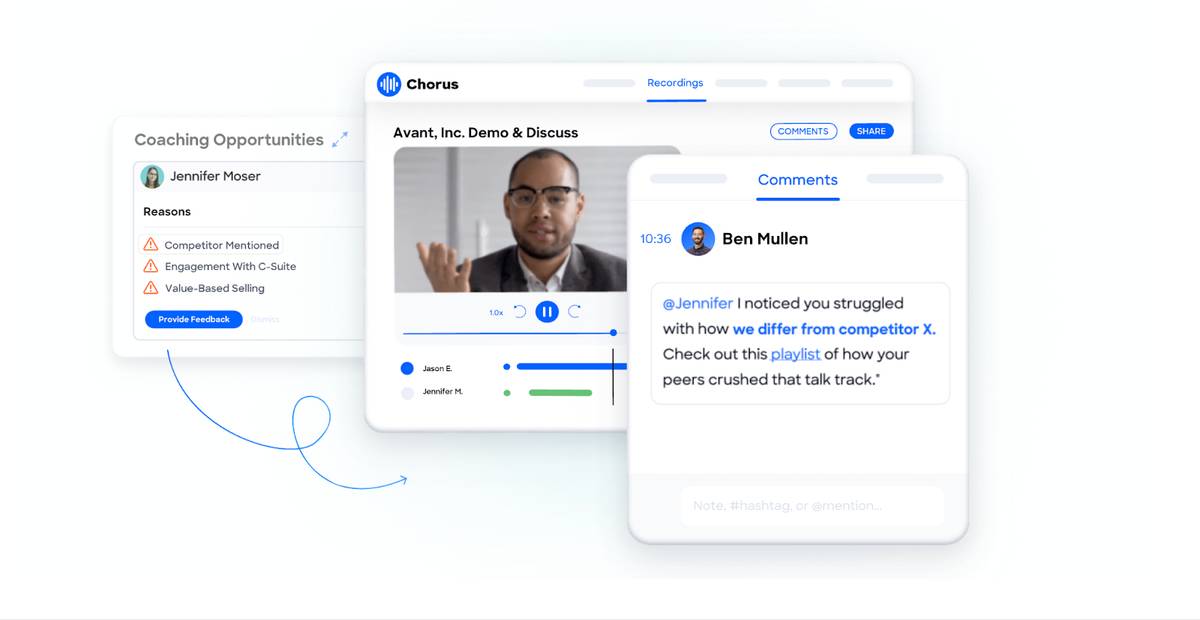
Chorus AI specializes in conversation intelligence for revenue teams. The platform requires a minimum $8,000 annual platform fee plus $1200/year per user.
Key Features
Sales-specific capabilities:
Deal momentum tracking via conversation signals
Competitor mention alerts and objection pattern analysis
Call scoring based on effectiveness criteria
Coaching features with playback libraries of top performer calls
ZoomInfo integration: Conversation insights inform lead scoring, trigger automated sequences, and enrich contact records
Strengths
Deep ZoomInfo ecosystem integration
CRM integration eliminates 45-60 minutes daily manual data entry
Limitations
English-only language support (critical gap for multinational teams)
$8,000 minimum platform fee prohibits small team adoption
No free plan or trial
2-3 week learning curve for full feature adoption
2-year minimum contracts typical
Chorus AI serves US-based enterprise sales teams already using ZoomInfo. For organizations needing multilingual support or lacking $9,200 budgets, Notta or Fireflies provide 80% of functionality at less than 10% of cost.
#5 Gong: What Revenue Intelligence Does $550/Month Buy?
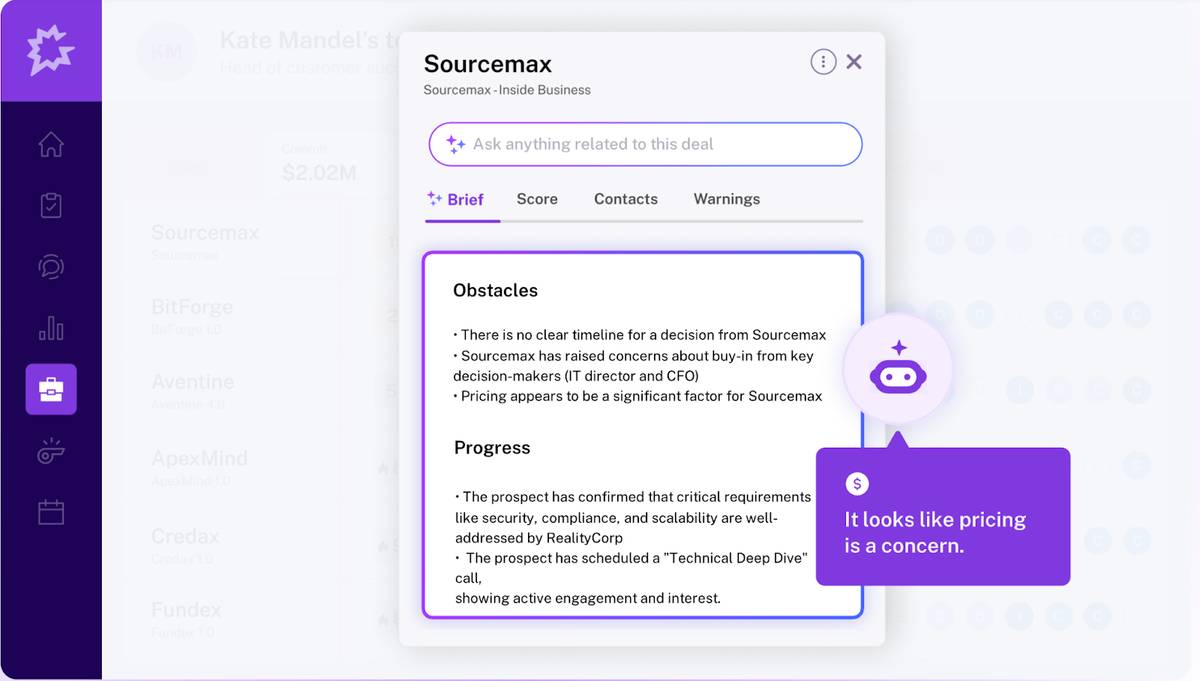
Gong leads the revenue intelligence category with $300M ARR. The platform uses 12+ AI agents to predict deal outcomes and improve forecast accuracy to 95%.
Key Features
AI agents:
AI Briefer: Pre-meeting summaries analyzing past interactions
AI Tracker: Monitors keywords, competitors, objections (35% higher win rates)
AI Mapper: Links interactions to CRM records automatically
AI Theme Spotter: Identifies recurring patterns across conversations
AI Forecast: 95% forecast accuracy combining 300+ conversation signals
Revenue intelligence:
Deal health scoring based on conversation analysis
Risk identification
Pipeline visibility with conversation-informed likelihood scores
Coaching scorecards tracking talk ratios, question frequency, next steps
Integration ecosystem: 250+ apps including Salesforce, HubSpot, Dynamics, Outreach, Salesloft, Apollo.io, plus REST API
Language support: 70+ languages with tiered optimization (hyper-optimized vs. standard)
Strengths
12+ AI agents
70+ language support (versus Chorus's English-only)
Comprehensive mobile apps with Apple CarPlay, offline access
Limitations
Enterprise-only pricing excludes teams under 50 users
$6,600 annual minimum makes cost prohibitive for most organizations
2-4 week implementation requires dedicated RevOps resources
Contract inflexibility (difficulty reducing seats mid-contract)
73% of surveyed organizations cite expense as primary concern
Gong justifies its position as the most expensive Fathom alternative through forecasting accuracy and deal intelligence that drive measurable revenue outcomes.
Feature Comparison: Fathom vs. Top Alternatives
Understanding how Fathom AI note taker capabilities compare to competitors helps identify the right tool for your workflow.
Transcription Accuracy Rankings
Notta leads transcription accuracy at 98.86%, followed by Fellow (94-96%), Fireflies (90-95%), Chorus AI (93-95%), and Gong (85-90%). Fathom scores 87-94%.
Transcription Accuracy Rankings
| Tool | Accuracy Rate | Languages |
|---|---|---|
| Notta | 98.86% | 58 |
| Fireflies.ai | 90-95% | 100+ |
| Fellow | 94-96% | 99 |
| Chorus AI | 93-95% | English only |
| Gong | 85-90% | 70+ |
| Fathom | 87-94% | 38 |
Key insight: Fathom's 30-second processing speed leads the category. However, Notta's 98.86% accuracy approaches human-level transcription (98-99%). This 5-12 percentage point difference reduces editing time by 15-20 minutes per hour of meetings.
Which Fathom Alternative Should You Choose?
Individual users and startups (1-10 people)
Choose Notta if accuracy and multilingual teams matter most:
98.86% transcription accuracy
$8.25/month Pro plan (cheapest paid option)
Strong multilingual support with real-time bilingual transcription and translation (58 languages)
Full iOS, Android, macOS, Windows, and WatchOS support with cross-device sync
Advanced AI agent for analyzing meetings
Choose Fireflies.ai for :
800 minutes free storage (best among Fathom competitors)
$10/month Pro plan with unlimited transcription
Mobile apps for on-the-go recording
200+ AI Apps for specialized workflows
Mid-size teams (11-50 people)
Choose Fellow for meeting management:
$7/month per user (lowest entry price)
500+ meeting templates
Action item tracking with project management sync
99 languages for global teams
Choose Notta Business for transcription quality and multilingual teams:
$16.67/month per user for business plan
Unlimited transcription minutes
98.86% accuracy at scale
Custom vocabulary for company terminology
Real-time bilingual transcription and translation
Enterprise sales teams (50+ reps)
Choose Gong if budget exceeds $6,600:
95% forecast accuracy (20% better than CRM-only)
12+ AI agents for deal intelligence
70+ language support for multinational operations
Proven ROI through 29% higher revenue growth for AI users
Choose Chorus AI for ZoomInfo users when budget exceeds $9,200:
Native integration with ZoomInfo ecosystem
Strong for US-based English-speaking sales teams
Conversation insights trigger automated sequences
Decision Framework by Use Case
Sales teams needing basic CRM integration
✅ Notta Business ($16.67/month) and Fireflies Business ($19/month): Salesforce/HubSpot syncing, conversation summaries, AI agents
Product and engineering teams
✅ Notta Pro ($8.17/month): High accuracy for technical discussions, file upload support
✅ Fellow Pro ($7/month): Jira/Asana integration, meeting templates, action item tracking
Customer success and support
✅ Fireflies ($10-19/month): Sentiment analysis, soundbites for training, channel organization
✅ Notta ($8.17-16.67/month): 58 languages for international customers, high accuracy
Regulated industries (HIPAA required)
✅ Notta All plans and Fathom Business ($29/month annually): HIPAA + SOC 2 Type II at competitive price
✅ Fireflies Enterprise ($39/month): HIPAA compliance with BAA signing
Mobile App Requirements
Full mobile support: Gong (most sophisticated), Fireflies, Fellow, Notta, Chorus
No mobile apps: Fathom—critical limitation for field sales or traveling executives
Decision tip: If a team records meetings outside office environments, eliminate Fathom immediately.
How Do I Switch from Fathom to an Alternative?
Migration takes 3 steps:
Export existing transcripts: Settings > Export > Download All Transcripts
Sign up for new platform: Use existing calendar integration
Import historical data: Workspace > Import > Upload Fathom files
Notta accepts Fathom transcript imports. Migration completion time depends on the number of recordings, on average 10-15 minutes.
Frequently Asked Questions