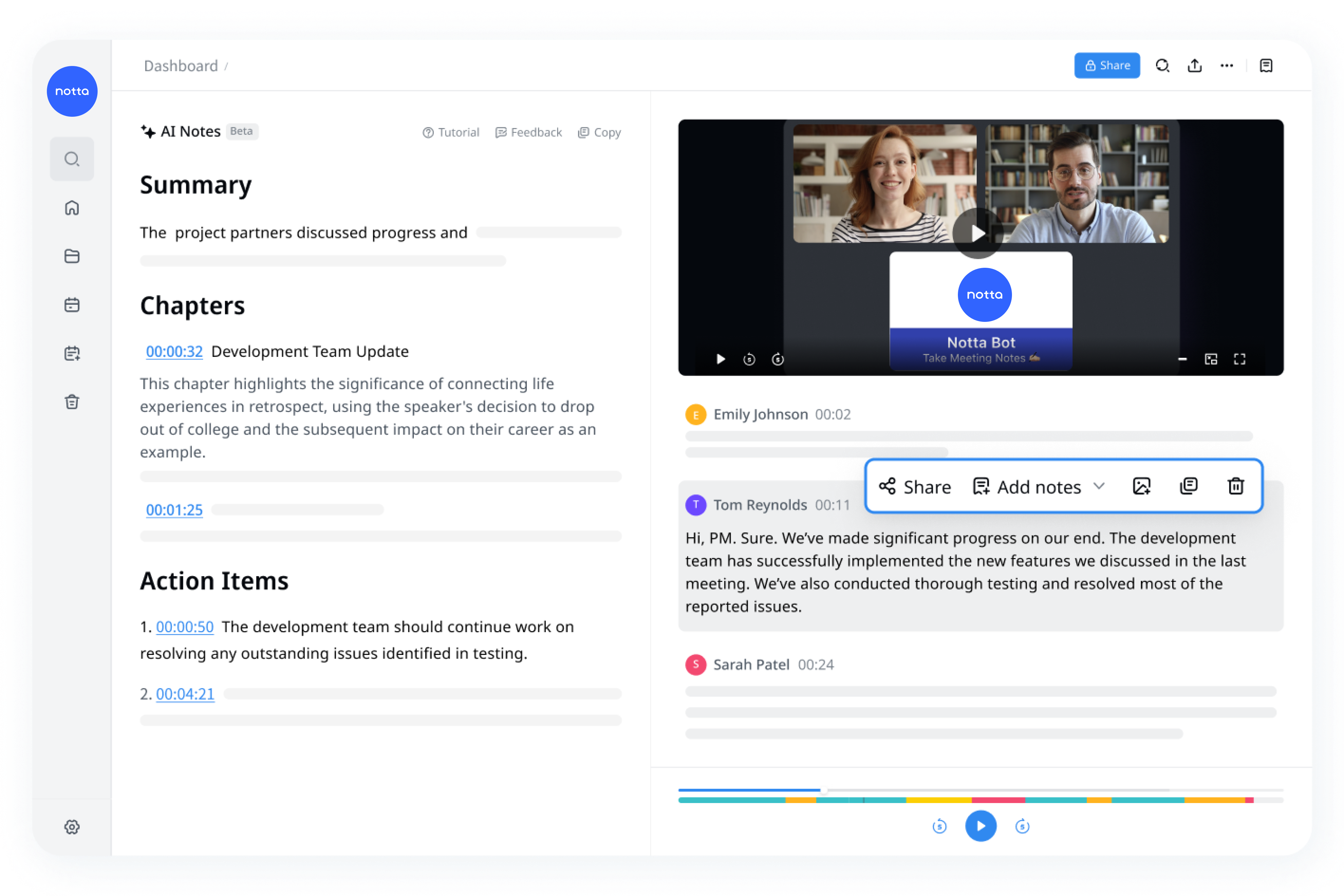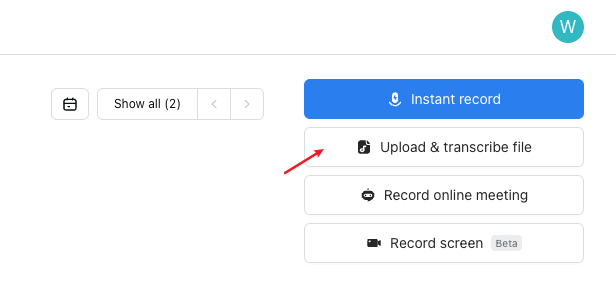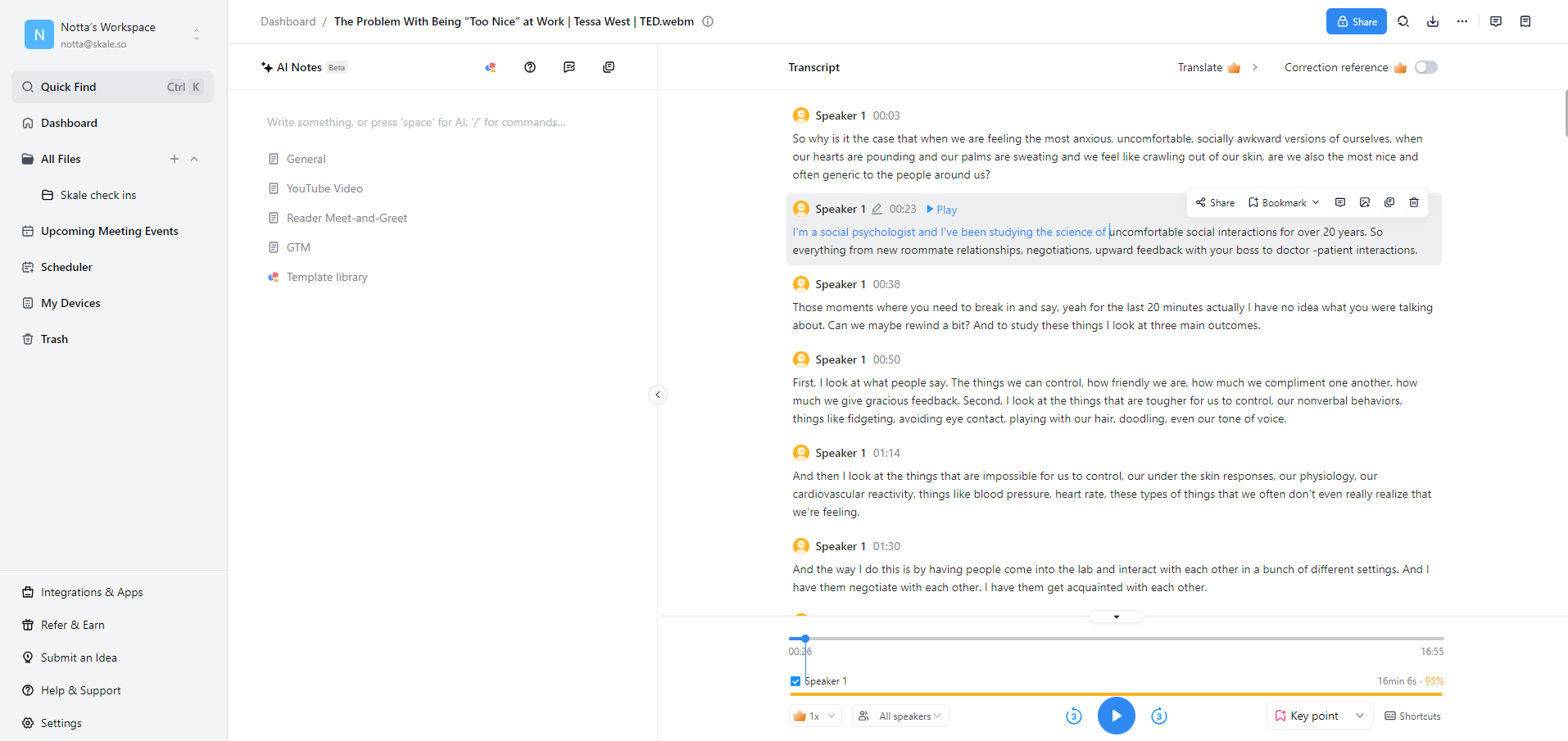Interviews are a powerful tool for professionals to gather customer insights or conduct research. However, watching recordings to find specific details can be time-consuming and inefficient.
To search and organize information more effectively, it’s essential to create a well-crafted interview transcript.
In this article, we’ll walk you through effective methods, tools, and tips to transcribe interviews accurately and efficiently, ensuring you never miss a crucial detail. We’ll also explore the interview formats and share some examples.
Whether you're a journalist, a researcher, or a consultant documenting client conversations, you’ll be able to write an interview transcript after reading this guide.
What is an interview transcript?
An interview transcript is a written document that captures the spoken content of an oral interview. It should list the interviewer and interviewee's names, interview date and time, and then the complete text.
Transcripts can be highly detailed, capturing every spoken word or, in some cases, more of a summary based on the primary points covered during the interview.
Here’s an excerpt from an example interview transcript:
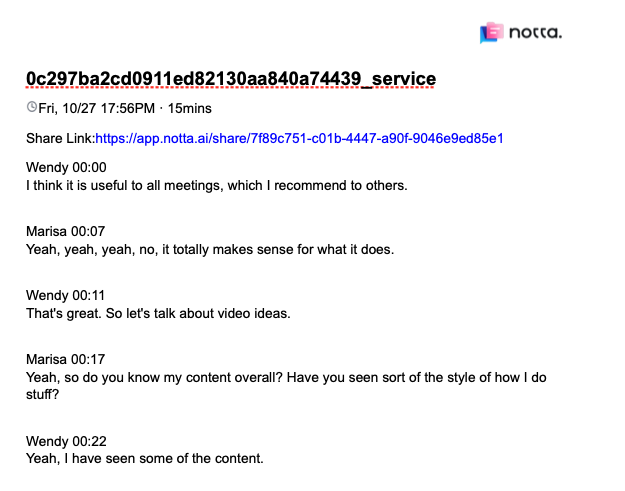 Interview transcripts can be a valuable asset for professionals seeking to collect, categorize, and quickly retrieve detailed information from interviews.
Interview transcripts can be a valuable asset for professionals seeking to collect, categorize, and quickly retrieve detailed information from interviews.
How to write an interview transcript: step-by-step
Transcribing an interview is a process that requires patience, focus, and attention to detail. Follow the detailed steps below and you’ll do it right.
Step 1: Listen to the full recording
It's a common mistake for people to jump right into transcription without initially assessing the complexity of the recording. Listening to the audio before starting helps ensure that the transcription process runs smoothly and accurately.
When listening to the audio, take note of the following:
The length of the recording
Any technical terms or specialized language used
The number of speakers involved and their speaking pace
Is there background noise in certain sections?
Step 2: Choose an interview transcription format
The complexity of the audio significantly impacts the transcription method you should choose. Here are three frequently used transcription styles:
Verbatim transcription captures every word, including filler words such as "um" and "ah," making it suitable for legal or medical transcripts where even the minutest details are essential.
Example: "Um, so, like, I was thinking about applying to that job at the library, but then I remembered I don't have any experience. Laughter It's ridiculous, right?"
Intelligent verbatim transcription focuses on the essence of the conversation by removing non-essential elements, such as filler words, while maintaining the context of the discussion. This method is ideal for interviews where you want to capture the essence of what was said without including unnecessary words.
Example: "I was thinking about applying to that job at the library, but I don't have any experience. It's ridiculous, right?"
Edited transcription goes a step further by condensing the text, removing even more non-essential elements, and presenting the transcript in a more readable format. This approach is often used for market research and qualitative analysis.
Example: "I don't have any experience for that library job; it looks ridiculous to apply."
When deciding which interview transcription format to use, consider the purpose of the transcript and the audience who will be reading it.
Step 3: Get the right tools
The number of transcription services can be overwhelming. But don’t worry—we’ve simplified things for you in our guide on the best transcription software. If you’re looking for one of these tools, start there.
But if you are transcribing by hand, these tools are indispensable:
Audio/video player: Choose a reliable audio or video player that allows you to easily pause, rewind, and fast forward (e.g., VLC, QuickTime).
Word processor: Use tools like Google Doc or Microsoft Word to type the words and make edits easily.
Headphones: Use good-quality headphones to ensure clear audio playback, especially for distinguishing soft-spoken words or background noise.
A foot pedal (optional): Consider investing in a foot pedal so you can easily pause, rewind, play, and fast-forward your recording using your foot.
Fast and accurate audio transcription
Use Notta to effortlessly convert your interviews into text with up to 98.86% accuracy. 58 languages supported.
Step 4: Create a draft transcript
It is advisable to start with an initial rough draft when transcribing, especially if you're not confident with your typing speed. Accuracy should not be a primary concern at this stage, as you will have the opportunity to review and revise the transcript later. While transcribing, try to avoid rewinding the recording frequently and take necessary breaks if needed.
To speed up the typing process, you can use shortcuts for frequently used words or phrases. For instance, you may use "w/" as a shorthand for "with." You can later go back and make necessary edits using the 'find and replace' function.
This step is much simpler for those using AI transcription software like Notta. Simply upload your interview recording and let the software work its magic. You’ll receive an interview transcript in minutes, with timestamps attached. We’ll explain how to use Notta in detail in the next section.
Step 5: Proofread and edit the transcript
It is recommended to review both the transcript and audio recording of the interview several times to ensure accuracy. This will help you identify any errors or omissions and make corrections as necessary.
Additionally, paying close attention to typos and punctuation errors to maintain consistency and accuracy throughout the document. You can use spelling-check tools to help catch common errors and suggest corrections.
Step 6: Format the transcript
Clear format is essential in making the transcript easily understandable and digestible. Here are some tips to consider when formatting your interview transcript.
Finally, take a moment to review the transcript one last time to ensure it conforms to your desired formatting.
Audio [file name]
Transcribed: [19 September 2022]
_______________________________________________________________
[0:00]
Interviewee: Opening statement
Interviewer: Response
Interviewee: Statement
Interviewer: Response
Interviewee: Discussion
Interviewer: Response - [00:49 unclear] - use this formatting to indicate unclear parts of the conversation.
Interviewee: Question
Interviewer: Conclusion
Automatically transcribe an interview with Notta
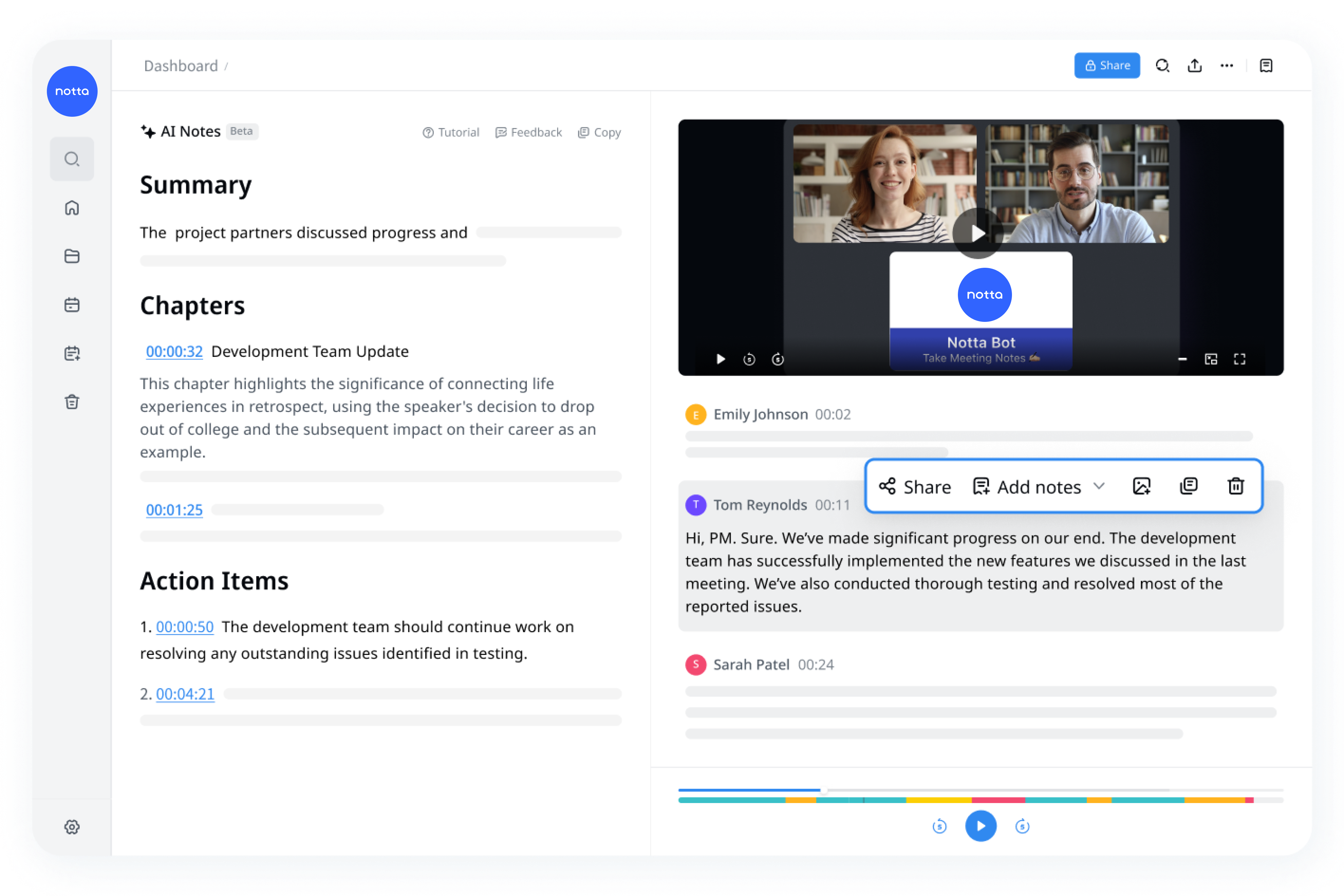
Why wasting hours of your precious time when there is transcription software that can convert interviews audio to text automatically?
The Notta transcription software is highly accurate, fast, and affordable, supporting a variety of input formats like mp3, mp4, mov, and wav. Additionally, it helps you transcribe interviews in over 50 languages, including English, French, Japanese, and Spanish.
Notta is available on the web, Android, and iOS devices, so you can access it anywhere.
How to transcribe audio/video interviews with Notta
Notta has an intuitive interface that simplifies the transcription process for first-time users. Here we take the Notta web app as an example.
Step 1: Upload the interview recording
Log in to your Notta account and click on the ‘Upload and transcribe file’ button on the right side. Simply drag the file to the upload area or select it from your device.
You can upload multiple audio files for transcription at once.
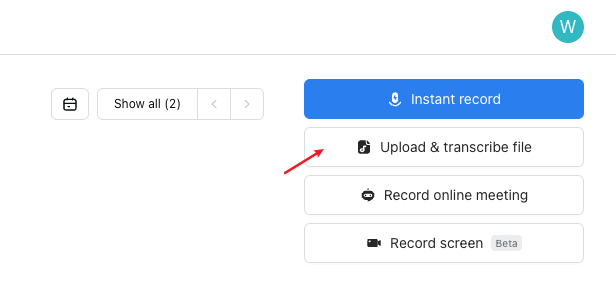
Step 2: Start transcription
Without any manual effort, the app will begin transcription as soon as you upload the interview file. It takes around 5 minutes to transcribe a 1-hour audio.
Step 3: Review and edit the transcription
Once the transcription is done, review and make any necessary edits directly within the software. Once you're satisfied with the changes, you can easily export the transcript to a preferred format.
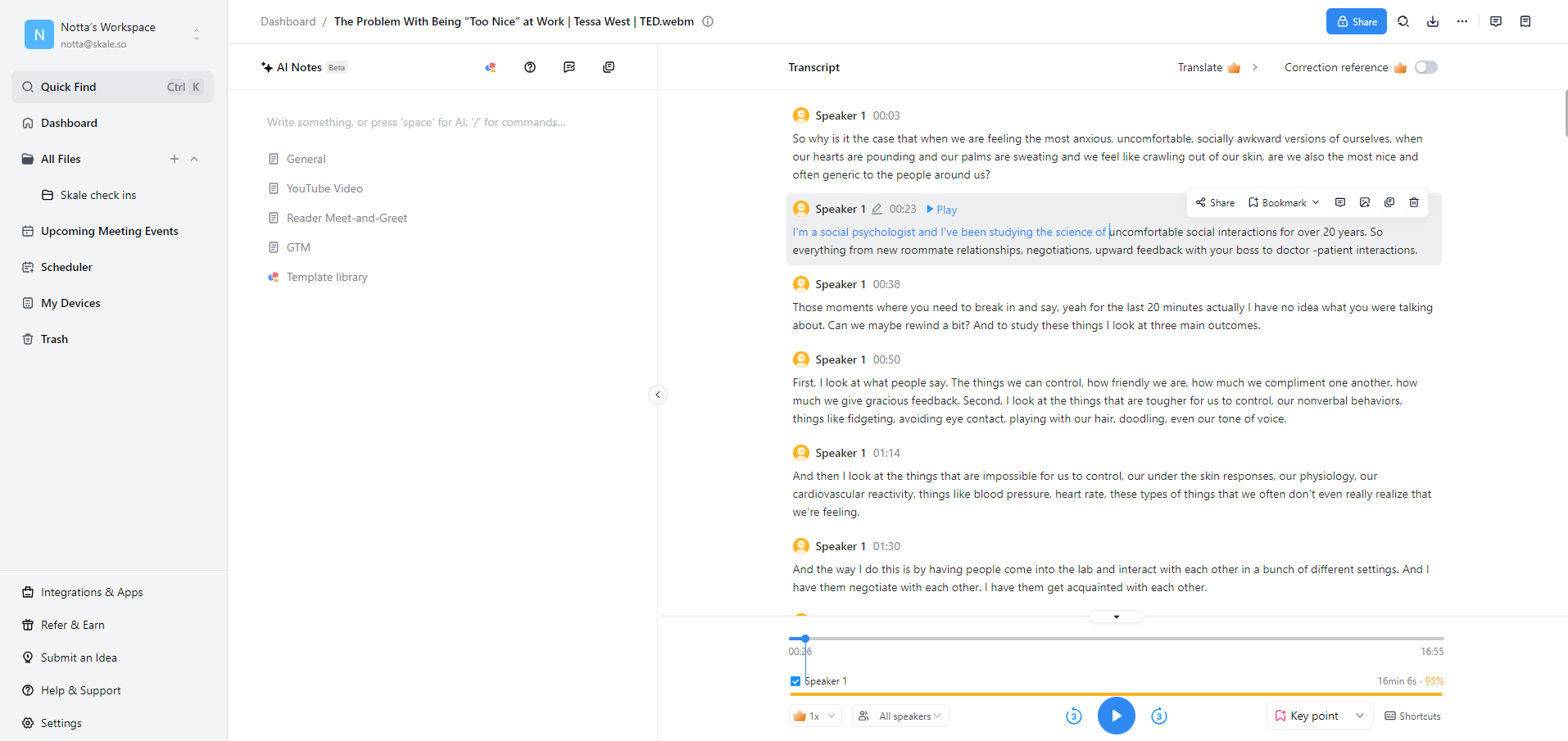
In only three steps and simple clicks, you can get a complete interview transcript with Notta!
Why Notta is the best interview transcription software:
Automatic transcription: Notta uses advanced NLP models to transcribe interviews quickly and with a remarkable
accuracy rate of up to 98%.
Easy editing: Notta has a built-in media player and transcript editor, allowing you to play back the recording while making necessary edits. Also, you can keep all your interview transcripts organized in one workspace rather than scattering them all around.
Export: You can export the interview transcription to various formats like TXT, PDF, DOCX, and more.
Live transcription: Besides file transcription, Notta can also record and transcribe speech into text in real-time, freeing you from all the hassles of recording and uploading the interview.
Share: Easily share the transcription with others via a link and they can even leave comments for collaboration.
The benefits of interview transcription
For busy professionals who regularly conduct interviews, transcription offers the following benefits:
1. Allows interviewer to stay focused
As an interviewer, it's crucial to understand candidates by actively listening to and responding to their answers. While taking notes can help in this process, avoiding getting distracted by writing everything down.
Interview transcription allows you to review the conversation later with more attention to detail. So you remain fully present during the interview and focus on the candidate's responses without worrying about capturing every word at the moment.
2. Transforms audio into actionable text
Interview transcripts enable professionals to access critical information efficiently and convert it into actionable content. For instance, if an interviewee mentions a new development in their field, the transcript can serve as a starting point for the reporter to conduct additional research and investigation, which can lead to more in-depth and informative reporting.
3. Serves as a powerful tool for analysis
A transcript is a valuable tool for analysis, enabling researchers and journalists to identify patterns, themes, and trends in the conversation that may not have been immediately apparent during the interview.
In addition, it can help to uncover discrepancies or contradictions in the interviewee's responses, providing a deeper understanding of the subject matter.
Getting your interview transcribed
In conclusion, transcribing interviews is an invaluable practice for anyone seeking to capture and organize important conversations.
By following the steps outlined in this guide, you'll be able to create reliable interview transcripts effectively. A recap of how to transcribe an interview in 6 steps:
Listen to the recording
Select a proper transcription format (verbatim, intelligent verbatim, edited)
Get the right tools or transcription software
Create a draft
Proofread and edit
Format the transcript
Start practicing these techniques today, and elevate the way you handle interview data.
Automatically transcribe your interviews
Notta can effortlessly convert spoken words into editable and searchable text with 98% accuracy. 58 languages supported.
FAQs
1. Which is the easiest way to transcribe an interview?
The easiest way to transcribe an interview is by using a speech-to-text app like Notta. Notta frees up your hands and saves you time by creating an accurate transcription of recorded and live audio, such as interviews, work meetings, lectures, and more.
Notta also improves your productivity by allowing you to make quick edits to the interview transcript, add notes or images to the file, and export the transcription in multiple formats.
2. How long does it take to transcribe a 1-hour interview?
When it comes to transcribing by hand, the average time to transcribe a 1-hour interview is around four hours. But with the Notta AI transcription tool, it takes approximately 5 minutes.
3. What will affect the transcription quality?
Many things will affect the transcription accuracy of an interview, including background noise, a strong accent, or talking too fast.

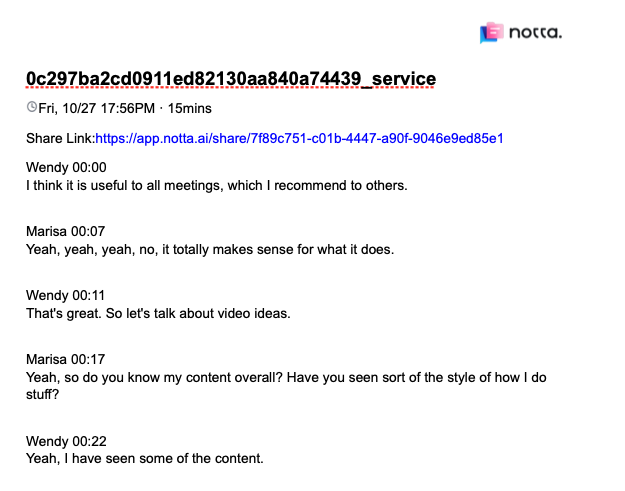 Interview transcripts can be a valuable asset for professionals seeking to collect, categorize, and quickly retrieve detailed information from interviews.
Interview transcripts can be a valuable asset for professionals seeking to collect, categorize, and quickly retrieve detailed information from interviews.