
Top 10 Linkedin Summary Generators in 2025
Record, transcribe and summarize conversations with one click.
Did you know that nearly 8 people are hired every minute on LinkedIn? That's around 11,500 candidates in a day. If you're struggling to get noticed on LinkedIn, it might be time to revamp your profile. One of the most critical parts of your profile is your LinkedIn summary.
But how do you write a perfect, well-optimized LinkedIn summary? That's where a LinkedIn summary generator comes in. A feature-rich LinkedIn summary generator can help you create persuasive summaries and convey your skills, personality, and expertise in a few sentences.
I've tested 50+ AI tools online to find the 10 best LinkedIn summary generators. In this rundown, I'll explain each tool's USP, pros, cons, and pricing in detail.
What is a LinkedIn summary?
LinkedIn summary serves as a medium to showcase your unique blend of key skills, expertise, and personality to connections or potential employers. It's around 2000 characters, but the powerful and strategic component of your LinkedIn profile.
Its role is to accentuate your strength, highlight accomplishments, and intrigue the reader to explore further. Think of a LinkedIn summary as a persuasive opening or virtual elevator pitch that sets the stage for your professional life.
However, crafting a LinkedIn summary that sets you apart from the crowd is challenging. You'll have to spend hours thinking about how to best convey your skills, personality, and experience in a few sentences. Fortunately, LinkedIn summary generators are there to help.
Top LinkedIn summary generators at a glance
I've spent time diving deep into popular LinkedIn summary generators available, so you can effortlessly choose the best one. Let's quickly compare the best LinkedIn summary generators online in the below table.
| Platform | Price Range | Top Feature(s) | Best For |
|---|---|---|---|
| ResumeWorded | One free plan and paid plans from $19 to $49 per month. | LinkedIn optimization and personalized feedback. | Professionals looking for a free LinkedIn summary generator with free reviews. |
| Mention | Free LinkedIn summary generator and paid plans from $49 to $199 per month. | Multiple tones and user-friendly interface. | Users looking for a free feature-rich summary generator with multiple tones. |
| Copy.ai | One free plan and a paid plan at $49 per month. | Template selection and multiple tones. | Individuals and professionals wanting to create a LinkedIn headline generator. |
| Scalenut | One free plan and paid plan at $39 to $149 per month. | SEO-friendly content and easy-to-use nature. | Individuals looking for an easy tool to produce SEO-friendly content. |
| LinkedIn Bio Generator | Free forever plan | Expansive biography database and optimized content. | Users looking to generate unlimited summaries for free. |
| Jasper AI | Paid plans from $49 to $125 per month. | Personalize writing style and template selection. | Professionals looking to generate personalized LinkedIn summaries. |
| CVJURY | Free templates available. | Professional assistance and built-in templates. | Users looking to revamp their entire profile. |
| Simplified | One free plan and paid plan at $99 per month. | Multiple outputs and high creativity level. | Professionals wanting to create optimized and creative LinkedIn summaries. |
| Nichesss | One free plan and paid plans from $19 to $99 per month. | AI-powered bot and in-built templates. | Users wanting to create a short bio for their LinkedIn profile. |
| LazyApply | One free plan and paid plans from $99 to $249 for lifetime access. | Highly trained on millions of LinkedIn bios. | Professionals wanting to create summaries in story format. |
What makes a good LinkedIn summary generator?
If you are actively seeking opportunities on LinkedIn, you know how competitive the job market is. With hundreds of candidates vying for the same position, it's challenging to grab the employer's attention. That's where a well-crafted and structured LinkedIn summary comes in.
But not all the LinkedIn summary generators can craft a game-changing summary. In order to quickly produce a persuasive and professional summary, there are hundreds of AI tools. However, you must consider a few things while selecting an incredible AI summarizer.
Quality Output: The best online summary generator can carefully craft summaries that explain your achievements, personality, and key skills.
Pricing Model: Not all LinkedIn summary generators are the same. Some are basic, while others include advanced features. It's important to understand your budget and ensure it aligns with the pricing model.
High Accuracy Level: The summary generator should provide output without grammatical errors. It should be capable of delivering the outcome based on the prompt provided.
SEO-Optimized Keywords: LinkedIn summary should have highly-searched keywords. That's why the best summary generator should provide a list of SEO keywords while generating a summary.
List of the best LinkedIn summary generators
Not all the LinkedIn summary generators that claim to be the best can help you create eye-catching and attention-grabbing summaries. That's why I've compiled a list of the most feature-rich summary generators available.
#1 ResumeWorded – Best overall LinkedIn profile review tool
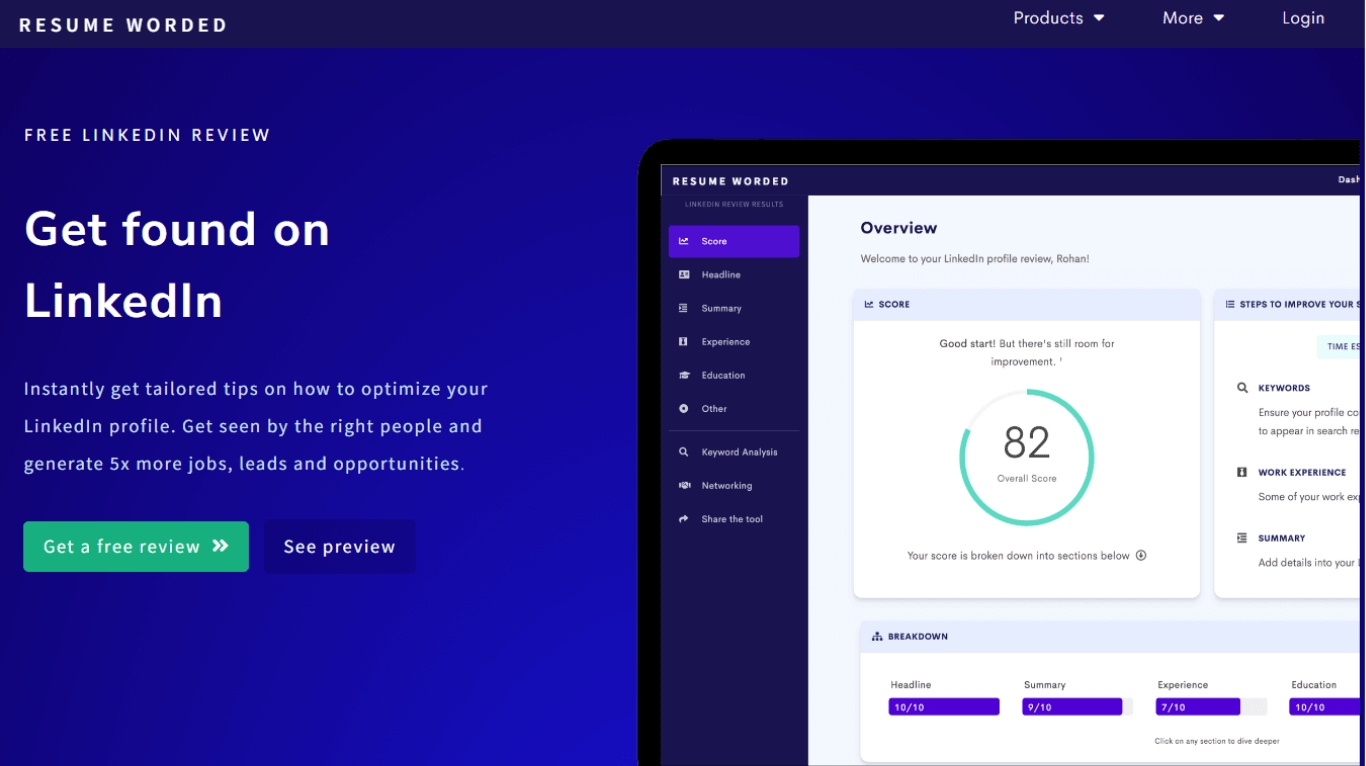
ResumeWorded is a one-of-a-kind LinkedIn summary generator that uses artificial intelligence to craft customized summaries. Though the AI tool is specially designed to create impressive resumes, its summary generator can help you develop professional profiles.
This top-of-the-line summary generator is the in-built templates and samples. What differentiates the tool from its rivals is the LinkedIn profile review. All you need to do is share your LinkedIn profile with ResumeWorded and check your score for improvement.
Key Features
LinkedIn Optimization: The free profile optimizer gives you tailored feedback on how to improve your LinkedIn profile better.
Personalized Feedback: With the help of the LinkedIn summary generator free review, you get access to personalized and actionable advice.
Real Samples: Besides detailed tips, ResumeWorded helps you with real sample LinkedIn headlines and summaries.
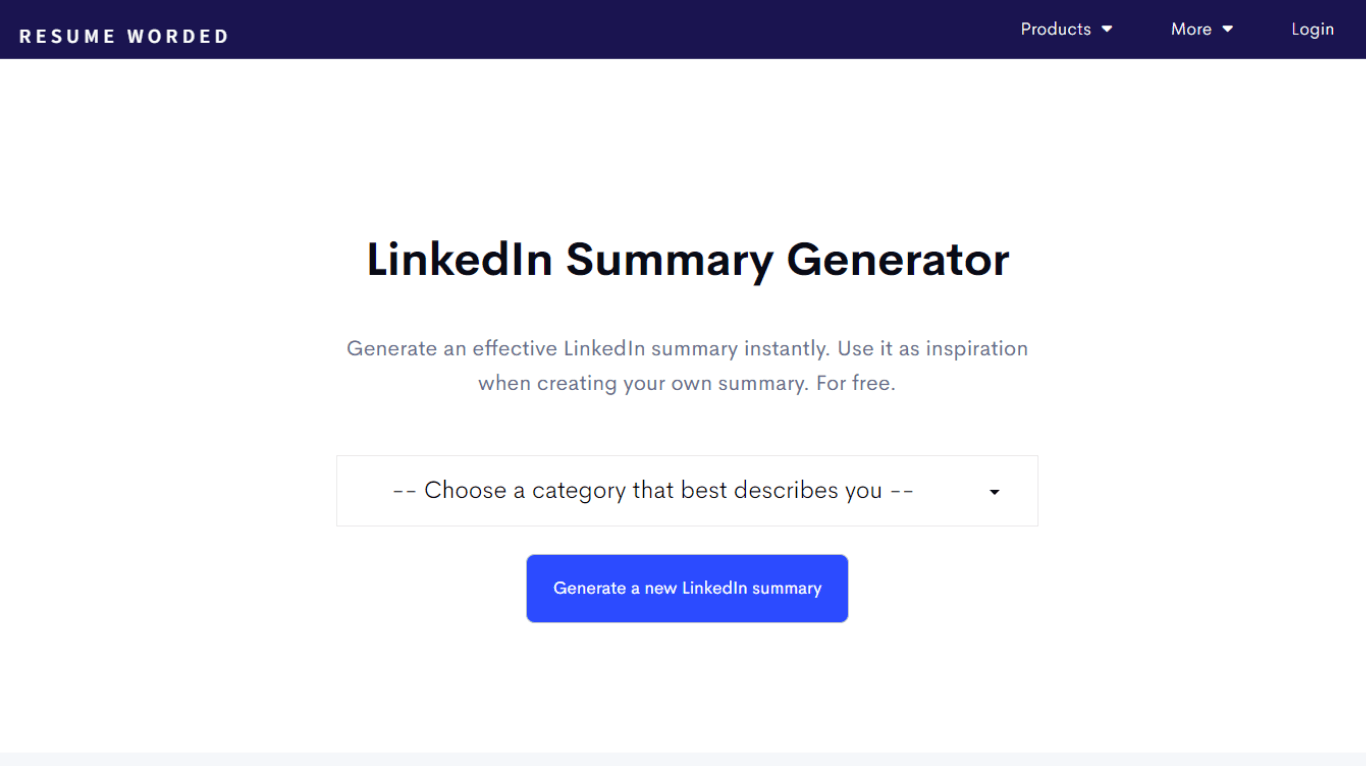
Pros
You can access all the tool's features without entering your credit card information.
It has 350+ templates, ensuring you don't have to start creating summaries from scratch.
You can sign up for free.
Cons
Many users' reviews indicate poor customer service.
Some features are only available on the paid plan.
Some people find the price of the plan higher.
Pricing
Free Plan
Resume Worded Pro Plans
Monthly Plan: $49 per month
Quarterly Plan: $33 per month
One-Year Plan: $19 per month
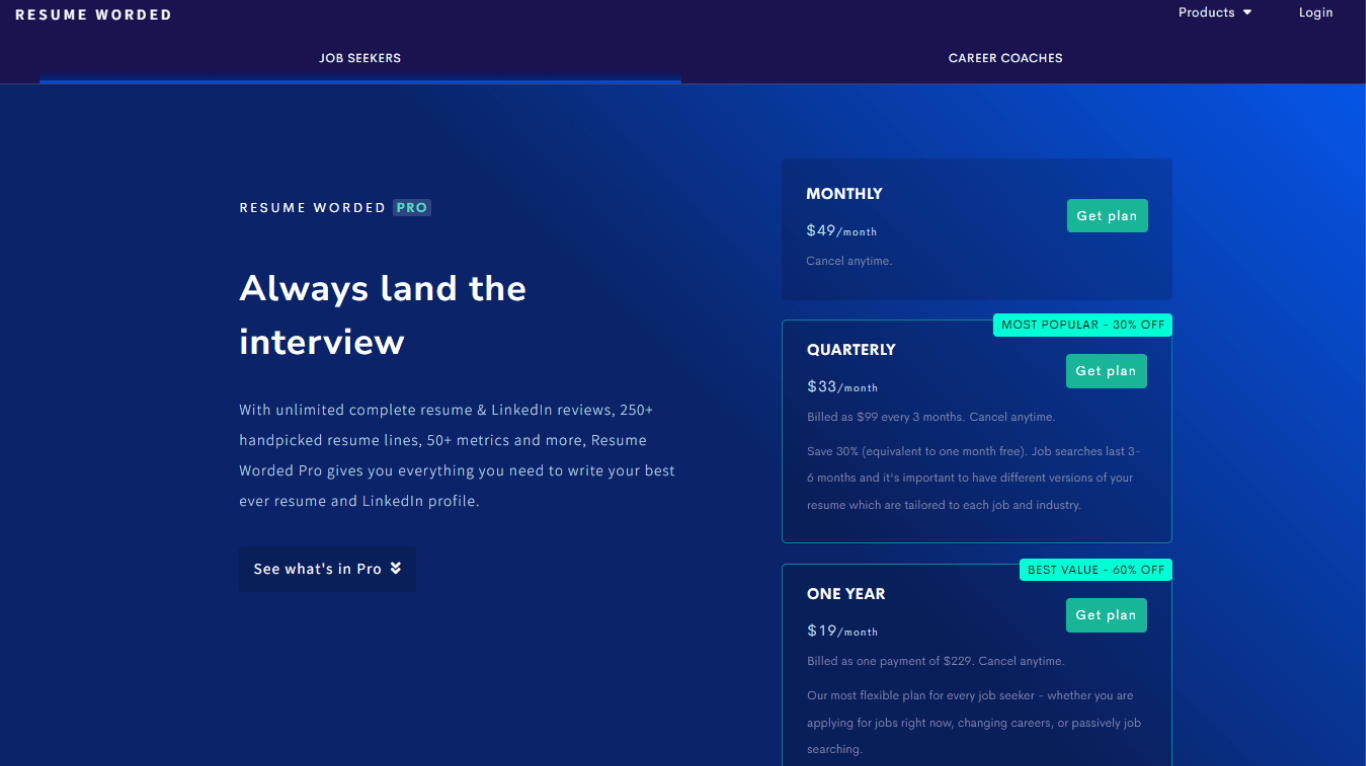
Notta offers the most integrated AI meeting notes, summaries, and action items so nothing gets missed.
#2 Mention – Best free feature-rich summary generator
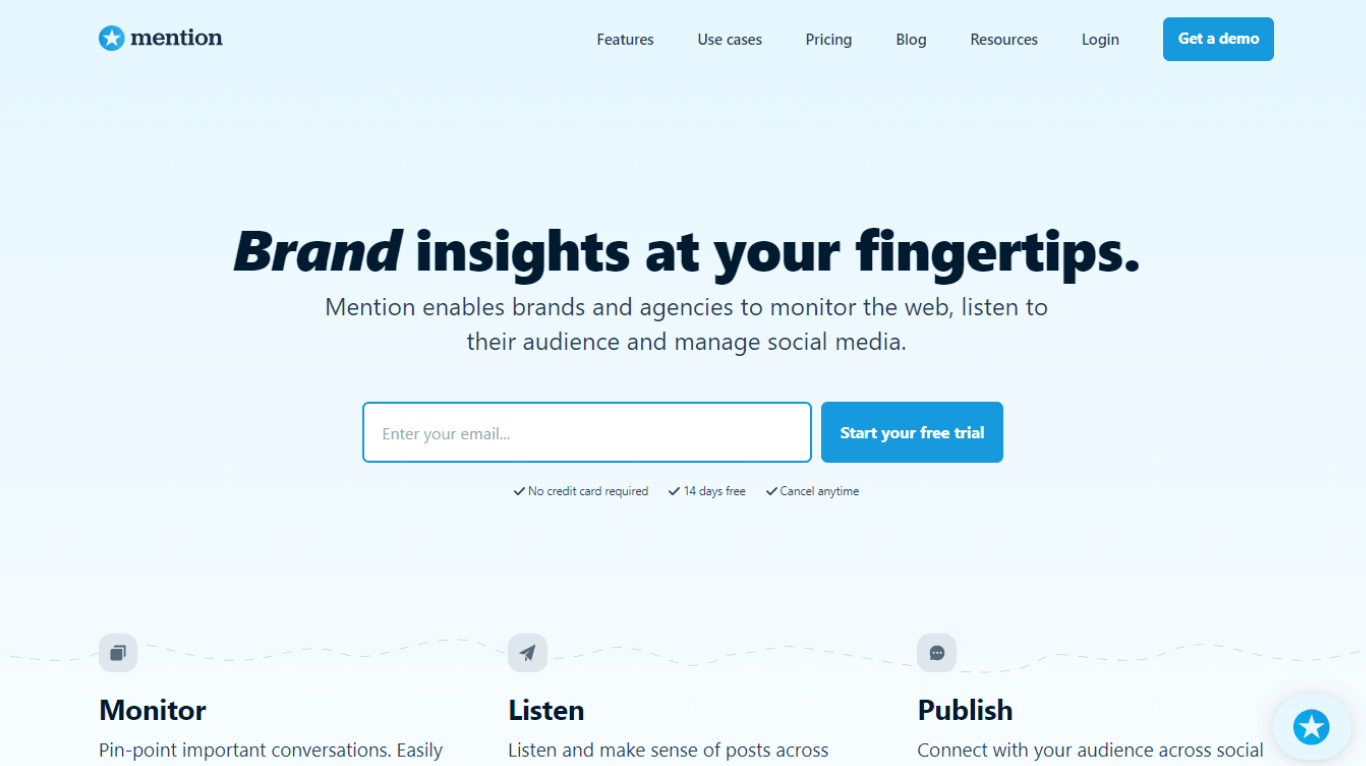
Mention is one of the most popular LinkedIn summary generators available. It lets you create a summary in 12 different tones in one click. You only need to describe yourself in a few words, and the tool will automatically generate a summary for you.
This LinkedIn Summary Generator may not be the best of all, but it provides a wide range of features for free. For instance, this AI tool helps users create LinkedIn posts, hashtags, and more. If you want to change your LinkedIn game from summary and hashtags to posts, Mention is the ideal tool.
Key Features
Multiple Tone: With Mention, you can generate summaries in different tones, including professional, engaging, creative, and more.
User-Friendly Interface: The tool's dashboard is clean and uncluttered.
Faster Turnaround Time: Mention lets you create engaging and eye-catching LinkedIn summaries in seconds.
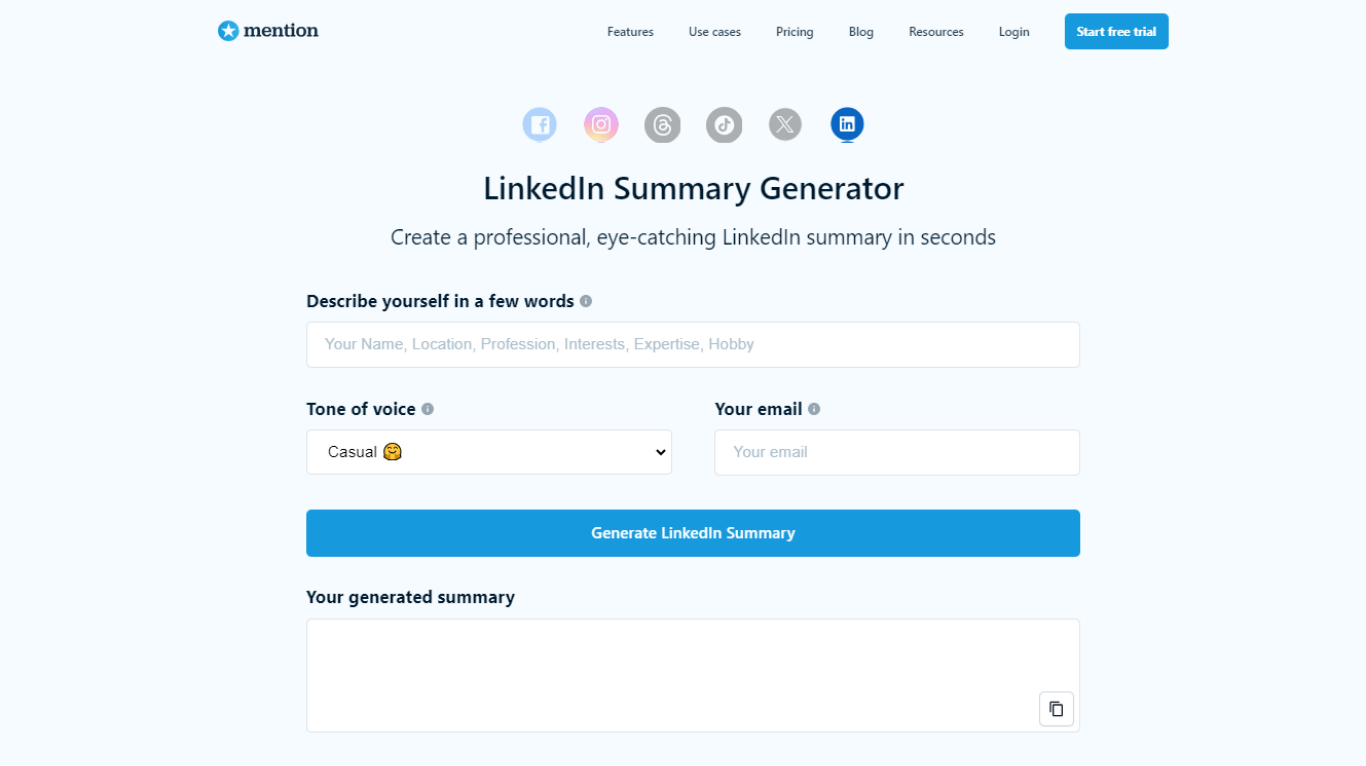
Pros
You can create LinkedIn summaries for free.
The AI tool helps you create a personalized bio that indicates your interests and personality.
There is no restriction on the number of summaries you generate.
Cons
The tool does not specify whether it includes keywords in the generated summary.
Sometimes the generated summary lacks the human touch.
The output will entirely depend on how you describe yourself.
Pricing
Most social media tools, including the LinkedIn summary generator, are free. However, you'll have to switch to a paid plan to use features like social listings, alerts, team collaboration, etc.
Solo Plan: $49 per month
Pro Plan: $99 per month
ProPlus Plan: $179 per month
Custom Company Plan
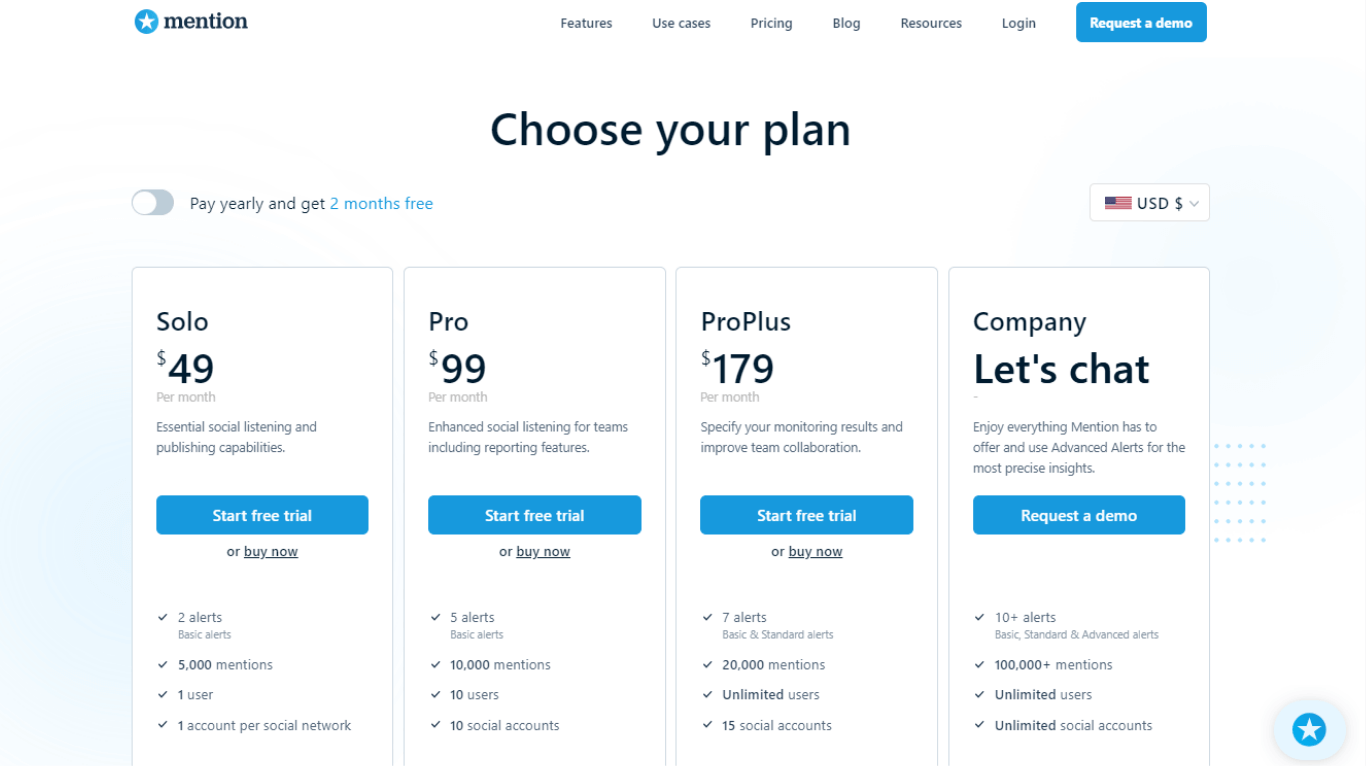
#3 Copy.ai — Best for LinkedIn headlines
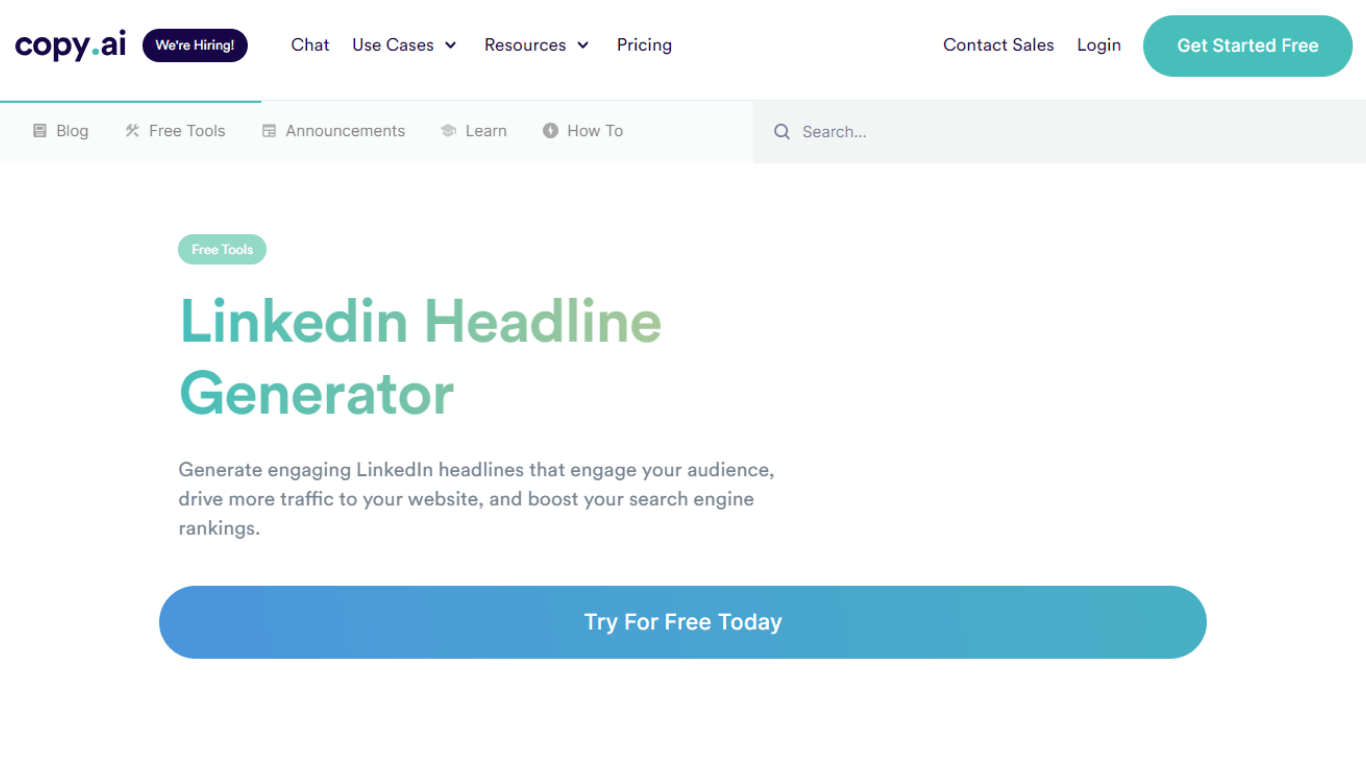
Copy.ai is one of the advanced AI tools for crafting highly personalized and comprehensive headlines in minutes. All you need to do is input basic information, such as name, previous and current job details, education, interests, and skills.
The state-of-the-art LinkedIn headline generator will craft a perfect profile tailored to your needs. One thing that differentiates Copy ai from its competitors is relevant keyword selection.
Instead of basic summary generation, the AI tool carefully demonstrates the expertise and achievements with high-ranking keywords.
Key Features
Template Selection: Copy.ai lets users customize the in-built templates for quick and easy content generation.
Multiple Tones: With the AI tool, you can choose a custom tone that includes friendly, bold, professional, persuasive, or emphatic.
Quick Turnaround: Copy.ai helps you create engaging and professional headlines, summaries, or content in minutes.
Pros
Copy.ai is a decent all-in-one AI writing tool.
It has a specialized LinkedIn headline generator.
All the paid plans offer unlimited words.
Cons
The price is higher compared to other LinkedIn summary generators.
Copy.ai's interface can be confusing for beginners.
It does not have a dedicated LinkedIn summary generator.
Pricing
Free Forever Plan
Pro Plan: $49 per month
Enterprise Plan: Custom
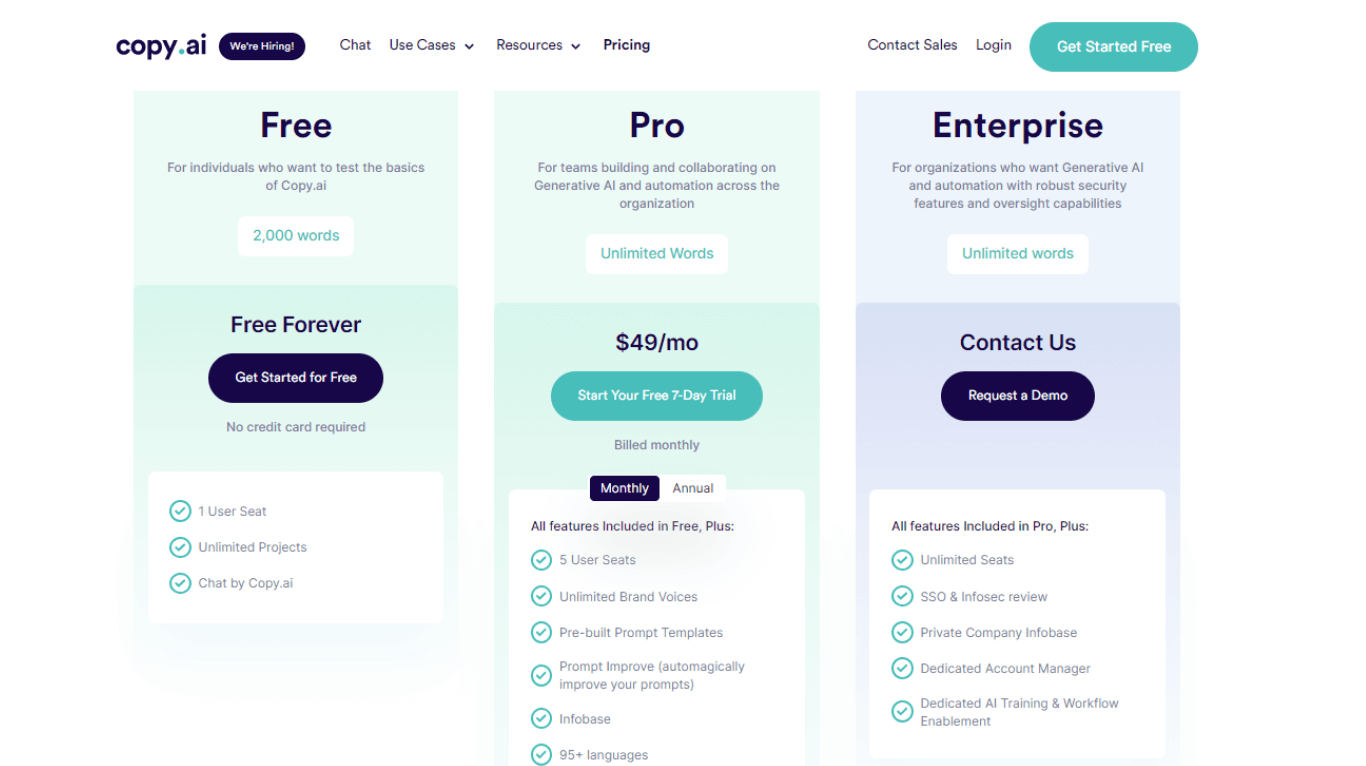
#4 Scalenut — Best for SEO-optimized summary generation
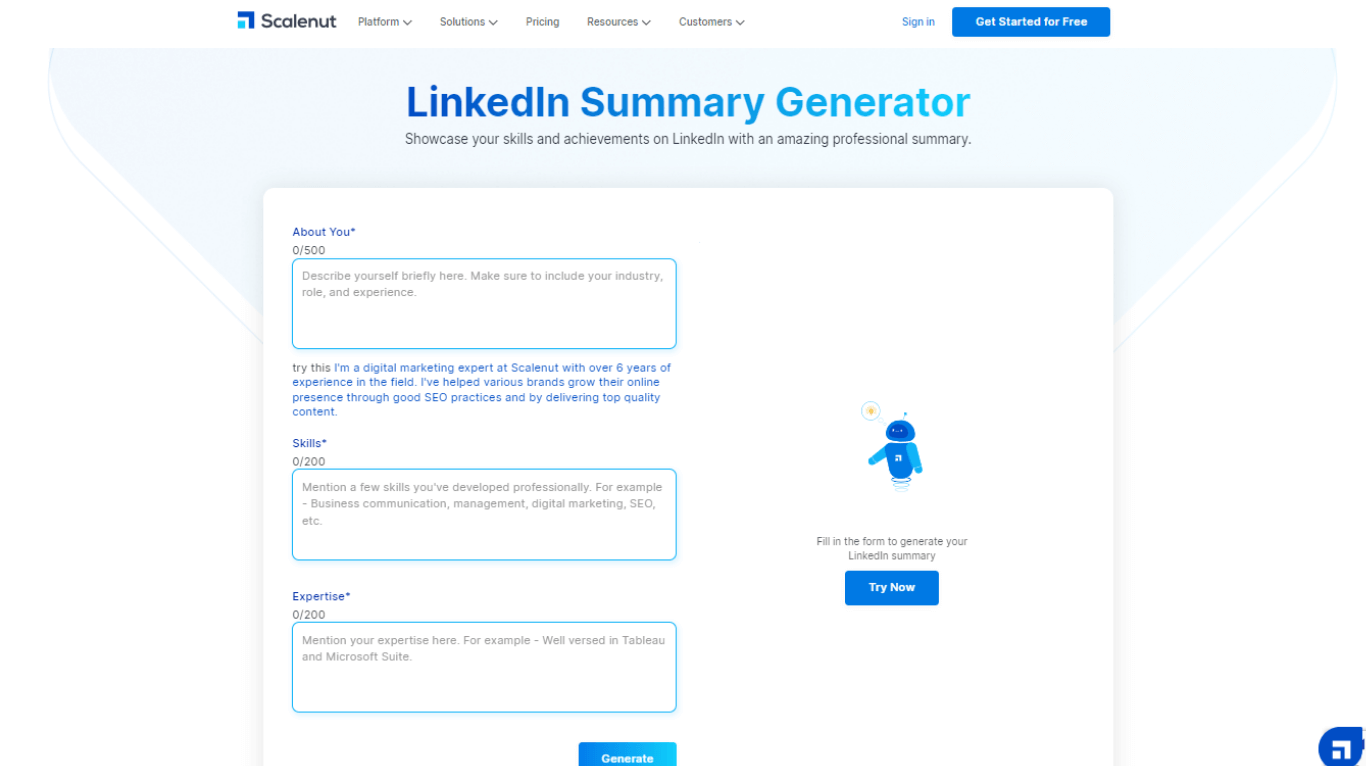
Imagine you've set up your profile with all the relevant information. You're ready to hunt for jobs and grow as a professional. But your profile does not appear in LinkedIn search results.
It can be frustrating and painstaking to see your efforts go in vain. Luckily, Scalenut is designed to add keywords to LinkedIn summaries and headlines.
All you need to do is describe your profession, skills, and expertise in the designated boxes and click 'Generate.' The tool will quickly and easily create summaries that align with your needs.
Key Features
SEO-Friendly Content: Scalenut produces SEO-friendly and plagiarism-free content that have the potential to rank in LinkedIn search results.
Simple to Use: It's easy to use as you only need to provide a small description to generate summaries using Scalenut.
Catchy Summaries: Scalenut's LinkedIn summary generator showcases your skills and achievements in a captivating tone.
Pros
The UI/UX interface is modern and easy to use.
It offers live chat support.
You don't have to sign up to use the tool.
Cons
The LinkedIn summary generator does not allow you to adjust the tones.
Sometimes, the output is not entirely free from grammatical errors and plagiarism.
It does not have the features that some other competing products have.
Pricing
Free LinkedIn Summary Generator
Essential Plan: $39 per month
Growth Plan: $79 per month
Pro Plan: $149 per month
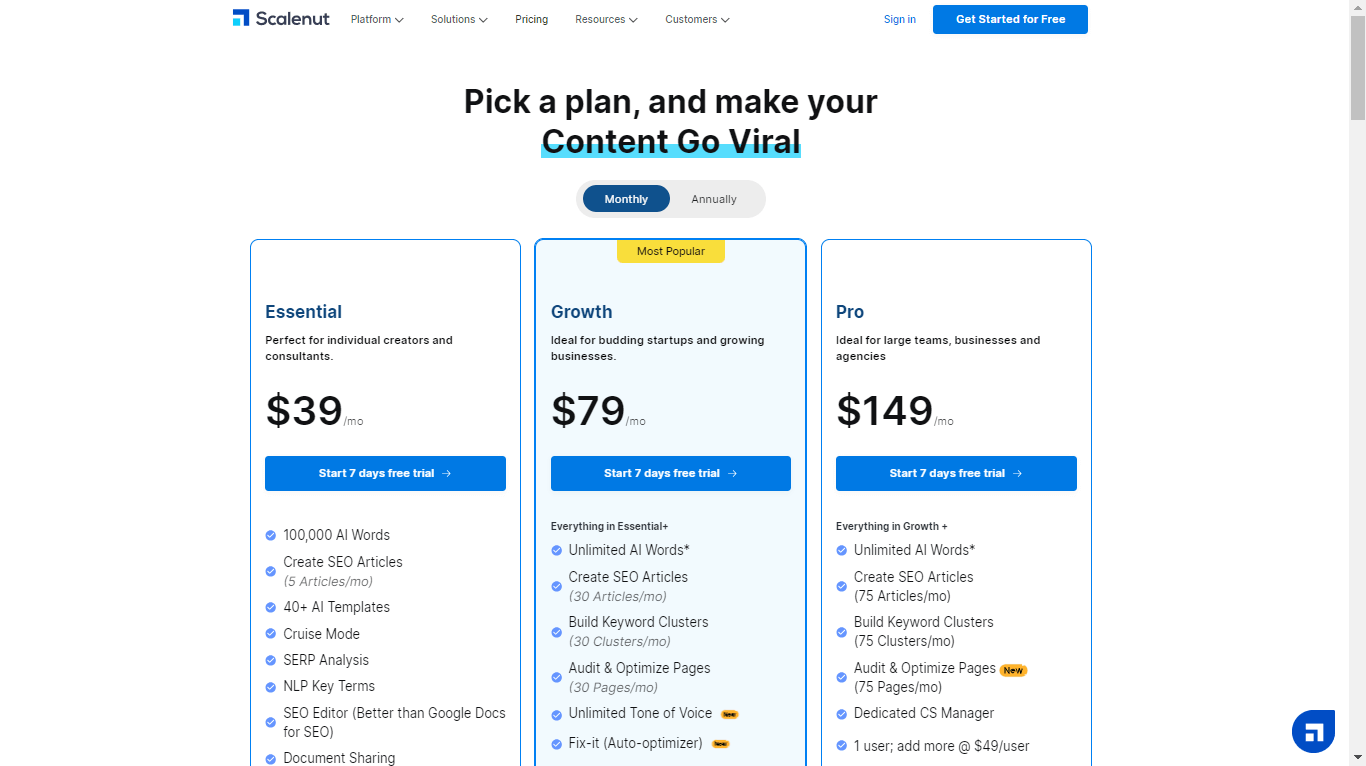
#5 LinkedIn Bio Generator — Best AI tool for unlimited summaries
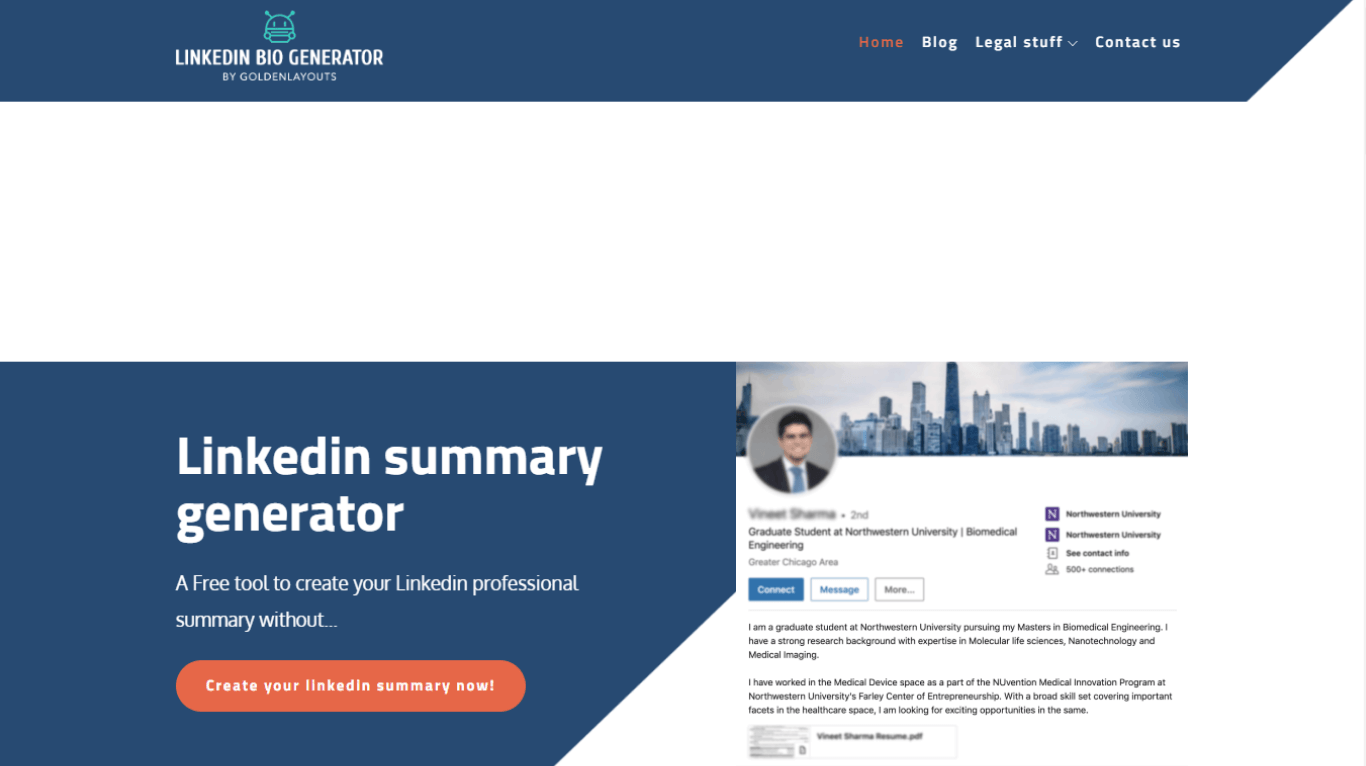
Imagine creating a well-optimized summary for your profession in just a few clicks. Enter LinkedIn Bio Generator — an innovative tool that leverages AI-powered automation.
As the name defines, LinkedIn Bio Generator lets you write summaries or bios for your social media account. You can create unlimited summaries for free using this LinkedIn summary generator and make a lasting impression on your employer.
One thing that makes LinkedIn Bio Generator unique is its database of biographies. Regardless of your profession, the AI tool covers LinkedIn-optimized summaries that you can tweak to use anywhere.
Key Features
Expansive Biography Database: The ever-growing database of LinkedIn Bio Generator has summaries classified by job titles.
Optimized Content: When a prospect searches for a candidate, they use a specific keyword. The summaries generated by the tool ensure the profile ranks based on highly-searched keywords.
Unlimited Summaries: This AI tool lets you generate unlimited LinkedIn summaries for free.
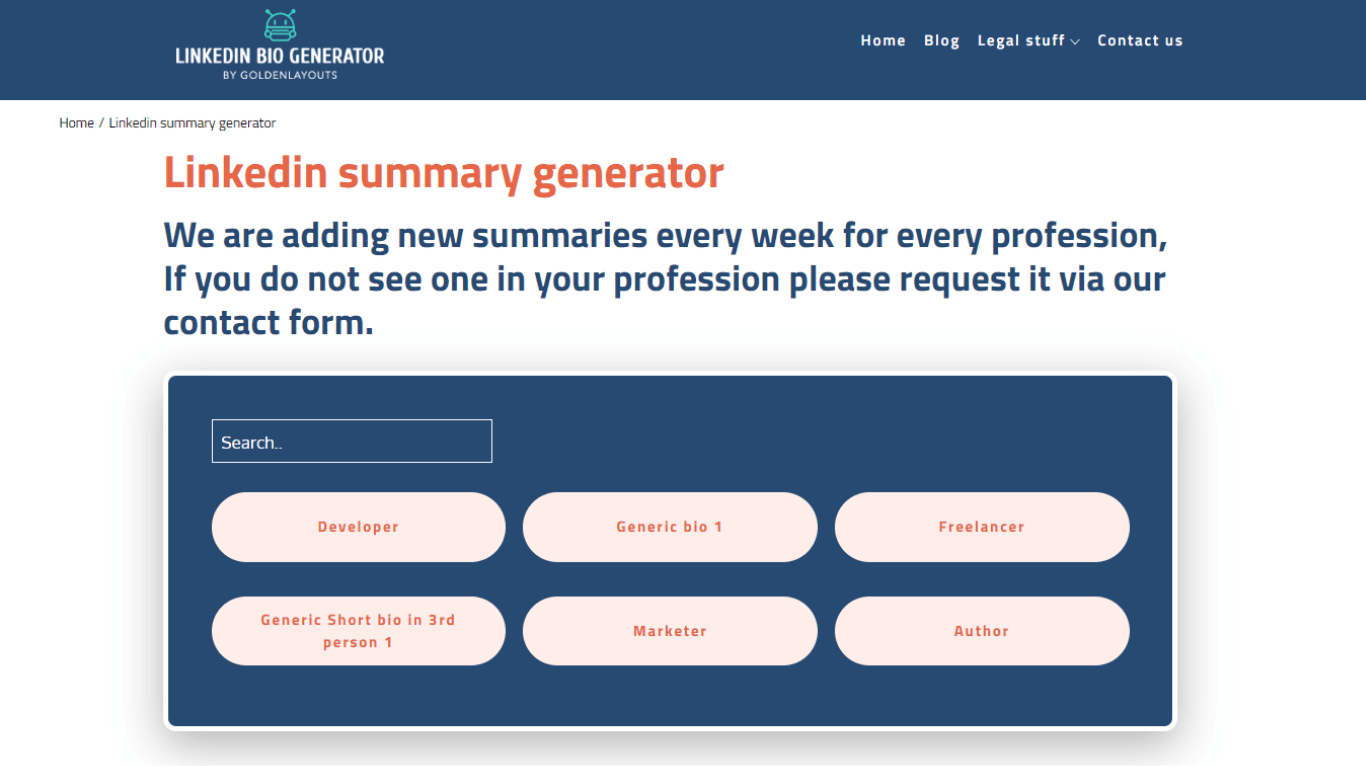
Pros
The AI tool adds the right keywords to the summary to attract prospects.
You'll need to answer a few questions to generate a personalized summary.
LinkedIn Bio Generator is 100% free to use.
Cons
LinkedIn Bio Generator does not have advanced features.
It is solely based on summary generation for LinkedIn.
It may produce generic or low-quality content.
Pricing
Free Forever Plan
#6 Jasper AI — Best LinkedIn summary generator for personalized summaries
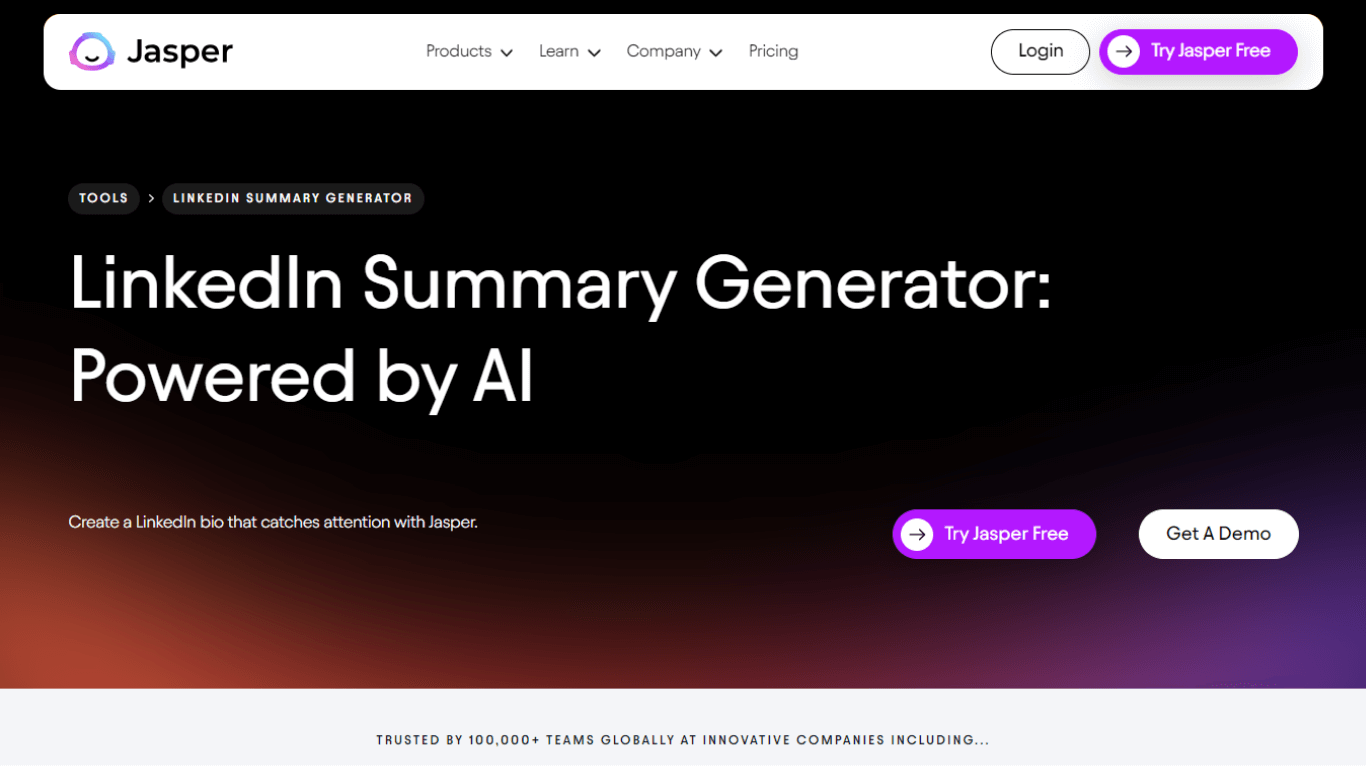
Jasper AI is the ultimate AI writing tool that goes beyond creating unique headlines and summaries for LinkedIn. The AI engine allows you to generate summaries that meet the standards required by the recruiters.
Beyond that, Jasper's LinkedIn summary generator adds free keywords related to the job and industry. While trying the AI tool for creating profile summaries, I was impressed with the natural language processing capabilities. I could tweak my message based on my requirements in seconds.
Key Features
Easy to Use: Jasper AI helps you write, edit, and revise LinkedIn profile summaries quickly and efficiently.
Personalize Writing Style: You can train Jasper to match your writing style. This will help you receive words and phrases specific to you.
Template Selection: The LinkedIn summary generator for students, professionals, and entrepreneurs offers in-built 'Personal Bio templates' to quickly generate summaries.
Pros
The generated summaries are customizable per user requirements.
Its AI-powered platform offers well-crafted summaries tailored to the profession or industry you may be in.
Jasper saves time by creating summaries 10x faster with AI.
Cons
The summary quality will depend on the prompt.
You cannot create summaries for free with Jasper. Though there is a 7-day free trial, you'll need to enter your credit card information.
The pricing model of this LinkedIn summary generator is expensive.
Pricing
Creator Plan: $49 per month
Teams Plan: $125 per month
Custom Business Plan
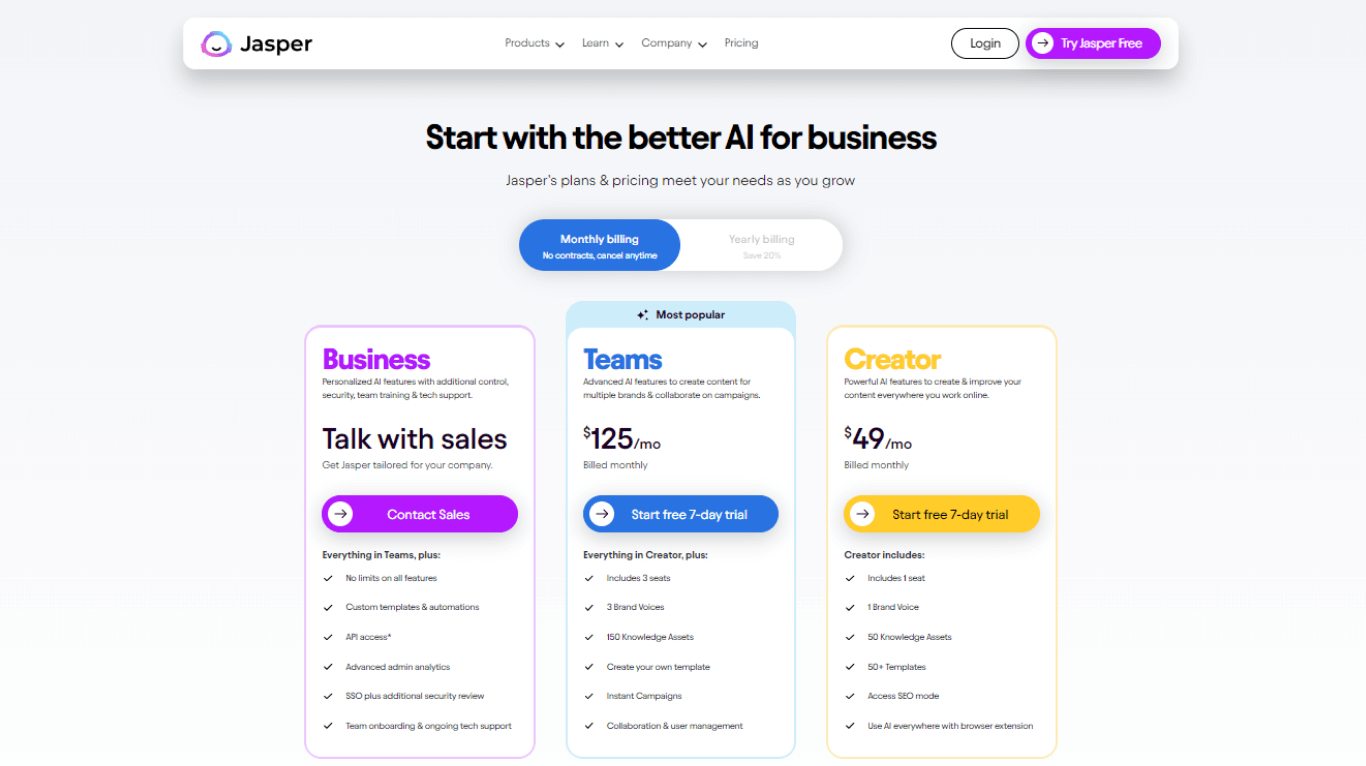
#7 CVJURY — Best for students & graduates
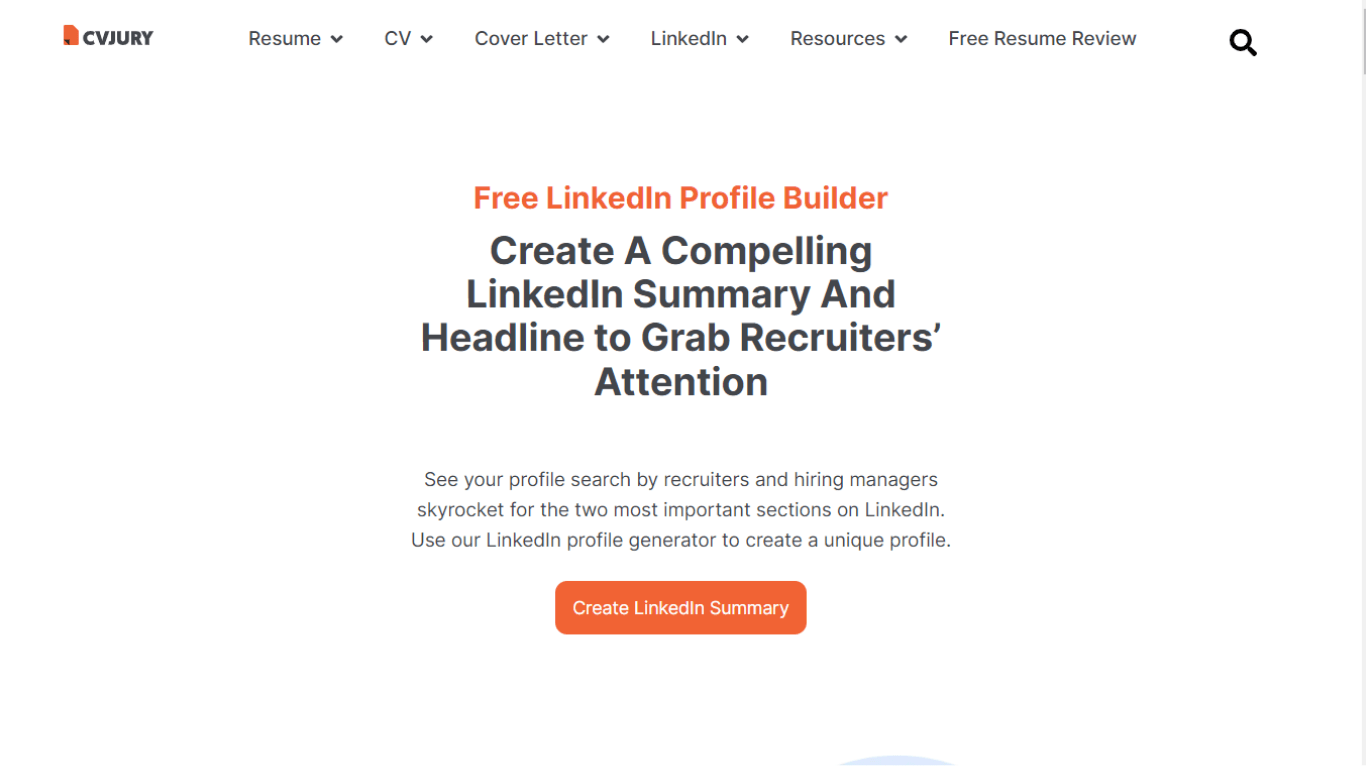
CVJURY is a free LinkedIn profile builder to create unique and compelling summaries. The AI tool eliminates the guesswork of creating a professional portfolio by choosing an in-built template.
This LinkedIn summary generator online provides free keyword suggestions to make your summary SEO-friendly and business-specific. One impressive feature of the tool is that it offers excellent examples from real-life professionals.
Key Features
Professional Assistance: You can generate summaries and ask CVJURY's LinkedIn specialists to review your new profile.
Real Profile Examples: Many summary examples are available based on case scenarios for different job roles.
Built-in Templates: The AI LinkedIn summary generator provides 50+ built-in templates for reference.
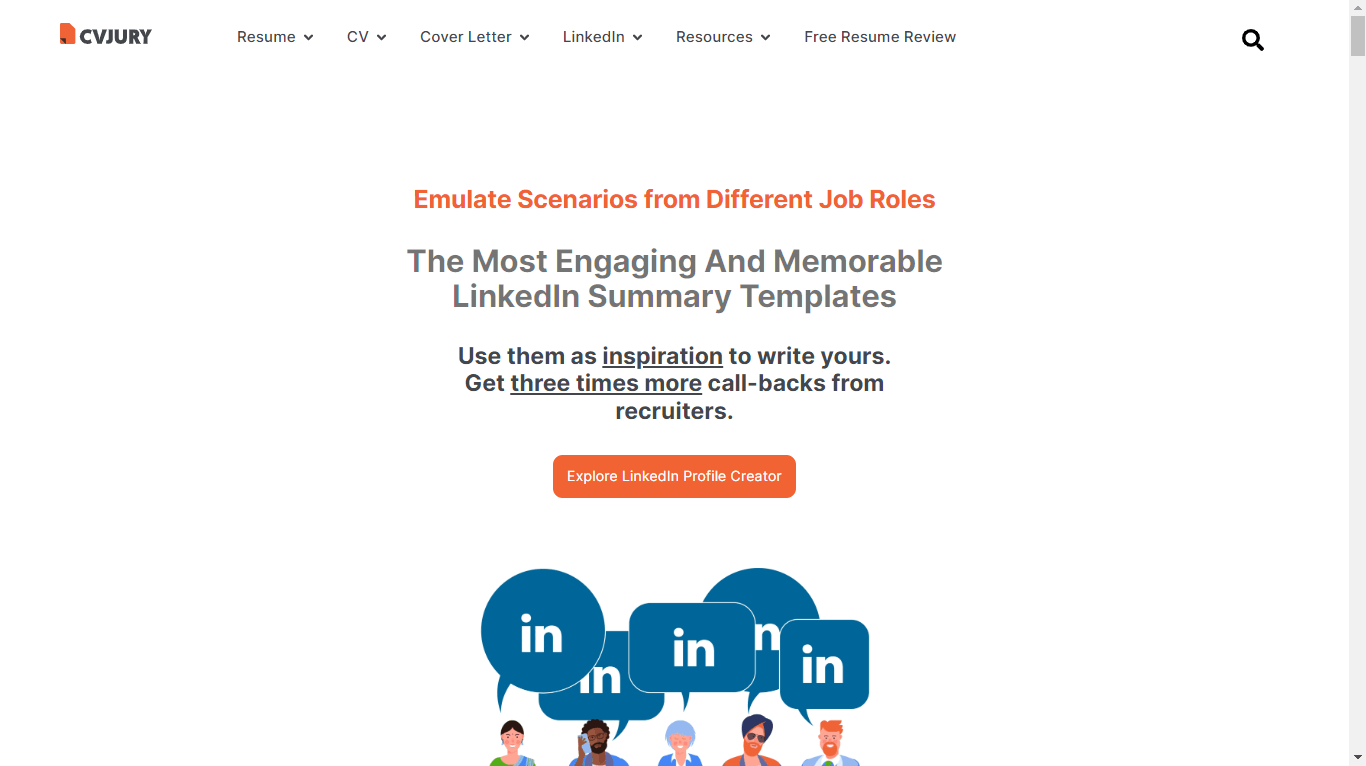
Pros
CVJURY acts like a LinkedIn makeover that lets you revamp your entire profile.
It is easy to use and offers several templates.
The AI tool contains excellent examples.
Cons
The tool does not automatically generate the LinkedIn summary. Instead, it only provides templates.
The user interface is not very attractive.
You'll need to spend time finding a suitable template for your needs and customizing it.
Pricing
Free Templates
#8 Simplified — Best creative LinkedIn summary generator
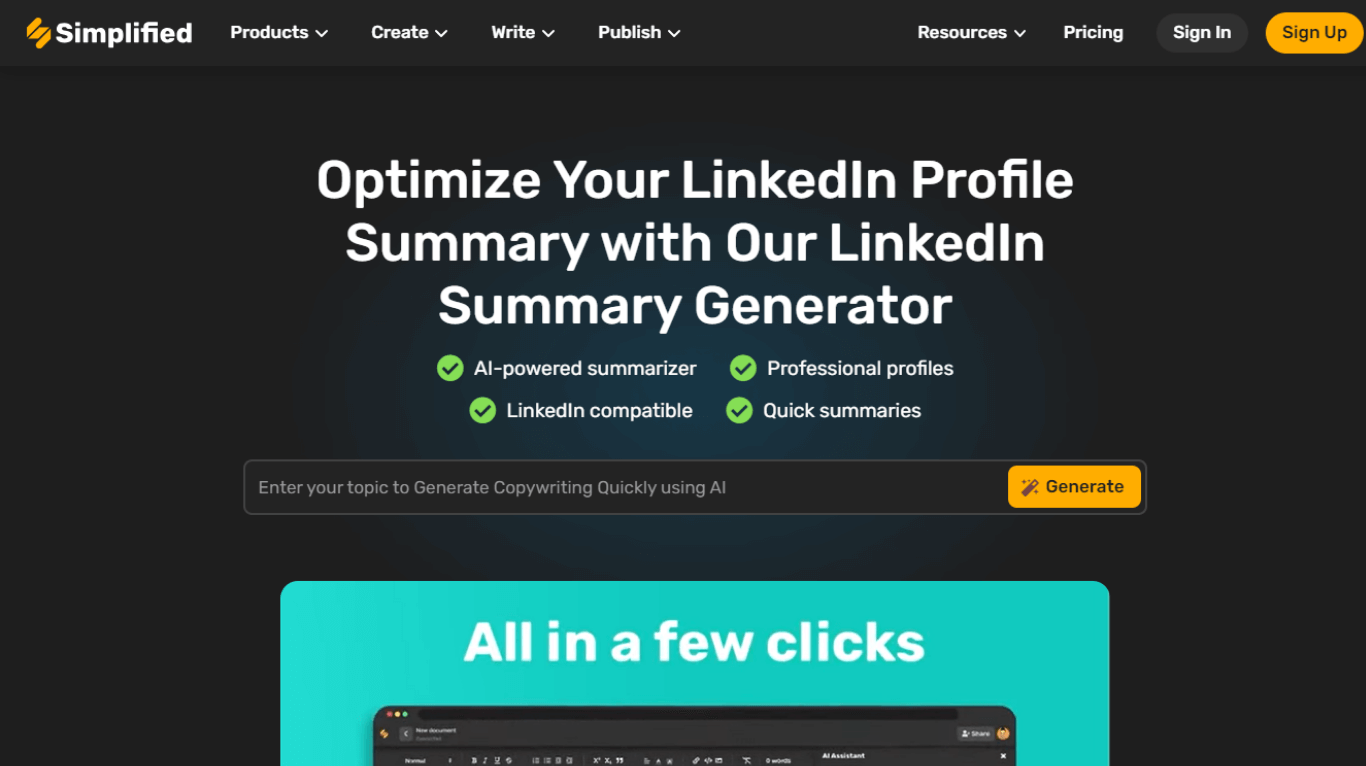
One of the most popular online LinkedIn summary generators available is Simplified. It's a professional summary creator designed to quickly generate optimized professional summaries.
I was impressed with the multiple summary options available. The well-written and professional-looking summaries position you as an expert in the field, ensuring your LinkedIn profile stands out.
Key Features
Multiple Results: With Simplified, you can simultaneously create around six summary options. This allows you to choose and edit the summary that aligns with your needs.
Set Creativity Level: The AI tool allows you to choose the creativity level from repetitive, deterministic, original, creative, and imaginative.
Tone Selection: Simplified can generate summaries in more than ten tones.
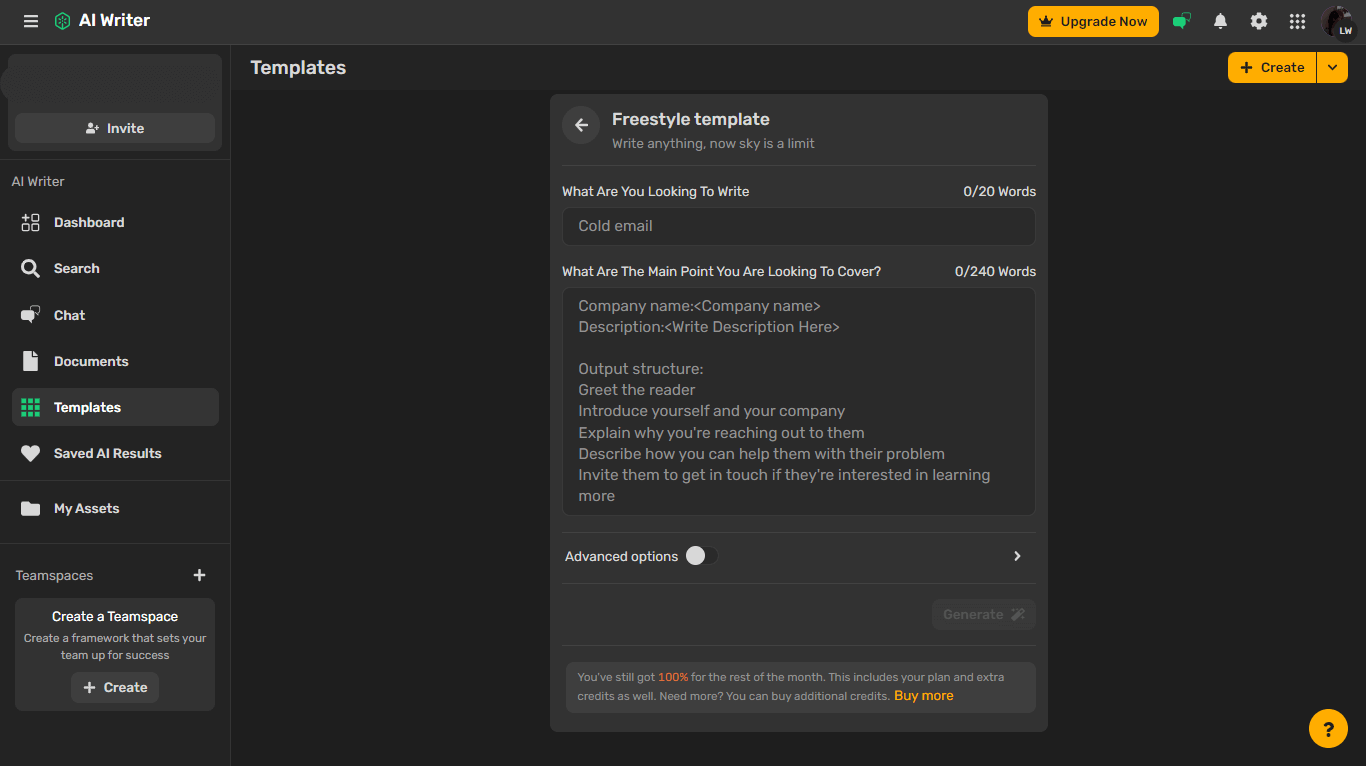
Pros
The all-in-one platform helps you ideate, design, and create videos. You can also schedule and analyze your content with a few clicks.
You can browse AI templates and generate summaries with a click.
The tutorials help you quickly understand how the platform works.
Cons
You'll need to choose a paid plan to unlock many advanced features, like plagiarism checker, Grammarly integration, etc.
The interface might be complex for many users.
Some users experience a few errors, though it is rare.
Pricing
Free Forever Plan
Pro Plan: $99 per month
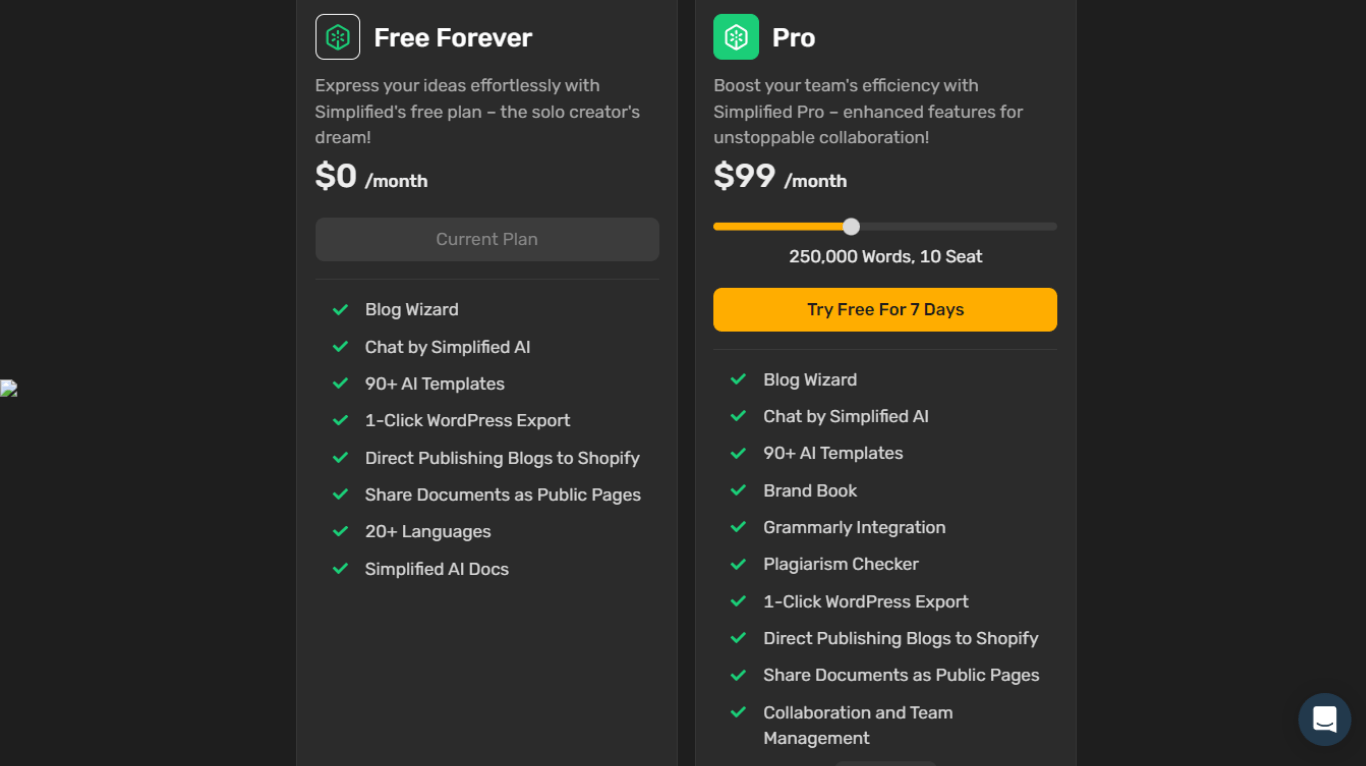
#9 Nichesss — Best for creating short bio
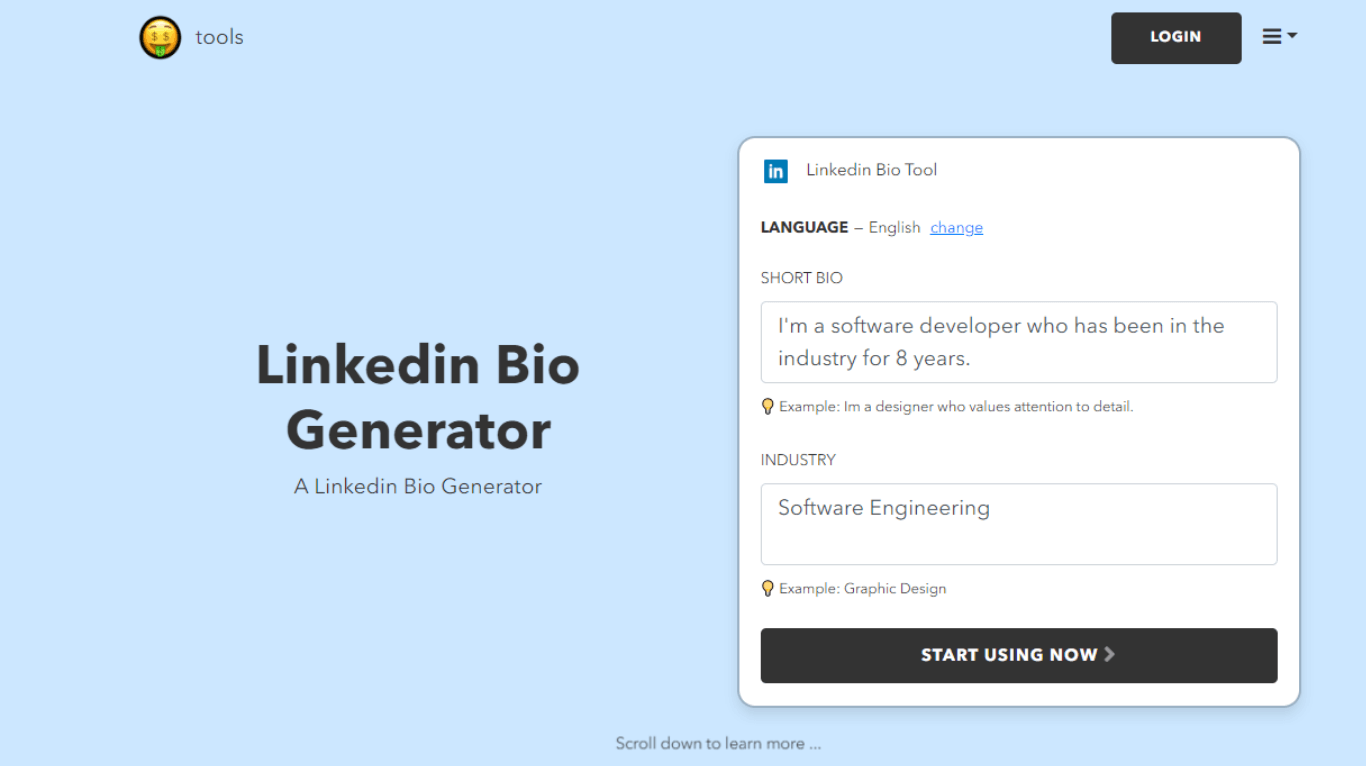
Nichesss offers a wide range of tools, including a LinkedIn bio generator. This amazing feature-rich tool lets you create a professional summary that matches the industry requirements.
Besides creating a LinkedIn bio or summary, the generator provides tools like the cover letter, company bio, and resume generator.
Key Features
Fast Turnaround: With Nichesss, you can create a summary or 'about me' section of your profile in minutes.
AI-Powered Bot: One impressive feature of Nichesss is the AI bot that answers questions and helps you get started.
Built-In Templates: You can edit and use the built-in AI templates offered by Nichesss.
Pros
The platform utilizes high-quality text to create personal and professional summaries.
Nichesss' range of templates is a quick way to start the content creation journey.
You can use the tips and tricks to optimize your summary.
Cons
Nichesss does not provide any robust customer support besides an AI-powered bot.
The interface is unattractive.
You'll have to sign up to create summaries.
Pricing
Free Forever Plan
Rookie: $19 per month
Intermediate: $39 per month
Pro: $99 per month
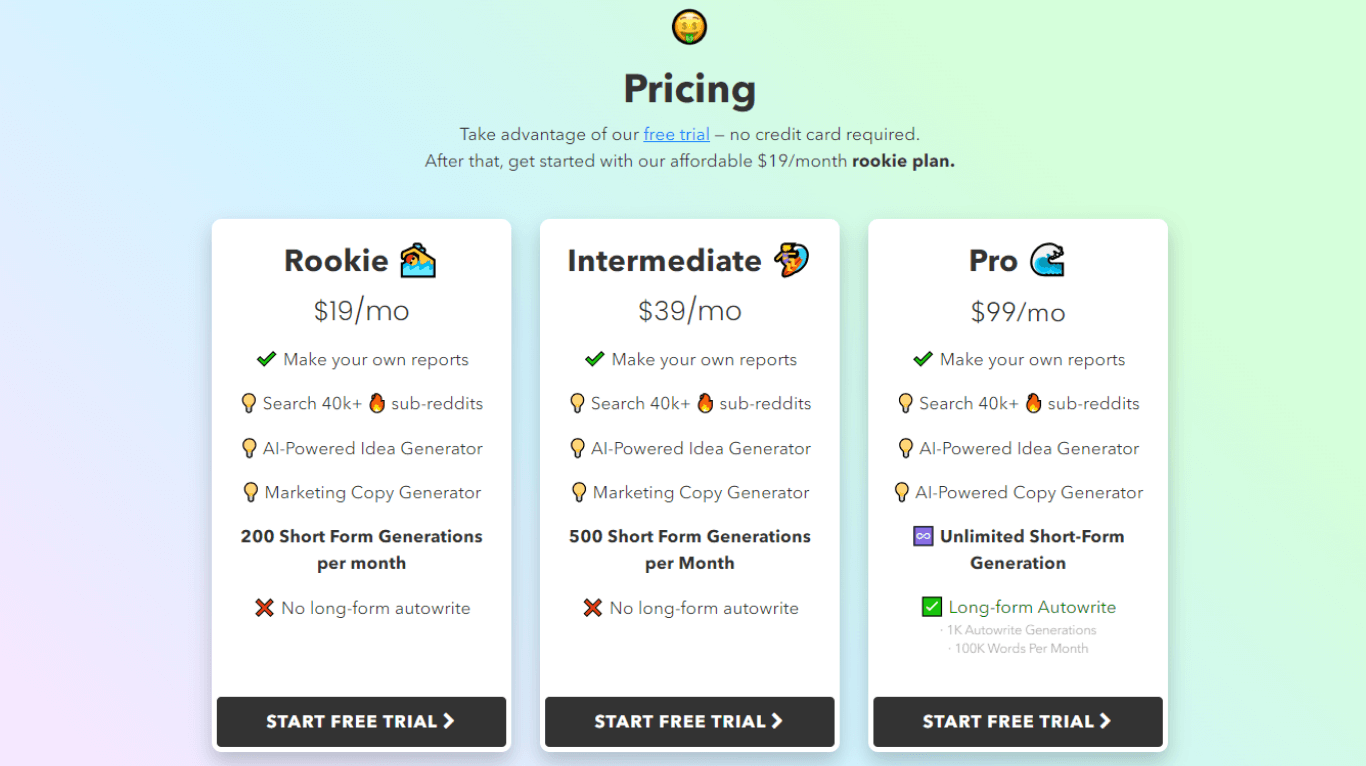
#10 LazyApply — Best to create summaries in story format
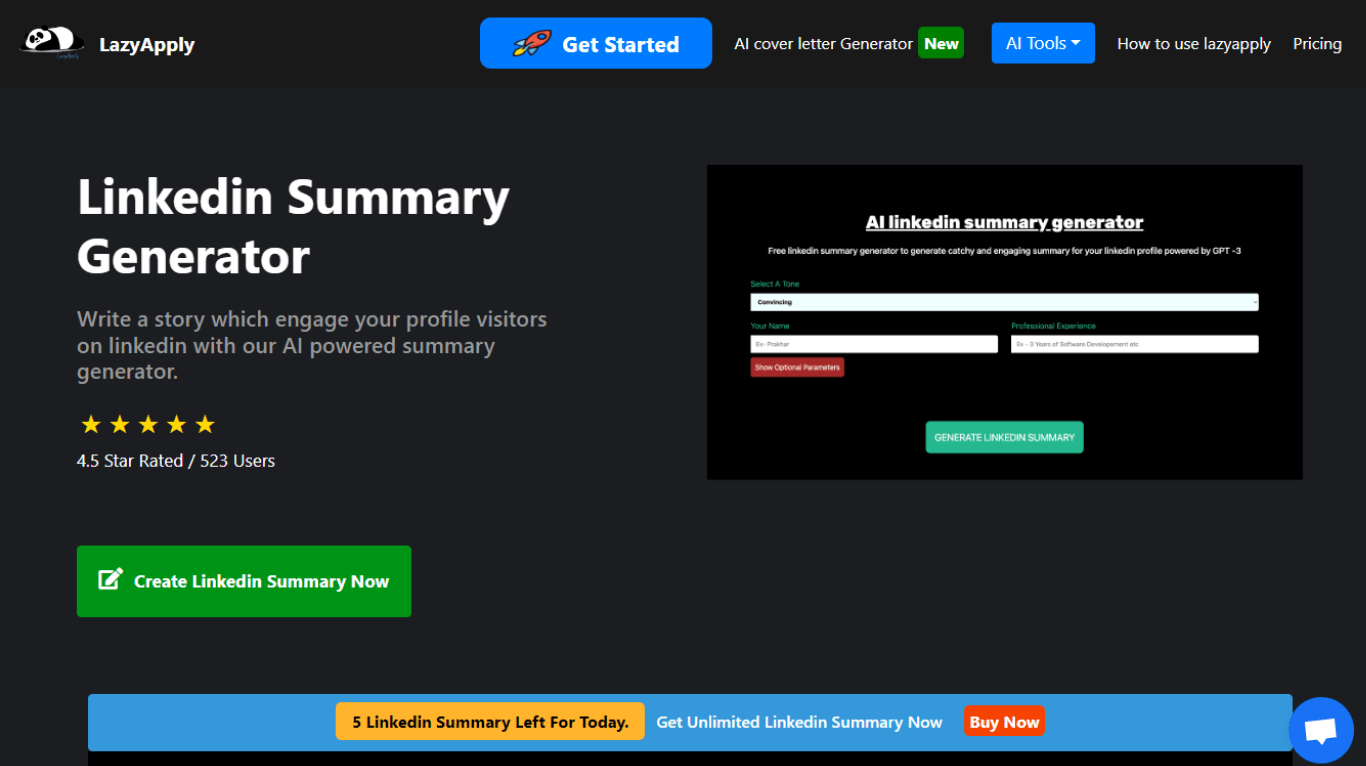
The AI tool is specially trained to generate excellent LinkedIn summaries. It's a free summary generator that lets you create 5 LinkedIn summaries per day.
One thing that differentiates LazyApply from others is the story format. The custom-tailored story solution helps build industry-specific LinkedIn profile summaries.
Key Features
Multiple Tones: You can choose the right tone of voice from 15+ available to ensure the story aligns with your needs.
Optional Parameters: It also lets you input other parameters related to your profile, such as awards, personal interests, industry knowledge, accomplishments, and more.
Highly Trained: LazyApply is trained on millions of LinkedIn bios to generate human-like summaries and stories for you.
Pros
LazyApply offers multiple paid plans for individuals and enterprises.
It is free to get started with LazyApply.
Stories are a great way to connect, and LazyApply focuses on story format, making it highly preferable.
Cons
You can generate only a limited number of summaries per day.
The LazyApply paid plans are costly.
It does not include any AI content detector or plagiarism checker.
Pricing
Free Plan: Limited features
Basic Plan: $99 for lifetime access
Premium Plan: $129 for lifetime access
Unlimited Plan: $249 for lifetime access
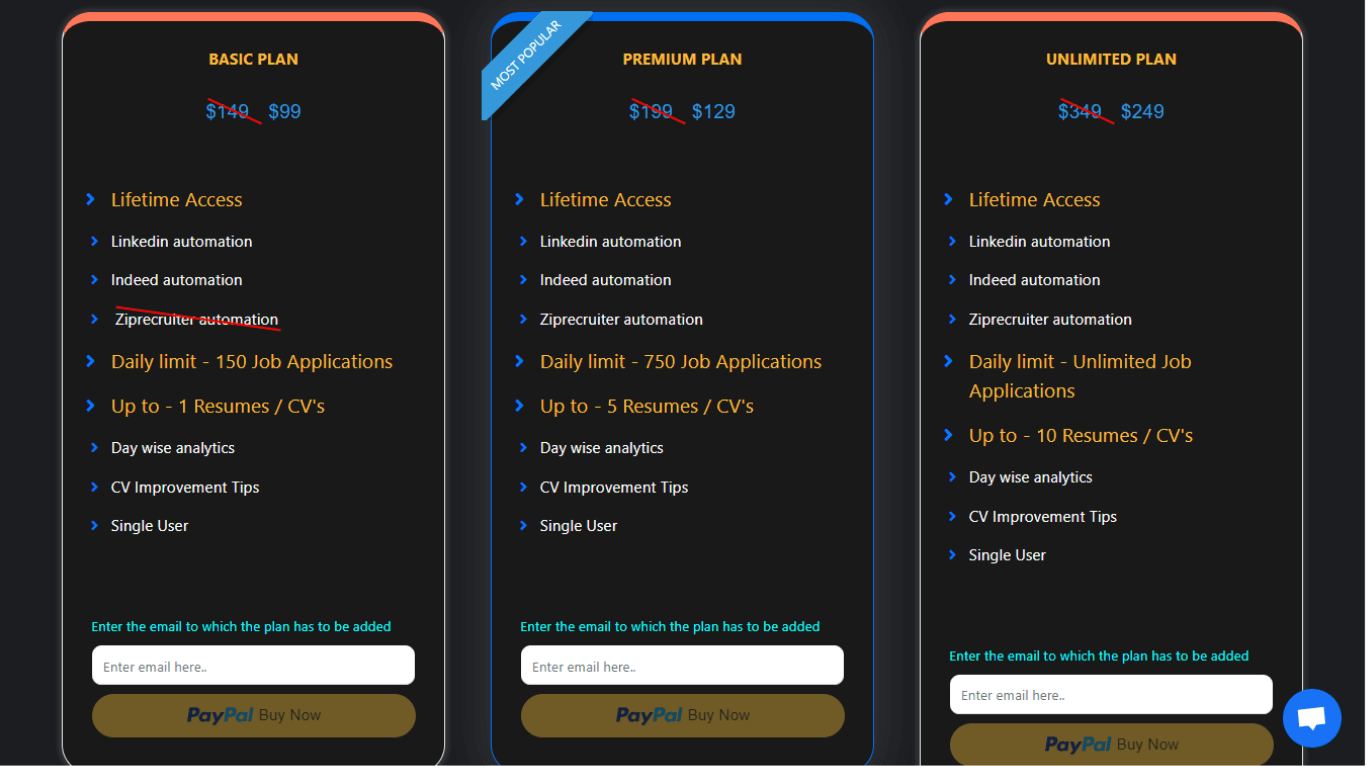
FAQs
What should I write in the LinkedIn summary?
Your LinkedIn summary paves the way for new opportunities by captivating the readers' attention. The best way to create a summary is by adding a hook that lets the recruiters and employers click 'see more.'
Next, describe your qualifications, background, specialties, and skills to create an irresistibly engaging summary. Lastly, it should end with a call-to-action or CTA so potential clients can contact you.
Some important things you must include in your LinkedIn summary include:
The types of organizations you've worked with and a summary describing your role.
Your area of expertise.
Years of experience in the industry.
Your key skills and strengths.
Any awards, certifications, and accolades.
What not to do in a LinkedIn summary?
Let's now discuss what you must avoid while writing your LinkedIn summary.
Cheesy Terminology: Avoid using highly subjective terms like guru or master. Instead, focus on how to demonstrate your expertise.
Copying Resume: Most recruiters and potential connections look for a shorter version of a resume in the LinkedIn summary. The best practice is to avoid copying resumes and sharing updated information.
Lengthy Details: Your LinkedIn summary should be long and tedious. Instead, it should be scannable and include only relevant information.
How to conduct an interview effectively?
LinkedIn is growing by leaps and bounds, with professionals applying for different jobs daily. If you're a recruiter, you'll have to conduct back-to-back interviews to choose the candidate that fits the role.
However, it's not easy to remember how well candidates respond to your questions during shortlisting. Sure, you can make manual notes, but it can be impossible to keep track of everything.
That's where transcribing interviews using AI comes into the picture. Notta is an excellent all-in-one AI-powered tool that lets you record virtual meetings and generate transcripts in real-time. You can check the ultimate guide to transcribe interviews using Notta to get started.
Notta AI meeting assistant records, transcribes, and summarizes meetings so everyone can stay engaged without missing important details.
Key takeaways
The best AI-powered LinkedIn summary generator will depend on your needs and goals. For instance, if you want to choose a user-friendly tool that generates a summary in story format, consider LazyApply.
Alternatively, if you want a feature-rich tool to generate SEO-optimized summaries, consider ResumeWorded. Regardless of which AI tool you choose, edit the final summary to make sure it showcases your skills and achievements.