
10 Best Meeting Management Software in 2025
Unlock the power of AI — Notta's meeting assistant records, transcribes and summarizes meeting minutes with one click.
No organization can function effectively without timely and productive communication, and meetings often form the backbone of this necessity. Whether your team works remotely or on-site, it’s essential that your meetings meet their intended outcomes to ensure the highest possible return on investment.
I’ve organized countless meetings over my professional career, and I’ve increasingly found myself relying on certain meeting management software. While some have proven to be worth the investment, others failed to make the cut.
In this guide, I’ll take you through the key aspects of a good meeting management app and the 10 best ones I’ve come across over the years. Read on to find out more.
Our top choices for meeting management software
Here are my top 10 picks for the best meeting management software you can get your hands on:
Notta: Best AI meeting notetaker
Fellow: Best integrated AI meeting assistant
GoTo Meeting: Best tool for secure virtual meetings
Skype: Microsoft’s highly compatible video conferencing tool
Loom: Best for facilitating asynchronous meetings
Vidyard: Best for personalized video messaging
Calendly: Best automatic meeting scheduler
Chili Piper: Best for automating sales meetings
Avoma: Best for end-to-end meeting assistant
Geekbot: Best Slack meeting assistant
A comparison of the best meeting management software
| Meeting management software | Price* | Top feature(s) | Best for |
|---|---|---|---|
| Notta | Free plan; Pro plan: $8.17 per user per month; Business plan: $16.67 per user per month; Enterprise plan: Custom pricing | Record meetings and interviews, real-time translation, summarize text, integration with other apps, AI-powered search. | Automatically recording, transcribing, and summarizing meetings |
| Fellow | Free plan; Pro: $7 per user per month; Business: $10 per user per month; Enterprise: Custom pricing | Record and transcribe meetings, multi-language support, summarize and organize notes. | Seamlessly integrating into your meeting workflow |
| GoTo Meeting | Professional: $12 (discounted) per organizer per month; Business: $16 (discounted) per organizer per month; Enterprise: Custom pricing | Multi-device compatibility, high-quality audio, highly secure. | Secure video conferencing |
| Skype | Mobiles and landlines: Prices start from £2.04 with unlimited minutes. | In-chat functionality, compatibility, data encryption. | highly compatible video conferencing |
| Loom | Starter: Free of cost; Business: $12.50 per creator per month; Enterprise: Custom pricing | Background blur, interactivity, integration with multiple tools. | Recording and sharing video messages |
| Vidyard | Free; Pro: $19 per month when billed annually; Plus: $59 per person per month when billed annually; Business: Custom pricing | Video messages, integration with multiple apps and CRMs, and automation features. | Recording personalized video messages |
| Calendly | Free; Standard: $10 per seat per month; Teams: $16 per seat per month; Enterprise: Pricing starts at $15k per year | Automated availability check, booking page, synchronization. | Meeting booking and management |
| Chili Piper | Free; ChiliCal Teams: $15 per user per month; Concierge: $30 per user per month + platform fee of $150-$1,000 per month; Chat: $30 per user per month + platform fee of $1,000 per month; Distro: $30 per user per month + platform fee of $150 per month; Handoff: $30 per user per month + platform fee of $150 per month | Meeting availability, scheduling meetings over chat, routing leads to sales representatives. | Automatically schedule appointments with leads |
| Avoma | Basic: Free; Starter: $19 per user per month; Plus: $49 per user per month; Business: $79 per user per month; Enterprise: $129 per user per month | Meeting scheduling, recording, and agenda templates. | AI meeting assistant with conversation intelligence |
| Geekbot | Start-up: Free; Scale-up: $2.5 per participant per month; Enterprise: Custom pricing | Automation, NLP, data-driven insights. | Standup automation on Slack |
*Pricing of June 2024
What makes good meeting management software?
The key purpose of a meeting management app is to streamline your workflow and cut down on the various manual tasks that are involved in organizing meeting results. Here are a few factors you must look for when making your decision:
Automation: A good meeting management software must automate the process of inviting stakeholders and scheduling meetings.
Integration: It must integrate with all major calendars (Google Calendar, Outlook Calendar, Apple Calendar, etc.) and other tools such as Slack, Google Meet, Teams, etc.
Notetaking: A good meeting management app must capture a meeting’s minutes by recording, transcribing, and summarizing everything discussed.
Generating reports: Lastly, a good meeting management app must be able to gather insights and generate reports to help businesses evaluate critical data on meeting success.
These are a few key features your choice of meeting management software must have to ensure you benefit in terms of time and resources you’d otherwise spend on organizing, managing, and recording meetings.
Top 10 meeting management software
In this section, I’ll take you through 10 of the best meeting management tools you can consider for your team or organization.
#1 Notta: Best AI meeting notetaker

The first app on this list is Notta — an AI-powered notetaker that can record, transcribe, translate, and summarize meetings, saving you considerable time. The key benefit of using Notta for meetings, interviews, or any other conversations is that it helps convert the discussion into actionable insights, giving every attendee a clear idea of their priorities or action items.
What’s more, it also translates the transcription into more than 50 languages, making it ideal for organizations that work remotely and have a globally diverse workforce. With an accuracy of 98.86%, Notta ensures you get a comprehensive overview of every meeting, so no key detail gets left behind.
Key features
Recording meetings and interviews: Notta seamlessly records meetings and interviews from start to finish with 98.86% accuracy, ensuring every stakeholder benefits from a comprehensive overview of the discussion. It can also record in-person discussions.
Real-time translation: Even if different members of your team speak different languages, Notta can translate them into one that’s common in real-time, eradicating any barriers to communication.
Summarizing text: Every transcription is summarized using AI into conversational insights or action items so your meeting delivers on its intended outcomes.
Integration with other apps: Notta seamlessly integrates with a host of tools, including Zoom, Google Meet, Teams, Slack, Salesforce, and more.
AI-powered search: Users can search for specific content in meeting transcripts, and Notta delivers the relevant information.
Pros
Notta is among the most accurate recording and transcribing apps, with an accuracy of 98.86%, surpassing several of its key competitors.
It can transcribe and translate meetings into over 50 languages in real-time, ensuring that globally diverse teams can collaborate without language barriers.
The tool’s dashboard is intuitively designed and incredibly easy to use.
Cons
The free plan offers limited features, so organizations looking to leverage its whole suite of features will have to pay for a subscription.
Pricing plans
Free plan
Pro plan: $8.17 (discounted) per user per month
Business plan: $16.67 (discounted) per user per month
Enterprise plan: Custom pricing
Why choose Notta?
Notta offers key industry-leading features such as transcription, support for over 50 translation languages, and an intuitive search function, all of which are available on a dashboard that’s easy to navigate for all.
Streamline your meeting documentation process with Notta AI meeting assistant. Easily search, review, and share meeting notes.
#2 Fellow: Best integrated AI meeting assistant
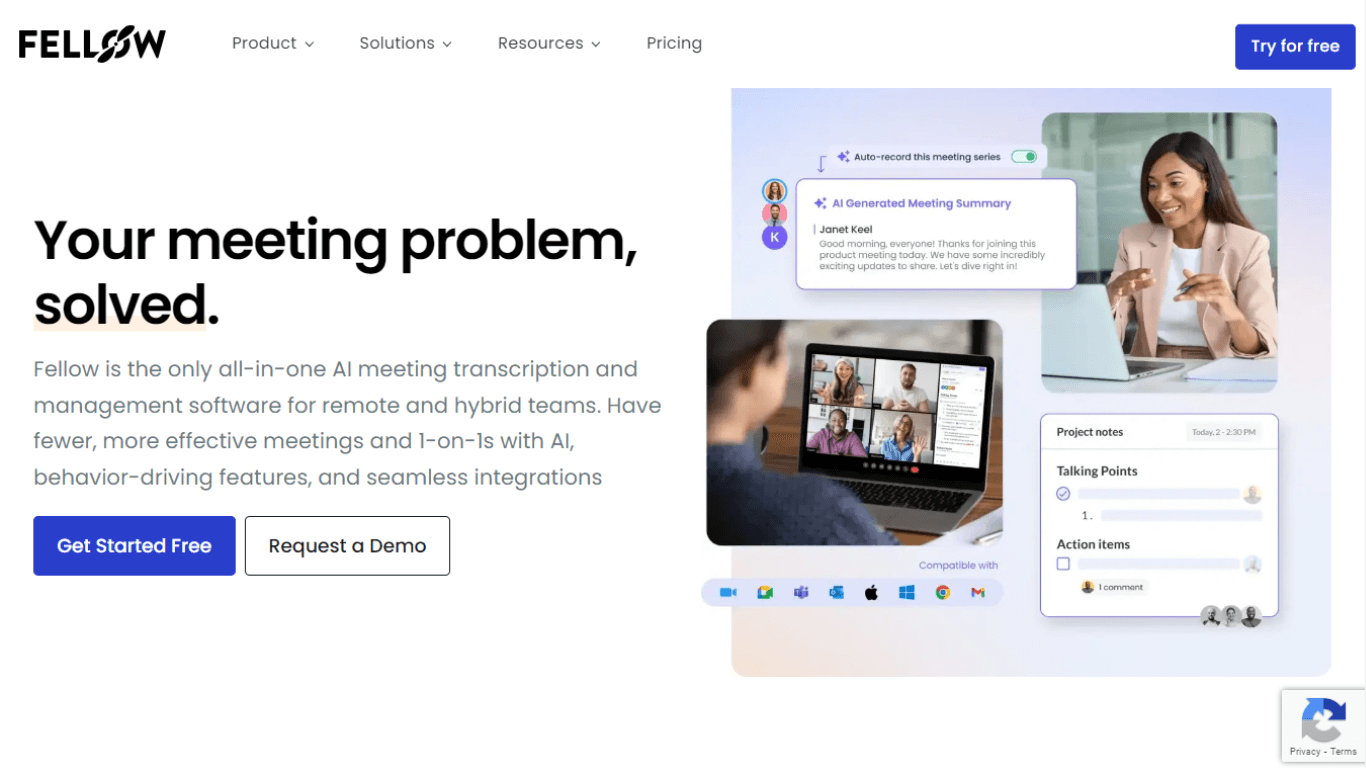 Fellow is another brilliant AI meeting assistant you can consider. Like Notta, it intuitively records, transcribes, and summarizes meetings so every member has access to their key action items and agenda, all in one interface.
Fellow is another brilliant AI meeting assistant you can consider. Like Notta, it intuitively records, transcribes, and summarizes meetings so every member has access to their key action items and agenda, all in one interface.
The meeting notes allow teams to collaborate in real-time in integrated tools like Google Meet, Teams, and Zoom, making meetings a lot more productive. The notes also sync with all major project management tools along with embedded media, so users have access to updated information without having to switch between tabs.
Key Features
Recording and transcribing meetings: Fellow automatically records and transcribes meetings, while giving users a summary of everything discussed to ensure nothing slips through the cracks.
Multi-language support: Fellow can transcribe meetings in 10 different languages in real-time, making it ideal for remote, linguistically diverse teams.
Summarizing and organizing: Fellow doesn’t just summarize meetings but also segregates discussions into different topics and creates action items, saving precious time on manual work.
Pros
All the data gathered during meetings and conversations can be accessed via a single interface.
The app integrates with every major project management software and allows for collaboration on notes within video conferencing apps.
Cons
The tool’s Fellow AI Meeting Copilot suite features are only available on paid versions.
Pricing plans
Free
Pro: $7 per user per month
Business: $10 per user per month
Enterprise: Custom pricing
Why choose Fellow?
Fellow offers users several noteworthy benefits — categorizing summaries into specific topics, assigning action items, and collaborating on notes within video conferencing apps.
#3 GoTo Meeting: Best tool for secure virtual meetings
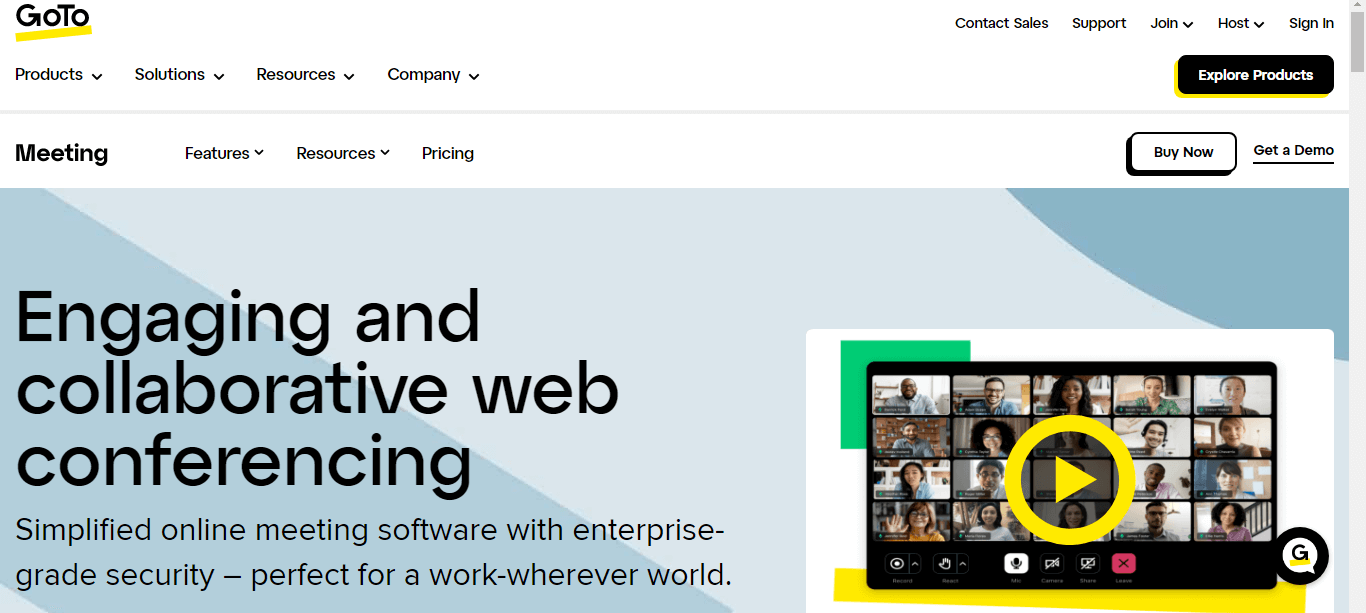 Introduced by GoTo, GoTo Meeting is the company’s audio and video conferencing tool, part of a suite of other products that includes Connect, Webinar, and Room. The tool offers an integrated chat option and the ability to join calls via any device.
Introduced by GoTo, GoTo Meeting is the company’s audio and video conferencing tool, part of a suite of other products that includes Connect, Webinar, and Room. The tool offers an integrated chat option and the ability to join calls via any device.
The tool supports a maximum of 250 participants and allows users from over 190 countries to join. While video conferencing is free, more advanced features are only unlocked with paid plans. Its free version, for example, allows you to hold calls with three participants for a total of 40 minutes.
Key Features
Multi-device compatibility: GoTo Meeting allows you to join meetings via both desktop and mobile devices, allowing users to collaborate on the go.
High-quality audio: GoTo has integrated features such as background noise suppression, along with built-in audio for VoIP and toll.
Highly secure: With features such as single sign-on, encrypted sessions, meeting locks, and end-to-end encryption, GoTo ensures the highest levels of security with Meetings.
Pros
It allows users to join video conferences from over 190 countries.
The tool offers breakout rooms, a raise hand feature, and in-meeting chat integration.
It allows users to create reusable meeting rooms and one-time meeting sessions depending on their needs.
Cons
It has a maximum limit of 250 participants, unlike other options, such as Google Meet, which allows up to 1000 participants to join.
It has a severe learning curve for those unfamiliar with the company’s suite of products.
Pricing Plans
Professional: $12 (discounted) per organizer per month
Business: $16 (discounted) per organizer per month
Enterprise: Custom pricing
Why choose GoTo Meeting?
GoTo Meeting can be a great option for those who seek support for international collaboration. The toll-free number add-ons, for example, can be accessed from over 50 countries, with the service itself being available in more than 190 countries.
#4 Skype: Microsoft’s highly compatible video conferencing tool
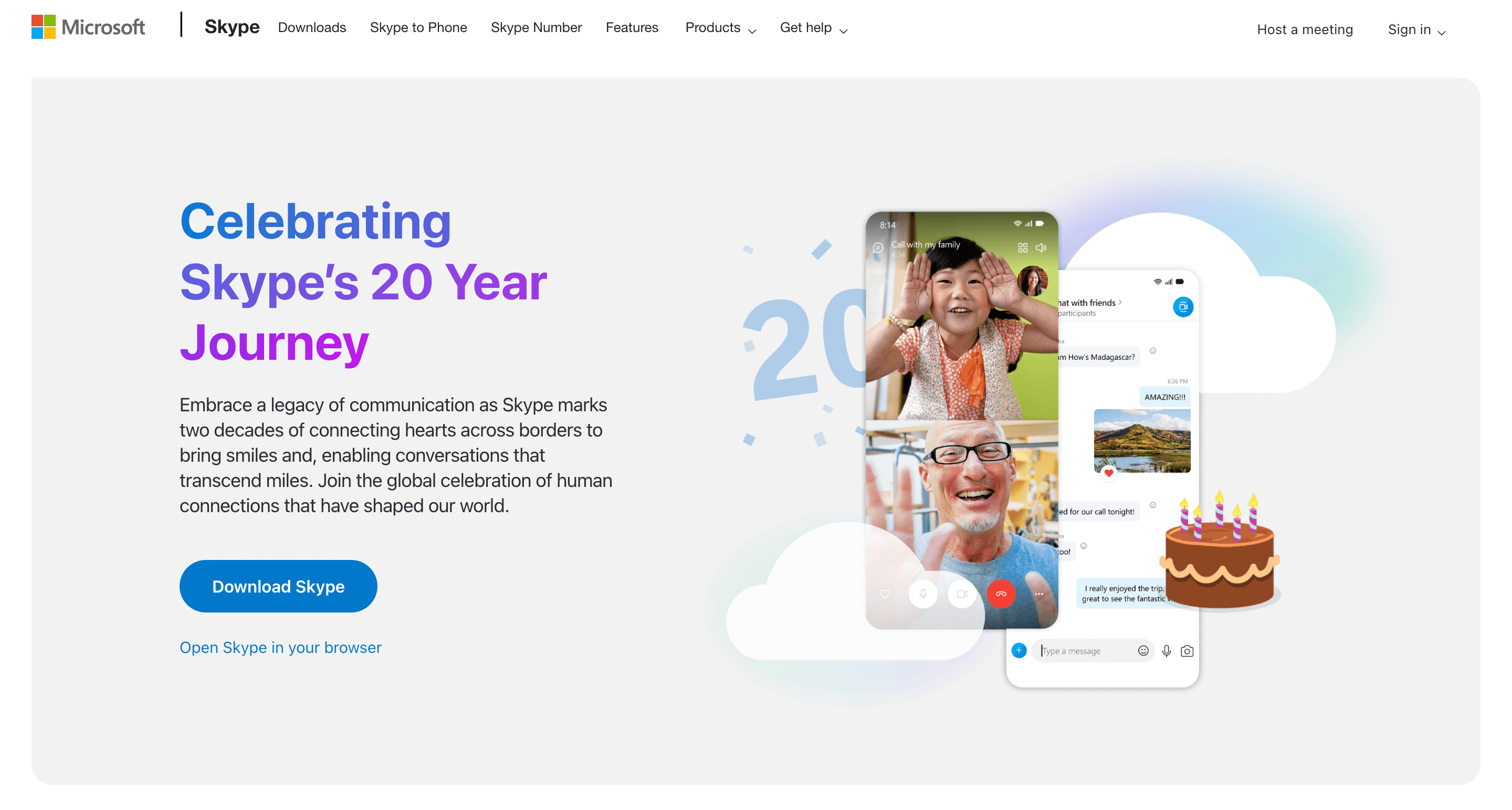 Ever since its launch in 2003, Skype has been a staple video conferencing tool at the individual and professional levels. With over 300 million global users, Microsoft has continued to give the app a host of new features, including call recording with files that are saved for a duration of 30 days, the ability to share multimedia files, and more.
Ever since its launch in 2003, Skype has been a staple video conferencing tool at the individual and professional levels. With over 300 million global users, Microsoft has continued to give the app a host of new features, including call recording with files that are saved for a duration of 30 days, the ability to share multimedia files, and more.
What’s more, the app is compatible with different operating systems, including iOS, Android, and Windows. Other platforms include Xbox and Amazon Alexa. It also offers an intuitive interface that’s easy to navigate for both beginners and tech-savvy individuals alike.
Key Features
In-chat functionality: Unlike other apps, Skype’s in-chat function allows users to create polls, insert files via OneDrive, and or even share music from platforms like Spotify.
Compatibility: Skype is compatible with all major operating systems and can also be used on desktop and mobile devices.
Encryption: In 2018, Skype introduced end-to-end encrypted messages, allowing for high standards of security and user privacy.
Pros
The app offers a screen-sharing feature free of cost.
It offers an intuitive user interface, with all functions being easy to access.
The app is also affordable when compared to a lot of other video conferencing services.
Cons
As a result of the 2013 data leak, Skype’s users are always wary of potential privacy concerns.
The app occasionally lags or freezes, which can make collaborating among larger teams inefficient.
Pricing Plans
Mobiles and landlines: Prices start from $2.59 with unlimited minutes.
Why choose Skype?
Skype is a high-quality video conferencing platform that you can use at a fraction of the cost of most of its competitors, with most of its features for business use being completely free.
#5 Loom: Best for facilitating asynchronous meetings
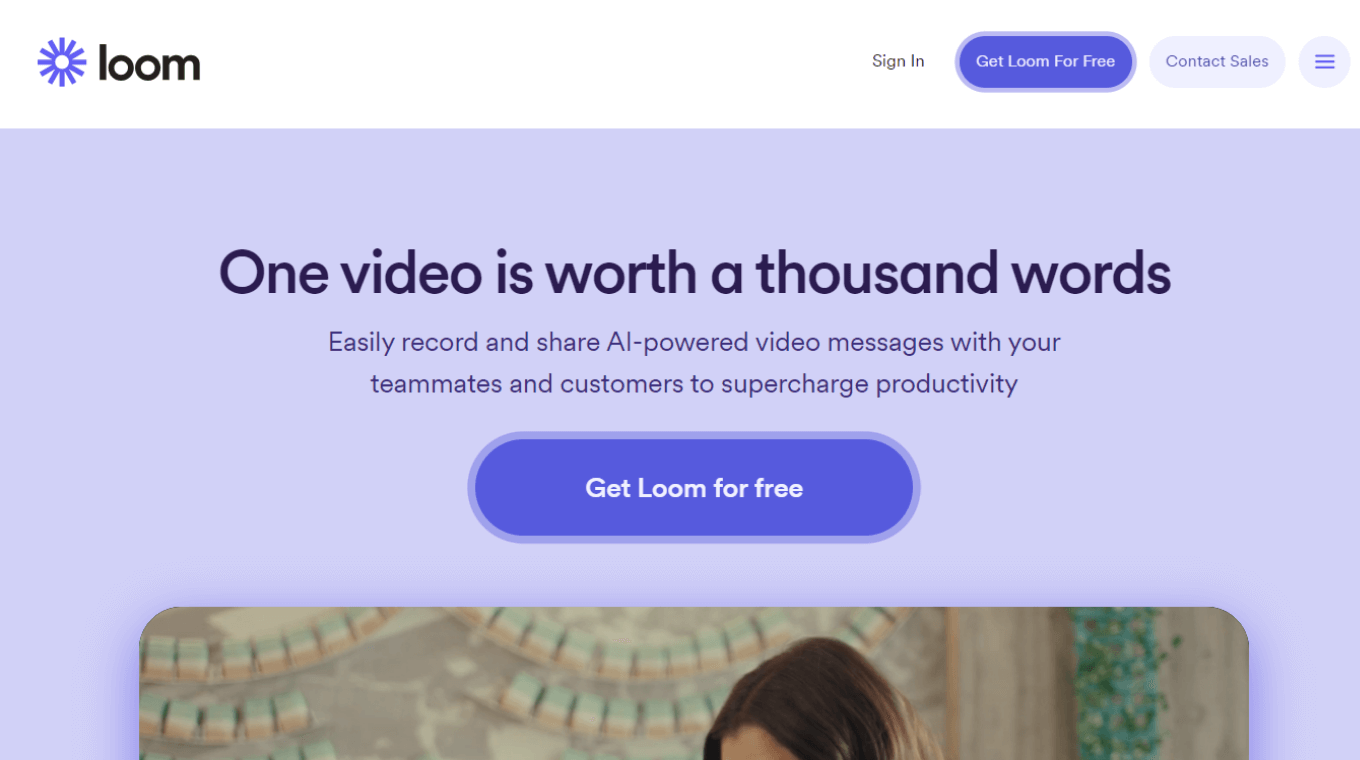 With remote work gaining prominence, the concept of asynchronous meetings is also on the rise. One of the many apps that make asynchronous meetings productive and efficient is Loom. It’s a tool that allows you to record your screen while speaking, allowing for discussions on specific tasks or projects based on one’s needs.
With remote work gaining prominence, the concept of asynchronous meetings is also on the rise. One of the many apps that make asynchronous meetings productive and efficient is Loom. It’s a tool that allows you to record your screen while speaking, allowing for discussions on specific tasks or projects based on one’s needs.
It’s ideal for situations in which tasks require detailed walk-throughs that simple voice-conferencing cannot achieve. The tool is currently available as a Google Chrome extension, a desktop app, and an iOS app.
Key Features
Background blur: Users can blur backgrounds when recording videos using their webcams or replace them with an image or video of their choice.
Interactivity: Given that Loom’s core purpose is to facilitate collaboration, it allows users to leave timestamped comments and provides transcription and closed captioning.
Integration: Loom seamlessly integrates with a host of this-party apps and tools, including Jira, Slack, GitHub, Salesforce, and Gmail.
Pros
Its interface is intuitive and easy to use for everyone, regardless of whether or not they’re tech-savvy.
It allows users to instantly record and share videos with large groups.
It records meetings up to 4k resolution if you opt for the tool’s paid plans.
Cons
It’s more expensive than some alternatives that offer similar functionality.
The videos recorded are saved in the cloud and are thus publicly available.
Pricing Plans
Starter: Free of cost
Business: $12.50 per creator per month
Enterprise: Custom pricing
Why choose Loom?
Loom offers an intuitive way to make asynchronous meetings as productive as synchronous ones, allowing remote employees to contribute immensely to their team’s objectives.
#6 Vidyard: Best for personalized video messaging
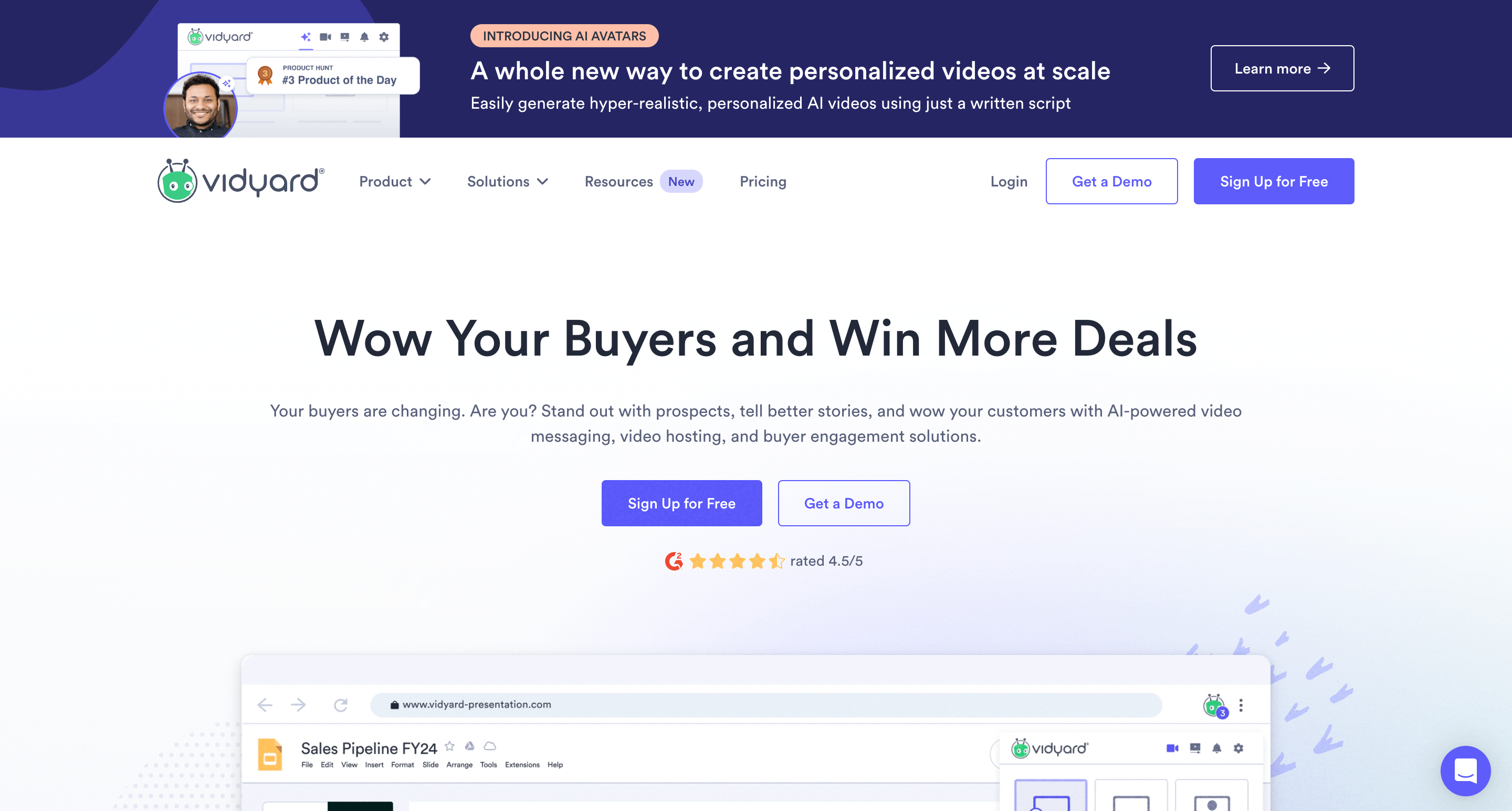
Just like Loom, Vidyard is a brilliant tool that makes communication in asynchronous teams effective. It allows users to record videos of their screen and share them with their team across a range of different platforms, making communication clear, quick, and effective.
Whether you’re training a new hire or explaining a new project, you can create personalized videos using Vidyard. Its features also make it an ideal tool for sales teams, particularly since customers today demand a more personalized buying experience.
Key Features
Video messages: Vidyard allows users to create personalized video messages that help streamline communication within teams and with external stakeholders.
Integration: The videos or demos recorded can be shared via LinkedIn, email, Slack, Salesforce, HubSpot, and so on.
Automation: Vidyard uses AI to automate the process of generating and sending emails to recipients, sending follow-up emails, and searching for user profiles.
Pros
It allows users to personalize videos and demos rather than simply being a tool that records someone’s screen.
It easily integrates with Google Chrome and other web browsers, as well as all major CRMs and project management software.
Cons
The videos are hosted on their site and not in the cloud, so if you delete them, you won’t be able to access them thereafter.
The free version offers very limited features.
Pricing plans
Free
Pro: $19 per month when billed annually
Plus: $59 per person per month when billed annually
Business: Custom pricing
Why choose Vidyard?
The key highlight of Vidyard is the extent to which it helps personalize video recordings, allowing remote teams to collaborate without leaving any room for doubts or miscommunication.
Notta AI meeting assistant records, transcribes, and summarizes meetings so everyone can stay engaged without missing important details.
#7 Calendly: Best automatic meeting scheduler
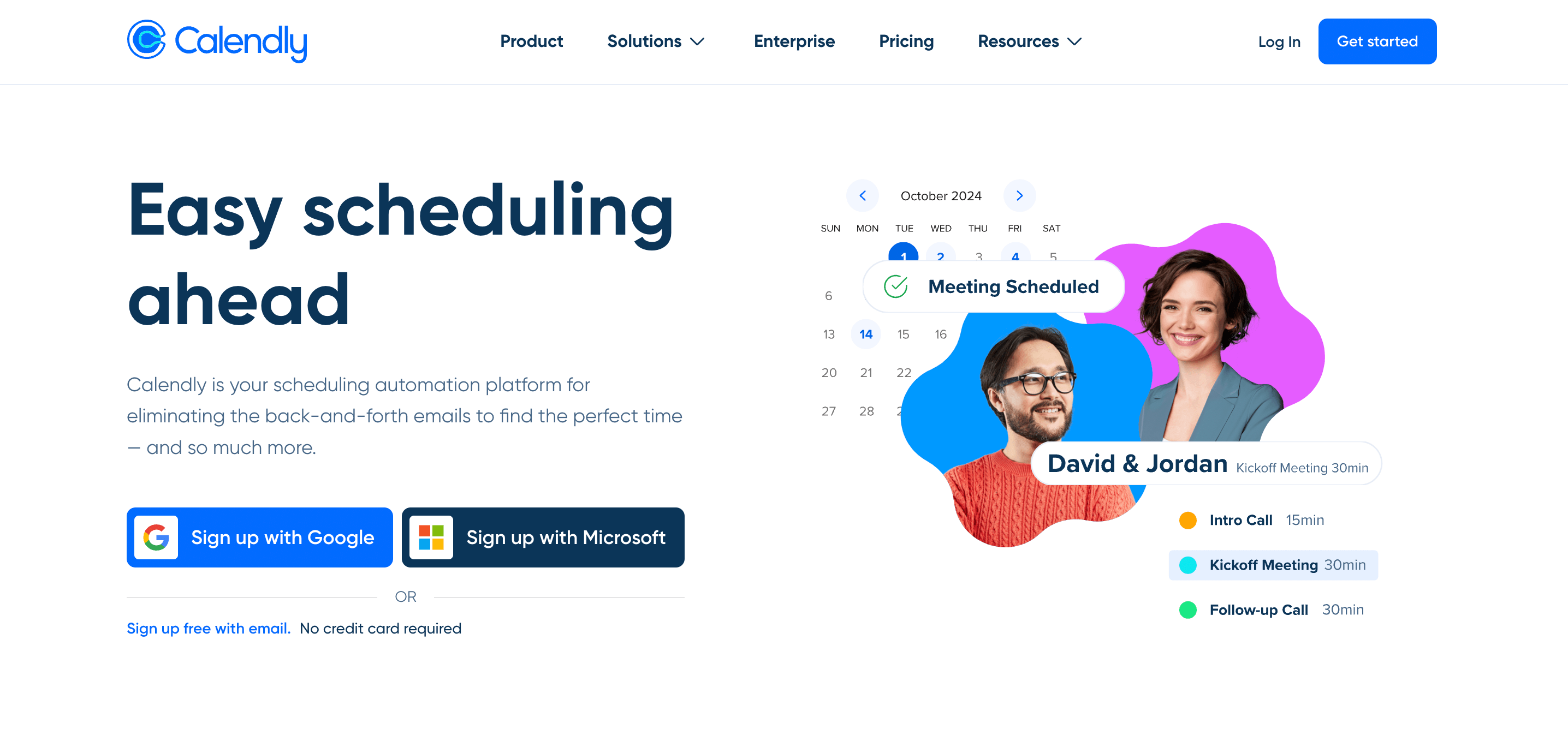
When scheduling a meeting, checking when every single attendee is free can be a time-consuming process. This is where Calendly comes in. It syncs to Google Calendar to automatically find a time when every participant is available, and automatically sends them a link with an invite.
For teams that often have to interact with a host of individuals, such as HR or sales, Calendly can be incredibly helpful. It also enables you to send reminders and follow-ups so you can ensure every meeting achieves its intended outcomes.
Key Features
Automated availability check: With Calendly syncing to everyone’s default calendar, the app can seamlessly gather information about free slots to help schedule meetings in seconds.
Booking page: The booking page allows meeting organizers to set their availability and email a poll to every participant so they can vote for a convenient time.
Synchronization: Whether you use Outlook Calendar or Google Calendar, Calendly seamlessly syncs with them to gather data and help schedule meetings and appointments.
Pros
Calendly makes it easy for clients to set up meetings with businesses, minimizing the typical back and forth via email.
This meeting management app comes with a user-friendly dashboard that makes it easy to access every feature.
The higher tiers also offer customizability and various branding options for businesses.
Cons
The free tier comes with the Calendly branding, and you have to pay to be able to remove it.
Unfortunately, Calendly isn’t designed to support recurring meetings, leaving organizers to manually schedule new ones each time.
Pricing plans
Free
Standard: $10 per seat per month
Teams: $16 per seat per month
Enterprise: Pricing starts at $15k per year.
Why choose Calendly?
Calendly streamlines the process of scheduling meetings, so organizers don't have to manually check every participant’s calendar for a free slot.
#8 Chili Piper: Best for automating sales meetings
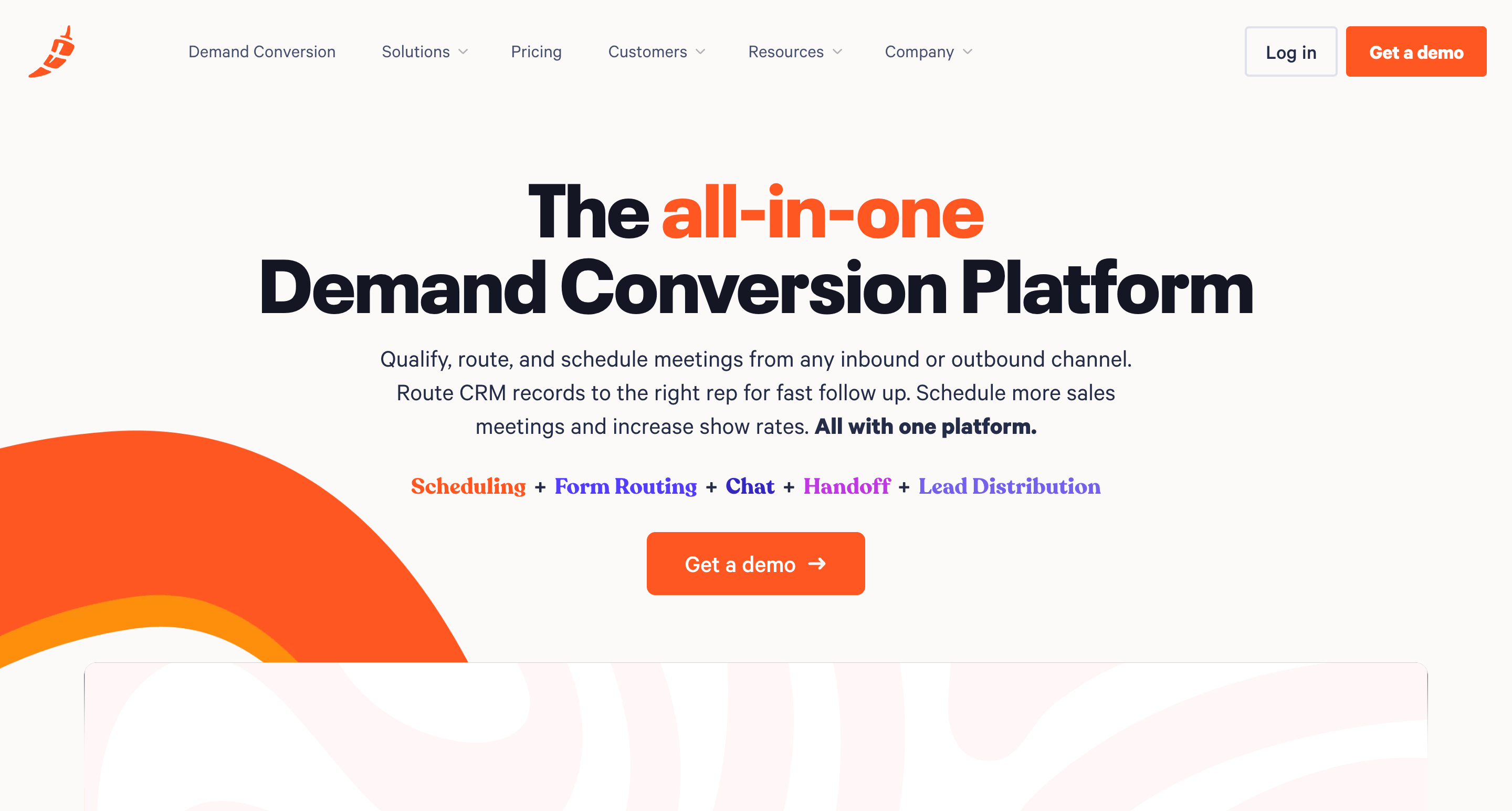
If you’re someone who works in sales, Chili Piper is the ideal tool to help you qualify leads, route them, and schedule meetings with them without the hassle of manual work.
The tool also routes each prospect to the right sales representative, allowing them to get in touch directly. With each meeting or call synced directly into their calendar, sales representatives can manage meetings more efficiently.
Key features
Meeting availability: Sales representatives can easily provide clients with their availability via emails and allow them to book with a single click. It also allows them to rearrange meetings based on priority.
Scheduling meetings over chat: When a sales representative isn’t available, visitors are routed to a chat window where they can directly book themselves a slot based on their convenience.
Routing leads: The app automates the process of qualifying leads and instantly routing them to the right sales representatives to meet their needs.
Pros
It allows sales representatives to include their calendar availability when emailing clients, saving precious time in deciding when both parties are available for a one-on-one.
Seamlessly integrates with Google Calendar, Salesforce, and Zoom, among several other tools.
Cons
While the interface is intuitive, the features and terminology can be difficult for a newbie to navigate.
Pricing plans
ChiliCal Free: Free
ChiliCal Teams: $15 per user per month
Concierge: $30 per user per month + platform fee of $150-$1,000 per month
Chat: $30 per user per month + platform fee of $1,000 per month
Distro: $30 per user per month + platform fee of $150 per month
Handoff: $30 per user per month + platform fee of $150 per month
Why choose Chili Piper?
Chili Piper’s biggest advantage is that it automatically routes leads to their respective sales representatives and allows the latter to directly provide clients with their calendar’s availability.
#9 Avoma: Best for end-to-end meeting assistant
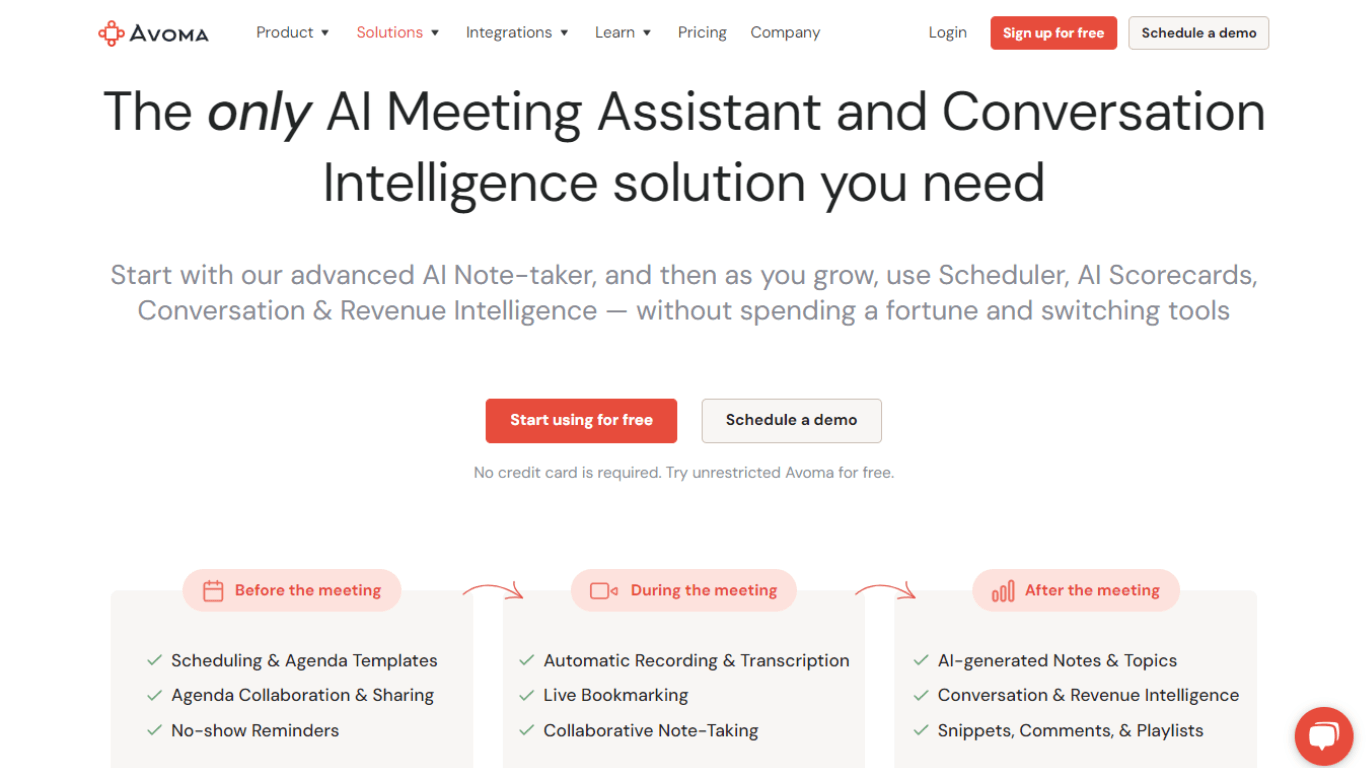
Avoma is an end-to-end AI-powered meeting assistant that works perfectly well for customer-facing teams. It allows them to capture crucial customer information before, during, and even after a meeting concludes. It also analyzes customer data and provides sales teams with analytics to help them identify gaps and shorten the overall sales cycle.
This meeting management software also records, transcribes, and summarizes meetings, so every team member has a clear idea of what’s discussed and benefits from clarity on their action items.
Key Features
Meeting scheduling: Avoma automates the process of gathering data on individual schedules to seamlessly schedule one-on-one or group meetings.
Recording and summarizing: It automates the process of recording meetings and can even transcribe them in real-time. It also provides a summary of the conversation for clear insights.
Agenda templates: Avoma also saves organizers time by providing them with agenda templates so they don’t have to create one from scratch.
Pros
Avoma’s collaboration features allow teams to save time on manually scheduling meetings and recording and transcribing them.
It neatly integrates with all major video conferencing tools, such as Google Meet, Teams, and Zoom. It also integrates with CRMs, such as Salesforce and HubSpot.
Cons
Some issues can be encountered when transcribing meetings, especially with non-English speakers present.
Pricing plans
Basic: Free
Starter: $19 per user per month
Plus: $49 per user per month
Business: $79 per user per month
Enterprise: $129 per user per month
Why choose Avoma
Avoma offers multiple benefits to customer-facing teams, from scheduling, recording, and summarizing meetings to creating agendas using built-in templates. It streamlines a range of manual tasks, saving organizations time and resources.
#10 Geekbot: Best Slack meeting assistant
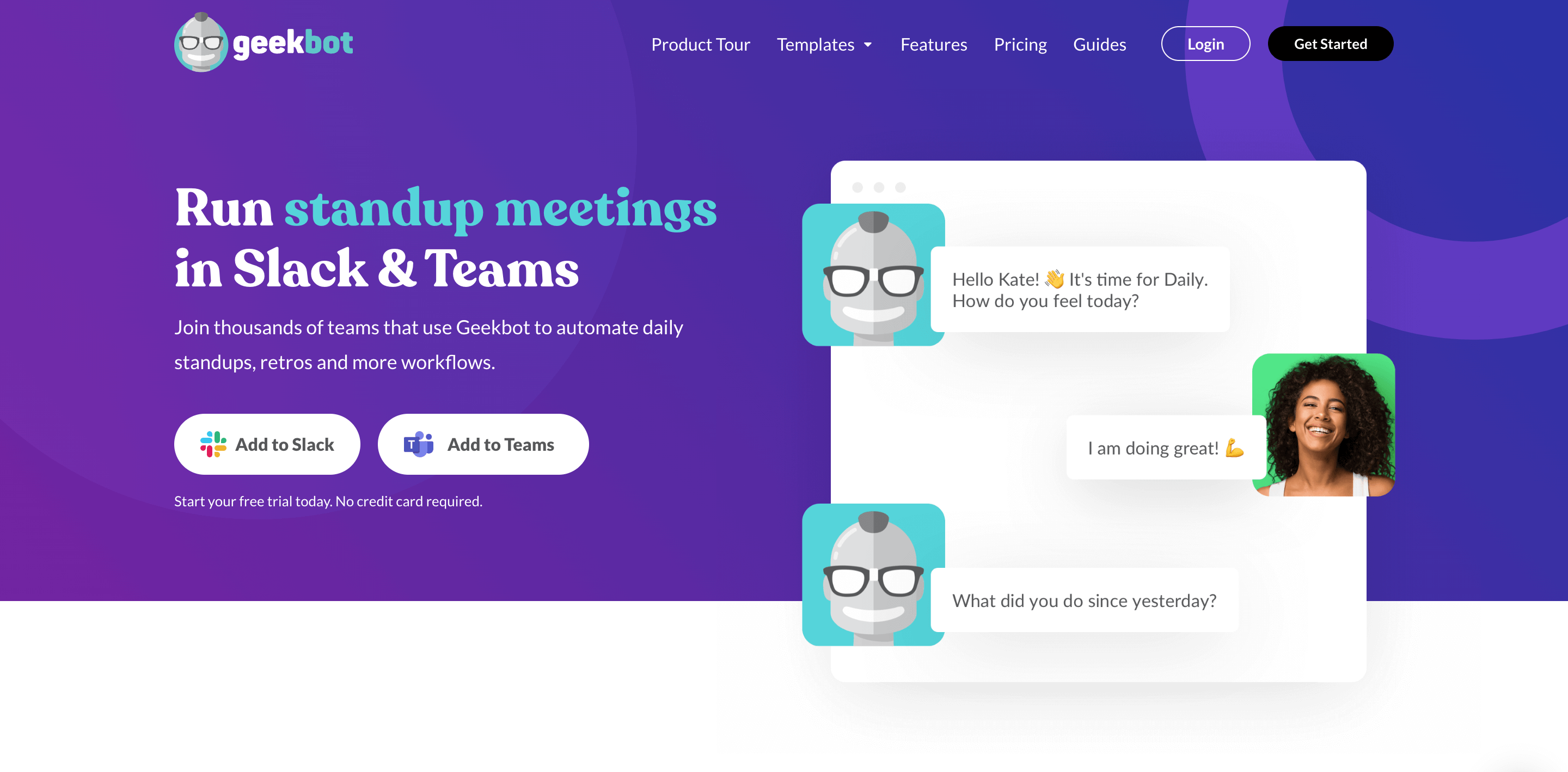
For organizations that operate asynchronously, Geekbot is a helpful Slackbot assistant that can help coordinate and schedule meetings with multiple stakeholders. It also helps assist in stand-ups and offers managers key insights on stand-up responses in the form of Gantt charts, Sankey diagrams, and more.
One of the key benefits of its ability to schedule stand-ups is that it helps teams save a lot of time that they’d otherwise have to spend in meetings to catch up on their respective action items.
Key Features
Automation: Geekbot automates various tasks, from setting up standups and surveys to posting updates to Slack and other custom responses.
NLP: Geekbot utilizes Natural Language Processing to analyze when your team is happy or unhappy, allowing you to step in and manage responsibilities efficiently.
Data-driven insights: Geekbot analyzes responses to deliver data-driven insights, allowing you to decipher topics, roadblocks, and tasks trending among your team.
Pros
Geekbot allows users to choose a convenient time to fill in their standup, catering to people across time zones and differing schedules.
The standups help organizations cut down on meetings and thus use their time more efficiently.
It helps improve performance across departments by offering key insights and status on employee happiness.
Cons
Geekbot’s prompts for responses have been reported to be inconsistent, particularly since it syncs with Slack.
Pricing plans
Start-up: Free
Scale-up: $2.5 per participant per month
Enterprise: Custom pricing
Why choose Geekbot?
Geekbot is a brilliant option for organizations that rely on remote teams which often have to congregate in meetings to share updates and gather feedback. The standup feature minimizes the time spent in these meetings, allowing employees to focus on high-priority tasks.
Key takeaways
Choosing a good meeting management software can seem tricky, but your decision must ultimately depend on your organization’s or team’s needs. Whether you want to schedule meetings, record and transcribe them, or even collaborate seamlessly with clients, I’ve listed 10 worthy tools for you to check out in this detailed guide.
My top recommendation would be Notta. This AI-powered meeting assistant does what it’s designed to do best. It’s the most accurate meeting transcription tool and can translate transcriptions into 50+ languages. What’s more, it can also summarize meetings and allow you to search for specific comments within the transcript.

Easily schedule meetings, auto-record and transcribe meeting minutes, and summarize key action items — all with one tool!
FAQs
What is meeting management software?
Meeting management software refers to tools designed to seamlessly organize, record, and summarize meetings to ensure they’re productive and meet their intended outcomes. These tools also allow users to schedule meetings directly via calendars and typically automate the process of sending invites.
What is the best tool for taking meeting minutes?
Notta is one of the best tools to take meeting minutes. It automates the process of recording meetings and can translate their transcripts into over 50 languages for linguistically diverse teams. It also summarizes meetings to provide crisp action items for every member.
What are the benefits of using meeting management tools?
Meeting management tools offer several benefits — they allow you to streamline meeting scheduling, improve collaboration, take notes, transcribe meetings and translate them, and offer reports and insights based on the discussions.