
8 Best Microsoft Teams Chrome Extensions in 2025
Unlock the power of AI — Notta's meeting assistant records, transcribes and summarizes meeting minutes with one click.
Working with your colleagues over Microsoft Teams is quick and easy, but you can improve the process using additional Chrome extensions.
By combining Microsoft Teams with other extensions, like Loom, Notta, or Google Meet Grid, you can easily manage your team, meeting notes, documents, and much more. Today, we’re sharing the top eight Microsoft Teams Chrome extensions that will help you enhance your Teams meetings and increase productivity.
8 best Microsoft Teams Chrome Extensions
#1 Notta
Best for: Recording and real-time transcription

Notta converts audio to text in seconds and keeps your hands free from typing during the meeting. Notta can be integrated into Microsoft Teams, allowing you to have the meeting audio transcribed live. Notta also accepts audio from any audio source, including audio files, web meetings, webpage audio, and live recordings from microphones.
All Notta transcriptions can be easily edited and organized. You can also add images and notes to the transcription, making it a great reference tool for you and your colleagues. In addition, Notta offers translation features in 42 different languages. With its team plan, you can create a collaborative workspace and access member management tools.
Pros
Real-time transcription for Microsoft Teams
Import and export audio and text
Save data in multiple formats, including DOCX, PDF, TXT, and SRT
Minimal learning curve
Cons
None
Key features
Organizational and editing functions are available
Notta can be used on tablets, smartphones, and laptops and syncs across your devices
Turns audio into text in seconds
Rate: Free, Pro and Team plans available
Notta offers the most integrated AI meeting notes, summaries, and action items so nothing gets missed.
#2 Loom
Best for: Quick Screen Recording
 Loom is a free video screen recorder that allows you to easily record and share a video of your screen with colleagues. We love Loom for sharing quick tutorials on using a new tool or problem-solving a bug with a coworker. Loom allows you to not only record your screen but also add a small video of yourself during the recording and record a narration during the video.
Loom is a free video screen recorder that allows you to easily record and share a video of your screen with colleagues. We love Loom for sharing quick tutorials on using a new tool or problem-solving a bug with a coworker. Loom allows you to not only record your screen but also add a small video of yourself during the recording and record a narration during the video.
Loom also allows you to upload directly to YouTube and provides you with a share link that makes sharing your screen recording simple.
Pros
Team library available
Screenshot feature
Viewer insights available
Cons
Limited to 5-minute recordings without an upgraded plan
Key Features
Records screen and audio
Creates share links
Upload directly to YouTube
Rate: Free, Upgrade plan available at $8 per month
#3 Hypercontext
Best for: Fostering more productive, collaborative meetings
 Hypercontext helps you streamline your goals, meetings, and team morale into one smooth workflow. With this app, you can quickly create meeting agendas, hold others accountable, share feedback, and use over 500 conversation starters to keep interactions with your colleagues fresh.
Hypercontext helps you streamline your goals, meetings, and team morale into one smooth workflow. With this app, you can quickly create meeting agendas, hold others accountable, share feedback, and use over 500 conversation starters to keep interactions with your colleagues fresh.
Hypercontext also creates automated meeting minutes, saving you and your team time while organizing your next steps. Use Hypercontext’s collaborative goal and to-do list functions to plan your next action steps based on these meeting minutes. In addition, Hypercontext integrates directly with many other programs, including Microsoft Teams, Google Calendar, and Slack.
Pros
Collaborative app that fosters better teamwork
Offers 1:1 and team meeting functions
AI software can highlight shortcomings and blindspots to help your team have more balanced conversations
Next steps tracker for easy post-meeting followup
Cons
Higher learning curve
Cannot be accessed offline
Key features
Creates meeting agendas
Share feedback and assign to-dos
Setting collaborative, measurable goals and KPIs
Rate: Free to use, Pro and Business plans are available for $5.60/month or $8.80/month, respectively.
#4 TIM
Best for: Teams struggling with long meetings
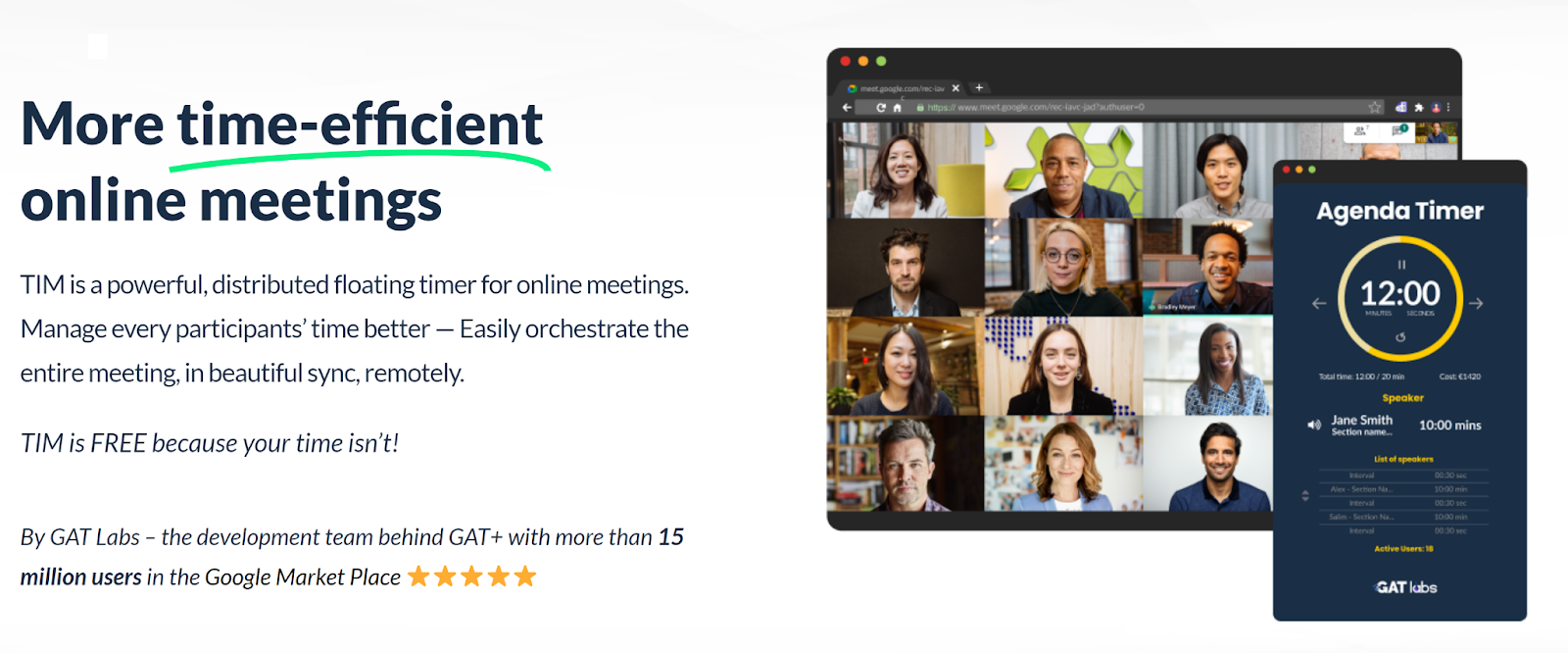 The TIM Chrome extension is a free app with a built-in agenda timer that allows you to manage your online meeting’s flow and time. If your team has been struggling to stay on task and dedicate the right amount of time to each meeting topic, TIM is the tool for you.
The TIM Chrome extension is a free app with a built-in agenda timer that allows you to manage your online meeting’s flow and time. If your team has been struggling to stay on task and dedicate the right amount of time to each meeting topic, TIM is the tool for you.
Pros
Integrates with Microsoft Teams and other video call software
You can create time schedules and assign time slots to each team member
Tracks how much money the meeting is costing you
Unlimited timers
Cons
Only offered as a Chrome extension
Key features
Agenda, stopwatch, and countdown timer
Encourages meeting attendees to stay on track during the meeting
Rate: Free
#5 DocuSign
Best for: Remote document signing
 Need to create, send, and sign documents remotely with your team? DocuSign has you covered. This free extension lets you manage documents from your browser and offers unlimited signing when you are the only person signing.
Need to create, send, and sign documents remotely with your team? DocuSign has you covered. This free extension lets you manage documents from your browser and offers unlimited signing when you are the only person signing.
Pros
Can be used on nearly an electronic device
Lets you create and send off documents
Stores them on the secure platform for you
Cons
Need to upgrade after a certain number of signs by other people
Key features
Provides status updates of documents that still require your action
Prepare and send documents to be signed
Rate: Free, pro plans available
#6 Google Meet Grid
Best for: Creating visually appealing Teams meetings
 Google Meet Grid allows you to see every participant in a video call in an equal-sized video. With this Chrome extension, you can choose to toggle in and out of a screen that shows all participants in your video call, aside from participants you have selected to be hidden.
Google Meet Grid allows you to see every participant in a video call in an equal-sized video. With this Chrome extension, you can choose to toggle in and out of a screen that shows all participants in your video call, aside from participants you have selected to be hidden.
Pros
Can choose to include or exclude your own video
Highlights who is speaking
Hides selected participants
Cons
May lag or cause performance issues with very large meetings
Key features
See every participant simultaneously in video calls in an equal-sized video
Rate: Free
#7 GAT Shield Personal
Best for: Securing your browser and time tracking
 Concerned about your security? GAT Shield Personal allows you to audit your Chrome environment and secure your browser. In addition, GAT tracks your time online with a specific breakdown of time spent on certain websites and specific pages or tasks.
Concerned about your security? GAT Shield Personal allows you to audit your Chrome environment and secure your browser. In addition, GAT tracks your time online with a specific breakdown of time spent on certain websites and specific pages or tasks.
You can also audit your downloads and extensions with GAT to see which ones have the most access to your Chrome environment and personal information. GAT also analyzes your Chrome settings to see how much memory you have, what IP address you are on, and much more.
Pros
Audits your downloads and extensions
Tracks your time by website, task, and page
Assesses your Chrome settings
Cons
GAT requires significant access to your apps and personal information
Key features
Time tracking
Analyzes downloads based on where they came from, storage, sizes, and more
Rates your installed extensions based on privacy and security
Rate: Free
#8 BlockSite
Best for: Individuals who get distracted during meetings
 It can be challenging to ignore social media and avoid browsing the web during a dull Teams meeting. However, BlockSite helps you stay on task by blocking all websites that disrupt your focus. You can choose which websites and social platforms you want to be blocked and even set specific times of day, such as nine to five, when you want your access to Facebook or other websites completely blocked.
It can be challenging to ignore social media and avoid browsing the web during a dull Teams meeting. However, BlockSite helps you stay on task by blocking all websites that disrupt your focus. You can choose which websites and social platforms you want to be blocked and even set specific times of day, such as nine to five, when you want your access to Facebook or other websites completely blocked.
Pros
Password protection
Uninstall prevention feature
Time management feautre
Customized blockage page to remind you why you’re blocking off time
Cons
You can’t uninstall during time blocks
Key features
Blocks websites that distract you on your mobile device and computer
Site redirect feature built-in
Rate: 3-day free trial, selection of plans available
With Notta, you can easily generate meeting minutes, turning spoken content into written records with 98.86% accuracy.
FAQs
What does Microsoft Teams integrate with?
Microsoft Teams integrates with PowerPoint, Outlook, OneNote, OneDrive, Excel, Word, and a huge variety of other Chrome extensions.
Can you use MS Teams in Chrome?
Yes, you can use MS Teams in Chrome. You can either join a Teams Meeting in Google Chrome or Microsoft Edge. No software download is required.
Final thoughts
We hope today’s piece on the eight best Microsoft Teams Chrome extensions helps you improve your team’s productivity and enhance your enjoyment of virtual meetings.
Don’t forget to check out Notta, which can save you countless hours by transcribing your meetings live. You can easily make edits to the transcript, add notes and images, and export the file in many formats to make sharing a breeze.