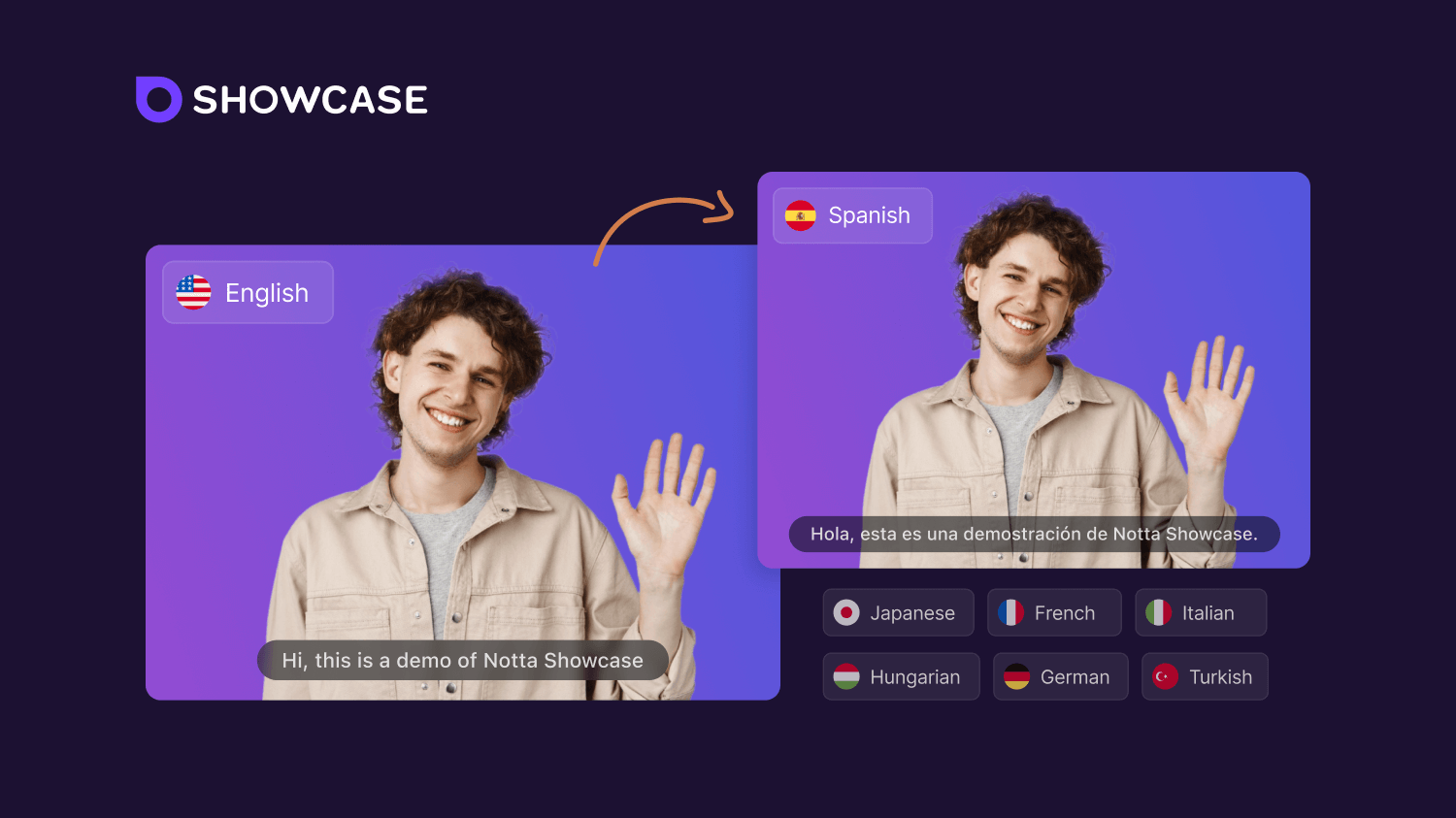Top 7 Rask.ai Alternatives for Video Translation
Localize your video to reach a global audience!
If you've considered using AI to translate videos into other languages, you've likely come across Rask AI, a leading player in the fast-growing video translation (dubbing) industry.
It is known for dubbing audio and videos into multiple languages with high accuracy, making content localization effortless.
But as good as Rask AI is, it is not a one-size-fits-all software. I’ve found content creators and startups complaining about its unfair pricing and limited free features.
Fortunately, there is no shortage of quality video translation tools ready to pick up the slack.
After 20+ hours of searching and testing, I have compiled a list of the best Rask AI alternatives for different purposes and budgets. So, be sure to read to the end, and you will find the ideal app for your needs.
Our top picks for Rask.ai alternatives
Notta Showcase – Translate any video fast
Speechify – Text-to-speech tool
HeyGen – AI video generator
ElevenLabs – Versatile video dubbing
Wavel – Diverse AI voices
Dubdub.ai – Dub videos online easily
Murf.ai – AI voice generator
An overview of Rask AI video translator
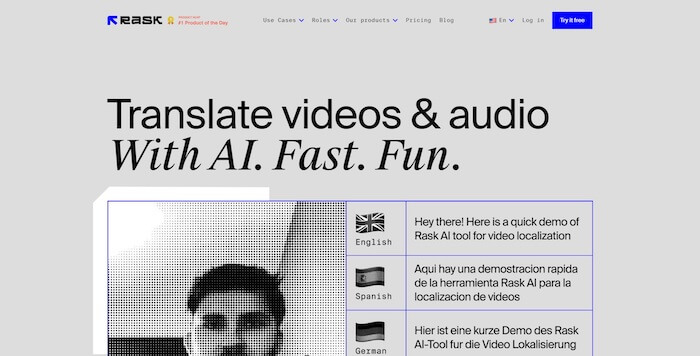
Rask AI is one of the most popular content localization tools that leverage the power of AI to quickly translate audio & video content into over 130 languages with voice dubbing. It is designed to help businesses and content creators get over language barriers and bring their content to a wider audience.
Pricing
Rask AI has a free version that allows translation of up to 3 videos. To access its inherent features, you can subscribe to one of the paid plans below:
Basic: $60/month
Pro: starting from $100/month
Business: starting from $750/month
Enterprise: Contact Rask AI for custom pricing
What Rask AI does well
First of all, Rask AI has the highest number of supported translation languages among the apps I tested, with 130, and its video upload time is relatively quick.
Moreover, I was impressed by its transcript editing capabilities. Once the video was translated, I was able to make edits and redub it immediately to achieve perfection.
Rask also has a Beta lip-syncing feature to match each speaker’s mouth movement to the audio, which is rarely seen in other software.
Where does Rask fall short?
Based on my testing and reviews from G2, Rask AI falls short in the following aspects:
It sometimes translates literally, leading to inaccuracies or loss of meaning.
Occasionally, the dubbed video or audio lacks emotion, and the voice sounds robotic. As one user puts it, “It doesn't capture sounds like surprise or sadness and add them to the character. “
Price is the most complained about. Firstly, it’s steep for individual content creators who have a limited budget. Also, a user complains that “if your video is 30 seconds long, you pay for a whole minute”.
Top 7 Rask.ai alternatives
To ensure I picked the best Rask AI alternatives, I tested over 15 software, pitting each against Rask AI in terms of translation accuracy, voice, and ease of use.
I also considered the number of translation languages, paying close attention to not just the quantity but also the popularity of the supported languages. Another key area of interest for me in this comparison is the video upload methods, as this goes a long way in determining the ease of use of translation software.
This comparison eventually proved that as effective as Rask AI is, there is other AI video dubbing software that can do a similarly good job and even produce something better in some areas.
1. Notta Showcase
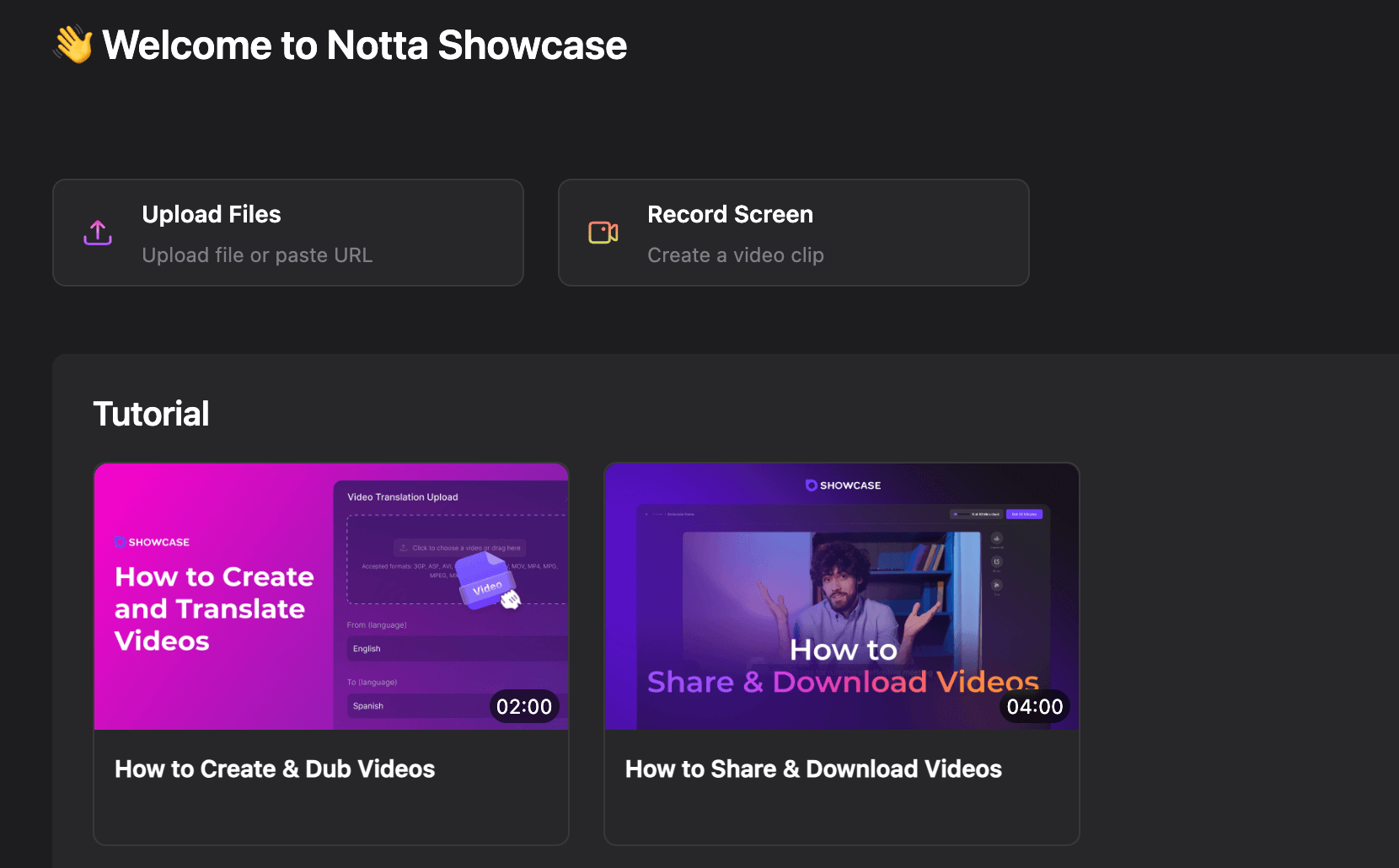
Notta Showcase is an impressive Rask AI alternative with a unique blend of advanced dubbing features and remarkable intuitiveness.
This software allows you to translate and dub your video into 15 languages. Though this number may be fewer than some other tools, it includes the most commonly used languages including English, Japanese, Spanish, Portuguese, Chinese, and French.
The best thing about Notta Showcase is that it maintains the originality and style of the original speaker’s voice, thanks to its voice cloning feature.
With the ability to upload a video, select the source and target languages, and then translate, the platform is designed for ease and efficiency. I was also impressed by its fast turnaround time.
Key features
Support a wide range of video formats, including MP4, WMV, MOV, and AVI.
Directly upload video by pasting a link from Google Drive, YouTube, and even Loom.
Generate automated captions to increase accessibility.
Price
Pricing is on the way. For now, you can enjoy up to 30 free translation minutes and Notta Showcase's basic features.
Verdict
With a generous free plan and ease of use, Notta Showcase is most suitable for creators and businesses on a limited budget.
Automate the dubbing process with Notta Showcase, no need to re-record your videos or audio just to support a different language.
2. Speechify
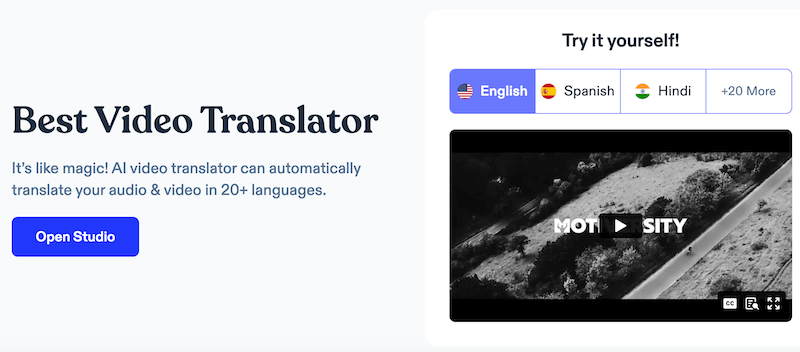
Speechify is a text-to-speech software designed to convert written text into spoken words, available on all platforms. To ensure a natural sound, It uses AI to generate human-like voices in different languages with word-level control over pitches and punctuation.
Based on text-to-speech technology, Speechify released its video translation feature that allows you to translate videos into 20+ languages at a reasonable speed and accuracy. You simply upload your video file and it can automatically be translated into other languages of your choice. The major downside is that it only supports MP3 and MP4 file formats.
Key features
Impressive text-to-speech feature for converting text to audio
AI-generated voices in 100+ languages and accents
Use speaking avatars for creating videos from scratch
Price
Speechify has a free plan with a series of AI voice features. But to get the audio/video dubbing features, you need to choose one of the three paid plans below:
Basic: $69 per month for a single user
Professional: $99/month for a user
Enterprise: Contact the Speechify team
Verdict
After actually testing this software, it is safe to say that it is not a match for Rask AI in terms of video translation accuracy and user-friendliness. However, if you want advanced text-to-speech features and abundant AI voiceovers, Speechify is your choice.
3. HeyGen
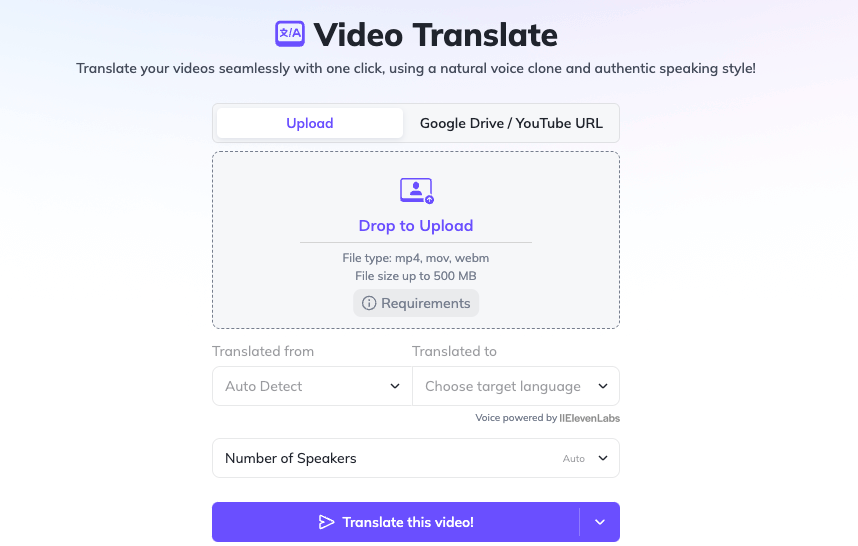
HeyGen is an AI video generator that enables users to create high-quality videos from scratch. It offers 120+ AI avatars with various ethnicities, ages, and styles to suit your content.
Taking one step further, HeyGen released a one-click video translation feature that can translate videos into 40+ languages with multi-speaker voice recognition. Though it doesn’t clone the original speaker’s voice, you can choose from its whopping collection of 300+ human-like voices to add a voice-over.
Key features
Collection of AI avatars to suit different purposes
300+ AI-generated voices with different languages and accents
Integration with popular platforms like Zapier and Twitch
Price
HeyGen offers a limited free plan with just one free credit with one free credit and a video upload limit of 1 minute. Its paid plan starts from $29/month (billed monthly).
Verdict
HeyGen is more of a video creation tool with an added video translation feature. Hence, it is more suitable for creators and businesses who need an all-round video creation solution.
4. ElevenLabs
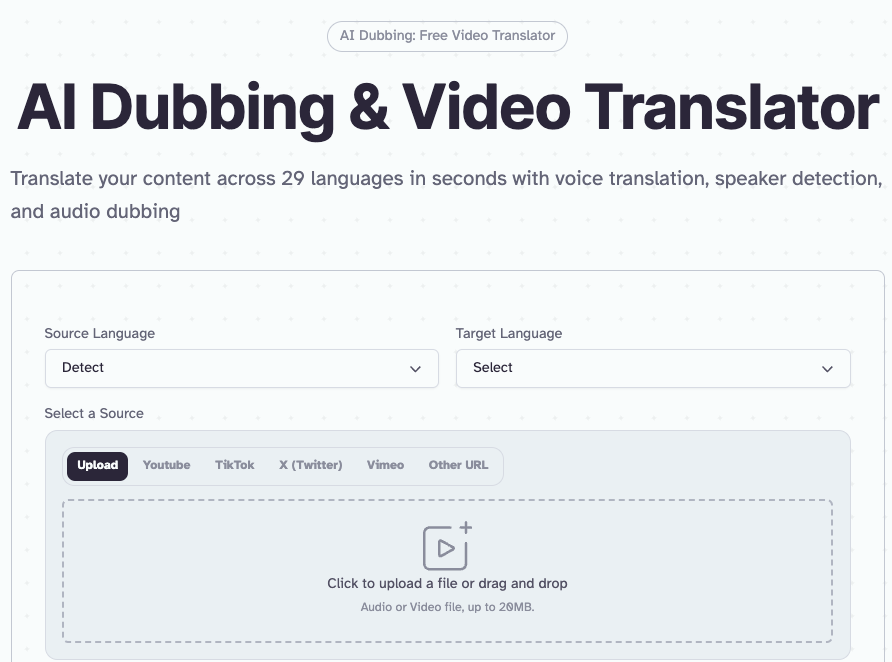
ElevenLabs offers a video dubbing and translation feature that's quite impressive that even HeyGen uses its technology.
It translates your audio and video content into 29 languages while preserving the original voice style. This tool also works with various file formats and platforms, including Vimeo, YouTube, X, and TikTok, making it easy to upload your content for translation.
ElevenLabs is the ideal tool for editing your translated video, thanks to its dubbing studio. Here, you can edit transcripts, change a speaker's timing, and adjust voice settings, among other functions.
Key features
Voice editing feature for fine-tuning voice clarity and pace.
Dubbing studio for editing transcript, video, and voice settings
Voice cloning feature, which duplicates the original speaker’s voice in other languages
Integrated API for rendering AI voices in different languages
Pricing
ElevenLabs has a free version with some enticing features that hobbyists will enjoy using. But to use the complete tool, use one of the paid plans below:
Starter: $5/month with an 80% discount in the first month
Creator: $22/month with a 50% discount in the first month
5. Wavel
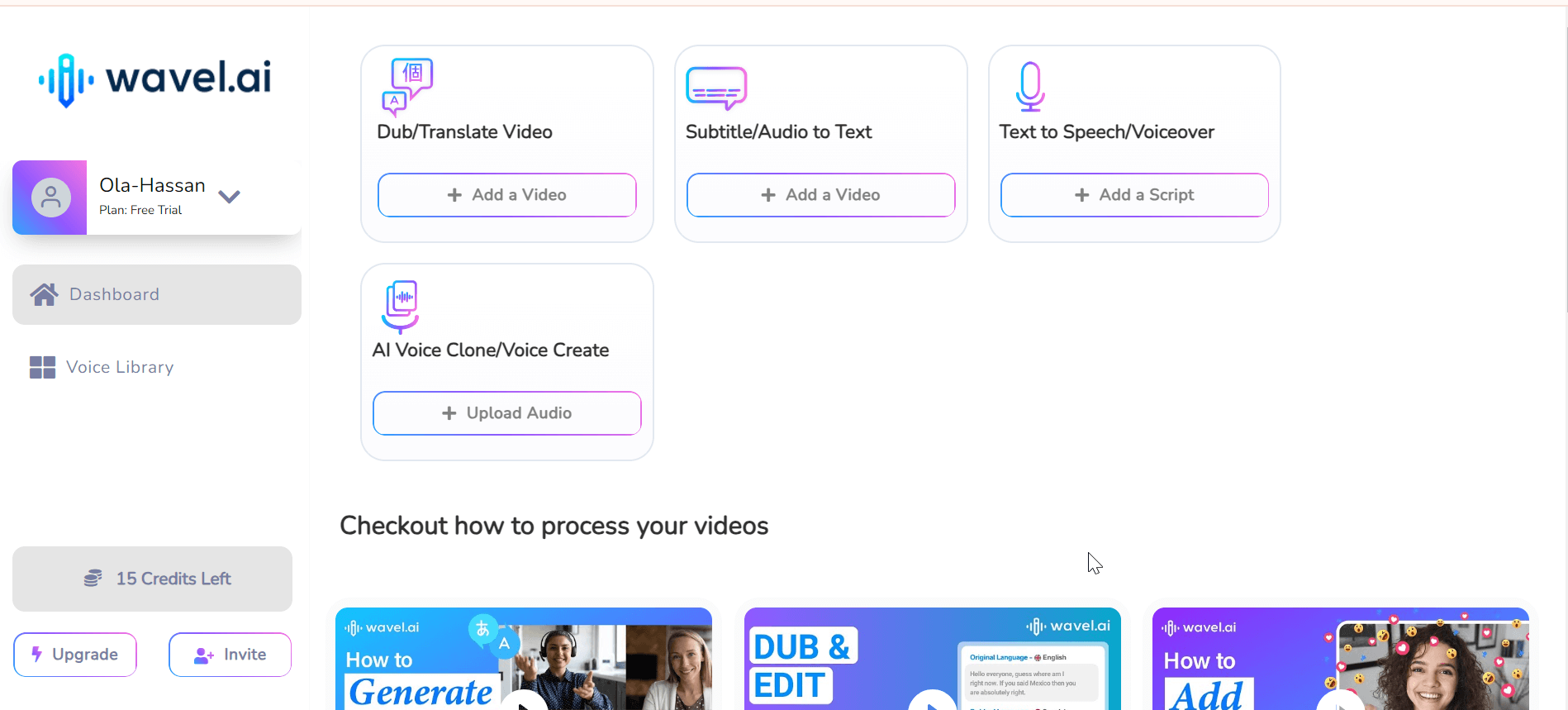
Wavel is another excellent video translation software that thrives on the voice generation front. It focuses on generating emotion-filled voiceovers aided by its superb AI voice generator.
Wavel is an all-rounder for video localization. Aside from translating a video into 40 different languages, it can create subtitles, captions, and voiceovers for your videos.
Lastly, it boasts an impressive voice cloning feature that allows you to duplicate the original speaker’s voice style and tone in 20+ languages.
Key features
Over 40 translation languages support
250+ AI-generated and human-like voices in different languages
Subtitle and caption generation
Price
Wavel AI has a free plan with limited features and three other paid plans:
Basic: $25/month
Pro: $40/month
Business: $80/month
Use Notta Showcase to translate your videos across 15 languages with natural-sounding dubbing, effortlessly reach a global audience.
6. Dubdub.ai
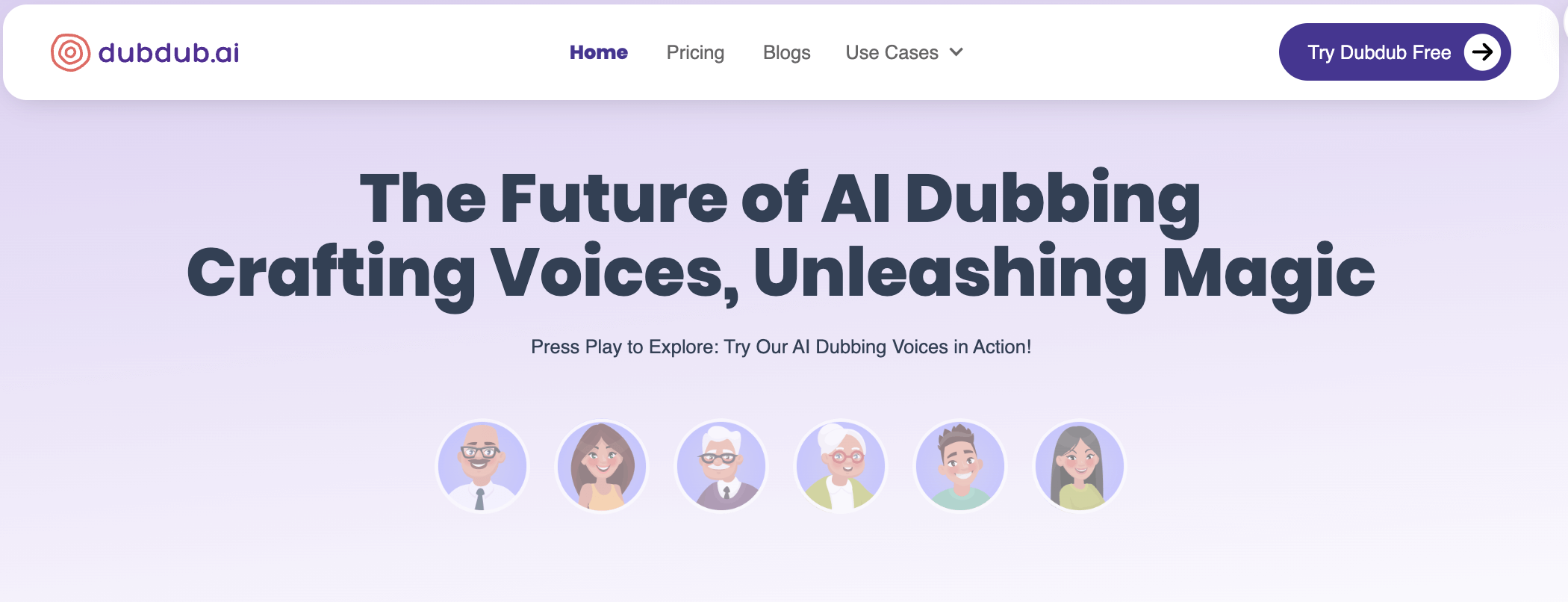
Dubdub AI is one of the few apps that are very similar to Rask AI in many areas. Its speed is up there with some of the best video translation apps I have used.
This app is built to create context-aware translations and dub videos with human-like voices in over 40 languages. Whether you want to clone a voice or make a voiceover, Dubdub AI will maintain the core characteristics of the speaker’s voice.
Lastly, this software is ideal for team players, as it allows you to share and edit content with your team.
Key features
Lip-syncing feature for synchronizing the mouth movement of each speaker with the dubbed audio.
Voice cloning feature for duplicating a voice into different languages
40+ translation languages
No upload length limit in its enterprise version
Video content generation from video, audio, and voice inputs
Pricing
It has a free version called the Starter plan with several impressive features. You can also choose from its two other paid plans:
Professional: $30/month
Enterprise: Contact Dubdub.ai team
7. Murf.ai

The impressive Murf AI software completes this list of Rask AI alternatives. It supports 20 translation languages, including some of the most spoken languages, such as English, German, Spanish, French, and Japanese.
Where Murf AI truly stands out is its custom voice cloning feature. This feature allows you to duplicate the original speaker’s voice into different languages with the help of an account manager assigned to you upon signing up. To make things even better, you and your team members will have exclusive rights to the voices cloned on Murf AI.
Key features
20 supported translation languages
Voice editing features for tuning up different words in your voiceover
Team collaboration channel for editing tasks with your team members
120 generated AI voices
Impressive 4 hours video upload length
Pricing
Murf.ai has a free plan, just like other software on this list, and three other paid plans you can choose from:
Basic: $19/month for a user
Pro: $26/month for a user
Enterprise: $75/month per user
Wrapping up
With the list of Rask AI alternatives above, you have a suitable option regardless of your video translation requirements.
If you need software that will maintain the style and quality of the original speaker’s voice while also being more affordable, Notta Showcase and Wavel is your ideal tool.
If all you want in a Rask AI alternative is the ability to translate video effortlessly with many AI voiceovers to choose from, you should consider HeyGen and Speechify. Finally, if you need software to edit your dubbed video precisely, consider ElevenLabs AI and Murf AI.