
Sub vs. Dub: Which is More Effective?
Instantly translate your video into 15+ languages with Notta Showcase, reaching a global audience has never been easier.
The sub vs. dub debate is an age-old one that promises to continue into the future, especially among movie and anime lovers.
This debate centers around whether subtitles or dubbing is the best way to watch things that were originally made in another language.
Subtitling preserves the original audio, including translated text to help viewers understand the video; while dubbing completely replaces the original audio with voiceover in the viewer’s native language. Each method has its advocates and detractors, and the choice between subbing and dubbing can significantly affect how audiences perceive and enjoy a piece of content.
In this article, we’ll explore the strengths and weaknesses of these two localization methods and their ideal applications to help you decide which is best suited for your viewing preferences. Read on!
Understanding subtitling and dubbing
Subtitling and dubbing are two primary methods used to make audiovisual content accessible to audiences who speak different languages. Both techniques serve the essential function of translating spoken dialogue but do so in distinct ways.
What is subtitling?
Subtitling involves the display of text on the screen that translates the spoken dialogue into the audience’s language. This method allows viewers to hear the original audio while reading the translation. It is often favored by audiences who enjoy content in the original acting language.
What is dubbing?
Dubbing, on the other hand, is the complete replacement of the original dialogue with a translated version in another language. This can sometimes involve voice actors re-recording the entire dialogue in the desired language and trying to match the original actors’ lip movements and expressions.
What are the key differences between sub and dub
The differences between sub and dub extend beyond mere translation, let’s take a detailed look at several other aspects.
Viewing experience: Dubbing allows viewers to focus on the visuals and have an immersive viewing experience. Conversely, subtitling is sort of distracting because viewers need to read the subtitles to understand the dialogue, and they may miss some scenes. However, they can enjoy the authentic emotions and nuances of the original actors’ voices.
Cultural nuances: Subtitling is the preferred option for maintaining the cultural authenticity of the content as it provides translations that are closer to the original script. The cultural references and idiomatic expressions will be explained or retained with notes if necessary. Dubbing, however, may require adapting or changing cultural references to make them more understandable to foreign audiences. Its aim is to make the video look as if it was initially produced in the translated language.
Time and cost: Because of the processes involved in producing a perfectly dubbed video, it takes considerably more time than subtitles. Also, the cost is significantly higher, as a report shows that it costs between 30,000 and 100,000 USD to dub a movie. Subtitling, on the other hand, just requires a translator versed in the two languages involved.
Accessibility: Regarding accessibility, subtitles are the best option for people with hearing issues, as they only need to read the written text to understand the context of the video. Dubbing works best for visually impaired viewers, as they can easily follow through by listening to the audio.
Create a dubbed video with translated subtitles using AI
The debate on sub vs. dub will not stop anytime soon among video consumers, as it is more of a matter of preference and personal choice. So, why not stay ahead of the discussion by combining them as a content creator?
The good news is that having a dubbed video with subtitles does not have to be expensive and time-consuming, thanks to AI-powered software. Notta Showcase is an excellent tool that effortlessly dubs your video into 15 different languages while preserving the original speaking style, including English, Chinese, French, Japanese, and Arabic.
To make things better, Notta Showcase automatically adds a subtitle in the target language. This helps combine two of the best methods of video localization and make your content accessible to dubbing and subtitle lovers.
Are you ready to automate your localization efforts? Follow the steps below:
Step 1: Upload your video
Download Notta Showcase, launch it, and click ‘Upload Files’ in the upper left corner. Then, upload any video you want to dub from your device or paste a link from Loom, Google Drive, YouTube, or Dropbox.
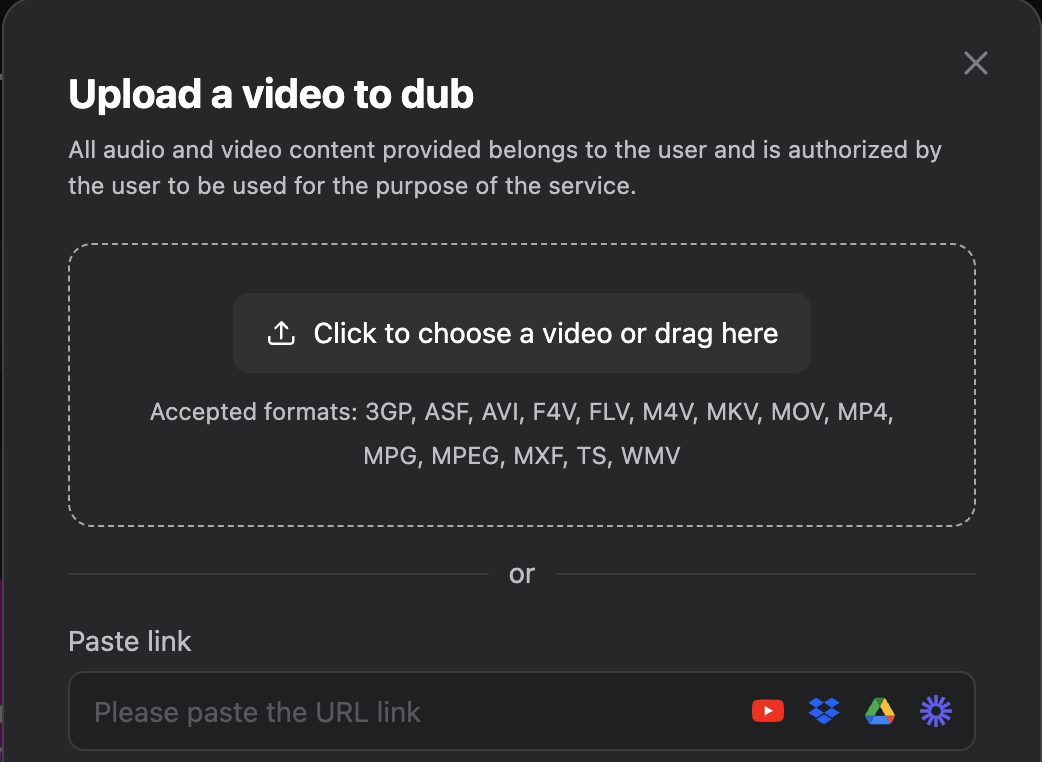
Step 2: Start translation
Select the source and target language from the supported language list, and click the ‘Translate’ button to start the dubbing process.
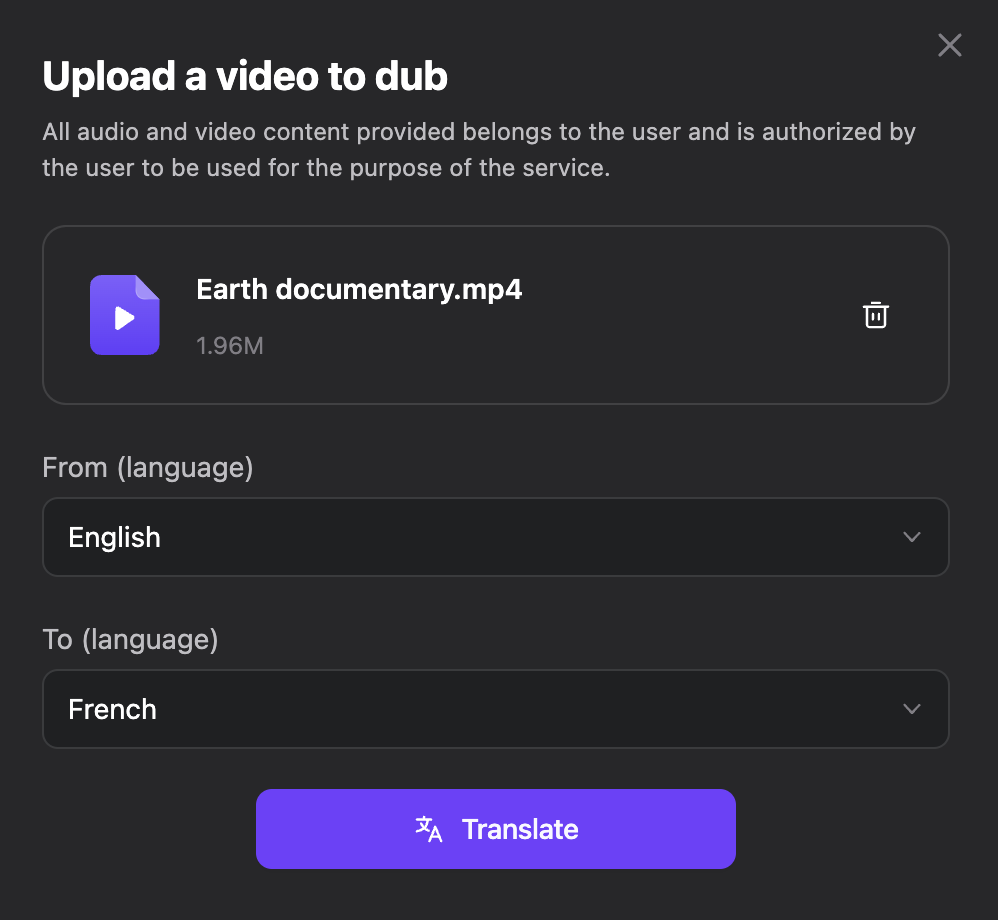
Step 3: Review and export your video
Once the process is complete, you can review it to ensure the dubbed audio matches the video. Finally, export the video with subtitles included.
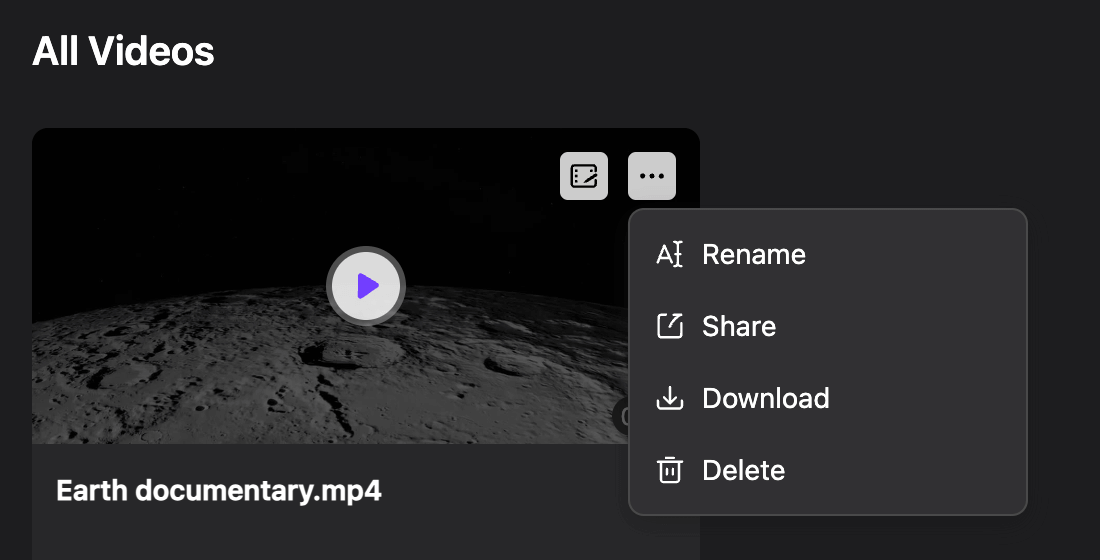
Sub and dub, which to choose
There is no straightforward answer to the sub or dub question, as neither is a one-size-fits-all video localization method. Instead, the right question will be how to know when to use either.
Subtitles are ideal for content where fidelity to the original are paramount, such as in e-learning and instructional videos. However, if your goal is an immersive viewing experience, you should go for dubbing.
But if you still don't know the one that satisfies the needs of your audience, you can combine subtitling and dubbing with the help of AI-powered software like Notta Showcase.