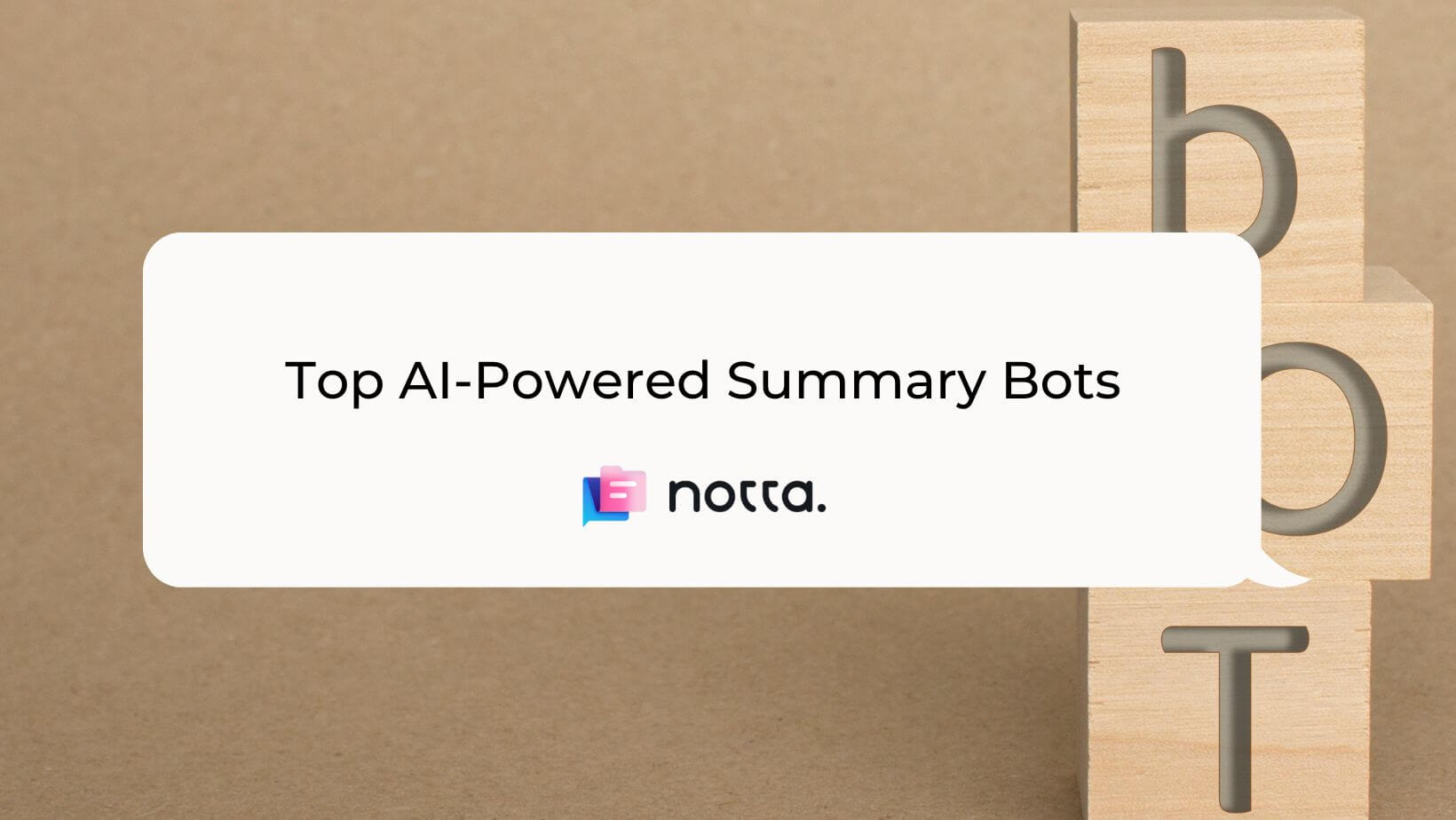
Top 8 AI-Powered Summary Bots [Free Included]
Unlock the power of AI — Notta's meeting assistant records, transcribes and summarizes meeting minutes with one click.
Do you wish there was a way to get the gist of a lengthy audio, video, or article without hours of watching? Maybe you run a busy podcast, and you want to skim through articles or blogs quickly to understand which ones are worth sharing with the listeners.
Or, if you are anything like me, who often tries hard to keep up with the recent AI developments, you might have a lot more on your reading list than you'll ever be able to read. Whatever the case is, the solution is here: AI summary bots. It's a perfect way to generate AI summaries of articles, audio, and even videos.
I spent time experimenting with some of the best AI summary bots to see how they measure up. After testing 36+ AI tools, here are the top 8 summary bots that will change the way you generate summaries.
Best summary bots: At a glance
| Platform | Price Range | Top Features | System Compatibility | Best For |
|---|---|---|---|---|
| Notta | Free plan and paid plans starting from $13.49 per user per month. | Accurate transcripts and detailed summaries. | Windows, macOS, Chrome Extension, Android, iOS | Transcribing and summarizing meetings, podcasts, interviews, and any other media files. |
| SummarizeBot | Free | Keyword extraction and multi-language support. | Windows, macOS, API for Business | Facebook Messenger and Slack messages. |
| ChatGPT | One free plan and a paid plan starting at $20 per month. | Custom instructions and user-friendly interface. | Windows, macOS, Android, iOS, API | Short and long text. |
| Genei | Paid plans start from $12.45 per month to $37.37 per month. | Keyword extraction and customizable folders. | Windows, macOS, Chrome Extension | PDFs and web pages. |
| Resoomer | One free plan and a paid plan at $10.76 per month. | Social media sharing options and multiple summary modes. | Windows, macOS, Chrome Extension, Mozilla Extension | Students, professors, and journalists. |
| Summarizer | Free | Summary length slider and multi-language support. | Windows, macOS | Generating summaries in bullet points. |
| TLDR This | Free | Metadata extraction and browser extensions. | Windows, macOS, Chrome Extension, Firefox Browser Add-on, API Access for Developers | News and long articles. |
| TLDRBot | Custom Pricing | Discord community and ease of use. | Windows, macOS | Discord. |
What makes a good summary bot?
I've long been searching for an AI tool that provides automatic transcriptions and that can also generate an accurate summary of the said text. Most AI tools rely on automatic speech recognition (ASR), which lets me do just that.
But there are hundreds of summary tools launched every week, which makes it hard to choose the best out of the best. Here's what I was keeping an eye out for as I tested each AI summary bot online:
Accuracy and Responsive: Given that most summary generators are using artificial intelligence technology, they'll generally give you similar summaries — but there were some applications that carefully analyzed the given text and produced a summary.
Price Range: There's nearly no limit to the money you can spend on summary generators — but you really don't have to. Thankfully, many summary generators are available for free or have affordable plans.
Versatile: The more, the merrier — and this statement works well for the summary generators. I also looked for AI tools that can not only create summaries but also go a step ahead and generate transcripts.
List of the best summary bots
When making this list, I considered more than 50 platforms capable of generating summaries. As I started my research and testing, some applications were too expensive, a few others required too much technical know-how, and yet more were just not meant for professionals.
I didn't include any platform that delivered widely inaccurate or meaningless summaries on a consistent basis. With certain criteria in mind, I was able to narrow down the list to eight standout summary bots — each of which has certain strengths and weaknesses.
#1 Notta: Best for transcribing and summarizing audio & videos
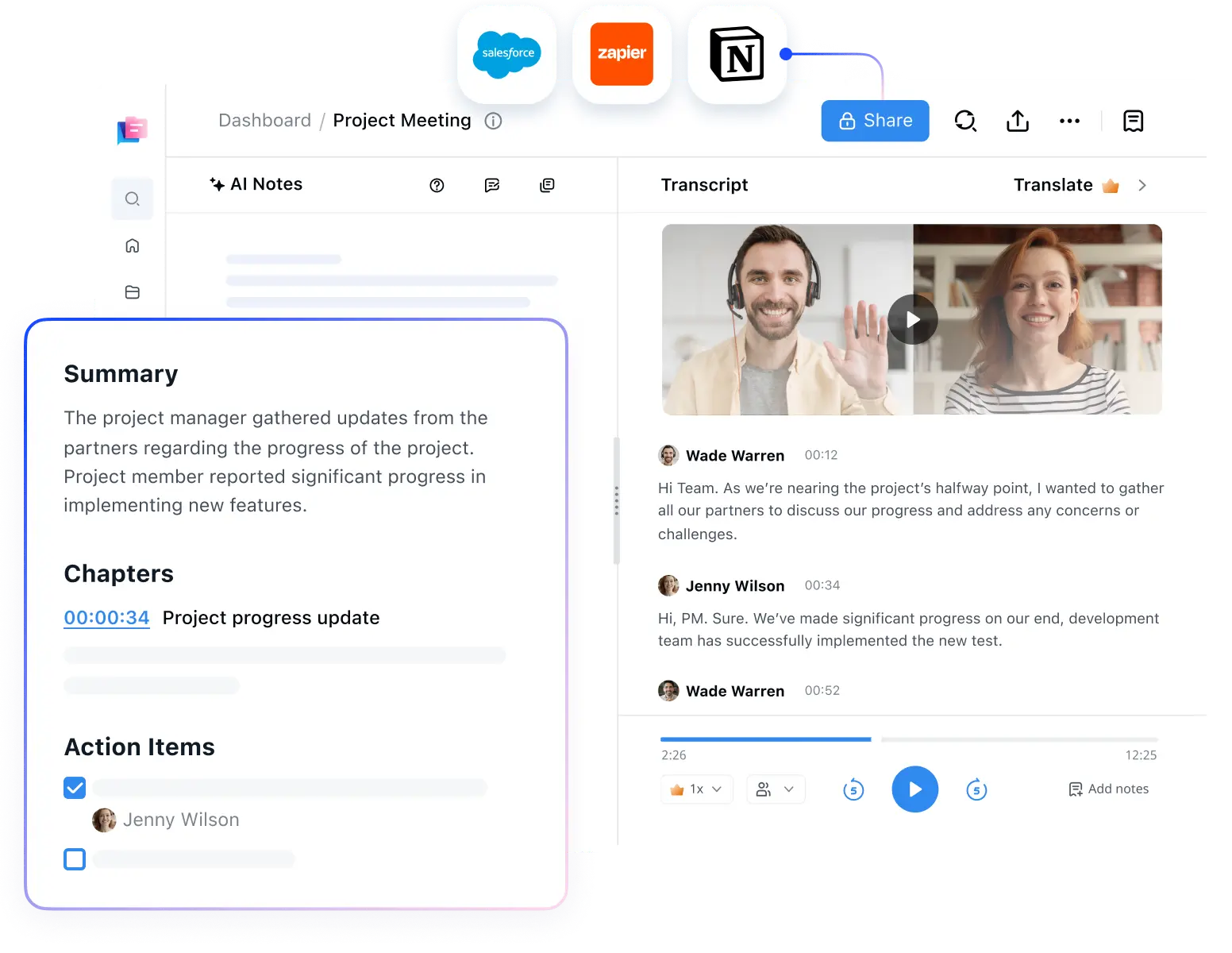
Notta is a meet AI note taker that can transcribe and summarize media files without much effort. With Notta, transcribing and summarizing any audio or video's important details has never been easier.
From a clean user interface to the extremely reasonable price points of its paid plan, Notta is one of the best AI tools I have tested. Just a few simple clicks will let you automatically generate a summary of the transcript that includes all the critical information you need.
The free plan is a great place to get started as it includes many features that most other transcription tools charge for: things like live screen recording, speaker identification for transcript, and 58 transcription languages supported.
Key Features
Accurate Transcripts: You can generate transcripts of podcasts, interviews, meetings, or YouTube videos with 98.86% accuracy.
Upload Links: Another area where Notta shines brighter than other apps I listed is its ability to transcribe and summarize content via YouTube or Google Drive links.
Detailed Summaries: The Notta AI Summary Generator generates an overview, chapters, and action items — which means you get all the information by reading the summary.
New AI Templates: Simply select the template that best fits your needs, and watch as Notta transforms your raw notes into polished, concise summaries.

Pros
Notta generates summaries with action items, chapters, and an overview.
It directly integrates with video conferencing platforms like Zoom, GMeet, Webex, and Microsoft Teams to generate transcripts and summaries of live meetings.
It also offers a handy Chrome Extension to transcribe audio from any webpage.
Cons
You cannot copy-paste the text to generate direct summaries.
The free plan has a limited set of features.
Pricing
Free Plan
Pro Plan: $13.49 per user per month
Business Plan: $27.99 per user per month
Enterprise Plan: Contact Sales
System Compatibility
Windows
macOS
Android
iOS
Unlock the power of AI — Notta's meeting assistant records, transcribes and summarizes meeting minutes with one click.
#2 SummarizeBot: Best summary bot for Facebook Messenger & Slack
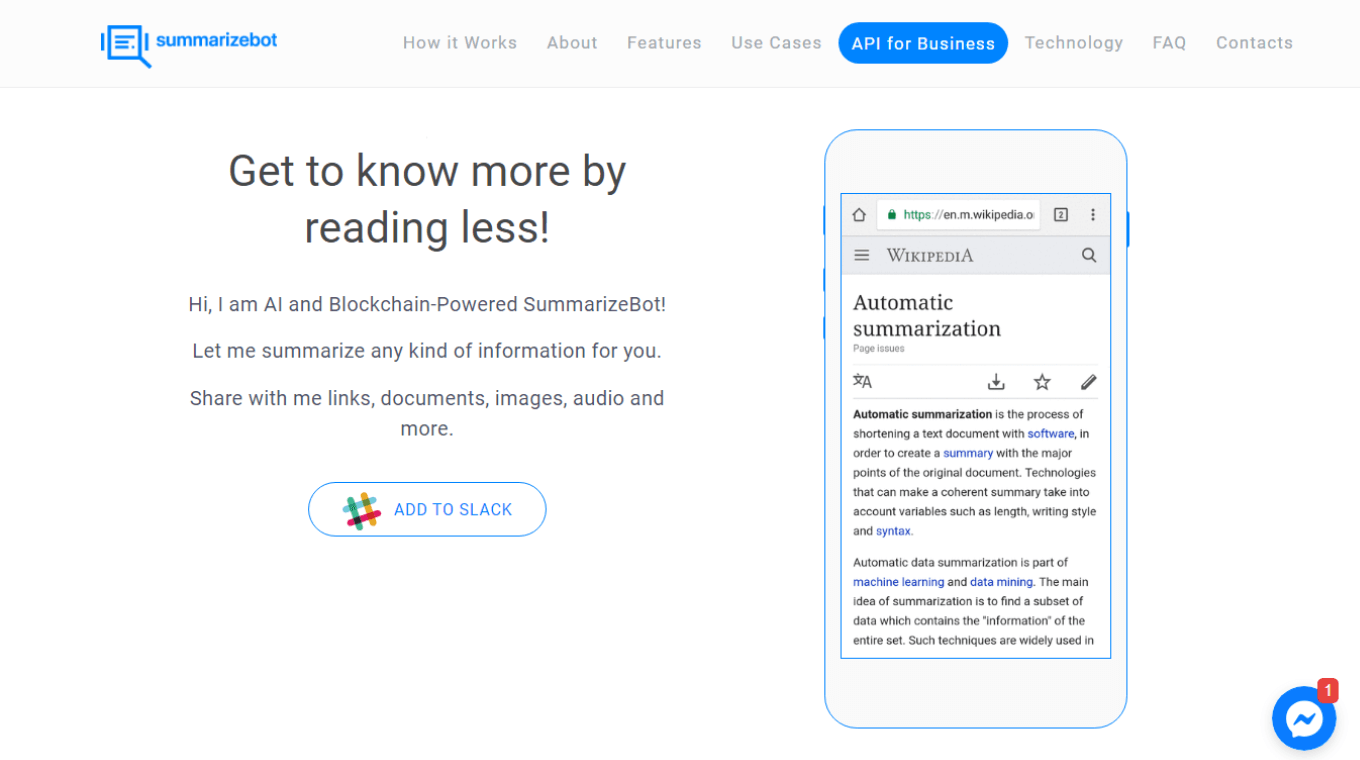
SummarizeBot is an AI and blockchain-powered summarizer that puts ease of use first. It's one of the best summary bots I tested that does not require you to install any application. It works on two common channels, such as Facebook Messenger and Slack — and can easily summarize the text. The only downside I have is that there's no video summarization feature available — though they're planning to launch it soon.
Key Features
Keyword Extraction: All the most important keywords are extracted from the given text so you can get the gist of the topic right away.
Audio Summarization: The audio content can also be summarized with the bot within minutes — though the feature is still in beta.
Multi-language Support: SummarizeBot is a Slack summary bot that supports various languages, including French, German, Spanish, Russian, Chinese, and Arabic.
Pros
SummarizeBot lets you summarize content directly from any web link.
You can choose the perfect summary size before proceeding.
All the summaries can be downloaded, saved, and shared in just a few clicks.
Cons
SummarizeBot currently only integrates with Slack and Facebook Messenger.
It lacks a proper user interface where you can access all the features.
The API for business is expensive, starting at $179 per month.
Pricing
Free
System Compatibility
Windows
macOS
API for Business
#3 ChatGPT: Best for summarizing short & long text for free
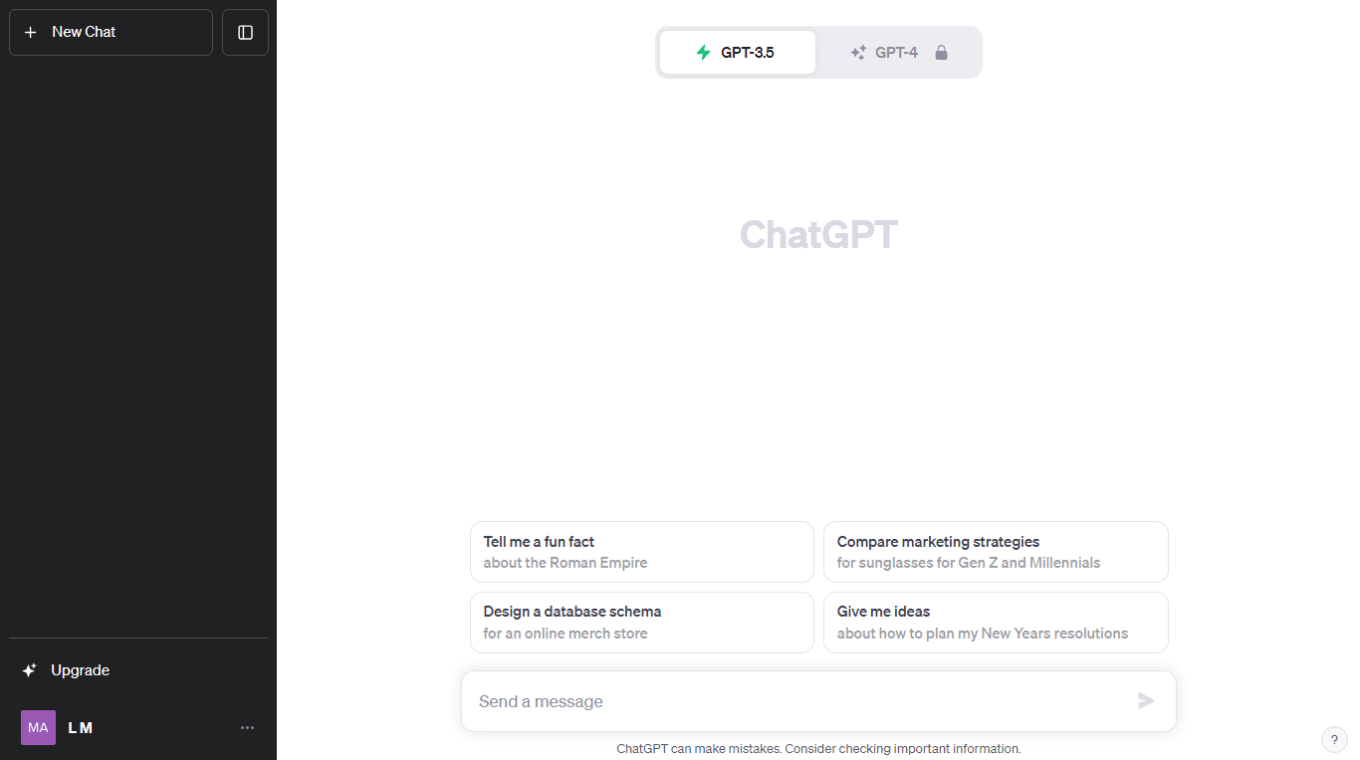
ChatGPT went viral right after its launch, attracting the attention of the entire world. The app is very simple to use: start a conversation by inputting the prompt, and ChatGPT will generate the answer. Even though it's not built with summarizing in mind, it can summarize the text — with the right prompt.
While ChatGPT is a great chatbot that gets the job done, ChatGPT's ability to summarize text is a hit or miss. You've to spend many hours modifying the prompts and experimenting with different lengths of text to test how well the AI text summary bot works.
Key Features
Custom Instructions: If you find yourself promoting ChatGPT with the same text every time, give custom instructions a try. You can write a detailed summary prompt once, feed it in the custom instructions, and generate summaries whenever you need.
Ease of Use: ChatGPT's interface is pretty user-friendly, and you don't have to worry about any technical issues.
Free Forever Plan: It's absolutely free, and you can generate unlimited summaries without paying a penny.
Pros
It's completely free to use.
Custom instructions increase the chances of producing the results that you want.
ChatGPT offers some powerful third-party integrations and plugins — and even lets you easily collaborate on conversations.
Cons
You need to input specific instructions for the summary depending on the use case.
ChatGPT might not generate the best answer in one go.
The free ChatGPT plan is limited in some ways.
Pricing
Free Plan
ChatGPT Plus Plan: $20 per month
System Compatibility
Windows
macOS
iOS
Android
API
#4 Genei: Best summary generator for PDFs and webpages
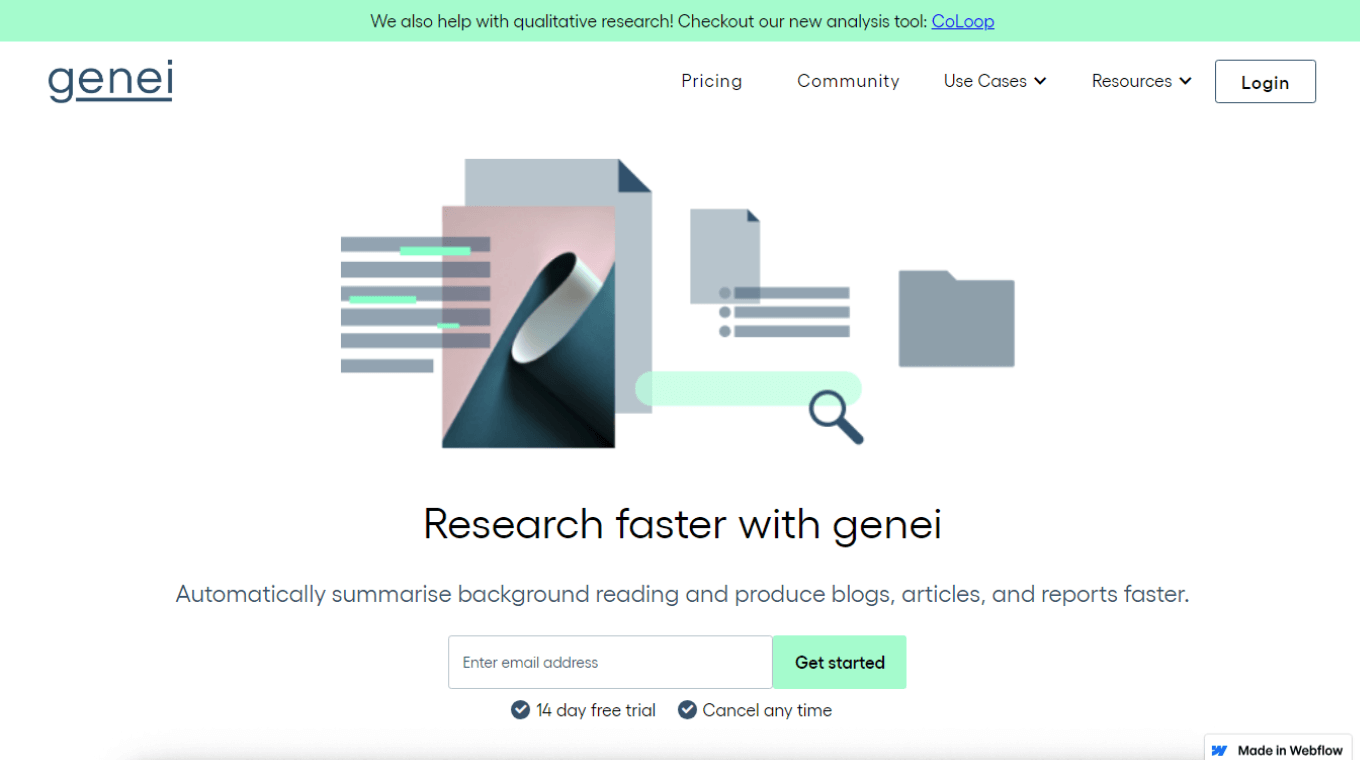
If you want an AI tool that can automatically summarize background reading, Genei is a great option. Genei works by crunching the content, offering a summary, extracting a list of common keywords, and, to top it off, rounding up all the references. Another thing that makes Genei stand out is customizable folders and projects where all the documents are safely stored for quick access.
Key Features
Keyword Extraction: Genei is one such AI-powered tool that can extract keywords from any PDF or web page.
Customizable Folders: All the documents can be stored in customizable projects and folders, which makes it easy to access them later.
Add References: You can even safely link the content to any part of the document, and Genei will generate automatic references.
Pros
Genei's Chrome Extension helps you summarize web pages and save them for later.
It also comes with a built-in citation management and reference generator.
Genei might not be the right choice for summarizing ebooks or content that has more than 100 pages.
Cons
There's no free plan available — though you get a 14-day free trial.
You cannot upload files that exceed 5GB.
The paid plans seem a bit more expensive compared to other AI apps that offer similar features.
Pricing
Basic Plan: $12.45 per month
Pro Plan: $37.37 per month
System Compatibility
Windows
macOS
Chrome Extension
#5 Resoomer: Best for students, professors, and journalists
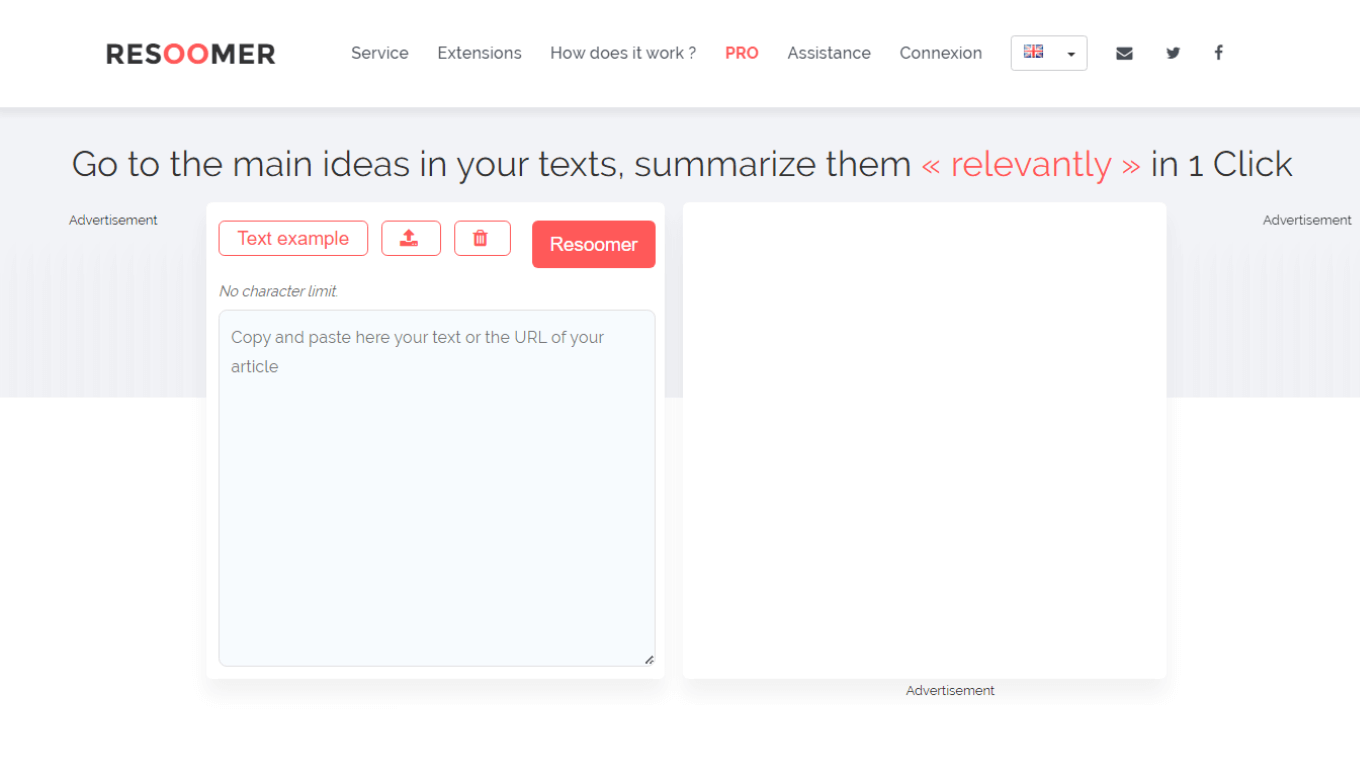
Resoomer is one of the best article summary bots for summarizing and analyzing argumentative texts, scientific texts, articles, and history texts. It's primarily a summary text tool that can summarize everything from Wikipedia pages, PDFs, and documents. If you are looking for something that's more focused on educational content, Resoomer is a good option.
Key Features
Various Input Options: Resoomer is one tool that lets you generate summaries by directly importing an image, selecting a file, or adding a link to a YouTube video.
Social Media Sharing: Once the summary is generated, you can share it directly on popular social media platforms like Facebook, Twitter, WhatsApp, and LinkedIn.
Multiple Summary Modes: While summarizing the text, Resoomer lets you choose the summary modes like assisted, automatic, manual, optimized, and text analysis.
Pros
With Resoomer, you can translate the summary into multiple languages, including Chinese, Arabic, Korean, Lao, and Indonesian.
There's no character limit on the input text.
It's completely free to use.
Cons
You'll need Resoomer Pro (i.e., paid plan) to save the summaries in PDF or DOC format.
There are a lot of ads on the user interface, which can be annoying.
Resoomer may struggle with extremely lengthy documents.
Pricing
Free Plan
Resoomer Pro: $10.76 per month
System Compatibility
Windows
macOS
Chrome Extension
Mozilla Extension
#6 Summarizer: Best for generating summaries in bullet points
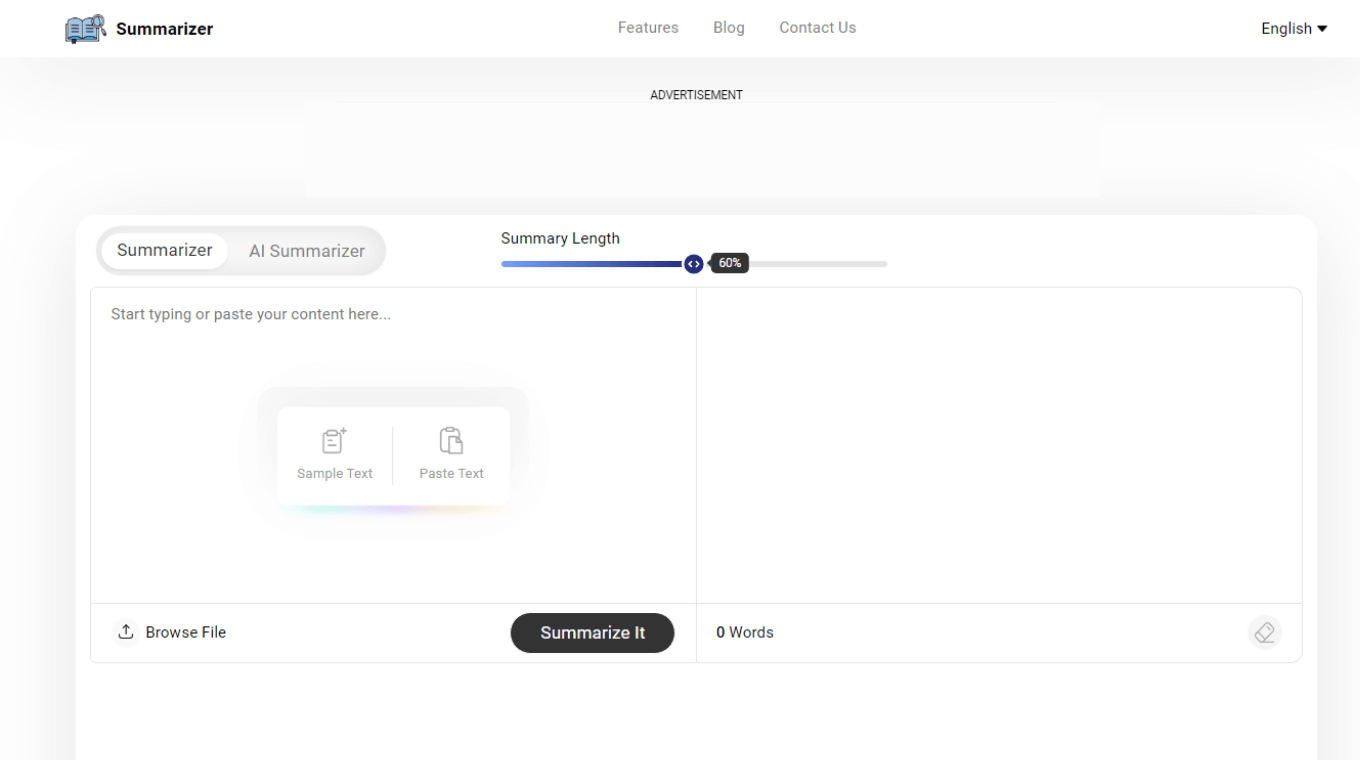
Summarizer is the tool of choice for beginners or people who want a basic text summary generator. It serves as a versatile summarizer that can condense every type of content, from blogs and articles to research papers and documents. One place where Summarizer falls short is its inability to summarize audio or videos.
Key Features
Summary Length Slider: Just with a slide on the colorful slider, you can adjust the output length.
Upload Files: The accepted input file formats include TXT, PDF, and DOCX.
Multi-language Support: Summarizer supports 6 different languages — English, Dutch, Indonesian, Espanol, and Portuguese — so you don't have to worry about translating the text outside of the tool.
Pros
It's 100% free to use.
This AI tool summarizes the text in bullet points or paragraph format — and even separates the best sentences from the given text.
It also offers an AI Summarizer that automatically chooses the summary length for better results.
Cons
The interface is filled with unwanted ads.
The free version is limited to 1200 words only.
There are fewer customization options available.
Pricing
Free
System Compatibility
Windows
macOS
Streamline your meeting documentation process with Notta AI meeting assistant. Easily search, review, and share meeting notes.
#7 TLDR This: Best summary bot for news & long articles
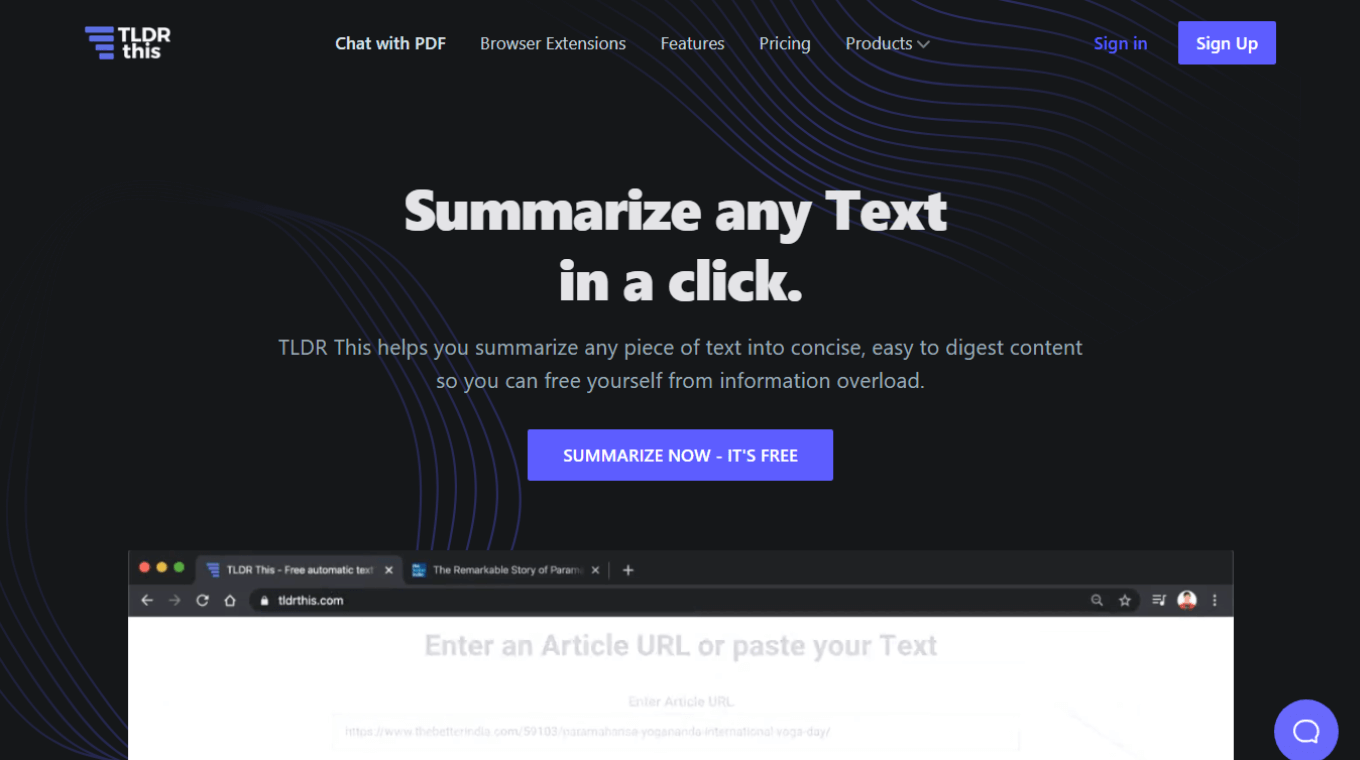
If you're looking for an easy-to-use news summary bot with a simple interface that's specifically designed for all online content, TLDR This is one great option. It's a powerful yet free summarizer with some advanced features that include metadata extraction, an ad-free interface, and a filter to eliminate weak sentences.
Key Features
Various Input Methods: With TLDR This, you can summarize by uploading files, adding URLs, or even by simple copy-pasting.
Browser Extensions: The Chrome and Firefox browser extensions automatically summarize any webpage to get started.
Metadata Extraction: TLDR This generates summaries of the news and articles — and also offers automated author-data extraction, related image consolidation, and instant reading time.
Pros
The TLDR This is 100% free to use.
There's no fuss or ads, making it a great free news summary bot.
The AI algorithm eliminates the fluff and highlights the most relevant points from the given text.
Cons
You can summarize video, audio, or images with summary bot free — TLDR This.
With TLDR This, there's no option to adjust the summary length — something that is common in other summary bots in this list.
The generated summary may not contain all the important information.
Pricing
Free
System Compatibility
Windows
macOS
Chrome Extension
Firefox Browser Add-on
API Access for Developers
#8 TLDRBot: Best summarizer for discord conversations
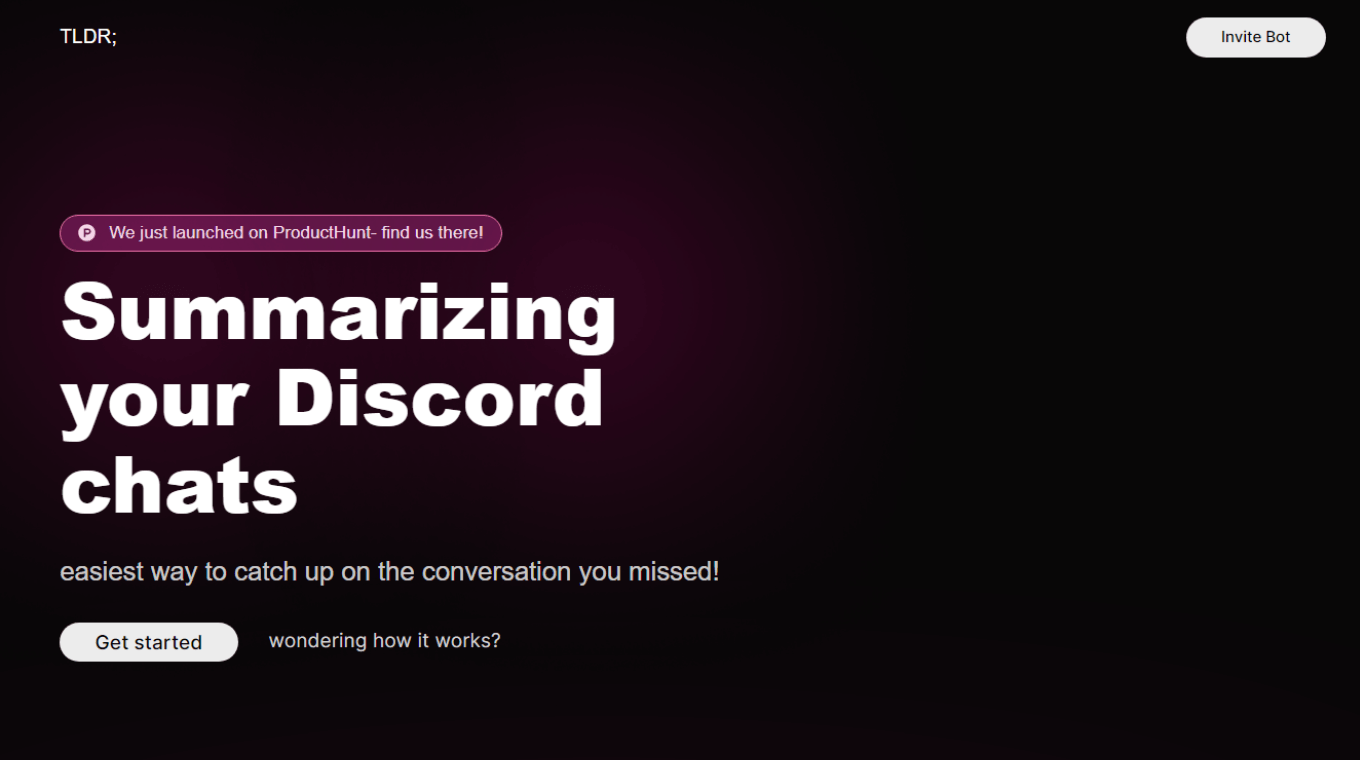
If you want a tool that can summarize lengthy Discord chats, TLDRBot is a great summary bot to check out. It allows you to quickly generate a summary with a single command: /tldr. And, to be honest, it's great at what it does. With this summary bot for Discord, you aren't bound by any monthly plan — instead, you can pay for each summary.
Key Features
Ease of Use: Unlike most of the other summary bots available, TLDRBot can be started with a single command — /tldr.
Custom Pricing: The first 20 summary requests are free — and after that, you'll be charged $0.02 per request.
Discord Community: You can even join the Discord server to get a community where you can ask questions and clear doubts.
Pros
TLDRBot is pretty easy to use compared to other apps on this list.
It can summarize your Discord chats without you having to do any work.
It's ideal for beginners and helps you change the summary length at your convenience.
Cons
You may not find any advanced features in this summary bot for Discord.
It is solely geared toward Discord chats, making it less ideal for other types of content.
You'll have to use the price calculator to calculate the cost.
Pricing
Customizable Pricing: You can use the price calculator to get the price.
System Compatibility
Windows
macOS
Key takeaways
Once you discover how productive you can be with AI summary bots, it’s impossible to go back to the traditional way of summarizing text, audio, or video — and that’s a good thing. You can test these AI tools with the free plan or free trial before choosing the one that fits your needs and generates the summaries in no time.
While tools like ChatGPT are a great starting option, it is difficult to feed the right prompts to the AI and then lose time making changes. Right now, advanced summary bots like Notta have the edge in features — they combine recording, transcribing, and summarizing in one place — and are a great choice for beginners and professionals.

FAQs
Is there any summary bot for students?
Resoomer is a summary bot for students and teachers that helps in summarizing Wikipedia pages or YouTube videos. However, you won't find advanced features like generating summaries of locally saved video files.
Notta is my number one choice — and a step ahead of Resoomer — for summarizing lengthy lecture videos. It also integrates with video conferencing platforms like Zoom, GMeet, Webex, and Microsoft Teams to directly transcribe and summarize important information.
What is the best summarizing bot?
Notta AI Summary Generator is a great tool to check out in the category of summarizing bots. It brings lots of AI and automation features to help with everything from recording videos to transcribing files and summarizing the transcript. It’s not very expensive and packs in all sorts of features to help improve the way you absorb the content available online.