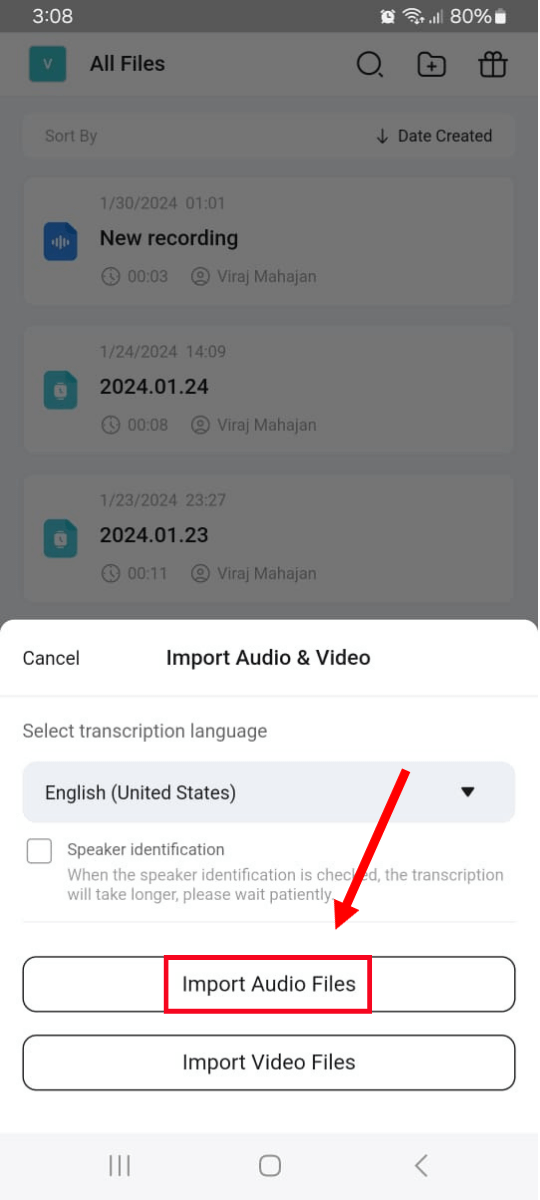Most of the time, phone calls are something we plan — they're important conversations and not random calls to check something quickly. These calls become more important if you're a sales tech or customer service representative. If you want to keep those conversations saved on your device, then the best option is to transcribe these calls.
While you can record the phone calls and listen to the audio whenever you want, that'd take as long as the original call. If you don't have time for that, then you can consider phone call transcription. Thankfully, there are many call transcription apps that can make the overall process easy.
Here, I'll reveal how to transcribe phone calls in real-time and even call recordings.
What is a call transcription?
Call transcription is the simple process of converting phone calls (VoIP or traditional phone) into text format. This is also called the speech-to-text or audio-to-text transcription process. There are many call transcription apps available for Android and iOS that can help you accurately convert what's being said during the phone call.
How to transcribe a phone call
I do lots of important discussions on phone calls, especially when I don't want to schedule a Zoom call. If I had to pause and take notes every time, I would not be able to focus on the ongoing conversation. That's where it becomes more important to transcribe phone calls.
Method 1: Transcribe a phone call in real-time
Apple's built-in Voice Memos app is a great option for recording casual calls. It comes pre-installed for iPhone users — and there's no signing or logging-in required to use the Voice Memos application.
While there aren't any options as far as transcription or controlling sound quality, there are basic editing options available. You can then transcribe Voice Memos on your iPhone manually or using Siri. You can check this Notta guide for more information.
If you're an Android user and want to live transcribe phone calls in real-time, then Live Transcribe is your app. It comes pre-installed in most Android smartphones to help you record and transcribe phone calls.
Here's how to access the feature and transcribe phone calls in real-time:
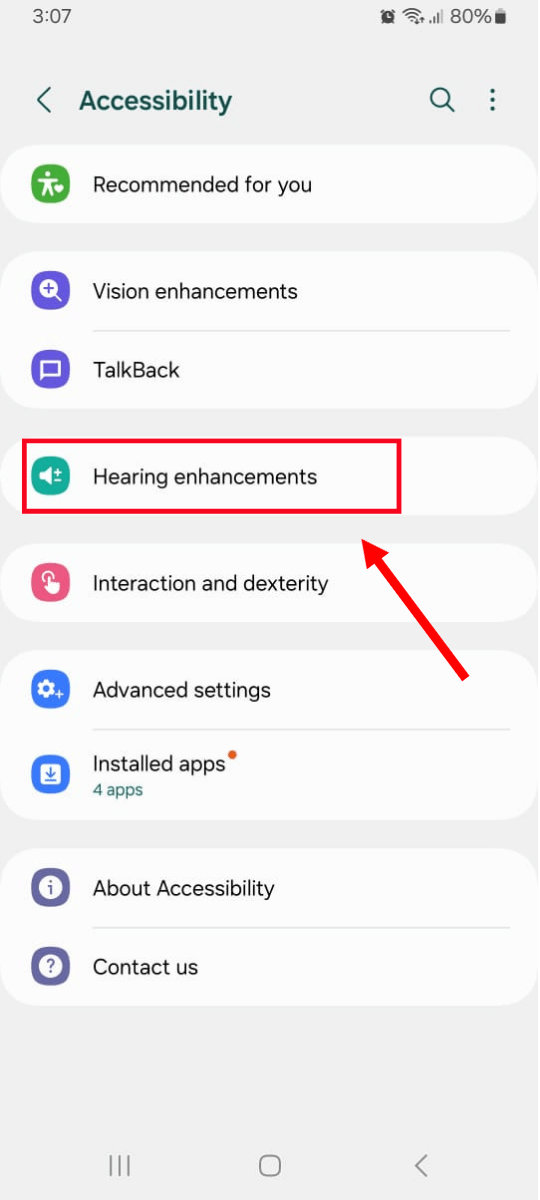
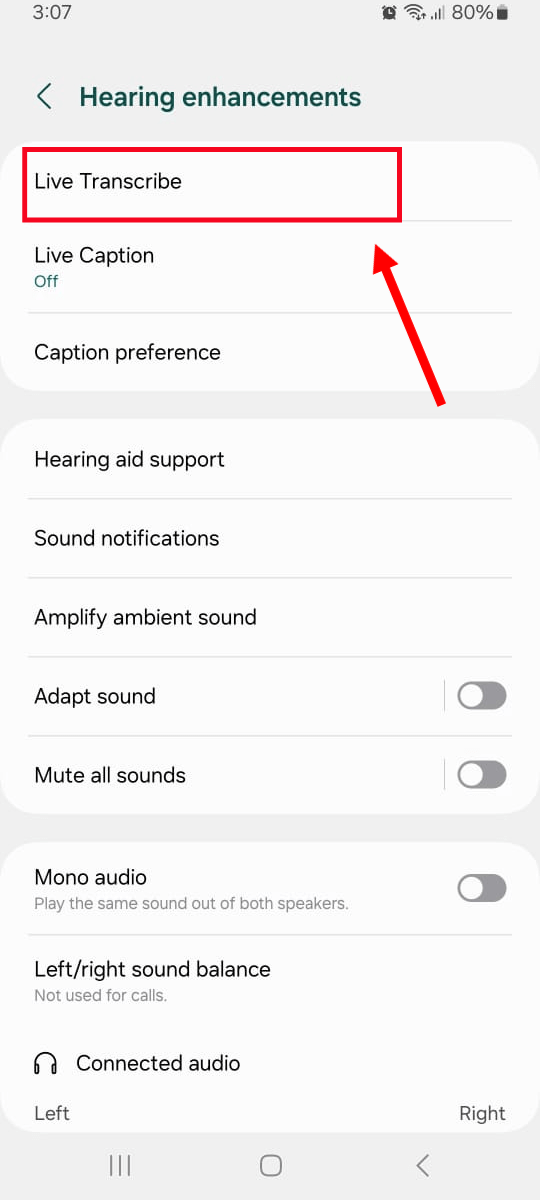
Method 2: Transcribe a call recording
You've made the call and successfully turned the recording into an MP3 file. While you can always listen to the call recordings to get the information, it'd take a big chunk of your time. Luckily, there are a number of services online to transcribe phone calls to text, including third-party AI transcription apps like Notta. It's pretty easy to use and offers higher accuracy compared to built-in transcription tools.
Here's how to transcribe a call recording via the Notta mobile app for iOS and Android.
Step 1: Go to the Google Play Store (or App Store) and download the Notta mobile app. Then, create an account and select the ‘+’ icon on the Notta dashboard. You'll see three new options: Import Files, Record an Audio, and Live Meeting Transcription. Choose ‘Import Files.’
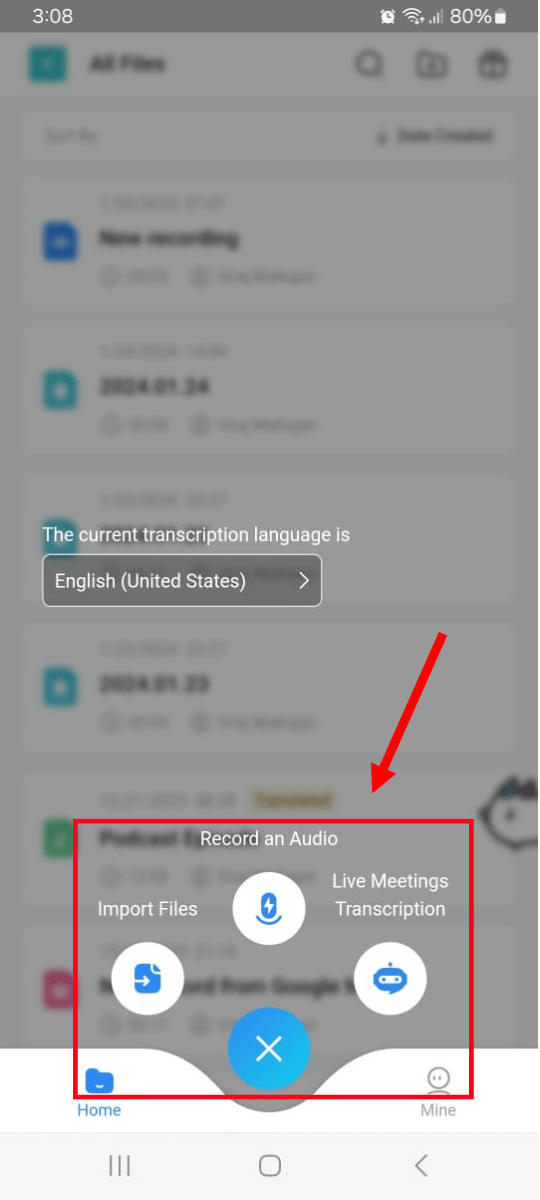 Step 2: Select the ‘Import Audio Files’ option and choose the phone call recording file you'd like to transcribe. Within a few minutes, Notta will convert the spoken words to text — and the file will be automatically saved on the Notta home page.
Step 2: Select the ‘Import Audio Files’ option and choose the phone call recording file you'd like to transcribe. Within a few minutes, Notta will convert the spoken words to text — and the file will be automatically saved on the Notta home page.
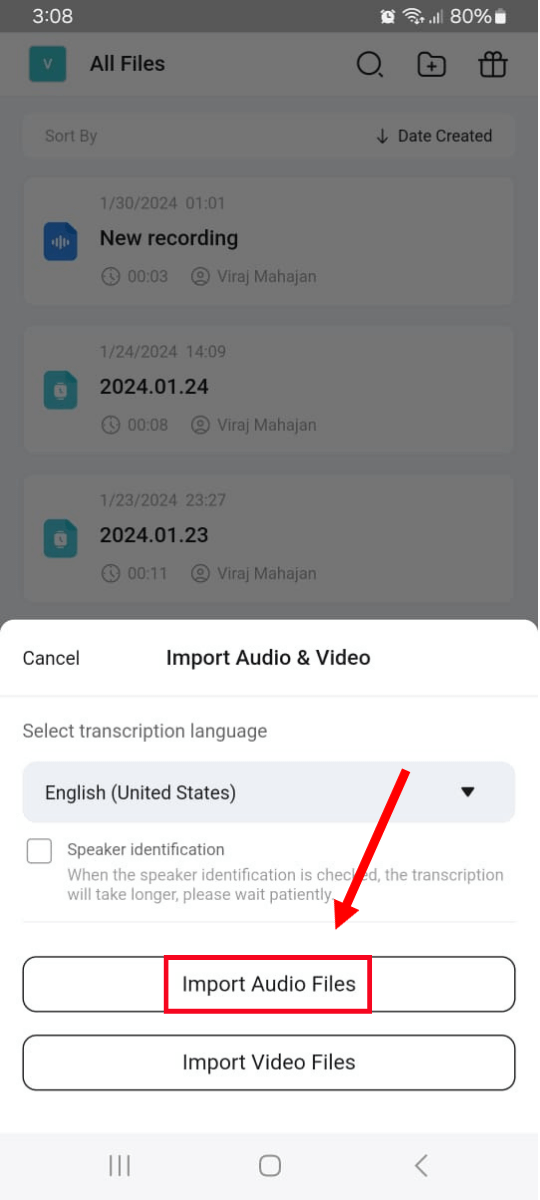
Record, transcribe & summarize calls in seconds
Try Notta - the best online transcription & summarization tool. Transcribe and summarize your conversations and meetings quickly with high accuracy.
Example of a phone call transcript
Here's a phone call transcript example:
Caller (Dan): Hey, Caesar! Dan, this side. I hope you're having a productive day.
Recipient (Caesar): Hi, Dan. Thank you for reaching out after reading the email I sent you last week. How are you?
Dan: I'm doing good, Caesar. Thank you for asking. Yes, I read the email and would love to help you learn more about the new transcription feature of our product.
Caesar: Yes, so what are the main benefits of your AI transcription feature in the product?
Dan: One thing is that it's pretty easy to use — and does not need any technical knowledge. Just upload the video or audio file and hit the transcribe button to convert speech to text.
Caesar: That sounds great. I was always looking for ways to transcribe important phone calls, interviews, and more. I think this feature might help me a lot! Thank you for your time!
Dan: I am glad I could be of help. Let me know if you have any other questions.
Key benefits of transcribing phone calls
Now that I've covered what a call transcription is, how to transcribe phone calls, and transcript examples, here are some benefits of transcribing important phone calls.
You can refer to the conversation anytime you'd like to and gather important information.
These phone call transcripts can be shared with anyone — in just a few clicks.
Many AI transcription apps help you scan the transcripts for specific keywords, phrases, and highlights — and get specific information quickly.
If the phone call discussions were about products and services, the transcripts can be used to educate new hires.
FAQs
Is transcribing a phone call illegal?
If you want to transcribe phone calls in real-time or recordings that are locally saved on the device, it's best to always seek permission from the other caller. While you'll need to require only one party's consent to record and transcribe the call in the majority of US states, all-party consent is important in some other states.
Can I get a transcript of my phone calls?
Yes, there are many ways to generate a transcript of phone calls. One method is to listen to the call recording and manually convert the speech to text. However, this method can be pretty time-consuming. That's where the role of call transcription apps, like Notta, comes into the picture. They use advanced speech recognition technology to analyze the audio and then convert the words into text format.
Key takeaways
To be honest, a call transcription app can help you transcribe phone calls and keep them saved for future reference. While the built-in tools like Live Transcribe or Live Caption on Android and Voice Memos on iPhone are reliable to some extent, they fall short in terms of accuracy.
Notta is a well-known AI transcription app that can do much more than just convert speech to text. It has a host of features like translation and summarization of transcript — so you can make the most out of your important conversations. Sign up for a free Notta account and start transcribing anything you like!

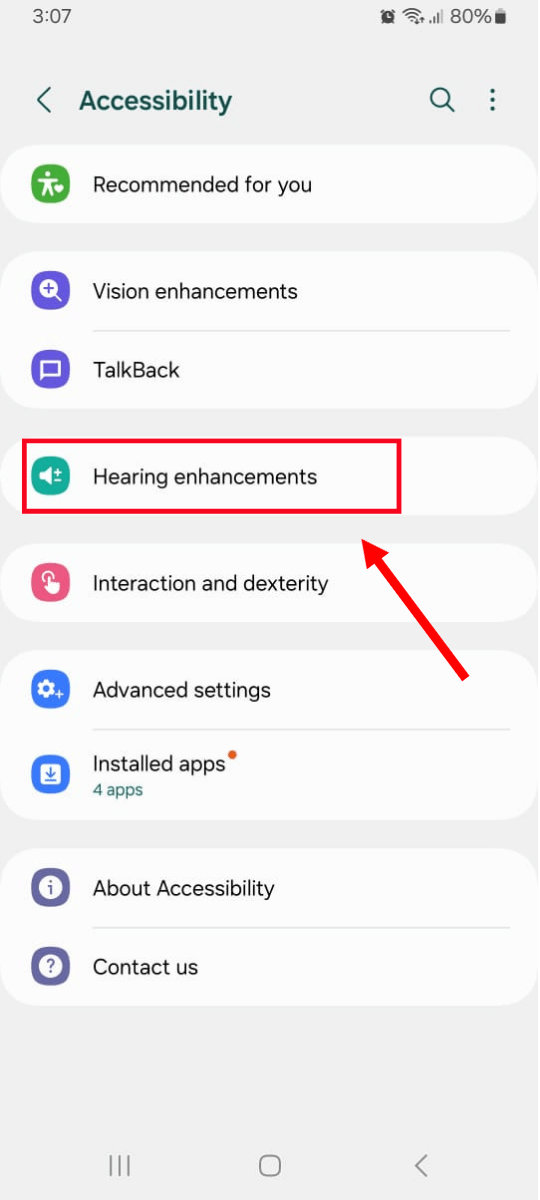
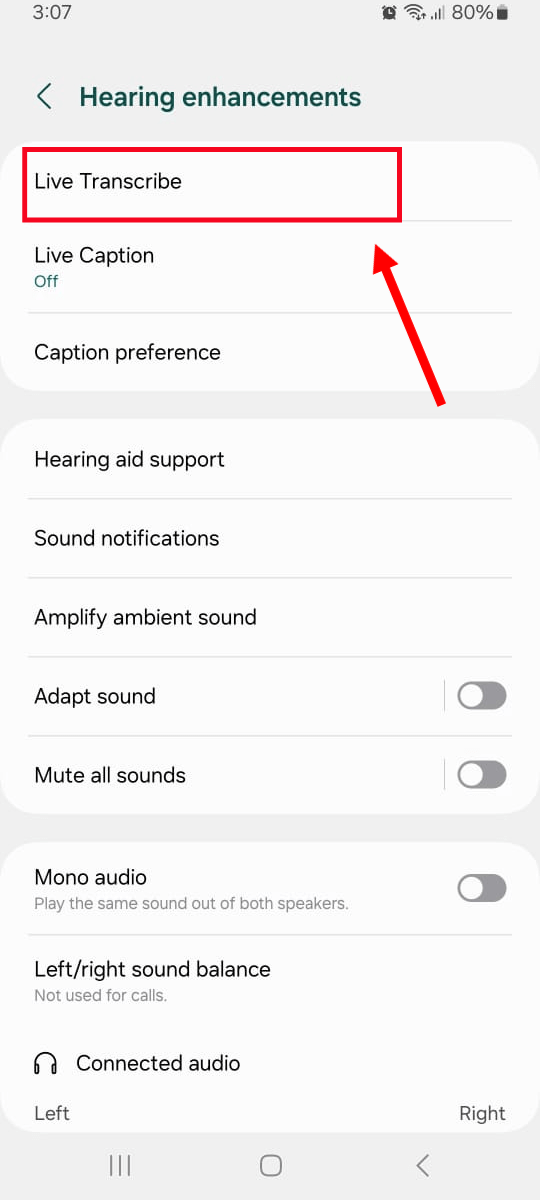
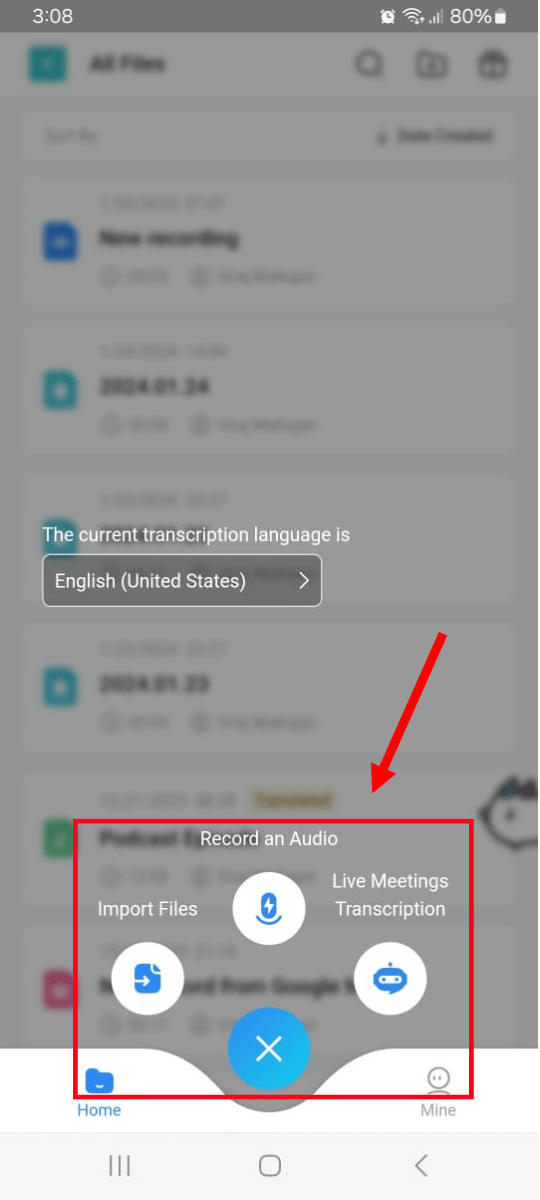 Step 2: Select the ‘Import Audio Files’ option and choose the phone call recording file you'd like to transcribe. Within a few minutes, Notta will convert the spoken words to text — and the file will be automatically saved on the Notta home page.
Step 2: Select the ‘Import Audio Files’ option and choose the phone call recording file you'd like to transcribe. Within a few minutes, Notta will convert the spoken words to text — and the file will be automatically saved on the Notta home page.