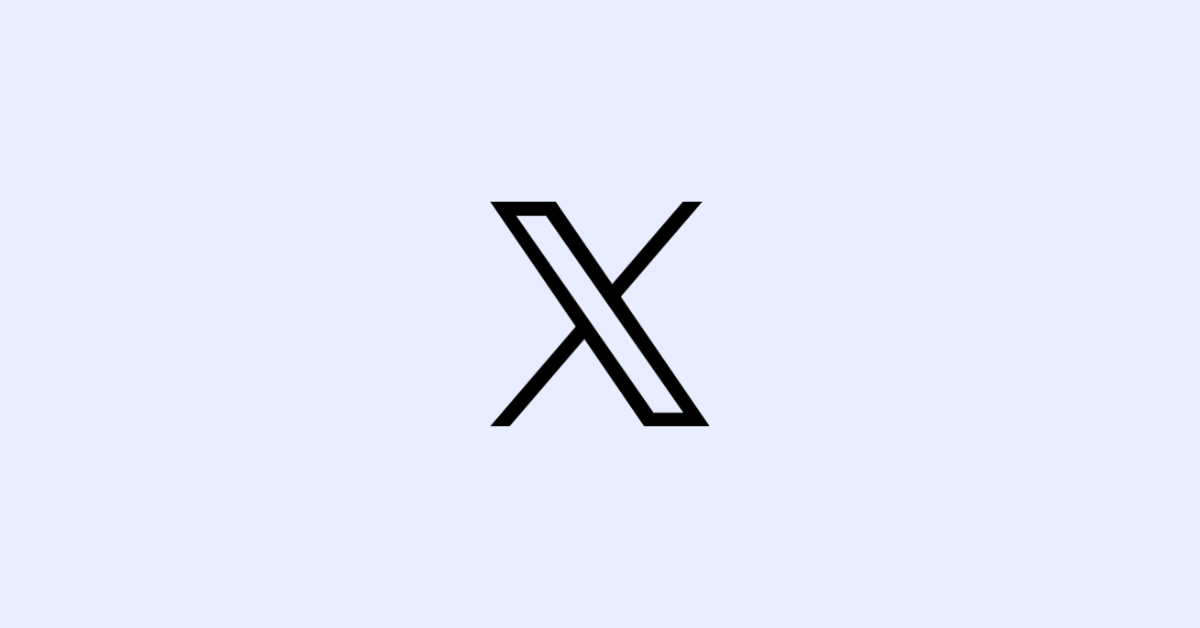
How to Transcribe & Translate Twitter Videos in 3 Simple Steps
98% accurate, real-time transcription in just a few clicks. 58 languages and multiple platforms supported.
Despite its name change, Twitter (now known as X) is one of the most popular ways to share video content with the world. Twitter/X has made several accessibility improvements recently, including automatic live captions and subtitle support, but these features are relatively basic.
Many creators want to translate and transcribe Twitter videos to improve audience accessibility and global reach. In this post, I'll show you the simplest way to enhance your Twitter videos with transcripts and translations that you can start using today.
Why transcribing and translating Twitter videos matters
Video content is extremely popular, but additional work is required to make it accessible to a global audience. Transcribing your Twitter videos improves access for hearing-impaired individuals and users who simply prefer to watch videos on mute. Additionally, a transcript offers search engines a simple way to index video content, which can enhance your SEO strategy.
Translating your Twitter video transcripts provides additional benefits. Online videos have worldwide reach, but many users understandably disengage from content presented in a language they do not speak. Automatic AI translation makes it easy to convert your transcripts into multiple languages, improving your ability to connect with global audiences.
How to transcribe & translate a Twitter video
To transcribe and translate Twitter/X videos, all you need is a Notta account. The signup process takes less than 30 seconds -- just visit the Notta website and click the 'Start for free' button.
Step 1: Download the Twitter video
To download a Twitter video, you need a premium X account or a free third-party service like TwitterVid.
If you have a premium X account, click the small gear-shaped 'Settings' icon below the video and click 'Download Video.'
If you must use a third-party service, copy the post URL and paste it into your downloader app. Download the video in the highest quality available for the most accurate transcription.
Step 2: Transcribe the Twitter video
Once you've got your video file, log in to your Notta dashboard and click 'Upload & transcribe file' in the upper right corner.
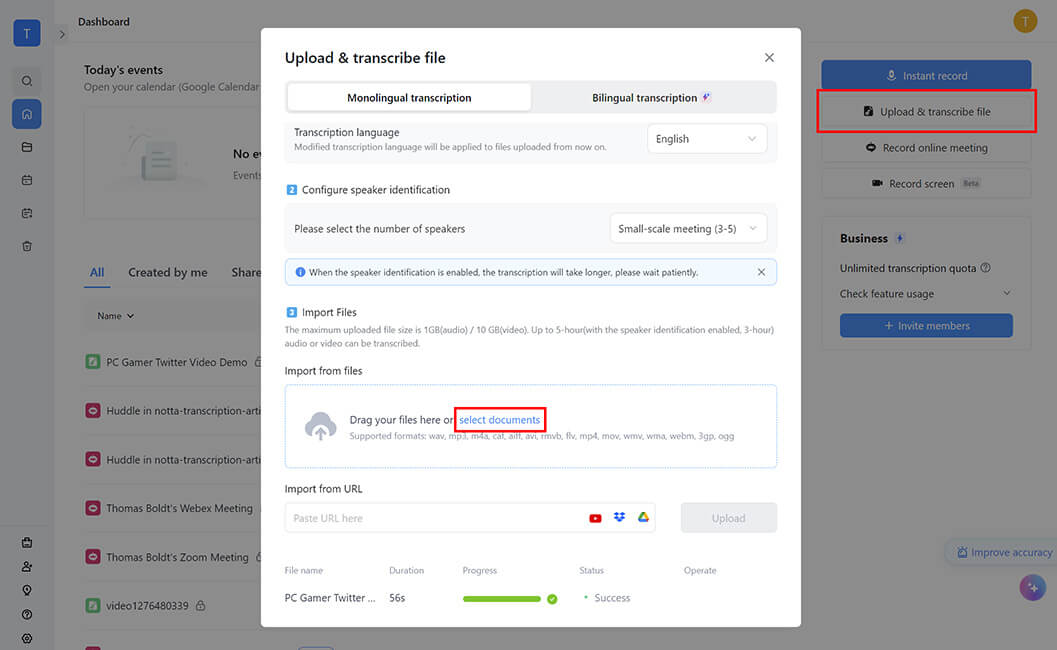
In the popup window, select the video language and optional speaker identification feature, then drag and drop your video file into the popup window. You can also click the 'select documents' link and browse to select your file.
The video will be uploaded to Notta, and the transcription process will begin. Once the upload is completed, a new entry will appear in your Notta dashboard. Click the file name to open the transcript and review it for accuracy.
Step 3: Translate the transcription
Once you've reviewed your new transcript, click the 'Translate' icon in the upper right corner. Select your desired output language, and click the 'Translate' button.
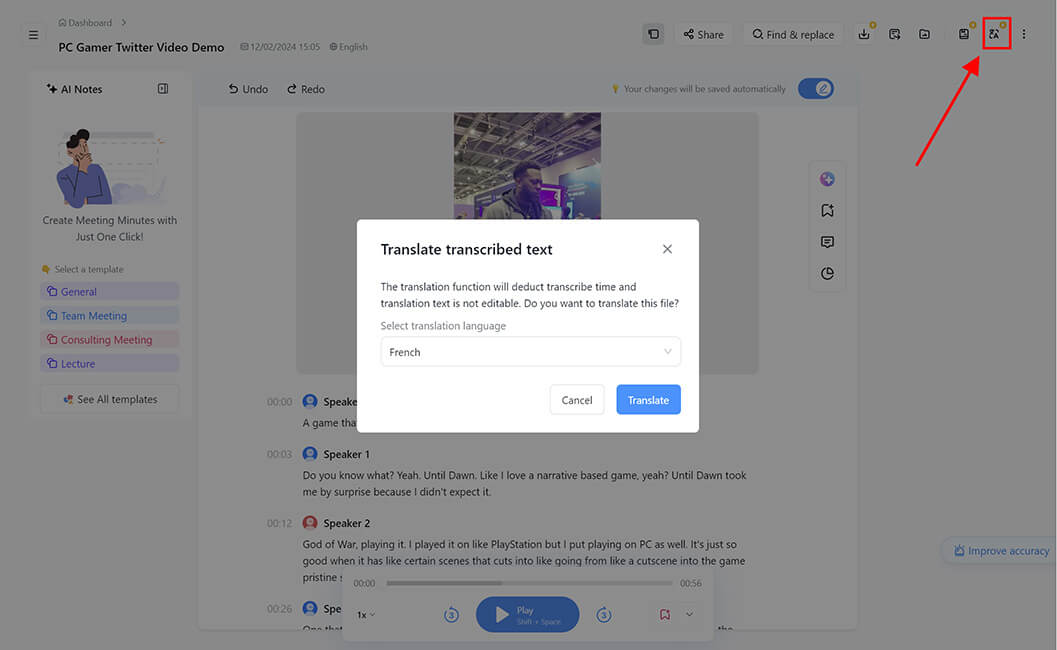
By default, the translated text is displayed beneath the original language. To view just the translated text or just the original transcript text, click the 'Translate' button again and select your desired view style.
To download your Twitter video transcript, click the 'Download' icon in the upper right and select your desired options. To maximize your global reach, choose the standard SRT file format, which is now supported by Twitter/X for videos.
Best practices for Twitter video transcription
Follow these best practices to ensure that you get the best possible transcription from your Twitter videos:
Record audio with a high-quality microphone. While a video recorded using a smartphone microphone can produce a good transcript, an external microphone will record clearer audio, resulting in a more accurate transcript.
Minimize background noise. Background noise, such as wind, unrelated speech, and crowd noise, can interfere with the quality of your transcript. Use a wind baffle on your microphone, and avoid recording in noisy areas if possible.
Speak clearly. Ensure you speak as clearly as possible with an even cadence while minimizing filler words.
Avoid accents. Regional accents can impact the accuracy of any transcription process.
Use a high-quality source file. Twitter processes each video into multiple versions, including a low-quality version for slower connections. When downloading a Twitter video for transcription, make sure you download the highest-quality version available.
Review your transcript. Although automatic AI transcriptions are high-quality, it's always a good idea to review them to ensure they are correct, especially if you plan to translate the transcript.
In sum
Notta offers a simple and accessible method for transcribing and translating Twitter videos. It provides a seamless workflow that integrates both tasks to create Twitter-compatible SRT caption files and additional document formats for other uses. Notta also offers a free trial of its advanced features, so you can test them out for yourself on your next Twitter video!

Frequently asked questions
Does Twitter auto generate subtitles for videos?
Yes, Twitter can auto-generate subtitles for videos, but with several limitations. They are only visible by default on muted videos, they cannot be edited, and they are only available in 37 languages with no translation support.
Can I screen record Twitter videos?
Yes, you can screen-record Twitter videos using most standard third-party screen recording tools. Many third-party tools are available, and both Windows and macOS include built-in screen recording tools that can be used free of charge.
How do I download audio from Twitter?
The simplest way to download audio from Twitter is with a premium X account. Most video downloading services can also download audio as well as video, although you should ensure that you have legal permission before downloading.