
How to Translate Meetings in Real Time
Unlock the power of AI — Notta's meeting assistant records, transcribes and summarizes meeting minutes with one click.
Say, for example, that your team is set to collaborate with a startup based out of China. How would this scenario practically work? If your first thought was ‘video conferencing,’ you’re definitely on to something. However, the key to this situation is to be able to understand each other. Your first instinct might be to hire a translator until you realize how expensive that could be. What other solution is there?
Well, with AI, you can tick the task of translating off your list. With meeting translation tools that work in real-time, you can focus all your time and energy on the discussion. A tool like Nota, for example, can automate the process of real-time translation for meetings, so you never have to worry about not having a record for future reference.
Why is real-time translation important?
I’m sure you know that meetings demand a great deal of time and resources. As a result, it only makes sense that we do our best to optimize the time we spend on them. From keeping small talk to a minimum to ensuring that we cover every item on the agenda and clarifying any queries our team might have, there’s a lot that goes into running an effective meeting.
However, all this effort will go to waste if we don’t get to access the transcript of our meeting in our preferred language. This is where real-time translation becomes absolutely critical. It ensures discussions remain as productive and fruitful as possible while ensuring participants have the resources to clarify doubts and offer feedback in real time.
Factors to consider when translating meetings in real-time
When translating meetings in real-time, there are several different factors you’ll have to consider. I’ll mention some of these below.
Language expertise
When translating speech, it’s crucial that the translator has in-depth knowledge of the language they’re translating it into. For example, if you’re translating a meeting conducted in Spanish to English, it’s essential that the intended meaning behind every word is captured and appropriately translated to English, given the specific context.
Expertise in the subject
Just as one requires expertise in the language, expertise in the subject in question is just as crucial. This is because every niche or industry has its own jargon and technicalities, and it’s essential that the translator understands these to effectively translate speech from one language to another.
Humans vs computers
Every organization also faces a choice between hiring an individual with expertise in a specific language and subject and leveraging technology like AI to do the job. However, hiring is an expensive process and definitely a lot more resource-intensive than using AI. The right AI note-taking tool can translate speech at a scale much larger than a human can possibly do while doing so accurately and efficiently.
With Notta, you can easily generate meeting minutes, turning spoken content into written records with 98.86% accuracy. Stay organized and capture every key detail in your meetings.
How to live translate an online meeting
Now that you know the various factors to consider when translating meetings in real-time, I’ll show you how you can use Notta as live translation software for your team meetings. Notta offers two key features: the first allows you to translate meetings into a single language (monolingual) and into two languages at the same time (bilingual translation).
Translate team meetings with monolingual translation
In this first section, I’ll show you how Notta uses AI to Notta to translate your meeting into a language of your choosing. I’ve included each step you need to follow for your reference.
Step 1: Open the Notta website on your web browser and log into your account using your email ID and password.
Step 2: Click ‘Transcribe live meetings’ on the right-hand side of your dashboard.
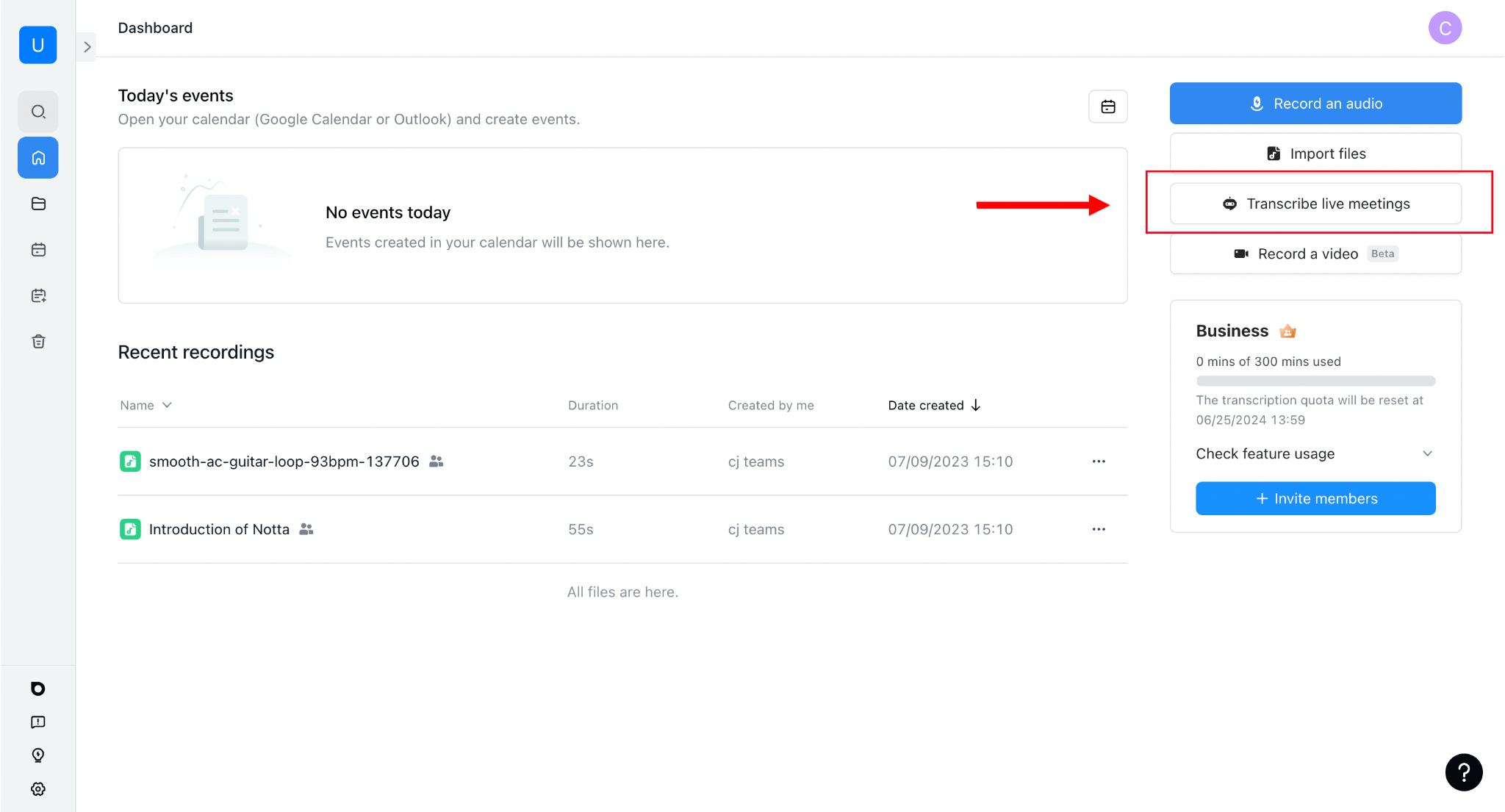
Step 3: On the pop-up that appears, select the transcription language, enter the meeting link, and select the language you want the meeting to be translated into in real-time. Notta can transcribe meetings on popular video conferencing platforms, including Zoom, Microsoft Teams, Webex, and Google Meet. Click ‘Transcribe Now’.
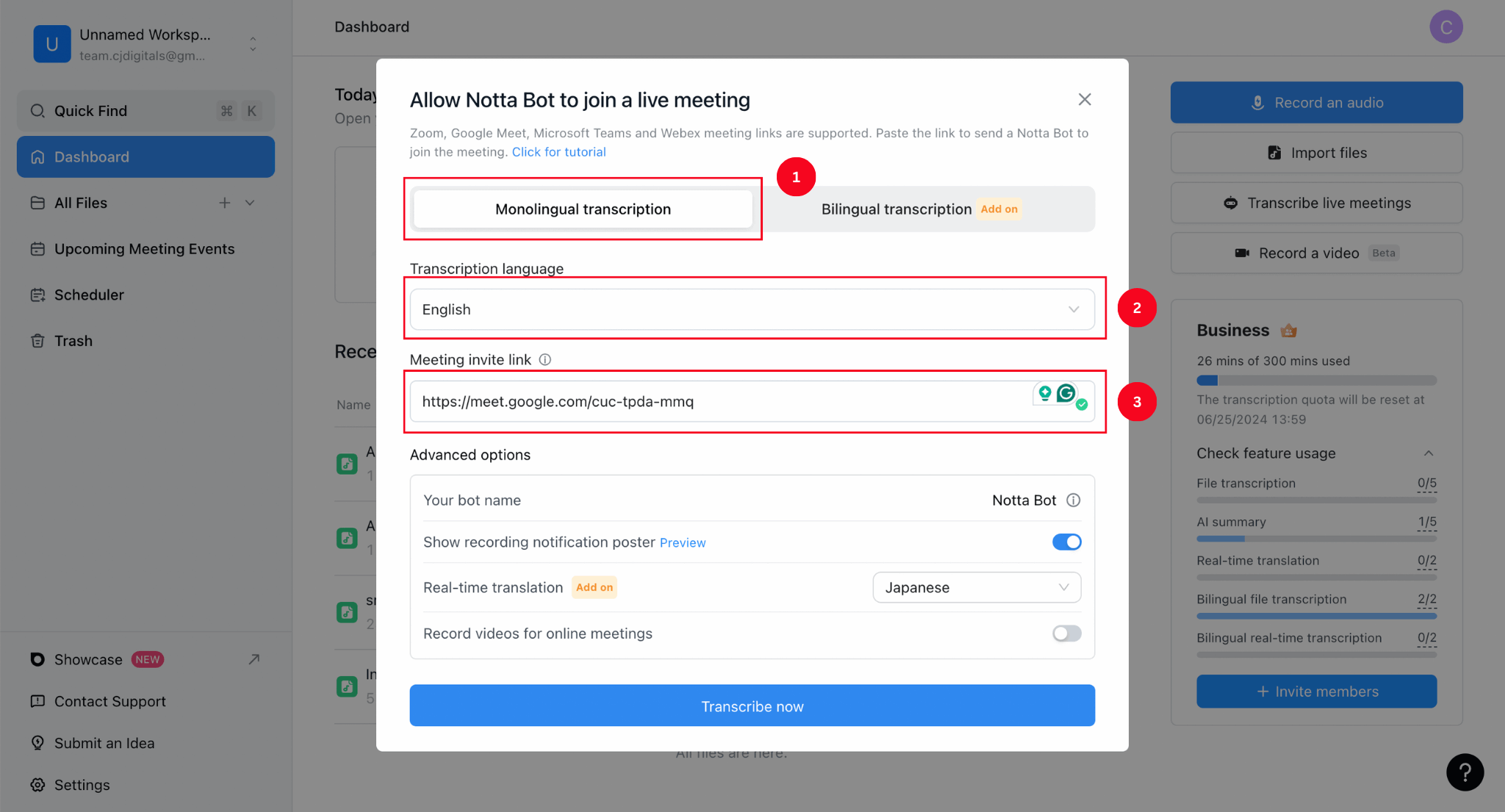
Step 4: Admit ‘Notta Bot’ into your meeting and begin your discussion. Notta will automatically transcribe and translate your meeting in real-time.
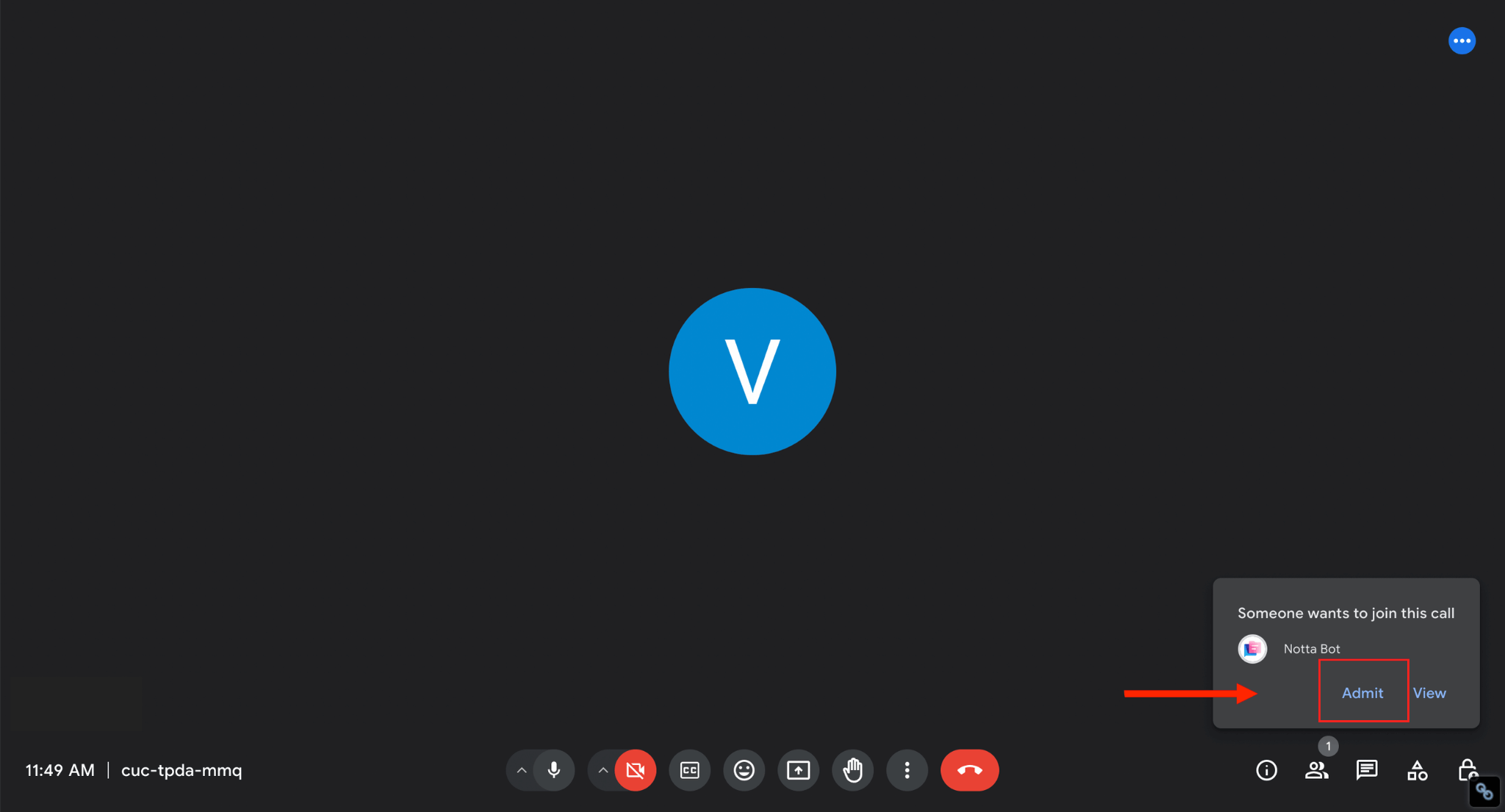
Step 5: End the meeting once it’s complete so Notta can stop transcribing. On your dashboard, close the transcription popup you saw in Step 3. You’ll see the latest file from your meeting, which is ready for you to review.
Step 6: Click on the file to see the language spoken and the meeting translation in Japanese. You can now edit the transcript if you’d like, add notes to it, or invite members of your team to collaborate on it. You can also download the transcript by clicking on the ‘Download’ icon to save it offline for later use.
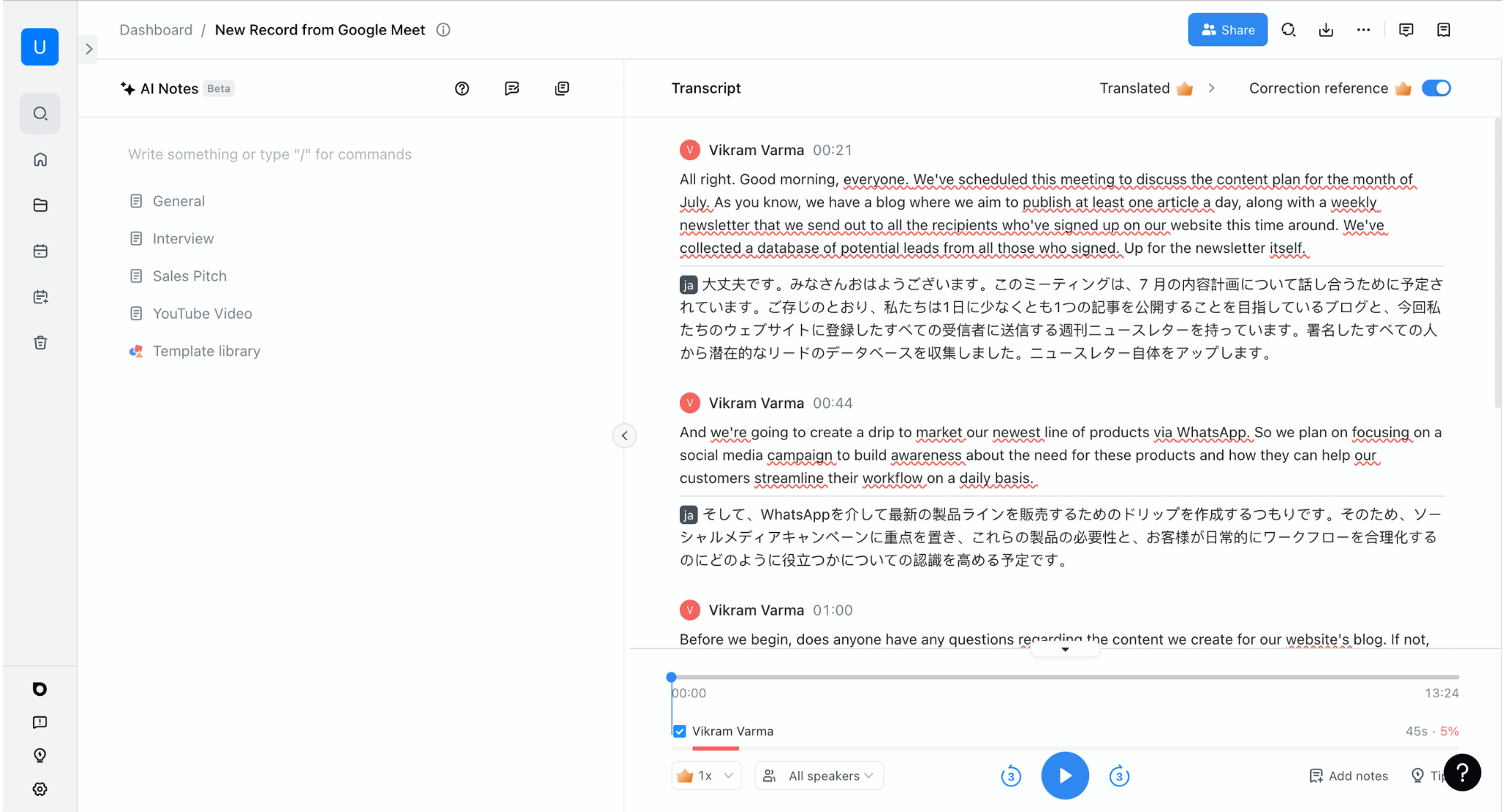
Translate team meetings with bilingual translation
Aside from translating your team meetings into a single language, Notta also allows you to do so in two different languages. In this section, I’ll show you how you can do this.
Step 1: Click ‘Transcribe live meetings’ on the right-hand side of your Notta dashboard. Select ‘Transcribe live meetings’ and then select ‘Bilingual transcription’ in the popup that appears.
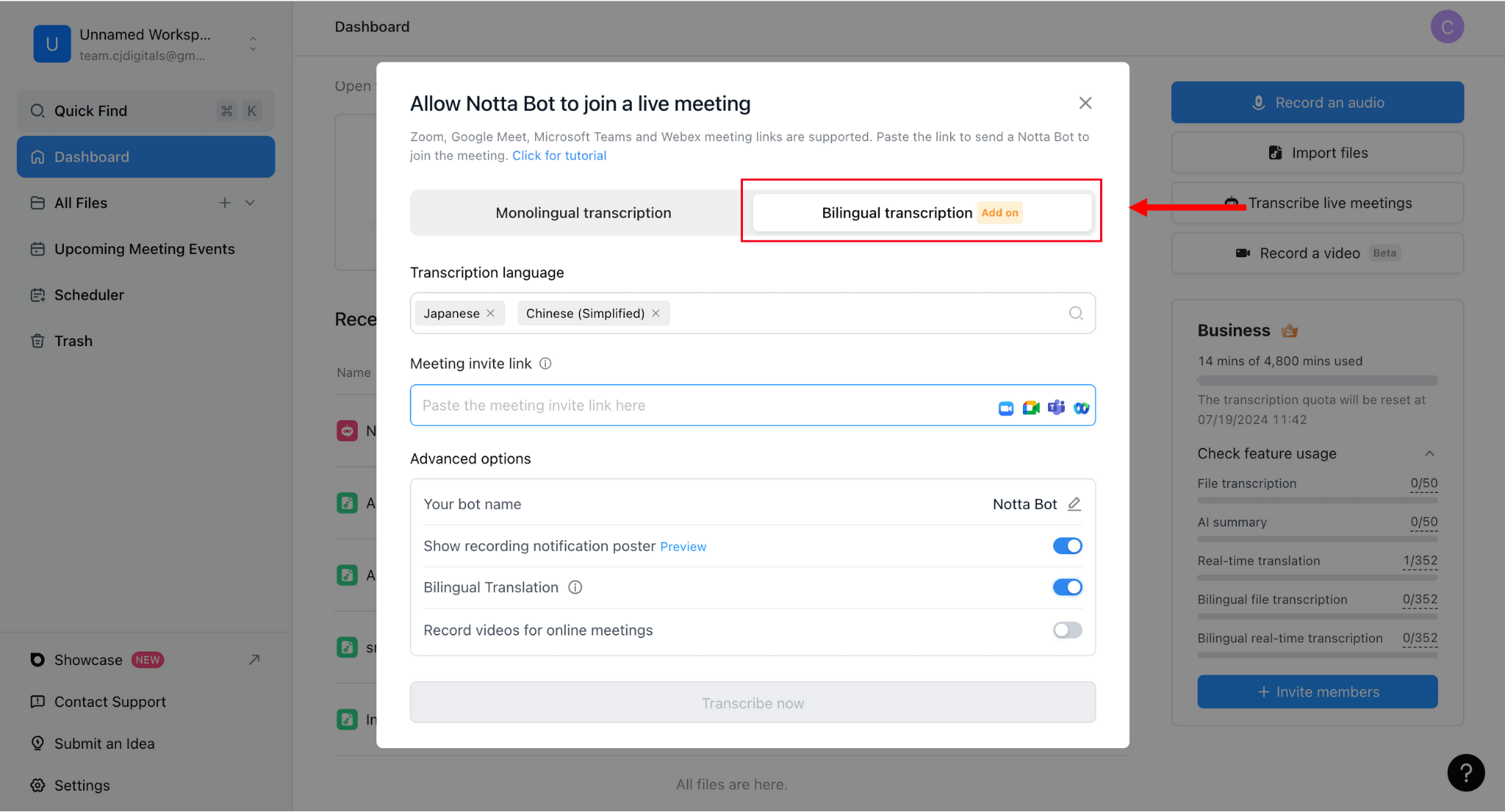
Step 2: Enter the two languages you’d like to have the meeting transcribed in. Copy the meeting link from whichever video conferencing tool you’re using, and make sure to select ‘Bilingual translation.’ Click ‘Transcribe now.’
Note: At present, Notta’s bilingual transcription feature can transcribe your meetings into 10+ different languages, including English, Chinese (Simplified), Japanese, and Spanish.
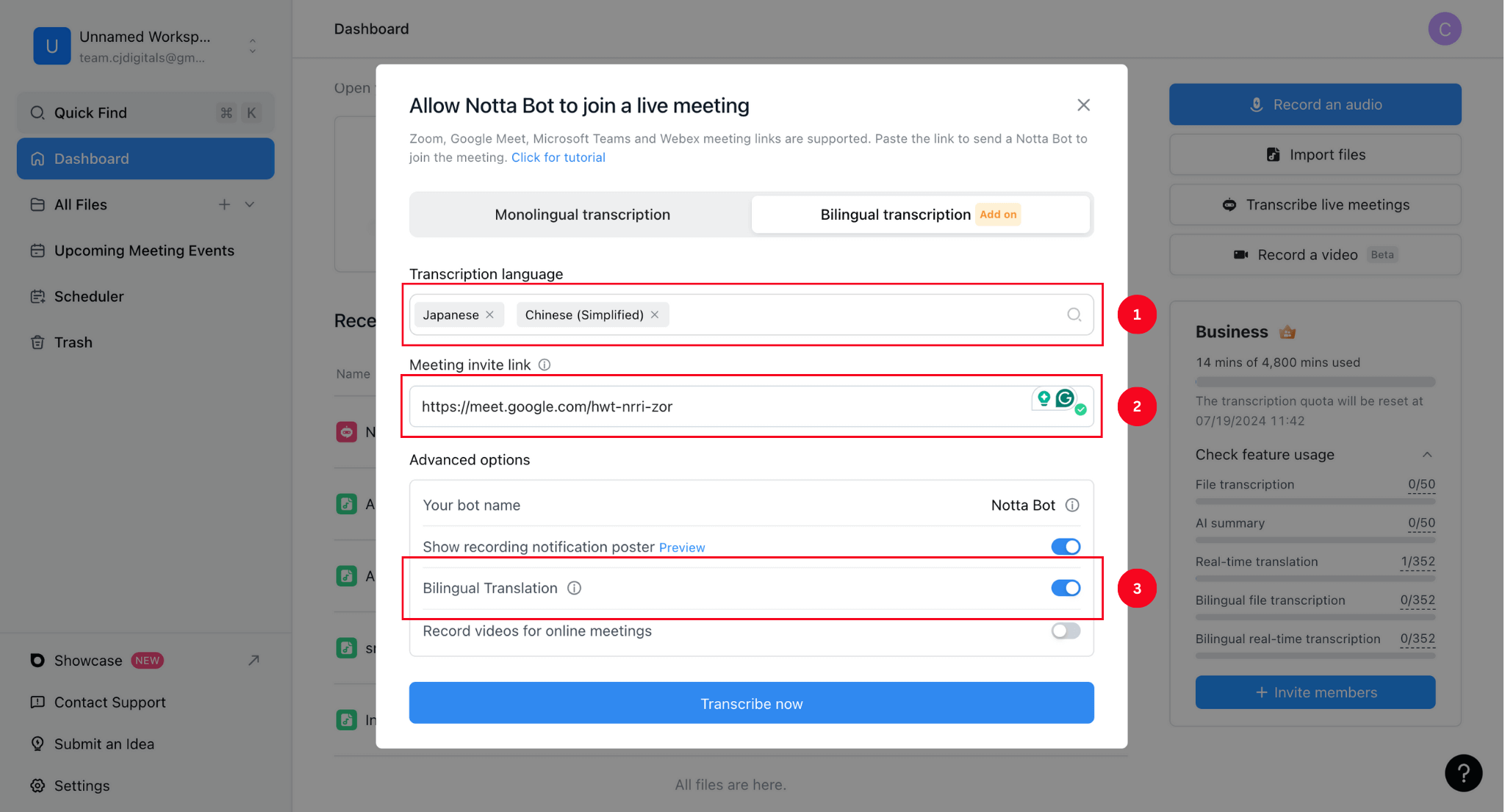
Step 3: Admit Notta to your meeting. It will then automatically transcribe and translate your meeting into the two languages you’ve chosen in the background. Once you’re done, you can end the meeting and access the transcript from your dashboard. As we discussed earlier, you can edit the transcript and add notes to it. Additionally, you can add comments to each part of the transcript so your entire team can seamlessly collaborate in real-time.
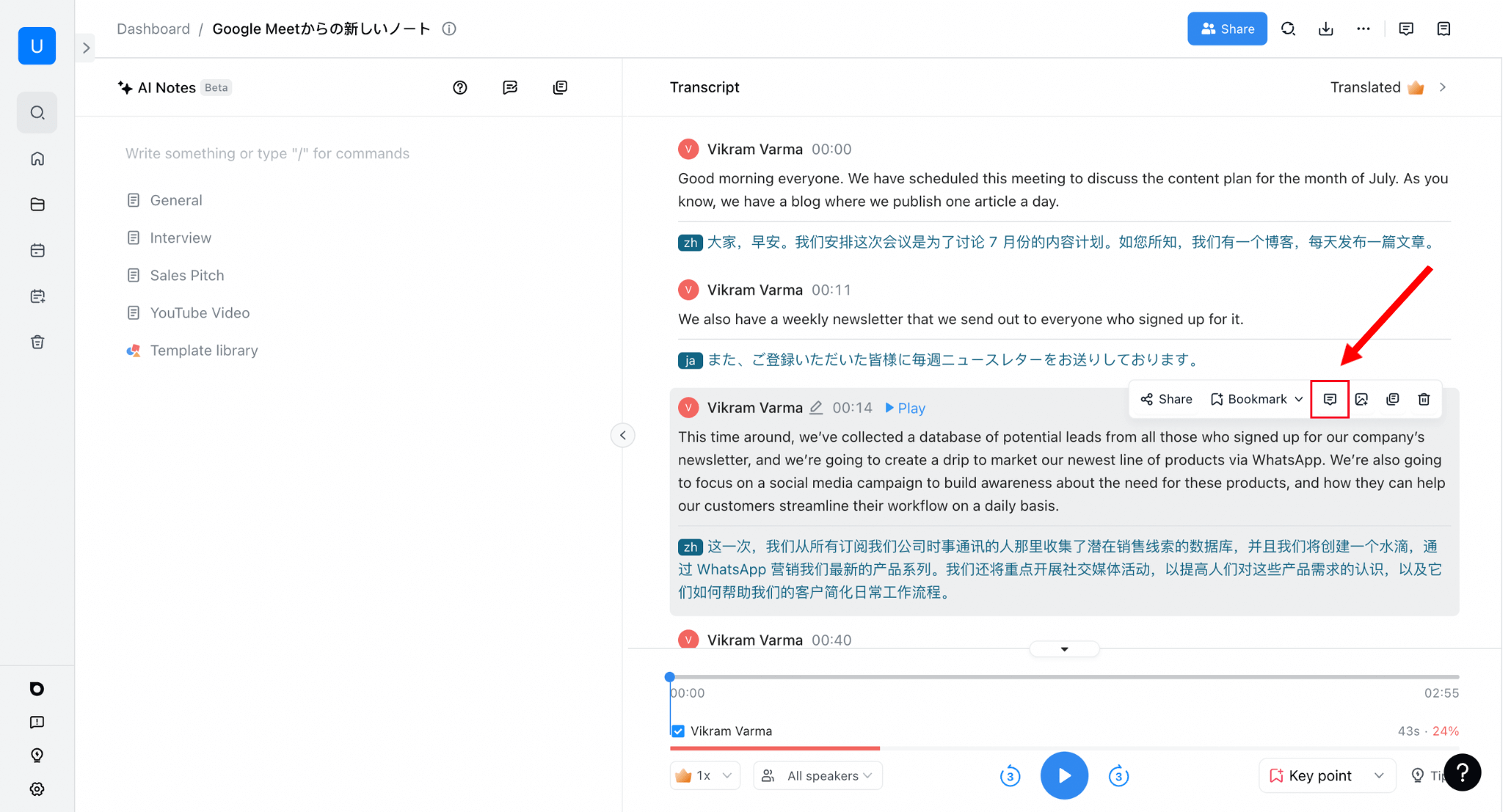
Key takeaways
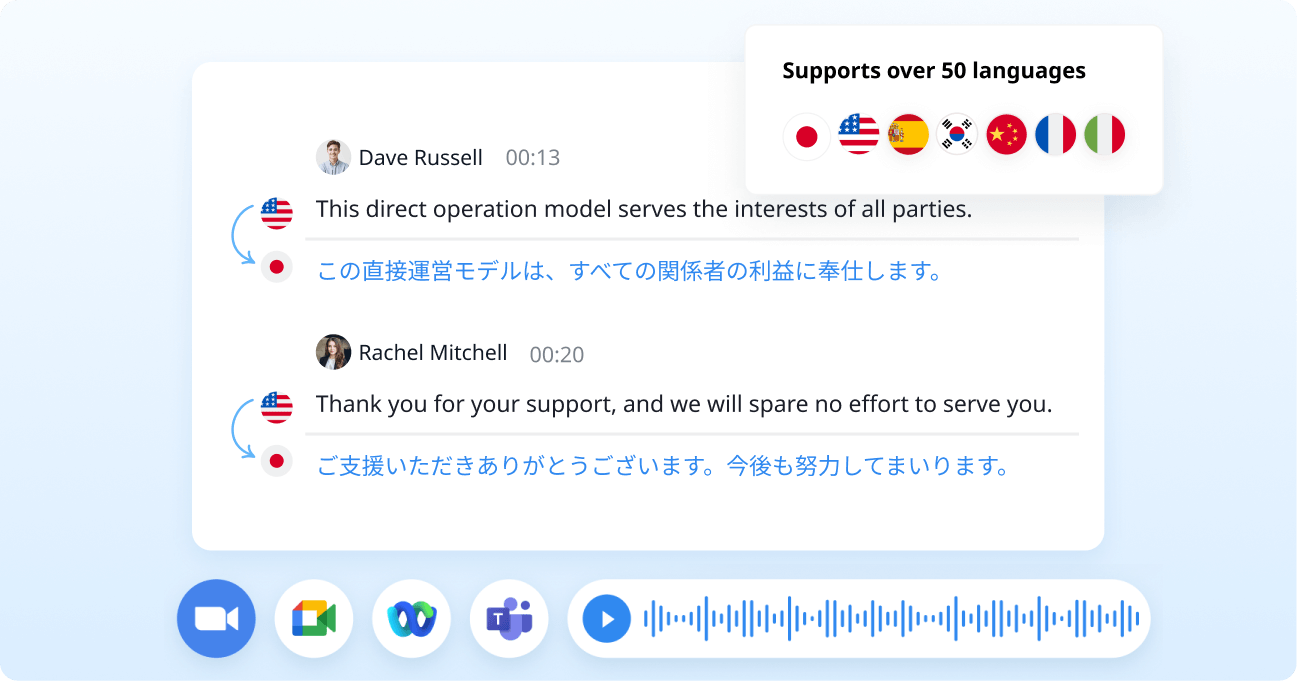
Transcribing your meetings is critical to ensuring the overall purpose of the meeting is met. It allows you to capture every element of the discussion and offer team members their action items, priorities, and so on.
The benefit of real-time translation for meetings with AI is that businesses no longer have to find and hire a translator with expertise in the subject and language—all they need is to use an AI transcription and translation tool.
The highlight of using Notta is that once it translates your team meetings in real-time, you can also summarize them so every participant has a record of what was discussed. This ensures that the time and resources spent deliver a high return on investment as the meeting achieves its intended outcomes.
Fed up with slow documentation? With Notta, you can record and access error-free meeting transcripts with translation seamlessly synced across all your devices.
FAQs
What is the best translator for meetings?
Notta is one of the best translators for meetings. It allows you to carry out monolingual and bilingual translations for your team meetings in real-time, so you don’t have to manually take notes.
How to translate a conversation in real-time?
Using Notta to translate a conversation or a meeting in real-time is possible in just three simple steps:
Step 1: Open the Notta website and log into your account using your credentials.
Step 2: On the right-hand pane of your dashboard, select 'Transcribe live meeting' and choose between Monolingual and Bilingual translation. You can also choose the languages you want to translate the meeting into, and you must add the meeting link.
Step 3: Admit Notta to your meeting and continue your conversation as you normally would. It will automatically transcribe and translate your meeting in real-time.
For more detailed steps, check out the section ‘How to live translate a team meeting’ above.
Is there a way to translate live audio?
You can translate live audio using Notta. You can choose to ‘Record an audio’ or ‘Transcribe live meetings,’ and Notta will automatically transcribe and translate the audio for you.