
Types of Transcription: What are They and Which to Choose?
98% accurate, real-time transcription in just a few clicks. 58 languages and multiple platforms supported.
Transcription is the representation of spoken words in an audio or video in written text. It can convert recorded and live audio/video to text in real-time.
Transcription has found usability across different disciplines, thanks to the increased preference for audio and video content. While generating a transcript might look straightforward, you need to know the type that suits your needs.
In this guide, we will discuss in detail the different types of transcription, their examples, and the specific use cases of each type. This will help you decide the type to use and when to use it.
What are the four types of transcription?
The major transcription types, examples, and use cases are listed below.
Verbatim transcription
The verbatim transcription captures every audio aspect as in the original file. This includes non-speech sounds like chair dragging, throat clearing, coughing, clapping, door opening and closing, and laughter.
The transcription will also include repeated words, pauses in speech, and other sounds in the audio track.
This type of transcription is useful in legal proceedings (e.g., police interviews and court trials), movies, psychological assessments, and other cases where all the audio details are needed to make inferences.
Below is a typical verbatim transcription example (the characters in all examples of transcription in this guide are fictional and for explanations only):
Michael King: Can you state your name for the record?
Josh David: (clears throat) You mean my name? I am Josh… erm, Josh David.
Michael King: Where were you on the night of 16th January 2023 (door opens and closes) Mr. Josh?
Josh David: I was (coughs) um … (sneezes) sorry, I have a cold… ehm I was at home.
Michael King: So… who was (feet dragging) at home with you, or do you have anybody that can corroborate your story?
Josh David: My wife (sneezes)... sorry… and my daughter was home that night.
As you can see, the transcription captures everything, including grammatical errors, punctuation issues, and every other sound.
Intelligent verbatim transcription
This is a refined version of the verbatim transcription. It removes all the non-speech sounds and filler words without altering the content's important areas or distorting the conversation's context.
Intelligent verbatim transcription is useful in preparing legal documents, interviews, and speeches for publication in print media.
Below is an intelligent verbatim version of the example given earlier:
Michael King: Can you state your name for the record?
Josh David: You mean my name? I am Josh David.
Michael King: Where were you on the night of 16th January 2023 Mr Josh?
Josh David: I was at home sorry I have a cold.
Michael King: Who was at home with you, or do you have anybody that can corroborate your story?
Josh David: My wife and my daughter were home that night.
Edited transcription
The edited transcription format takes things up a notch. It performs rigorous editing on the transcript by removing all unnecessary words, correcting grammatical errors, and modifying the sentences to perfection.
This type of transcription is mostly useful in marketing materials and professional publications that use transcribed content as the basis of their articles.
This is how the edited transcription of our previous examples will look:
Michael King: What is your name?
Josh David: I am Josh David.
Michael King: Where were you on the night of 16th January 2023, Mr Josh?
Josh David: I was at home.
Michael King: Do you have anybody that can corroborate your story?
Josh David: My wife and my daughter were at home that night.
Phonetic transcription
In phonetic transcription, we record how the words are pronounced instead of capturing and modifying the words in audio in written text. This is done by recording words as phonetic symbols using the well-known International Phonetic Alphabet (IPA).
This type of transcription is especially useful in speech therapy. It can also be used for research when comparing how people from different locations pronounce the same word.
To perform the phonetic transcription of the first question of our previous example (can you state your name for the record?), we will have it written as kæn juː steɪt jɔː neɪm fɔː ðə ˈrɛkɔːd?
Introducing the best way to conduct transcription
While knowing the type of transcription fits your needs is good, you might need to use some other types later. Also, to get the best result, you might incur additional running costs by hiring a professional transcriber.
However, you can get the job done quickly and effectively using an advanced transcription tool in Notta. Notta is a top-notch tool that uses machine learning and AI to transcribe audio/video recordings, presentation demos, and face-to-face meetings.
It is easy to use and eliminates the risk of human error and bias in your transcription. Notta also can perform live transcription with timestamps. This makes it easy for those reading the transcript to track down the important areas of your recording.
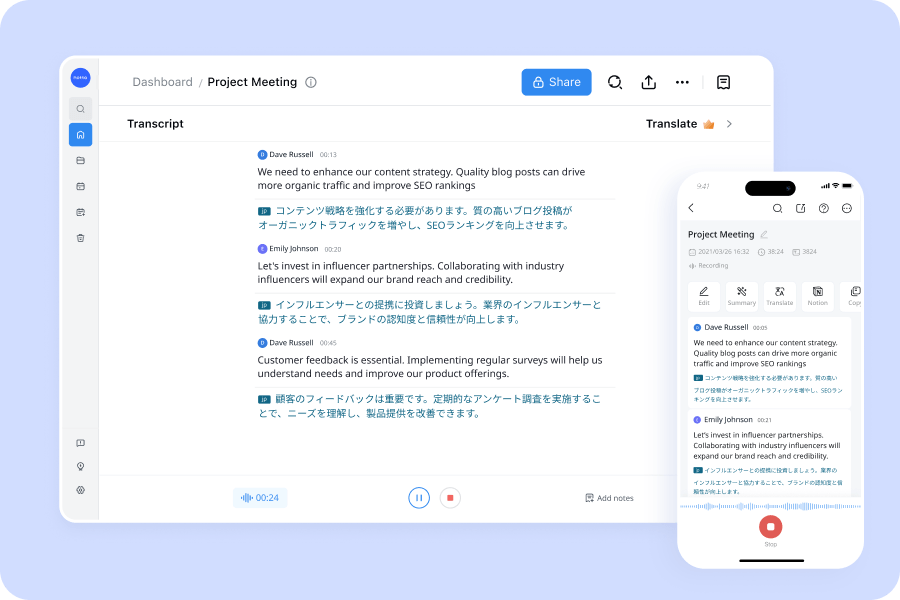
What’s more, you can easily share and export your recordings and transcripts. With this, your team will be on the same page and never miss out on the crucial points in a meeting.
Below are other Notta features:
Ability to schedule and transcribe meetings on top platforms like Google Meet, Zoom, and Microsoft Teams
Summary of transcription and generation of action items with AI.
Can easily share transcripts and AI-generated notes.
Supports 58 transcription languages.
Ability to co-edit and add pictures in meeting notes with team members.
Use Notta's AI transcription tool to quickly and easily transcribe audio and videos. We guarantee accuracy and ease of use.
Conclusion
There are different types of transcription depending on your needs, with none having a special edge over the others. So, the best for you will be judged based on your discipline.
However, if you want to use transcription across various fields with high accuracy, we recommend using a top tool like Notta. This tool will not only increase your efficiency but also improve your productivity.