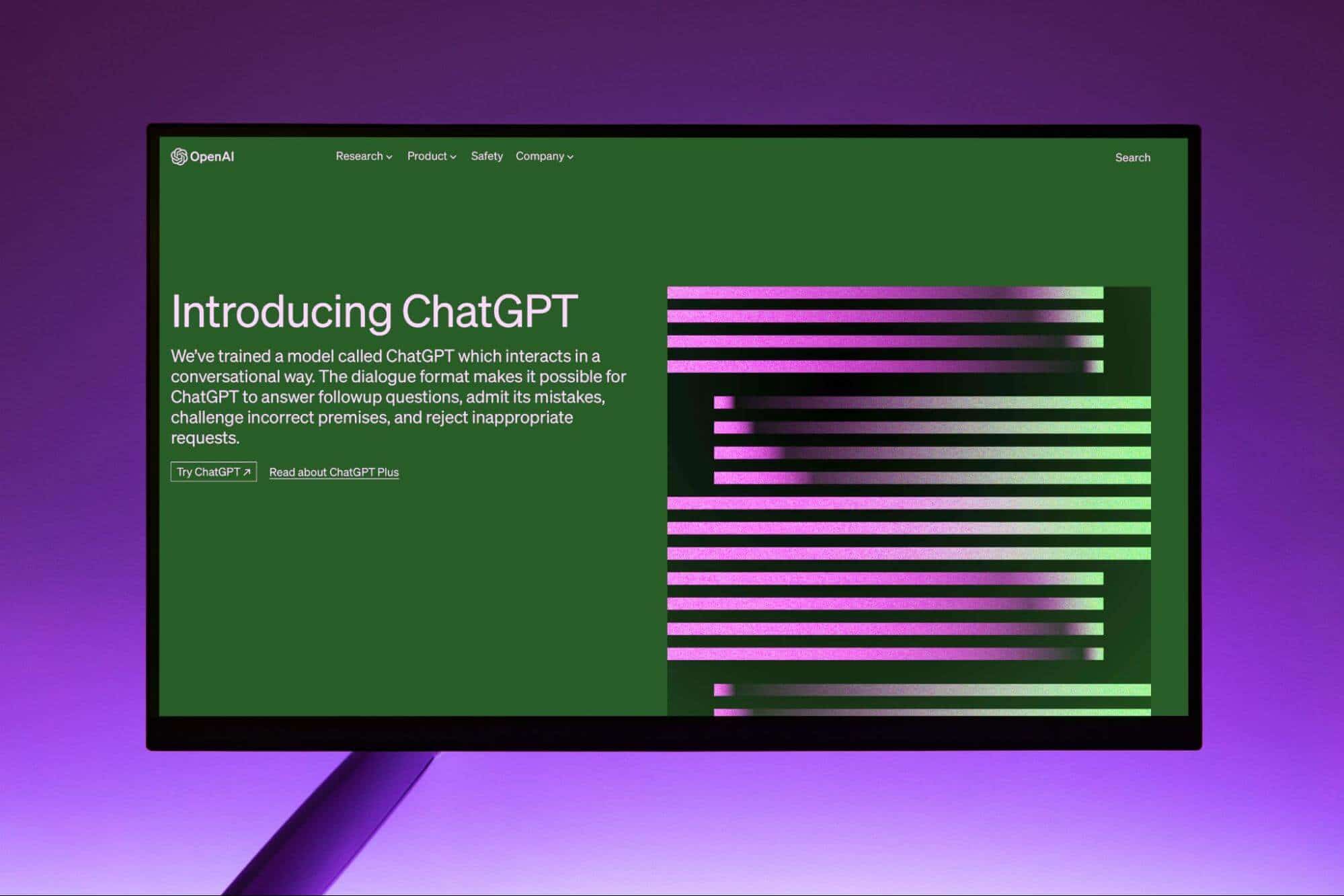
How to Use ChatGPT to Supercharge Your Meetings? [2025]
98% accurate, real-time transcription in just a few clicks. 58 languages and multiple platforms supported.
Meetings. We've all been there — the endless discussions, the note-taking frenzy, the hunt for that elusive consensus. Wouldn't it be fantastic if there was a way to make these meetings more productive and less tedious?
Enter ChatGPT, an AI marvel by OpenAI that's turning the tide for business meetings across the globe. From drafting agendas to summarizing meeting minutes, ChatGPT significantly improves meeting efficiency, leaving you free to focus on what truly matters: making decisions.
Intrigued? Let's explore how using ChatGPT for meetings can improve productivity and save valuable time.
What is ChatGPT?
ChatGPT is a large language model OpenAI developed based on the GPT-3 architecture. Trained on a vast dataset, it provides information and insights on various topics. This advanced AI understands natural language inputs, such as commands and questions, and then generates text-based responses that closely resemble what a human would say.
But why should you care about it for your meetings?
Imagine having an assistant who could draft your meeting agendas, generate meeting summaries, and identify action items when you ask. This is what ChatGPT brings to the table. It's like having a virtual secretary working 24/7, solving issues that arise throughout your meeting, and saving time.
All you need to leverage ChatGPT's prowess is an internet-connected device - your laptop, tablet, or smartphone. The AI takes care of the rest; it does not need a coffee break or a day off!
Best 4 ways to use ChatGPT in your meeting
Whether you're gearing up for an important client meeting or a casual team discussion, there are some key ways you can incorporate ChatGPT to supercharge the process. Let's dive into each one of them!
1. Writing a meeting agenda with ChatGPT
Every great meeting starts with a robust agenda, but you don’t need to rack your brains to create one now because ChatGPT can be your secret weapon.
To use ChatGPT for writing a meeting agenda, provide it with some basic information.
You can use a prompt like: "Please generate an agenda for a project status update meeting."
Here is an example of a response you would get:
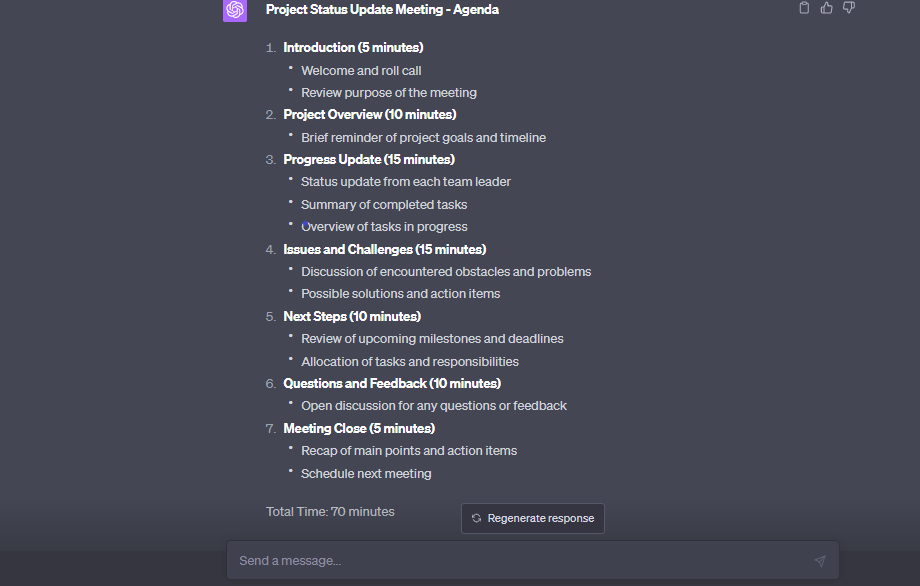
You can further customize the agenda to suit your specific needs by giving more detailed instructions to ChatGPT.
For example, you could ask: "I'm going to have a website design project status update meeting. Please help write an agenda" This way, ChatGPT will provide you with an agenda specific to your requirements. The more information you give, the better the AI can cater to your needs.
2. Generating a meeting summary with ChatGPT
A summary can help everyone remember the key points long after the meeting has ended, and it is a necessary step to ensure everyone is on the same page. The good news is that you can delegate this task to ChatGPT instead of spending hours summarizing it.
Download and paste the transcript on ChatGPT.
Give the command to generate a summary. You can specify the length or level of detail you want in the summary, and ChatGPT will do the rest.
You could use a prompt like:
"Please summarize our project-status-update meeting notes, focusing on the key decisions made, action items, and any significant announcements."
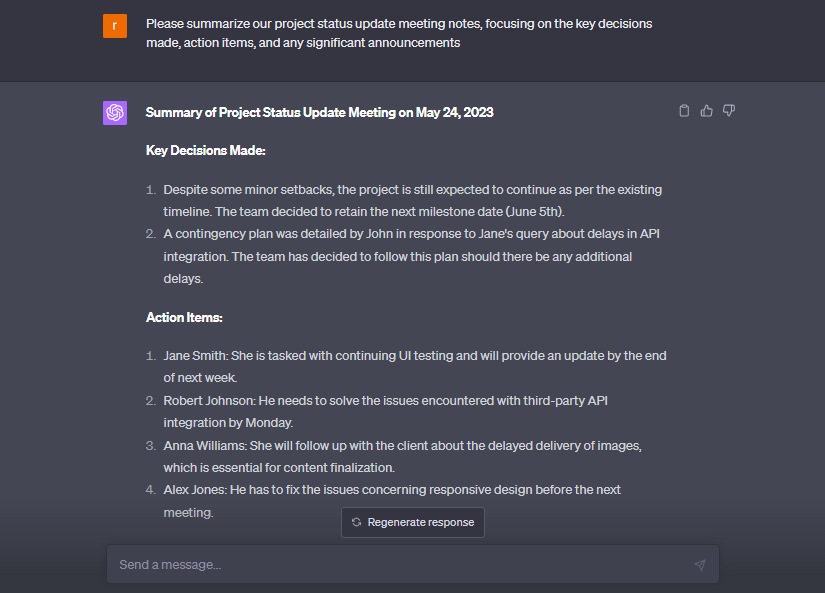
Note: Clearly state what you want the summary to highlight. This will guide ChatGPT to focus on those areas while creating the summary.
3. Creating invitations and follow-up emails with ChatGPT
Ensuring effective communication in meetings goes beyond the initial invitation - it also extends to follow-up communication. And ChatGPT can assist you in doing both.
Your meeting invitation sets the tone and structure for the meeting. It should convey all the necessary details - the purpose of the meeting, the agenda, date, time, and the platform on which it will be on. This will ensure all participants are on the same page before the meeting begins.
Here's an example of a prompt that contains all the necessary details:
"Draft an email invitation for a project status update meeting with our client ABC Corp. The meeting will cover the progress, any issues encountered, and the steps going forward. It is scheduled for June 5th, at 10 AM PDT, on Zoom."
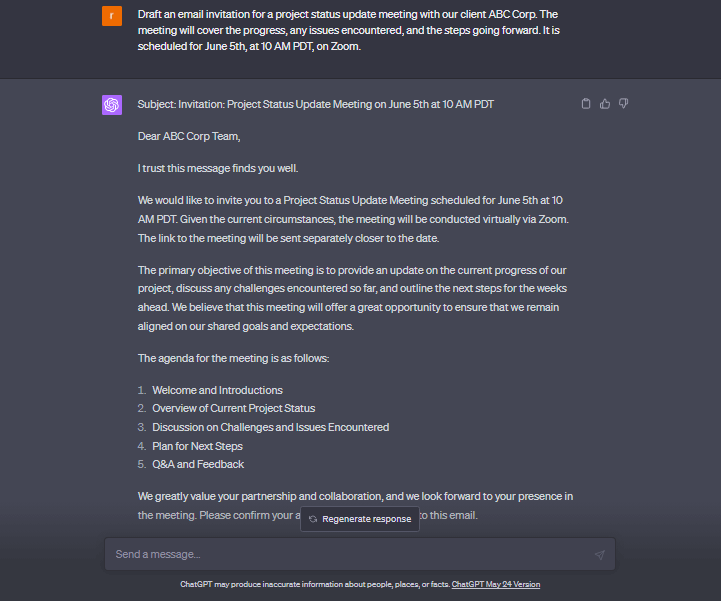
After a meeting, it's essential to recap the discussion, highlight the decisions made, outline the next steps, and thank participants for their time. ChatGPT can help users create well-structured follow-up emails that keep everyone in the loop and reinforce the meeting's outcomes.
Here's a sample prompt for crafting a follow-up email:
"Compose a follow-up email for our project status update meeting with ABC Corp. The email should thank the attendees, summarize the key points discussed, list the decisions made, and outline the next steps, including any assigned tasks and their due dates.”
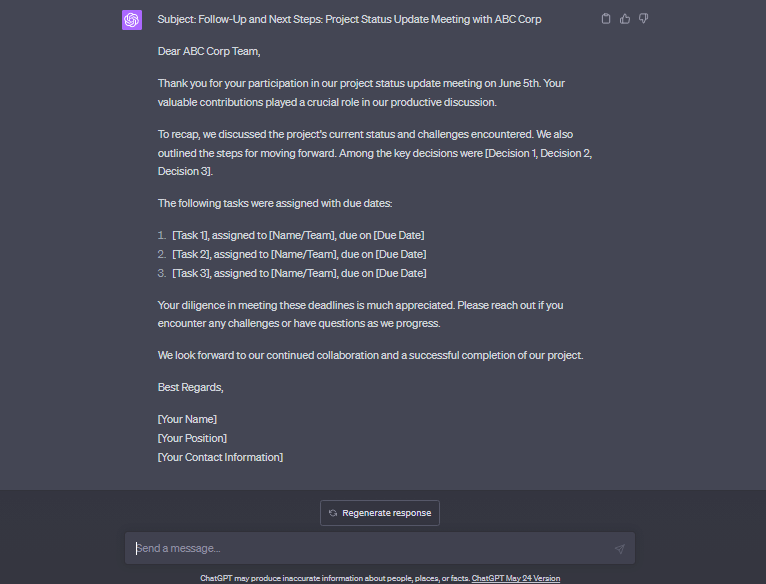
While using such detailed prompts, avoid being vague or ambiguous. ChatGPT, like other AI models, relies on the data you feed it. If the information is unclear, the output may not meet your expectations.
4. Quick answers to questions in a meeting with ChatGPT
We've all been in meetings where a question arises that no one knows the answer to offhand. With ChatGPT, you can get quick responses to such queries. It's like having a knowledgeable assistant ready to help whenever needed.
Prompt example: "What are the latest trends in digital marketing?"
ChatGPT will then respond thoroughly to your query based on the latest trained knowledge (Th newly released GPT4 has knowledge of world events up to April 2023).
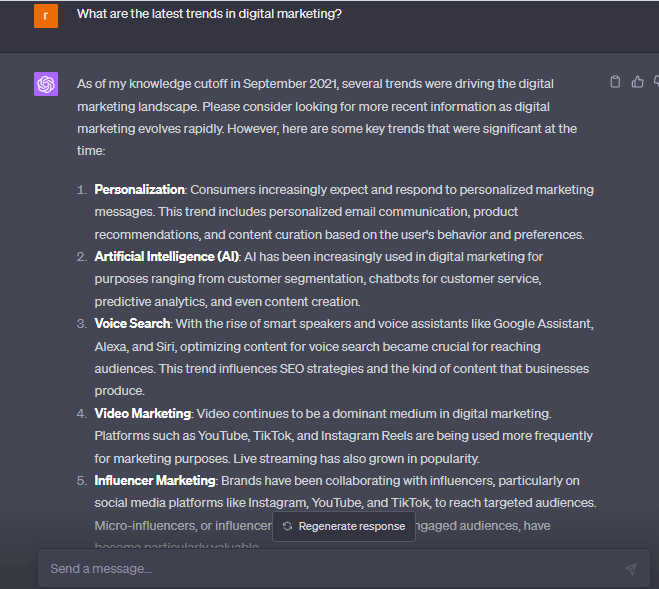
Note: ChatGPT relies on a vast amount of trained text data for its responses but cannot access real-time, internet-based information.
Each of the methods above allows you to harness the power of AI and better organize your meetings for maximum efficiency. It's clear that with the appropriate prompts and some practice, ChatGPT can take care of many meeting tasks, freeing you up to concentrate on strategic decision-making and creative problem-solving.
With Notta, you can easily generate meeting minutes, turning spoken content into written records with 98.86% accuracy.
Notta: Best ChatGPT alternative for meeting summary
While ChatGPT provides versatility, there's a powerful tool that takes a summary of meeting minutes to the next level: Notta.
That’s because Notta is an AI-powered meeting assistant that can record meetings (Zoom, Google Meet, Teams calls, and in-person meetings) and generate a full transcript in real-time.
It then incorporates a large language model directly into its engine for summarizing a meeting based on the transcript and eliminates the need for manual copy-pasting.
Consider this: you've just wrapped up a two-hour meeting with many ideas, data points, and decisions. Instead of manually sifting through all this information, you can engage the ChatGPT feature in Notta.

I tested it myself to understand the efficiency of Notta's built-in AI meeting summaries. Here is how you can transcribe a meeting and get a summary.
Step 1: Transcribe a meeting
Sign up for Notta for free, or log in to your Notta account if you already have one.
For an online meeting, click Transcribe Live Meeting in the right panel, then paste the meeting link and click Transcribe Now.
For an in-office meeting, simply click Record an Audio on the right.
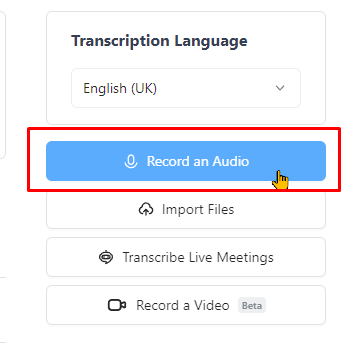
The Notta tool will generate a transcript in real-time.
Step 2: Generate an AI-powered summary
After transcribing your meeting, head to the Notta app dashboard and locate the meeting transcript under the 'Recent Recordings' tab.
Click on the selected meeting to access its transcript.
You'll find an AI Summary prompt on the left side, choose a template and it will be done in minutes.
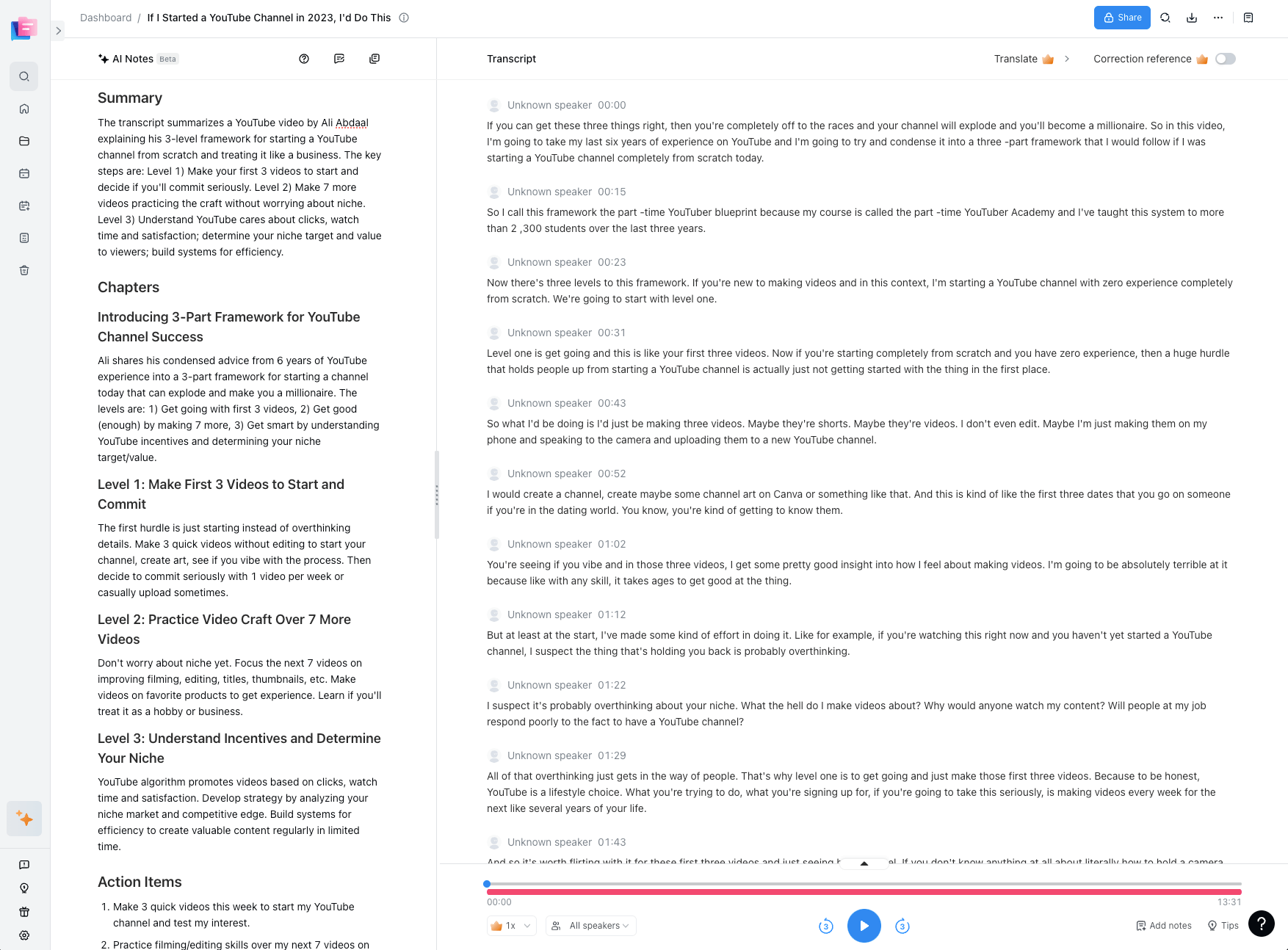
The AI Summary features three crucial elements for clear organization and focus:
Overview: This part concisely summarizes the meeting in a few sentences, providing a quick review and reducing the need to sift through hours of discussion.
Action Items: This section intelligently extracts the action items from your conversations, allowing you to identify the tasks that need tackling following the meeting.
Smart Chapters: Each chapter in the transcript is summarized here, providing insights at a glance.
The meeting summary saves you so much time from listening to the recording and extracting the main points. You can also copy the summary and send it to all stakeholders.
With this amalgamation of Notta and language model, hard work evolves into smart work, enabling you to follow up on meetings with newfound efficiency.
Notta AI meeting assistant records, transcribes, and summarizes meetings so everyone can stay engaged without missing important details.
Conclusion
Harnessing the capabilities of AI is no longer a distant future but an accessible reality, thanks to OpenAI's ChatGPT. By streamlining processes such as meeting agenda creation, note-taking, and summarizing, ChatGPT is revolutionizing how we approach and conduct meetings.
With platforms like Notta incorporating a GPT-like model directly into their service, handling meeting data has never been easier. Be sure to give it a try!