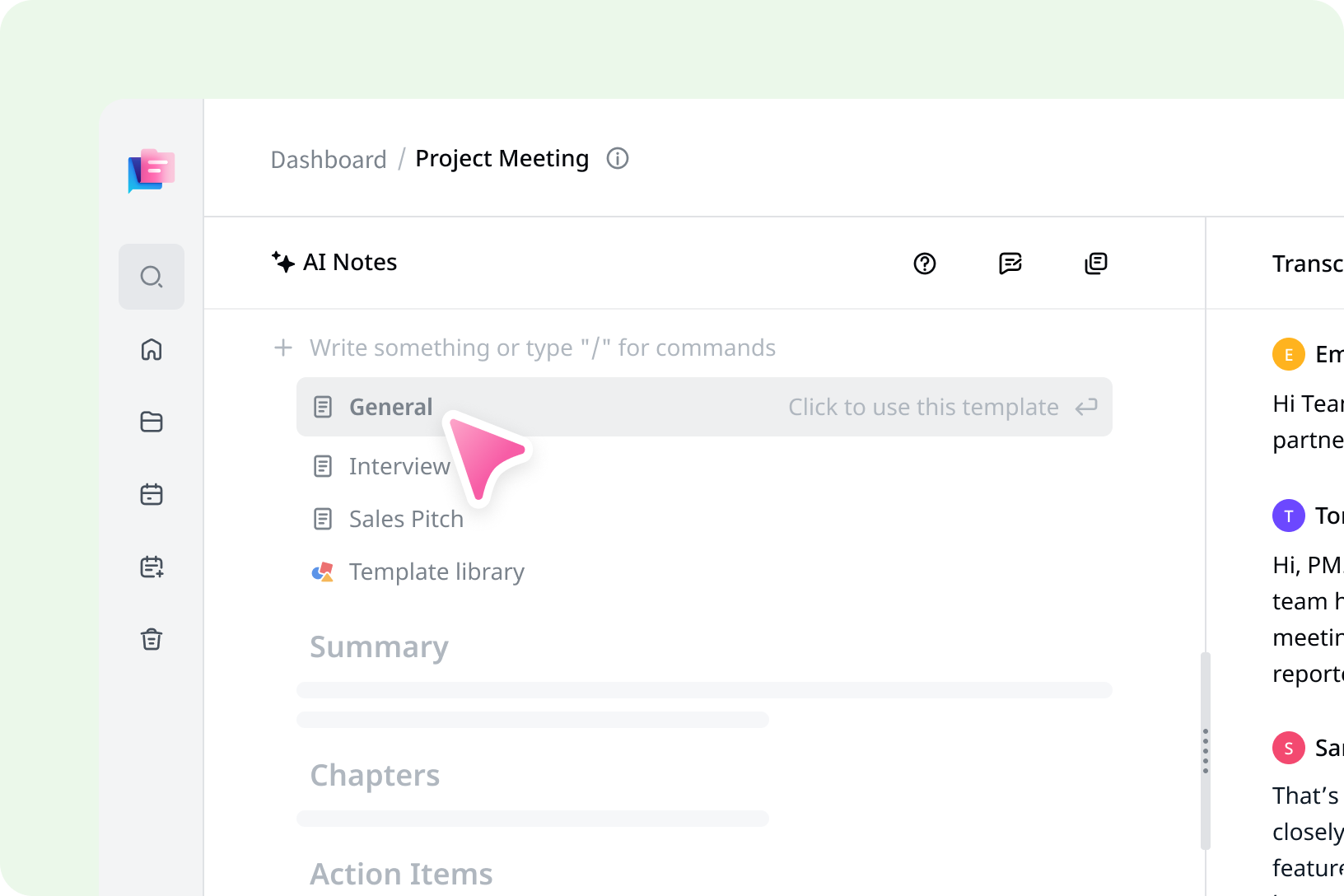9 Best AI Video Summarizers in 2025 [Top Options Reviewed]
Record, transcribe and summarize conversations with one click.
Ever sat through an hour-long video, diligently taking notes, only to realize it was useless?
I’ve been there before, but guess what? With the help of AI video summarizers, you can condense the information into a quick and actionable text summary.
These speech-to-text tools have changed the way I work by summarizing hours of video content. They cut out the fluff and leave you with a streamlined synopsis containing only the information you need most.
However, a simple Google search for “best AI video summarizer tools” will provide millions of results—so which are the best?
I've spent 36+ hours analyzing the best online AI video summarizers to help you choose one that meets your specific requirements. In this guide, you can find the 9 best video-to-text converters with their features, pricing options, and benefits.
Our picks for the top video summarizers powered by AI
| Platform | Price range | Top feature(s) | Best for |
|---|---|---|---|
| Notta | Free plan Pro plan: $13.49/user/month Business plan: $27.99/user/month Custom enterprise plan | Supports multiple formats and faster turnaround time. | Summarizing videos and audio to readable text |
| Monica | Unlimited plan: $16.60/month Pro+ plan: $16.60/month Pro plan: $8.30/month | Writing assistant, web enhancement. | Generating accurate video summaries |
| Jasper | Creator Plan: $49/month Pro plan: $69/month/seat Business: Custom | Supports 30 languages and text summarizer template. | Large teams and enterprises |
| summarize.tech | Premium plan: $10/month | Summarizing examples and supports direct URL addition. | Generating AI-powered video summaries |
| Wordtune | Free Chrome extension Basic plan: free Advanced plan: $13.99/ month Unlimited plan: $19.99/month | Highlights key points and free Chrome extension. | Summarizing lengthy YouTube videos |
| Mindgrasp | Basic plan: $9.99/month Scholar plan: $12.99/month Premium plan: $14.99/month | Supports multiple languages and faster summaries. | Students needing to summarize study videos |
| Upword | Basic plan: free Pro plan: $19/month Unlimited plan: $30/ month | Slack integration and in-built library. | Summarizing YouTube videos and websites |
| ScreenApp | Starter plan: free Growth: $15/month Business plan: $27/month Enterprise plan: $87/month | Transcription features and Ask AI Anything. | Extracting key insights from videos |
| Hyperwrite | Premium plan: $16/monthh Ultra plan: $29/month | Original summaries, user-friendly interface. | Understanding key concepts in YouTube videos |
Top video summarizers: At a glance [free & paid]
Let’s dive into the details as we compare and contrast them to help you decide the best one.
#1 Notta: Best for summarizing videos and audio to readable text
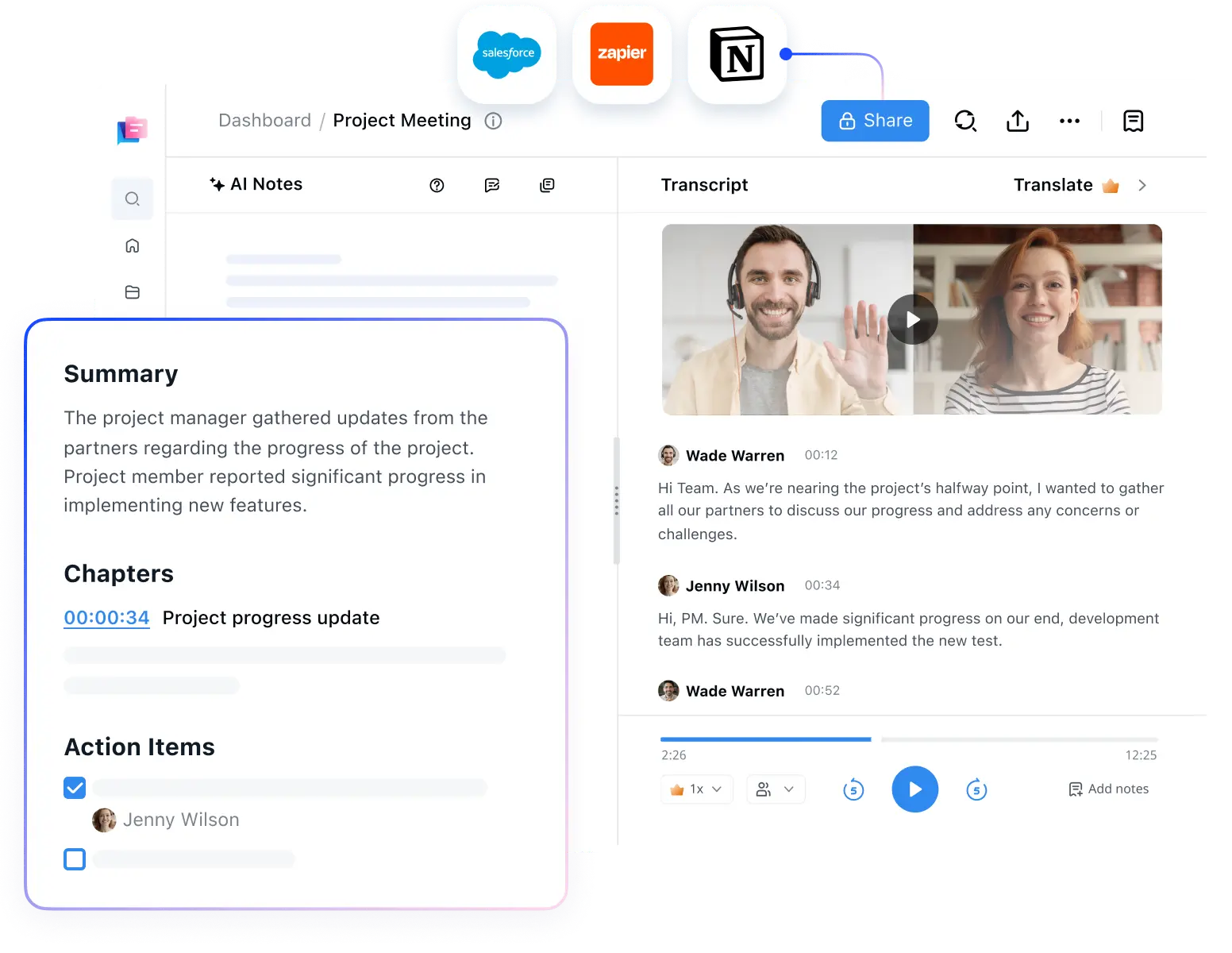
Notta is a feature-rich AI video summarizer with up to 98.86% accurate transcriptions. It also generates automated notes and video summaries.
The Notta Chrome Extension captures audio from any web page and the free YouTube Video Summarizer tool transcribes and summarizes long videos in minutes, saving you time and the pain of manual note-taking.
While the free version generates the summary and video highlights for you, you can access additional AI-powered summaries and insights with the paid version. You can even record online sessions over Zoom, Google Meet, Microsoft Teams, and Webex, and generate real-time speech-to-text transcripts.
Notta’s key features
Supported file formats: Notta lets you transcribe and summarize WAV, MP3, M4A, CAF, AIFF, AVI, RMVB, FLV, MP4, MOV, WMV, and WMA audio and video files.
Import links: You can directly paste media file links from Google Drive or Dropbox. Once you've uploaded the media, Notta will start the transcription process for you.
Faster turnaround: Notta lets you transcribe a 1-hour-long video to text in only 5 minutes. The AI for video summary feature will then quickly summarize the text and highlight chapter and action items.
Custom AI templates: Simply select the template that best fits your needs and watch as Notta transforms your raw notes into polished, concise summaries.

Notta pros
Notta offers 98.86% accuracy while transcribing.
It has a highly intuitive, easy-to-use, and user-friendly interface.
Notta’s AI Notes feature can automatically generate AI summaries and action items.
Notta cons
The free version offers limited features.
Notta pricing
Free plan
Pro plan: $13.49/user/month
Business plan: $27.99/user/month
Custom enterprise plan
Notta accurately records, transcribes and summarizes every word and detail spoken during conversations in real-time.
#2 Monica: Best for generating accurate video summaries
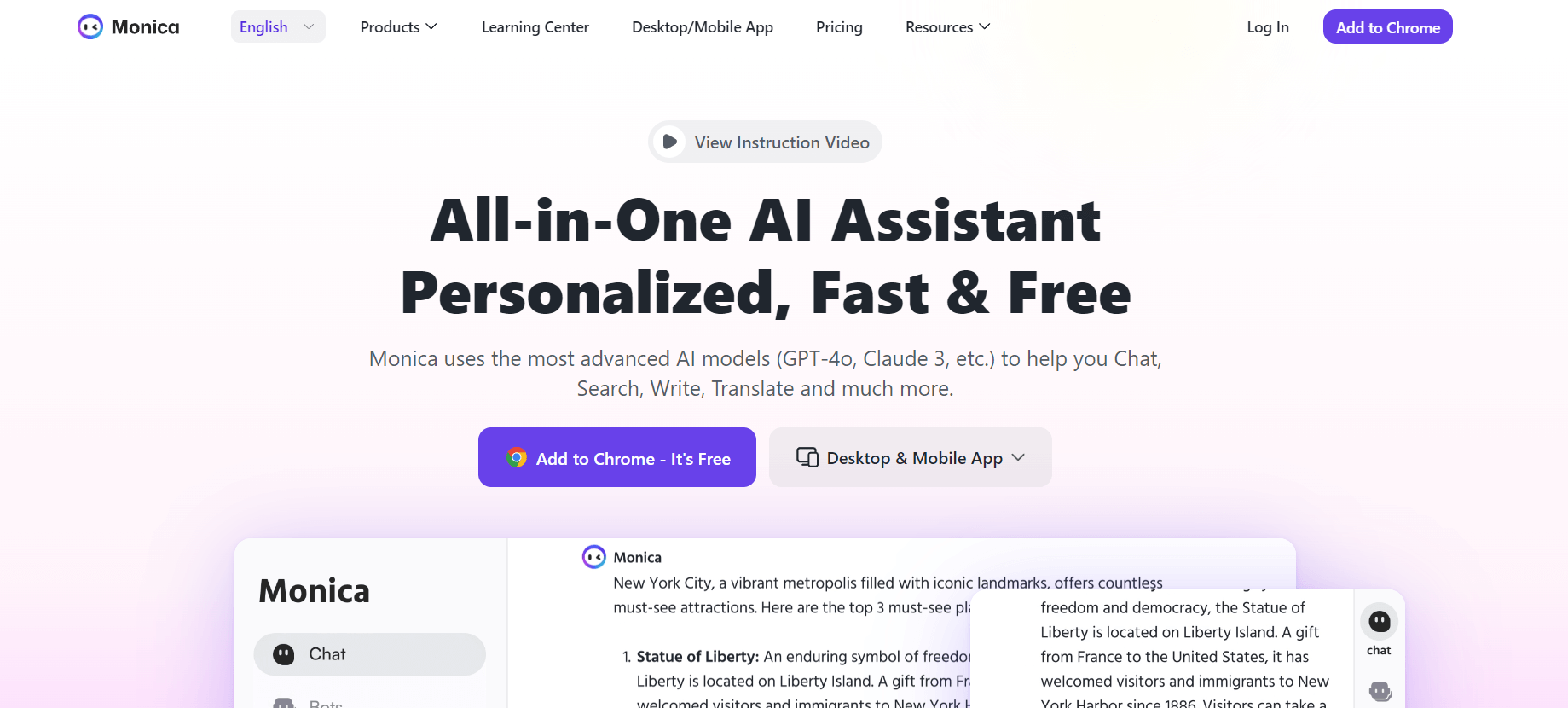
Monica is an all-in-one AI assistant that uses advanced AI models like GPT-4o, and Claude 3 to search, translate and summarize content for you. It’s available as a Chrome extension, which is free to use and easy to set up.
To summarize a YouTube video, simply navigate to the video and select Monica AI’s assistant in the Chrome extensions bar (usually the top right of the page). Then, click on ‘generate summary’ to get the core highlights you need.
Monica key features
User-friendly: It’s very easy to generate an AI video summary within seconds.
Writing assistant: Once Monica generates the highlights from a YouTube video, you can take it further in the chat to add more personalized insights to your summary.
Web enhancement: You can even display the AI chat window next to your search engine results to get highlights and summaries on the go.
Monica pros
It’s simple to set up and use.
It uses the latest language models to generate highly relevant outputs.
It’s available as a Chrome extension and as a desktop and mobile app.
Monica cons
It doesn’t support any browser other than Chrome at this point.
The free trial lasts for 7 days, and after that, you’ll have to upgrade to a paid plan to keep using the tool.
Monica pricing
Unlimited plan: $16.60/month
Pro+ plan: $16.60/month
Pro plan: $8.30/month
#3 Jasper: Best for large teams and enterprises
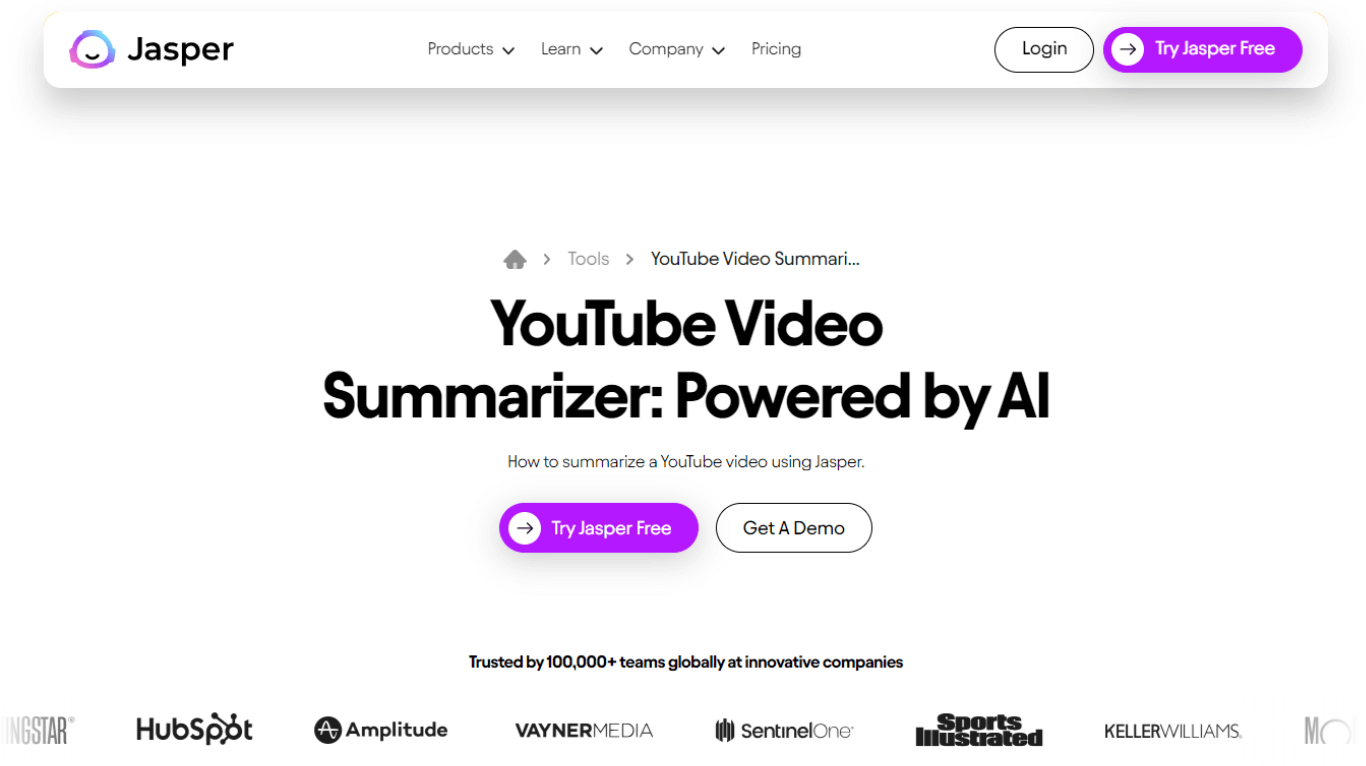
Jasper AI is equipped with an impressive array of digital marketing tools, ready to help with complex tasks from social media strategy to content marketing, and even creating scripts from scratch. However, I’m most interested in their tools’ video summarizing features.
Using Jasper’s Video Script Outline templates, you can generate a video script within minutes. Once you have your script ready, simply plug it into Jasper’s Text Summarizer template to summarize the video.
Jasper’s key features
Supports 30 languages: The Jasper AI tool lets you create summaries in 30 different languages, including Japanese, Spanish, and French.
AI-generated scripts: The tool lets you generate scripts from scratch, using its video script outline generator. You can then create an AI-powered summary of all your key points.
Brand voice: Jasper’s software can recreate your brand voice using your style guide, as well as key information about your company and products. This means that the tone and style of your video summaries will be in keeping with your brand identity, saving you editing time in the long run.
Jasper pros
The tool includes native Grammarly support that ensures your script summary is accurate and free of common errors.
If you’re looking for more than a video summarizer, Jasper can also be used as a digital marketing assistant to assist in end-to-end marketing campaign creation.
You can feed Jasper information about your business and desired tone of voice, ensuring the summary aligns with your brand identity and product offering.
Jasper cons
Sometimes a little editing is required to avoid repetition in your summaries.
It might be costly for certain individuals, startups, and small businesses.
Jasper pricing
Creator plan: $49/month
Pro plan: $69/month
Business: Custom
#4 summarize tech: Best for generating AI-powered video summaries
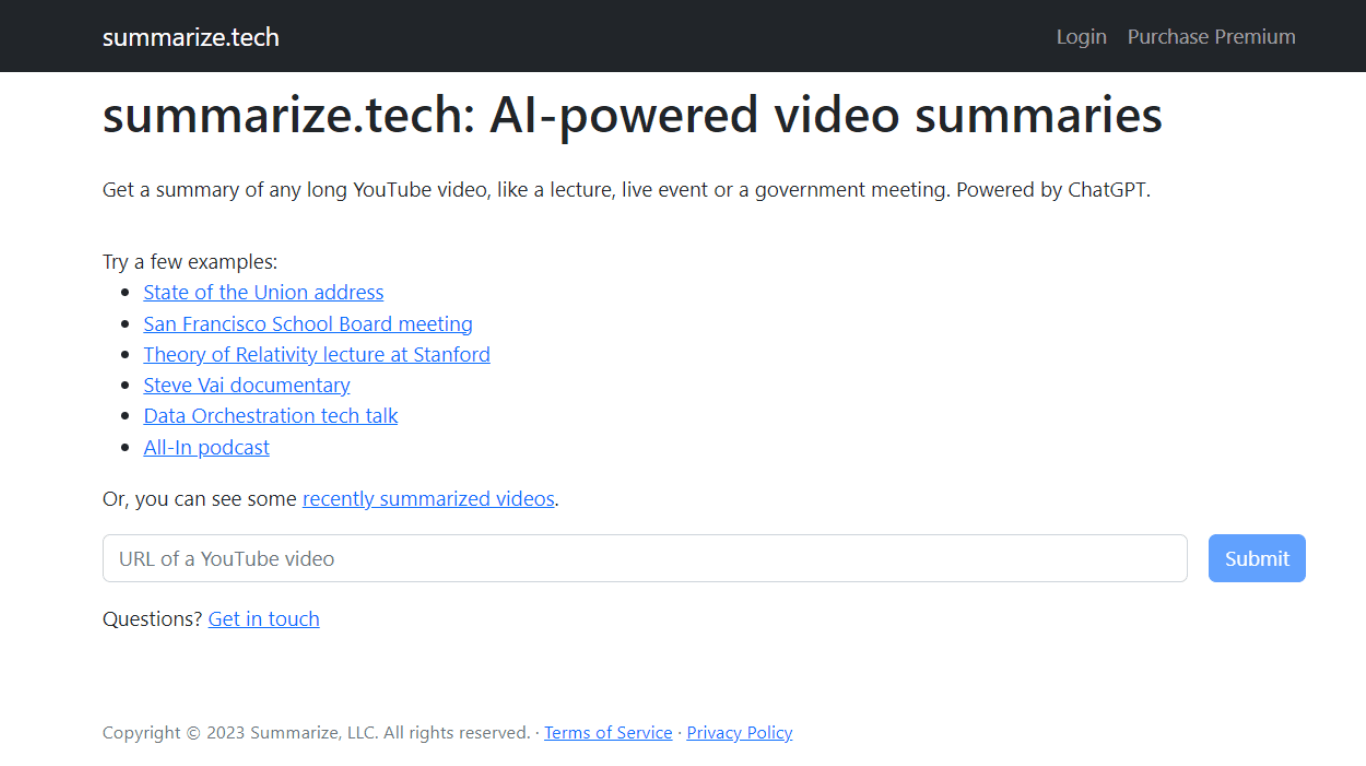
summarize.tech is one of the most popular YouTube video summarizers available online, so of course I had to investigate further. Essentially, it helps you generate a summary for any long YouTube video, whether that’s a live event, government meeting, or lecture.
The feature I liked the most in the tool is its ability to split a video’s content into distinct categories with a brief description. This makes it a lot easier to zoom in on specific sections.
Summarize tech’s key features
Summary examples: If you're confused about how to get started with summarize tech, you can check their recently summarized videos, which show an excellent variety of what the tool can do, from documentaries and lectures to podcast summaries.
Multiple chapters: The AI tool summarizes the video into bite-sized categories or chapters.
Upload direct link: You can directly add a YouTube URL and click ‘submit’ to generate a short and informative summary.
Summarize tech pros
You can summarize a few videos for free.
You can summarize up to 200 videos per month with their Premium plan
Summarize tech cons
You cannot upload videos stored locally on your computer.
Summarize tech pricing
Premium plan: $10/month
#5 Wordtune: Best for summarizing lengthy YouTube videos
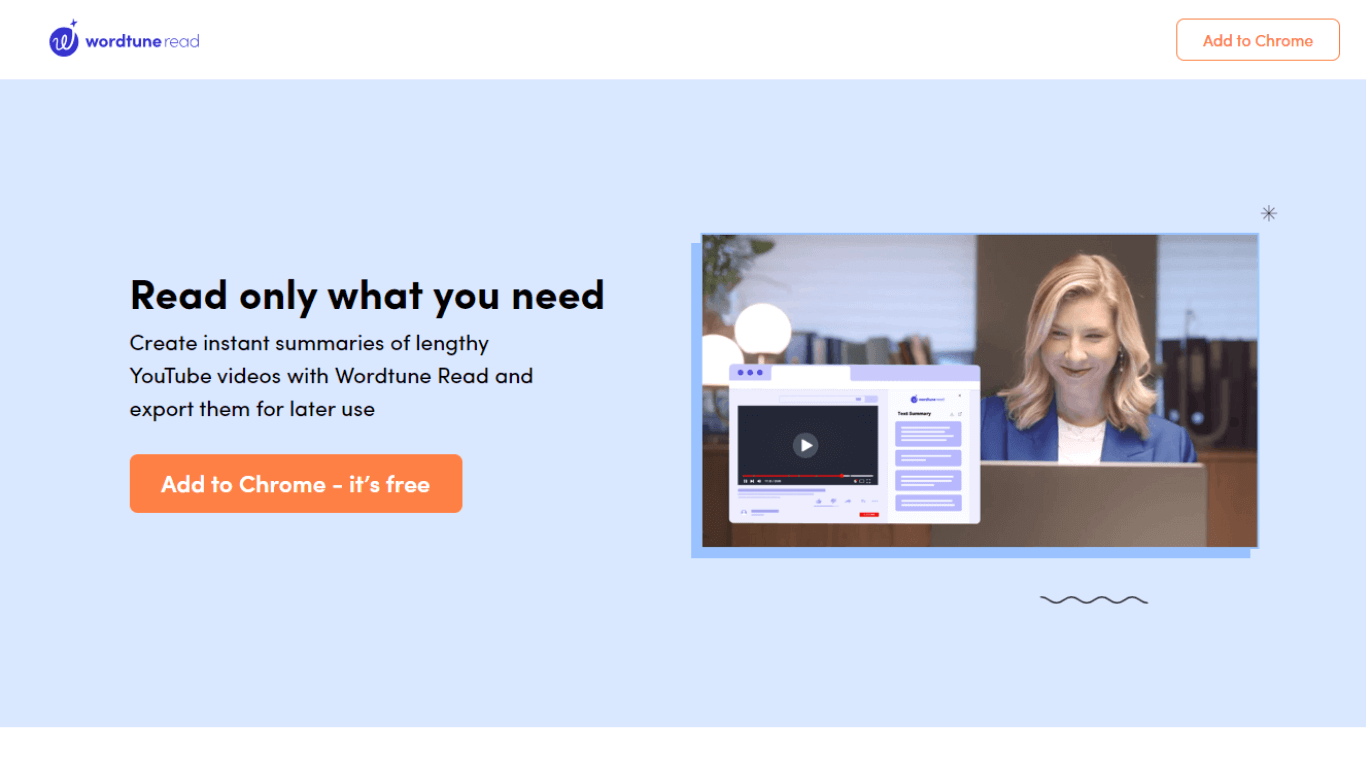
Wordtune is the writing assistant I never knew I needed, with functions that include rewriting emails and messages, AI-powered writing for original content, and grammar checks. Of course, it’s also specially designed to create instant summaries of lengthy YouTube videos.
It’s not just me who enjoyed using this tool, either. The AI-powered tool is also trusted by professionals and researchers who want to review video presentations or lectures. The free Chrome extension helps you summarize YouTube or other online videos and save them to your library for future reference.
Wordtune’s key features
Highlight points: Wordtune automatically highlights key points and important timestamps in the summary, helping you quickly discover key points from the video.
Chrome extension: With the free Chrome extension, you can summarize lengthy videos.
Cut fluffs: Wordtune Read simplifies complex topics and quickly filters out the extra fluff, saving you time and energy for more important information.
Spotlight: You can select the topics within the text that are most relevant to your research and Wordtune will tailor the summary to be more relevant to your needs.
Wordtune pros
Many people report ease of use as a key benefit of Wordtune.
All the generated summaries can be easily accessed in your library for future reference.
You can quickly fact-check the grammar of your writing before sending any emails, messages, or summaries around your organization.
Wordtune cons
The free plan lets you generate only three summaries per day.
Wordtune pricing
Free plan
Advanced plan: $13.99/month
Unlimited plan: $19.99/month
#6 Mindgrasp: Best for students needing to summarize study videos
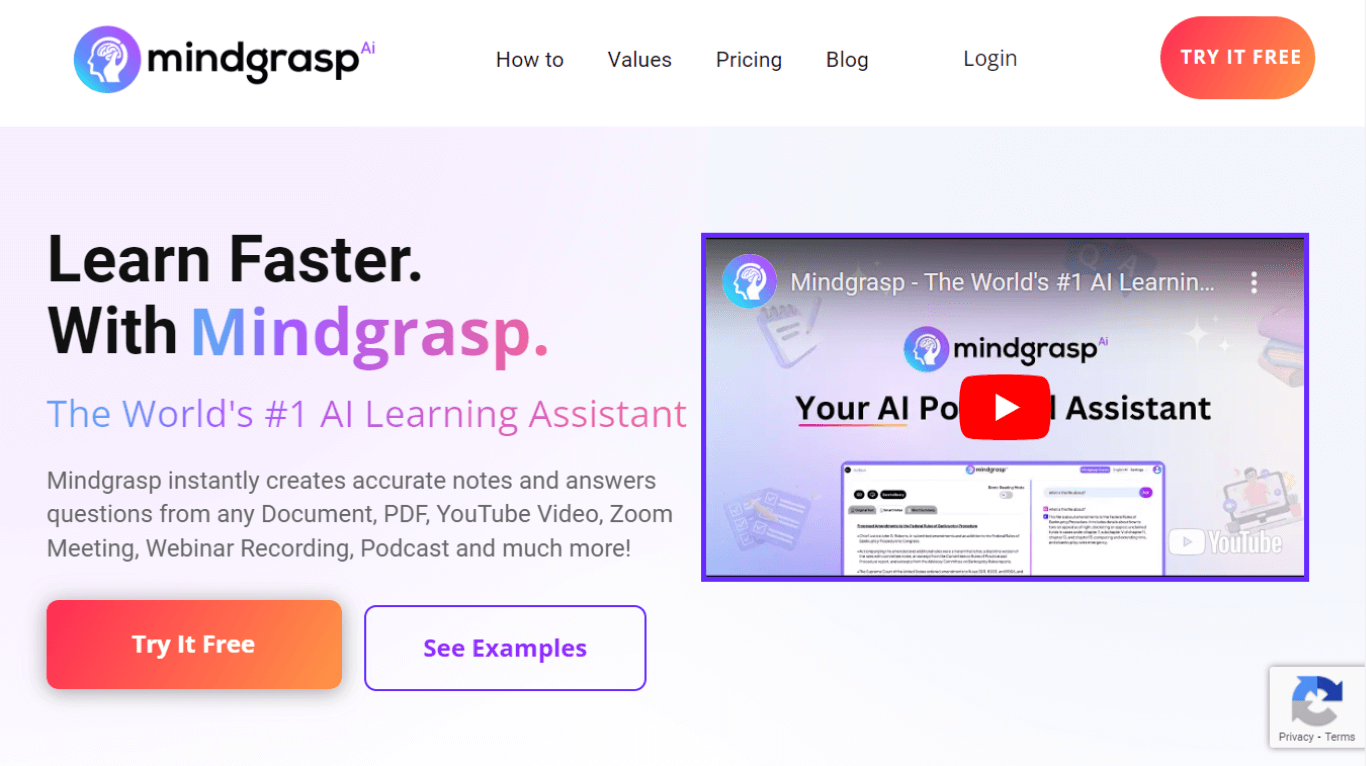
Mindgrasp is one of the fastest AI learning assistants on the market and can instantly create accurate notes, generate quizzes based on your study materials, and summarize any Zoom meeting, webinar recording, podcast, or YouTube video.
Its summarizing feature helps you get straight to the essential points of a video, so you don’t need to dig through unimportant details.
I found the interface to be polished and great for students. What distinguishes Mindgrasp from its competitors is its Q&A feature, which allows you to ask various questions about the content.
Mindgrasp key features
Supports multiple languages: The AI study tool supports over 10 languages, including Spanish, German, Vietnamese, and more.
Quick upload: Mindgrasp helps you quickly analyze multiple media types, such as audio and video lectures, article links, and documents. You only need to drag and drop downloaded files or paste the video link to get started.
Auto-generated quizzes: Easily create quizzes and test your knowledge on a given topic. Simply feed the tool your video or other study materials, take the test, and receive feedback.
Mindgrasp pros
Mindgrasp summarizes videos, study materials, and lectures into key points so students can learn faster and understand concepts more effectively.
The personalized assistance powered by AI lets students quiz themselves and learn in a way tailored to their individual needs.
With Mindgrasp, you can analyze textbooks, article links, documents, video and audio lectures, and more—making it ideal for students who would otherwise pour over these materials for hours.
Mindgrasp cons
Mindgrasp may come with a learning curve for some users.
Several features are not available with the free version, so you’ll need at least the basic plan to receive additional features and support.
Mindgrasp pricing
Basic plan: $9.99/month
Scholar plan: $12.99/month
Premium plan: $14.99/month
Let our AI do the heavy lifting - record, transcribe, and summarize meetings - so that you can focus on the conversations.
#7 Upword: Best for summarizing YouTube videos & websites
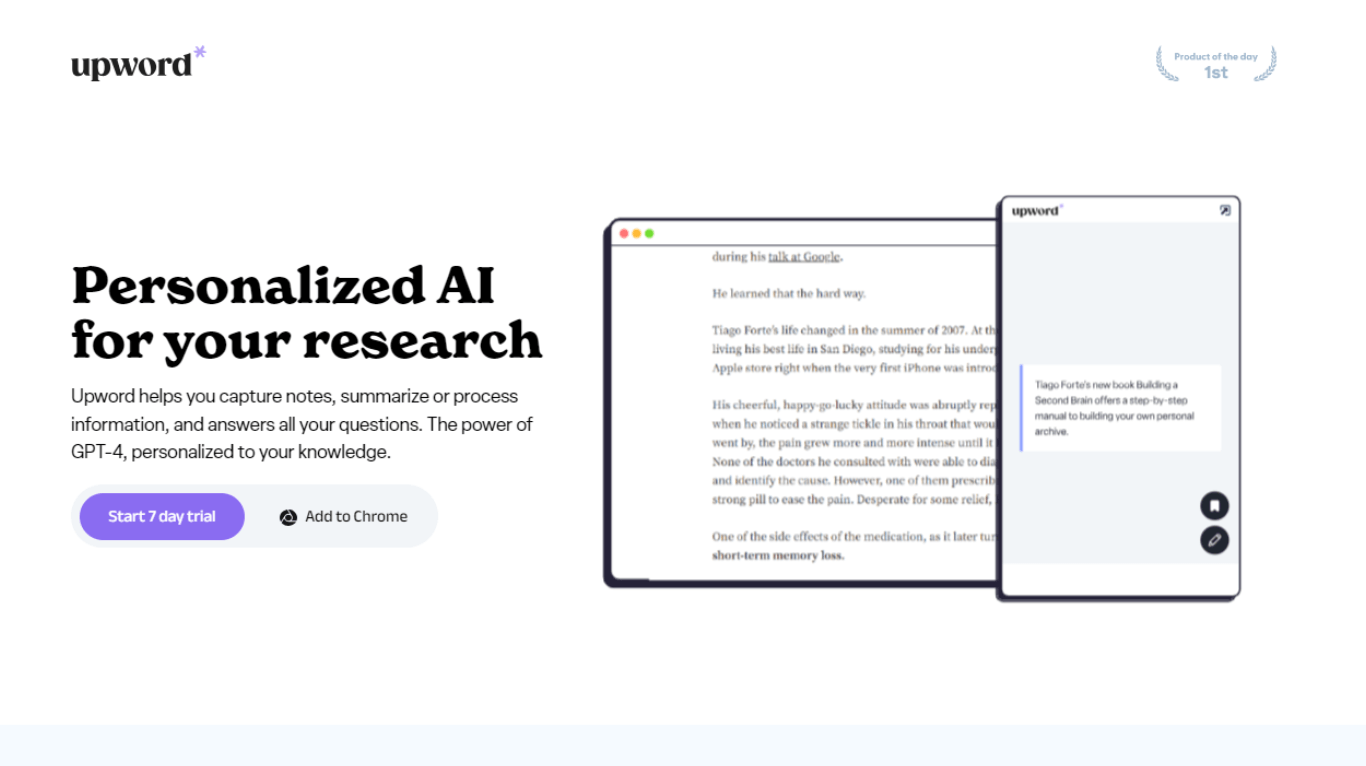
Upword is a great AI research assistant and YouTube video summarizer that can efficiently summarize information from almost any webpage. The Chrome extension helps you create AI notes from YouTube videos in minutes and also works on dense research papers, making it ideal for researchers and students alike.
One impressive feature of Upword is its Slack integration. You can click the Slack option and share both the summary and AI notes directly with your team, freeing your time on both the video summary and communication.
Upword key features
Slack integration: This feature lets users share the AI notes and summaries in the Slack channel.
Library: You can keep all your notes and summaries safe in the built-in library.
Summarize videos and research: Feed the tool the information you would otherwise read, and you’ll receive a summary that provides just the highlights you need to know.
Upword pros
You can add the Chrome extension to your browser directly and access it from any webpage, including YouTube.
Besides YouTube videos, the AI summary tools let you extract information from any webpage or PDF.
A 7-day free trial is available.
Upword cons
It can only summarize YouTube videos using the Chrome extension.
If you need unlimited storage or are transcribing more than 50 videos per day, you’ll need to purchase the Unlimited plan at $30 per month.
Upword pricing
Basic plan: free
Pro plan: $19/month
Unlimited plan: $30/month
#8 ScreenApp: Best for extracting key insights from videos
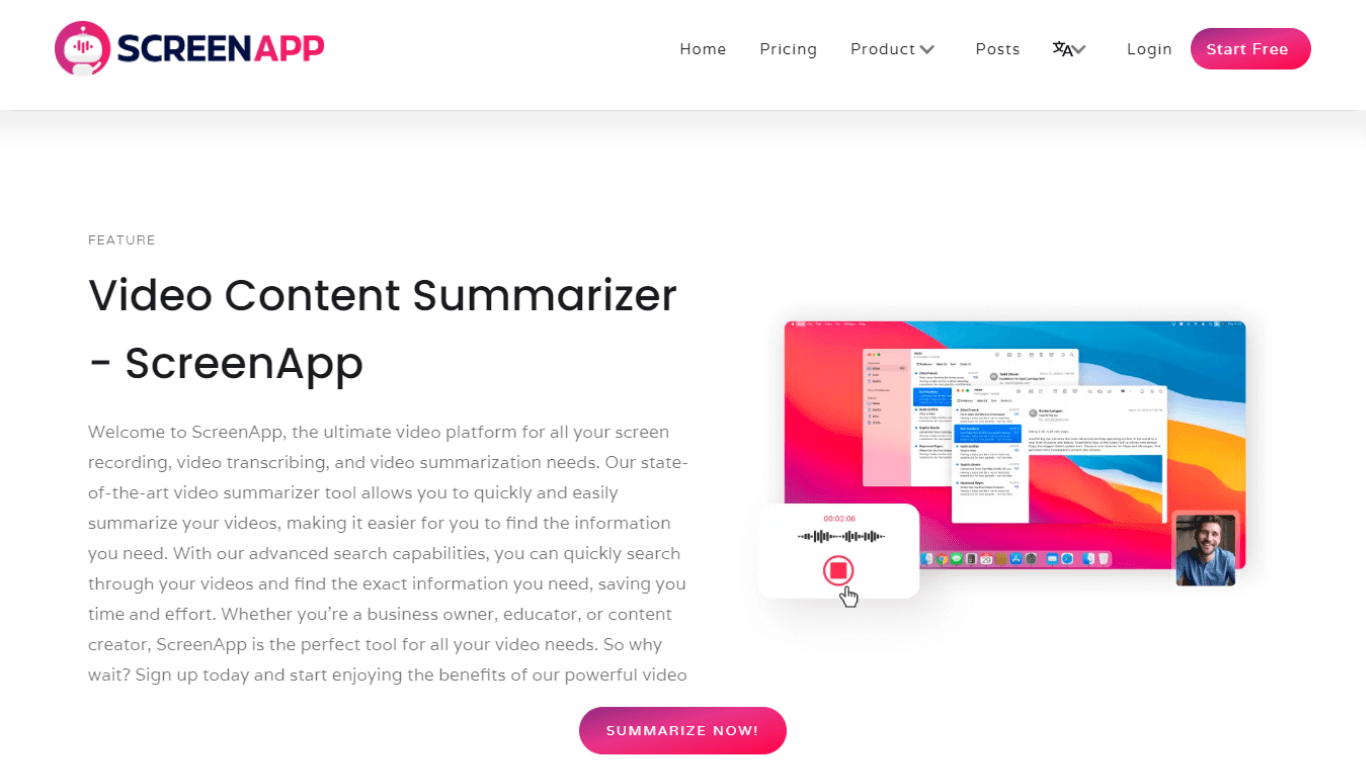
ScreenApp is the ultimate video platform that lets you record, take notes, and summarize videos in minutes. What differentiates ScreenApp from other AI video summarizers is its multiple summarization options.
For example, you can upload your video and select suitable summarization options such as highlights, key points, and summaries. Once the tool has successfully summarized the video, simply click export to share it.
ScreenApp key features
Advanced AI algorithms: You can review lengthy video content and pinpoint essential details in mere minutes.
Ask AI anything: ScreenApp provides multiple summarization options, so you can summarize videos that match your requirements.
Suitable for long videos: The AI summarizer works well with long online meetings, training sessions, and webinars.
ScreenApp pros
You can translate videos into 50+ languages, including Spanish, French, Japanese and Mandarin.
With ScreenApp summarizer, you are not limited to one summarization option. If you need a detailed summary or just a list of key takeaways, these are available.
ScreenApp supports multiple input formats, like WebM, MP4, and MKV.
ScreenApp cons
The video summarization feature is not available in the free plan. To summarize, you'll have to upgrade to a Growth plan at $9 per month.
Their free plan allows you to store up to 45 minutes of video. If you want to summarize more, you’ll need a paid plan.
ScreenApp pricing
Starter plan: free
Growth: $15/month
Business plan: $27/month
Enterprise plan: $87/month
#9 Hyperwrite: Best for understanding key concepts in YouTube videos
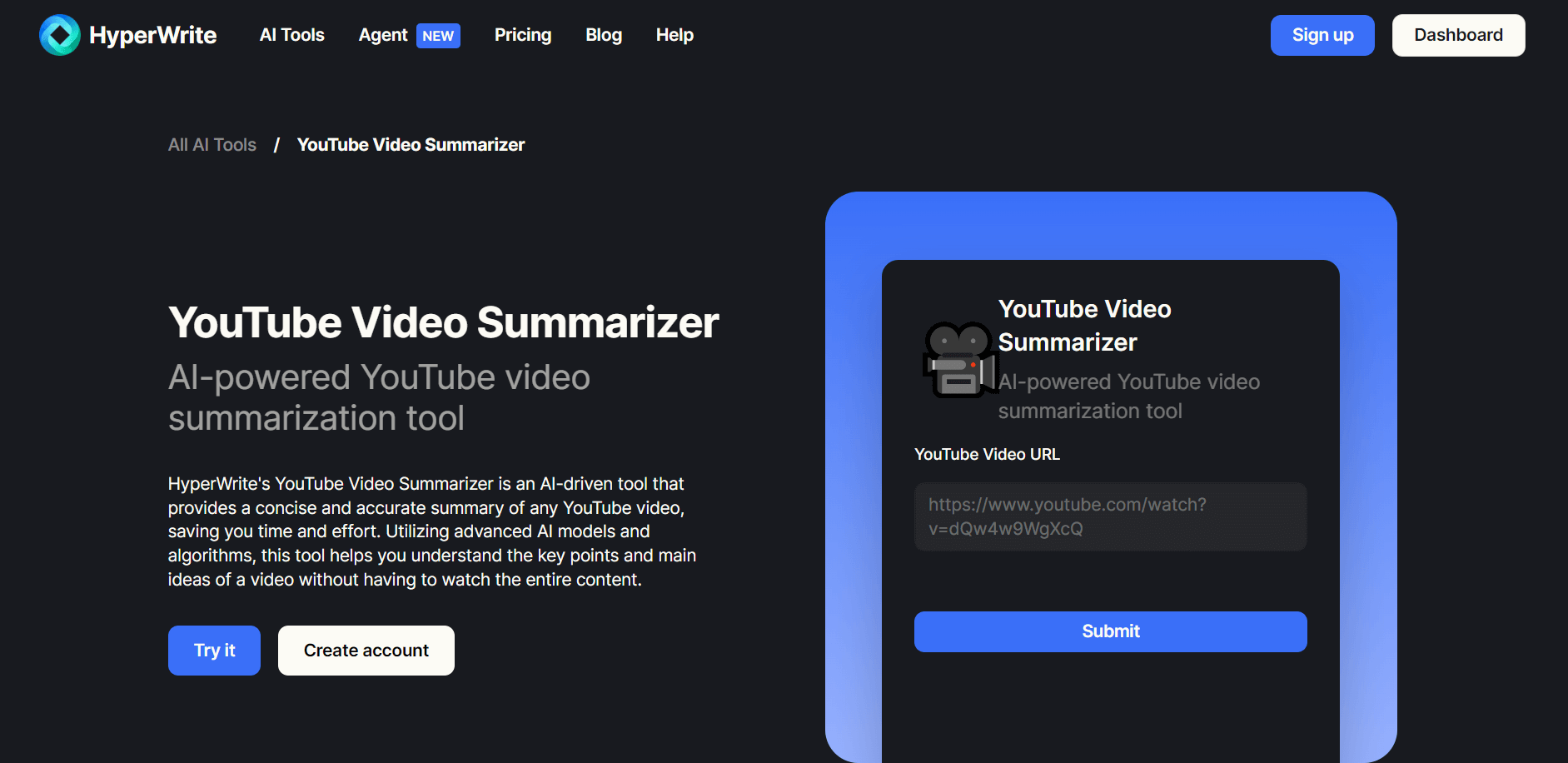
Hyperwrite is a multifaceted AI tool with numerous features, such as writing content in the style of Shakespeare, generating the perfect grocery list, or creating a thesis statement.
Their YouTube video summarizer uses advanced AI models and algorithms to grasp the main ideas of a video, so you don’t have to watch the entire thing and take your own notes. It’s perfect for students, researchers, and content creators who want a quick overview of a video.
Using it is as simple as it gets—just input the URL of the video you want to summarize and AI will generate the summary within minutes.
Hyperwrite key features
Original summaries: Hyperwrite generates original summaries from the video content, using phrases and terms used in the video.
User-friendly interface: It’s easy to get started and generate summaries.
Custom personas: These allow you to generate content that sounds like you, not like a robot.
Hyperwrite pros
You can create content tailored to up to 10 different target personas.
You can produce over 250 AI messages per month, depending on the pricing plan you select.
Hyperwrite cons
No free plan
Hyperwrite pricing
Premium plan: $16/month
Ultra plan: $29/month
Why use an AI video summarizer?
An AI video summarizer makes it super easy and convenient to consume video content efficiently without getting drowned in a sea of content.
This is beneficial in many ways, such as:
Saving you time with research
Helping you consume large volumes of video content
Helping you curate new ideas from key points and summaries
Accessing a video on the go, wherever and whenever you need
How does AI summarization work?
The AI models and algorithms used by most of these tools are generally similar.
AI processes the video.
It then extracts the important features (like scenes, activities, and sound effects) from each frame.
Then, it segments the video into meaningful chunks or chapters.
It assigns importance scores to different segments or frames, and based on this, it selects the key points.
The selected content is compiled into a shorter version of the original video
Natural language processing (NLP) algorithms are used to transcribe and analyze the speech.
What makes a good video summarizer?
A good video summarizer should be accurate, budget-friendly, and have a fast turnaround time. Even though there are millions of AI summarizers available, you should consider a few important things before choosing the right one for you.
Easy-to-use user interface: You'll need to ensure the speech-to-text software is user-friendly. It should have an easy-to-navigate interface that helps you quickly upload and summarize your videos.
Accuracy level: Selecting an AI tool with a high accuracy rate will help you eliminate time spent proofreading and editing the generated summary.
Responsive customer support: Your choice of tool should provide real-time customer support via phone, email, live chat, or self-service, in case you run into any issues.
Emotion and sentiment detection: Opt for a summarizer that can detect the emotions and sentiments of the speakers. This will make the summary even more insightful and comprehensive.
Customization: You should be able to tailor your summaries to meet your specific needs. This includes presenting the summaries in set templates and choosing the focus areas you need the summary for.
Supports multiple languages: Make sure the summarizer supports multiple languages. This is especially handy when you have a global and diverse workforce.
Real-time capabilities: Check if the tool summarizes in real time.. Additional features like live meeting transcription and summary generation can be extremely beneficial, too.
Tips for summarizing videos
Generating summaries isn’t only about understanding the gist of an hour-long video. Summaries should ensure you don’t miss any of the key points discussed in the video. Here are some of my best tips for summarizing videos.
Create a goal
First, you should be clear about how you want to condense the content and any questions the summary should answer.
Additionally, determine the purpose of the summarization process—educational, marketing or entertainment. This clarity helps you decide the format and depth of your summary to ensure it meets the specific needs of your viewers.
Adapt the length
What does your audience need to know? How will they consume your content? When you know the answer to these questions, you’re sure to create a summary that’s both informative and appropriately condensed.
Adjust the length of the summary based on the audience and the delivery format. For example, a blog post might allow for a detailed summary over several paragraphs, while a social media post would require a concise bullet point list.
Add keywords to your summary
Include keywords in your summary so Google and other search engines identify the content of your video and rank it appropriately. This makes it easier for users to find it through search queries.
Create pages for summarized videos
Create dedicated pages for your videos and their summaries on your website. This helps to organize your content and makes it more accessible and searchable for users.
Get started with Notta’s video summarizer
That's it! Remember, a good, feature-rich video summarizing software is designed to help you grasp essential ideas from videos, whether that be product reviews, how-to guides, video lectures, and more.
Notta can summarize any video. It’s a seamless solution that eliminates juggling between multiple tabs, and. So, don't wait. Create a free Notta account to try our video summarization feature today.