
Top 9 Best Voicemail Apps for Android in 2025
98% accurate, real-time transcription in just a few clicks. 58 languages and multiple platforms supported.
If you receive tons of voicemails, you may not be able to listen to them all in real-time. Or you may be bombarded with spam messages that take too much time to sort through.
In this article, we'll discuss some apps that can help you organize your voicemails. You can find the ones that matter most to you quickly, saving you plenty of time in the process!
Here are 9 of the best voicemail apps for Android. These apps offer convenience and time-saving features that will make your life easier.
What makes a great voicemail app?
We spent 12 hours in the office this week testing several voicemail apps for Android. We found that some apps have certain criteria that set them apart from the rest.
That said, not all voicemail apps are created equal. There are many factors to consider when looking for the right one. Here we take a look at some of the most important ones that make a great voicemail app great.
Visual voicemail
Any great voicemail app needs to have a visual voicemail, period. You won't have to wait through a bunch of irrelevant messages. Visual voicemail lets you see all your messages at once and play them in whatever order you choose.
Spam call blocker
There’s no foolproof way to stop unwanted calls from reaching your phone. There are a few apps that can help though. The best voicemail app will have a spam call blocker built-in. These can automatically identify fraudulent numbers so you don’t even have to listen to them.
Some will even let you know when an unknown number has been blocked and tell you who it is if it does call again.
Voicemail to text
The best voicemail apps will transcribe your speech to text automatically. This feature is very useful for reading messages before responding. These apps are invaluable for people who receive lots of calls every day.
Never miss a message again! Convert your voicemails to text Instantly with Notta. Access to the transcripts on any devices.
Top 9 best voicemail apps for Android
1) Google Voice
Best for Visual Voicemail supporting all carriers
⭐️⭐️⭐️⭐️⭐️
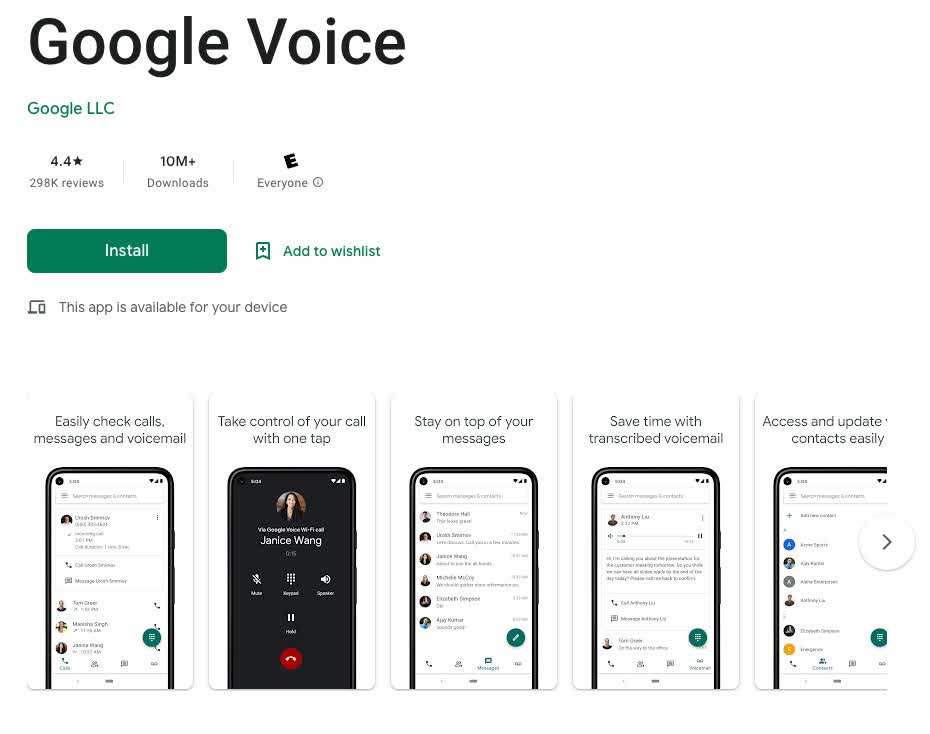
Google Voice allows you to see the name and number of each caller before you listen to their message. That way you can decide whether or not it’s worth listening to. Google Voice allows you to set up filters to block spam calls. You can reduce bothersome calls by upwards of 90% this way. The Google Voice app turns your voicemail to text as well. You can read your voicemails instead of calling into your voicemail.
The transcription is sent directly to your email inbox. You'll also get the time of day each message was left and the phone number that sent it.
Price: Free
Carrier: AT&T, MetroPCS, T-Mobile, Verizon, Alltel, Cricket, Sprint, US Cellular
OS: Android 5.0+
Features:
Visual voicemail
Block Spam Calls
Transcribe Voicemail to text
Verdict: It’s completely free and independent of your cell provider. It's also totally customizable. You can have it set up quickly so you can start forwarding voicemails within minutes.
2) YouMail
Best for blocking spam calls
⭐️⭐️⭐️⭐️⭐️
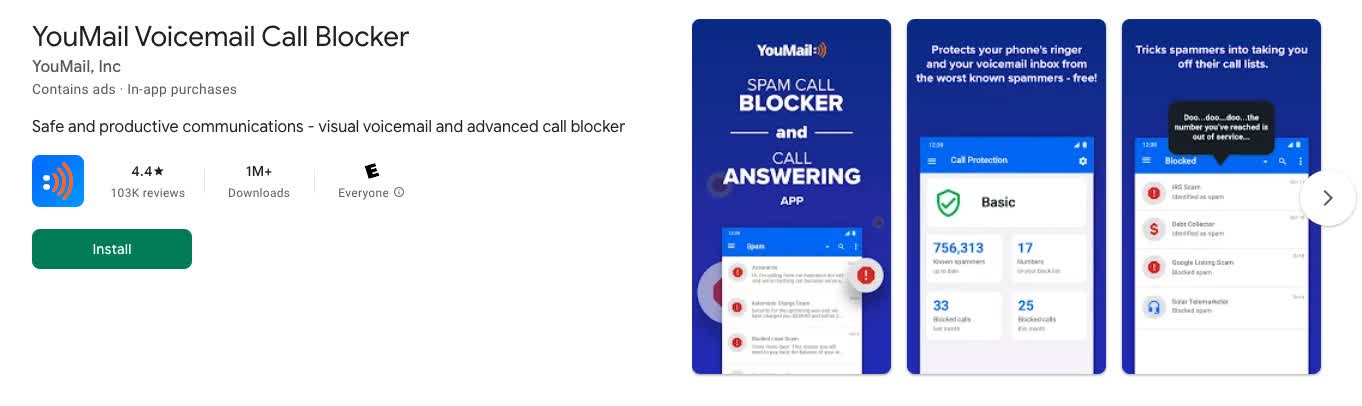
YouMail is a way to manage visual voicemail on your Android phone. It also offers some excellent call-blocking tools. This app stops unwanted calls from ever reaching you in the first place.
Companies send spam calls using automatic dialers. Blocking them as quickly as possible is crucial. This app can detect them early to prevent them from reaching your voicemail.
YouMail uses a series of public and private databases to make these decisions. Updates are done hourly so you're always on top of new threats.
The blocker identifies unknown callers by analyzing their voicemail audio fingerprints. Every spam caller from a particular company uses the same message. When the database detects spam being sent to multiple users it will be added to its database.
You also get an online web portal to check calls and voicemails from any browser. The app includes personalized greetings (recorded by your own voice), and visual voicemail.
Price: Free
Carrier: AT&T, MetroPCS, T-Mobile, Verizon, Alltel, Cricket, Sprint, US Cellular
OS: Android 6.0+
Features:
Visual Voicemail
Block spam calls with audio fingerprint
Personalized Greetings
Voicemail to text
Verdict: YouMail lets you save all sent and received messages in a searchable online inbox. That means you can keep your old messages forever. They will remain in the cloud even if you switch phones or cancel your cell phone service. It works with any mobile carrier in North America.
3) AT&T Visual Voicemail
Best for AT&T customers who want to share voice messages with others
⭐️⭐️⭐️
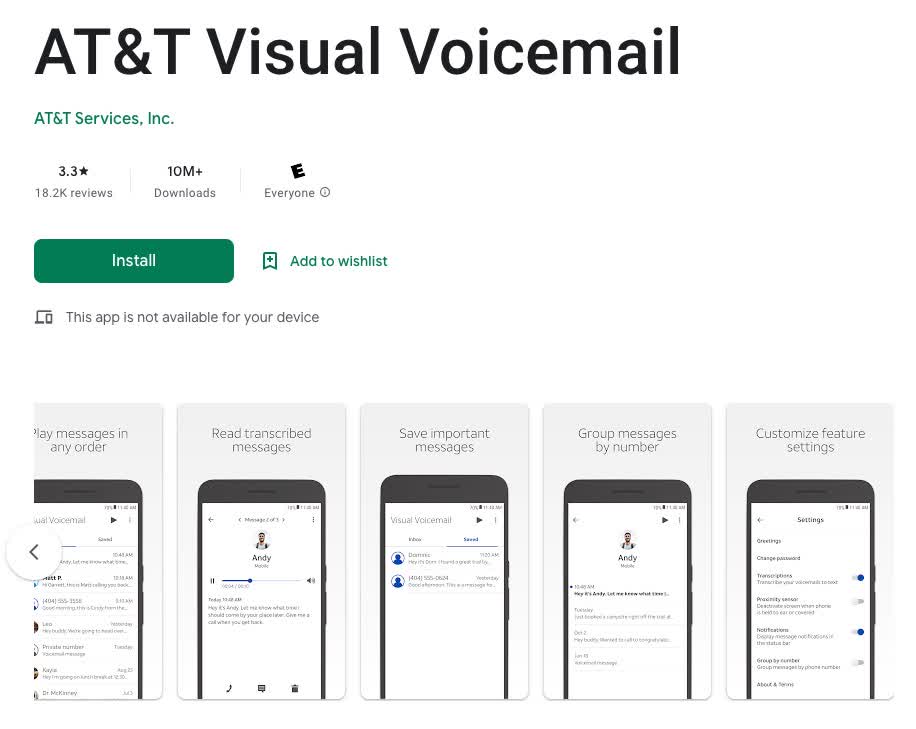
If you have an AT&T smartphone you can check your voicemail without having to call it. AT&T Visual Voicemail makes checking your voicemail very easy.
The messages you receive stay in the cloud forever until you delete them. You can play your messages in any order. Then you can go back and review transcriptions of your messages when you have time.
If a message has a name attached to it, that person's name is linked to their number. Then you can make a call right from the app. If you save your voicemails to the cloud, they're still there even if you change phones.
It's incredibly easy to share a message via email, text, or cloud drive. Your voicemails don't have to be downloaded right away. They don’t count towards your data plan until you download them to your device from the cloud.
Price: Free
Carrier: AT&T
OS: Android 5.1+
Features:
Share voicemails easily
Visual Voicemail
Easily keep saved voicemails when switching phones
Verdict: To get started, you’ll need a smartphone running AT&T Android software version 5.1 or higher. You’ll also need a compatible data plan that includes visual voicemail. Some non-AT&T smartphones may not be compatible. Most newer Androids should work fine.
It doesn't work with a WiFi-only connection. Receiving the voicemail does not count toward your data, the text transcription does. If you have unlimited data this would not affect you.
4) Vxt
Best for smart voicemail greetings
⭐️⭐️⭐️
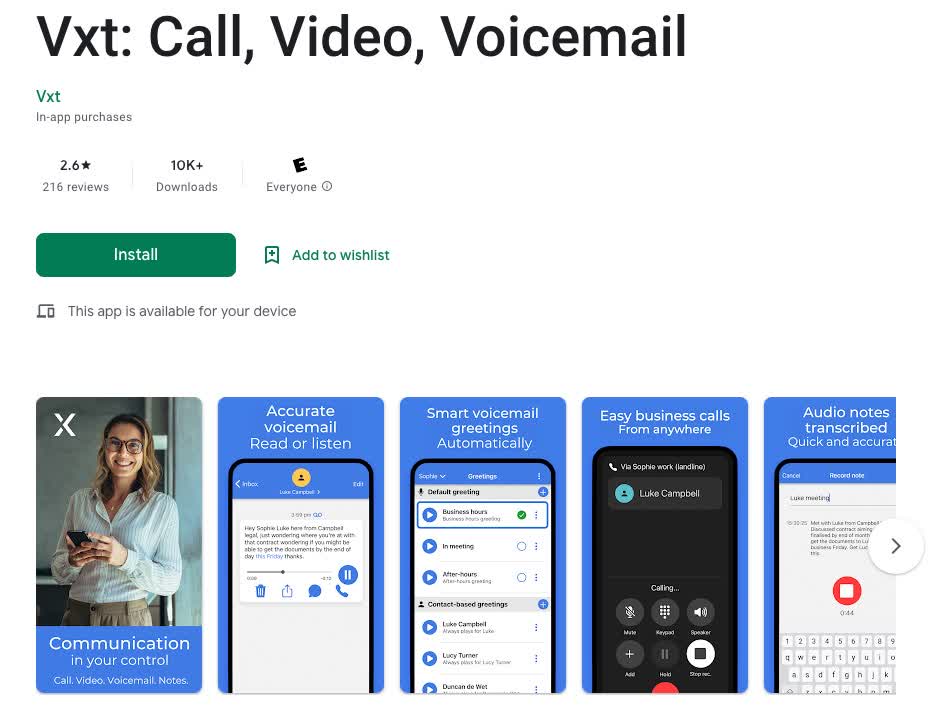
Vxt can be very useful for those who want a visual representation of their voicemail. With one glance at your inbox, you can see exactly what was said in each message as well as who called.
One of our favorite features is Smart Calling. You can choose to answer while the person is leaving the voicemail.
Choose to have a message left so you can listen to it later. You can also just dismiss it without even checking your voicemail.
Another option includes scheduling a time at which you can listen to voicemails in full. You can also set smart voicemail greetings that change depending on the caller or day.
If you’ve been wondering how to read voicemails without unlocking your phone, you’re in luck. Vxt will turn your voicemails into text and then display a preview from your lock screen.
Price: Free
Carrier: AT&T, MetroPCS, T-Mobile, Verizon, Alltel, Cricket, Sprint, US Cellular
OS: Android 5.0+
Features:
Smart Calling
Voicemail to text
Integrates with multiple apps
Verdict: Vxt is a complete visual voicemail app that runs on your smartphone. It integrates seamlessly with your favorite tools. You can connect Vxt to Slack to save voicemails and attachments as Tasks or Files in Slack.
Integrate Vxt with Salesforce to seamlessly tie Vxt in with your CRM. Use Zapier and automatically sync Vxt with Google Sheets and Outlook.
5) T-Mobile Visual Voicemail
Best for quickly viewing voicemails from the home screen
⭐️⭐️⭐️
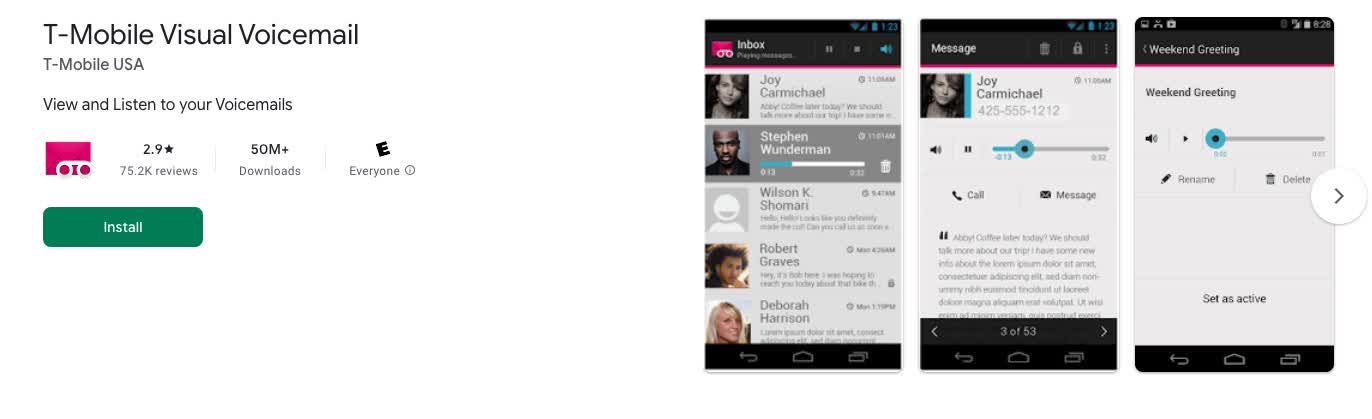
If you’re a T-Mobile customer, you may have gotten spoofed calls and scam calls. That’s why they created Scam Shield. You can easily identify, block, and report likely scam calls.
You can listen to your messages in any order. Then you can respond in one click. Even if you aren’t able to answer a call, you can respond via text or email right away. This is great if you need to return a call but don’t have time immediately after receiving it.
This app allows you to update your contacts and manage your inbox all in one place.
To get started with this app you don't need to change your number or your forwarding settings. Just download and set up visual voicemail. You'll instantly be able to listen to your messages with just a couple of clicks.
The Unread Messages widget sits on the home screen. Just tap it when you want to see if anyone has reached out.
Price: Free
Carrier: T-Mobile
OS: Varies
Features:
T-Mobile Scam Shield
Unread Messages widget for home screen
Visual Voicemail
Verdict: With T-Mobile Visual Voicemail, you don’t have to call into your voicemail box to check your messages. Instead, you can use the built-in Visual Voicemail app on T-Mobile smartphones. This way you can check your voicemail without ever having to call in again.
6) InstaVoice
Best for checking voicemails from the cloud
⭐️⭐️⭐️
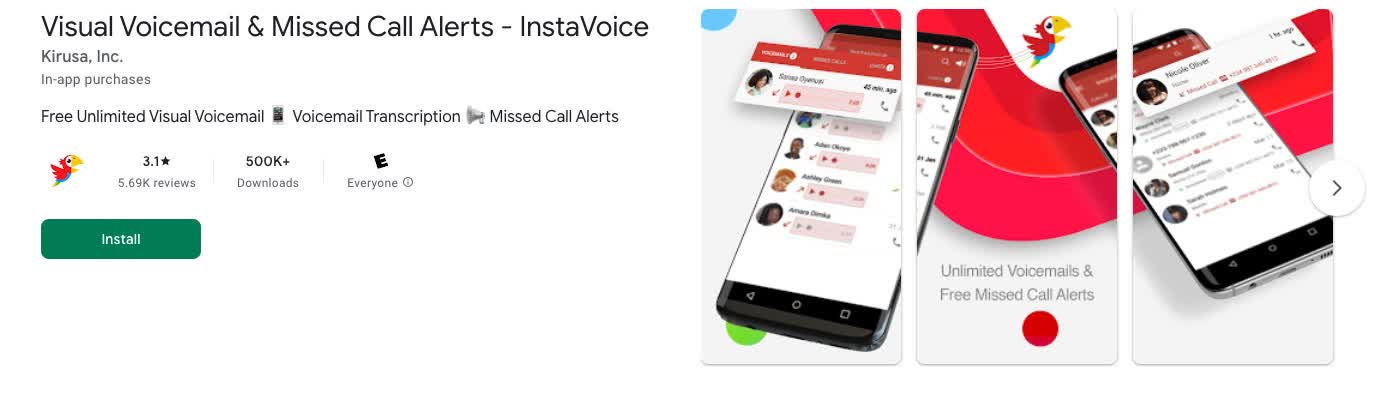
InstaVoice saves messages in your inbox and lets you know when a message was left for you. You can record a personal greeting, and send texts and emails within the app.
Instead of calling into your voicemail, just hit play and listen to your voicemail. You don’t have to worry about missing important information during a busy workday.
Another feature of this service is voicemail transcription. It converts voicemail into text so it can be read later on your device or on a computer. The transcriptions are uploaded to the cloud.
With InstaVoice, you get free, unlimited voicemail storage in the cloud. If you decide to switch carriers or devices in a few years, your old messages will always be there.
Managing multiple numbers with a single voicemail app can be really difficult. But it’s easy with InstaVoice since you can link up to 10 numbers in a single account.
Price: Free
Carrier: AT&T, MetroPCS, T-Mobile, Verizon, Alltel, Cricket, Sprint, US Cellular
OS: Android 4.1+
Features:
Unlimited Cloud Storage
Visual Voicemail
Link multiple numbers on one account
Voicemail to Text
Verdict: The InstaVoice app makes it easier than ever to receive voicemail messages. It syncs your phone's contacts to a database in the cloud. If someone calls you and your phone is off or unreachable, you can use another device to check your voicemails.
7) HulloMail
Best for personalized voicemail greetings
⭐️⭐️⭐️

HulloMail provides visual voicemail solutions. They make your voicemail intuitive and easy to manage. You won't have to spend all day calling into your voicemail anymore.
HulloMail will transcribe your voice messages so you can read them whenever you want. You can share the transcript with friends and family right through the app.
No more spam callers & unwanted callers leaving you voicemails when you are unavailable. HulloMail comes with advanced Call Blocker technology.
Voicemails from spam callers & unwanted callers will be blocked. They won’t be able to leave you a message in your voicemail inbox.
If someone has a legitimate reason for calling your number, they will still be able to reach you. Call Blocker makes it easier for only important people in your life to contact you.
This app also allows you to record personalized voicemail greetings. They can be tailored to each caller's specific needs.
Price: $0.99 - $49.99 per feature; 14-day free trial
Carrier: AT&T, Verizon, Cellcom, T-Mobile, Centennial Wireless, Boost Mobile
OS: Android 4.2+
Features:
Call Blocker
Voicemail to Text
Personalized Voicemail Greetings
Verdict: HulloMail takes the hassle out of managing your voicemail. It may make your life easier in the process. You can try HulloMail for free.
8) Voxist
Best for translating voicemails in multiple languages
⭐️⭐️⭐️⭐️
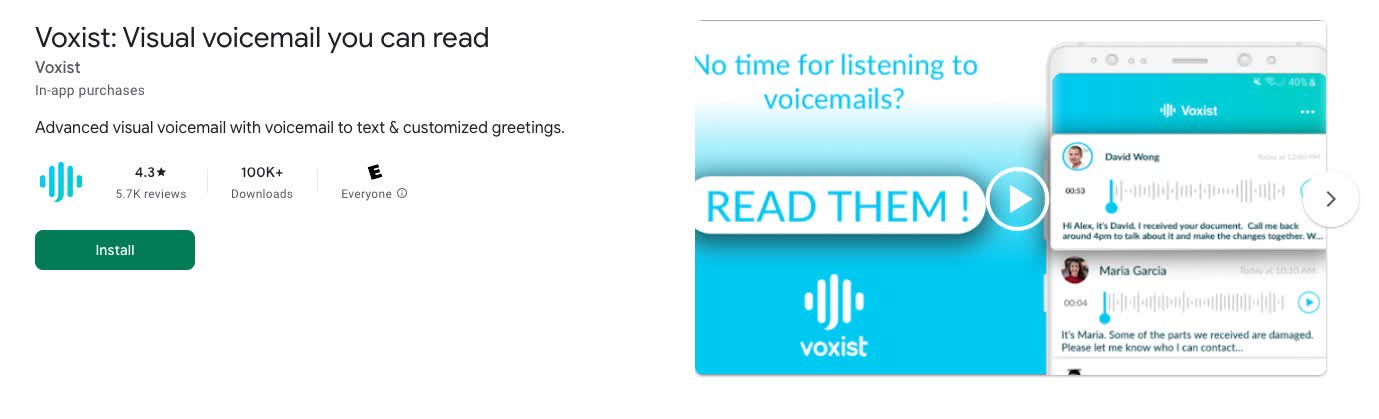
Traditional voicemail inboxes can be inefficient and frustrating. They’re difficult to search through and almost impossible to organize. With Voxist, those problems go away. You get an intelligent system. It automatically organizes voicemails by the caller.
Sometimes you don’t have time to listen to every single voice message. Voxist will transcribe your voicemails into text for you.
You can also create personalized greetings for specific people. Then you can customize them by speaking their own name or anything you like. Simply record your greeting and when your contact calls they will hear a special message.
This app also helps you avoid what happens when your phone's storage is maxed out. Your callers won't have to hear a "Voicemail is full" message.
The app provides you with unlimited storage capacity. All of your messages are always available and can be heard (or read) whenever you want.
Price: Free
Carrier: AT&T, MetroPCS, T-Mobile, Verizon, Alltel, Cricket, US Cellular
OS: Android 5.0+
Features:
Unlimited Storage Capacity
Intelligent Voicemail Organization
Voicemail to Text
Personalized Voicemail Greetings
Verdict: Voxist is an excellent visual voicemail app. It lets you read your voicemail messages directly on your phone. Rather than having to dial into your provider’s voicemail system, you can just open up the Voxist app. Then you can read or listen to your messages while you’re on the go.
9) Cricket Visual Voicemail
Best for conserving battery life
⭐️⭐️⭐️⭐️
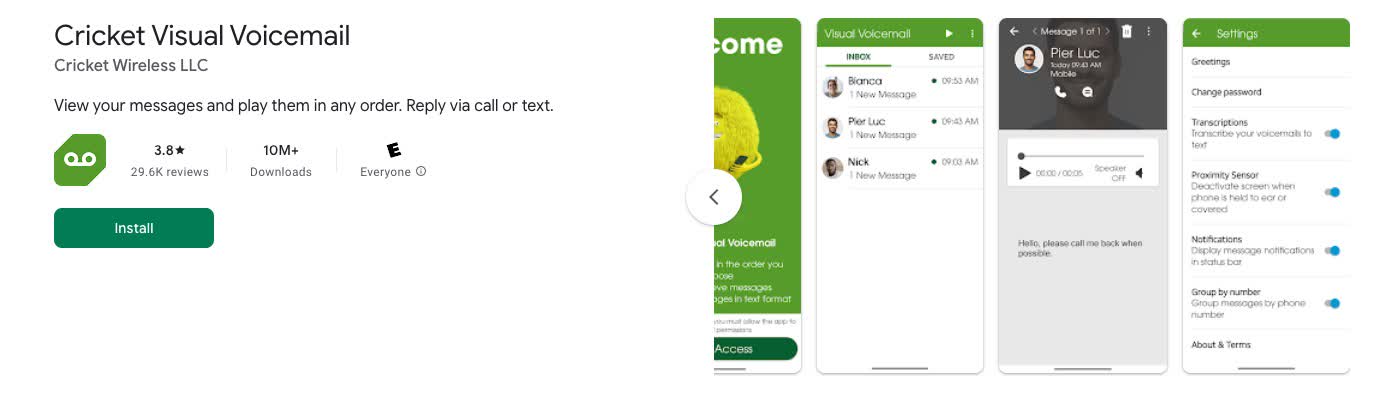
Cricket Visual Voicemail lets you manage your voicemail messages the way you want. You can easily review messages in a grid layout or as an audio-only podcast.
It’s simple to delete individual messages or delete them all at once. If a message is important, you can click on it and Cricket Visual Voicemail will allow you to call back. Or you can write a new text message reply for any caller you receive.
This app allows you to easily pause, stop, replay and fast forward through voicemails. It does this without interrupting playback.
This app doesn’t consume any system resources when Cricket Visual Voicemail isn’t active. You can leave it on all the time with minimal battery drain.
Price: Free
Carrier: Cricket
OS: Android 5.0+
Features:
Visual Voicemail
Intuitive playback controls
Quickly reply to voicemails
Verdict: Cricket Visual Voicemail provides a visual list of your voicemails. That makes it easy to review your messages without having to actually listen to them. It does include audio playback functionality as well.
Read your voicemails anytime, anywhere
Some of these Android voicemail applications only work with certain carriers. It's nice to have multiple options to choose from. Try out a few to see which one you like. For the most accurate solution to transcribe your voicemails to text, you can use Notta.
Notta is a voice-to-text application for Android. It accurately transcribes your voicemail to text. Now you can have all of your messages in text form so you can review them at any time.
Experience seamless communication with Notta's instant voicemail-to-text conversion. Never miss an important voicemail again.
FAQs
Is there a voicemail app on Android?
Most newer Android phones will contain a voicemail app. Many carriers also include their own visual voicemail app with their flagship phones. You can check if your phone has one by searching “voicemail” in your apps. You will need to set up the voicemail on your Android phone first before you can check the voicemail. If no voicemail apps come up, you can find a third-party app on the Google Play store.
What’s the best free voicemail app for Android?
No matter what type of phone you have, Google Voice is the best free voicemail app. It works with all carriers and all types of phones. It comes with a ton of features as well. You can set up filters to block spam calls and get a preview of the voicemail before you listen.
Does Samsung have a voicemail app?
Yes, Samsung has a visual voicemail app. It is available on the Galaxy store. It’s a free app for Samsung phones that lets you see all of your voicemails before you listen. That way you can choose the ones that are most important first.