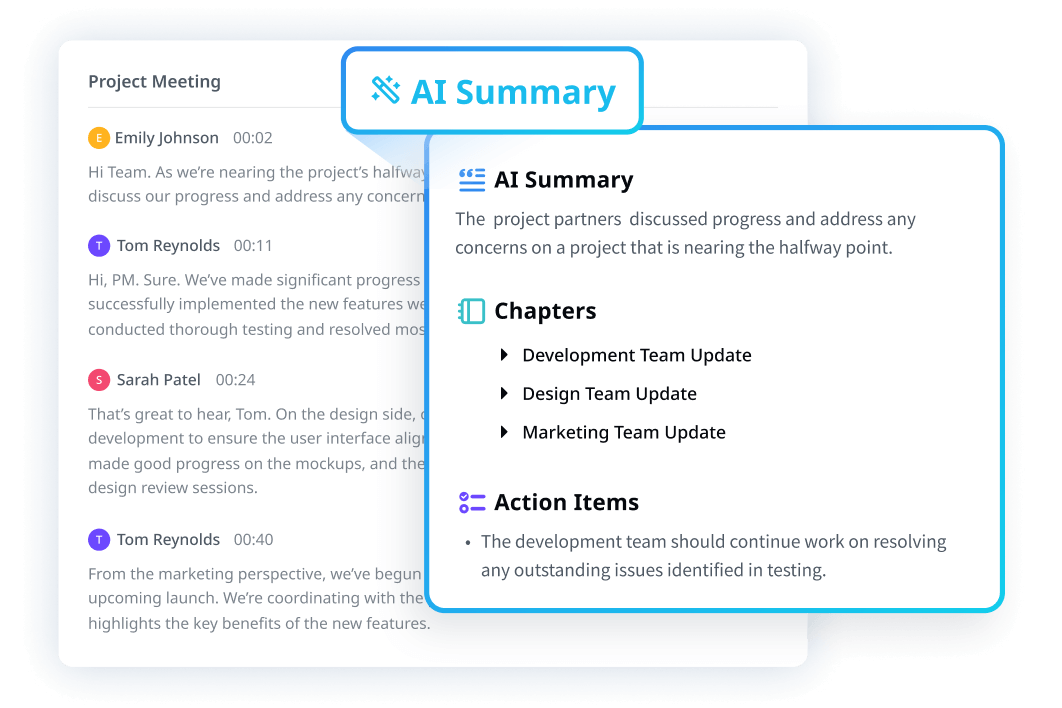Weekly team meetings are common in almost every workplace; what better way to set the team up for a successful week than with a productive staff meeting?
Unfortunately, that’s not always the case. According to Harvard Business Review, 71% of surveyed senior managers said meetings are unproductive and inefficient.
Attending unproductive meetings is not only a waste of time but also costs the company money, hurts employee morale, and, honestly, is just downright frustrating.
Although weekly meetings may never be the highlight of your work week, they can at least be more productive with some thoughtfulness and planning ahead.
Why do we have weekly team meetings?
For as long as you’ve worked in a company, chances are weekly team meetings have been an integral part of the job. They are scheduled times for teams to get together every week to share updates, discuss any roadblocks, and plan ahead.
There’s no doubt that when done effectively, these weekly staff meetings provide numerous benefits.
This allotted time each week allows employees to share information with the rest of the team and get aligned.
A lot of information can get left out or misinterpreted through text, email, and instant messaging. In contrast, in a face-to-face meeting, whether in-person or via video call, it’s easier to ask questions and get clarification. In fact, 76% of professionals prefer face-to-face meetings over other methods.
Managing a team of people can have challenges, like keeping track of what everyone is working on and who is responsible for what.
A weekly team sync allows employees time to share updates about current projects and initiatives with their team lead and each other. Doing so makes it less likely that any important tasks will be forgotten and helps keep employees accountable for their work.
Employee morale is integral to running a successful business and should not be overlooked; it impacts employee engagement, job satisfaction, and overall productivity.
Weekly team meetings provide employees time to bond and get to know one another, which in turn helps build a cohesive team.
What makes weekly team meetings unproductive?
If you’re looking to reap the benefits of a team meeting, it’s essential to recognize and understand what makes weekly team syncs unproductive.
No clear meeting objective
A precise meeting goal is the first step toward an effective meeting.
Even though most companies encourage their teams to hold weekly meetings, most do so without a clear meeting objective. Instead, these meetings continue to take place week after week, wasting valuable company time and dollars.
Without a meeting agenda
How many weekly meetings have you been invited to without knowing what to expect? Unfortunately, this is all too common. If there’s no clear objective, chances are there is no agenda.
A team meeting agenda helps everyone prepare for the meeting by providing the goal of the meeting, a clear set of topics, and time frames for each topic. Without it, teams often get sidetracked, and the session ends with little productivity.
No action items
An action item is a task that the employee or the team has identified and understands that they need to fulfill by a specific deadline once the meeting has concluded. These action items should also be in the shared meeting notes to ensure everyone understands what needs to be done and when.
How to make weekly meetings effective and engaging?
Running an effective and engaging weekly meeting is easier than you think. Here are a few pointers you can refer to before your next staff meeting.
1. Develop a clear meeting agenda.
A well-planned meeting agenda is key to a successful team meeting; In fact, 67% of professionals believe that having a clear agenda would improve meeting success rates.
Meeting agendas outline a meeting and list the activities the team will discuss and accomplish during that time. When prepared and sent out ahead of the meeting, the agenda also helps team members come prepared with any required documents and information. It’s evident that by taking time to create a weekly meeting agenda, you’ll save time.
If you don’t know where to start, we have prepared an agenda template for team meetings at the end of this post that you can directly apply.
2. Only invite necessary team members.
Have you ever attended a meeting only to realize you didn’t need to be there? Although weekly team meetings are important, not everyone on the team needs to attend every week or for the entire time.
When creating the meeting list, ask yourself
who absolutely needs to be in attendance
who needs to be there for part of it
who doesn’t need to be there
This is where a meeting agenda can come in handy; by seeing what the main topics of discussion are for that week, you’ll have a better idea of who needs to be there and who doesn’t.
For those that don’t need to be in attendance, you can set their meeting invitation to optional; that way, they can join in if they wish to but are not required to. Additionally, you can start the team meeting with topics the entire team needs to be part of, but let the employees who don’t need to be there for the whole time head out and get back to their work part way through.
3. Select a recurring day, time, and meeting space.
Finding a day and time that works for everyone on your team can be challenging. Additionally, 40% of employees waste up to half an hour searching for a meeting space. Having a consistent day, time, and meeting space lets all team members know what to expect each week and come prepared. It also saves you time trying to juggle everyone’s availability to find a new time each week.
Generally, Monday is an ideal day to hold team meetings to help set the tone for the week and get everyone aligned on their goals. However, Quartz reported the best time to schedule a meeting is 2:30 p.m. on Tuesdays; it’s not too early or too late in the day or the week, and you reduce the risk of employees being off for vacation time on Mondays.
Once the time and location are set, you can make it easier by scheduling recurring meetings, which are pre-scheduled meeting times that automatically repeat.
4. Give everyone the opportunity to speak.
Regardless of their position, everyone on your team should feel welcome to speak at the team meeting. Of course, depending on the size of your team, it’s not always possible that everyone will get a chance to speak every time. However, you can invite team members to submit their discussion topics ahead of time to be included in the agenda.
You can also allocate time for an open discussion period. If something comes up that isn’t a priority for the current week and you’ve run out of time, make sure to note it down for the following meeting.
Remember, it’s important to ensure everyone attending the meeting feels welcome and included. According to a survey by Forbes Insights, 48% of senior executives said an inclusive workforce is essential in providing different perspectives and contributing to the company's success.
5. Assign roles to team members.
The team leader doesn’t always have to run every meeting. To keep employees engaged and interested, try assigning various meeting roles to different team members each week, such as facilitator, note-taker, and timekeeper. Not only will this help with engagement levels, but it is also a great way to help your team work on various skills.
6. Celebrate individual and team achievements.
Taking time to recognize and celebrate achievements with employees is not only a great way to keep people engaged throughout the meeting but also in their jobs.
In fact, 34% of employees say receiving appreciation and recognition can have a big impact on motivation and team morale. This can be anything from celebrating an employee’s work anniversary to recognizing a job well done, like meeting a specific KPI or completing a big project.
7. Send a meeting recap to each team member.
A meeting recap should be created and sent to attendees by email every week following the meeting. Meeting recaps usually include essential details from the meeting that employees can refer back to when needed, making them highly beneficial.
Items you’ll want to share in a meeting recap include:
A list of items that were discussed, such as project updates, goals or plans for the future, or decisions that were made. You only need to share a brief overview of each item. Don’t forget to include any topics that were brought up but need to be moved to the following week’s meeting.
Action items that were created during the meeting, along with their respective deadlines.
A reminder of the next meeting date, time, and location, especially if it’s different each time. If a date hasn’t been determined yet, you can list the date as “to be determined” or share possible meeting times for attendees to choose from.
An invitation to submit discussion topics for the following week. This will help when planning the next weekly team meeting.
Once you’ve written your recap as an email, proofread it for spelling, grammar, or clarity issues. The email should be clear, concise, and to the point, so keep it short and use bullet points where it makes sense.
Pro Tip: If you are tired of spending hours tidying up meeting notes and writing a summary each time, I suggest using the Notta meeting manager that leverages AI to record and transcribe your conversations in real-time and then generate a comprehensive meeting recap for you in seconds!
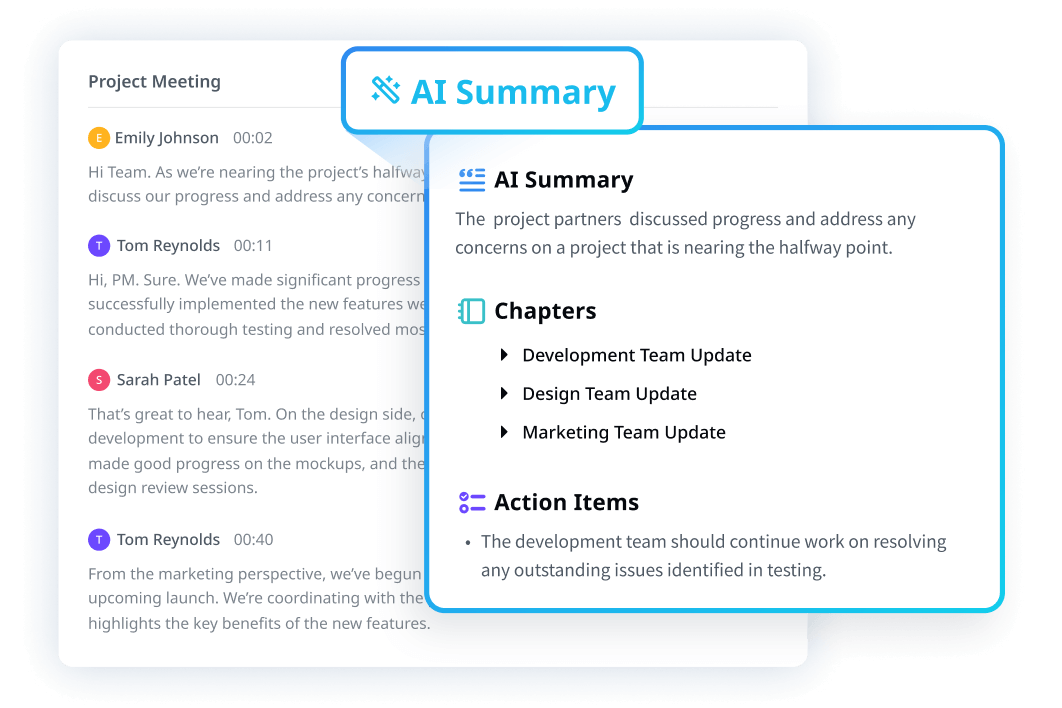
Capture every detail with AI meeting notes
Notta offers the most integrated AI meeting notes, summaries, and action items so nothing gets missed.
Weekly team meeting agenda template
Ready to start planning your next weekly team meeting? Don’t forget to create a meeting agenda! It’s the best way to set yourself up for an effective and efficient team meeting.
With sections for the meeting goals, agenda topics, feedback, and action items, the agenda template below has everything you need to keep your next meeting on track.
Meeting preparation
Read these documents first:
Team Check-in
Some casual talking or new hire presentation.
Review Metrics
Share updates and metrics on important projects in the past week.
Priorities
What will every team member focus on in the new week?
Roadblocks
What are the biggest blockers that hinder us from achieving our goals?
What adjustments do we need to make?
Next Steps
Assign action items to the specific member with an estimated completion date.
Make your weekly meetings more enjoyable
Weekly team meetings are an excellent opportunity for teams to connect, align on goals, discuss projects, and get support when needed. When done in a way that is efficient and effective, they are an integral part of running a successful and happy team.
However, remember that as a team leader, it is not up to you alone; you have an entire team of employees you can be involved in the planning, execution, and review of your team meetings.