
Zoom Interview Background - Why We Need it
Unlock the power of AI — Notta's meeting assistant records, transcribes and summarizes meeting minutes with one click.
When you are preparing for an interview, it can be a very stressful time in your life. You may be afraid of how to impress the employer enough so that they will hire you. There are many tips out there on how to ace the interview process. Few focus on an essential aspect of the process: the interviewee's background.
Your Zoom interview background will show a lot about you to your potential employer. This step might be vital to show that you have what it takes to succeed in their organization if you get hired.
What is a Zoom interview background?
Your Zoom interview background is an image that appears behind you during a Zoom call. A good background is essential. It will be the first thing the interviewer sees when they join the call.
Plus, a good environment can help create a professional impression. It will set the tone for the rest of the interview. Here are some tips for choosing an appropriate Zoom interview background:
Basic requirements for a Zoom interview background
The high-tech nature of this type of interview sets it apart from in-person meetings. Some things don’t change – like knowing how to make an excellent first impression!
Here are five tips to show yourself in the best light with your Zoom background for interviews.
Clean and tidy
The first and most crucial step is ensuring your background is clean and tidy. There should be no dishes in the sink, piles of laundry, or any other type of mess. You want your potential employer to focus on you, not your messy room.
Include items such as books, pictures, etc.
You'll also want to include a few items that give the interviewer a sense of who you are and your interests. Books are always a great option. They are accommodating if they're related to the field you're interviewing for. Pictures are another great way to add some personality to your background.
If you have any awards or certificates, now's the time to put them on display! Remember, you want your background to be professional and give a sense of who you are.
Have great lighting
Another important tip is to have great lighting. Have a light source not behind you but in front of you. You will ensure that your face is well-lit and that the interviewer can see you. It will also help you avoid any awkward shadows on your face.
Eliminate distractions
Make sure your background is not distracting. That means no personal items in the frame and no busy patterns. If you have many windows in your home, close some of the curtains or blinds, so there is enough light but no glare. You want the focus to be on you, not your surroundings.
Choose a background that compliments your outfit
You should also select a background that compliments your outfit. A busy or patterned background can be distracting, so it's best to use a solid color. If you're wearing a suit, choose a dark color like navy or black. Try a lighter color like grey or beige if you're wearing something more casual, like a blazer and jeans.
Virtual background
Suppose your natural environment does not meet the requirements for a professional background. In that case, you can use a virtual background in Zoom. Here are a few tips:
1. Pick a virtual background that is simple and clean.
2. Stay away from busy patterns that might be distracting.
3. Choose a neutral color scheme.
4. Choose a background with good lighting if you have the option.
5. Make sure your virtual background looks like it fits with the rest of your environment.
Notta offers the most integrated AI meeting notes, summaries, and action items so nothing gets missed.
What are the benefits of using a Zoom interview background?
Choosing a background that will make you feel comfortable and confident is imperative. Also, one that represents your personality well. The following are some benefits of using a Zoom interview background.
Lessens pressure
Zoom interview backgrounds can lessen the pressure you may feel during an interview. It puts you in an environment where it looks like you already have the job. You will be more at ease when you look at your screen because your screen will show your brain that you're at work.
Increases confidence
When you have a professional-looking background, it helps to increase your confidence. Not only will you look more polished and put-together, but you'll also feel more confident. It can be constructive if you're interviewing for a job out of your comfort zone.
Makes You Look Professional
Additionally, using a background can also help create a more professional atmosphere. A professional-looking environment can make a big impression on potential employers. It shows that you're taking the interview seriously, organized, and detail-oriented. Plus, it can help you stand out from the competition.
Shows personality
An interview background is that it shows your personality. Show pictures of your family, books you have read, and awards you have earned. Let your potential employer know that you're creative and resourceful.
Shows that you have common sense
Choosing a professional-looking background sends the message that you have common sense. It shows that you know how to make a good impression. With many people working from home, it's crucial to show you can adapt to change and still be professional.
Top 10 Zoom interview backgrounds
The following list features backgrounds that best-fit interview use cases in Zoom. Use these backgrounds when you are running your interviews. Let us know how they work out!
#1) A single gold framed painting on the wall

"A Single Gold Framed Painting On The Wall" by Romka via Pexels
A gold-framed painting on a white wall creates a chic and minimalist background. Plus, the gold frame will help you look put together and professional. Choose one with a simple design and bright colors to make sure your painting looks good on camera.
#2) Office space with desks in the background
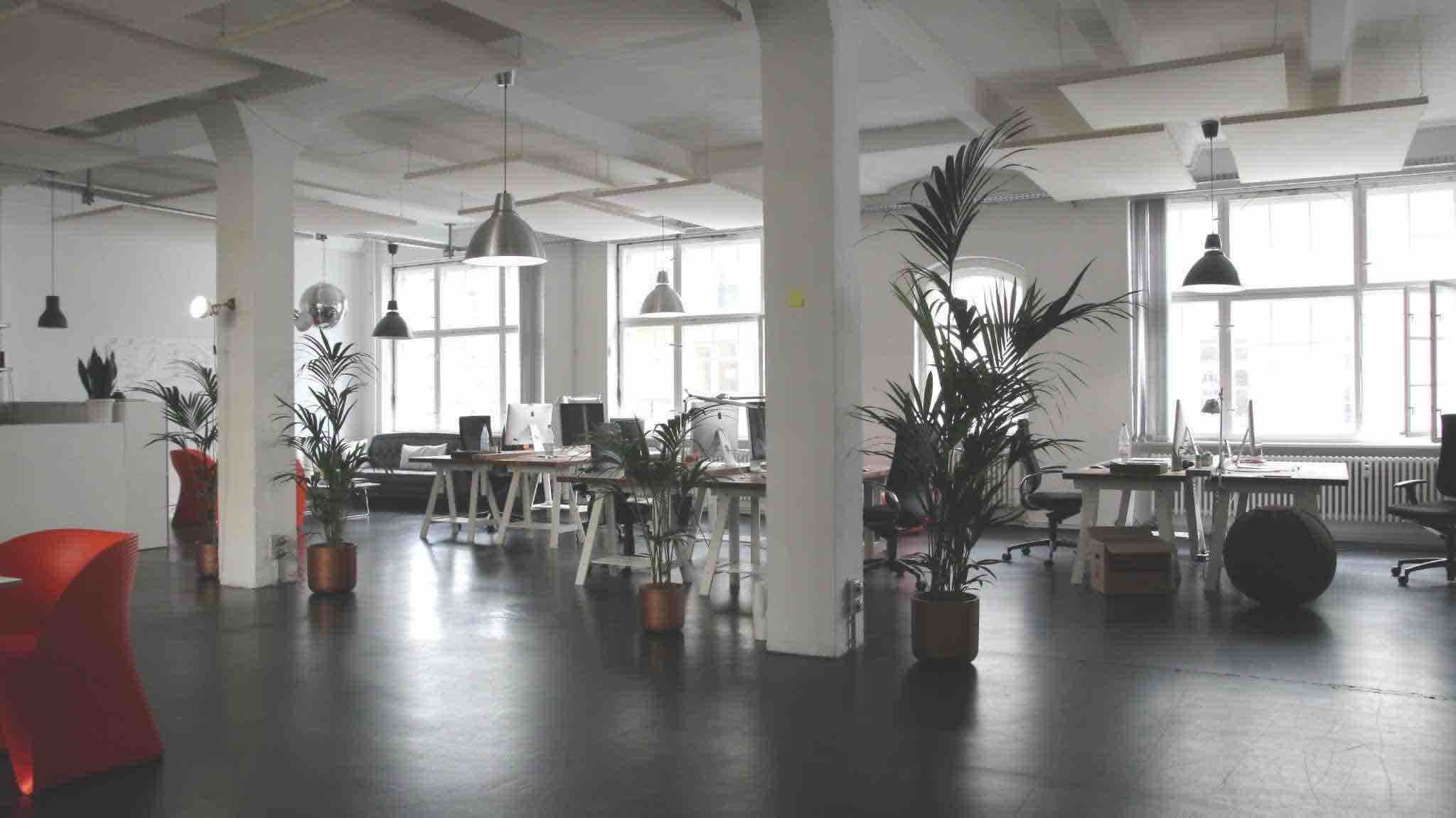
"Green Leaf Plants" by Marc Mueller via Pexels
If you want a more traditional background, try an office space with desks in the background. It will show that you're professional and ready for business. Plus, it's a great way to show off your organizational skills.
#3) Minimalist room with grey walls

"Minimalist Room with Grey Walls" by Max Vakhtbovych via Pexels
The grey walls help to create a feeling of calm and serenity. In contrast, the minimalistic furnishings help to keep the focus on you. Plus, the lack of clutter will help you to feel more organized and prepared for your interview.
#4) Wooden bookcase with books in an empty room with high ceilings

"Wooden Bookcase With Books in Empty Room with High Ceilings" by Curtis Adams via Pexels
This background screams, "I'm intelligent and well-read." Plus, the neutral colors will help you look calm and collected during your interview. Give this background a try if you're in an office with many distractions.
#5) White sofas inside building

"White Sofas Inside Building” by Quark Studio via Pexels
An image of white sofas inside a building is a great option for a virtual interview background. It's professional and clean, and it will make you look great on camera.
#6) Spacious stylish hall in modern apartment

"Spacious Stylish Hall in Modern Apartment" by Max Vakhtbovych via Pexels
A spacious and stylish hall in a modern apartment is the perfect background for a virtual interview. It shows that you're organized and have good taste. Plus, it's a great conversation starter!
#7) Studio interior with table with chairs near kitchen and armchair

"Studio Interior with Table with Chairs Near Kitchen and Armchair" by Max Vakhtbovych via Pexels
You want your Zoom background to be professional but not too serious. This studio interior with a table and chairs near the kitchen is a perfect balance. It's versatile.
You can use it for business meetings, interviews, or even Zoom calls with friends. If you're looking for a Zoom background that will make you look like a boss, this is the one.
#8) White dining chairs and table near white cabinets

"White Dining Chairs and Table Near White Cabinets" by Max Vakhtbovych via Pexels
A simple white backdrop. It's a classic choice that always looks clean and professional. It's also perfect for any interview setting, whether in an office or your own home.
#9) Photo of a blue textile

"Photo of a Blue Textile" by Kseniya Lapteva via Pexels
Go for a classic look with a blue textile background. This color is professional and calming, perfect for an interview setting. A darker hue like navy or teal will work just as well.
#10) Blurred virtual background

"Another evening in the summer" by Geoffrey Baumbach via Unsplash
A blurred background is a great way to make a professional impression during a video call. It shows you're serious about the meeting and willing to invest in the right technology. Plus, it's a great way to avoid awkwardness if your home is not as tidy as you'd like.
Bonus! Get more from your Zoom interview with Notta

Not every interview is going to go 100% perfect. You may not get every job you interview. The best you can do is be prepared and learn from your mistakes.
You can transcribe your meetings to text to read over your interview and learn from it. Software such as Notta will be able to attend your Zoom interview and record everything you say.
Just make sure to notify the interviewer why there seems to be an extra person in your interview. They will be pleased to know that you are taking the initiative and doing everything you can to be at your best.
Here’s how you can send a Notta robot to attend your Zoom interview with you:
Step 1: About 5 minutes before your interview starts, find the invite link for the interview and copy it.
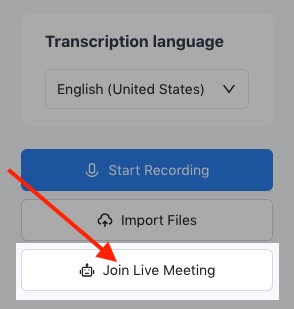
Step 2: Paste the invite link into the “Meeting URL” box.
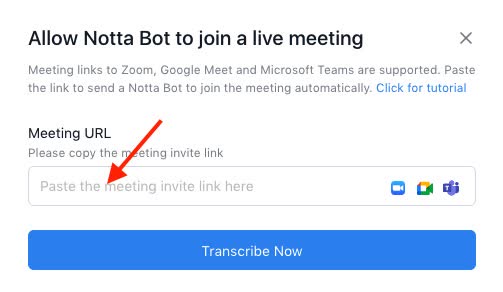
Step 3: Enter the password and a name for your robot. Try to name it something that will make sense to the interviewer. I called mine “Note Taking Robot.” I’m telling my interviewer that I have a robot joining that will take notes for me.
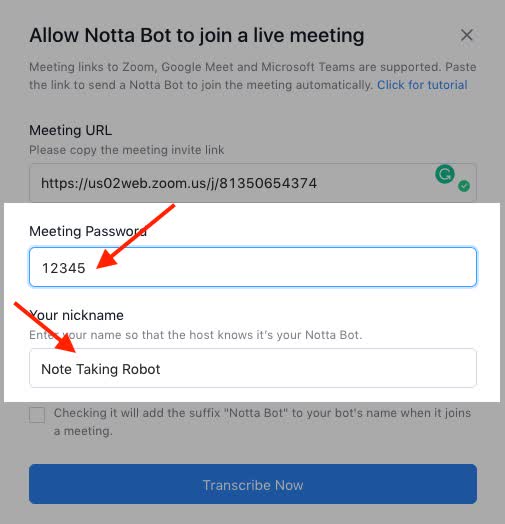
Step 4: Wait for your Zoom meeting to start. When your meeting starts, inform the interviewer about the robot. Then press ‘Transcribe Now.’
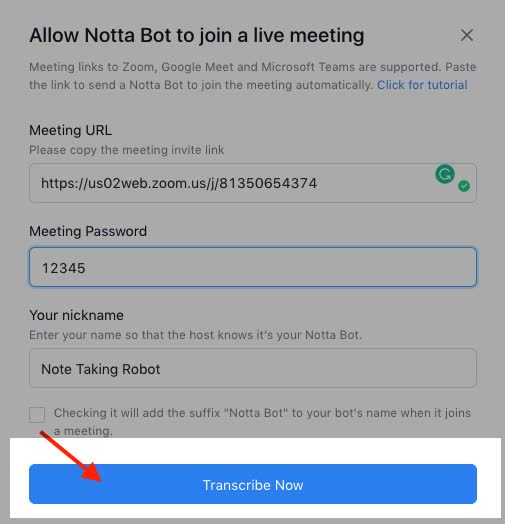
Step 5: You will see a real-time transcription on your Notta Dashboard. Click on the transcription to watch the robot take notes in real-time.
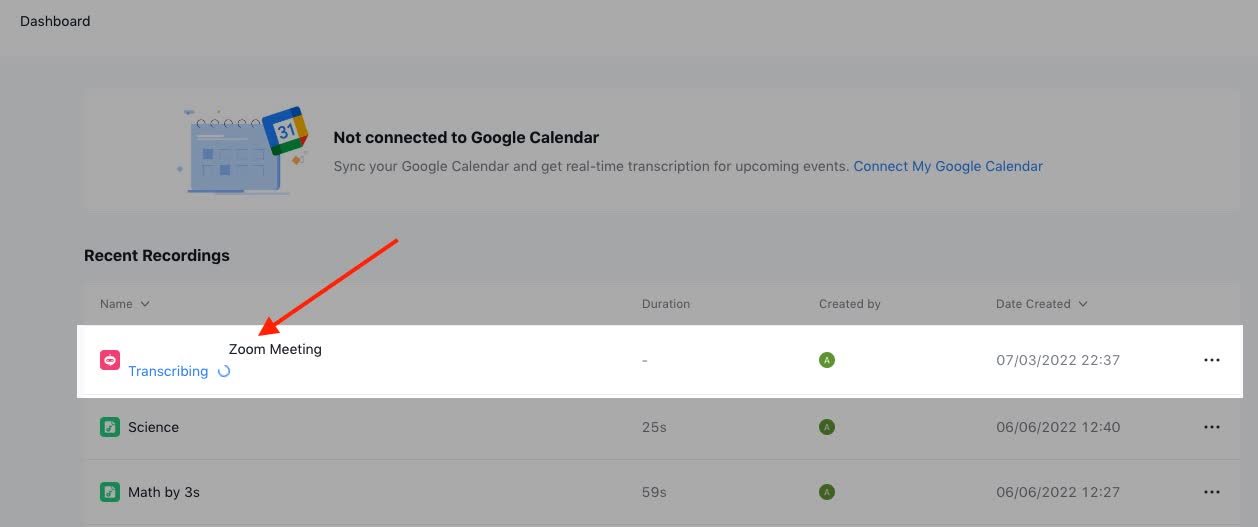
Step 6: You will also see your robot appear as a participant in your Zoom meeting.
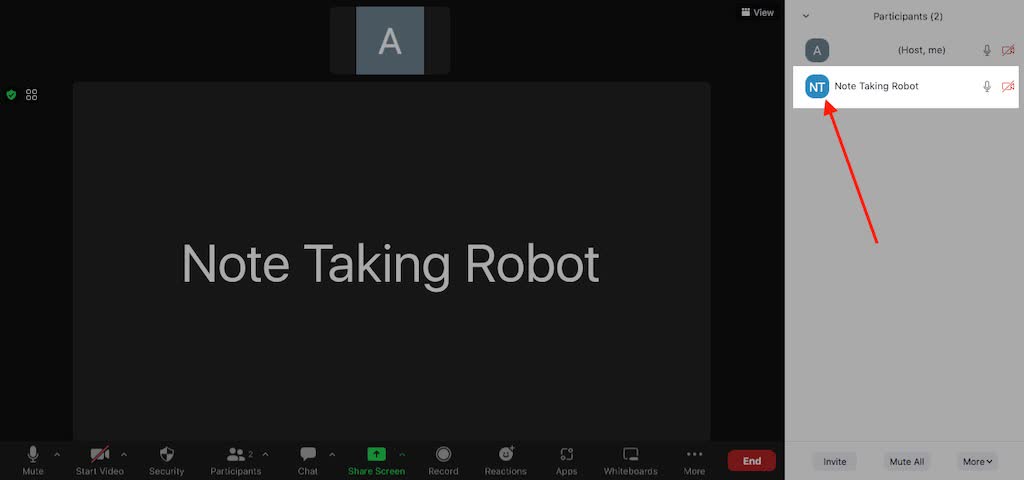
Notta can convert your spoken interviews and conversations into text with 98.86% accuracy in minutes. Focus on conversations, not manual note-taking.
FAQs
Is it proper to use a virtual background for a Zoom interview?
Some people might not think having a virtual background for their Zoom interview is a big deal. We highly recommend having a natural environment behind you. Virtual backgrounds can be distracting for viewers. They may feel that they can't focus on what you're saying because there's no visual context. Do your best to have a clean natural background behind you. You can use a virtual background as a last resort if you absolutely must. You can also consider blurring the Zoom background.
Which is the best color to wear for a Zoom online interview?
When choosing what color to wear for your Zoom online interview, there are a few things to consider. The first is the color of your background. If you have a light-colored background, you'll want to wear a darker color. Conversely, if you have a dark-colored background, you'll want to choose a lighter color. You'll also want to avoid colors that are too bright or neon as they can be distracting on camera.
What should I do to prepare for a Zoom interview?
Having a good internet connection, a quiet place, and a good background is essential. Here are some tips to help you prepare for your following Zoom interview:
1. Make sure you have a strong internet connection.
2. Find a quiet place away from distractions.
3. Choose a good background that will be professional and presentable.
4. Dress the part! Wear clothes that you would wear to an in-person interview.
5. Be aware of your body language and keep an open, positive posture.
6. Smile and make eye contact with the interviewer as you would in person.
Questions to ask during an interview
Here are some good questions to ask during an interview:
1. How did you get interested in the industry?
2. What are some of the biggest challenges you face in your role?
3. What has been the proudest moment in your career?
4. What do you love most about your job?
5. What do you think sets your company apart from other businesses in the industry?
6. How do you see the industry's future, and how do you think your company will play a role in that future?
7. What are some of the most significant changes you've seen in the industry during your career? How has your company adapted to those changes?
Conclusion
A good background can make or break a Zoom interview. It's essential to have a professional-looking background that is free of distractions. Using software such as Notta will help you better understand how the interview went. Reading the dialogue adds another dimension to perfecting your interview technique.