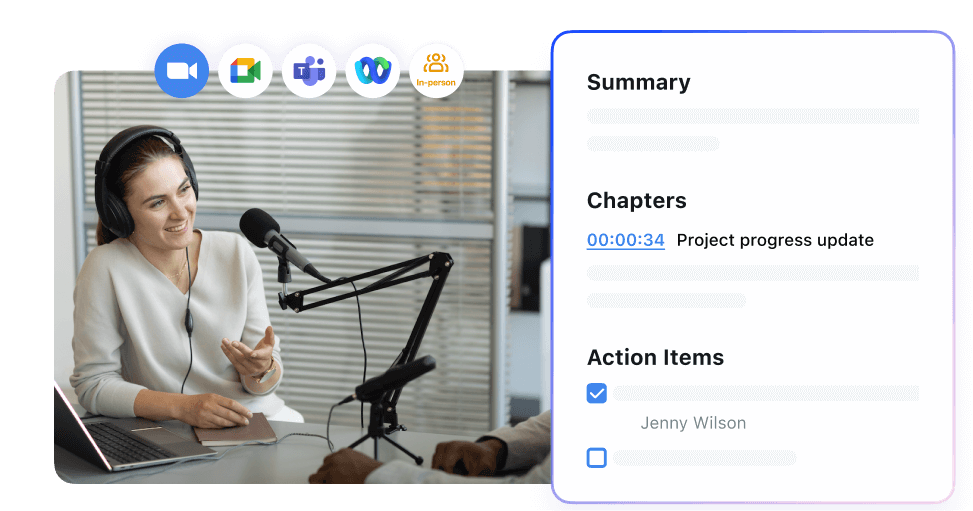Why Notta is perfect for in-person meetings
Struggling to stay engaged while juggling note-taking? Notta’s AI transcribes every word in real time, summarizes key points, highlights action items, and works seamlessly across devices. Plus, it ensures your data stays secure. Focus on the conversation, and let us handle the notes.
How to use Notta in in-person conversations
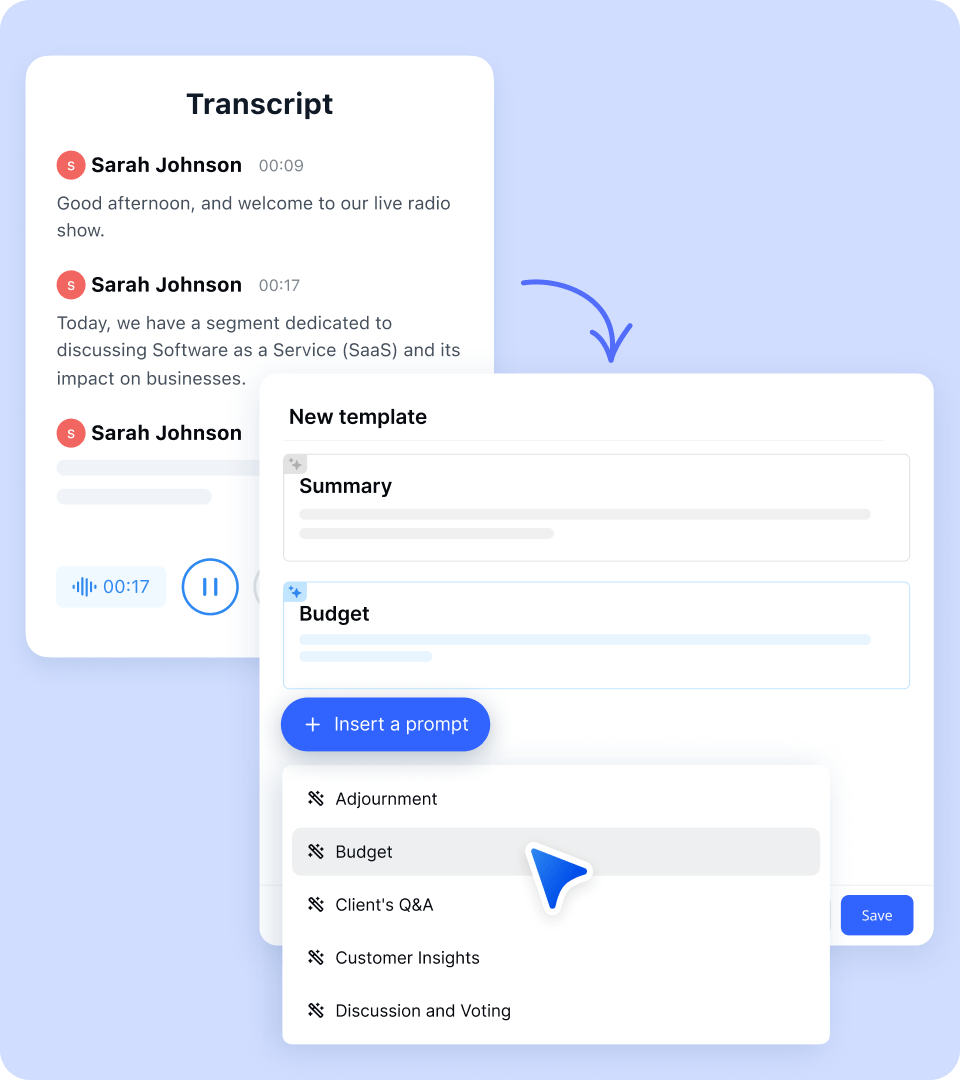
1. Set up your device
Place your phone or laptop in the meeting room to start recording. Keep the microphone close to the people who speak and let Notta hear what they say clearly.
2. Start your meeting
Let Notta’s AI capture and transcribe the conversation as it happens. Make sure you select the correct transcription language before clicking the button.
3. Get your notes
After the meeting, receive a fully transcribed document with organized action items and key points directly in your dashboard. You can easily export or share them with attendees.
Features to boost your meeting efficiency
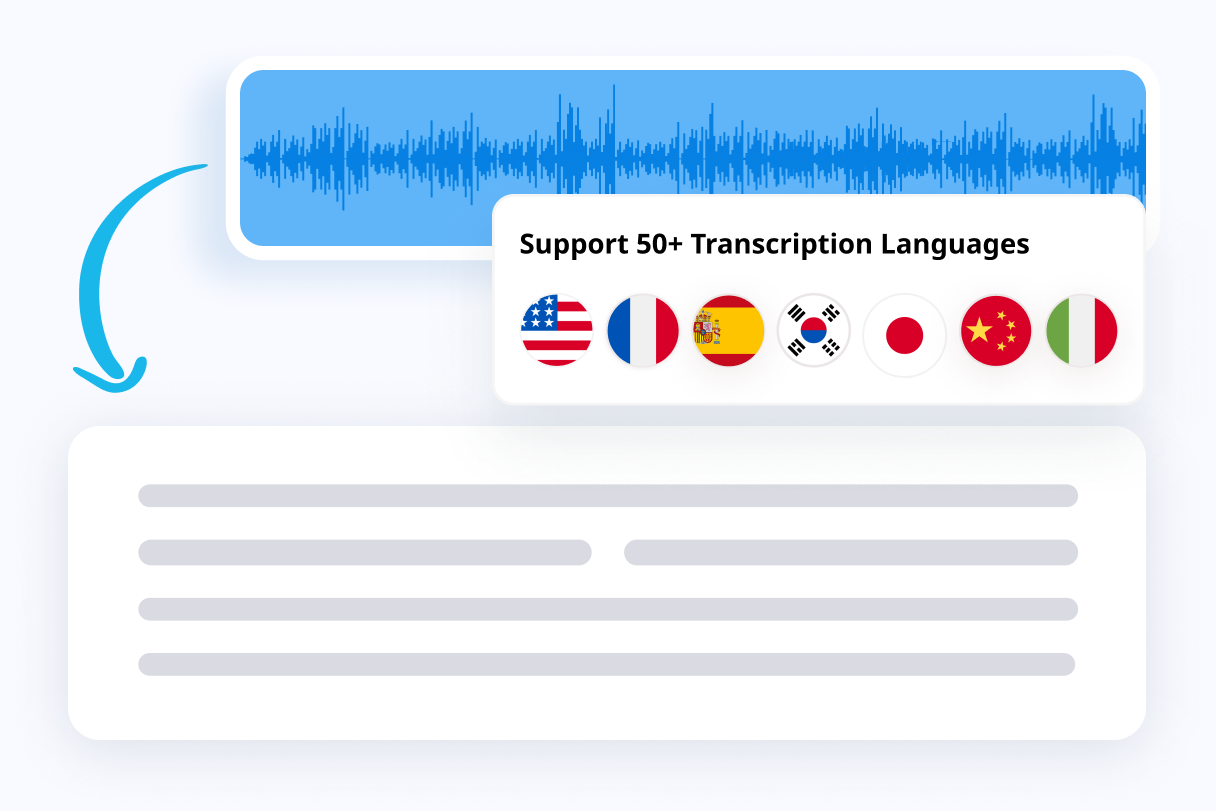
Real-time transcription with 58 languages
Say goodbye to scrambling for notes. Notta transcribes every word of your meeting in real time, so you never miss a detail or important discussion point.
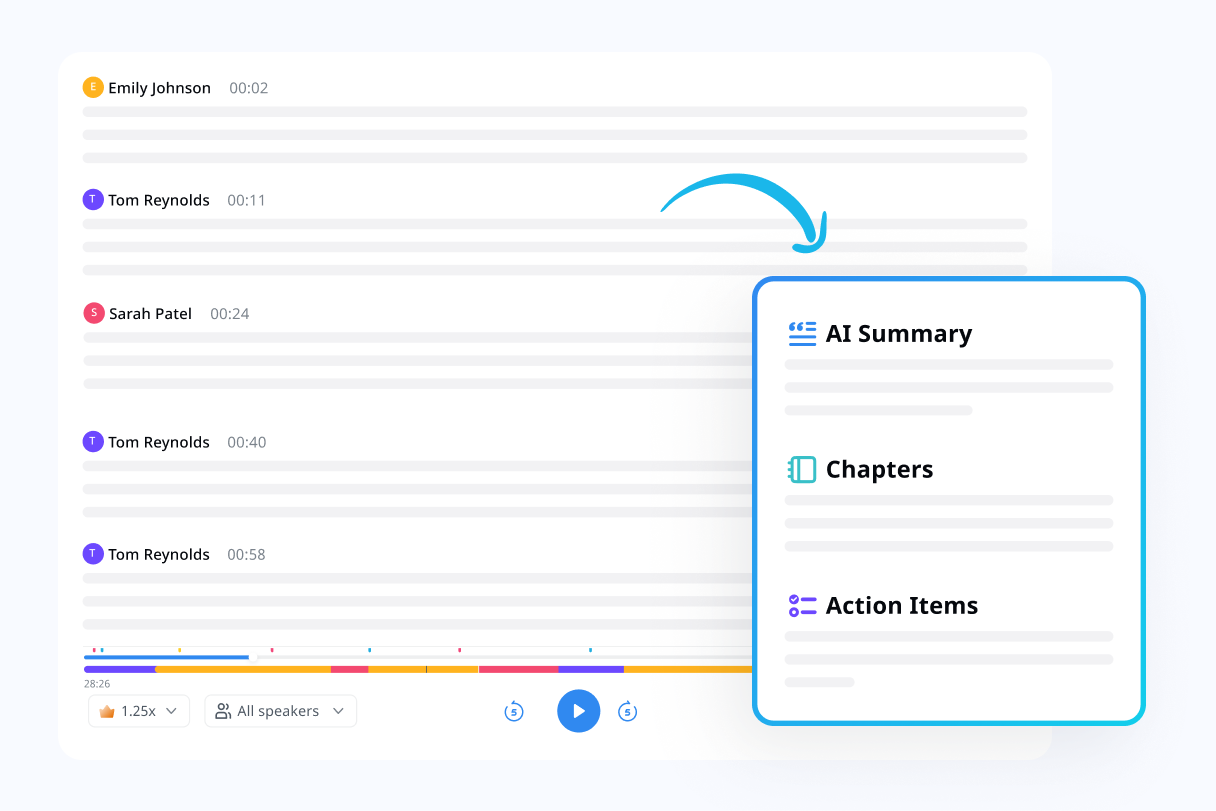
Automatic action items
Forget manually tracking action items. Just ask the AI, Notta automatically identifies and highlights key tasks and decisions, making it easy for you to follow up and stay on track.kigv
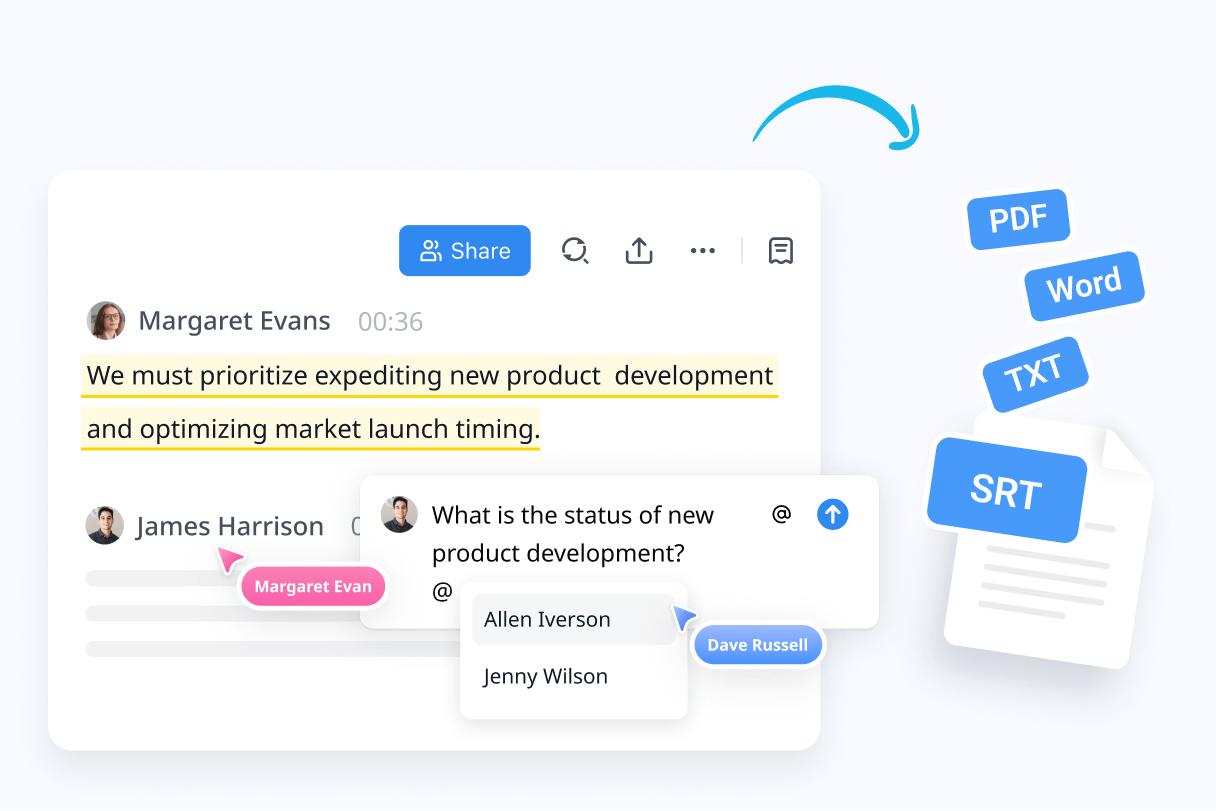
Speaker identification
No more confusion over who said what. Notta’s advanced speaker identification feature ensures your notes are clearly organized, with each speaker’s contributions tagged for easy reference.
Why choose Notta
Easy to use
Notta's intuitive design and AI-enhanced features ensure an accessible and efficient experience. Unlock the power of audio content and streamline your content creation workflow like never before.
High accuracy
Up to 98.86% transcription accuracy to help you get transcription and translation for voice recordings, podcasts, and YouTube videos without further revisions.
Security & privacy
With enterprise-grade security built as standard, we aim to protect your privacy and keep your information safe by strictly following the SSL, GDPR, APPI, and CCPA international safety regulations.
Sync across devices
Notta makes it easy to access your transcripts from anywhere, with seamless syncing between devices. You can access data through Mac, Windows, iPhone, iPad, Android tablets.
Multi-language supports
Notta can recognize and convert your audio or video to text in 58 different languages, including English, Spanish, German, Russian, French, Portuguese, Hindi, and many more.
Seamless integration
Notta enhances productivity by seamlessly integrating with platforms like Zapier, Salesforce, and Notion, allowing users to automate tasks and sync data across tools effortlessly.
Frequently asked questions
How does Notta capture in-person meetings?
Simply place your phone or laptop in the meeting room, and Notta will capture the conversation using its microphone, transcribing it in real time.
Can Notta differentiate between speakers?
Yes, Notta allows you to fully edit the AI-generated podcast summaries. After the initial summary is created, you can customize or fine-tune the content directly in the platform to ensure it aligns perfectly with your intended message.
Can I share the notes with my team?
Absolutely! Once the meeting notes are ready, you can easily share them with your team directly from your Notta dashboard, saving you time and reducing follow-up emails.
What if I miss some key points during the meeting?
With Notta, you never have to worry about missing anything. The real-time transcription ensures all key points are captured, and you can review and refine them at any time.