
Microsoft OneDrive Integration with Notta
Connect Microsoft OneDrive with Notta to effortlessly export your audio/video recordings and transcripts, ensuring secure storage and easy access whenever you need them.
Overview
Available on
Microsoft OneDrive is a cloud storage platform that allows users to store, sync, and share files across devices with seamless integration into Microsoft 365 applications.
With the Notta + OneDrive integration, users can automatically export their audio/video recordings and transcriptions from Notta directly to OneDrive, ensuring that all meeting insights are securely stored and easily accessible within the Microsoft ecosystem.
Features and benefits
Effortless export
With one simple click, you can export audio/video recordings and transcripts from Notta to Microsoft OneDrive seamlessly. No more manual download and upload.
Centralized and secure storage
By storing important recordings and transcripts in Microsoft OneDrive, you will ensure secure, organized, and easily accessible files from any device.
How to connect Notta + Microsoft OneDrive
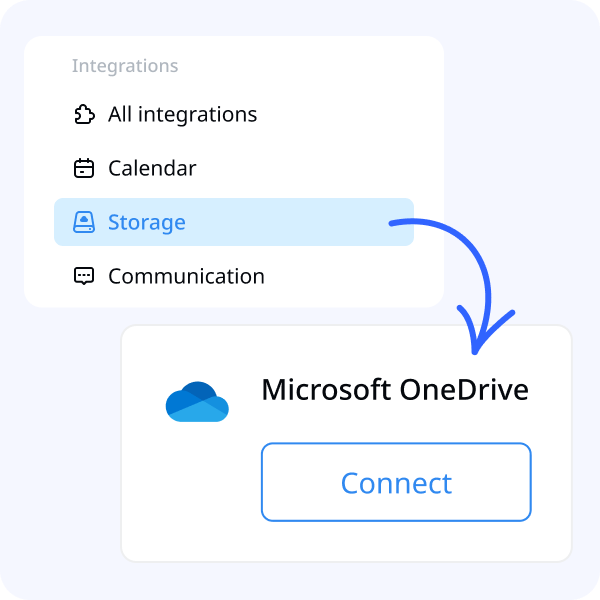
1. On the Notta dashboard, select 'Integrations & Apps' on the left sidebar.
2. Choose the ‘Storage’ category; find Microsoft OneDrive and click ‘Connect’.
3. Sign in to your Microsoft account and follow the instructions to complete integration.