
Microsoft OneNote Integration with Notta
Automatically sync transcribed and summarized voice notes for effortless organization and collaboration within your OneNote notebooks.
Overview
Available on
Microsoft OneNote, a versatile digital notebook, is widely used by professionals and students for capturing, organizing, and sharing notes.
When you connect Microsoft OneNote with Notta, automated notes syncing is made simple. After using Notta to transcribe meetings, interviews, or any audio, you can export the text transcript and summary to OneNote with just one click. This integration allows you to keep all your insights organized alongside other notes, for easy access and sharing.
This integration is available to Notta users on any plan.
Features and benefits
Streamlined note management
With one click, you can export the Notta transcript to specific OneNote notebooks! Keeping all your notes organized and accessible in your preferred place.
Enhanced collaboration
Share detailed notes and summaries effortlessly with your team through OneNote’s robust sharing features, improving communication and teamwork.
How to connect Notta + MS OneNote
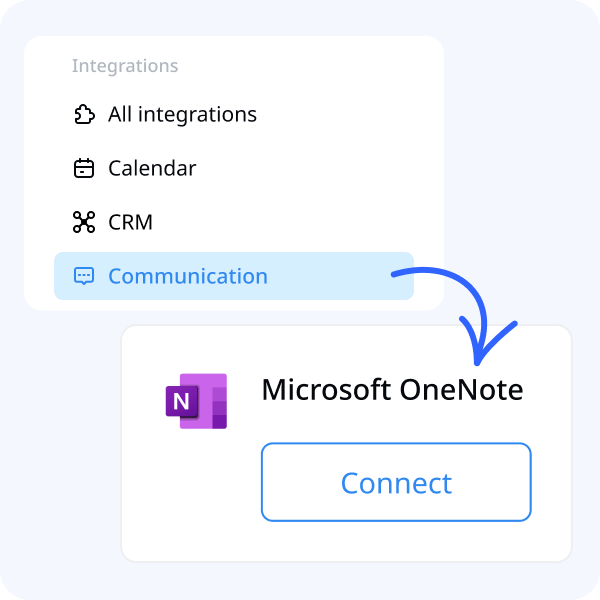
1. On the Notta dashboard, select 'Integrations & Apps' on the left sidebar.
2. Find Microsoft OneNote and click ‘Connect’.
3. Sign in to your Microsoft account and follow the on-screen steps to complete integration.