Instant MP4 to Text: Automated Transcription in Minutes!
Notta enables users to convert MP4 videos into text, providing convenient access and utilization of the video content. By leveraging reliable transcription services, Notta processes the audio from the videos and accurately converts it into text format. Users simply need to upload the MP4 video file, and Notta takes care of the rest, delivering a transcription that can be reviewed, edited, and shared.
How to Convert MP4 to Text?
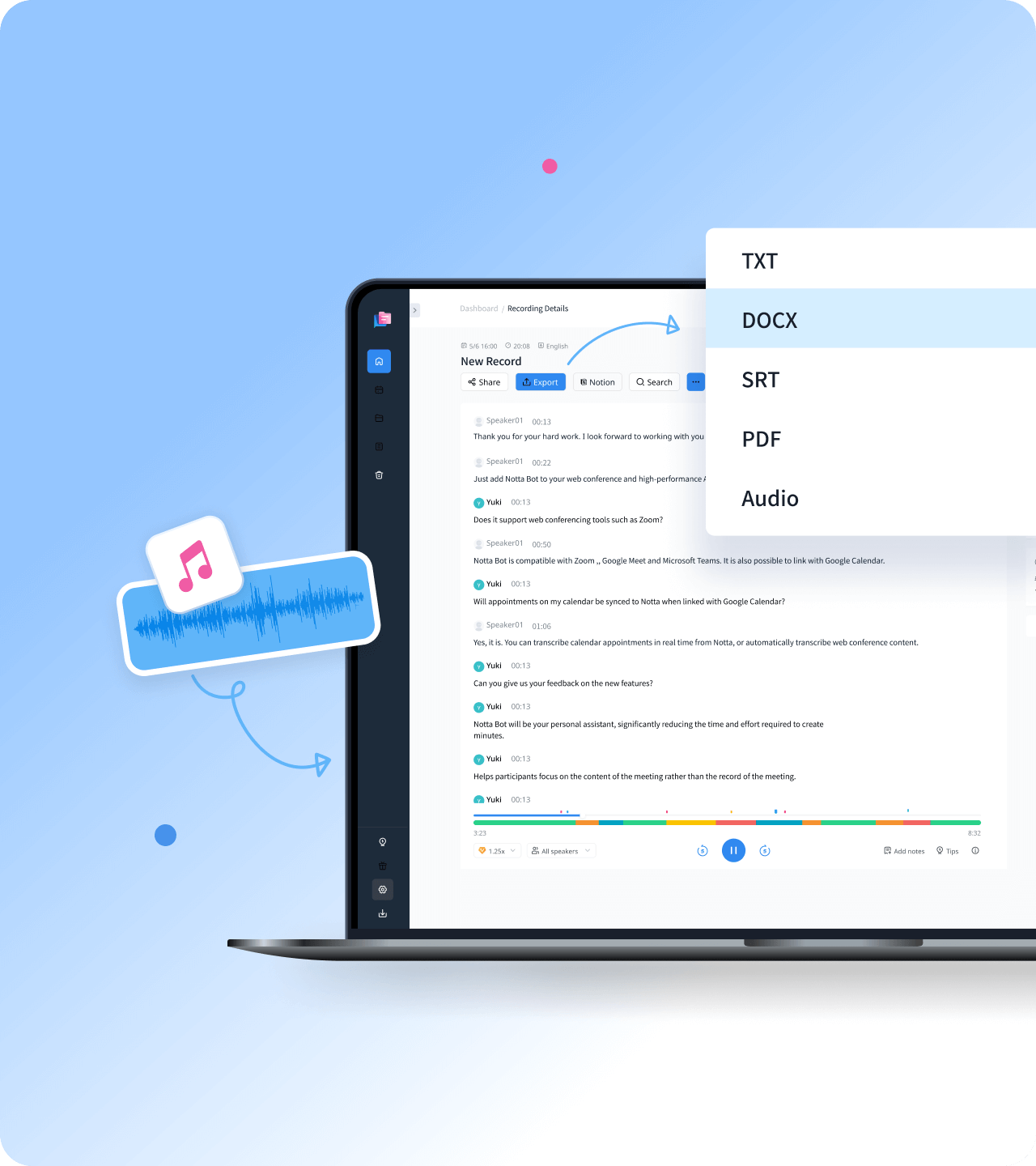
1. Upload the MP4 File
Click on “Import Files” to upload your MP4 video. Choose the transcription language first, then drag and drop the MP4 file or select it from your local folder. The maximum uploaded file size is 1GB(audio) / 10 GB(video).
2. Get Your Transcription
Notta will automatically start transcribing when the uploading is completed. You can edit the text to make changes, add notes, or generate your AI summary.
3. Export & Share
You can export the transcription to SRT format for future subtitling or captioning. Click the “Export” and choose your desired format including Text, Word, Excel, PDF or SRT. You can also click “Share” to share the transcription with your friends or teams.
Seamlessly Convert MP4 Files to Text with Notta

Accurate Transcription
Notta's transcription services deliver fast and accurate results with a rate of 98.86%.
Transcribe YouTube MP4 files by uploading the file.
Export your transcriptions in formats such as SRT, TXT, and so on.
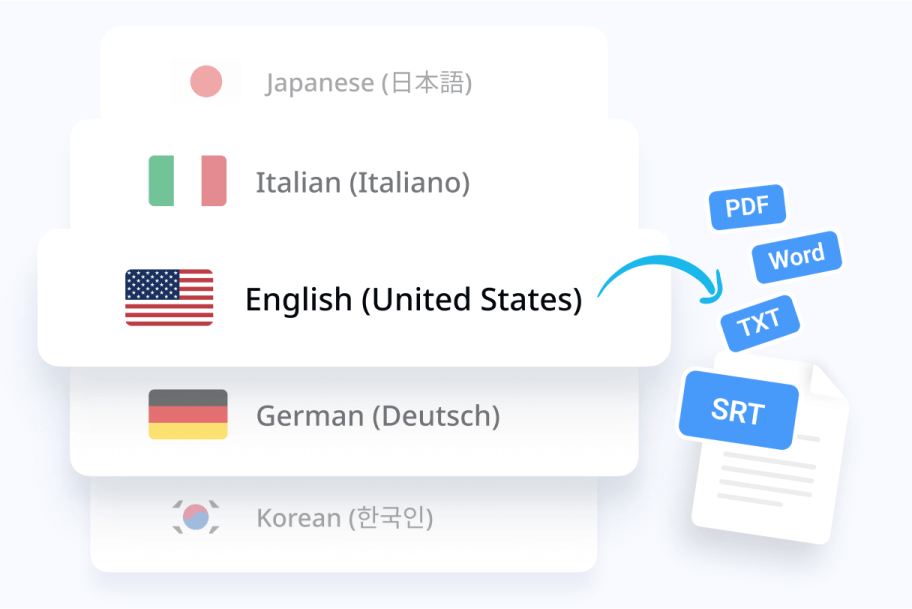
Multilingual Capability
Overcome language barriers with Notta's wide range of language options for transcription.
Transcribe MP4 files in different languages, catering to diverse needs.
Extract only the translated text, providing flexibility for specific requirements.

AI Summarization
Generate concise and impactful summaries from your MP4 files.
Tailor the summaries to your preferences by adding, deleting, or reorganizing content.
Generate a link to share with your team in one click.
Why Choose Notta
Fast Transcription
Use Notta to transcribe your MP4 videos quickly and easily. With the advanced algorithm, Notta can generate transcripts in seconds. 1 hour of video can be transcribed in 5 minutes.
High Accuracy
Notta provides up to 98.86% accuracy for transcription with the help of advanced AI technology.
Security & Privacy
With enterprise-grade security built as standard, we aim to protect your privacy and keep your information 100% safe by strictly following the SSL, GDPR, APPI, and CCPA international safety regulations.
Various Browser Supported
Continue working on your transcription anywhere, anytime and on any device with one Notta account. Notta is compatible with Google Chrome, Firefox, and Safari browsers for desktop devices. You can access data through Mac, Windows, iPhone, iPad, Android tablet with Notta App.
Support Multiple Formats
Notta can transcribe the most popular audio file formats such as WAV, MP3, M4A, CAF, AIFF and video formats such as AVI, RMVB, FLV, MP4, MOV, and WMV.
Multiple Transcription Languages
Notta recognizes and converts your MP4 to text in 58 languages, including English, Spanish, German, Russian, French, Portuguese, Hindi, and many more.
What Our Users Say
Frequently Asked Questions
What is the best MP4 to text converter?
1. Google Docs Voice Typing: While not explicitly designed for MP4 files, you can use Google Docs' Voice Typing feature to transcribe MP4 files. Simply play the video and let Google Docs convert it to text in real time.
2. Microsoft Word Dictation: Microsoft Word has a built-in dictation feature that can be used to transcribe video from MP4 files. It requires an active internet connection and works in certain versions of Word.
3. Online transcription services: Notta is the best AI-based voice-to-text transcription service that supports 104 languages, with up to 98.86% transcription accuracy. Import your MP4 files from your laptop, Google Drive, YouTube, or Dropbox to Notta. Get the text extracted from your videos.
How to translate mp4 to English?
Notta can transcribe and translate your video files seamlessly. Submit your video files and get the translation in a minute:
1. Select the language of the MP4 and upload your MP4 video files.
You can import your file from anywhere, whether on your laptop, Google Drive, YouTube, or Dropbox.
2. Receive your transcript.
Our automatic transcription tool will convert your file to text in just a few minutes.
3. Select "Translation" and choose English or another language.
Our MP4 video translator will generate the translation of your transcript within a minute.
4. Click on "Export" and choose your preferred file format.
Export to TXT, DOCX, EXCEL, PDF, SRT, and many more as you want.
What languages can I transcribe my MP4 file to?
Notta can transcribe audio and video in 58 languages including English, Spanish, German, Russian, French, Portuguese, Hindi, and many more on the web and mobile. It automatically syncs transcripts with your online account so you can access them from any device.
Q5 Title: How to transcribe YouTube videos?
Description: There are 2 Ways to transcribe YouTube videos to text:
Transcribe a YouTube Video With Notta Chrome Extension
Step1. Download the Notta Chrome Extension.
Step2. Select the transcription language and Click on the ‘Start recording’ button from the Notta extension.
Step3. Play the YouTube video.
Step4. Press ‘Stop’ when the YouTube video ends.
Step5. Go back to your Notta dashboard and refresh the page. You will see your transcription pop up.
2. Transcribe a YouTube Video With Notta Web App
Step1. Go to the Notta website, register, and log in to your Notta account.
Step2. Copy the YouTube video link you would like to transcribe.
Step3. Go back to your Notta dashboard and click ‘Import Files’ on the right.
Step4. Paste the URL of the YouTube Video and click Upload.
Step5. Get your YouTube transcript shown on your screen.
How long does it take to transcribe an MP4 file to text?
With the advanced algorithm, Notta can generate transcripts in seconds. 2 hours of video can be transcribed in 5 minutes. Notta also uses cloud computing to process your videos, ensuring fast processing no matter the hardware you're using.
Elevate Your Productivity with Notta's Transcription Services!
Notta's transcription services empower you to transform your MP4 files into text effortlessly. Maximize your productivity with our user-friendly platform, where accurate transcriptions and customizable options meet. Boost organization, enhance collaboration, and elevate your note-taking experience. Notta is a cloud-based meeting tool that does not need a download and can be accessed through a web browser.

Alena Rawlings
Content Writer
Intuitive design, powerful transcription and easy sharing. A great tool to recommend to people who need to take notes. The best thing I love Notta is that it allows me to add notes whenever I want. I can highlight the content and add notes for future reference.