Easily capture every word with AI transcription
Notta AI-powered transcription tool is designed to convert your audio and video recordings into accurate, readable text transcripts with ease. Whether it's for important meetings, interviews, podcasts, or voice recordings, leveraging Notta can significantly streamline communication, enhance efficient collaboration, and take team productivity to the next level.
How to transcribe Loom recording to text
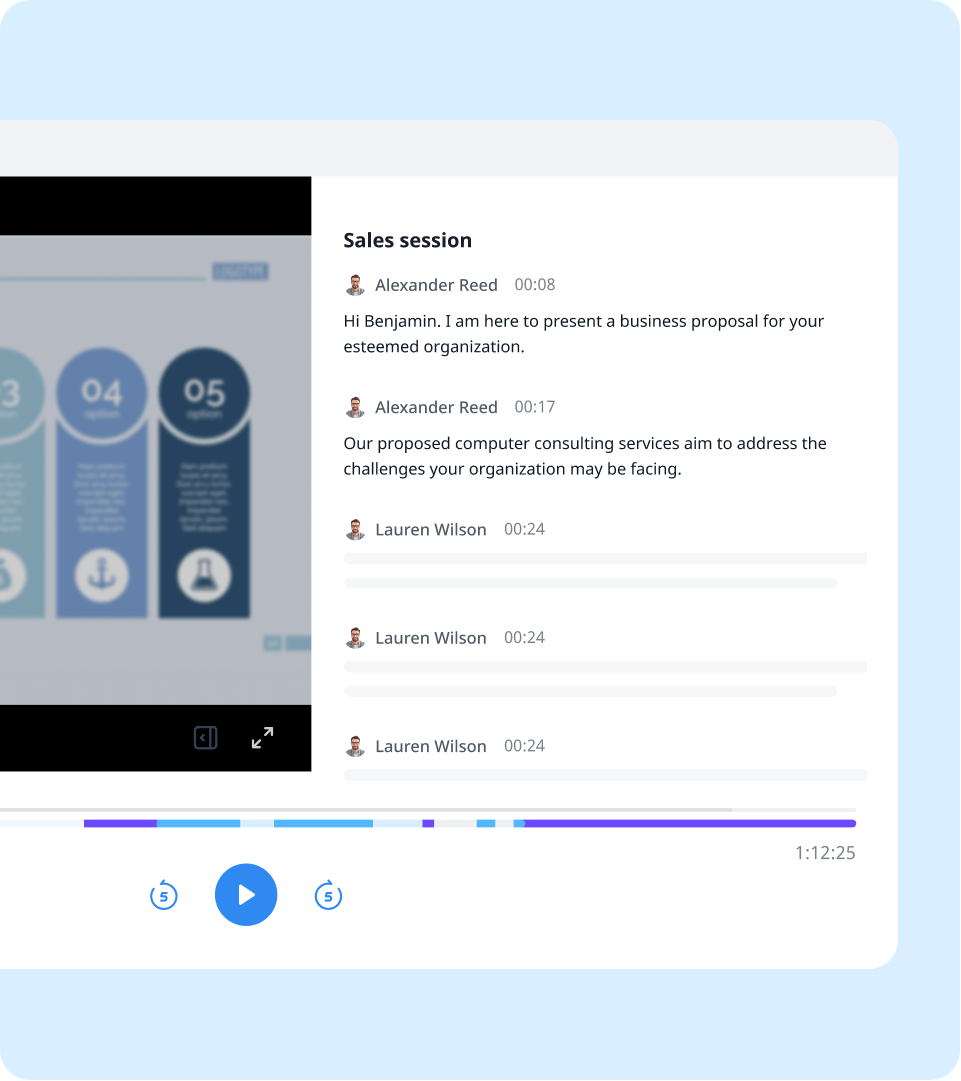
1. Download your Loom video
Access your Library on Loom, locate the specific video that you want to download. Click on the ellipsis icon to access a dropdown menu of options and select "Download." Loom will generate an MP4 file of your recording, which you can then save to your computer or device.
2. Upload your file to Notta
Log in to Notta and select "Import files" on the dashboard. Choose the transcription language and upload the Loom video file that you want to transcribe. Notta will begin the transcription process, analyzing the audio and converting it into text.
3. Export or share the transcript
Click on the "Download" button and select from various format options, such as TXT, DOCX, SRT, PDF, XLSX, or MP3. After selecting your preferred format, simply click "Export" and Notta will save the transcription to your device. If you wish to collaborate on a project or share the transcription with others, you can easily do so by clicking the "Share" option.
Enhance your transcription experience with Notta
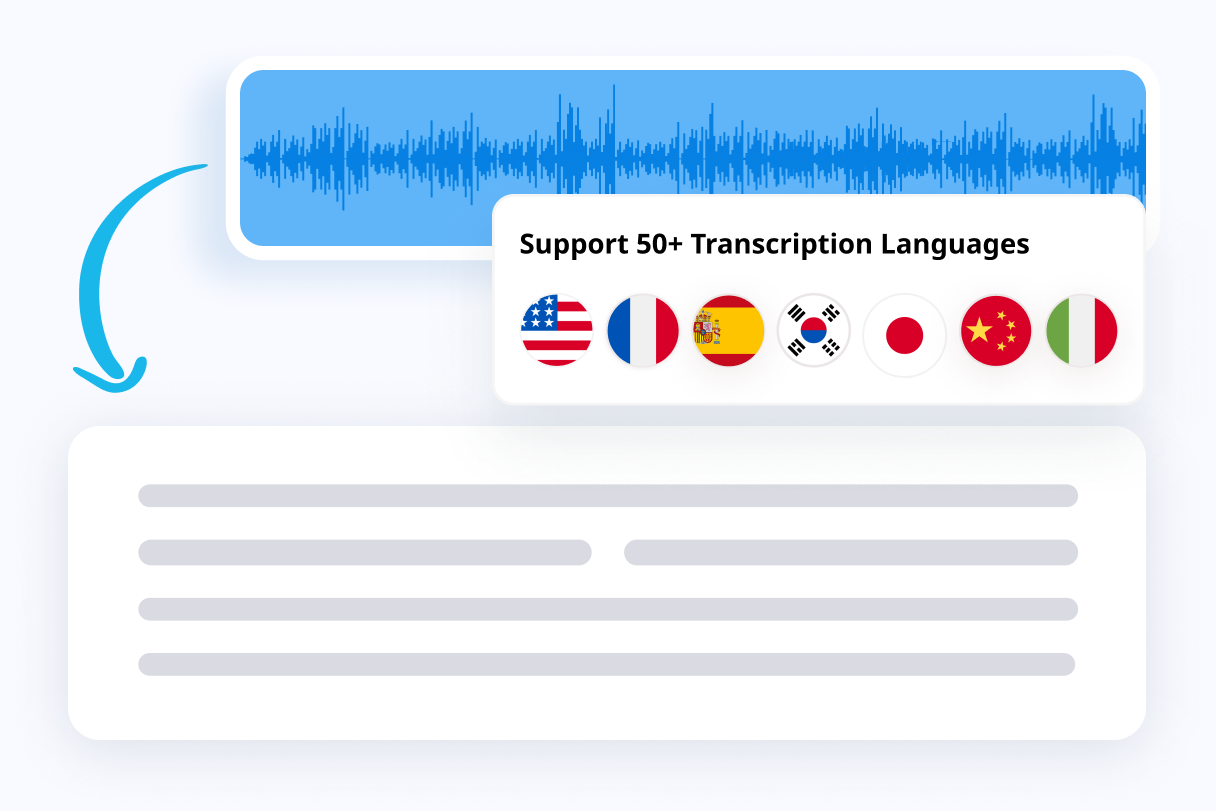
Focus on your conversations instead of constantly taking notes
Tired of constantly juggling between participating in conversations and taking notes? Say goodbye to distractions and hello to seamless engagement with Notta - the best online transcription tool. Notta’s audio-to-text capabilities are available in 50+ languages.
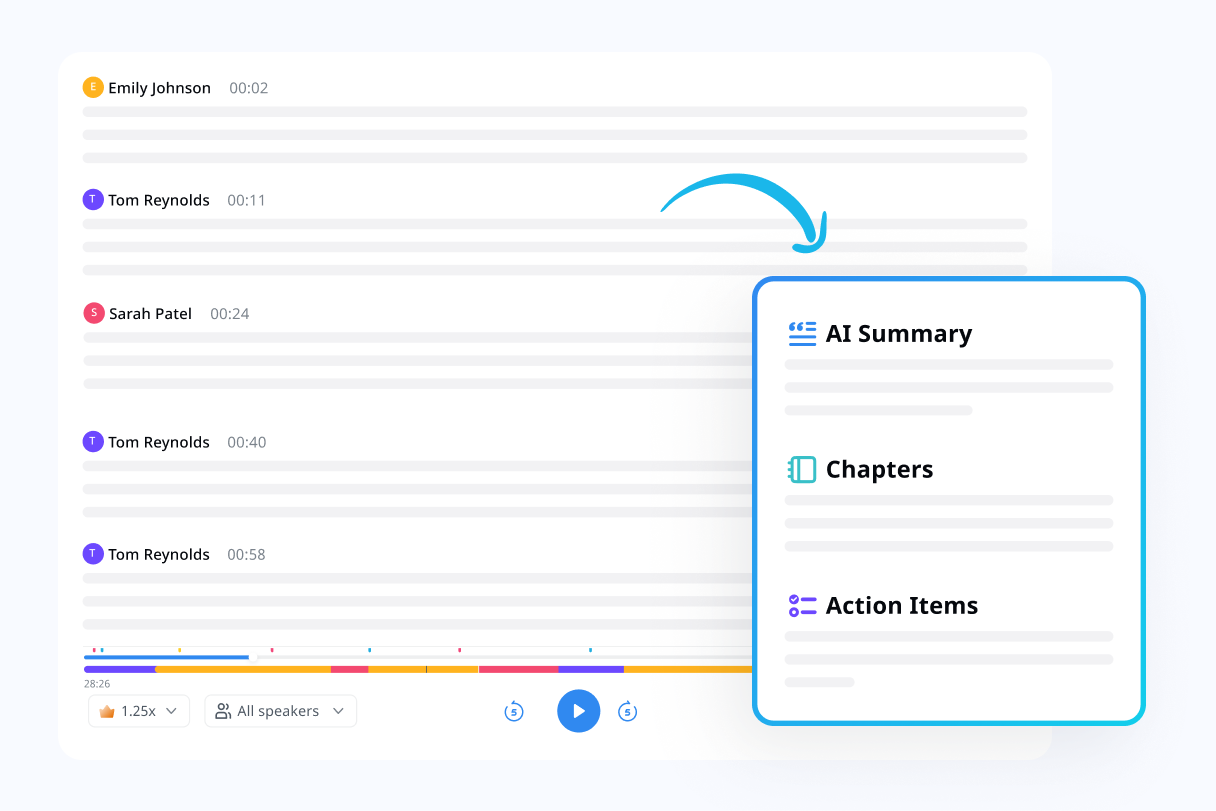
Summarize meetings with AI templates to stay organized
Notta uses AI to automatically transcribe and summarize your meetings so you can make decisions faster. With Notta’s pre-defined templates, you can streamline post-meeting processes and ensure that key insights and action items are captured accurately and efficiently.

Easily export & share in multiple ways to boost productivity
Notta offers unparalleled flexibility with various export file formats and sharing methods. Effortlessly export transcripts in various formats such as TXT, PDF, DOCX, or SRT, and share them via email, link, or integrated apps like Notion, Salesforce, and Zapier.
Why choose Notta
Multi-language
Turn your sound to text wherever you are. Our voice to text converter is compatible with 58 languages, with translation also available for over 40 languages.
Security & privacy
We take securing your data seriously. Our service follows strict guidelines including SSL, GDPR, APPI, and CCPA, and we encrypt all data using AWS’ RDP and S3 services.
High accuracy
Our converter uses AI-powered technology to reliably transcribe your words with efficiency. Save time with fewer corrections and convert voice to text with an accuracy rate of up to 98.86%.
Flexible formatting
Upload and convert voice to text from audio formats including WAV, MP3, M4A, CAF, and AIFF, as well as MP4, AVI, RMVB, FLV, MOV, and WMV video formats. Our voice to text converter also integrates with YouTube, Google Drive, or Dropbox by simply pasting a link.
Sync across devices
Notta makes it easy to access your transcripts from anywhere, with seamless syncing between devices. You can access data through Mac, Windows, iPhone, iPad, Android tablets.
AI summary
Notta generate automatic summaries powered by AI. Use this trusted, handy AI tool to gain insight on your transcript, along with actionable steps to improve it.
What our users say
Frequently asked questions
What is Loom?
Loom is a powerful video messaging tool that allows users to easily record and share videos. With Loom, you can create screencasts, tutorials, presentations, or any other type of video content with just a few clicks. Loom offers a variety of features that make video creation and sharing seamless and efficient.
How to transcribe a Loom meeting
You can easily transcribe a Loom meeting with Notta:
Step 1: Download your Loom recording.
Step 2: Select the transcription language and upload the recording to Notta.
Step 3: Export the transcript in the format you prefer, such as audio, PDF, XLSX, TXT, SRT, or DOCX.
What file formats does Notta accept for Loom transcription?
When it comes to file formats, Notta offers a wide range of options for Loom transcription. You can upload audio files in formats such as WAV, MP3, M4A, CAF, and AIFF. This means that whether you recorded your Loom video using a smartphone, a voice recorder, or any other device, Notta can easily transcribe it for you.
In addition to audio files, Notta also accepts various video formats for transcription. You can upload Loom videos in formats such as AVI, RMVB, FLV, MP4, MOV, and WMV. This flexibility allows you to transcribe your Loom recordings regardless of the format they are in.
What industries benefit from Loom transcription services provided by Notta?
Notta's Loom transcription services provide immense benefits to a wide range of industries. Professionals from various fields can take advantage of the convenience and efficiency that Notta offers including:
Teachers
Professors
Lawyers
Journalists
Doctors
Marketing professionals
Sales professionals
Content creators
What is the Loom transcription service offered by Notta?
The Loom transcription service offered by Notta is a powerful tool that allows users to convert their Loom videos into written text. This service utilizes advanced AI technology to analyze the audio from your Loom recordings and generate accurate transcriptions. With Notta, you can easily access and edit your transcripts, making it a breeze to review, share, and repurpose your video content.
With Notta's Loom transcription service, you can save time, enhance productivity, and streamline your content creation process. Whether you're a teacher, lawyer, journalist, doctor, marketer, salesperson, or content creator, Notta's Loom transcription service is a valuable tool that can help you maximize the value of your video content.
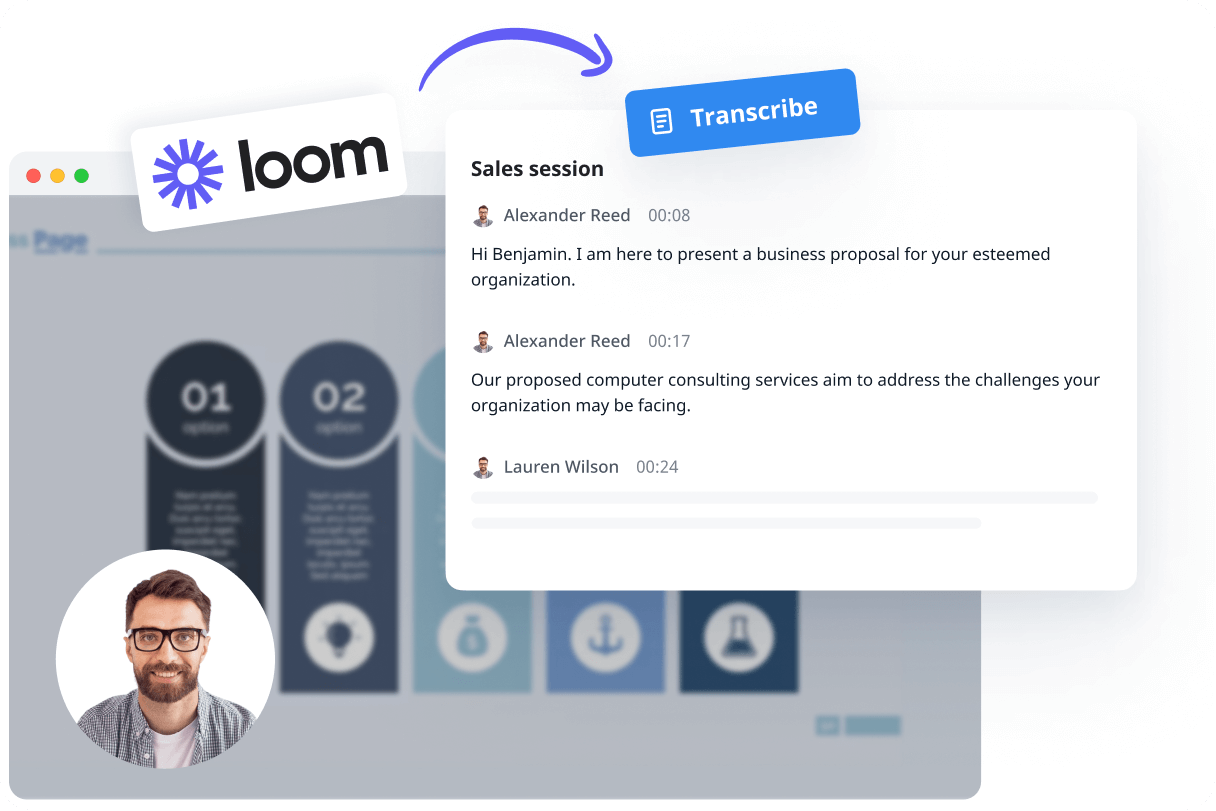



F. Jasper Lockwood
Educator
I recently started using this service, and it’s been great for study sessions! Organizing my speaking notes is twice as easy now. Plus, the fact that it can translate those notes into different languages is a fantastic feature that I absolutely love.