Convert Catalan speech to text with high accuracy
Notta offers a seamless experience in transforming speech to text across Catalan and more than 50 additional languages, eliminating the need for manual transcription. Our powerful platform allows you to effortlessly transcribe audio into text with a single click. Leverage our Catalan speech-to-text feature to convert spoken words into editable text, streamlining communication processes and maximizing efficiency.
How to Transcribe Catalan Audio to Text
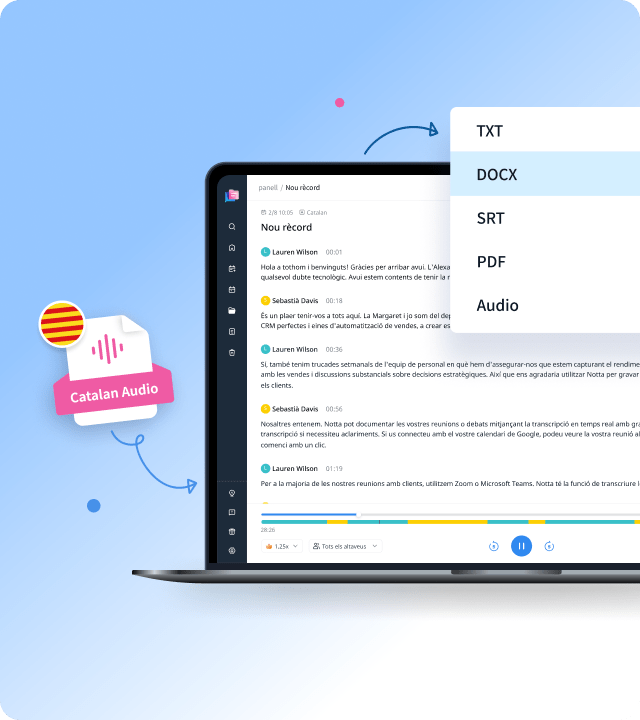
1. Upload Catalan audio
Log into Notta, navigate to the dashboard and click on 'Import Files.' Select Catalan as your preferred transcription language to ensure optimal results. Upload your audio or video files by ‘dragging and dropping’ or browsing through your device. Notta supports formats such as MP3, WAV, AAC, AIFF, MP4, AVI, FLV, and MOV.
2. Review and edit the transcript
Notta will convert Catalan audio to text using AI to ensure both accuracy and speed. You can review the transcribed text to edit wrong words and add notes or images on the editor. In addition, you can translate the transcript into other languages such as English, French, and Portuguese.
3. Export or share the transcript
By clicking the 'Export' button, you may export the transcription to TXT, DOCX, SRT, XLSX, or PDF formats. To share the transcript with your coworkers or friends, click the 'Share' button to generate a link. You can choose to either share the entire transcript or just some text blocks of your choice.
Enhance Catalan Audio-to-Text Experience with Notta
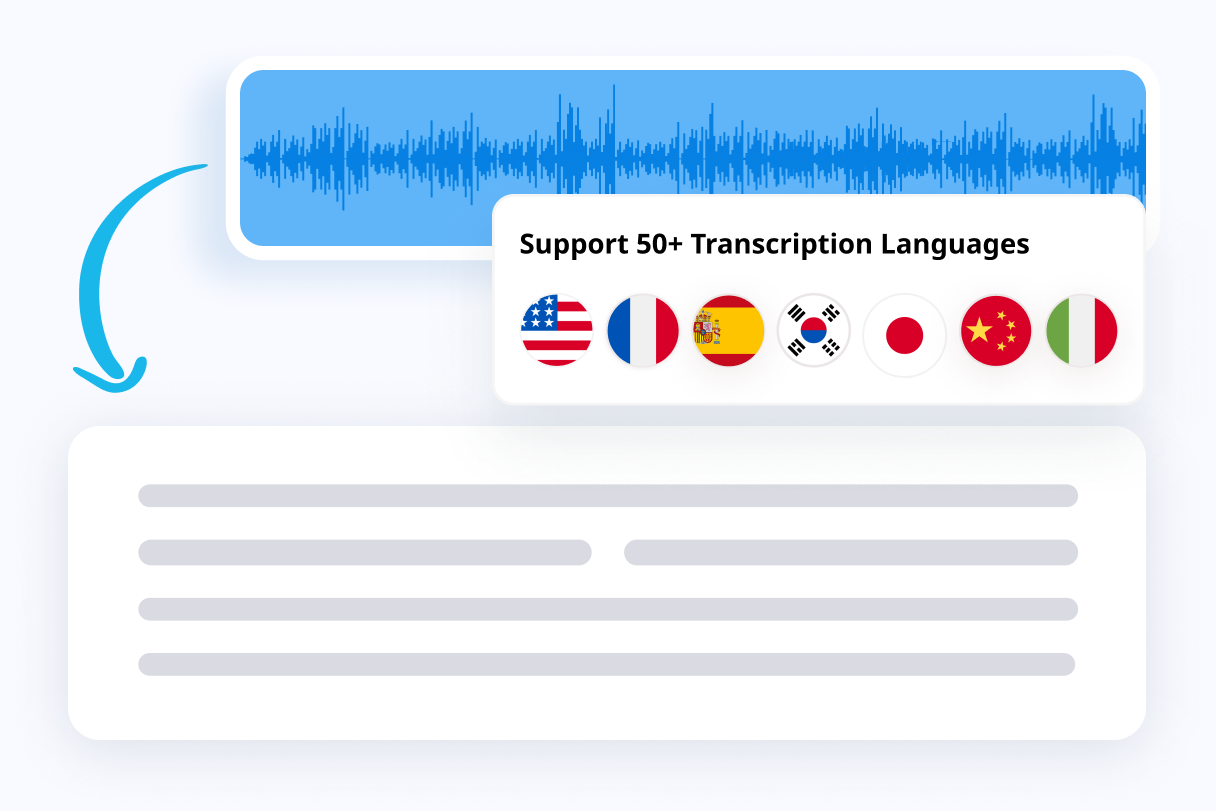
Focus on your conversations instead of constantly taking notes
Tired of constantly juggling between participating in conversations and taking notes? Say goodbye to distractions and hello to seamless engagement with Notta - the best online transcription tool. Notta’s audio-to-text capabilities are available in 50+ languages.
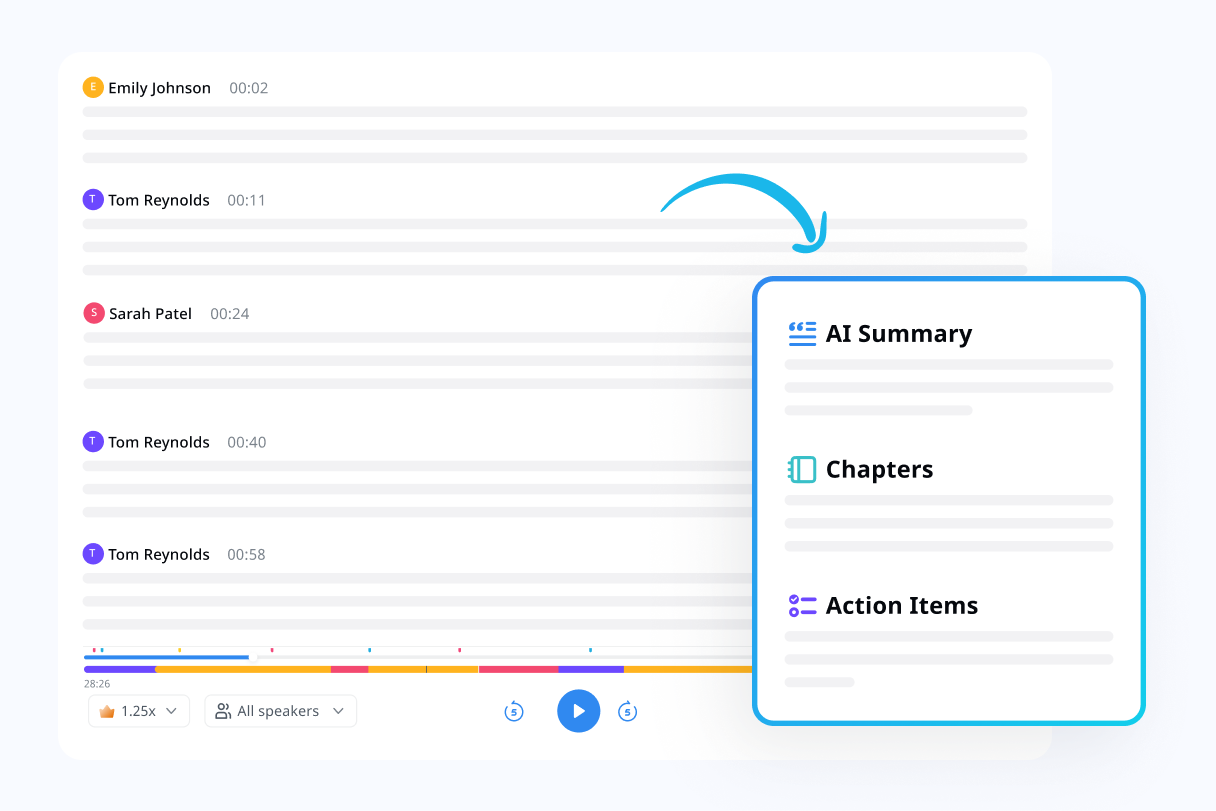
Summarize meetings with AI templates to stay organized
Notta uses AI to automatically transcribe and summarize your meetings so you can make decisions faster. With Notta’s pre-defined templates, you can streamline post-meeting processes and ensure that key insights and action items are captured accurately and efficiently.

Easily export & share in multiple ways to boost productivity
Notta offers unparalleled flexibility with various export file formats and sharing methods. Effortlessly export transcripts in various formats such as TXT, PDF, DOCX, or SRT, and share them via email, link, or integrated apps like Notion, Salesforce, and Zapier.
Why Choose Notta
Multi-language
Notta supports converting audio files to text in 58 languages, including English, Spanish, German, French, Portuguese, Japanese, Catalan, and many more.
Security & Privacy
Notta is in compliance with security regulations such as SSL, GDPR, APPI, and CCPA. Additionally, we utilize AWS' RDP and S3 services to encrypt all data.
High Accuracy
By virtue of its state-of-the-art speech recognition technology, Notta provides an accurate transcription service that can achieve an accuracy rate of 98.86%.
Multiple File Types
Easily transcribe files in various formats, including WAV, MP3, M4A, CAF, AIFF, AVI, RMVB, FLV, MP4, MOV, and WMV, fast and without hassle. You can directly transcribe by copying and pasting a YouTube link as well.
Sync Cross Devices
Notta supports cross-device synchronization. You can access data through Mac, iPhone, iPad, Android tablets, and web browsers such as Google Chrome, Safari, Microsoft Edge, and Firefox.
Team Cooperation
Teamwork made easy. Work with your coworkers on the same document, edit text, add notes like Project, To-do and insert images in the Team Workspace.
What Our Users Say
Frequently Asked Questions
How long does it take to transcribe my audio in Catalan?
Our automated transcription service can get your files transcribed in just a few minutes with an accuracy of up to 98.86%. For example, a 1-hour audio can be transcribed within 5 minutes.
How does Notta’s transcription work?
All you have to do is upload your audio files to Notta. The service will soon automatically start converting them to text. Then, you can easily correct any errors with Notta’s built-in text editor and export the text as various formats.
Which formats can I export my Catalan file to?
You can export your Catalan transcripts to many text formats, including TXT, DOCX, SRT, XLSX, and PDF. The export can include timestamps, speakers, marks notes, etc. You can also choose whether to merge text blocks or not.
Can I transcribe a video with Notta?
Yes, you can, if the video file is in one of our supported file formats. If this is not the case, you can still use our service by using online video convert to turn the video into a suitable format and then upload it to the Notta web or the Notta mobile app.
Can I use Word to transcribe live speech?
Yes! Word for the web can record speech and transcribe it automatically:
Step 1. Sign in to Microsoft Office 365, go to Home > Dictate dropdown > Transcribe.
Step 2. In the Transcribe pane, select ‘Start recording’. Then start speaking.
Step 3. To end the recording and transcribe, select ‘Save and transcribe now’.
If you are looking for more accurate speech-to-text services, you can try Notta which allows you to transcribe speech to text in an easy and cost-effective way.


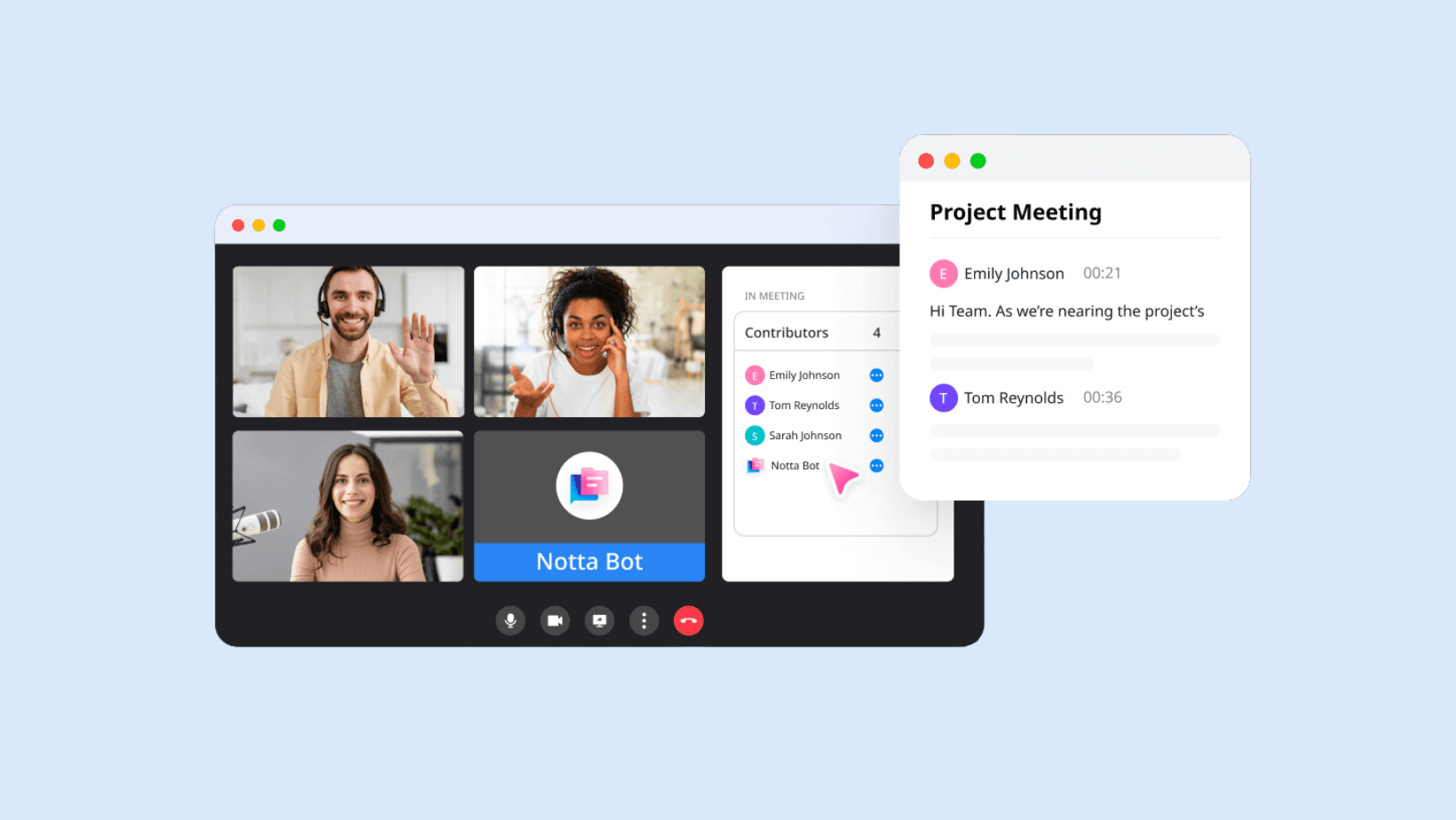

Jojo C.Kunkel
Student
When I heard about Notta, I was instantly intrigued. After trying it out, I can truly attest that this is an amazing product. It's been able to accurately transcribe audio into text even in noisy environments or when the speakers have accents. The interface is intuitive and thus easy to use. Notta is definitely one of the best AI transcription tools out there!