Effortlessly convert Zoom recordings with Notta
With its advanced technology, Notta revolutionizes the transcription and summarization of Zoom recordings. Powered by cutting-edge algorithms, Notta seamlessly converts audio content into written form with exceptional accuracy. By effortlessly integrating with the Zoom platform, Notta simplifies the transcription process, allowing users to sync meetings from Zoom with Notta, using Notta Bot to automatically transcribe the meeting as it starts.
How to transcribe a Zoom recording
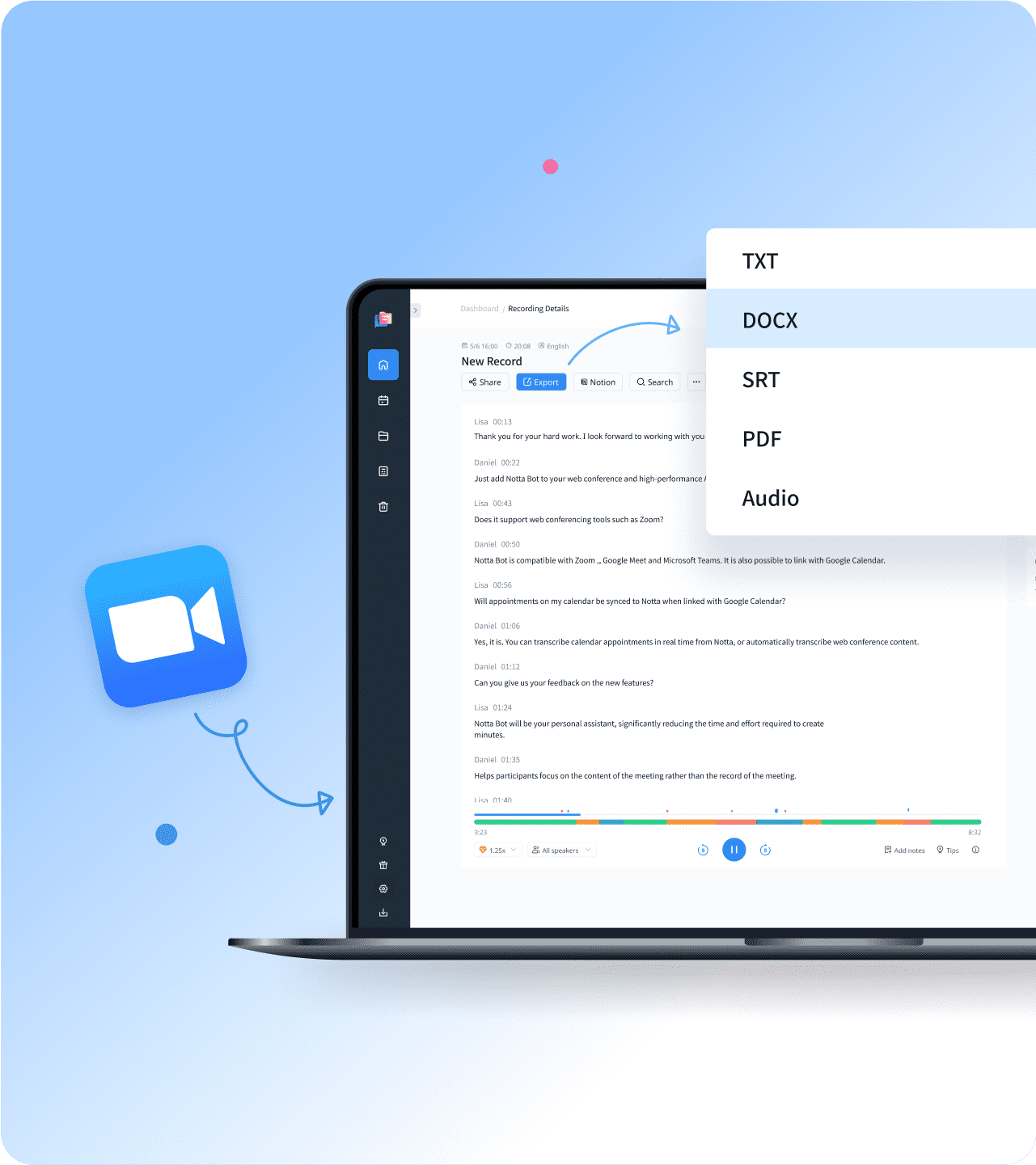
1. Upload your Zoom recording
Upload your zoom recording file to Notta by clicking the "Import Files". We support WAV, MP3, M4A, CAF, and AIFF. The maximum uploaded file size is 1GB(audio) / 10 GB(video).
2. Turn the recording to text
After the recording is uploaded, Notta will automatically start transcription. You can edit the text and add notes like key points, to-do to highlight important information.
3. Export and share
You can export or share the meeting minutes after you complete editing. TXT, DOCX, SRT and PDF formats are supported.
Effortlessly transcribe your Zoom meetings

Automatic transcription
Transcribe Zoom recordings with 98.86% accuracy instantly with Notta.
Recognize speakers and format text professionally.
Export high-quality Word/PDF transcripts for better use.
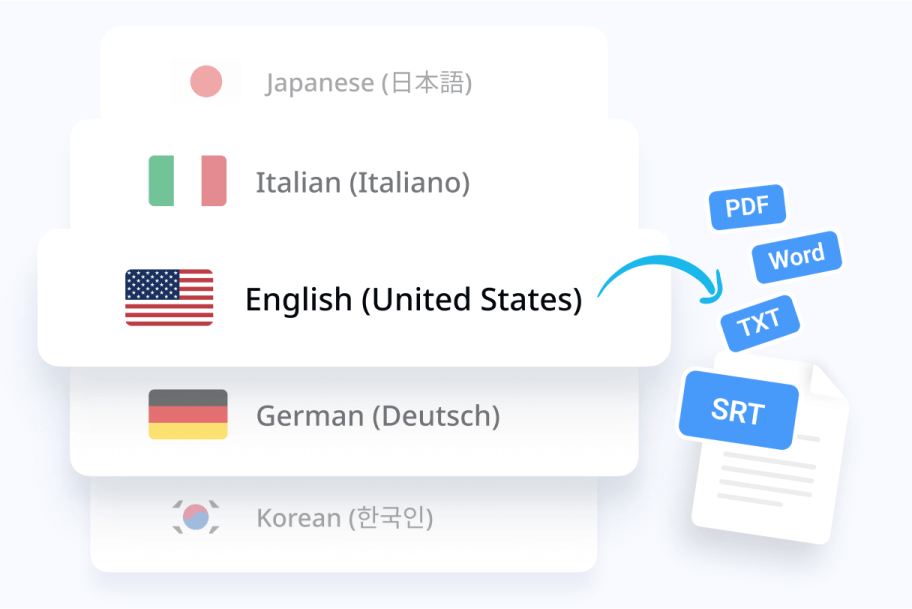
Seamless translation
Translate transcripts into 42 languages with just one click.
Seamlessly review translated content alongside original text
Choose to show translated text only.

AI summary
Generate structured meeting overviews
Generate three structured layouts, AI summary, chapters and action items for your content.
Easily export summaries in various formats for review or records.
Why choose Notta
Easy to Use
Transcribe your Zoom recording, audio files, video files, or YouTube video online in 3 steps! No more complicated setup is required.
Highly Accurate
Embedded with advanced AI technology, Notta gets 98.86% accuracy for each transcription to reduce your revision and editing time.
Various Format Supported
Support popular audio/video formats, including WAV, M4A, MP3, AAC, CAF, and AIFF. You can also export files in TXT, DOCX, PDF, and SRT format.
Live Meeting Transcription
Transcribing Zoom, Google Meet, and Microsoft Teams online meetings in real-time, identifying different speakers in the meeting.
Multiple Languages
Notta supports 58 languages to help you overcome the barriers of languages.
Security & Privacy
Your data is encrypted with AWS's RDP and S3 services to get better security. Notta follows SSL, GDPR, APPI, and CCPA international safety regulations strictly.
What our users say
Frequently asked questions
Can I transcribe Zoom audio to text?
Yes. Zoom provides audio transcription for Business, Education, and Enterprise License users. If you don't have the above-mentioned license, you can try Notta. Notta can transcribe a Zoom recording or a live Zoom meeting.
Where can I find my Zoom recording on my computer?
If you are using the Zoom web portal: Sign in to your Zoom account. On the navigation panel, click "Recordings" then "Local Recordings". Choose the recording you would like to access and click open. If you are using Zoom client: Sign in to your Zoom account. Click the "Meeting" tab and then the "Recorded" tab. Select the recording you would like to transcribe and click open.
Can I download the Zoom transcript?
Yes, if you have a Business, Education, and Enterprise license for Zoom, you can download the Zoom transcript in VTT format. Note that you need to enable audio transcription to access the transcribe.
How to convert Zoom audio to text?
There are 3 options to convert Zoom audio to text. Transcribe the audio yourself.
Free, long turnaround and exhaustive. Hire a human transcriber.
Expensive, long turnaround. Using converters like Notta to translate Zoom audio to text.
Cost-effective, quick turnaround.
Can I transcribe the Zoom recording to text for free?
Yes. You can use Notta Basic to convert a recording to text.
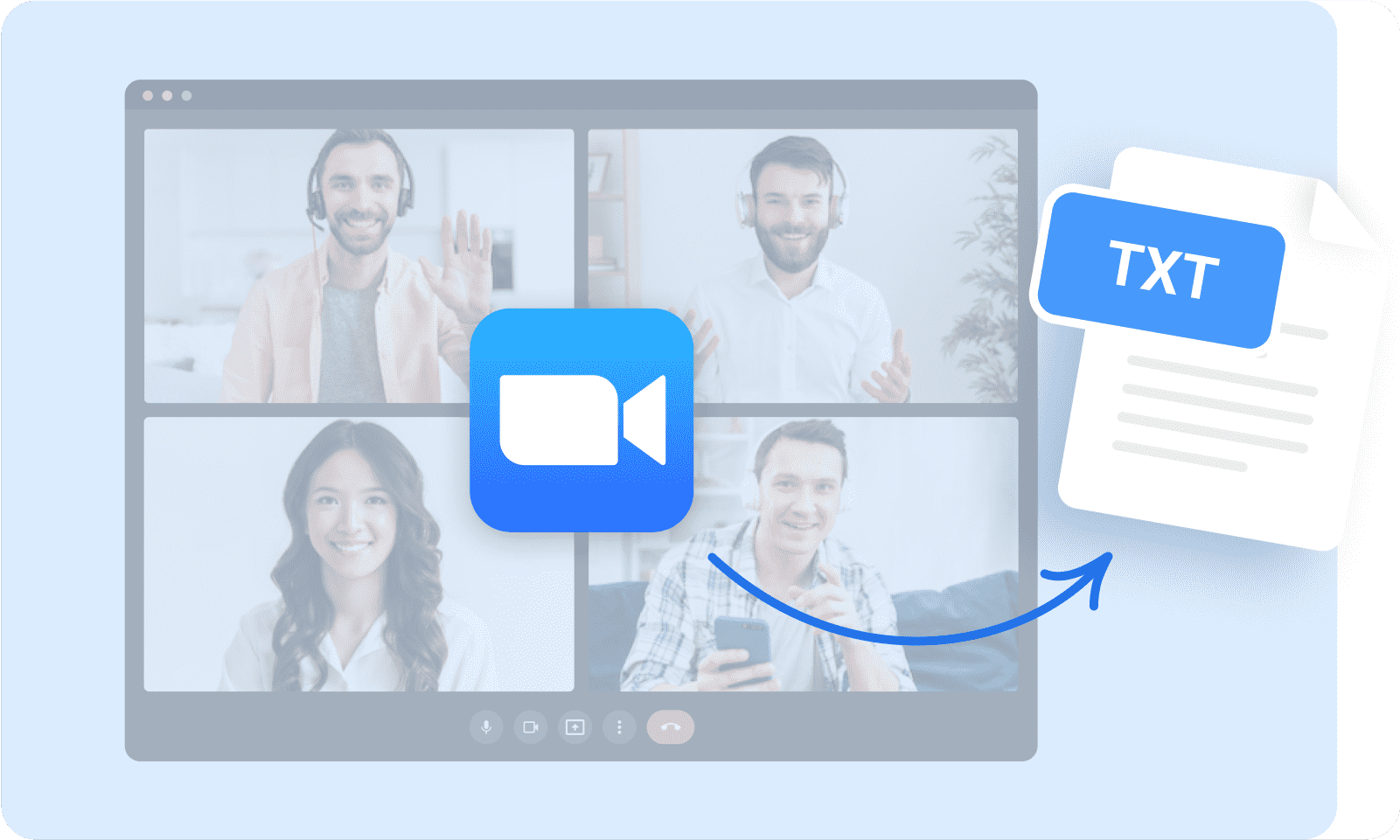

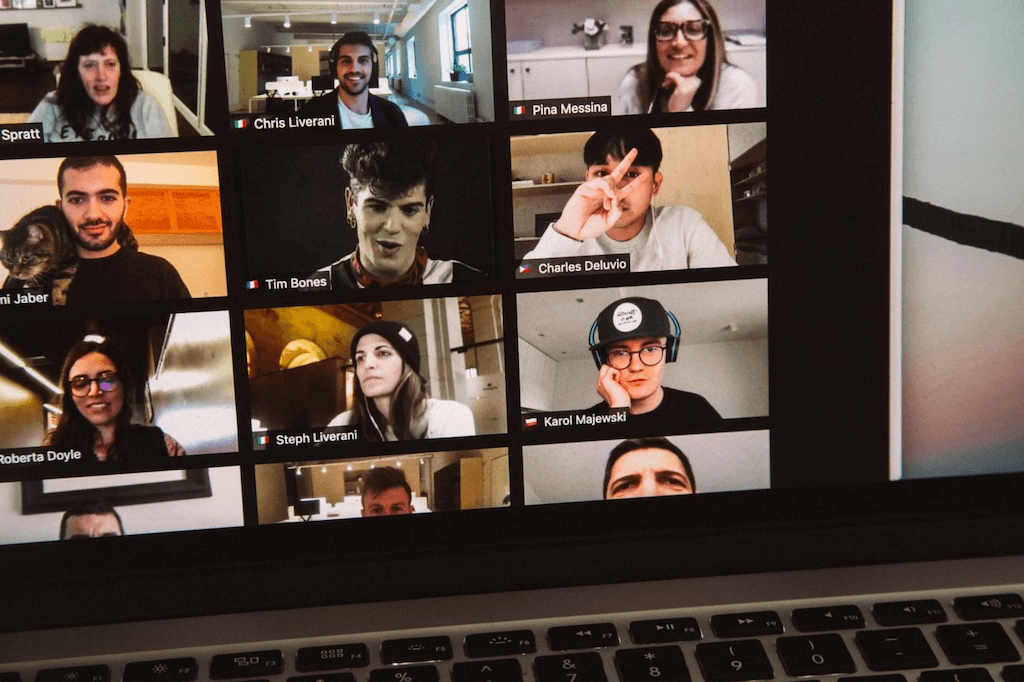
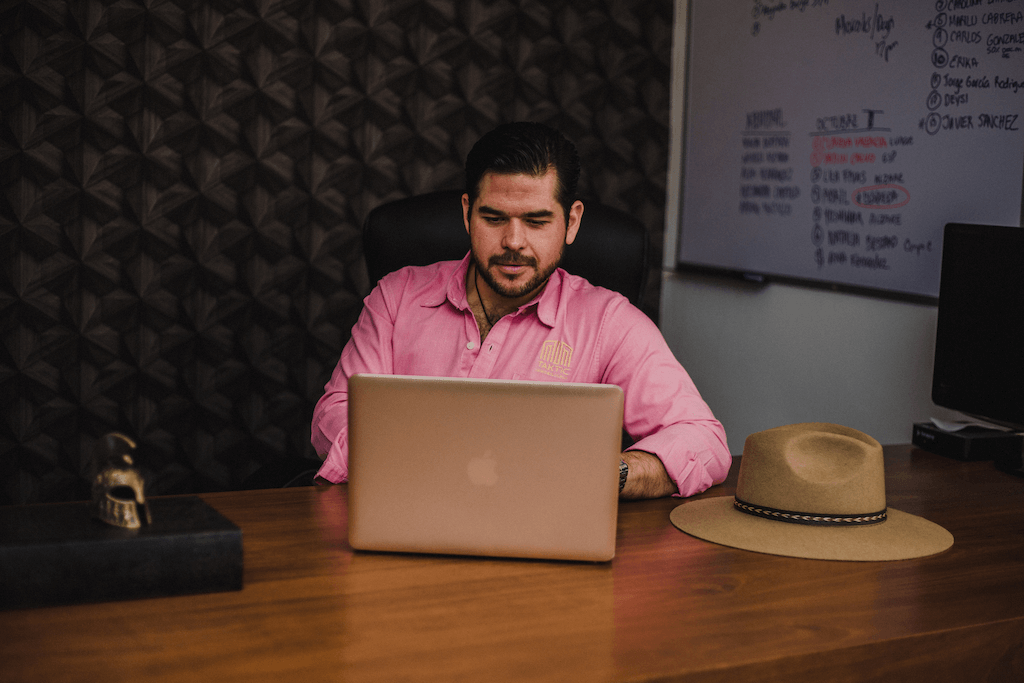
Mollie Robin
Executive Assistant
Although Notta is not 100% accurate, it still helps me reduce the time for note-taking. Worth 5 stars from me.