Revolutionize communication with Notta AI audio translator
Looking for a fast translation of your English audio file into other languages? Notta is your go-to solution. Easily managing audio/video files in multiple languages, Notta transcribes the audio to text and then translates it into your preferred language. This audio translator effortlessly overcomes language barriers with accuracy and simplicity!
How to translate audio to text
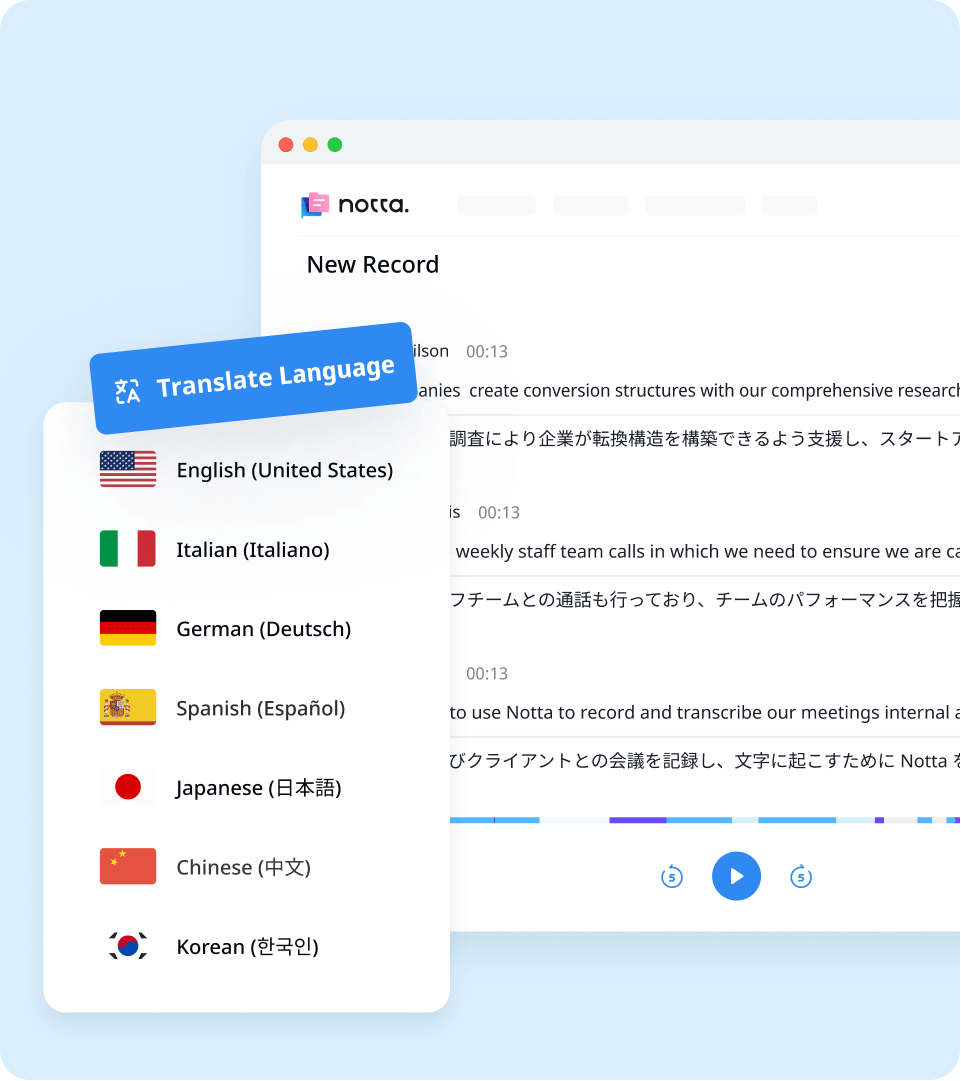
1. Upload the audio
Import any audio or video files from anywhere, whether it's on your laptop, YouTube, Google Drive, or Dropbox. Notta supports many popular audio or video file formats, including MP3, WAV, MOV, AAC, and MP4, to ensure an easy and hassle-free experience..
2. Transcribe & Translate
When the upload is complete, Notta will automatically transcribe the audio and generate the transcript in just a few minutes based on the length of your file. Proofread and edit the transcript in the online editor, select the desired translation language from the “Translation” menu and Notta will translate all the text in just one click.
3. Export & Share
Click on “Export” and select your preferred format, such as TXT, DOCX, XLSX, PDF, or SRT. Additionally, you can easily share the transcript with translation to friends or team members by generating a link. It's that easy to translate your audio to text.
Enhance your speech-to-text experience with Notta
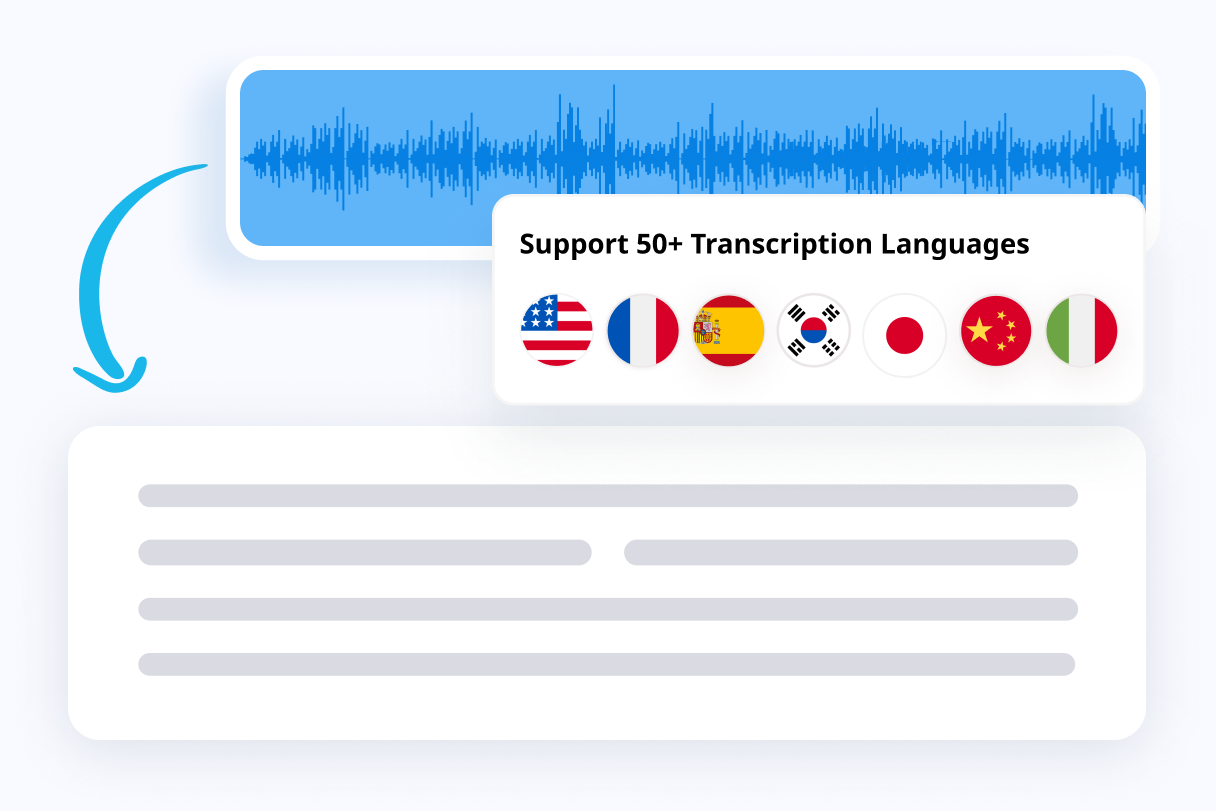
Focus on your conversations instead of constantly taking notes
Tired of constantly juggling between participating in conversations and taking notes? Say goodbye to distractions and hello to seamless engagement with Notta - the best online transcription tool. Notta’s audio-to-text capabilities are available in 50+ languages.
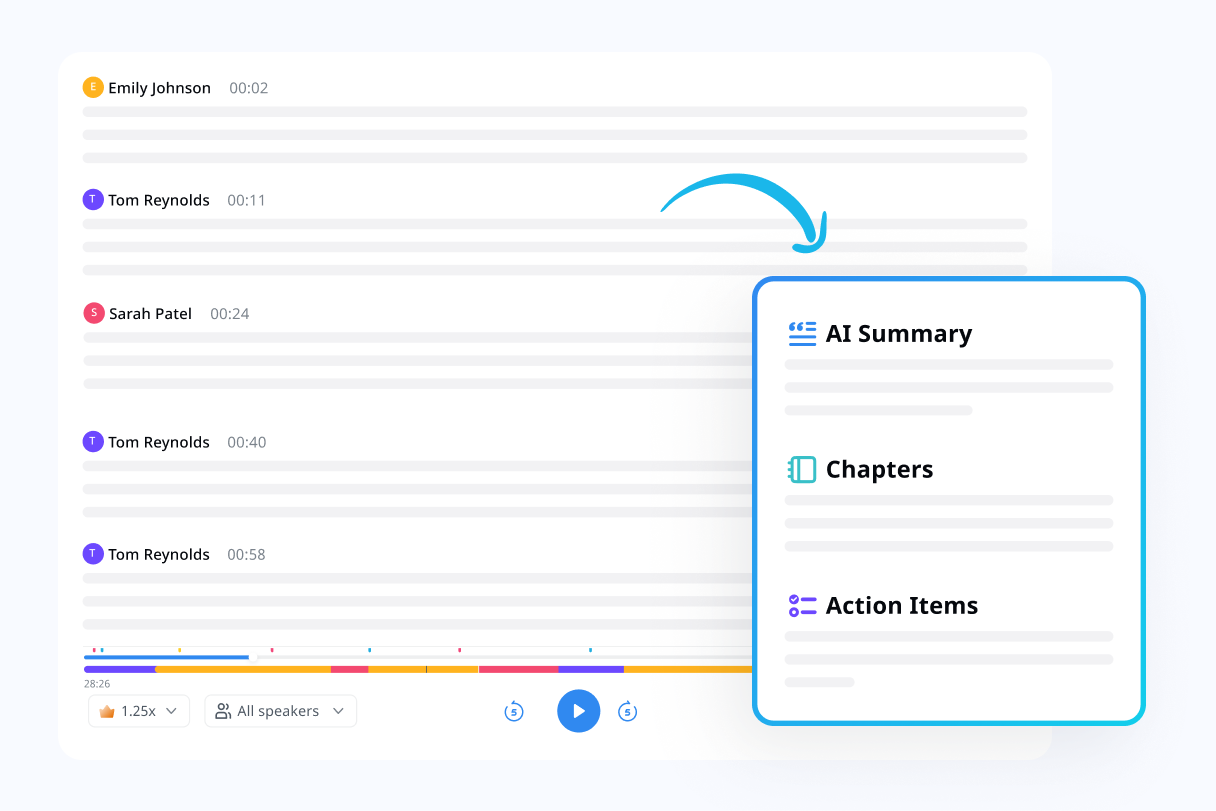
Summarize meetings with AI templates to stay organized
Notta uses AI to automatically transcribe and summarize your meetings so you can make decisions faster. With Notta’s pre-defined templates, you can streamline post-meeting processes and ensure that key insights and action items are captured accurately and efficiently.

Easily export & share in multiple ways to boost productivity
Notta offers unparalleled flexibility with various export file formats and sharing methods. Effortlessly export transcripts in various formats such as TXT, PDF, DOCX, or SRT, and share them via email, link, or integrated apps like Notion, Salesforce, and Zapier.
Why choose Notta
Easy to use
Notta's intuitive design ensures an accessible and efficient experience. Unlock the power of audio translation and streamline your content creation workflow like never before.
High accuracy
Up to 98.86% transcription accuracy to help you get transcription and translation for voice recordings, podcasts, and YouTube videos without further revisions.
Various import file formats
Notta accepts all major file formats for audio - MP3, WAV, WMA, M4A, and many more. You can also upload files in multiple video formats like MP4, AVI, AIFF, and so on.
Sync across devices
Notta enables you to stay productive by keeping your recordings up to date across devices. It allows you to access your data regardless of whether you're using Windows, macOS, Android, iOS, or other platforms.
Multi-language
Notta can recognize and convert your audio or video to text in 58 different languages, including English, Spanish, German, Russian, French, Portuguese, Hindi, and many more.
Security & privacy
With enterprise-grade security built as standard, we aim to protect your privacy and keep your information safe by strictly following the SSL, GDPR, APPI, and CCPA international safety regulations.
What our users say
Frequently asked questions
How many languages can I translate my audio to?
With Notta's audio language translation feature, you can translate your audio to text in up to 42 languages, ensuring your content reaches a global audience.
How long does it take to transcribe and translate audio files?
Notta's advanced machine learning algorithms can translate an audio file of 1 hour in just 5 minutes. The translation process time may vary depending on the language and the length of the audio.
Can I convert audio to text online without downloading anything?
Absolutely! Notta's online voice translator feature allows you to upload your audio files directly to our web platform and get them transcribed and translated without additional software downloads.
Which audio file formats can I upload on Notta?
Notta supports a wide range of audio file formats for translation, including WAV, MP3, M4A, CAF, and AIFF. This flexibility ensures you can effortlessly translate voice to text, regardless of the original audio format.
How can I download my translations?
Once your audio file translation is complete, you can easily download the translated text in TXT format. Here is how:
Kindly tap the three dots "..." on your screen's upper right corner.
Choose whether you want to download the translation with the original text or just the translation alone.
Then select the 'Export" function to export the transcript in TXT format.
Notta also offers the option to generate a URL link for easy sharing with colleagues.
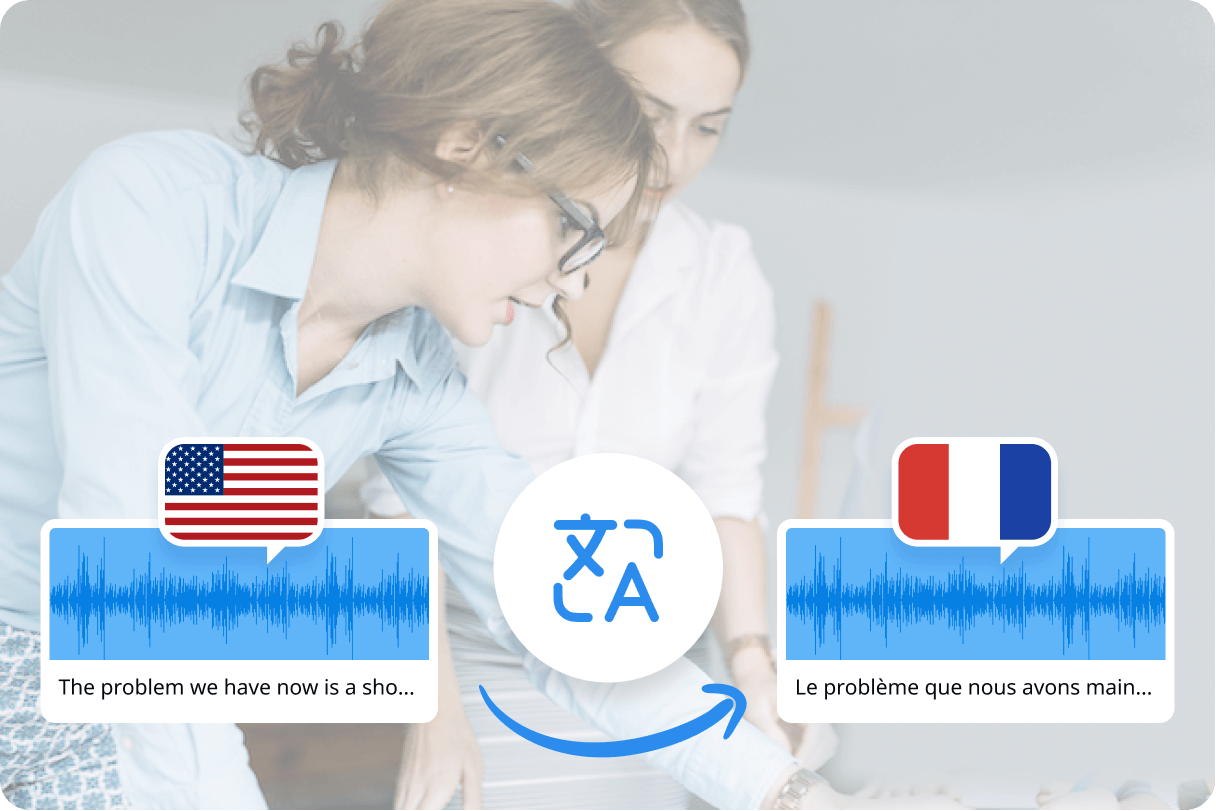
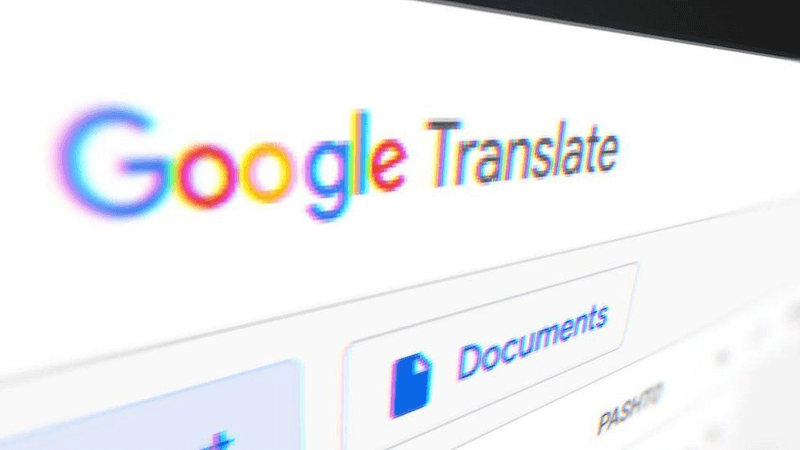
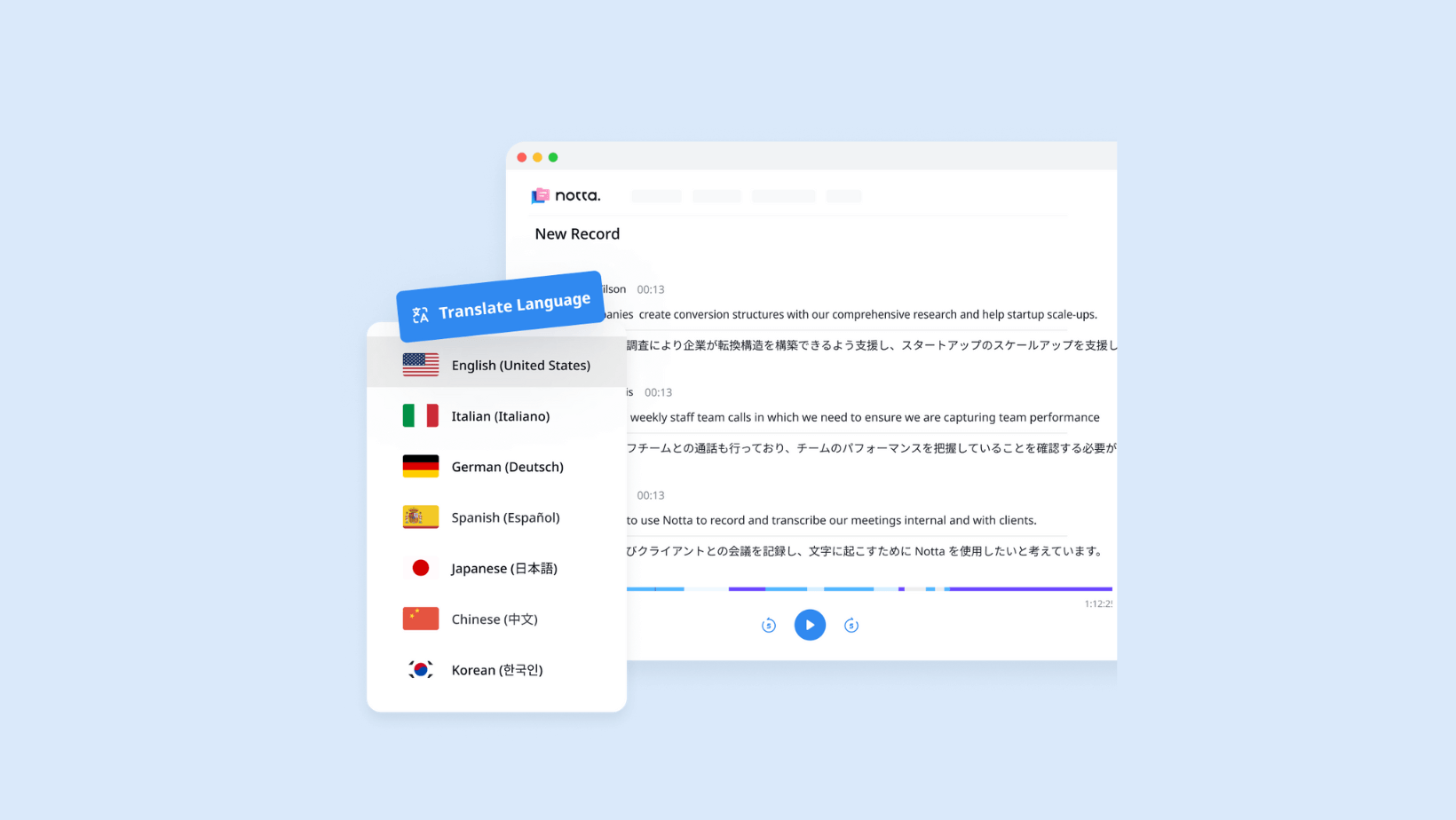
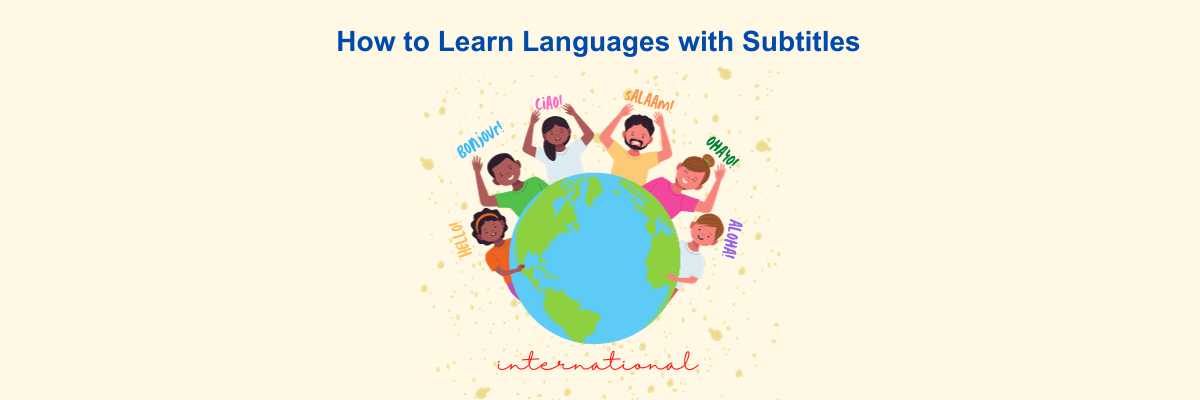
Carmella Owen
Translator
The translation feature of Notta has been incredibly helpful for my work. It allows me to easily translate text from one language to another, helping me to understand and incorporate different perspectives into my writing. Real-time transcription is also available, so you don't have to interrupt the conversation even if there are parts you can't hear during the meeting.