Translate video from English to Hindi with Notta in one click
Leveraging Notta's advanced technology guarantees not only accuracy but also unparalleled efficiency in the realm of translation, offering an enhanced avenue for accessing and comprehending video content in Hindi. Whether you find yourself engrossed in educational videos, entertainment content, or business presentations, Notta serves as your go-to tool, empowering you to seamlessly immerse yourself in the richness of the video experience.
How to translate English video into Hindi
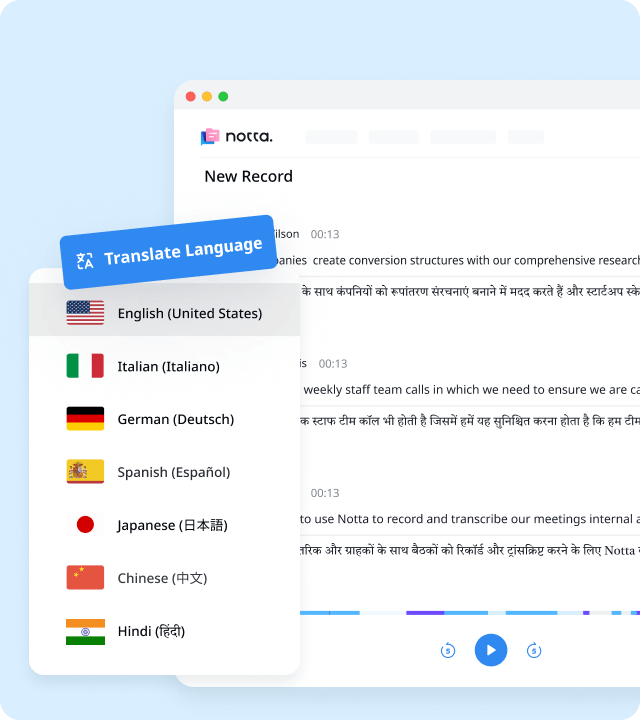
1. Upload the English video
Navigate to the Notta platform and click on the "Import Files" button. Select the English video file you wish to translate from your local device or provide a URL if the video is already hosted online. The maximum uploaded file size is 1GB(audio) / 10 GB(video).
2. Transcribe and translate video to text
Once the upload is complete, Notta will automatically initiate the transcription process. When the transcripts are done, you can click the ‘translate’ button on the top of the screen, choose the target language as Hindi, then Notta will translate all the text for you.
3. Export & share
Take advantage of the export feature to save your transcription in SRT format for future subtitling or captioning purposes. Simply click on 'Export' and choose your preferred format, such as Text, Word, Excel, PDF, or SRT. Additionally, you can easily share the transcription with friends or team members by clicking on the 'Share' option.
Effortless video transcription and translation

Accurate transcriptions
Convert the spoken words in the video into searchable text at a fast speed.
Allow you to view and edit in the transcription screen.
Export your transcriptions in popular formats such as TXT, DOCX, SRT, EXCEL, or PDF.
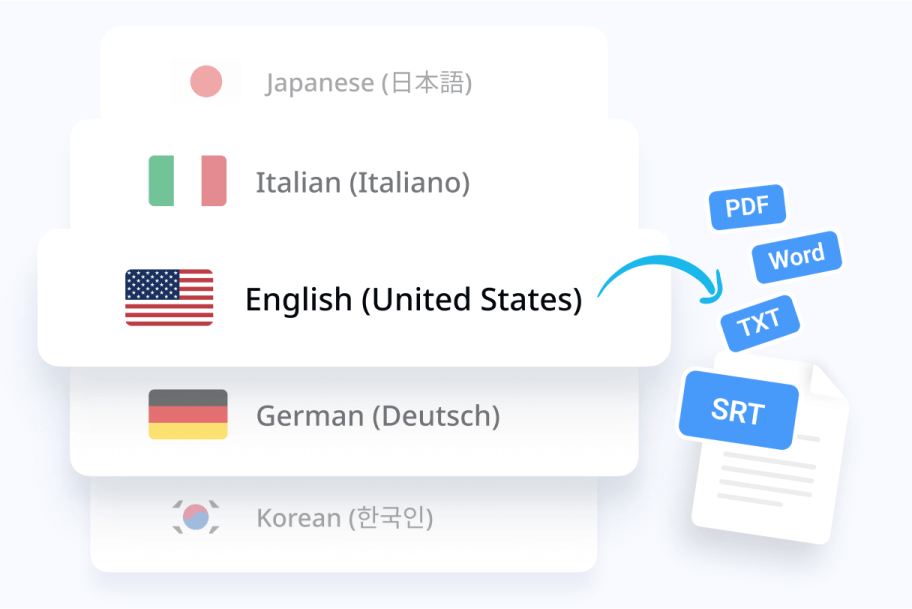
Fast translation
Seamless translation of videos from one language to another, including English to Hindi.
Generate editable translated text.
Flexibility to extract only the translated text.

AI summarization
Obtain quick and comprehensive AI summaries from your video in a single click.
Customize generated summaries by adding, deleting, or reorganizing content.
Allow you to share with edited summary with your teammates.
Why choose Notta
Fast speed
Use Notta to transcribe your English videos quickly and easily. With the advanced algorithm, Notta can generate transcripts in seconds. 1 hour of video can be transcribed in 5 minutes.
High accuracy
Experience the exceptional accuracy of Notta's transcription service, achieving up to 98.86% precision with the help of advanced AI technology.
Security & privacy
With enterprise-grade security built as standard, we aim to protect your privacy and keep your information 100% safe by strictly following the SSL, GDPR, APPI, and CCPA international safety regulations.
Sync between devices
Continue working on your transcription anywhere, anytime and on any device with one Notta account. Notta is compatible with Google Chrome, Firefox, and Safari browsers for desktop devices. You can access data through Mac, Windows, iPhone, iPad, Android tablet with Notta App.
Support popular formats
Notta can transcribe the most popular audio file formats such as WAV, MP3, M4A, CAF, AIFF and video formats such as AVI, RMVB, FLV, MP4, MOV, and WMV.
Multiple languages
Notta recognizes and converts and translates your MP4 to text in 58 languages, including English, Spanish, German, Russian, French, Portuguese, Hindi, and many more.
What our users say
Frequently asked questions
Can Notta translate videos from any language to Hindi?
Sure, besides English, Notta supports 41 other languages to translate your audio to text. Simply upload your video and select Hindi as the target language for translation. Also, it's a free transcription software.
What is the best translator for English to Hindi?
Notta is a powerful ai transcription platform that specializes in translating videos into Hindi and various other languages, such as transcribing in Spanish. It provides accurate and efficient translation services, customizable transcriptions, and AI-generated summaries specifically tailored for videos.
How to translate English Video to Hindi?
Notta, as an AI note taker, can transcribe mp4 to text and translate your video files seamlessly. Submit your video files and get the translation in a minute:
1. Select English as the original language of the video and upload your video files.
You can import your file from anywhere, whether on your laptop, Google Drive, YouTube, or Dropbox.
2. Receive your transcript.
Notta will transcribe your video to text in just a few minutes.
3. Click ‘Translation’ and select Hindi as the target language.
Our video translator will generate the translation of your transcript within a minute.
4. Click on ‘Export’ and choose your preferred file format.
Export to TXT, DOCX, EXCEL, PDF, SRT, and many more as you want.
Can I edit the translated text after the video is translated into Hindi?
Yes, Notta allows you to edit the translated text. You have the flexibility to make changes, add notes, or customize the transcription to match your preferences or specific needs.Follow the three steps below:
Step1: Click the ‘Download’ icon
Step2: Select the text type and TXT or DOCX format as needed.
Step3: Click Export and you will get the editable text real quick.
How to transcribe YouTube videos?
There are 2 Ways to transcribe YouTube videos to text:
Method1. Transcribe a YouTube Video With Notta Chrome Extension
Install the Notta Chrome Extension
Select the transcription language and Click on the ‘Start recording’ button from the Notta extension.
Play the YouTube video. Press ‘Stop’ when the YouTube video ends.
Go back to your Notta dashboard and refresh the page. You will see your transcription pop up.
Method2. Transcribe a YouTube Video With Notta Web App
Go to the Notta website, register, and log in to your Notta account.
Copy the YouTube video link you would like to transcribe.
Go back to your Notta dashboard and click ‘Import Files’ on the right.
Paste the URL of the YouTube Video and click Upload.
Get your YouTube transcript shown on your Notta dashboard.
How long does it take to transcribe a Video file to text?
With the advanced algorithm, Notta can generate transcripts in seconds. 1 hour of video can be transcribed in 5 minutes. Notta also uses cloud computing to process your videos, ensuring fast processing no matter the hardware you're using.
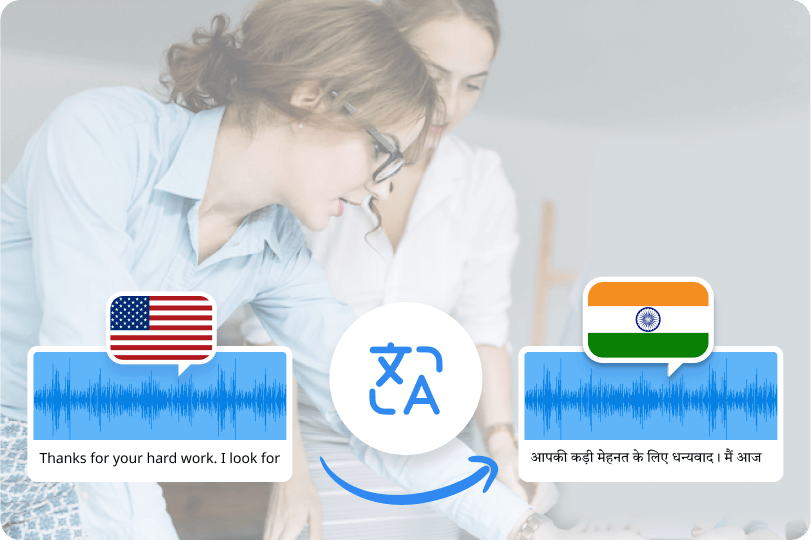



Bruno Barnett
Hindi Language Translator
I recently used Notta for translating my videos into Hindi, and I must say, I am impressed! The accuracy of the translations was remarkable, capturing the nuances and context of the original content. And I will definitely keep using Notta.