Convert Google Meet Recordings to Text with Notta
Notta offers seamless integration with Google Meet, allowing you to easily convert your meetings into text in real-time. Simply connect your Google Meet to Notta's platform and experience the convenience of quick and accurate transcription when the meeting begins. With advanced speech recognition technology, Notta ensures that every word and detail is captured with precision, delivering accurate transcriptions of your Google Meet meetings. Customize your transcription experience by adjusting formatting, speaker diarization, and other preferences to create transcriptions that align perfectly with your needs.
How to transcribe Google Meet
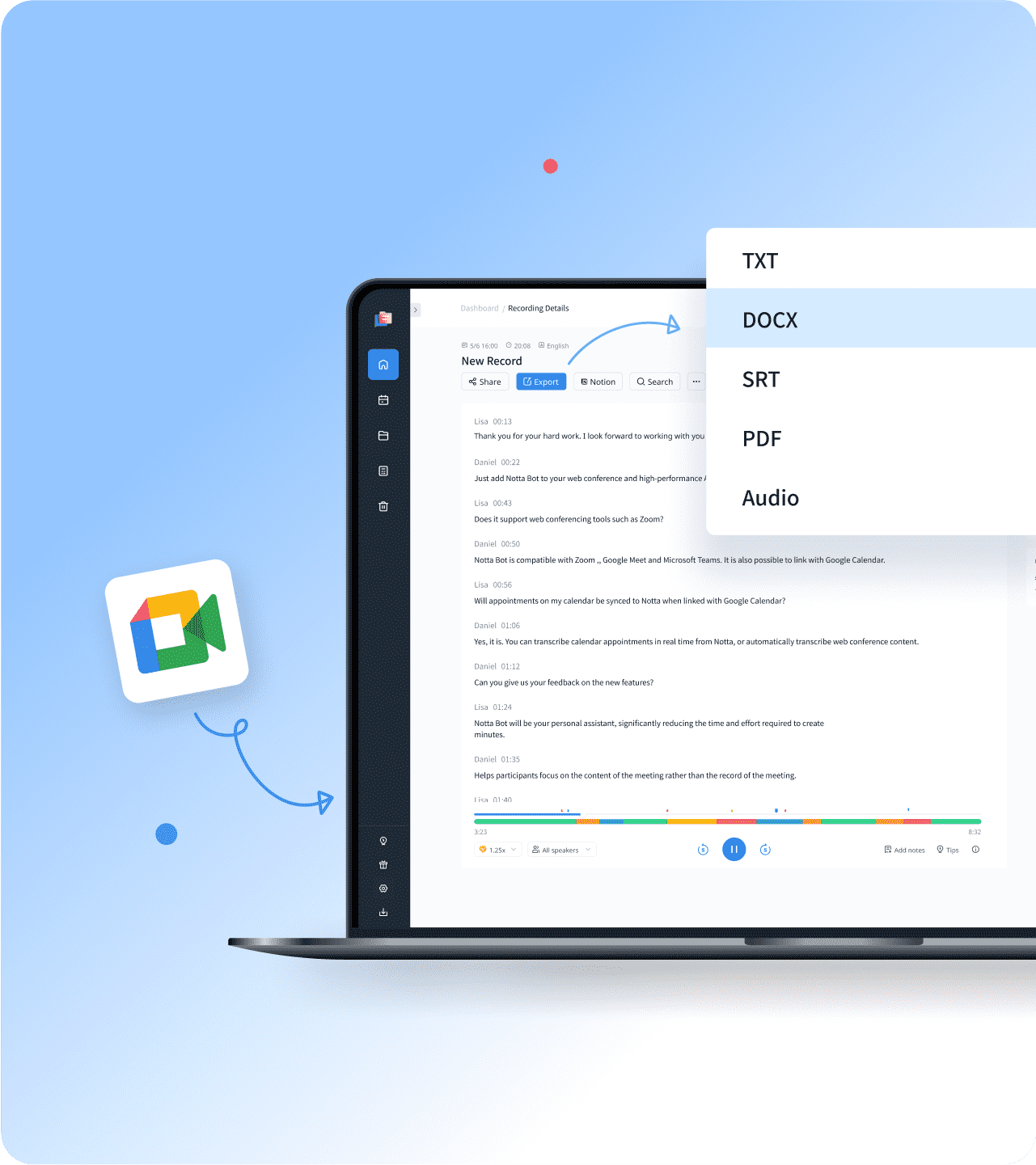
1. Add Google Meet recordings
There are two ways to transcribe Google Meet: Method 1: Transcribing Pre-recorded Google Meet Recordings To transcribe pre-recorded Google Meet sessions, access your Google Drive and locate the Meet Recordings folder. Download the desired recordings and then log in to Notta Web. From the dashboard, click the 'Import Files' button on the right side. You can either drag and drop the recordings or select them using the 'Select Documents' option. Method 2: Live Transcription with Notta Bot during Google Meet Meetings For live transcription during Google Meet meetings, open the meeting details at the bottom of the Google Meet screen. Copy the joining info and navigate to the Notta dashboard. Click 'Join Live Meeting' on the right side and paste the URL you copied. Finally, click "Transcribe Now" and Notta Bot will join the meeting, record, and provide live transcription of the video calls.
2. Transcribe and review
Choose the correct transcription language to increase transcription accuracy. The audio to text conversion will begin as soon as the upload is complete. Depending on the size of the file, it may take some time. The maximum uploaded file size is 1GB(audio) / 10 GB(video). Notta can convert a 2-hour speech recording to text in about 5 minutes.
3. Export and Share
To save the transcription in TXT, DOCX, SRT, or PDF format, click 'Export'. You may also share the transcription with colleagues or friends online by creating a unique link. If you don't want to share the complete memo, choose which text blocks to send and then click 'Share' to create clips.
Seamlessly Transcribe a Google Meet Call or Recording

Real-time Transcription
Experience the convenience of real-time transcription during your Google Meet meetings.
Captures and transcribes speech instantly.
Stay engaged and focused during meetings while having a reliable text record of the conversation.
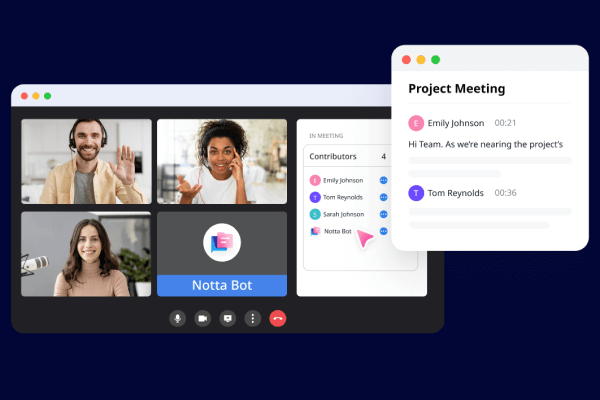
Notta Meeting Bot
Take advantage of Notta's Meeting Bot to automatically transcribe your Google Meet meetings.
Once you connect Notta with your calendar, our platform will effortlessly sync your meetings, and the Notta Bot will seamlessly join the session as soon as it begins.
Export your transcription in common formats like TXT, DOCX, PDF and more.

AI Summaries
Provides concise and accurate summaries of your meeting conversations.
Quickly review key points and main ideas extracted from your meeting.
Enhance the accuracy and clarity of your summaries by customizing the text to your requirements.
Why Choose Notta?
Security & Privacy
Notta complies with security regulations such as SSL, GDPR, APPI, and CCPA. To ensure your privacy, we encrypt all data with AWS' RDP and S3 services.
Online Collaboration
In Notta team workspace, every member can access all conversations, edit transcripts, add notes, and send a Notta Bot to live transcribe online Google Meet, Zoom and Microsoft Teams meetings.
Simple and Quick
Notta can convert 2-hours-long voice recordings to text in 5 minutes or less.
Multiple Formats
Notta supports multiple audio formats, including WAV, MP3, M4A, CAF, AIFF, as well as AVI, RMVB, FLV, MP4, MOV, and WMV video formats. You can also use Notta to transcribe online YouTube videos.
High Accuracy
Using advanced machine learning algorithms, we are constantly improving the accuracy of our voice recognition. Transcription accuracy for high-quality audio can reach 98.86% in most cases.
Seamless Workflow
With a Notta account, you can log in to Notta Web and the Notta mobile app simultaneously. Transcription will synchronize between PCs, phones, and tablets
What Our Users Say
Frequently Asked Question
Is recording Google Meet free?
Unfortunately, no. Recording a video is a premium feature in Google Meet. In other words, you can't record Google Meet for free if you're using a standard, free Google account.
As an alternative method for recording Google Meet, Notta offers an automated solution that converts all conversations into real-time text using AI. This allows you to stay fully engaged in the discussion without the worry of missing any details.
Here's how to use Notta for live transcription:
Log in to your Notta account and navigate to the main dashboard.
Select 'Transcribe Live Meeting' from the right sidebar, triggering a new window to appear. Enter your Google Meet URL and click 'Transcribe Now.'
Join your Google Meet call and click 'Admit' to grant access to the Notta Bot.
Return to the Notta dashboard, where you'll find a live transcription. Open it to view the transcript in real-time as the meeting progresses.
How do I record on Google Meet without the record button?
If you can't see the record button, the workspace administrator may have disabled the recording feature, or you're not signing in with a workspace account. The best solution is to use Notta. Notta is a free speech-to-text tool that allows you to capture audio from Google Meet sessions even if you do not have a premium Google Workspace account. You can easily record Google Meet in a few clicks:
Click the ‘Copy Joining Info’ at Google Meet
Open Notta dashboard, and click ‘Join Live Meeting’.
Paste the meeting URL, and click ‘Transcribe Now’. The Notta Bot will join and record Google Meeting immediate.
How do I transcribe audio from Google Meet?
You can log in to Notta to send a Notta Bot to record and transcribe audio from Google Meet. Go to the Google Meet page, click ‘Meeting Details’ at the bottom of the Google Meet screen, then click ‘Copy Joining Info’. Head to the Notta dashboard, click ‘Join Live Meeting’ on the right side and paste the link you just copied. Click ‘Transcribe Now’, and the Notta Bot will automatically join the meeting and record and live transcribe video calls.
How do I export transcripts from Google Meet?
You can use Notta to easily record and transcribe Google Meet recordings and export transcripts to multiple formats such as TXT, DOCX, SRT, or PDF format. Log in to the Notta dashboard, click ‘Join Live Meeting’, and enter the Google Meet URL. The Notta Bot will auto-join the meeting and start transcription automatically. Click the ‘Export’ button to export transcripts to your local storage.
How do I enable translation on Google Meet?
To enable live translations, go to Settings > Captions > Translated captions (web) or Settings > Captions > Live Captions > Translation Language (mobile). Supported languages are French, German, Portuguese, Spanish.
Transcribe Your Google Meet Meetings with Notta
Take advantage of real-time transcription, the Meeting Transcription Bot, editable text, and translation features. Say goodbye to manual note-taking and hello to streamlined productivity. Don't miss out on the simplicity, accuracy, and convenience of Notta. Notta is a cloud-based meeting tool that does not need a download and can be accessed through a web browser.
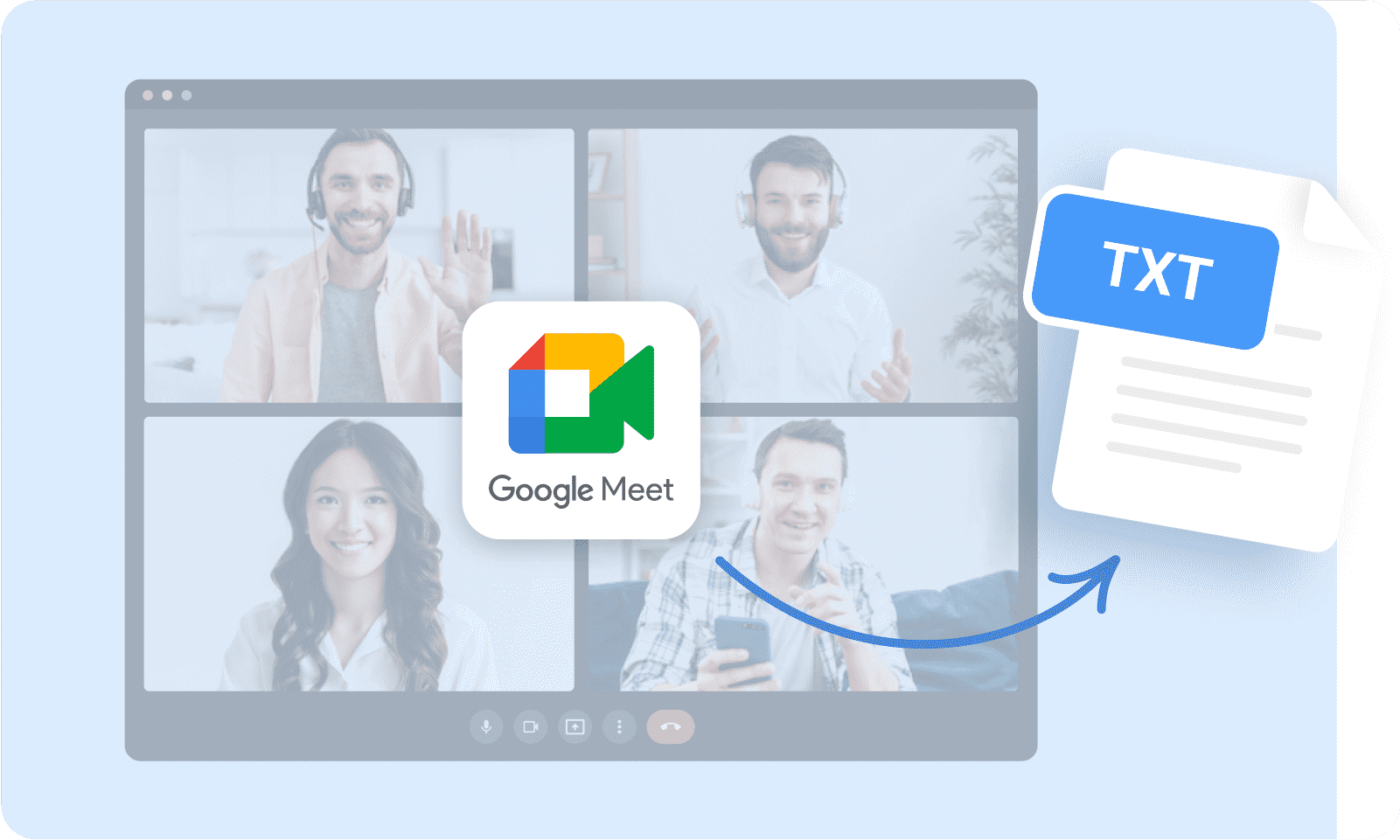
Tia Davidson
Project Manager
I regularly use Notta to convert my Google Meet recordings. I'm impressed with its simplicity and transcription accuracy. It's effortless to search for key messages that I need to work on after the meetings. I highly recommend taking advantage of this service. It's cheap, easy to use, and has a quick turnaround time!