Convert Danish speech to text with high accuracy
Notta offers a seamless experience in transforming speech to text across Danish and more than 50 additional languages, eliminating the need for manual transcription. Our powerful platform allows you to effortlessly transcribe audio into text with a single click. Leverage our Danish speech-to-text feature to convert spoken words into editable text, streamlining communication processes and maximizing efficiency.
How to Transcribe Danish Audio to Text
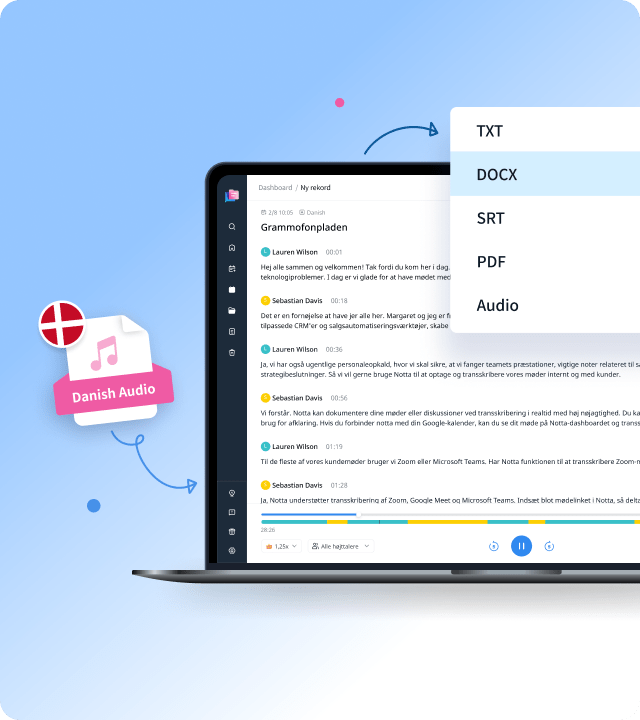
1. Upload Danish audio
Create a Notta account and sign in to Notta Web. Enter the Notta dashboard, click "Import Files" on the right side toolbar, choose Danish as the transcription language, then click "Select Documents" and locate the Danish audio file to import. You can also use our built-in audio recorder to capture and transcribe recordings from the browser or mobile in real time.
2. Review and edit the transcript
Polish your Danish transcript by typing directly into your browser to correct any words. You can easily break the language barrier with speech-to-text service. You can quickly translate Danish to other 41 languages such as English, Russian, German, and Spanish with Notta’s translation feature.
3. Export or share the transcript
Export the Danish text to any format you want including DOCX, SRT, XLSX, PDF, or a simple text file. Click the 'Share' button to generate a unique URL to share the transcript with colleagues or friends online.
Enhance Danish Audio-to-Text Experience with Notta
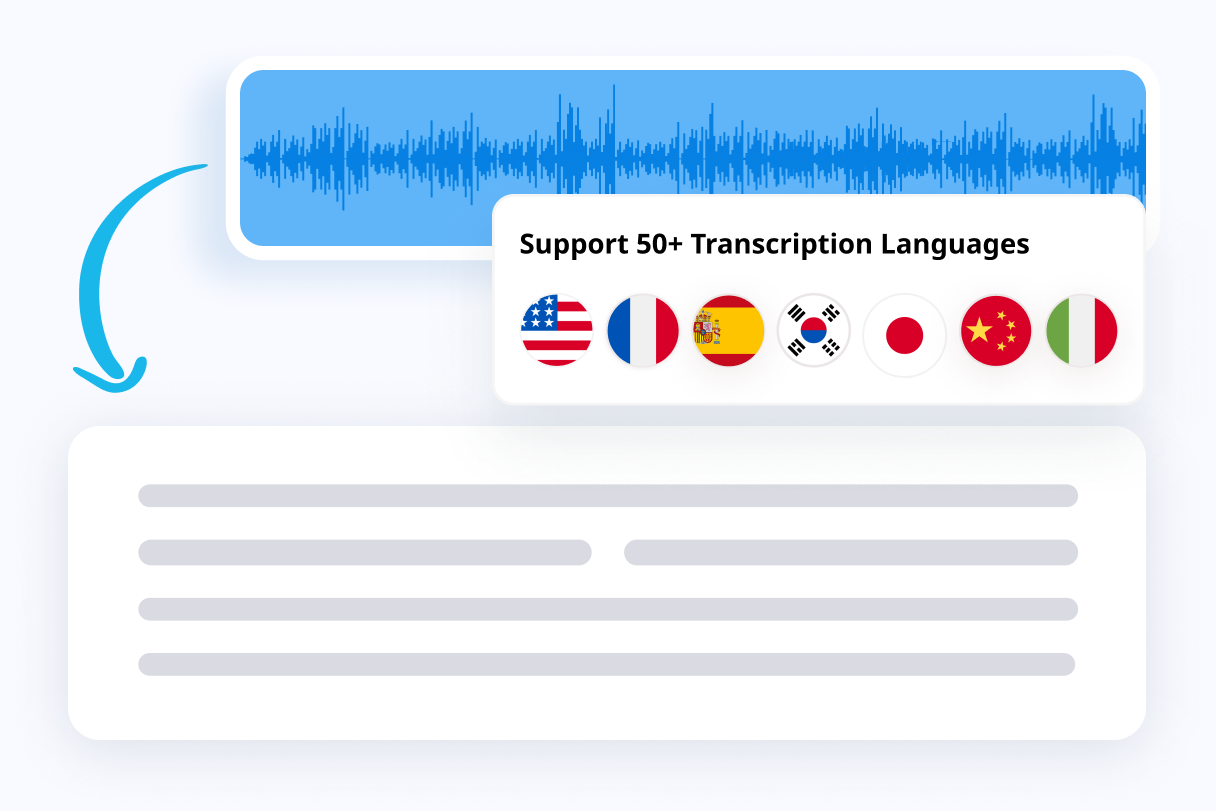
Focus on your conversations instead of constantly taking notes
Tired of constantly juggling between participating in conversations and taking notes? Say goodbye to distractions and hello to seamless engagement with Notta - the best online transcription tool. Notta’s audio-to-text capabilities are available in 50+ languages.
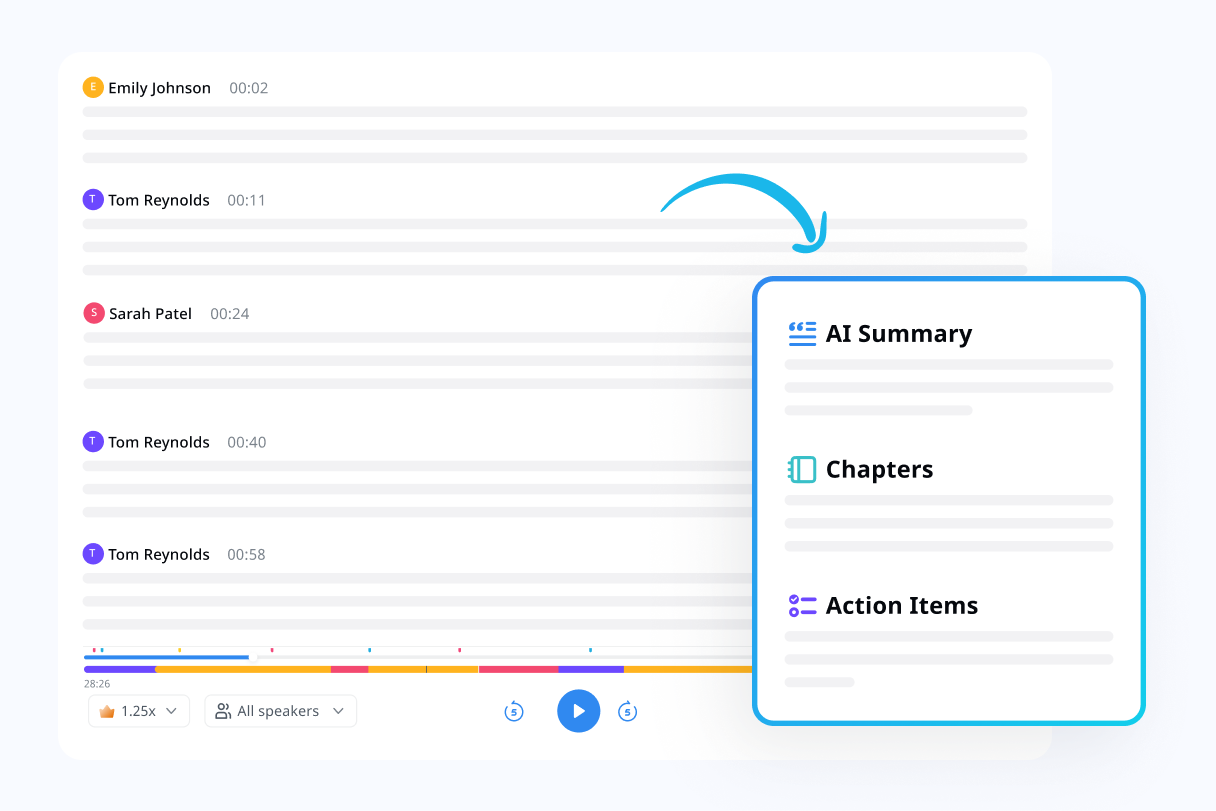
Summarize meetings with AI templates to stay organized
Notta uses AI to automatically transcribe and summarize your meetings so you can make decisions faster. With Notta’s pre-defined templates, you can streamline post-meeting processes and ensure that key insights and action items are captured accurately and efficiently.

Easily export & share in multiple ways to boost productivity
Notta offers unparalleled flexibility with various export file formats and sharing methods. Effortlessly export transcripts in various formats such as TXT, PDF, DOCX, or SRT, and share them via email, link, or integrated apps like Notion, Salesforce, and Zapier.
Why Choose Notta
Multi-language
Notta can automatically transcribe 58 different languages, accents, and dialects, including English, Russian, Spanish, German, French, Portuguese, Hindi, and more. Notta is the one-stop for multilanguage transcription services.
Security & Privacy
Notta adheres to protecting data confidentiality and privacy for transcriptions as a foundational principle. Our servers are encrypted by using SSL, GDPR, APPI, and CCPA certificates. We store data safely on Amazon Web Services servers and S3 services.
High Accuracy
Notta applies artificial intelligence and natural language processing technology to achieve near-human levels of transcription accuracy. Our transcription accuracy can achieve a rate of 98.86% for high-quality audio.
Transcribe via URL
To generate a transcription of a YouTube video, simply copy the URL and paste it into Notta. Notta also supports imports from Dropbox, Google Drive, or uploads from your computer.
Sync Cross Devices
Store your recording in Notta for automatic syncing across all your devices- Mac, iPhone, iPad, Android tablets, and web browsers such as Google Chrome, Safari, Microsoft Edge, and Firefox.
Fast Transcription
Notta can transcribe 1 hour of audio in just 5 minutes, giving access to the advanced AI algorithm to keep bringing you top-quality transcription at top speed.
What Our Users Say
Frequently Asked Questions
How to transcribe Danish?
There are 3 steps to transcribe Danish in Notta.
Step 1: Upload your file audio/video files from anywhere, whether it is on your desktop, YouTube, Google Drive, or Dropbox.
Step 2: Select “Danish” as your transcript language.
Step 3: Receive your transcript in a few minutes and export it to your preferred file format.
How to translate Danish audio to English text?
Step 1: Upload your Danish audio file. You will receive a text transcription in Danish in just a few minutes based on the length of your audio file.
Step 2: Polish the Danish text transcript. You can spend a few minutes cleaning up the transcribed Danish transcript.
Step 3: Select English from the “Translation” menu. Our advanced AI language model will quickly translate the Danish text into English.
How long does it take to transcribe my 1-hour audio file in Danish?
The average person can transcribe 1-hour of audio in about 4 hours. It takes about 1 hour to transcribe 15 minutes of a clear, slow audio file. While Notta speech-to-text software uses automatic speech recognition and artificial intelligence, we can cut the turnaround time. The average Notta can transcribe 1 hour of audio in about 5 minutes with 98.86% accuracy.
Can I upload Danish files from other platforms?
Yes, you can! We support importing audio/video files from many platforms, such as Google Drive, YouTube, and Dropbox.
Which formats can I export Danish transcription to?
You can export Danish transcription to many text formats, such as Microsoft Word (.docx), PDF (.pdf), SubRip (.srt), Plain Text (.txt), and Microsoft Excel (.xlsx). The exported file can include timestamps, speaker, shareable links, marks, and notes.


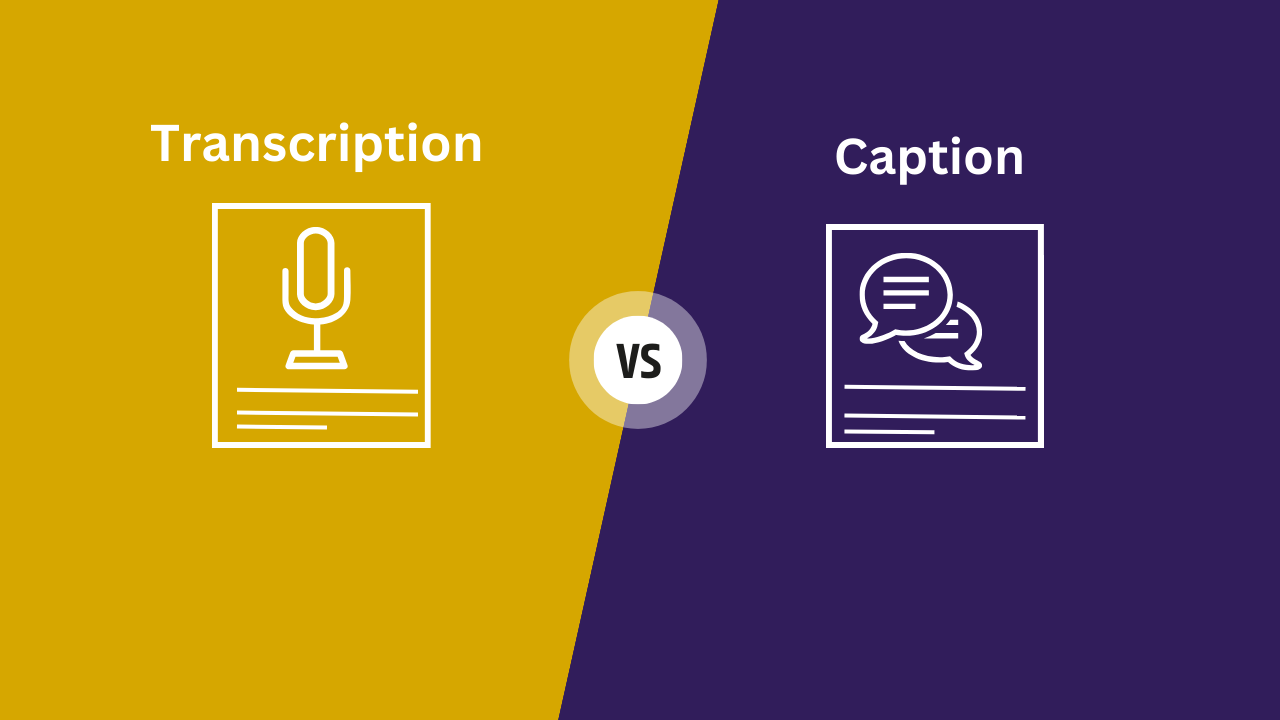

Lincoln Nelson
Journalist
I have to interview people and write stories. I love using Notta to record and transcribe my interviews. It saves a lot of time and days of tedious work that lets me do more enjoyable and creative work. Notta separates the speakers for me and time stamps make it easy to go back and reference the original audio files or meetings.